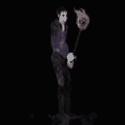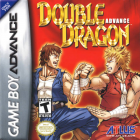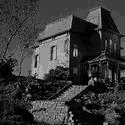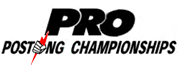|
Pilfered Pallbearers posted:You may have the slot disabled in BIOS, or set to SATA mode instead of pci-e. Its typically off by default as when you turn it on it usually shuts off a few normal SATA ports.
|
|
|
|

|
| # ? May 31, 2024 23:10 |
|
My Asus Z-390 has only one 4 pin "Case Fan" connector in the front, and my new Phanteks p500a has 3 140 mm fans in the front of my pc. What is the best way to get them all hooked into that header so they can be controlled by software? Hub? Splitter?
|
|
|
|
I don't know what the right thread for this is but could anyone recommend a USB Bluetooth receiver for windows 10? I've tried 4-5 different brands and they all give me driver errors after a reboot.
|
|
|
|
CampingCarl posted:The Meshify 2 does seem more like what I am looking for. I think the reason I overlooked it is it is out of stock or not even sold everywhere I look. Is it just newer and there isn't much stock over here yet? Since it is hard to tell in pictures how much darker is Fractal's dark tinted glass than the regular? The meshify 2 is brand new so it seems supply might still be limited. I can confirm that the dark tint glass on fractal design cases is very dark. You wonít really see anything inside unless itís lit up and even then it will be subdued. So not the best choice if you are going for some RGB blinged-out monstrosity, but great if you are old and lame like me. For the mobo, there is a WiFi variant of the TUF Gaming Plus, which I believe includes Bluetooth as well, which would save you from having to get a separate dongle: https://www.asus.com/Motherboards-Components/Motherboards/All-series/TUF-GAMING-B550-PLUS-WI-FI/ vanilla slimfast fucked around with this message at 00:56 on Dec 28, 2020 |
|
|
|
Fat_Cow posted:My Asus Z-390 has only one 4 pin "Case Fan" connector in the front, and my new Phanteks p500a has 3 140 mm fans in the front of my pc. What is the best way to get them all hooked into that header so they can be controlled by software? Hub? Splitter? I like a hub for convenience if all fans match. Im using this. https://www.amazon.com/dp/B07N3HP8S5/ref=cm_sw_r_cp_api_glc_fabc_W4r6Fb7JPMWKK?_encoding=UTF8&psc=1 Splitters are nice if you are mixing fans.
|
|
|
|
Fat_Cow posted:My Asus Z-390 has only one 4 pin "Case Fan" connector in the front, and my new Phanteks p500a has 3 140 mm fans in the front of my pc. What is the best way to get them all hooked into that header so they can be controlled by software? Hub? Splitter? This seems.... unlikely? Especially from Asus boards. Even their miniITX board have 3 or so. What board do you have exactly? If thatís actually the case, you can get a hub. A splitter shouldnít have more than 2 fans total. The hub will let you control them all at the same speed. If you want granular control of each fan, you need a hub that hooks to like PCI or sata or something. Depending on the board, Asus also offers a proprietary connector than can be used to add additional 4-pin connectors. https://www.asus.com/us/Motherboard-Accessories/FAN-EXTENSION-CARD/ The actual board is hard to find but generally really nice.
|
|
|
|
Pilfered Pallbearers posted:This seems.... unlikely? Especially from Asus boards. Even their miniITX board have 3 or so. What board do you have exactly? Well a better way to put it is I have 3 fan connectors in the front, but according to my manual only one adjusts to tempature and changes RPM, the other 2 are full speed all the time. One is an m.2 fan and the other is a Water Cooling Fan.
|
|
|
|
MSI updated for B450-A PRO boards to AGESA 1.1. Update complete. Now to wait for stock for 5600x or 5800x (would prefer 5700x tho)
|
|
|
|
Reality Protester posted:I don't know what the right thread for this is but could anyone recommend a USB Bluetooth receiver for windows 10? I've tried 4-5 different brands and they all give me driver errors after a reboot. Have you tried a TP-Link? Before I had it built into my motherboard, I had good luck with this one: https://www.tp-link.com/us/home-networking/usb-adapter/ub400/
|
|
|
|
So I ordered a corsair 4000d airflow for myself and a friend who asked me to build her the exact same computer I'm making for myself (she's gonna be waiting a while for another 3070...) and to deliver them they just taped both boxes together to make one huge box I'm sorry delivery person
|
|
|
|
vanilla slimfast posted:The meshify 2 is brand new so it seems supply might still be limited. I did look at that wifi version but I do not see bluetooth on the spec page at all so I don't think the B550 version has it. Would be happy to be wrong though.
|
|
|
|
I just built a Ryzen 7 3700x with a MSI B550 Tomahawk, 32GB of RAM and an ASUS ROG RTX 2060 Advanced because I could actually buy the video card and have it delivered within weeks and my last computer was a dead-end AMD FX+. Still running the 200-series AMD R9 while I (im)patiently wait on the graphics card to get here, but holy poo poo just the M.2 drive and the RAM alone is such a mindblowing upgrade over "IT GETS BY" for 7 years (I was running 8GB of RAM lol), I don't know how I'm going to react to my benchmarks going from "barely running the last 3DMark thing I can run because of the GPU" to "this computer is raytracing in realtime."
|
|
|
|
Samadhi posted:Update on the 5800X temperature issue:
|
|
|
|
denereal visease posted:How slow are all those fans spinning at 85.5į C? The fan curve has them at 100% over 75ļ C, which on the Noctua fans is 1500RPM.
|
|
|
|
CampingCarl posted:I don't want a blinged out monstrosity but I also don't want to have to have bright lights to see either so I guess I will just see what comes in stock. Looks like you are right - it's on the X570-Pro model but not the B550 versions. Lame. edit: the b550 non-wifi board does have a E-key M.2 slot next to one of the 1x slots, you could put an adaptor like this in there to get bt 5.0 support: https://www.amazon.com/Intel-Wireless-Ac-9260-2230-Gigabit/dp/B079QH5KW1/ vanilla slimfast fucked around with this message at 07:12 on Dec 28, 2020 |
|
|
vanilla slimfast posted:Looks like you are right - it's on the X570-Pro model but not the B550 versions. Lame. Youíll also need antennae for that thing. It can be an adventure.
|
|
|
|
|
https://www.amazon.com/MSI-B550M-PRO-VDH-ProSeries-Motherboard/dp/B089D1YG11 This one has bluetooth. https://www.amazon.com/dp/B089CLTLDN/ref=emc_b_5_t
|
|
|
|
Pilfered Pallbearers posted:What are your temps exactly? Your temps may be ok, it’s hard to know without data. Yeah good point, my GPU is hitting 80°C and more or less staying there, I read that max temp is 83°C. I have a Define R5 and I was planning on two Noctuas at the front and one at the back, currently there's just the two case fans, one in front and one in back. The only way for me to repurpose those fans would be taking panels off the side/top and I really don't want to do that because of sound concerns. My main desire is to get my GPU fans to not have to run at full tilt like they have been, my system is pretty quiet until they kick up to higher speeds and are very loud (relatively) at 100%. Also for reference I use a Scythe tower cooler with two fans so I have some significant airflow through the case.
|
|
|
Hello thread, I'm wondering if I could somehow be able to fit this wifi card onto my mATX motherboard. With my current GPU, there'd hardly be any room between the wifi card and my GPU, but given the design of the wifi card, I don't think they'd actually touch at all. But the wifi card would be clocking some of the air intake to the graphics card. I'm in a situation where a wifi card would be beneficial, but I'm just not sure if I can. What does everyone think? My USB wifi adapter is just barely able to pick up a signal out where I'm at.
|
|
|
|
|
literally this big posted:Hello thread, I'm wondering if I could somehow be able to fit this wifi card onto my mATX motherboard. You could use a PCIe x1 extension cable like this, and install the WiFi card in the bottom slot and bend the cables out of the way of the GPU fans.
|
|
|
|
denereal visease posted:How slow are all those fans spinning at 85.5į C? Samadhi posted:The fan curve has them at 100% over 75ļ C, which on the Noctua fans is 1500RPM. I had a board that actually just didn't use the CPU temp to adjust fan speed. I could set whatever curve I wanted, but it only ran the fans at the lowest speed I set. Your 5800X is running hotter than mine in an air-cooled SFF build (w/PPT capped @ 130W), so something seems off.
|
|
|
|
denereal visease posted:Are they all actually spinning at 100%? Have/can you check using HWInfo64? They seem to be running full speed, but I have HWInfo installed so I will check that when I get home. Thanks for the tip
|
|
|
|
TheKingofSprings posted:PC newbie here. This is a few pages back, but figure I'll touch on this some. Gaming laptops are kind of not worth it if you're going to keep it in one place. You're going to take a hell of a bath on price and still get less performance than what you'll get out of a comparable desktop (IIRC the 2060 mobile has like 20-25% less performance than a desktop 2060). You *can* get a cheaper laptop with a weaker graphics card (https://www.bestbuy.com/site/hp-ome...p?skuId=6407752) and then gas it up with a Thunderbolt eGPU cage, but the problem with that is 1) You're also taking a 20-ish% performance hit by running an eGPU cage vs just having a desktop. 2) It puts you back in the line for a RTX 3000 card and 3) it pretty much cuts out the one advantage of gaming on a laptop in that you're tethered to the eGPU cage. The desktop is fine, but keep in mind that's got a rtx 2000 card, not a 3000. It's also air cooled only, which given the specs on it is probably fine. I'm leery about a lot of Best Buy's pre-builts because the specs don't give you a lot of information about the actual parts inside the machine, which for the Ryzen line is pretty important if you're wanting to do future upgrades to Zen3 / Zen3+. Some of their other brands like CLI and CyberPower just build with whatever bullshit they have on the bench at any given time so the actual under the hood details can vary pretty wildly. You might get an old 450 series motherboard, you might get a x570. You might get a "Explodes into a fireball" power supply, you might get something really quality like EVGA. If you're close to the border and can wait for covid quarantining to ease up (or are willing to wait for it to no longer be in-store only) Microcenter has a desktop under their house brand that I've been eyeballing that does come with a (granted, previous gen) ryzen and a 3070, and has a newer chipset motherboard so you can pretty easily upgrade to Zen3 or Zen3+ when supplies are no longer constrained. https://www.microcenter.com/product/630918/powerspec-g707-gaming-computer
|
|
|
|
Humerus posted:Yeah good point, my GPU is hitting 80įC and more or less staying there, I read that max temp is 83įC. I have a Define R5 and I was planning on two Noctuas at the front and one at the back, currently there's just the two case fans, one in front and one in back. The only way for me to repurpose those fans would be taking panels off the side/top and I really don't want to do that because of sound concerns. My main desire is to get my GPU fans to not have to run at full tilt like they have been, my system is pretty quiet until they kick up to higher speeds and are very loud (relatively) at 100%. 80 is high yeah. Iíd put two 140mms in the front, one 140mm in the rear, and if it can fit next to your PSU Iíd put one of the stock fans on the bottom as intake just to get a little extra air up to the GPU.
|
|
|
|
Lol it's so scummy of Newegg to show the 3600's price as $240 normal and then mark it down to $199 as a "hot deal"
|
|
|
|
Anyone have a 3 pack of white 120mm fans they recommend? I think I'll have to settle with no RGB since I already have 3 TT fans in there and the hub only supports 5. Don't want another controller in there and don't feel like spending like $200 or whatever to get 6 Corsair fans. I have an MSI B450-A Pro if it means I can use that to control some more RGBs.
|
|
|
|
KingKapalone posted:Anyone have a 3 pack of white 120mm fans they recommend? I think I'll have to settle with no RGB since I already have 3 TT fans in there and the hub only supports 5. Don't want another controller in there and don't feel like spending like $200 or whatever to get 6 Corsair fans. Get three of these.Tweak the fan curves so they don't run at ~1000rpm where there can be a bit of coil whine.
|
|
|
|
Butterfly Valley posted:Get three of these.Tweak the fan curves so they don't run at ~1000rpm where there can be a bit of coil whine. If they go over 1000 there's a whine? Are they effective below that all the time?
|
|
|
|
KingKapalone posted:If they go over 1000 there's a whine? Are they effective below that all the time? No, just around the range of 1000rpm there's a low hum. If you avoid that speed with fan curves then you won't hear it. https://www.youtube.com/watch?v=QwftVMGPOiI
|
|
|
|
I apologise if this is too general, but here goes. I bought my current gaming rig in the spring of 2017, and have not touched anything since as it has been as reliable as the tides and whisper-quiet. However, I think that I am coming to a time where I need to make some upgrades to its graphical capabilities, but I am concerned about CPU/GPU bottlenecking. I had a couple of graphics cards in mind, but nothing is in stock at the moment so this is all theorycrafting until probably February at the earliest. Should I post specs along with the video cards I have in mind, or is there a tool somewhere that allows one to see the "balance" between GPUs and CPUs? I don't want to be a knobhead and ask for recommendations if the habit in this thread is to just refer people elsewhere.
|
|
|
|
Post away.
|
|
|
|
here's a real stupid question: the prebuilt machine I am using has 3 SATA ports on the motherboard and came with 3 SATA devices: SSD, HDD, optical. I long ago removed the power and SATA cables from the optical drive. I am now attempting to install another internal SSD and I have plenty of SATA cables, but for whatever reason I can't find a way to power the new drive. How is that possible when there was a working optical drive before? What the poo poo am I missing here?? The prebuilt in question is a Pavilion Power 580-023w. Any advice you nice folks can provide would be appreciated.
|
|
|
|
Did the optical drive use molex for power for some reason?
|
|
|
|
I managed to get my hands on a 3070 on newegg so I'm starting my PC build earlier, and could really use some help as I'm no good at picking parts... (posting a link to the GPU I got as it's on the heftier side and might influence the rest https://www.newegg.ca/msi-geforce-rtx-3070-rtx-3070-suprim-x-8g/p/N82E16814137620?Item=N82E16814137620 ) What country are you in? Canada What are you using the system for? Mostly gaming, a bit of photoshop and very mild 3D work. I play a lot of the latest gaming releases and would like to try games with RTX. What's your budget? 1500 CAN$, excluding the GPU (so my real total was about 2500CAN$). I need a Windows 10 license (one that I can re-use on a different build in 5-7 years if possible, not the one-and-done kind). Already have monitor, mouse, and keyboard. If you’re doing professional work, what software do you need to use? I do illustration work so I sometimes work with quite large Photoshop files, but it's not a problem on my current 5 year old build so I don't see it being one going forward. If you're gaming, what is your monitor resolution / refresh rate? I have a 1440 165Hz Pixio monitor. I'm still on the waiting list for an EVGA 3080 and will get one if my turn ever comes up, at which time I'll give my 3070 to my boyfriend. Let me know if I'm missing anything, and thanks in advance! edit: would love it if I can re-use my current case, and R5 fractal design https://pcpartpicker.com/product/sjX2FT/fractal-design-case-fdcadefr5bk A 1TB SSD would be perfect too. felat fucked around with this message at 22:52 on Dec 28, 2020 |
|
|
|
Hey I'm hunting to buy an "anything that works" Windows PC for my dad to give him an upgrade and someone else found this: https://www.lenovo.com/ca/en/desktops-and-all-in-ones/thinkcentre/m-nano-series/ThinkCentre-M90n-IoT/p/thinkcentre-m90n-iot Explain why this might be a bad purchase compared to building something for him. (e. in Canada)
|
|
|
|
Captain Walker posted:here's a real stupid question: the prebuilt machine I am using has 3 SATA ports on the motherboard and came with 3 SATA devices: SSD, HDD, optical. I long ago removed the power and SATA cables from the optical drive. I am now attempting to install another internal SSD and I have plenty of SATA cables, but for whatever reason I can't find a way to power the new drive. How is that possible when there was a working optical drive before? What the poo poo am I missing here?? https://youtu.be/Xg1wnK4OFXY Based on this it looks like it used a proprietary power/data cable? Get something like this. Doesnít have to be this. StarTech - PYO4SATA .com 15.7-Inch (400mm) SATA Power Splitter Adapter Cable - M/F - 4x Serial ATA Power Cable Splitter (PYO4SATA) Black https://www.amazon.com/dp/B0086OGN9E/ref=cm_sw_r_cp_api_glc_fabc_kzL6FbM2XP5GN It wonít overload anything and will be fine. Just split it off the current HDD power cable.
|
|
|
|
CommonShore posted:Hey I'm hunting to buy an "anything that works" Windows PC for my dad to give him an upgrade and someone else found this: What's he got right now? Check out ebay canada for business desktop refurbs, they'll be faster than that IoT box because it's a mobile chipset. E: https://www.ebay.ca/itm/Refurbished...yQAAOSwePdf6L5W got an hour left on this offer, it's got an Intel i5 9500 in it which is much faster than that IoT box, 8GB of RAM, and a 256GB SSD. orange juche fucked around with this message at 23:11 on Dec 28, 2020 |
|
|
|
felat posted:I managed to get my hands on a 3070 on newegg so I'm starting my PC build earlier, and could really use some help as I'm no good at picking parts... (posting a link to the GPU I got as it's on the heftier side and might influence the rest https://www.newegg.ca/msi-geforce-rtx-3070-rtx-3070-suprim-x-8g/p/N82E16814137620?Item=N82E16814137620 ) Here's my recent build around a RTX 3070 with a lot of notes about alternate parts options. https://pcpartpicker.com/b/jPYH99 Don't take the pricing too literally because a lot of stuff is probably out of stock or being scalped at the moment but it should give you a general idea. For instance don't spend $190 on a PSU, when I bought that one it was like $120 I think, and I didn't spend $900 on a 3070 lol sean10mm fucked around with this message at 23:13 on Dec 28, 2020 |
|
|
|
felat posted:I managed to get my hands on a 3070 on newegg so I'm starting my PC build earlier, and could really use some help as I'm no good at picking parts... (posting a link to the GPU I got as it's on the heftier side and might influence the rest https://www.newegg.ca/msi-geforce-rtx-3070-rtx-3070-suprim-x-8g/p/N82E16814137620?Item=N82E16814137620 ) That card is ridiculously large at 335mm if Newegg is right on size. Thatís bigger than almost all of the 3080 cards. Your R5 will fit cards up to 410mm with the topmost hard drive cage removed, 310mm with it installed. What do you need from the motherboard? Ports? WiFi? Bluetooth? Audio? Anything else? Buy windows 10 from SA mart for $15.
|
|
|
|

|
| # ? May 31, 2024 23:10 |
|
orange juche posted:What's he got right now? Check out ebay canada for business desktop refurbs, they'll be faster than that IoT box because it's a mobile chipset. He has an old potato laptop that can barely run w10. He's 4h away from me so I can't get exact specs on it. I'll take a look on ebay - thanks!
|
|
|