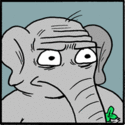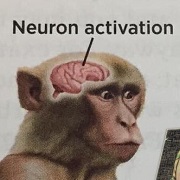|
Paul MaudDib posted:I have really loved using my 34" ultrawide this year for work, but now that they finally sent me a laptop and I'm not citrix'ing into my work desktop from a personal machine, I think I may want a secondary monitor so I'm not doing personal stuff on a work machine. I whole heartedly support this. I have a work laptop I use at home that is basically a RDP terminal. And I RDP into it from my personal desktop with a side monitor in portrait. Works a treat.
|
|
|
|

|
| # ? May 30, 2024 21:55 |
|
wolrah posted:I think they're referring to being able to have a game "fullscreen" while still being able to see a Discord window or whatever else you might want to have visible at the same time. Yeah, that's certainly true, and a potential downside of one large monitor vs two smaller ones. The obvious answer is to get the large monitor and also two smaller ones. Problem solved!
|
|
|
|
Looking to get a new monitor for image work and some gaming on the side and am looking at this one https://www.amazon.ca/PA278QV-Displ..._ci_mcx_mr_hp_d but at the same time there are 4k monitors for around the same price and I'm just wondering if it would be better to go with those or if they're priced similar then i'd be choosing between a high quality 2k vs low quality 4k. these are the 4k that caught my eye https://www.amazon.ca/LG-2UK550-B-M...1943922&sr=8-91 https://www.amazon.ca/Brilliance-27...22&sr=8-13&th=1
|
|
|
|
Go 4k. Panels are panels are panels. A cheap 4k IPS might be in some ways marginally worse than an expensive 1440p IPS monitor, but mostly 1440p is a resolution that only makes sense in the high refresh market. As long as you get the connection options you need, you're never going to actually care that the buttons aren't as good or the OSD isn't as elegant, you're going to care about functionality.
|
|
|
|
Wouldn't 1440p still be potentially advisable if they're interested in "some gaming"?
|
|
|
|
Even 4k60 requires a beefy computer still so if your GPU isn't up to it, you're gonna be having a bad time unless you run at a lower resolution and then it just looks worse than on a native monitor.
|
|
|
|
Thanks for the input I dont know poo poo about new monitors as I've been using 1080 wacoms for nearly a decade as my only ones. By gaming I just mean light stuff and 60fps is fine with me. Before I pull the trigger is a 1050gtx strong enough to run a 4k monitor and is 27inches big enough or is 32inches and up recomended?
|
|
|
|
It'll be fine for 2D games. It will not be fine for any modern 3D games. It will be fine for desktopping.
|
|
|
|
Steakandchips posted:It will be fine for desktopping.
|
|
|
|
You might still be able to hit decent framerates at 1440 with older games (something like Mass Effect 2). Much less likely at 4k. (Of course you don't have to stick to native resolutions, but you'll probably want to)
|
|
|
|
A 1050 is going to get murdered at both 1440p and 4k in almost anything remotely modern. Now is also an absolutely awful time to be buying a GPU, things are going for close to twice what they should cost. I'd say you're going to wind up wanting to game on your old monitor for a while, because there is no monitor upgrade that isn't going to kill your GPU. Buy your work monitor, make your money, and then if you want a new GPU and/or a gaming monitor go for it.Shipon posted:then it just looks worse than on a native monitor. This is not necessarily true. Nvidia added support for integer scaling, so Turing and Ampere GPUs will output a perfectly fine looking 1080p image on a 4k display.
|
|
|
|
I just bought a new Asus TUF 1440p, 144hz 27" IPS monitor (VG27AQ), to replace my dead, 10 year-old 26", 1920x1200 60hz IPS monitor... Honestly, it's hard to notice an improvement in picture quality - I might be able to tell if I tested side-by-side but it's not like I'm absolutely blown away by how much higher quality it is. The framerate improvement *is* noticeable, however, and the screen overall is nice - I was temporarily borrowing my wife's TN panel and it's a noticeable improvement from that. The colours pop more and the backlighting and blacks quality/uniformity etc. are big improvements over the TN. For reference, I'm on a 980Ti, and I have had to turn my graphics settings down a bit in Apex Legends to push it up to about 80-85 FPS, so obviously I'm not getting the full effect. I mostly got this to "future-proof" a bit for when I can get a better graphics card - wouldn't have bothered if my other monitor hadn't died. So yeah, honestly, I think if I went from this 1440p to 4k at the same monitor size I probably wouldn't notice the improvement, possibly even if I did have a beefy graphics card to back it up.
|
|
|
|
|
Finally received the AW3821DW I ordered at the end of last month. Spent like an hour getting all my cables cleans up, set up the monitor and turned it one only to find this, Good news is, I called Dell and within five minutes they had a RMA label sent to me and a new monitor ordered. A little annoyed (especially after seeing this side by side with my old UW), but glad Dell's usually pretty good about that stuff.
|
|
|
|
So, I need some creatives. I have a dual monitor setup, two 27GN950s, but boy, the RGB is loving annoying. My monitors aren't facing a wall, so whenever I wake them up, I essentially blind whoever is in the living "area" (it's an apartment). It's hilariously obnoxious. https://i.imgur.com/rcRfhiU.mp4 What options would I have to, like, cover this. e: Spoilered to not blind people, jeez.
|
|
|
|
I connected my old HP monitor (2310m) whilst I'm waiting for a VG27AQ to arrive, and all those issues I had with the 83A just aren't there anymore. I couldn't make anything out in the lower left corner of this image on the LG, but it's perfectly clear on the HP. 
|
|
|
|
Colors are a definite step back, though. The picture was better on the 83A most of the time, but when it was bad, it was unacceptably bad, imo.
|
|
|
|
LODGE NORTH posted:So, I need some creatives.  oh man that's annoying. oh man that's annoying.Supposedly this works? https://www.reddit.com/r/ultrawidemasterrace/comments/drf6nj/how_to_turn_off_lg_34gk950g_backside_rgb/
|
|
|
|
LODGE NORTH posted:So, I need some creatives. lol, RGB has gotten way the gently caress out of hand. My next build probably won't even have a glass/acrylic side panel.
|
|
|
|
Handsome Ralph posted:
This works mostly, like 99% of the issue is solved by this. If you turn it off, it stays off while the computer is awake, but if it goes to sleep or shuts off and the monitors turn off, it blares when you awake it back up or turn the monitors on. Part of me is considering getting two matching monitor lights and then using their mounts on the back of the monitor to attach some black cloth or felt or *something* just to not have it blare like a UFO. mom and dad fight a lot posted:lol, RGB has gotten way the gently caress out of hand. It's absolutely horrible. My GPU is RGB heaven, but I have it facing a wall simply because I don't understand why I would ever want colors just flashing in my face while I'm on the computer.
|
|
|
|
LODGE NORTH posted:What options would I have to, like, cover this. Black electrical tape is the easy way. Should dim those well enough and if not, a second layer. Bends easily around the circumference, can be removed without leaving problematic residues and looks neat enough.
|
|
|
|
Does there exist a good and fast 27” 1440p 60hz monitor for gaming?
|
|
|
|
Vorik posted:Does there exist a good and fast 27” 1440p 60hz monitor for gaming? Not really. At 27" 1440p gaming focused monitors with fast response times are all high refresh rate. Slower ones do exist but they're honestly not that much cheaper, you can get a decent 144hz 1440p 27" screen for ~$300 with freesync that still has a decent response time at 60hz if you're worried about not being able to push the higher fps.
|
|
|
|
Vorik posted:Does there exist a good and fast 27” 1440p 60hz monitor for gaming? The real question is why are you asking this? Sounds like you have a specific need and there probably is an ideal product.
|
|
|
|
I think I want an ultrawide but I'm not ultra-sure. I need a monitor for just general computing / streaming / photo editing. Mostly just for watching Twitch and shitposting on the internet, but also photo editing and Fusion rendering. I would use it in a mostly dark room, and I REALLY hate crappy IPS bleed. I got lost in the Rtings rabbit hole and had to step back and take a break from looking. Can anyone here at least point me in the right direction? I would say color accuracy is top priority but I would REALLY appreciate the darkest blacks I can get and definitely want to avoid IPS panels that have light bleed or bloom. Don't need 4k but I'm not avoiding it either. I want something 27" to 34", I think 29" might be the sweet spot, but I could make anything in that range work. If given the choice I'd prefer to have Freesync over Nividia G sync or nothing at all.
|
|
|
|
K8.0 posted:The real question is why are you asking this? Sounds like you have a specific need and there probably is an ideal product. Basically what Butterfly Valley said. I doubt I'll be able to hit those high frame rates in newer games so I'm fine with just 60hz.
|
|
|
|
You're still looking at the same 144hz monitors as everyone else. You won't find great pixel response times on any 60hz panel, and you also can't have proper VRR without at least 120hz max refresh rate. You want VRR at low framerates just as much as you do at high. Also, you will wind up playing games where you can get high framerates, and it's great.
|
|
|
|
K8.0 posted:You're still looking at the same 144hz monitors as everyone else. You won't find great pixel response times on any 60hz panel, and you also can't have proper VRR without at least 120hz max refresh rate. You want VRR at low framerates just as much as you do at high. Also, you will wind up playing games where you can get high framerates, and it's great. Doesn't VRR and stuff like g sync add input lag?
|
|
|
|
Vorik posted:Doesn't VRR and stuff like g sync add input lag? No, it does the opposite - you get no tearing like you were using vsync but you don't get the input lag of vsync. Well, on paper running without vsync and just accepting tearing technically has less input lag but the difference is completely insignificant.
|
|
|
|
gently caress RGB, cathode tubes forever.
|
|
|
|
TheFluff posted:No, it does the opposite - you get no tearing like you were using vsync but you don't get the input lag of vsync. Well, on paper running without vsync and just accepting tearing technically has less input lag but the difference is completely insignificant. And it's worth noting that while you may be gaining sub-1ms of input lag, your reaction time is probably improving by more than that because your brain can recognize what's going on better. Also if you're not CPU bound you can cap your framerate so your GPU utilization isn't maxxed and pick up at least 10-30 ms of latency which is a much bigger deal anyway and most people aren't doing it so... K8.0 fucked around with this message at 23:52 on Jan 30, 2021 |
|
|
|
hello, i finally managed into a gpu in this market. is there a 32" 4k@144hz screen yet? e: like, after a cursory look, it appears my options for 4k@144hz are either 27" or 49" with absolutely nothing at all in between, which seems absolutely insane to me Truga fucked around with this message at 00:57 on Jan 31, 2021 |
|
|
|
K8.0 posted:And it's worth noting that while you may be gaining sub-1ms of input lag, your reaction time is probably improving by more than that because your brain can recognize what's going on better. TheFluff posted:No, it does the opposite - you get no tearing like you were using vsync but you don't get the input lag of vsync. Well, on paper running without vsync and just accepting tearing technically has less input lag but the difference is completely insignificant. Thank you. After looking around a bit I ordered the LG 27GL83A-B which supports g-sync. I have one question. If I'm playing a game that I can't get 144 fps on, should I switch to 60hz mode or should I stay in 144hz mode regardless? i am not sure if the g sync stuff kicks at at like 80 fps or whatever.
|
|
|
|
Vorik posted:Thank you. After looking around a bit I ordered the LG 27GL83A-B which supports g-sync. I have one question. If I'm playing a game that I can't get 144 fps on, should I switch to 60hz mode or should I stay in 144hz mode regardless? i am not sure if the g sync stuff kicks at at like 80 fps or whatever. Always stay at 144Hz. High refresh rate displays with VRR support just starts repeating frames if the frame rate gets low, so they can support ridiculously and impractically low frame rates, like 20 fps or lower. At reasonable frame rates like 80fps the monitor will refresh whenever it gets a frame from the GPU, not at a fixed interval like one frame every 1/144th of a second. That's the entire point of variable refresh rate. Instead, there's an unintuitive effect on the other end - you don't want your frame rate to exceed 144fps, because if you do the monitor can't keep up, you get frames waiting in an output buffer and you get a bit of input lag as if you had regular V-sync enabled. So the recommendation for g-sync monitors is to cap the frame rate 3-4fps below the monitors max refresh rate, so about 140fps in your case. TheFluff fucked around with this message at 01:53 on Jan 31, 2021 |
|
|
|
Just making sure, you have a 1000 series or newer (2000, 3000) Nvidia card, right?
|
|
|
|
TheFluff posted:Always stay at 144Hz. High refresh rate displays with VRR support just starts repeating frames if the frame rate gets low, so they can support ridiculously and impractically low frame rates, like 20 fps or lower. At reasonable frame rates like 80fps the monitor will refresh whenever it gets a frame from the GPU, not at a fixed interval like one frame every 1/144th of a second. That's the entire point of variable refresh rate. Thanks for the explanation. Rinkles posted:Just making sure, you have a 1000 series or newer (2000, 3000) Nvidia card, right? Yeah I have a 2080 nvidia
|
|
|
|
Vorik posted:Thanks for the explanation. This is absolutely plenty of card for your monitor
|
|
|
|
Vorik posted:Yeah I have a 2080 nvidia Then you're good. Going with a high frame rate monitor was the right decision, imo.
|
|
|
|
Truga posted:is there a 32" 4k@144hz screen yet? A couple were announced recently but I don't think they're available yet.
|
|
|
|
I'm not entirely sure where to ask this as I'm not sure if this is a Windows or GPU issue or what but I figure here is probably the most likely spot to find people with similar monitor setups... I have two ultrawide monitors with G-sync enabled, 144hz on the main one and 60hz on the secondary one, and I turn my monitors off at night and turn them back on in the morning. My issue is that every time I turn the monitors back on (or any time the video signal is interrupted for any amount of time, driver updates etc) both Discord and Slack will pop up and cover the screen but will not respond to any clicks on the window, I have to close the window on the taskbar and then open them with the try icon again to get them to display correctly. This is a fairly minor problem but is obnoxious enough that I'd like to find a fix. Does anyone else experience similar behavior from their PC and is there something I can do to fix it? my kinda ape fucked around with this message at 09:44 on Jan 31, 2021 |
|
|
|
|

|
| # ? May 30, 2024 21:55 |
|
Drakhoran posted:A couple were announced recently but I don't think they're available yet. thanks this is basically exactly what i want, i'll wait until they're out
|
|
|