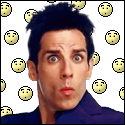|
Deptfordx posted:Resetting Windows 10, and it's been stuck at 49% for over 3 hours. Am I totally boned and it's locked or is it still possible it's working in the background? Why are you resetting windows? There might be better ways to deal with this. You could leave it and see if it pushes through, but 3 hours is a long time to be stuck.
|
|
|
|

|
| # ? May 31, 2024 00:13 |
|
Had lots of niggling issues with closing, starting stuff, especially when it'd been running a while. Restart always fixed problem. 3+ year old computer with a ton of stuff on it. Reset seemed sensible thing to try. Should have known it's never simple with Windows.
|
|
|
|
Iíve had very little luck getting Windows 10 Reset to work without getting hung up or breaking something
|
|
|
|
Is there any point in considering a 3700x over a 3600 for a gaming only workload? From my understanding, currently they will have almost the same performance for gaming since their per-core performance is similar and most games won't make use of the extra 2 cores. But will more and more games start making use of the extra 2 cores of the 3700x soon since both the new PS/Xbox both have 8 core CPUs? Current thought is to just save money and get the 3600 now and just upgrade in the future if 6 cores becomes a bottleneck. This will be pair with a 3070 and a 1440p/144hz monitor if that matters as far as CPU/GPU bottlenecking goes.
|
|
|
|
Splinter posted:Is there any point in considering a 3700x over a 3600 for a gaming only workload? From my understanding, currently they will have almost the same performance for gaming since their per-core performance is similar and most games won't make use of the extra 2 cores. But will more and more games start making use of the extra 2 cores of the 3700x soon since both the new PS/Xbox both have 8 core CPUs? Current thought is to just save money and get the 3600 now and just upgrade in the future if 6 cores becomes a bottleneck. This will be pair with a 3070 and a 1440p/144hz monitor if that matters as far as CPU/GPU bottlenecking goes. Only 7 cores of the playseriesx5 are available to games, and the Xbox has the option to run in 7/7 mode for a clock bump. In all cases the CPUs are clocked lower than the desktop parts. So, maybe. For the 3600 to become bad games need to start using more than 12 threads, extensively enough that the 15-20% higher clockspeed can't cover the difference, within the useful life of the CPU. Doesn't seem likely to me, but there isn't really a "right" answer.
|
|
|
|
FlamingLiberal posted:Thatís fair, I would just be paranoid right now because of the high cost of components The other thing to consider is that a good quality PSU should have protections built in to prevent doing too much damage in the event of a failure. PSU taking other stuff with it is much more of a concern for dodgy PSUs. Deptfordx posted:Had lots of niggling issues with closing, starting stuff, especially when it'd been running a while. Restart always fixed problem. 3+ year old computer with a ton of stuff on it. Reset seemed sensible thing to try. Should have known it's never simple with Windows. That sounds more like filesystem issues than anything, or some app running away in the background. Or your disk is tanking (which is unlikely). The Reset hanging also points to filesystem. If you have an extra drive and you're not too attached to this install of windows, I'd... - Install Windows on the other drive (X). - Backup issue disk to X. - Test initial OS disk. - Format and clean install windows on original OS disk.
|
|
|
|
Some Goon posted:So, maybe. For the 3600 to become bad games need to start using more than 12 threads, extensively enough that the 15-20% higher clockspeed can't cover the difference, within the useful life of the CPU. Doesn't seem likely to me, but there isn't really a "right" answer. When you're talking 15-20% higher clockspeeds, are you talking about the 5600x as opposed to the 3600? I was under the impression that the 3600 and 3700x had similar cores, the 3700x just had 2 more. e: which I guess means if I were to consider upping the budget to fit a 3700x instead of 3600, getting a 5600x (if in stock...) would likely be better value for gaming than the 3700x for most of its useful life. Splinter fucked around with this message at 22:44 on Feb 3, 2021 |
|
|
|
Splinter posted:When you're talking 15-20% higher clockspeeds, are you talking about the 5600x as opposed to the 3600? I was under the impression that the 3600 and 3700x had similar cores, the 3700x just had 2 more. 3600 vs the consoles
|
|
|
|
Some Goon posted:3600 vs the consoles Ahh, that makes sense, thanks
|
|
|
|
Splinter posted:e: which I guess means if I were to consider upping the budget to fit a 3700x instead of 3600, getting a 5600x (if in stock...) would likely be better value for gaming than the 3700x for most of its useful life. Yes do that, the 5600x is the best value gaming CPU bar none right now
|
|
|
|
Splinter posted:When you're talking 15-20% higher clockspeeds, are you talking about the 5600x as opposed to the 3600? I was under the impression that the 3600 and 3700x had similar cores, the 3700x just had 2 more. 3600 < 3700X < 5600X Availability and pricing are factors to consider, but for gaming the 5600 is hands down the best chip. My 3700X is great, and games like Civ5, Stellaris, and Cyberpunk love the extra 2 cores, but the 5600 has 10-20% better performance and you're more likely to get performance out of a better GPU anyways. Like, if we're only talking about the CPU I'd go with the 5600, but if a 3600 vs a 5600 is the difference in getting an RTX 3080 vs a 3070: I'd go with the better GPU.
|
|
|
|
Lazily pricing out a gaming PC. PCPartPicker Part List CPU: AMD Ryzen 5 5600X 3.7 GHz 6-Core Processor CPU Cooler: ? Motherboard: ? Memory: G.Skill Ripjaws V 16 GB (2 x 8 GB) DDR4-3600 CL16 Memory Storage: ? Video Card: EVGA GeForce RTX 3070 8 GB XC3 ULTRA GAMING Video Card Case: Fractal Design Meshify C ATX Mid Tower Case Power Supply: ? Generated by PCPartPicker 2021-02-03 21:15 EST-0500 Things I'm not quite sure about :
|
|
|
|
Blinkz0rz posted:Lazily pricing out a gaming PC. The Meshify C is still the smallest of the bunch. You can run into issues with some of the longer GPUs out there, especially if you have a front radiator. I really like my Noctua UH-14s and just swapped the brown fan out for a black one tonight. I just took a shot of mine tonight so here you go 
|
|
|
|
Valen posted:There should be a SATA power cable with two wires on it for power and a standard 2+1 RGB header if you have a motherboard or a controller. I plugged mine into a RGB header on my Asus motherboard. There’s a button on the case to cycle between preset colors and patterns, or you can hold the button for like, three seconds or so to switch to having it controlled by whatever you plugged it in to. Asus has their armor crate software or whatever silly name they call it which can control it and sync it with the motherboard lights and any compatible GPU. I assume other manufacturers have similar software to do the same thing. So either the motherboard or the PSU will have the appropriate connections? General PC building checklist. I've got myself: 1. Anti-static wrist straps. 2. Ratchet screwdriver with 14 bits. 3. Headlamp torch. 4. Cable ties. Plus obviously all the components for the machine itself. Anything else I'll need to build this baby?
|
|
|
|
Should I go with the Antec EA750G Pro Earthwatts 80 plus gold or with the Super Flower SF-750F14RG v2.0 Leadex III 80 plus gold? Both cost the same here The Super Flower will have an ordering delay KinkyJohn fucked around with this message at 09:46 on Feb 4, 2021 |
|
|
|
WattsvilleBlues posted:So either the motherboard or the PSU will have the appropriate connections? Not that it isn't good to be prepared but for what it's worth the risk of static seems to be wildly overplayed, given a recent Linus video where they repeatedly intentionally zapped a motherboard and RAM trying to do any lasting damage and no matter what they tried, couldn't fry the thing. I'd say just touching a radiator occasionally and making sure you're not moonwalking on carpets in rubber flip flops is enough. Also I built my entire PC with the (excellent quality) free phillips head screwdriver that came included with my Scythe cooler, except for the single usage of a smaller phillips head required to install the NVMe. I had been considering buying an ifixit toolkit but am glad I didn't bother. Obviously having a toolkit isn't a bad thing, but it's not necessary for PC building, which seems much more user friendly than I remember from 15 years ago. Headlamp and cable ties are extremely useful though, although all the extra cable ties I needed came in my components (specifically with the PSU and the case iirc)
|
|
|
|
KinkyJohn posted:Should I go with the Antec EA750G Pro Earthwatts 80 plus gold or with the Super Flower SF-750F14RG v2.0 Leadex III 80 plus gold? Both cost the same here Neither has any negative notes on the LTT PSU list, so I'd probably go with whichever has the better warranty.
|
|
|
|
WattsvilleBlues posted:So either the motherboard or the PSU will have the appropriate connections? Yeah, the case has a SATA power cable dangling that should get plugged in to a SATA power lead from your power supply, and glancing over your motherboard manual (I think I saw a post where you mention a MSI B550-A) should have a connector to control the lights. I think it is called the Rainbow connector or something on that motherboard. It's a fairly unique header, it is four pins and one of the inner pins is blocked off. It should only fit on one header on the motherboard and only one way so you can't mess it up unless you try really hard. I assume MSI has software to control it, every manufacturer these days should. I think it might be called Dragon Center or something. I'd suggest having your motherboard and case manuals handy on your phone or a tablet or something in case you need to look up what goes where or what the optimal slots to put your RAM in are. I find it more convenient to look up on a device, but the paper manuals should work fine too. But that looks like a reasonable list to me. My case and motherboard both came with a bunch of zip ties, and the case has nice Velcro ones to channel cables along the back so you should be set. Edit: It might be a good idea to have a FAT formatted USB drive with the latest BIOS for your motheboard handy, in case you have to do that headless BIOS flash to support your CPU. I did mine before building just so I knew I was on the latest even though my CPU was already supported. If nothing else it's a neat little exercise and only takes a few minutes. I think every board has a slightly different procedure to do that, but I think I saw it supported on that MSI board. Edit 2: Looking at that motherboard, you might have a tight squeeze getting the P8 power cable plugged in with the case fan that is in that area. I ended up taking the fan out and putting it on the front since I had issues with how tightly packed it got. I read somewhere two front fans was better for temperatures anyway so that's what I choose to believe. Valen fucked around with this message at 14:59 on Feb 4, 2021 |
|
|
|
Blinkz0rz posted:Things I'm not quite sure about : X570 advantages are based around including absolutely crazy amount of i/o, which it doesn't seem like you need (and most users don't need). Most X570s also include a chipset fan which bothers people. I have an X570 board from MSI which does include BIOS flash capabilities. I only got it because it was on sale before B550 boards came out. If I were buying today, I would definitely go B550. Coolers - lots of choices, I think the Scythe Fuma is relatively inexpensive, quiet, and high performing. Noctua makes very good stuff at corresponding price. For storage the standard recommendation is still the WD SN550. The 970 and the SN750 are faster in certain things but unless you are reading and writing huge amounts of data at one time (which you won't, playing games), you'll never notice the difference. This will put 30 bucks in your pocket at current price levels. You'll be fine at 650W. If you add a ton of I/O, PCIe cards, or storage you might want to go to 750 but right now your total draw is ~400W so you're totally fine.
|
|
|
|
Pilfered Pallbearers posted:Disagree. Seconded. Worst case for a quality PSU is it dies gracefully. What's the best reliable case fan in terms of real airflow/noise per dollar? I'm too out of loop (and lazy) to check.
|
|
|
|
Palladium posted:What's the best reliable case fan in terms of real airflow/noise per dollar? I'm too out of loop (and lazy) to check. Arctic P12s are almost as good as the Noctua NFA12x25 but you can get a 5 pack for the same price as one Noctua.
|
|
|
|
Needle nose pliers or a pair of tweezers always come in handy when Iím working in my case. I either drop a screw someplace dumb or could use a bit more room to see when Iím plugging some long delicate in.
|
|
|
|
Butterfly Valley posted:Not that it isn't good to be prepared but for what it's worth the risk of static seems to be wildly overplayed, given a recent Linus video where they repeatedly intentionally zapped a motherboard and RAM trying to do any lasting damage and no matter what they tried, couldn't fry the thing. I'd say just touching a radiator occasionally and making sure you're not moonwalking on carpets in rubber flip flops is enough. Also I built my entire PC with the (excellent quality) free phillips head screwdriver that came included with my Scythe cooler, except for the single usage of a smaller phillips head required to install the NVMe. I had been considering buying an ifixit toolkit but am glad I didn't bother. Obviously having a toolkit isn't a bad thing, but it's not necessary for PC building, which seems much more user friendly than I remember from 15 years ago. Valen posted:Yeah, the case has a SATA power cable dangling that should get plugged in to a SATA power lead from your power supply, and glancing over your motherboard manual (I think I saw a post where you mention a MSI B550-A) should have a connector to control the lights. I think it is called the Rainbow connector or something on that motherboard. It's a fairly unique header, it is four pins and one of the inner pins is blocked off. It should only fit on one header on the motherboard and only one way so you can't mess it up unless you try really hard. I assume MSI has software to control it, every manufacturer these days should. I think it might be called Dragon Center or something. Thank you all once again goons. I've already downloaded the latest BIOS from the MSI site but I'll load it on to USB. Does it need CPU and RAM installed? I got reusable Velcro cable ties for the fun (and the cable wastelands around the house). Hoping the screw bits I have are small enough to screw the NVMe in. I'll be firing the top fan into the front of the case. Just waiting on the NVMe and heatsink before baby's third build. Wish me luck!
|
|
|
|
WattsvilleBlues posted:Thank you all once again goons. I've already downloaded the latest BIOS from the MSI site but I'll load it on to USB. Does it need CPU and RAM installed? No, it actively requires them not to be. Remove motherboard from bag, put motherboard on box, connect to PSU 24 pin and CPU power, connect PSU to wall, turn on, put in usb stick and press button. I'd advise a bit of googling to get yourself up to speed with MSIs particular flash method, if you need to rename the BIOS etc. Also find whatever old USB drives you have lying around and be prepared to try the file on a few of them if it doesn't work first time, sometimes the motherboard is picky about what drives it recognises and older ones tend to be more compatible.
|
|
|
|
WattsvilleBlues posted:Thank you all once again goons. I've already downloaded the latest BIOS from the MSI site but I'll load it on to USB. Does it need CPU and RAM installed? I think each motherboard is slightly different in its process. For Asus you name the firmware image a specific name - it included a small app to do that for you - and put it in the root of the USB drive. You plug the drive into a specific USB slot, plug in power to the board and push a Flash BIOS button on the back IO panel and watch a flashing light until it stops flashing. But your motherboard might have a slightly different process though it should be broadly similar. I'd check the manual since it should be documented there, but I didn't have a CPU or RAM installed when I did mine. I did it mostly for the novelty since back in the day BIOS flashing was a very different process and it gave me something to do while waiting on the last bits of my system to be delivered. And again, it is nice just knowing you are all up to date before starting. It probably isn't 100% necessary. All of the screws I dealt with could all use the same Philips screwdriver. I think size 0 or something? The NVMe shouldn't be a special size at any rate. You should be good, I have to imagine something in a set of 14 bits will fit. Good luck with the build. It had been a while for me and it was still a bit intimidating. You might not need to move that top fan, but my motherboard has a power plug in the same spot and I tried for a while to make it work before giving up and moving the fan. It's more of a "heads up, you might need to do this" then a requirement.
|
|
|
|
RE ESD damage https://www.electronics-notes.com/articles/constructional_techniques/electrostatic-discharge/esd-effects-how-affects-electronics.php Linusís stupid anecdotal testing is not a good indicator of ESD damage. ESD damage is 100% real, and very unlikely to show up in any testing. ESD damage typically happens at trace level, and is almost never visible (but can be under microscope if itís on the top visible layer of the PCB). 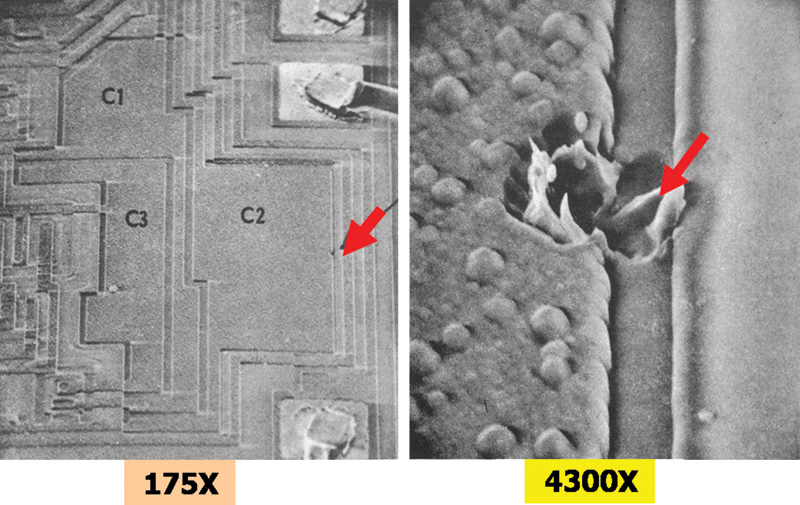 The site I linked talks about how components vary in sensitivity to ESD, but ESD damage issues typically show up as intermittent, weird issues that youíre unlikely to pin down to a specific hardware issue. That all being said, most DIY computer components are fairly resistant to it. If you just grab the side of the case to discharge and donít build on carpet/in a nylon tracksuit youíll almost assuredly be fine. High level ESD precautions are more for people who touch bare boards on a daily basis, and itís not too common. But when you touch 100+ components a day statistically youíll fry something if youíre not grounded right.
|
|
|
|
Butterfly Valley posted:Not that it isn't good to be prepared but for what it's worth the risk of static seems to be wildly overplayed, given a recent Linus video where they repeatedly intentionally zapped a motherboard and RAM trying to do any lasting damage and no matter what they tried, couldn't fry the thing. I'd say just touching a radiator occasionally and making sure you're not moonwalking on carpets in rubber flip flops is enough. Also I built my entire PC with the (excellent quality) free phillips head screwdriver that came included with my Scythe cooler, except for the single usage of a smaller phillips head required to install the NVMe. I had been considering buying an ifixit toolkit but am glad I didn't bother. Obviously having a toolkit isn't a bad thing, but it's not necessary for PC building, which seems much more user friendly than I remember from 15 years ago. Agreeing with this post, donít worry about static anything donít even bother with the wrist strap just make sure you donít loving drop anything. Dropped hardware is way way way more common as we know from our buddy linus. I am not kidding, make sure you have plenty of space so you donít end up putting things down in precarious situations. I recently got an iFixit tool kit and I was really pleased with the fact that it doesnít have a hinge, just magnets to keep the lid on. my last screw set had a broken hinge forever and this is just such a better way to do it. Good product.
|
|
|
|
I have a single Wiha Phillips #0 and a single Wiha Phillips #1. I use nothing else and theyíre wonderful. Magnetic, solidly built and take forever to wear out, and never underestimate the spinny handle topper. Iíve got some other specialty stuff like some random T5s and other poo poo, but they rarely get use. Edit: my main gripe with those ifixit kits is theyíre decent, but youíre basically paying a ton of extra money for a bunch of stuff youíll never ever use. Like 99% of PC DIY is Phillips, MAYBE a t5. Pilfered Pallbearers fucked around with this message at 17:36 on Feb 4, 2021 |
|
|
|
Just successfully (I think) flashed a BIOS onto the new motherboard, so thanks to everyone in the thread who kept reiterating that it's really easy. When I do the assembly and it boots up correctly, I'll be able to confirm that it was really easy, but at least this part seemed really easy and the LED flashed for a while and then stopped, just as the manual said it would. Fully assembly likely won't occur until the weekend, since my CPU cooler is scheduled to arrive tomorrow night, and if there's one thing I've learned about myself from all the previous builds in my life, it's that you don't start one at night. Do it in the morning when you're fresh and it's light.
|
|
|
|
WattsvilleBlues posted:General PC building checklist. I've got myself: Honestly, you can get by with just a phillips head screwdriver and a youtube video. Whatever doesn't get screwed in will fit together like lego, and even the thermal paste is usually pre-applied these days. If you want to save some aggravation, keep a cup nearby to toss screws into, and have a knife to open packages. Valen posted:I'd suggest having your motherboard and case manuals handy on your phone or a tablet or something in case you need to look up what goes where or what the optimal slots to put your RAM in are. I find it more convenient to look up on a device, but the paper manuals should work fine too. mom and dad fight a lot fucked around with this message at 19:14 on Feb 4, 2021 |
|
|
|
So it's time for me to build my mid-life crisis, coronavirus-be-damned, overkill-is-the-name-of-the-game machine. I've been on my current machine (i7 4790K, Asus H97 Pro Gamer, EVGA 980 Classified, 32GB ram) since mid-2015 and it has served me well. I've got the itch and it needs to be scratched. Current usage is primarily gaming - mostly WoW, but with new hardware, I will definitely want to check out other titles. I also dabble in Adobe Photoshop and Illustrator. I want to start recording my gaming sessions and potentially start streaming. I've sat in the various stock-watch discords for the last couple of months and have managed to snag both the video card and CPU that I want and now have started to order the other pieces to round out the build. I was hoping to get some advice on the last few pieces. Here's the full proposed build: PCPartPicker Part List CPU: AMD Ryzen 9 5900X 3.7 GHz 12-Core Processor (Purchased For $0.00) CPU Cooler: Noctua NH-D15 CHROMAX.BLACK 82.52 CFM CPU Cooler (Purchased For $0.00) Motherboard: Asus ROG STRIX B550-E GAMING ATX AM4 Motherboard (Purchased For $0.00) Memory: Crucial Ballistix 32 GB (2 x 16 GB) DDR4-3600 CL16 Memory ($173.99 @ B&H) Storage: ADATA XPG GAMMIX S50 Lite 2 TB M.2-2280 NVME Solid State Drive ($259.95 @ B&H) Video Card: NVIDIA GeForce RTX 3080 10 GB Founders Edition Video Card (Purchased For $0.00) Case: Fractal Design Meshify 2 ATX Mid Tower Case ($151.98 @ Newegg) Power Supply: Corsair AX 850 W 80+ Titanium Certified Fully Modular ATX Power Supply ($295.52 @ Amazon) Monitor: LG 27GL83A-B 27.0" 2560x1440 144 Hz Monitor ($379.99 @ Amazon) Monitor: LG 27GL83A-B 27.0" 2560x1440 144 Hz Monitor ($379.99 @ Amazon) Total: $1641.42 Prices include shipping, taxes, and discounts when available Generated by PCPartPicker 2021-02-02 14:00 EST-0500 The questions I still have:
|
|
|
|
Pahonix posted:So it's time for me to build my mid-life crisis, coronavirus-be-damned, overkill-is-the-name-of-the-game machine. I've been on my current machine (i7 4790K, Asus H97 Pro Gamer, EVGA 980 Classified, 32GB ram) since mid-2015 and it has served me well. I've got the itch and it needs to be scratched. 1. Go with 4x8 or 2x16 of some other RAM (most 16GB DIMMs are dual rank but the ones you picked are single). 2. That SSD looks good but this one is a bit cheaper https://pcpartpicker.com/product/kQZzK8/adata-xpg-sx8200-pro-2-tb-m2-2280-nvme-solid-state-drive-asx8200pnp-2tt-c 3. The included fans should be fine 4. Here's one that's still ultra premium but a lot cheaper https://pcpartpicker.com/product/P638TW/seasonic-focus-plus-platinum-850w-80-platinum-certified-fully-modular-atx-power-supply-ssr-850px I'm also running a 5900X + 3080 and it's a hell of a combo.
|
|
|
|
Boxman posted:Needle nose pliers or a pair of tweezers always come in handy when Iím working in my case. I either drop a screw someplace dumb or could use a bit more room to see when Iím plugging some long delicate in. A magnetic grabber tool is also super useful for this sort of thing.
|
|
|
|
IMO, magnetized screwdrivers are a modern marvel.
|
|
|
|
|
Or a screwdriver that has violently stripped so many screws that it has become magnetized by itself.
|
|
|
|
So this is too good to be true, right? It's wayy cheaper than every other rx580 8GB. But I'm so desperate, it's tempting.. RX580 for $199. https://www.ebay.com/itm/MSI-Radeon...Q0AAOSwqYZZp8Kz
|
|
|
|
zeldadude posted:So this is too good to be true, right? It's wayy cheaper than every other rx580 8GB. But I'm so desperate, it's tempting.. RX580 for $199. The absolute lack of seller history is a big red flag.
|
|
|
|
zeldadude posted:So this is too good to be true, right? It's wayy cheaper than every other rx580 8GB. But I'm so desperate, it's tempting.. RX580 for $199. I could easily see someone pricing this incorrectly after searching ďRX 580Ē on eBay. Itís also eBay, so if you get the wrong thing or nothing at all, a refund is easy. Not that Iím advocating you buy it. Just that I donít think itís all that far fetched for someone to have made a mistake like this.
|
|
|
|
zeldadude posted:So this is too good to be true, right? It's wayy cheaper than every other rx580 8GB. But I'm so desperate, it's tempting.. RX580 for $199. Sketch as gently caress. No description, no image of the product, and seller has only one sales feedback that's negative and sketchy. Crawl SA Mart/ r/hardwareswap for good used deals.
|
|
|
|

|
| # ? May 31, 2024 00:13 |
|
Is it a bad idea to get wasted before I put together my new system?
|
|
|