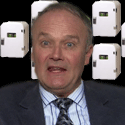|
So once again Amazon have let me down and I won't be getting my Hyper 212 Black Edition tomorrow. I've now ordered an Arctic Freezer 34 eSports from another site. Is that a decent/good/better choice?
|
|
|
|

|
| # ? May 30, 2024 05:16 |
|
Sarcastro posted:I'm gradually building into my Meshify C, and while it's great so far, a couple of thoughts have occurred as I go along: Shove the cage all the way against the front of the case. Thatís weíre it ends up for most people if theyíre going to use it.
|
|
|
|
Butterfly Valley posted:Honestly that's not the worst deal. If you were buying both separately at RRP it would come to ~£200, and from a quick check the 3400G looks even more scarce than when I scouted for one for my friend to order. It's a decent quality motherboard rather than the poo poo that's usually packed in with these bundles, and it does everything you'd need it to. For your use case though 32GB of RAM is totally unnecessary and I'd stick with your original choice and save some money there. Microsoft Flight Sim is the only game that exists that even uses more than 16GB and you're not going to be playing that on an APU. Thanks again. I was almost ready to pull the trigger when I spotted this i5-based Dell, and wondered if it's a better bet. Any thoughts? EDIT2: the reviews for this thing suck, I should do basic research before posting! EDIT: I just realised the price is £700+ including VAT which makes it a bit less interesting Al2001 fucked around with this message at 16:35 on Feb 9, 2021 |
|
|
|
WattsvilleBlues posted:So once again Amazon have let me down and I won't be getting my Hyper 212 Black Edition tomorrow. I think thatís a fine choice. Looks like itís done well in reviews and is a little less fuss to install. Al2001 posted:Thanks again. I was almost ready to pull the trigger when I spotted this i5-based Dell, and wondered if it's a better bet. The Dell would be more capable, but I think a 3400G will do what you have in mind pretty well. There definitely is a performance increase (with the GPU mostly), but if itís beyond your budget, I really wouldnít fret. Thereís still plenty of games the Vega can run, and you can always add a GPU later when the market (hopefully) stabilizes.
|
|
|
|
spunkshui posted:During normal hardware prices it was already not recommended to upgrade "just because." Honestly the current setup for my gaming PC is fine. I could maybe get slightly better performance in a few of the games I play but I don't particularly need that. I'm really just trying to gauge if it's worth upgrading anything right now after the old 128GB SSD I had windows on for my work PC died on me (everything important was on a separate HDD in the system and I replaced the SSD with a newer 500GB one). I'll probably be fine just making sure I still have things backed up in case the other parts do decide to start dying on me.
|
|
|
|
As dumb and faux-macho pro gamer a lot of PC component naming conventions are, I think I find branding on RAM the most hilarious. G.Skill Ripjaws, Corsair Vengeance and Cruial Ballistix are the main high-end brands, and they all sound like they were named by a dude who works at a paintball range and owns a lighter with the US Marines emblem on it. It loads data from the hard drive so it can be read by a CPU. Its RAM. I wouldn't mind if it weren't for the fact that the stupid branding is usually plastered all over the components themselves. I wish there were more hi-end components like Noctua, that were just a bit more - tasteful? - while still being good for games.
|
|
|
|
At least most of it isn't visible branding once it's actually slotted in. I got Vengeance RAM for my upgrade and it's just plain black on top. Sadly not a patch visually on the blue and white HyperX sticks I've had for the last 5 years though. Noctua stuff I just can't ever get over how Brown they are.
|
|
|
|
njsykora posted:At least most of it isn't visible branding once it's actually slotted in. I got Vengeance RAM for my upgrade and it's just plain black on top. Sadly not a patch visually on the blue and white HyperX sticks I've had for the last 5 years though. Noctua stuff I just can't ever get over how Brown they are. Mine is completely visible! I can just see the word BALLISTIX in a vaguely army style font through the glass side panel of my case. Please, manufacturers. I'm in my 30's. Just give me some plain components in tasteful colours with scandinavian sounding brand names that don't actually mean anything.
|
|
|
|
The Grumbles posted:Mine is completely visible! I can just see the word BALLISTIX in a vaguely army style font through the glass side panel of my case. Please, manufacturers. I'm in my 30's. Just give me some plain components in tasteful colours with scandinavian sounding brand names that don't actually mean anything. Paint the side panel?
|
|
|
|
The Grumbles posted:As dumb and faux-macho pro gamer a lot of PC component naming conventions are, I think I find branding on RAM the most hilarious. G.Skill Ripjaws, Corsair Vengeance and Cruial Ballistix are the main high-end brands, and they all sound like they were named by a dude who works at a paintball range and owns a lighter with the US Marines emblem on it. It loads data from the hard drive so it can be read by a CPU. Its RAM. At least the trend in cases seems to be away from this and towards simpler, cleaner styling. You can hide away all of your RGB, bullet heatsinked parts out of sight too.
|
|
|
|
At least it's still the case that RGB enabled components cost more so you save money by not giving a poo poo about it.
|
|
|
|
Hey thread. I want to build a new better gaming rig based on my existing hardware. My current comp is dying from memory and power issues so I just want to start with fresh new parts. Current rig: CPU: Intel i5 7600k (discontinued) MOBO: Asus PRIME Z270-A RAM: Corsair DDR4 16 gigs VIDEO: Nvidia GTX 1080 (2 years old,unknown ram amount, cpu-z aint helping) This is my tentative set up for a replacement rig for about 2kish~ CPU: Intel Core i7-10700 https://www.newegg.com/intel-core-i7-10700-core-i7-10th-gen/p/N82E16819118126?Item=N82E16819118126 MOBO: ASUS PRIME Z490 https://www.newegg.com/p/N82E16813119289?Item=N82E16813119289 RAM: CORSAIR 32g https://www.newegg.com/corsair-32gb-288-pin-ddr4-sdram/p/N82E16820236607?Item=N82E16820236607 VIDEO: RADEON RX-5600XT https://www.newegg.com/msi-radeon-rx-5600-xt-rx-5600-xt-gaming-mx/p/N82E16814137571?Item=9SIA23XDH21025 So the thing Im most out of touch with is vcard pricing, what the gently caress is going on here? Is this all just bitcoiners going crazy or is the market still hosed because of the pandemic? I havent read up on new cards coming out I dont know what would be an upgrade or just considered a spec replacement.
|
|
|
|
Throw that build out and go with one based around a Ryzen 5600x or 5800x if you have specific workloads that take advantage of extra cores/want to spend a bit more because it would fit in a $2k budget, a b550 motherboard and an RTX 3080. In answer to your question: yes. You should at least be able to get together most of your build easily enough and drop in your 1080 to tide you over until you can find an RTX 3080 at non-insane prices ($700 MSRP for the FE card in the US, with AIBs going for $100 or so more, although there's some tariff fuckery potentially affecting prices and idk I'm not American). The card you selected is not an $800 card, it's over a year old and should retail for $270ish. Don't trust random reseller prices on newegg or amazon or whatever. Butterfly Valley fucked around with this message at 01:05 on Feb 9, 2021 |
|
|
|
Butterfly Valley posted:Throw that build out and go with one based around a Ryzen 5600x or 5800x if you have specific workloads that take advantage of extra cores/want to spend a bit more because it would fit in a $2k budget, a b550 motherboard and an RTX 3080. In answer to your question: yes. OK I can do that. Just one issue, how do I sift through the lovely amazon sellers? OutletPC eTronix World USA BUY ZAR Systems Germany AztekComputers BeachAudio Joe's Tech Shop MLCS JAPAN Platinum Micro, Inc. SavingCOST I can get a Ryzen reasonably priced from these guys but Ive only ever used Newegg in the past. New Specs: CPU Ryzen 5600 MOBO Asus ROG STRIX B550 https://www.newegg.com/asus-rog-str...cB&gclsrc=aw.ds RAM: can I use the same listed above? Vard: A GTX 3080, when available, for 800~900 when its available?
|
|
|
|
Apologies if this should go in the GPU or Monitors threads, I'm in the market for everything at once and trying to figure out which decision to make first. I'll delete/repost if this seems like the wrong spot. I'd like to get a gaming PC together again for the first time in like 20 years. The last PC I built myself I think had a Pentium III, a Voodoo3, and a Trinitron (it was pretty sick at the time). I don't need super-top-end money-is-no-object poo poo, but I don't want to needlessly limit myself either. I'm looking for the best performance/$ possible, with "as quiet as possible" a secondary goal. Will be using this for games and that's pretty much it, no streaming or anything. I'll probably dual boot Linux because that's something else I haven't done in a decade plus, but whatever. Question area 1: Non-graphics parts: The OP says not to build a PC because of part shortages right now. I'm... not seeing much of a problem over the last few days with CPUs/memory/cases/etc on pcpartpicker, with most things being in stock and with stable prices over the last few months, excepting GPUs which appear to be a shitshow. Am I missing something here? Assuming the shortages are mostly localized to GPUs, I was thinking about an AMD Ryzen 5 3600, 16GB of DDR3-3600 RAM, some kind of mini-ITX board (why not make it small too? though, recommendations welcome here), a 500GB M.2 SSD, whatever Gold+ PSU and decent ITX case. This example build, minus graphics, is netting out at ~$650 right now.
Question area 2: Graphics parts: Since I don't have a monitor either, it seems like I should be choosing my GPU and monitor simultaneously to work well together. Also, it does seem like midrange GPUs are somewhat impossible to find at the moment.
Sorry for the questions all at once, but all these things seem bound up together, maybe just because I've been out of the game so long. Thanks!
|
|
|
|
Boxman posted:A small thing - I think it would be a really hard mistake to make by accident, but SATA M.2 drives do exist. Tiggum needs to buy a 2.5" form factor SSD (which will be SATA, so you weren't wrong, I'm just nitpicking).
|
|
|
|
I have a crucial BX500 and for a lower end drive itís been pretty great. Was nice to be able to just chuck 2TB in for 200 bucks. E:the MX500 2TB is only 20 bucks more than the BX right now and itís a little higher end. Unlikely to make a major difference either way. I use an MX in my laptop since thatís only got one drive in it. The BX is in my desktop computer and itís one of like five drives in there so I didnít go fancy. Ugly In The Morning fucked around with this message at 05:04 on Feb 9, 2021 |
|
|
|
Ugly In The Morning posted:I have a crucial BX500 and for a lower end drive itís been pretty great. Was nice to be able to just chuck 2TB in for 200 bucks. Sorry to burst your bubble but the BX500 is godawful even for low end SATA drive.
|
|
|
|
nitsuga posted:I think that’s a fine choice. Looks like it’s done well in reviews and is a little less fuss to install. Cheers squire. Feel like I've been waiting on building this thing for months but it's only been a week.
|
|
|
|
Hi, Looking to start fresh after 7 or so years on my current PC that's slowly fading away. I'm in Australia, so haven't bothered with the prices. Appears to be a GPU shortage so had to go a shelf higher than expected on that component. I've got a 144hz 1440 monitor ready to go and don't really have any concrete aims aside from hopefully being able to use the new PC for a fair amount of time too. I play CS and know that won't be an issue getting up to the higher frame rates with practically any PC these days, and aside from that just general gaming and maybe a look into VR later this year. The other thing I have no clue about is wifi. My current PC doesn't have a wifi connection, so I have am using a little wifi receiver that sits on my desktop and plugs into a usb port. I'm pretty happy with it, though it feels a little clunky, and I see there are options to have a similar adaptor slot directly into the motherboard, so I'd like to make sure the board I get can accommodate something like that. I chose the case somewhat arbitrarily, I couldn't care less what the box looks like. CPU AMD Ryzen 5 3600 Motherboard Gigabyte - GA-B550M AORUS PRO Graphics ZOTAC Gaming GeForce RTX 3070 Twin Edge OC Memory Crucial Ballistix 16GB (2x8GB) PC-25600 (3200MHz) DDR4 SDD Kingston 1TB SSD, A2000 Case Cougar MX330-G Air Black ATX Case Power Supply Thermaltake Toughpower GF1 650W Power Supply I'm happy with the price this all costs, but if there's anything obviously stupid I'd love to know.
|
|
|
|
Two options for non-USB wifi: 1) Board with wifi built in is most straightforward. The MSI MAG B550 Mortar Wifi is a decent choice that's relatively cheap, as is the Asus TUF Gaming B550 M Plus. 2) Alternatively, a PCI-e card will do the trick. Specific to your build, your video card is 2 slots wide, so any 3-slot mATX motherboard will technically fit a wifi card. Wifi cards are small, so airflow impact is low, but you could buy the full ATX version of your selected motherboard and get a little bit more space and extra PCI-e slots to provide more room between your GPU and wifi card. Full ATX version is the Gigabyte B550 Aorus Pro, vs the B550M Aorus Pro which is mATX. There's no downside in your case which is already huge, you might as well take advantage of full ATX case size.
|
|
|
|
Scythe posted:Sorry for the questions all at once, but all these things seem bound up together, maybe just because I've been out of the game so long. Thanks! Rather than going through your post question by question I'll address these important ones and the rest with broad strokes. What's your overall budget? Scythe posted:Is 1440p the best spot on the price/performance curve? It seems like 4K is twice the price for both GPUs and monitors, and 1080p is only a little cheaper, if I'm understanding which cards can do what properly. Yes, 1440p 144hz monitors are the sweet spot at the moment. No, a 1660 isn't going to cut it at that resolution. You want at least a 3060ti, preferably higher imo. Scythe posted:I don't need super-top-end money-is-no-object poo poo, but I don't want to needlessly limit myself either. I'm looking for the best performance/$ possible, with "as quiet as possible" a secondary goal. There's best value builds at a range of different budgets, apart from the usual caveats with the super high end stuff representing very diminishing returns, hence the need to state an overall budget. If you want to aim for the mid to high range required to decently power a high refresh rate 1440p screen though you need to spend around $1000 sans monitor, but you could spend up to $1600ish before you get to 'money for the sake of it' territory. If you have niche workflow needs or you're trying to power a 4k monitor this range is obviously very different. Scythe posted:Monitor recs? I, again, mostly just want value and a good match for whatever GPU (i.e. the right native res to match the card's sweet spot for game performance). Ideally it'd also have USB-C input so I could use it as a secondary monitor for my work laptop (2017 MBP) during the day. There's a specific monitor thread for this, but I don't think you'll find thunderbolt on any of the monitors you're looking for. There are Thunderbolt 3 to displayport adapters that seem to work but you definitely need to do more research there because it's a notoriously finicky standard. To your general questions, settle on your main components (GPU, CPU and case size to determine mATX/ITX mobo) and then worry about the rest once you have more of an idea. One of the current best regarded and value ITX cases is the Coolermaster NR200p, which is a high airflow case and has great cooling potential so it doesn't run overly hot or noisy compared to larger builds. It's still an ITX case so building in it is tougher than a giant ATX box although I just had my first build in 15 years in one and found it an enjoyable experience. Noctua do still make the best fans but there's other options that perform nearly as well for a fraction of the price. You don't need to worry about deshrouding a GPU. The main motherboard manufacturers are much of a muchness these days and you can just pick based on what features they have and the I/O. Buying a GPU is hard. There's stock tracking discords you need to set up to ping alerts if you want any chance of getting one at a reasonable price in a reasonable time frame. Butterfly Valley fucked around with this message at 15:39 on Feb 9, 2021 |
|
|
|
My nephew is getting ready to build his first PC, and I wanted to run it by the thread to get some input on it. I haven't built one before, I just got mine prebuilt. Any issues here? He's 14, so no need for any real high end stuff. He's mostly going to be playing some games on it. PCPartPicker Part List CPU: AMD Ryzen 5 3600 3.6 GHz 6-Core Processor ($199.99 @ B&H) Motherboard: MSI B450 TOMAHAWK MAX ATX AM4 Motherboard ($124.99 @ Amazon) Memory: Corsair Vengeance RGB Pro 16 GB (2 x 8 GB) DDR4-3200 CL16 Memory ($104.99 @ Amazon) Storage: Western Digital Blue 500 GB 2.5" Solid State Drive ($53.99 @ Western Digital) Storage: Seagate Barracuda Compute 2 TB 3.5" 7200RPM Internal Hard Drive ($55.49 @ Newegg) Video Card: MSI GeForce GTX 1650 SUPER 4 GB AERO ITX OC Video Card ($349.99 @ Amazon) Power Supply: EVGA BQ 600 W 80+ Bronze Certified Semi-modular ATX Power Supply ($74.98 @ Amazon) Total: $964.42 Prices include shipping, taxes, and discounts when available Generated by PCPartPicker 2021-02-09 10:23 EST-0500
|
|
|
|
Zuul the Cat posted:My nephew is getting ready to build his first PC, and I wanted to run it by the thread to get some input on it. I haven't built one before, I just got mine prebuilt. Any issues here? He's 14, so no need for any real high end stuff. He's mostly going to be playing some games on it. This seems totally fine for gaming at 1080p but for the love of god don't spend over $300 on a 1650 super if you can help it
|
|
|
|
Zuul the Cat posted:Any issues here? Zuul the Cat posted:Video Card: MSI GeForce GTX 1650 SUPER 4 GB AERO ITX OC Video Card ($349.99 @ Amazon) 
|
|
|
|
Zuul the Cat posted:My nephew is getting ready to build his first PC, and I wanted to run it by the thread to get some input on it. I haven't built one before, I just got mine prebuilt. Any issues here? He's 14, so no need for any real high end stuff. He's mostly going to be playing some games on it. Id try to find the GPU used.
|
|
|
|
Zuul the Cat posted:My nephew is getting ready to build his first PC, and I wanted to run it by the thread to get some input on it. I haven't built one before, I just got mine prebuilt. Any issues here? He's 14, so no need for any real high end stuff. He's mostly going to be playing some games on it. Actual max budget would be helpful. CPU and board should be fine. 3600Mhz ram is preferable if you can find a good price, but not required. You're paying an absolute ton for RGB and I dunno how much you care. Ideally, you want an SN550 for the ssd. I'd cut the 2TB rust and buy a 1tb SN550 ssd. The only way I wouldn't do that is if he needs that 2TB space right this second. HDDs only get cheaper as time goes on and he can upgrade later. If you can wait it out, a 1650 super at $349 is not a good value. GPU availability is a huge issue though. That PSU is asking for it. You don't have a case. Cases are highly preferential and we'd need more input to help with a case pick. PCPartPicker Part List CPU: AMD Ryzen 5 3600 3.6 GHz 6-Core Processor ($199.99 @ B&H) Motherboard: MSI B450 TOMAHAWK MAX ATX AM4 Motherboard ($124.99 @ Amazon) Memory: Crucial Ballistix 16 GB (2 x 8 GB) DDR4-3600 CL16 Memory ($86.99 @ B&H) Storage: Western Digital Blue SN550 1 TB M.2-2280 NVME Solid State Drive ($99.99 @ Amazon) Power Supply: Corsair TXM Gold 550 W 80+ Gold Certified Semi-modular ATX Power Supply ($79.99 @ Newegg) Total: $591.95 Prices include shipping, taxes, and discounts when available Generated by PCPartPicker 2021-02-09 10:53 EST-0500 This is what I'd do, and add a 3060 (when they drop) or 3060Ti, if you can get one. Or buy a used GPU like spunkshui said. It's a good option. The ram can be red or white as well. You can spend $10 more for the a fully modular PSU.
|
|
|
|
spunkshui posted:Id try to find the GPU used. That doesn't even help. The drat thing regularly sells for $300 on eBay. Just to make it explicit for Zuul's benefit - this is an insanely bad time to build a machine that needs a discrete GPU. Buying pre-built will let you get newer hardware for less of a headache than retail, and you don't have to worry about insane secondary market prices like you're seeing there. Alternatively, tell the kid to sign up for some stock drop discords and snipe a card. Also, if the primary use case is just games, it's possible that a spinning disc for secondary storage is wrong. On a $1k budget, I'd recommend paying the extra $40 and side-grading to a 1TB SSD. Nephew's patterns matter a lot (if they're jumping between 15 different games frequently and have a lovely internet connection, I guess they might want all those installed at once) but for most people the improvement in load times is the correct trade off.
|
|
|
|
Best Buy has Nvidia 3 series cards up now gogogogo
|
|
|
|
Failed to secure a ryzen 5900 or a 5950 from the Best Buy drop. I wish I lived in a city with a Microcenter or any sort of store that received actual units so I could just waste a night, pick one up and build my computer - but I guess the South Florida metropolitan area is unworthy of such luxury. My 3090 will continue to collect dust.
|
|
|
|
Electric Crayon posted:Failed to secure a ryzen 5900 or a 5950 from the Best Buy drop. I wish I lived in a city with a Microcenter or any sort of store that received actual units so I could just waste a night, pick one up and build my computer - but I guess the South Florida metropolitan area is unworthy of such luxury. My 3090 will continue to collect dust. More like, "waste a night for the chance to maybe buy some random current gen parts."
|
|
|
|
canyoneer posted:Best Buy has Nvidia 3 series cards up now gogogogo I missed the drop. :'(
|
|
|
|
Zuul the Cat posted:My nephew is getting ready to build his first PC, and I wanted to run it by the thread to get some input on it. I haven't built one before, I just got mine prebuilt. Any issues here? He's 14, so no need for any real high end stuff. He's mostly going to be playing some games on it. In the implausible event that I score a card and thus no longer need mine, I can sell you my 1080 Zotac amp extreme for $320(shipping free) or whatever you think is a fair deal.
|
|
|
|
doomrider7 posted:I missed the drop. :'( I haven't built a PC from scratch since like 2011 and this has been a miserable experience.
|
|
|
|
I have given up on finding a GPU. How terrible of a value is this: https://www.costco.com/hp-omen-25l-gaming-desktop---amd-ryzen-7-3700x---radeon-rx-5700.product.100579374.html Mainly play Stellaris and older games.
|
|
|
|
Upside Potential posted:I have given up on finding a GPU. How terrible of a value is this: I had an Omen and it was decent, but the case left something to be desired in terms of being able to do upgrades. It could fit a 3080 but it would have to be a Founderís Edition. Only one M.2 slot on the motherboard, too. Palladium posted:Sorry to burst your bubble but the BX500 is godawful even for low end SATA drive. My read/write speeds are fine when I benchmark them. Itís not my boot drive so I canít speak to how long it takes to get Windows up and running.
|
|
|
|
Steve Jorbs posted:I was fantasizing over my part list and looking at stock, instead of working, and saw them up nearly the moment they went live. Still got queued and missed out on CPU and GPU. I was right there on the page. Clicked the loving thing and everything. When it stopped, it told me sold out on both the 3080 and 3090. Am bummed. I might actually try and buy a PS5 and parlay that into 3080 or something since I have seen some people accept those as trades.
|
|
|
|
Scythe posted:Monitor recs? I, again, mostly just want value and a good match for whatever GPU (i.e. the right native res to match the card's sweet spot for game performance). Ideally it'd also have USB-C input so I could use it as a secondary monitor for my work laptop (2017 MBP) during the day. You can connect a MBP to a monitor using USB-C to HDMI or USB-C to DisplayPort cables. Iím currently using two Dell curved 32Ē 1440p monitors that I switch between my work MBP and my personal PC and it works fine. For bonus points I have all my other peripherals running through a USB switch that effectively allows me to use it like a KVM so I only have one keyboard/camera/audio interface for my desk that hot swaps between both setups. Be aware that going this route is not a Thunderbolt 3 connection, so it wonít allow you to extend peripherals and it wonít charge your laptop the way that native TB3 monitors can like the LG UltraFine I had one of those TB3 LG monitors from work as well, and they are extremely nice, but it is extremely convoluted to try and use them with anything other than a Mac which is why I eventually got two of the same Dell monitors for consistency
|
|
|
|
Finished upgrading the parts, but it's not booting into my SSD with windows in it. Everything is plugged in and running just fine. Any suggestions?
|
|
|
|

|
| # ? May 30, 2024 05:16 |
|
https://slickdeals.net/f/14826469-1200-begins-02-11-alienware-aurora-r10-desktop-3700x-rtx-3070-16gb-ram-512gb-nvme?page=15 I was able to snag this Alienware (lol) with a 3700X + 3070 for $1239 before the deal goes live by talking to the Dell chat agent - is this thing worth it for that price?
|
|
|