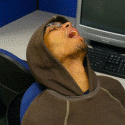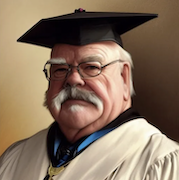|
Pilfered Pallbearers posted:1080p 144hz is going to be a struggle with that build. 3600 is good but the 1050ti ainít gonna cut it most likely for anything recent. kind of what I figured, the 1050 was meant to be a place holder when I bought it because gpus seemed expensive back then too but my previous card was dying.
|
|
|
|

|
| # ? May 30, 2024 21:39 |
|
Hepatitis C posted:kind of what I figured, the 1050 was meant to be a place holder when I bought it because gpus seemed expensive back then too but my previous card was dying. It really sucks what happened with GPU availability because the 1660ti was a perfect card for 1080p/144 and was in the price sweet spot for a bit. I managed to get one for the build I put together for my so last year for like 250 bucks and it beats my 1070 most of the time (probably because the 1660 is basically just a 2060 without the rtx poo poo, which doesn't work super well in the 2060s anyway from what I heard).
|
|
|
|
I snagged a Dell prebuilt with a 1660 Super last week for $590 + tax - not cheap or what it should be by any means but there are some non-scalper deals out there
|
|
|
|
The GPU market is just absolutely bonkers right now and nvidia keeps releasing even newer products that no one can find like 10-year old cards aren't selling for $300-$400 used.
|
|
|
|
Nvidia should just make each individual card its own unique SKU.
|
|
|
|
With your needs and budget you could make some savings here and there which would be saved to contribute to the best GPU you could afford. Namely: stepping down to a b450 motherboard, nixing the dedicated cpu cooler and just using the one included with the 3600, and stepping down to 3200 RAM. There's also cheaper non poo poo cases out there, like the Phanteks Eclipse P300A mesh front, or the Fractal Design Focus G. You could save ~$120 this way without taking an appreciable hit to performance, which if reinvested into a better GPU/monitor would get you much more return on your investment.
|
|
|
|
Butterfly Valley posted:With your needs and budget you could make some savings here and there which would be saved to contribute to the best GPU you could afford. Namely: stepping down to a b450 motherboard, nixing the dedicated cpu cooler and just using the one included with the 3600, and stepping down to 3200 RAM. There's also cheaper non poo poo cases out there, like the Phanteks Eclipse P300A mesh front, or the Fractal Design Focus G. You could save ~$120 this way without taking an appreciable hit to performance, which if reinvested into a better GPU/monitor would get you much more return on your investment. Makes sense, I got into reviews which stress VRMs. But those aren't so important if you dont overclock I guess. So pretty much any 450 will do? saw this: https://www.amazon.com/dp/B07XH4SK17?tag=pcpapi-20&linkCode=ogi&th=1&psc=1 or is atx recommended?
|
|
|
|
Hepatitis C posted:Makes sense, I got into reviews which stress VRMs. But those aren't so important if you dont overclock I guess. So pretty much any 450 will do? saw this: https://www.amazon.com/dp/B07XH4SK17?tag=pcpapi-20&linkCode=ogi&th=1&psc=1 or is atx recommended? Yeah you don't need to be concerned about VRMs if you're not planning on overclocking. To be clear there was nothing wrong with your original parts, it's just they were specced more appropriately for a $1000+ machine. Regarding motherboard, just make sure whichever you're choosing has all the ports and connectivity you want and you're fine. Personally I think ATX boards are a waste of silicon, the majority of users won't be doing anything with those extra PCIe slots. Just don't go too budget, there's some very barebones b450 boards. Here's a pretty good mATX board I just picked out for a friend which has USB C on the back and looks well made.
|
|
|
|
Trying to pick from the following similar B550 boards for a moderately high-end gaming PC with a 5600x and 32GB of DDR4-3600 CL16 RAM. Which one is worth the purchase and why? The prices seem to be pretty similar so my sense is it's basically just depends on what USB headers I'm looking for. Is that right? I know the MSI boards support flashing the bios without a CPU in but what about the Asus?
|
|
|
|
First post from now-completed new build. Everything's going as smooth as butter here - thanks to the thread for help both direct and indirect.
|
|
|
|
Blinkz0rz posted:Trying to pick from the following similar B550 boards for a moderately high-end gaming PC with a 5600x and 32GB of DDR4-3600 CL16 RAM. The asus has bios flash too. Fwiw I like asusís bios about 100x better than MSIís.
|
|
|
|
Pilfered Pallbearers posted:Fwiw I like asusís bios about 100x better than MSIís. At this point it's anything but Gigabyte. That poo poo is hot garbage.
|
|
|
|
I'm looking at getting new RAM. My motherboard is ASRock Z170 Pro4 which says it supports up to DDR4 at 3866+ overclocked. Right now I have * 2x4gb Crucial Ballistix 1200Mhz according to NZXTCAM (I guess the DDR makes it 2400?) * 2x4gb G.Skill 1066Mhz according to NZXTCAM (2133? The branding said 2400 so I thought they would match the Crucial ones but I guess not.) For a total of 16gb kinda mismatched. I want to at least upgrade to 24gb, but probably 32gb. * Does brand matter at all? * Should I be trying harder to match the clock speed between the two channels? Clairetic fucked around with this message at 22:12 on Feb 14, 2021 |
|
|
|
Probably tangential to the thread, but any recommendations for a decent webcam for under £40? Sound quality is more important than video if that's of any impact.
|
|
|
|
Clairetic posted:I'm looking at getting new RAM. My motherboard is ASRock Z170 Pro4 which says it supports up to DDR4 at 3866+ overclocked. Well, before you do this upgrade, I'd want to know more about why. More memory isn't going to help unless you need it. I know nothing about your use case, so I won't judge, but it'd be good to get some context on what the impetus is behind the memory upgrade and what the rest of your system consists of. As for your questions, I personally tend to stick with the known entities: Corsair, Crucial, G.Skill, et cetera. These days, the savings seems so small that I just don't want to mess around with RMAs and crap if it doesn't work. I know the manufacturer doesn't guarantee that at all, but at least I'd have some idea who I'm dealing with if that ever came to pass. As far as matching the speed goes, I wouldn't worry about it because I'd start over entirely with a CL16 3200MHz/3600MHz 32GB kit. I don't think you'd have much choice because your slots are probably all occupied. The alternative would be to add a 16GB kit, which would bring you up to 24GB as you mentioned, but then the memory would only run at the speed of the slowest set, so you'd only realize a capacity increase. Here are a couple kits that'd probably work fine though: https://www.newegg.com/corsair-32gb-288-pin-ddr4-sdram/p/N82E16820236541?&quicklink=true https://www.newegg.com/corsair-32gb-288-pin-ddr4-sdram/p/N82E16820236724
|
|
|
|
Does anyone have any tips or tricks actually get your hands on an RTX 3070/80/90?
|
|
|
|
Today I swapped an ATX motherboard that has been a bit intermittent for gaming. I took it out and put in my MSI B450 ITX gaming A/C into the tower case. It's working fine but the trouble now is that there's only one sysfan header on the ITX motherboard and I'd like three. Is there a fancy splitter that would let me address 3 fans independently with Argus Monitor software, or should I just use a cheap splitter? All my fans are PWM and I'd like to retain a decent amount of RPM control.
|
|
|
|
Blinkz0rz posted:At this point it's anything but Gigabyte. That poo poo is hot garbage. Why, if I may ask? I don't have an opinion either way, and I haven't done any overclocking aside from XMP. I heard Gigabyte's BIOS takes up the least amount of flash memory, so I'm wondering if they give up stuff because of that.
|
|
|
|
My 2500k + evga 1070 is starting to act unreliably, so I think I'm just going to go ahead and build a new system. I bought the 2500k on release (~2011?), but I upgraded from a radeon 5890 to the evga 1070 in early 2017. My target machine is to game at 1440p and 144hz. Thinking about the Dell 2721dfg , but going to hold off on that until I can get my hands on a 3080 or a good sale on the monitor. I plan on using the 1070 until I can snag a 3080. I don't have any interest in lights bling, etc. Here's the target build, buying most from my local MicroCenter: CPU: AMD Ryzen 5 5600X 3.7 GHz 6-Core Processor CPU Cooler: Cooler Master Hyper 212 EVO 82.9 CFM Sleeve Bearing CPU Cooler ($34.99 @ B&H) Motherboard: Asus TUF GAMING B550-PLUS ATX AM4 Motherboard ($149.00 @ Amazon) Memory: G.Skill Ripjaws V 16 GB (2 x 8 GB) DDR4-3600 CL16 Memory ($97.99 @ Newegg) Storage: Western Digital Blue SN550 1 TB M.2-2280 NVME Solid State Drive ($104.99 @ Lenovo) Video Card: EVGA GeForce RTX 3080 10 GB XC3 ULTRA GAMING Video Card Case: Fractal Design Meshify C ATX Mid Tower Case ($98.99 @ Walmart) Power Supply: EVGA G3 750 W 80+ Gold Certified Fully Modular ATX Power Supply ($139.95 @ Newegg) This seems like a pretty typical build, but I thought I'd post and see if there was anything I'm missing (aside from win10/kb/mouse/monitor). I have a new, wrapped EVGA 650w gold power supply from a recent RMA. Would this work, or should I just stick with the 750w? I could try to sell the 650w on SMart or ebay to recoup the cost.
|
|
|
|
mom and dad fight a lot posted:Why, if I may ask? I don't have an opinion either way, and I haven't done any overclocking aside from XMP. That might be the case with current gen boards but I have a GA-H170N-WIFI in my current build that's been miserable to deal with whenever I've had to touch it. When I first got it the board straight up didn't work with my Kaby Lake i5 even though it shipped with the bios version that included support. I had to buy an older CPU to get it to post so I could reinstall the exact same bios version. Also their Windows software is the loving worst but I'm sure that's the case with every other motherboard vendor.
|
|
|
|
Siroc posted:I have a new, wrapped EVGA 650w gold power supply from a recent RMA. Would this work, or should I just stick with the 750w? I could try to sell the 650w on SMart or ebay to recoup the cost. You'll get some people in here saying to buy the 750W but I'm running a 3080/5600x system with a 600W PSU with no problems. Even before undervolting I was getting around 475W, now it's more like 400W. If you have a brand new PSU from a good brand that would give you all the power you need then there's no point buying another one. I'd get a different cooler though - the 212's installation is miserable apparently. The Arctic Freezer 34 is a similar budget cooler that's much more user friendly, or you could go up to a Scythe Mugen 5/Fuma 2/Noctua NH-U12S around the $50 mark. Build looks solid otherwise. mom and dad fight a lot posted:Why, if I may ask? I don't have an opinion either way, and I haven't done any overclocking aside from XMP. People who have been in the building game a while are more likely to have come across a bad component or two and sometimes bear a particular grudge against certain manufacturers, it's human nature. You'll find people making GBS threads on all the major brands on forums internet-wide because they got a dud once, but it's mostly noise you can filter out (sorry anti-Gigabyte poster) unless you see global patterns or serious QC issues. Choose based on the product and reviews. Butterfly Valley fucked around with this message at 02:19 on Feb 15, 2021 |
|
|
|
cr0y posted:Does anyone have any tips or tricks actually get your hands on an RTX 3070/80/90? Stock drop discords and/or install a notification system yourself like distill.io This is the one I used to get a 3070 the day after launch https://discord.gg/atr Many other folks in this thread have successfully snagged cards via the discords as well. you just have to be tenacious Edit: using various storesí apps, being pre-signed in with all your relevant shipping and billing info already entered, and using one touch payments like Apple Pay will definitely improves your odds of checking out faster than the folks you will be going up against
|
|
|
|
Blinkz0rz posted:Trying to pick from the following similar B550 boards for a moderately high-end gaming PC with a 5600x and 32GB of DDR4-3600 CL16 RAM. A few pages ago I was also looking between various B550 boards in the same boat. Re: the Strix B550-F, supposedly those (and others) have issues with the Intel LAN, if you're an ethernet person like me. Reddit thread here. Supposedly the newest stepping of the board fixes it, but can't check until you dig into the board itself, so just FYSA. I'm leaning toward the Tomahawk just to not deal with that issue.
|
|
|
|
WattsvilleBlues posted:Probably tangential to the thread, but any recommendations for a decent webcam for under £40? If sound quality is important, get a separate mic
|
|
|
|
Yeah the answer to the webcam thing if you're really on sound quality is spend the money on a decent mic and get a mount for your phone then use that instead.
|
|
|
|
I paid for the upgraded version of EpocCam (which is apparently Elgatoís phone-as-webcam software) and holy poo poo it is crazy how much better that camera looks than anything else. Edit: the mic quality is still pretty bad, I just use my headset, I just wanted to give another vote to using your phone as a webcam.
|
|
|
|
nitsuga posted:Well, before you do this upgrade, I'd want to know more about why. More memory isn't going to help unless you need it. I know nothing about your use case, so I won't judge, but it'd be good to get some context on what the impetus is behind the memory upgrade and what the rest of your system consists of. The use case is game dev basically. Between the sinkhole of Windows 10 services, a gazillion browser tabs, my IDE, asset creation stuff, the game server, and potentially more than one client at a time for testing purposes, I am bumping against 100% memory utilization pretty often. The rest of the system is over 5 years old now but it was fancy at the time. Intel Core i7 6700K, GeForce GTX 980 Ti, 850Evo M.2 SSD. These are perfect though, thanks. I will probably need to scan for deals north of the border 
|
|
|
|
Toxic Fart Syndrome posted:The GPU market is just absolutely bonkers right now and nvidia keeps releasing even newer products that no one can find like 10-year old cards aren't selling for $300-$400 used. I gave my brother my old computer and then kicked myself because I could have easily sold it for the same price I paid on my new build where I lucked into getting everything MSRP. The 2070S alone would have been like five hundo. The parts market is turbofucked overall. I saw 10900Ks selling for 700 bucks, which...why. I have one (well, a KF) and donít get why you would pay that much. Though I also had an FX57 in 2005 so Iíve never been a rational CPU guy.
|
|
|
|
Boxman posted:I paid for the upgraded version of EpocCam (which is apparently Elgato’s phone-as-webcam software) and holy poo poo it is crazy how much better that camera looks than anything else. Thanks all. Is there an EpocCam equivalent for Android? Any decent mic recommendations?
|
|
|
|
WattsvilleBlues posted:Thanks all. Is there an EpocCam equivalent for Android? Any decent mic recommendations? Iíd look at a Blue Yeti or Snowball. Theyíre both well regarded, but the Yeti is the more premium offering. $50 and $130 or so respectively. Clairetic posted:The use case is game dev basically. Between the sinkhole of Windows 10 services, a gazillion browser tabs, my IDE, asset creation stuff, the game server, and potentially more than one client at a time for testing purposes, I am bumping against 100% memory utilization pretty often. Ah, yeah then you need more memory. This search should get you I. The ballpark of what youíre looking for: https://ca.pcpartpicker.com/products/memory/#U=4&S=3200,5100&Z=32768002,32768004&sort=price&page=1
|
|
|
|
Status_Surge posted:hey y'all i'm looking to build a cheap gaming rig for my friend for around $600. since i have a bad habit of being terrible at making logical decisions for picking pc parts i figured i'd see if anyone here could help out. he mainly wants to play dark souls, halo masterchief collection, and runescape on it for the moment. any help would be awesome! I don't think anyone helped you so I'll give a shot. The good news is that none of those games have demanding requirements, at all. I think they'll all run on a modern integrated GPU without much issue. However, $600 is tight. If the games can run on an IGPU/APU, the following works: https://pcpartpicker.com/list/DhwjK3 The board is decent and includes wifi. The next marginal upgrade would be a bigger PSU that could support a separate video card in the future. Alternately, you could use a non-G processor (1600 AF, 2600X, etc) and try to spend $100 on a used video card, although the used video card market is totally hosed right now so I'm not sure what you'd even get for a hundred bucks. An alternate good bet is a used office workstation for ~$400 and a $200 new/used video card.
|
|
|
|
WattsvilleBlues posted:Thanks all. Is there an EpocCam equivalent for Android? Any decent mic recommendations? pretty sure entire phds have been earned off of this question. depends what you are doing but you will get the best results investing in a dynamic mic with USB audio interface. second best results from one of those podcast type mics, but they're often condenser mics and pic up scads of background noise.
|
|
|
|
WattsvilleBlues posted:Thanks all. Is there an EpocCam equivalent for Android? A quick googling tells me Droidcam is well regarded, although I haven't tried it (when it comes to installing drivers on my PC, I was fine throwing Elgato a few bucks).
|
|
|
|
I picked up an Asus Rog Strix B450-f, and an AMD ryzen 5600x, but now I'm reading I might need a bios update? The pc turns on, and the case fans work, but the CPU fans just flickers on then off, and it doesn't actually boot. (No visuals). Do I have to somehow flash the bios?
|
|
|
|
nitsuga posted:I’d look at a Blue Yeti or Snowball. They’re both well regarded, but the Yeti is the more premium offering. $50 and $130 or so respectively. I should have mentioned budget - not looking to spend more than about £30. This has good a lot of good feedback on Amazon. Also ordered a tripod so I'll try out using a phone as a webcam. Thanks for the ideas.
|
|
|
|
!Klams posted:I picked up an Asus Rog Strix B450-f, and an AMD ryzen 5600x, but now I'm reading I might need a bios update? Sorry to be the bearer of bad news but your board doesn't come with a BIOS flash feature, which means you'll need to have a compatible older processor installed in it to update it to the newest BIOS. AMD provide a service where they loan you an older, compatible processor in order for you to make the update, although it might be quicker for you to take it to a computer shop or borrow a processor from a friend depending on your situation. Alternatively, return your board and get a replacement for the 'II' version, which does come with a BIOS flash feature, or depending on how much you paid for it get a B550 board instead for better upgradability and PCIe 4 support. Butterfly Valley fucked around with this message at 15:52 on Feb 15, 2021 |
|
|
|
Butterfly Valley posted:Sorry to be the bearer of bad news but your board doesn't come with a BIOS flash feature, which means you'll need to have a compatible older processor installed in it to update it to the newest BIOS. Aww man, it says that it's ryzen 5 ready, this is so gash! Thanks though. Is that definitely what it is then, why it's not booting? Cheers.
|
|
|
|
!Klams posted:Aww man, it says that it's ryzen 5 ready, this is so gash! Thanks though. Is that definitely what it is then, why it's not booting? Cheers. Ryzen 5 ≠ Zen 3. B450 boards were only scheduled to get BIOS updates that made them compatible with Zen 3 as of a couple of weeks ago, so there's very little chance any are on the shelves with Zen 3 compatibility out of the box. I think I heard about one or two board manufacturers pushing their updates earlier but this isn't really relevant for your situation.
|
|
|
|
I have an Asus ROG STRIX B550-E motherboard that I picked up recently and am starting the process of my new build. The first thing I went to do is a bios flash to make sure I have the latest before I even do anything else. I pulled the motherboard out of the box and hooked it up to the power supply via the 24? pin cable. I powered on the power supply, stuck in the USB stick that I prepared and pushed and held the BIOS button on the back. According to the manual, the LED should blink three times, indicating the BIOS FLashback function is enabled. The first time I did it, I didn't see that the LED was underneath my big sausage finger that was holding down the BIOS Flashback button, so I didn't see how many times the LED flashed. Once I let go, the LED has flashed one more time and then went solid. It stayed like that for a good 20 minutes. Supposedly, when the process finishes, the LED should go out. In the Troubleshooting section, it says "If the light flashes for five seconds and turns into a solid light, this means that the BIOS Flashback is not operating properly." So after that 20 minutes, I turned the power supply back off. I tried again with the same result (flashes a few times and then turns solid for a while). So a few questions about this process: 1. Do I need any other cables from the power supply to the motherboard attached? 2. Do I need any other components installed on to the motherboard? There's literally nothing on there now. No cpu, nothing. 3. Am I just not waiting long enough? How long should this realistically take? 4. Is it possible I don't need to do this? Is it possible my 5900X will work without flashing and I can worry about bringing the BIOS up to the latest once I get it up and running?
|
|
|
|

|
| # ? May 30, 2024 21:39 |
|
1. Yes. You need the CPU power cable attached too. 2-4. See 1. (Actually, I had BIOS flash problems with the feature just not working at all on my b550 board but it booted into the BIOS OK with my 5600x. This is absolutely not standard or expected behaviour though, although from googling a few people with my specific Gigabyte board had success doing the same) But it seems your board is trying its best, you just need to have it connected up properly. Butterfly Valley fucked around with this message at 16:31 on Feb 15, 2021 |
|
|