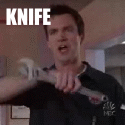|
The footprint editor will handle all the layers for you if you donít fight it. Just donít do something silly like turn off solder mask. For that footprint one thing I would say is to not have any silk screen directly abut a pad like that. Best practice is to give it the same clearance you would trades pads. Or like 0.15mm. Not that itís going to bite you on something big like a switch, but silk misalignment can cause an issue if it prints on a pad as you get into smaller stuff.
|
|
|
|
|

|
| # ? May 28, 2024 06:23 |
|
Too add a little bit about the layers Courtyard layer is the area where it will cause mechanical issues with assembly with nearby parts, and must be a single continuous boundary. Fabrication layer should be matching the mechanical drawing Silk should be placed so that there is nothing under anything the fab layer covers, as silkscreen under a part is only useful on initial hand assembly, and screw you for future troubleshooting Copper is the manufacturer recommended solder pad for the package and Mask will be the copper + whatever the manufactures recommended solder mask clearance is for that part and package. If you're playing nice you can add a note in either the commends layer or the drawings layer for what the stencil thickness would be for that footprint mask that way you can know to change it when you have a few parts that the manufacturer specified a thicker/thinner stencil then the bulk. Pro level is you put the part find number in the drawings layer and when you make a board you drag all the drawing find numbers over to a BOM in your drawings layer, and hence get an engineering drawing out of the deal.
|
|
|
|
|
Sorry for the stupid question but if I reduce the voltage going to a 12V pc fan will it spin less quickly? I have a plan to silence a network switch using a buck converter and need a reality check
|
|
|
|
Depends, but usually no. It also won't hurt to try. A lot of fans will be three pins - that third pin is sometimes a speed control to send to the fan. But also sometimes it's a tachometer coming from the fan, or a locked rotor signal coming from the fan.
|
|
|
|
mewse posted:Sorry for the stupid question but if I reduce the voltage going to a 12V pc fan will it spin less quickly? I have a plan to silence a network switch using a buck converter and need a reality check With a brushed motor, this would be a safe assumption. PC fans are typically brushless, though, and thus have some control circuitry onboard. Variable speed fans take an extra signal that they use control speed. Odds are your fan will work the same with a range of input voltages, become unreliable in a range, and simply not work below a certain level. As the previous post says, though, you can try without any risk to see that happens.
|
|
|
|
ante posted:Depends, but usually no. It also won't hurt to try. I've never seen a three-pin 12V fan whose third pin wasn't a tachometer. Four-pin fans have tachometer + PWM input for speed control, if you have the option use one of those.
|
|
|
|
I replaced some in a power supply recently that had the locked rotor pin, that's why I've gone down that particular rabbit hole
|
|
|
|
The header on the network switch pcb is 3 pin so I've been using a "silent" 3 pin pc fan, but booting it up without the fan connected doesn't seem to cause it to flip out so I think it's ignoring the tach wire. The silent fan I've been using says "starting voltage 7V" in it's specs so I'm going to try going at least that low with a new pair of 40x40x20mm fans and hopefully make them quieter than the single 40x40x10 - and with greater airflow. I'll just try it and see if it works, thanks for the responses
|
|
|
|
Foxfire_ posted:1. If you're assembling it yourself, copper & silkscreen. Courtyard if you want your CAD to yell at you when you place things too close together. Great idea, thanks! Also, is "RefDes" referring to reference string and a description string? Is that the same as the "Reference" and "Value" strings in the KiCAD footprint editor...? csammis posted:The point of starting with an existing footprint, figuring out what you need to modify (by asking if necessary), and then doing it is so you don’t have to know everything about why footprints are designed the way they are on Day One. It’s the difference between getting something actually fabbed and in your hands versus being a one-person wheel reinvention station and not getting a physical result until much later (and it’s still going to have something wrong, happens to everyone). Ok well too bad, I'm learning how to make a footprint. I feel like I'm being told to stop asking questions and finish the homework. It's not like I'm going to miss an important deadline or get fired. I like knowing all about what I'm doing and if it takes some extra time, so be it. I mean, within reason, obviously I want to finish whatever it is I'm doing. I'm basing my decision on what has been explained to me and have yet to hear a good reason otherwise. I'm okay with jumping in as long as it doesn't cost hundreds of extra dollars and/or months of lost time. I wanna explicitly say that I've been getting awesome advice from everyone and things have been mostly good natured and helpful. I really appreciate it and I don't think I'd have gotten this far without everyone's input. I don't want to hurt anyone's feelings. But sometimes I choose to ignore certain pieces of (still good) advice. M_Gargantua posted:The footprint editor will handle all the layers for you if you don’t fight it. Just don’t do something silly like turn off solder mask. Oh, uhhhh ok. This isn't something that sounds really stupid to me yet, but I double checked and there is a solder mask. So... I guess that's good. Also, could you elaborate on "Best practice is to give it the same clearance you would trades pads"? I can't picture what you mean by this. Unless you just mean "give it some clearance". In that case, got it. M_Gargantua posted:Too add a little bit about the layers Ahhhh, holy poo poo. Yeah a lot of stuff just made sense to me, thanks! I made some changes: 
|
|
|
|
Cory Parsnipson posted:Ok well too bad, I'm learning how to make a footprint. Sure, totally within your right, obviously Cory Parsnipson posted:I feel like I'm being told to stop asking questions and finish the homework. It's not like I'm going to miss an important deadline or get fired. I like knowing all about what I'm doing and if it takes some extra time, so be it. I mean, within reason, obviously I want to finish whatever it is I'm doing. I'm basing my decision on what has been explained to me and have yet to hear a good reason otherwise. I'm okay with jumping in as long as it doesn't cost hundreds of extra dollars and/or months of lost time. I understand why you might feel like that, but I promise I'm not trying to shut you down. To use a lovely analogy For example, the first think you'll see when you open up a standard part library component is this:  You'll immediately see a couple differences with your footprint, and which no one told you about either, because we missed it. That being the REF** on two different layers, and also the part number on the fab layer. From there, you can investigate what REF** means - KiCad replaces it on your PCB with the refdes mentioned above. C1, or SW2, or whatever. I think Eagle might follow that format of your % symbols. Double click on one of the pads, and you'll find this:  You can see that KiCad specifically allows you to set pads in multiple layers, so you don't need to add multiple zones on different layers on the same place. This one is on the copper, paste, and mask layer. There are a couple other features that, I dunno, I find interesting, anyway. This footprint is similar to how I would design it, but it's interesting to see how other people do it. Some components are designed in completely different ways than I would. Anyway. I'm not going to harp on about it, but there are a couple more suggestions for you to add to your footprint 
|
|
|
|
Cory Parsnipson posted:Also, could you elaborate on "Best practice is to give it the same clearance you would trades pads"? I can't picture what you mean by this. Unless you just mean "give it some clearance". In that case, got it. Typo: "Best practice is to give it the same clearance you would
|
|
|
|
Just to add my noise into the conversation on footprints, here's how I build mine 99% of the time: 1. Place the pads. The tool will pretty much always handle what layers apply to pads correctly so you don't really need to bother changing anything but the shape / size / position etc. Either start with pad 1 at the origin and work out from there, or just build everything symmetrically around the origin. Which one works best is really up to you and depends on the part you're making, etc. 2. Draw the outline dimensions of the thing in the "F. Fab" layer, using thin (0.1mm or 0.05mm) lines. These I draw to the exact size according to the datasheet or my own measurements. It should more or less be an accurate top-down outline, with enough detail to more or less tell what you're looking at. Doesn't have to be too complex, but I usually at least always include the body and the pins. By doing this, you can also check to make sure the pins are, y'know, in sane positions relative to the pads, and you didn't screw up somewhere. 3. Draw whatever pretty graphic you want to show up on the "F. Silkscreen" layer. I generally start by outlining some of the F. Fab layer drawing, since that way when you look straight down on the finished thing you should just about see the silkscreen around the outside. Helps a lot to position the part if you're assembling by hand, too. 3a. Remember to indicate which is pin 1, or which side is up, etc in your silkscreen drawing somehow. I like to just put a little arrow next to pin 1. You can use a dot, or just double up some lines in the corner near it, etc. 4. Outline the whole thing with 0.05mm lines in the "F. CrtYd" layer. I usually put these lines just outside of where the silkscreen goes but it depends on what you're trying to do. They're just there to make sure you don't accidentally put two parts on top of each other. KiCad will yell at you in the design rule check tool if you have two courtyards overlap. 5. Put the text bits that KiCad auto-generated for you wherever you like. I usually don't add additional ones, I think the defaults are fine, but ymmv. 6. Remember to fill out the footprint info, description, etc. I usually also download a STEP 3D model of the part if I can find one and add it as well because I really like using KiCad's 3D rendering tool, but that's up to you.
|
|
|
|
Addendum: Start with a built-in footprint similar to the one you want. Move things around as appropriate IOC the part's datasheet or drawing. What sorts of footprint are y'all having to make? I understand there's a popular sentiment that KiCad (or any software's) built in footprint are no good or not good enough, but I've found them to be fine for most cases. I've had to make footprint only for non-common things, like terminal blocks (eg for connecting an RTD that uses spade terminals), BNC connections, an IR temp sensor etc. So... large THT components. Btw, Here's that HAL lib I mentioned a few posts ago. It's for programming STM32 in Rust. Currently, there are high-quality PACs (peripheral access crate) that offer high-level access to registers, generated from SVD files. And HALs, one per STM32 family, that are not very robust, and are in various states of activity. I tried to PR and submit issues, but got nowhere. So went my own way. Needs work, but is in decent shape. I'm taking advantage of the fact that so much is similar across STM32 families, but with traps like diff register names etc. Getting at this through macros and feature-gating. Dominoes fucked around with this message at 18:42 on Apr 12, 2021 |
|
|
|
Dominoes posted:What sorts of footprint are y'all having to make? I understand there's a popular sentiment that KiCad (or any software's) built in footprint are no good or not good enough, but I've found them to be fine for most cases. I've had to make footprint only for non-common things, like terminal blocks (eg for connecting an RTD that uses spade terminals), BNC connections, an IR temp sensor etc. So... large THT components. I too have always found KiCad's builtins to be Just Fine - though I do make sure to check physical dimensions against datasheets and real parts if I have them. I've only ever had to modify builtin footprints for situations where what I have on hand is slightly different (example: the header pins on an Arduino Nano knockoff that I had were larger than the drills in the KiCad footprint for the module) or for cases where the builtin footprints made life harder than it needed to be (example: an SSOP24 part with huge pads that didn't allow any solder mask between pins, which resulted in drag soldering turning into a complete mess). Cory Parsnipson posted:Ok well too bad, I'm learning how to make a footprint. I feel like I'm being told to stop asking questions and finish the homework. I feel like I struck a nerve with the wheel-reinvention comment, that was not my intent and I apologize. I want to echo everything that ante said and also contribute that modifying existing footprints versus learning from scratch can be very much a case of differing learning styles and goals. I personally would not have been able to accomplish anything if I had to build every footprint when I was starting out on PCB design because I'd have gotten frustrated and stopped. Knowing that an entire library of examples was right there and not building off it, I genuinely can't even imagine that.
|
|
|
|
ante posted:For example, the first think you'll see when you open up a standard part library component is this: Thanks for being understanding. I might have misinterpreted the tone of your earlier post. Yeah that's a little weird. Apparently REF** and VAL** were used until very recently before version 5 came out, but REF** and VAL** are still the default values. I found here that they prefer %R, %V for some reason: https://forum.kicad.info/t/ref-val-text-substitution/2774. I tried with both and they give me the same result:  In the main layout tool, the reference appears to be replaced with the part annotation and the value is the value/human assigned name of the schematic symbol.  What I see on existing footprints is that the fab has text with a part number and also the REF** value somewhere. The silkscreen has another REF** on it. So I rejiggered it to match what they did.  Also yes, double checked that the pads have adhesive, mask, and copper layers, which match other footprints. Good to know sharkytm posted:Typo: "Best practice is to give it the same clearance you would Ah ok, thanks! Shame Boy posted:2. Draw the outline dimensions of the thing in the "F. Fab" layer, using thin (0.1mm or 0.05mm) lines. These I draw to the exact size according to the datasheet or my own measurements. It should more or less be an accurate top-down outline, with enough detail to more or less tell what you're looking at. Doesn't have to be too complex, but I usually at least always include the body and the pins. By doing this, you can also check to make sure the pins are, y'know, in sane positions relative to the pads, and you didn't screw up somewhere. Thanks for mentioning that stuff about pin 1. I notice that existing footprints sometimes also use a little "corner bracket" to mark it. I think I better understand what Foxfire_ was saying about dots earlier too. csammis posted:I personally would not have been able to accomplish anything if I had to build every footprint when I was starting out on PCB design because I'd have gotten frustrated and stopped. Knowing that an entire library of examples was right there and not building off it, I genuinely can't even imagine that. What do you think I'm doing? I'm not going to make custom footprints of everything on my board and I'm not making it blind. There's 3 pieces that I can't find footprints in either the library or the internet because one switch I wanted to turn on its side, another was this metal dome switch, and the third I got an Eagle model that I need to figure out how to import into KiCAD. When I'm reading and making the footprint, I switch back and forth between something else and the new footprint when I'm building it. I'm using reference but I didn't copy paste it into the editor. If you can't imagine what doing this looks like, just scroll up a little bit and look at the picture. I spent about 2 hours making that and 3-4 times that amount explaining myself to people over the internet. csammis posted:I feel like I struck a nerve with the wheel-reinvention comment, that was not my intent and I apologize.
|
|
|
|
csammis posted:I too have always found KiCad's builtins to be Just Fine - though I do make sure to check physical dimensions against datasheets and real parts if I have them. I've only ever had to modify builtin footprints for situations where what I have on hand is slightly different (example: the header pins on an Arduino Nano knockoff that I had were larger than the drills in the KiCad footprint for the module) or for cases where the builtin footprints made life harder than it needed to be (example: an SSOP24 part with huge pads that didn't allow any solder mask between pins, which resulted in drag soldering turning into a complete mess). That looks generally fine (am not checking dimensions). The part names and the fabrication layers in general are only for whatever you as the assembler are going to do with them. I generally delete them or hide all those layers on my stuff because I think they're clutter. You'll give a PCB house gerbers for: Edge Cuts - Outline of the board for cutting it out Front silkscreen Front soldermask Front copper Back copper Back soldermask Back silkscreen + Drills That's all they'll use to actually make the thing. Other layers are for use when drawing or for CAD checks. The physical switch has the same outline thingies you've drawn on the silkscreen so you'll be able to figure out which way it goes, and both of the 180 degree rotations are fine, so you don't need to mark more. You'd want a pin 1 dot if it were something like a square chip/rectangular chip that would fit on the pads in different rotations. I'd put value on the silkscreen like you've done for switches, but not for things like passives (for space) RefDes = Reference Designator = SW3/R2/C3/etc... You want to make it easy to put anything with orientation down correctly. This is less important if you are assembling since you'll go to schematic when confused, and more important if an assembly house is trying to figure out how what conventions you're using for pin 1/2, what 0 rotation means, etc... There are technically standards, but not followed well enough to be trustable  (a stock KiCad diode footprint) vs (a stock KiCad diode footprint) vs 
|
|
|
|
Foxfire_ posted:I would not call a footprint with no solder dams Just Fine. Sure, I probably should have said that I found the builtins to be ďgenerally Just Fine.Ē It looked good on screen but just didnít turn out to be usable . For all I know it was a fab limitation that prevented soldermask between the pads on the stock footprint 
|
|
|
|
What do you mean no solder dams? Granted I've only looked at a few footprints but the mask layers on the SMD pads only seem to be the same size as the pad. Which I think is actually a problem as say JLCPCB suggests the mask should be 0.05mm bigger than the pad due to registration issues. The mentioned SSOP24 should be just big enough for JLCPCB (0.2mm green, 0.254mm other colors). Though if I expand the mask cutouts as suggested I think it's only big enough for green... just barely. Rescue Toaster fucked around with this message at 16:47 on Apr 13, 2021 |
|
|
|
Rescue Toaster posted:What do you mean no solder dams? Granted I've only looked at a few footprints but the mask layers on the SMD pads only seem to be the same size as the pad. Which I think is actually a problem as say JLCPCB suggests the mask should be 0.05mm bigger than the pad due to registration issues. I went looking through my box of old PCBs but I must have scrapped the ones with the crappy footprint. I found a board with the modified footprint and I had the soldermask detail misremembered. Here's a microscope picture:  The fab was OSH Park. Note that there's no soldermask between the pads on this one either so that's my memory wrong! The change I had made was to thin down the footprint's pads (and the F.Mask underneath, whoops) to exactly the width of the pins on the part. The original pads were 33% larger in the Y dimension which brought them far too close together on the fabbed board. Soldering may have been successful with a stencil but I wasn't using one in those days, or it may have been a better decision to keep the existing pad thickness but fix the issue with the mask being the exact same size as the pad. It's all rather in the past since the modified footprint let me get hand soldering accomplished with a minimum* of fuss which proved the design in general, which in turn made me feel okay about spending the money on a stencil, which in turn has given me repeatable excellent results on that footprint. * "minimum" being a relative word. There's no amount of my time and diminishing eyesight worth hand soldering a SSOP anymore. Stencils For Life.
|
|
|
|
Gotcha. Checking OSH Park they show the minimum soldermask web as a minuscule 0.1mm for their standard purple prototypes. So unless that one you pictured had a bad footprint it should have been able to mask in between those, I think. I don't mind hand soldering on 1.27 or 0.8, especially dragging with a hoof tip on my metcal. But 0.5mm is just ridiculous without a microscope at least. Thankfully I have a hot air gun now so if I ever did need to do a 0.5 again I'd use a stencil and paste.
|
|
|
|
That hosed me pretty good on my first batch of boards. KiCad has a per-board global setting for soldermask which controls its minimum width, and by default this is relatively large so if you have small pad geometry it will strip away everything between pads before the fab even gets to attempt to make it. As an added bonus this only shows in the gerber output, not any other view. Ever since I set that to zero I've had no problems with shorts even with the tiniest parts. Also I learned to always check the gerbers. 
|
|
|
|
The newest version has a Caution ! telling you to set it to 0 unless you KWTFYD.
|
|
|
|
Unless you what? edit: \/\/\/ thanks, Google was not helping at all on that one csammis fucked around with this message at 03:16 on Apr 14, 2021 |
|
|
|
csammis posted:Unless you what? KWTFYD : Know what the gently caress you're doing
|
|
|
|
mewse posted:The header on the network switch pcb is 3 pin so I've been using a "silent" 3 pin pc fan, but booting it up without the fan connected doesn't seem to cause it to flip out so I think it's ignoring the tach wire. The silent fan I've been using says "starting voltage 7V" in it's specs so I'm going to try going at least that low with a new pair of 40x40x20mm fans and hopefully make them quieter than the single 40x40x10 - and with greater airflow. I'll just try it and see if it works, thanks for the responses My network switch fan undervolting experiment is a success  I messed up the colors on one of the wire pairs coming from the buck converter. The fans are dialed down to 2.4v from ~12v which seems really low but that's where they're silent enough that you can't hear it from across the room. They don't seem to have any problems starting from idle either.
|
|
|
|
That's rad
|
|
|
|
mewse posted:My network switch fan undervolting experiment is a success Nice, I did that on a Dell powerconnect a few years back and the fan light rapidly blinks red/green presumably due to the rpm being lower than it expects but it works great.
|
|
|
|
Rexxed posted:Nice, I did that on a Dell powerconnect a few years back and the fan light rapidly blinks red/green presumably due to the rpm being lower than it expects but it works great. Nice. This is a really dumb unmanaged 3com switch I scavenged from work, but it's 24 port gigabit so I felt it was worth my time to silence it properly. Thankfully it doesn't seem to monitor fan rpm at all. The original setup was one 40x40x20 fan that would basically scream like a jet engine - can hear it in this vid https://www.youtube.com/watch?v=Og01OwXN9BM&t=164s
|
|
|
|
mewse posted:My network switch fan undervolting experiment is a success Neat. Just keep in mind that even if they can start on 2.4V now they might not be able to in a year once the bearings start to get a little gunked with dust.
|
|
|
|
mewse posted:My network switch fan undervolting experiment is a success The 2.4V limit is probably where the regulator for the logic circuitry in the fan drops out.
|
|
|
|
I have a 3HP dc motor in my treadmill that was surging and making some slight thudding/popping-ish noise. Looks like it's sparking at the brush. When it's free wheeling on my bench it seems fine, but if I put my hand on the flywheel and the current jumps up to 3-4 amps it starts to happen. The commutator looks OK from what I can see through the holes. One brush has a chip on the corner and the little piece fell out when I removed it. But I'm damned if I can find a replacement brush, they have a small cord with a spade connector coming out the back which seems like an unusual configuration. All the treadmill repair places just want to sell me a new $360 replacement motor. Is there any secret source of carbon brushes I can search for by dimensions or anything?
|
|
|
|
Rescue Toaster posted:I have a 3HP dc motor in my treadmill that was surging and making some slight thudding/popping-ish noise. Looks like it's sparking at the brush. When it's free wheeling on my bench it seems fine, but if I put my hand on the flywheel and the current jumps up to 3-4 amps it starts to happen. Braided cable and spade isn't particularly rare. What dimensions? It may help to post a picture of the brush with a measuring tool for scale. Maybe also any identifying marks from the motor. Honestly, I've had moderately decent success in Harbor Freight just looking at their various brushes in the replacement parts section. If it's reasonably close, a bit of sandpaper gets it into final dimension pretty well.
|
|
|
|
Rescue Toaster posted:I have a 3HP dc motor in my treadmill that was surging and making some slight thudding/popping-ish noise. Looks like it's sparking at the brush. When it's free wheeling on my bench it seems fine, but if I put my hand on the flywheel and the current jumps up to 3-4 amps it starts to happen. https://www.mcmaster.com/carbon-brushes has a bunch. Does it turn freely and without any play? Any time you hear a funny noise you have to think bearings as well, though if you have bad brushes you have bad brushes.
|
|
|
|
Good point. I will try to take the end of the motor off so I can completely remove the brushes and get my calipers out, and return with better info. Thanks. EDIT: That was easy. Brushes are 19.9mm 'long' (along the same axis as the shaft). And 9.4mm 'wide'. Then they're about 19.9mm again from the tip of the edges making contact to the back where the lead connects. The lead is insulated with silicone and has a 1/4" spade. The end away from the commutator has a small indent for the spring, but I think this is probably not super critical or I could even file it in, though that would be messy. But the lead can't connect right in the middle, at least as it would get in the way. This is extremely close: https://www.helwigcarbon.com/shop/35-377841/ It's just slightly too 'tall', but I think the spring could reach up into the groove. And it has the wrong connector, but should be fixable. This 20x9mm looks like about 20mm square on the side and 9mm thick... could be pretty close https://www.aliexpress.com/item/1005001510433720.html Rescue Toaster fucked around with this message at 03:37 on Apr 15, 2021 |
|
|
|
Unperson_47 posted:God bless those people that scan and upload manuals. I have used them for lawn mowers, old tractors, washing machines, and electronics over the decades. Even if I have the manual myself I just look it up online. Yep I left a house key in a pocket and it got sucked into the drain pump for my washing machine. Some googling and the manual gave me a magic key code to unlock the front and remove the clothes, then instructions for opening up the drain mechanism and...  
|
|
|
|
Trying to figure out why the hell these DS18B20 temperature sensors I got off AliExpress aren't working. No sensors detected on the bus? Did they just give me dead ones?? oh
|
|
|
|
What key does it sing in?
|
|
|
|
So I have a 24 volt power supply and I want to drive a DC motor with an optically-isolated logic-level PWM signal. Is there a recommended circuit for this? My instinct is to use an N-channel MOSFET to low-side switch the motor, but I'm stuck on the best way to drive a MOSFET with the typical pull-down from an optoisolator.
|
|
|
|
BattleMaster posted:So I have a 24 volt power supply and I want to drive a DC motor with an optically-isolated logic-level PWM signal. Are you looking to build this with stuff you have lying around? Because they make optos that have totem pole outputs and ones that are specifically designed to drive MOSFETs, if you don't mind ordering a few.
|
|
|
|

|
| # ? May 28, 2024 06:23 |
|
Sagebrush posted:Trying to figure out why the hell these DS18B20 temperature sensors I got off AliExpress aren't working. No sensors detected on the bus? Did they just give me dead ones?? DS18B120 are 1-wire sensors. I've got some, too. There's some jiggery pokery with resistors and stuff to get them connected. I never managed to have them "bus powered" where you can just use two of the three wires. It was always +5V connected, Gnd Connected, and a resistor between +5V and sensor, and the sensor wire connected to the monitoring device. That said, I've gotten them working with ESPs, Arduinos of all flavors, and a RasPi. Unfortunately all my working examples are out in the field inside potted boxes so I can't easily check what the wiring is. fake edit: I've got a whole book of 4.7k resistors in my "temp sensors" drawer, so I suspect that's what the resistor is.
|
|
|