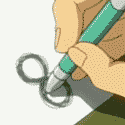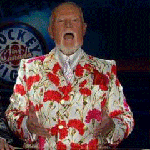|
Martytoof posted:The one thing I legitimately still miss on a laptop is SD card slots. I do enough photo work that itís noticeable. I have the dongles, Iíd rather it be built in. But Iím not getting that on a modern mac so Iíve made my peace with it. current rumours and spec leaks suggest they're coming back to the pros at least
|
|
|
|

|
| # ? Jun 2, 2024 12:00 |
|
Those FUCKERS are going to find a way to make me spend more on a PRO *just* when I got myself psyched up to finally spend less on a consumer model
|
|
|
|
SD Express (NVMe SD cards) seems like it'll finally actually be a thing soon so hoping the new Macs will have that.
|
|
|
|
They won't allow that. They want to upsell you on a larger internal SSD for an extra $400.
|
|
|
|
Mu Zeta posted:They won't allow that. They want to upsell you on a larger internal SSD for an extra $400.
|
|
|
|
japtor posted:Why risk it on an upsell when they can just roll it in as a standard feature and raise the base price for everyone! You can put higher margins on the the upsell and you'll still pay it, but the headlines will be better.
|
|
|
|
Been thinking about just getting a refurb M1 Air (16 GB, 512 SSD) and working with that until the new Pros come out in October, then see what kind of a trade-in I'll get by then for the Pro.. I'll just get a TB3 NVMe enclosure if I want to run any VMs, and a decent 4K LG monitor for screen bigness..
|
|
|
|
I genuinely curious how much perf per volume can be had with the future M arch (desktop). I'd really like them to make a mini pro or pro mini or whatever just as a proof of concept even.
|
|
|
|
Shaocaholica posted:I genuinely curious how much perf per volume can be had with the future M arch (desktop). I'd really like them to make a mini pro or pro mini or whatever just as a proof of concept even. i donít think itís what you mean but the new mac pro by all indications is going to be a bitsy babby mac
|
|
|
|
Binary Badger posted:Been thinking about just getting a refurb M1 Air (16 GB, 512 SSD) and working with that until the new Pros come out in October, then see what kind of a trade-in I'll get by then for the Pro.. I'm also thinking something like this, like getting a mini and selling it in two months when I move. This 2015 MBP is showing its age, and maybe getting a new machine will motivate me to actually do some work.
|
|
|
|
I'll just run Windows 11/10 ARM from an SSD enclosure and pick up one of those 4K LG monitors (not the one Apple sells) for screen bigness. I oddly already have a Caldigit TS3 Plus that I got in a lightning sale.. Getting sick of nothing readily available for TB2 ports and half the people I support already have M1 machines, and I don't feel it's worth it to hack my 5,1 with a Titan Ridge TB card or go past Mojave on it.. Bad enough that Monterey officially ganks most pre-2015 Macs, but I can see their point with wanting to EOL Macs with sufficiently old enough Intel chips; I remember how there was weeping and gnashing of teeth with PPC to Intel, but the situation was different in that Motorola/IBM decided they didn't want to play keeping up with Intel unless Apple actually paid them off to do so.. Binary Badger fucked around with this message at 21:35 on Jul 7, 2021 |
|
|
|
Binary Badger posted:I'll just run Windows 11/10 ARM from an SSD enclosure and pick up one of those 4K LG monitors (not the one Apple sells) for screen bigness. I oddly already have a Caldigit TS3 Plus that I got in a lightning sale.. I dont think you'll need a whole separate drive for W10 ARM. Unless there was a recent development i havent heard about you can't natively install W10 ARM on the M1 machines or run bootcamp. Gotta use Parallels and create a virtual disk
|
|
|
|
Yeah but I don't want to gently caress myself over if the Windows image begins to grow / take over more and more of a 256/512 GB SSD and I probably can't afford Apple's prices for 1 TB right this second. Also running Boot Camp on M1s is a foregone non-starter not only because of CPU architectures, but there's no EFI in the M1 machines.. (Microsoft wrote SurfaceEFI for the Pro X, but I doubt Apple would want to license from them..) Binary Badger fucked around with this message at 21:51 on Jul 7, 2021 |
|
|
|
https://9to5mac.com/2021/07/08/apple-time-capsule-failure-hard-drive/ According to a German data recovery vendor, there is a defect in the design of Seagate Grenada hard drives that Apple used to use in their Time Capsules, specifically the parking ramp for the drive head; after a while the ramp deforms the read/write head, which then proceeds to ruin the hard drive substrate the next time the drive accesses data..
|
|
|
|
Yeesh. My Time Capsule is actually too old to be impacted by this particular issue, but on the flipside its OLD and small and its my backup. Is there a thread-recommended plug and play solution for local backup that plays nice with Time Machine? I don't really care for cloud/subscription products
|
|
|
|
Pakistani Brad Pitt posted:Yeesh. My Time Capsule is actually too old to be impacted by this particular issue, but on the flipside its OLD and small and its my backup. i would get a synology nas tbqh. you can use it to back up anything in your house, including time machine afaik. you can get a diskless 2-bay unit and buy your own, or find one with drives on sale. if you're strictly looking to back up and nothing else, it'll be fine (you can have one drive mirroring the other so you're not screwed as long as the unit doesn't fry). if you're interesting in using it as a platform to run small server apps (you can google what they can do), you might want to spend a little more on one of their models that comes with more ram. ds220j: 2 bays, 512mb ram https://amzn.to/36o7gyh ds220+: 2 bays, 2gb ram https://amzn.to/3AFWTUu mediaphage fucked around with this message at 02:34 on Jul 9, 2021 |
|
|
|
I just purchased a 13" 2020 i5 1TB MBP to replace my 2017 and am starting to have regrets past the 14-day mark for an M1. At first, I was averse to 1st Generation tech especially with Apple in mid-rollout of the chip. With a bunch of features M1-only coming, it makes me want to sell or trade up. I was torn between better performance (This seemed debated at first but now most reports state the M1 is better) or better battery life. In the end, the performance metric won since I equated the M1 to an i3. Should I keep my 10th Gen i5 and be happy, trade/sell to an M1, or wait until the next generation of chips? My main use is just browsing with tons of tabs, email, discord, telegram, etc. Basically, a bunch of stuff that's open at the same time eating CPU and RAM.
|
|
|
|
At this point since you are out of the return window Iíd wait.
|
|
|
|
EconOutlines posted:I just purchased a 13" 2020 i5 1TB MBP to replace my 2017 and am starting to have regrets past the 14-day mark for an M1. i'd bring it in and ask for a return nicely they loosened the return window for iphones etc. due to covid and few weeks ago they were still letting people returning stuff outside the window depending on how nicely you ask i'd do it asap
|
|
|
|
EconOutlines posted:I just purchased a 13" 2020 i5 1TB MBP to replace my 2017 and am starting to have regrets past the 14-day mark for an M1. IDK how you decided M1 == i3 performance, but that was not the correct take. For most purposes, M1 is faster than any Intel CPU Apple has ever shipped in a MacBook (Pro). There's a few things where the 8-core i9 chips used in high end 2018 and 2019 16" MBPs can compete, but other than that, M1's just better than all of it. I'm probably not helping you with your regrets but I can tell you it's wild having a fanless M1 Air that's usually faster at compiling things than my high end iMac.
|
|
|
|
also if you do the thermal pad mod to dissipate heat to the bottom chassis on the m1 air you can basically have a macbook pro m1 level sustained performance with the air's battery life and acoustic the bottom chassis seem to be able to soak up a lot of heat, people have gotten their cinebench to be unthrottled for 30+ minutes with the mod
|
|
|
|
EconOutlines posted:In the end, the performance metric won since I equated the M1 to an i3. lmao, I don't mean to pick on you but that was a pretty poor assessment. At this point I imagine that you're gonna lose roughly the same amount whether you trade it in now or in 12 months. If you can't get Apple to take your new lap heater back for the full retail price then I'd probably see what a trade-in would be. If it's less than like, IDK, 90% of the computer's new value, I'd use it for a year and then probably try to trade it in for 2022's new hotness. As much as an M1 Air would probably beat the computer that you ultimately got, I don't know that I'd personally feel right eating the extra cost in an immediate trade-in just to trade down to an M1 Air instead of a Pro, but it's definitely an option as well.
|
|
|
|
BobHoward posted:IDK how you decided M1 == i3 performance, but that was not the correct take. Well that could have been the right assessment if the Mac was made by Nintendo 
|
|
|
|
Itís my understanding that the secondary market for used Macs is still very strong even with the architecture change so when the next generation comes along you probably wonít be out all that much if you want an upgrade.
|
|
|
|
Quick question, I'm looking to buy an M1 Air off the refurbished store and also trade-in my old MacBook Pro, but I don't see a way to use the trade-in option as a credit on the purchase. Is that not just a thing I can do or am I looking at the website wrong?
|
|
|
|
mentholmoose posted:Quick question, I'm looking to buy an M1 Air off the refurbished store and also trade-in my old MacBook Pro, but I don't see a way to use the trade-in option as a credit on the purchase. Is that not just a thing I can do or am I looking at the website wrong? I donít think itís an option on the refurb store. Maybe if you call Apple they can do the trade in and then you can use a gift card on the shop?
|
|
|
|
mentholmoose posted:Quick question, I'm looking to buy an M1 Air off the refurbished store and also trade-in my old MacBook Pro, but I don't see a way to use the trade-in option as a credit on the purchase. Is that not just a thing I can do or am I looking at the website wrong? There's a trade-in link separate from the purchase process that'll let you get a gift card without buying anything, but you won't get the credit 'til you send in the mac and they look it over (it's through Phobio, at least in Canada) so the timing may be all borked for you if you don't have a machine to bridge you from your old Pro to the new M1 Air. https://www.apple.com/shop/trade-in Alternatively, yeah, I would call Apple in case there's a workaround.
|
|
|
|
If you have a store close to you check if you can trade in at the store.
|
|
|
|
DirtyRobot posted:There's a trade-in link separate from the purchase process that'll let you get a gift card without buying anything, but you won't get the credit 'til you send in the mac and they look it over (it's through Phobio, at least in Canada) so the timing may be all borked for you if you don't have a machine to bridge you from your old Pro to the new M1 Air. Unfortunately I think this is the issue I'm going to run into, and I haven't found any better solution either. I might just have to trade in the old laptop for a gift card or resell the laptop on here instead. Thank you all for the help.
|
|
|
|
EconOutlines posted:I just purchased a 13" 2020 i5 1TB MBP to replace my 2017 and am starting to have regrets past the 14-day mark for an M1. Yeah I donít wanna pile on but I bought two 2020 MBPs and traded them both in for M1 laptops this year even though it cost me several hundred dollars. The battery life, cooler performance and instant wake were worth it alone for me.
|
|
|
|
FCKGW posted:Yeah I donít wanna pile on but I bought two 2020 MBPs and traded them both in for M1 laptops this year even though it cost me several hundred dollars. The battery life, cooler performance and instant wake were worth it alone for me. Thanks guys. I appreciate the brutal honesty. I'll probably suck it up and resell it, even it's a few extra bucks out of pocket for an M1. The chip seems worth it along with the battery life. The thing that really bugged me is the 16GB ram limitation. Is it just the Intel i5 on my 2017 MBP or am I just being unreasonable with performance? I'm usually having 3-5 apps in the background plus 10-12 tabs in Chrome/FF bringing it to a crawl but it's no issue for my desktop 9900K and 64GB ram.
|
|
|
|
EconOutlines posted:Thanks guys. I appreciate the brutal honesty. I'll probably suck it up and resell it, even it's a few extra bucks out of pocket for an M1. The chip seems worth it along with the battery life. The thing that really bugged me is the 16GB ram limitation. Is it just the Intel i5 on my 2017 MBP or am I just being unreasonable with performance? I'm usually having 3-5 apps in the background plus 10-12 tabs in Chrome/FF bringing it to a crawl but it's no issue for my desktop 9900K and 64GB ram. The laptops they replaced (Air and the 2-port MBP) could only upgrade to 16gb anyways, even on the Intel side. It may not be a chip limitation, strictly a SKU/marketing thing. The M1 is a like for like replacements, baring the single external monitor thing. They will likely update the 4-port MBP in the next refresh but that could be anywhere from 2 months to sometime next year. That will probably allow greater than 16gb since the one it's replacing wasn't restricted to 16gb to begin with. I don't use FF/Chrome but even with several tabs in Safari and a Windows VM taking 8gb my MBA runs great with 16gb.
|
|
|
|
EconOutlines posted:Thanks guys. I appreciate the brutal honesty. I'll probably suck it up and resell it, even it's a few extra bucks out of pocket for an M1. The chip seems worth it along with the battery life. The thing that really bugged me is the 16GB ram limitation. Is it just the Intel i5 on my 2017 MBP or am I just being unreasonable with performance? I'm usually having 3-5 apps in the background plus 10-12 tabs in Chrome/FF bringing it to a crawl but it's no issue for my desktop 9900K and 64GB ram. I think you should wait for the next MBP drop later this year before jumping into trading for a new computer. I think the incoming 14Ē might be what youíre hoping for in terms of available RAM. That said, if all you do is post and surf with it, then saving some money with a 16gb Air is probably a good option too
|
|
|
|
"3-5 apps plus 12 chrome tabs" does not sound like a heavy load that should be making any machine made later than 2014 chug.
|
|
|
|
|
Yeah that should be fine. I guess check out Activity Monitor and see if something is taking an abnormal amount of resources besides Chrome itself  . .
|
|
|
|
coke posted:also if you do the thermal pad mod to dissipate heat to the bottom chassis on the m1 air you can basically have a macbook pro m1 level sustained performance with the air's battery life and acoustic Thanks for reminding me, I just ordered some 2mm thermal pad.
|
|
|
|
The case will get hotter (obviously) so keep that in mind. https://forums.macrumors.com/threads/m1-air-with-thermal-pad-mod.2272939/page-2?post=29360844#post-29360844 quote:It started to throttle a bit after 10 minutes, but very slightly, score dropped from initial 7784 to 7530 after 30 minutes. For comparison without thermal pads score dropped from 7751 to 6879.  : :https://forums.macrumors.com/threads/m1-air-with-thermal-pad-mod.2272939/post-29581820
|
|
|
|
Data Graham posted:"3-5 apps plus 12 chrome tabs" does not sound like a heavy load that should be making any machine made later than 2014 chug. I think the main two issues I have are that opening the lid takes about 30 seconds for the CPU/RAM usage to level back off from a massive spike and the lack of speed opening new windows from Discord alerts. I've lost so many deals due to FF/Chrome/even Safari opening too slow vs my desktop.
|
|
|
|
japtor posted:The case will get hotter (obviously) so keep that in mind. Meh, not worried about it. I also saw someone found that a metal laptop stand helped too, which I already have it on. :sciencedog:
|
|
|
|

|
| # ? Jun 2, 2024 12:00 |
|
japtor posted:The case will get hotter (obviously) so keep that in mind.  so my idea was just that the chassis can soak up more heat in general with longer burst of usage, while it can still cool down relatively quickly due to the larger surface area even with a case on it so far itís been working great, the bareback feels a tad warm but itís complexly a none issue with the case on also you might try thicker pads first and only swap out for thinner ones when the case bulges with noticeable gaps when you screw if back together, you want it to bulge just a tiny bit but not enough to deform the case, then you know itís making good contact
|
|
|