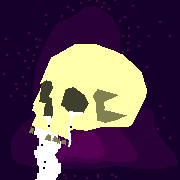|
If youíre setting up in the laundry room then piping into the dryer vent is probably the easiest way to send air outside
|
|
|
|

|
| # ? May 29, 2024 01:07 |
|
w00tmonger posted:. Really alternatively, I've considered a heated chamber and popping them in the garage.
|
|
|
|
InternetJunky posted:I'm curious about this option since I just moved into a place with a garage as well. Currently have all my printers setup in there, which is nice, but -30 temps are coming soon and I don't know how that will affect the resin. I don't think it's practical to try and heat an area just for the printers. You won't be able to print at that temperature. When my workshop would dip below 65 degrees Fahrenheit, i got a lot of random stuff failing that worked before. I put a couple of space heaters in there to keep the temps up, but I also burned a lot of electricity doing that. I am going to replace (and improve) all the insulation before it gets cold again. I've done the flooring inside and out (my workshop has an overhang outside) and it's already a lot warmer in there. Hopefully when I get the walls done, I'll be able to get away with only one heater.
|
|
|
|
InternetJunky posted:I'm curious about this option since I just moved into a place with a garage as well. Currently have all my printers setup in there, which is nice, but -30 temps are coming soon and I don't know how that will affect the resin. I don't think it's practical to try and heat an area just for the printers. Go to the hardware store, buy a couple of sheets of blue foam, a hot glue gun and a smoke detector, and build a box for those things to live in. You can probably use packing tape to make door hinges
|
|
|
|
What type of temperature range is acceptable for 3d printing? I'm in California so it doesn't get that cold here, but my printers are in the garage where there's no heat, will I have to refrain from using them if it gets in the 40-50F range?
|
|
|
|
Also in California. My FDM printers would sometimes have trouble on colder nights when the temps were around 40 degrees - usually related to bed adhesion. I basically just tried to avoid printing at night because it wasn't worth it trying to heat my uninsulated garage for the sake of my printers.
|
|
|
|
Bucnasti posted:What type of temperature range is acceptable for 3d printing? I'm in California so it doesn't get that cold here, but my printers are in the garage where there's no heat, will I have to refrain from using them if it gets in the 40-50F range? Yes, I would expect some trouble at 40-50 F (5-10 C), even with PLA. The core issue is that plastic contracts as it cools down. It is extruded molten at 210 degrees or whatever and rapidly cools to the ambient temperature. The plastic contracts from cooling while it's molten, but it doesn't matter much because it's still soft and can move around a bit. Once it goes through the glass transition temperature, though, the plastic is essentially solid, and any further contraction risks warping the parts and peeling them off the bed. The colder the ambient temperature is, the more the plastic contracts below Tg and the worse the warping will be. The glass transition temperature of PLA is around 50-60 C, so ideally the build envelope should be perhaps 20 to 30 degrees less than that. Enough to get the plastic good and solid so the print doesn't deform, but not any colder. Household room temperature of 20-25 degrees is close enough. For ABS, the Tg is up at over 100 C, so the envelope should ideally be about 75, which is why it tends to warp and crack when printed without a chamber in a cool room. PLA doesn't contract as much as ABS, but I've had prints fail when someone left a window near the printer open overnight. Printing in an envelope that's near freezing is asking for trouble. Sagebrush fucked around with this message at 20:20 on Oct 19, 2021 |
|
|
|
If you have a freezing temperature for your printer, consider your newfound blessing and print chocolates.
|
|
|
|
Does anyone have that Live Z test model handy with the .2, .4, .6, .8 etc squares that was linked pages back? Edit: found it https://www.prusaprinters.org/prints/25261-first-layer-calibration-test
|
|
|
|
I bought a longer lk1 on impulse when they were on sale without doing any research and I've never used a 3d printer and I have absolutely no idea what I'm doing so I have some dumb basic questions. The printer (and some filament I ordered from microcenter) is supposed to arrive tomorrow so I don't have it yet but I tried to design a thing in fusion 360 to hold an electric toothbrush since I have anchors in the wall for a mounting plate that was used by an older electric toothbrush. Image in prusaslicer:  I'm using the crealty cr-10 profile since I gather than the longer lk1 is supposed to be a clone of that but I have no idea if that can be expected to work or not. Does this model seem printable as-is or do I need supports or something? Also, if I'm understanding correctly, stl files don't have size information but what is the proper way to deal with that? Is it reliable to just look at the size in prusaslicer and scale accordingly? Or is there a better way to do to that.
|
|
|
|
mystes posted:Image in prusaslicer: Turn it 90 degrees so that it makes an L shape on the bed (or when viewed from above). That orientation won't require any supports and it will be strong. STL files don't have any absolute size information, no. They are just a series of dimensionless numbers and you need to scale the input accordingly. The majority of STLs you find online will be exported with 1 STL unit = 1 mm, and PrusaSlicer defaults to interpreting files this way. If it comes in much smaller than expected, try scaling it up by 10 / 1000% (could have been exported in centimeters) or 25.4 / 2540% (it was made in inches) and see which one looks right. If neither one is correct, you're kinda hosed unless you can take measurements of a known dimension and calculate the scale factor yourself. Sagebrush fucked around with this message at 23:51 on Oct 19, 2021 |
|
|
|
mystes posted:I bought a longer lk1 on impulse when they were on sale without doing any research and I've never used a 3d printer and I have absolutely no idea what I'm doing so I have some dumb basic questions. In the orientation you have this, it needs supports to hold the overhang of the 'bottom'. If you put it 'circular palte down' you might be able to do the wall mount holes unsupported, but even then you'd have far less support material Edit: yeah the thing the previous person said, like an L Deviant fucked around with this message at 23:49 on Oct 19, 2021 |
|
|
|
Cool, I'll rotate it, thanks. That L shaped orientation hadn't even occurred to me as an option. I hadn't understood about the stl units. It seems like you can choose the unit size when you export stls in Fusion 360 and it defaults to mm so I don't know why it appears to be too small when I import it in prusaslicer if it also assumes mm, but I guess I must have somehow screwed up the dimensions in Fusion 360 or something. Edit: Oh, I think I was just dumb and confused cm and mm when I made it because I was looking at cm on a ruler measuring the physical objects for reference. Edit 2: Actually I think I basically screwed up the scale entirely and I probably need to redo this because the different parts probably aren't even correct proportionally to each other, oh well. mystes fucked around with this message at 00:17 on Oct 20, 2021 |
|
|
|
snail posted:I just order online, it arrives within 2 days normally. 1st online order and they sent me an extra 0.5L bottle of resin and some other little freebies. Plus two Tim-Tams. More than happy with their resin and their service is top notch so far.
|
|
|
mystes posted:Image in prusaslicer: That won't need supports (and will be strongest) if you print it on its side. The small holes for screws are utterly fine unsupported, they just might look a little raggedy. Javid fucked around with this message at 02:05 on Oct 20, 2021 |
|
|
|
|
So this is a weird one. I had to remove, clean, and reinstall a nozzle and heatblock, and on redoing a first level calibration test as linked above I get this: From left to right all the squares are within .01 of their expected thicknesses (.2mm, .4mm, .6mm, .8mm, and 1.0mm), but the second one seems to be being scraped by the nozzle or otherwise marred. Why would it only get imperfections in that one spot on the second layer? The bottom looks pristine, couldn't ask for better. 
|
|
|
|
At first blush, maybe the first layer is getting overextruded (maybe as a result of the nozzle being too close to the bed) and that backed-up pressure in the hot end is coming out in the next layer. I'd print it again but watch the layers closely and see if that messy plowing is happening across the rest of the print as well (but you're only seeing it on square #2 because the rest of it continues printing more over top of it, hiding the shame.)
|
|
|
|
What layer height are you printing at? Almost looks like it didn't raise enough on that layer
|
|
|
|
InternetJunky posted:I'm curious about this option since I just moved into a place with a garage as well. Currently have all my printers setup in there, which is nice, but -30 temps are coming soon and I don't know how that will affect the resin. I don't think it's practical to try and heat an area just for the printers. The more I dig in just not sure it's an option. Just asking for Trouble unless you can keep the enclosure to 20+ consistently. I had enough problems with my basement getting cold last year.
|
|
|
|
I don't get the point of that first layer calibration test. 0.2 mm is a lightyear when talking about nozzle-to-bed separation. The difference between a perfect layer and one that's obviously wrong can be 0.05 mm or less. I would suggest just slicing a box that's about 10cm x 2cm and doing the live adjust as the first layer prints until it looks perfect. That's what I do when dialing in a new machine. 
|
|
|
|
ImplicitAssembler posted:What layer height are you printing at? Almost looks like it didn't raise enough on that layer that's sliced at .2mm so every box is another layer. I brought the nozzle up a teeny bit and it looks better now, so yeah, I think maybe i was overdoing it. Will do a box tomorrow just to be sure.
|
|
|
mystes posted:Does this model seem printable as-is or do I need supports or something? Yes, but not in that direction. Since you mentioned you're utterly new, I mocked up a similar shape to demonstrate some of the rules of thumb for this that apply to your question  The weakest point in the print is generally the bond between layers, so layers with very little surface area bearing a lot of torque are issues waiting to appear. For example, if you print that flat on the plate as in your image, it will break off approximately here:  This is because there is only a tiny amount of surface area holding the whole "base" on, and adding the weight of a toothbrush will wrench directly on that weak point. Printing it flat the other way introduces the same issue along the whole vertical height, where I'd expect it to crack apart roughly at the bottom screw hole. Leaving that aside, this whole overhang would definitely need supports, but they'd be minimal and not worth moving the piece over if not for the above weak point.  The bottom of the curved bits would look pretty gnarly but probably not impact sitting a toothbrush on it. The correct way to print that, in my opinion, would be on its side like so:  This gives you a nice, uniform, and self-supporting layer footprint throughout the entire object, eliminating your weak spots and all your overhangs. The two screw holes are a non problem. Unlike the overhang mentioned above, this is just a bridge, ie the printer pulling a loose thread of filament straight across a gap rather than spewing aimlessly into midair. You don't need supports in these cases  How much of a gap your printer can handle may vary, but a little screw hole like that is easily within the margin. I see you're redoing the model so it may not come out the same, but this should apply to most variants on that general shape. It's actually a really print-friendly shape, at least, which is far better than most new printer-havers definitely me have been known to manage in the beginning
|
|
|
|
|
Heads-up about the Phrozen Mini8k:  If you signed up for the early notification it's now live. I grabbed one, but be warned that shipping will eat into your savings! $166! I managed to catch the email right when it came in and mashed butans as fast as I could. Not sure how long that early 400 will last. It may sell out before the retail pre-order opens.
|
|
|
|
So my i3 mega s is printing well, but with some stringing, and it turns out that cura has defaulted to 25mm/s retraction speed when my printer supposedly defaults to 60mm/s with recommended settings of 40-45. I did a test tower at 45 and thought I had good settings but when I tried to raise the retraction speed above 40 Cura just refused to slice it: What am I missing? e: also you guys might be amused to know that the 3d printer gods caught wind of my bad posts and after 3 days and 3 nights of good prints they smote my flat bed and turned it into this:  Which is still printing ok thanks to the magic of manual mesh  . I think I found and corrected the underlying issue. Anycubic support was very quick to respond and they have already shipped me a new bed. . I think I found and corrected the underlying issue. Anycubic support was very quick to respond and they have already shipped me a new bed.
poverty goat fucked around with this message at 15:13 on Oct 20, 2021 |
|
|
|
w00tmonger posted:Im moving into a new place and trying to sort out where to put all my resin printers (and fdm but that feels like an easier problem). The cheapest and easiest option (if you have access to a window) is to build a hacked-together fume hood. Both of my printers are sitting inside the frame of a shallow kitchen wall cabinet I had lying around. No doors on the front, but a piece of plexiglass screwed in that covers the top foot and a half of the opening, and then a duct routed to a portable air conditioner window kit with a fan drawing air outside. It's not 100% sealed by any means and my printers aren't in a space that's regularly occupied, but it's effective at eliminating pretty much all of the odor. There's nothing detectable even when you're standing right in front of one of the printers and removing the cover after a print. Pretty much the only time I smell resin is when I'm pouring it. Another option if you don't have easy access to a window or don't want to route a lot of ductwork is to build a bucket filter using a 5-gallon bucket and an inline filter. You could mount something like that directly on top of or next to your enclosure if you needed to. You wouldn't be exhausting the air outside, but I'd personally be comfortable being in a room with a setup like that.
|
|
|
|
Doctor Zero posted:Heads-up about the Phrozen Mini8k: Finally a new resin printer I can actually say no to.
|
|
|
|
A cheap little grow tent might be a good option if you can find something like this that's a good size. They're designed to solve a very similar problem and come ready to duct.
|
|
|
|
all this talk about having a "long duration" and "short projects" printer makes me want a prusa mini to go next to my mk3s
|
|
|
|
Deviant posted:all this talk about having a "long duration" and "short projects" printer makes me want a prusa mini to go next to my mk3s Or a small Voron?
|
|
|
|
InternetJunky posted:Finally a new resin printer I can actually say no to. I'm not going to have space. I'm going to have to sell off a resin printer or two. Do people buy used resin printers??
|
|
|
|
Wibla posted:Or a small Voron? if i wanted a project, i'd pull the i3 clone that caught fire back out of the dumpster if i get one i will get the prebuilt prusa mini, slap it on the desk, and not think about the internals until there's a problem
|
|
|
|
Doctor Zero posted:Do people buy used resin printers?? I keep telling myself that they do. The extra printers I have say otherwise.
|
|
|
|
I feel like I would buy a used resin printer if it was one that was normally $300+ retail In theory. Because I have two now and I don't know why I would ever need more than two.
|
|
|
|
So I just recently took the plunge into 3d printing. It's something I'd been meaning to get into for a long time, but finally got around to it. I had quite a bit of experience in CNC, so it wasn't too huge of a mental leap to understanding the concepts. Ended up picking up an Ender 3 pro, and I've been super jazzed with it. Right now I'm running my first stupid long print, and it's got me fairly anxious. 24h projected time, it's about 60% complete right now.  I snagged a metal extruder, bed springs, and PTFE bowden tube when I ordered the printer. I haven't had any issues really, besides some smushed first few layers issues. Those were on parts printing directly on the bed, I just ended up rafting most stuff and that's solved the problem. I imagine that's something I should properly chase down at some point, but some cursory googling just suggested checking the extruder calibration and mine was dead-nuts on out of the box. I guess I got lucky on the Ender3 QA lotto. But I can see how some first timers with no transferrable experience with motion control could get into trouble. The Z axis wheels needed some tightening and the X axis wheels needed some loosening right out of the box.
|
|
|
|
Maybe this is better for the printing in tabletop thread, but what would you guys use for a filament that's going to be used for a wet pallette? Bought these paint trays that will have a wet sponge sitting in it 24/7 as well as being exposed to acrylic paint, thinners, various chemicals, inks and other bullshit. The kickstarter printed them in PLA then sealed with varnish, but it would be great if I could do it in 1 pass of PETG or whatever. Selling these so minimizing cost/work to make them would be ideal. https://www.kickstarter.com/projects/corvusgamesterrain/paintpal-a-travel-hobby-system/description
|
|
|
|
Javid posted:Yes, but not in that direction. Since you mentioned you're utterly new, I mocked up a similar shape to demonstrate some of the rules of thumb for this that apply to your question The printer arrived and I got it set up so hopefully I'll be able to try actually printing this this evening
|
|
|
|
Enos Shenk posted:24hr squid game mask If you print that thing with 0% infill, it should only take ~10hrs to print. Itíll still be plenty strong enough to wear as a mask, with the added benefit of being much lighter and a little more flexible.
|
|
|
|
Is there a thread like this for laser cutters? Or would that still be considered 3D printing?
|
|
|
|
Chernabog posted:Is there a thread like this for laser cutters? Or would that still be considered 3D printing? gently caress no it's not the same. I think laser cutter discussion is in the general CNC thread these days. Here's the old laser thread. Just as a head's up, any 3d printer you see for sale where they talk about it being a multi-use machine that includes a laser cutter? Run for the loving hills because it will burn your house down and burn your retinas out.
|
|
|
|

|
| # ? May 29, 2024 01:07 |
|
Chernabog posted:Is there a thread like this for laser cutters? Or would that still be considered 3D printing? There used to be until everyone went blind
|
|
|