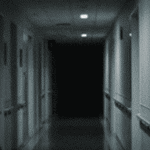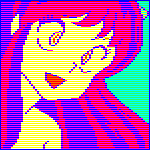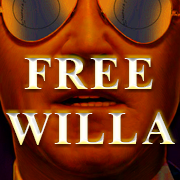|
those are typically the values they've uh, authenticated? i think? you can totally go well past them but it will depend not just on the chip but the motherboard and silicon lottery of the sticks themselves. and likewise, those values are just what the ram manufacturers confirmed the ram should at least hit, i'm running a 3000MHz kit at 3200 for example.
|
|
|
|

|
| # ? Jun 10, 2024 15:11 |
|
They can go over it for sure, I'm running 3600mhz memory with a 5600x. I was posting about issues getting it going before actually, some helpful goons came to the rescue. (if you ever get fast memory, be sure to double check it's running at the dram voltage it requires, the xmp profile doesn't always set it)
|
|
|
|
Pretty much 100% of Zen3 chips can run memory+IF at 3600 if your memory will run that fast, and a good majority of them will do 3800. Above that you can't keep the IF synced with memory without a good chip. The reason the AMD site lists 3200mhz is that's actually the highest defined specification for DDR4 in the standard; anything past that is technically "out of spec".
|
|
|
|
Much obliged all. That provided a lot of needed clarity. Now I've got to un-bend a few of the pins on the used CPU I got, then I can assemble this soon.
|
|
|
|
Can I do anything fun with an i5-7400 other than chuck it in the NAS I was planning on building? I got it for free from a friend and apparently it's not that bad despite only being 4 cores/4 threads
|
|
|
|
nexus6 posted:Thanks, I came to the same conclusion. Here's the final config then Thanks, I shall keep this list as that's probably the setup I'll go for shortly. Normally build my own, but current shortages mean this is the best option for me. EDIT: just found a still sealed WD Blue SN550 1TB I bought this time last year. spookygonk fucked around with this message at 21:14 on Oct 25, 2021 |
|
|
|
aers posted:Pretty much 100% of Zen3 chips can run memory+IF at 3600 if your memory will run that fast, and a good majority of them will do 3800. Above that you can't keep the IF synced with memory without a good chip. Itís this. Basically your CPU guarantees a stable 3200Mhz if your ram supports it. Outside of that you are technically ďoverclockingĒ. This means that if you want ram speeds above 3200MHz you needed a motherboard than supported OC in BIOS. Now a days, most boards support XMP even if they arenít OC boards, EXPECT wonderful intel. Non-k skus can not set XMP. I think itís different for the 1100 series chips, but I could be wrong.
|
|
|
|
change my name posted:Can I do anything fun with an i5-7400 other than chuck it in the NAS I was planning on building? I got it for free from a friend and apparently it's not that bad despite only being 4 cores/4 threads You know I'll still defend 4c4tóI'm even putting together another short-notice WFH build that's using a second-hand 2200g. Admittedly, I haven't played any AAA titles in a few years. But I've had no problems concurrently running 20 chrome tabs, teleconferences, 30mb PowerPoint presentations, YouTube, and a bunch of other neglected background crap all spread across 3 monitors. That didn't really answer your question, but 4c4t has been a reliable workhorse for me for over a decade (including in my first build), and I think we're ride-or-die until the GPU market cools off.
|
|
|
|
cpus have gotten ridiculously good and have been for awhile. i had a 3300X until very recently until i saw a 3600 for super cheap and like 4 cores/8 threads could play more or less everything incredibly well
|
|
|
|
mom and dad fight a lot posted:You know I'll still defend 4c4tóI'm even putting together another short-notice WFH build that's using a second-hand 2200g. Admittedly, I haven't played any AAA titles in a few years. But I've had no problems concurrently running 20 chrome tabs, teleconferences, 30mb PowerPoint presentations, YouTube, and a bunch of other neglected background crap all spread across 3 monitors. Those things are all exercises in ram anyway. Until windows gets more feature packed more frequently (more than once every like 5 years), CPUs will have good lifespans for non-gaming or AI applications.
|
|
|
|
Is it easier to get some low or mid-range GPU's (like maybe 3060) by going with prebuilt right now? It's been...well I guess I've always built my own desktops, but now I'm considering otherwise due to the GPU shortage.
|
|
|
|
Cicero posted:Is it easier to get some low or mid-range GPU's (like maybe 3060) by going with prebuilt right now? It's been...well I guess I've always built my own desktops, but now I'm considering otherwise due to the GPU shortage. [This post assumes you're in the US] https://www.newegg.com/abs-ali570/p/N82E16883360205?quicklink=true $1200 for a 3060 / 11400F machine with 16GB of DDR4-3000. It's not amazing by any stretch, but it's a perfectly serviceable lower-midrange gaming machine. It's on sale currently and will be $100 more in a few hours. ABS is Newegg's house brand. GamersNexus gave them decent marks in a review of a different prebuilt (using the same case), but from what I gather from user reviews, they can be a little bit hit or miss in terms of build quality. I don't know of any prebuilt manufacturer who isn't. https://www.newegg.com/abs-ali568/p/N82E16883360198?quicklink=true Another sale ending in a few hours, a $1300 3060 Ti / 10400F machine, 16GB DDR4-3000. Worse CPU, better GPU. This works out in favor of better gaming performance. The chassis is considerably worse on this one, to the point where the CPU could potentially thermally throttle. You'd want to add a couple extra case fans and maybe a cheap tower cooler like the Hyper 212 or Vetroo V3, so add that to the cost of the machine in your head when comparing the two. The 3060 can do high to max settings 1080p pretty well, and will continue to be pretty good at 1080p for a few years to come I'd guess. Meanwhile, the 3060 Ti is about 25% more powerful. It can do 1440p reasonably well, and it's excellent at 1080p. I expect it to have pretty good longevity at these lower resolutions, particularly 1080p. The 3060 Ti shouldn't be bottlenecked much by the 10400F at 1080p except in maybe some fast-paced shooters, and it shouldn't be bottlenecked at all at 1440p. I have a feeling that CPU will be the quickest component to age, though. I don't think either of these computers are ideal PCs, and I wouldn't build them using the parts Newegg selected. But as far as prebuilts go, they seem reasonable. Edit: these deals were supposed to have lapsed by now, but they're still active on my end. For now. If you miss them, similar deals happen somewhat frequently it seems. vvvvv one week delivery times at newegg supposedly Dr. Video Games 0031 fucked around with this message at 12:47 on Oct 26, 2021 |
|
|
|
Yeah, you might still be waiting a few weeks after ordering but if youíre due a full system rebuild and donít want to play the stock checker game a prebuilt is probably your best option.
|
|
|
|
And another option worth considering is Micro Center's PowerSpec PCs, if you have a Micro Center local to you. This one is a $1300 5600X / 3060 machine with 16GB of DDR4-2666. It's quite an imbalanced machine, really, but the more powerful CPU and use of the AM4 socket (which is getting one more round of new CPUs before going out) may make it more upgradeable if you decide you want a new GPU in the future without having to rebuild everything. I hate the case though. The solid bottom panel combined with the mATX layout gives the GPU little room to breathe. It probably won't be a huge issue for a 3060, but it's still just bad design.
|
|
|
|
spookygonk posted:Thanks, I shall keep this list as that's probably the setup I'll go for shortly. That's flattering, but a lot of the choices there came from this thread. I've ordered the system now - hopefully 3080s become available soon but there's no rush really.
|
|
|
|
change my name posted:Can I do anything fun with an i5-7400 other than chuck it in the NAS I was planning on building? I got it for free from a friend and apparently it's not that bad despite only being 4 cores/4 threads Assuming it's not the f model and does still have the igpu portion of the chip, Intel's QuickSync works pretty well as a plex server, especially if you're already putting it in a NAS that has media.
|
|
|
|
Alarbus posted:Assuming it's not the f model and does still have the igpu portion of the chip, Intel's QuickSync works pretty well as a plex server, especially if you're already putting it in a NAS that has media. Yeah thatís what I figured and what will probably happen
|
|
|
|
All right, my second Newegg PC has arrived. The front of the case is still slightly dented, but not anything like the previous one they sent where the fans were crushed and pointing different directions and the top was bulging out. Had a minor heart attack getting the packing foam out of the case since it was scrunched around the tubing for the GPU's cooler, but otherwise no surprises. What kind of things should I be looking for in the realm of "things Newegg might have done weird while assembling the PC?"
|
|
|
|
Seyser Koze posted:What kind of things should I be looking for in the realm of "things Newegg might have done weird while assembling the PC?" I've been really happy with the abs system I got from them, especially with regards to the lack of bloatware and whatnot. I did recently notice that the motherboard had a random "y-1" tacked into it that prevented me from updating the bios (at least it defeated my meagre knowledge of how to do it) I eventually emailed them and they sent me one that would support dlss and it went fine. I don't know if it was truly necessary to bother with for me, but as a complete novice I found the whole thing annoying and a bit stressful. Also the CPU cooler it came with was pretty mediocre. e: also even though the cooler had rgb lights the bit that controls that wasn't actually plugged into anything relevant so it was just stuck on rainbow mode. I didn't realize this until I replaced it.
|
|
|
|
Couple bits of weirdness: The liquid CPU cooler fans are mounted on the front of the case, literally right up against the case fans. Is that a normal thing to do? I also see one loose cable (looks like it should be a 4-pin, except the third pin is missing) but I don't see anything that it would plug into.
|
|
|
|
Seyser Koze posted:Couple bits of weirdness: Does the motherboard only have a 4-pin plug for the CPU instead of an 8-pin?
|
|
|
|
I don't think so. Looking at the other power cables, this looks like a different kind of cable, actually.
|
|
|
|
That's for controlling RGB LEDs If you don't care about
|
|
|
|
well now i have to know where it goes
|
|
|
|
oh my case was like this it's kind of a trip. you can click it into the reset button wire, it might have even shipped like that. you can't have the button and reset but reset is useless these days anyway.
|
|
|
|
Seyser Koze posted:well now i have to know where it goes The manual for your motherboard is here: https://download.msi.com/archive/mnu_exe/mb/E7C91v1.2.pdf The diagram on page 27 shows there's a JRAINBOW1 and JRGB2 connectors above the normal front panel connectors block, JRGB is for RGB, rainbow for addressable RGB. There's also a JRAINBOW2 on the top right closer to the edge of the board than the cpu fan headers and JRGB1 on the bottom near the back. Not sure which you want to use but the next page has page number for looking up those connectors. It's going to be one of those.
|
|
|
|
Rexxed posted:The manual for your motherboard is here: https://download.msi.com/archive/mnu_exe/mb/E7C91v1.2.pdf Thanks. Looks like I'll need an extension cable to get it hooked up anyway, so I'll deal with that when the time comes.
|
|
|
|
I set up the new PC, plugged it in, turned it on, and... nothing. I checked the PSU switch, tried a different outlet, double-checked all of the cables on the inside, still nothing. Anything else I should try besides going out and getting another PC power cable?
|
|
|
|
check the ram is seated properly, remove it and replace it. make sure they all click. does anything light up at all or do any fans start spinning.
|
|
|
|
No, there's no reaction at all.
|
|
|
|
Seyser Koze posted:I set up the new PC, plugged it in, turned it on, and... nothing. I checked the PSU switch, tried a different outlet, double-checked all of the cables on the inside, still nothing. Anything else I should try besides going out and getting another PC power cable? Reseat PSU cables (especially the giant one on the MB). Also if the PSU is modular reseat the cables on the PSU side. Itís possible the cpu needs a reseat, but that shouldnít be it. Reach out to support. Itís in their best interest to solve this ASAP so youíll likely get good support.
|
|
|
|
Costco also has prebuilts popping in and out of stock online pretty regularly with 3060/ti, 3070, 3080 and 3090s, brand IBUYPOWER and MSI.
|
|
|
|
Whatever happened to Gamestop's pledge to sell GPUs
|
|
|
|
change my name posted:Whatever happened to Gamestop e: on-topic, cables and RAM seem fine. I guess we'll see what ENIAC support has to say.
|
|
|
|
Seyser Koze posted:I set up the new PC, plugged it in, turned it on, and... nothing. I checked the PSU switch, tried a different outlet, double-checked all of the cables on the inside, still nothing. Anything else I should try besides going out and getting another PC power cable? It's unlikely to be this, but I once had a defective power button/header on a case. I'd never have figured it out if I hadn't gotten lazy and shorted the two pins on the motherboard with a screwdriver instead of plugging everything back in again while trying to diagnose the problem. eviltastic fucked around with this message at 01:43 on Oct 27, 2021 |
|
|
|
No reaction at all strongly implies not plugged into power header, double check that, they are loving tiny and awkward to get right
|
|
|
|
There are a lot of things that can cause a PC to not even attempt to post. Improperly seated RAM and CPU are two of them. OP already checked their RAM, but one thing I've seen before is a CPU not making a full connection with all of its pins due to uneven cooler mounting pressure, lifting the CPU up on one-end ever-so-slightly. It's rare, but possible. I've also had this issue happen to me once due to a short, though this was back in the era of mounting motherboards directly to the case without standoffs. I screwed in the motherboard too tightly, and that prevented the PC from powering on. That seems highly unlikely to be an issue in a modern PC though.
|
|
|
|
Cicero posted:Is it easier to get some low or mid-range GPU's (like maybe 3060) by going with prebuilt right now? It's been...well I guess I've always built my own desktops, but now I'm considering otherwise due to the GPU shortage. I forgot to mention it, but there are also these combos on newegg for some Radeon cards: https://www.newegg.com/p/pl?N=100007709%204131%204812&Order=1 The 6600XT is the only one worth considering there. The 6600 is too underpowered for the price, and the 6700XT and up are ebay scalper levels of overpriced. The 6600XT is roughly on par with the 5700XT and a few percent behind the 3060 Ti. It's 1440p capable but shines most at 1080p. These bundles would not be worth buying in a normal market, but in this market they're the most reasonably priced GPUs you'll find openly available for sale, as long as you also make use of the item they come bundled with (not hard if you're building a new PC). With this combo for instance, you couldbuild a decent midrange PC for $1200 or less (as an example, thisóthough obviously you could build anything with these bundles). That's arguably a better deal than the prebuilts I linked above. What you're losing by going this route is the RTX feature set (the 6600XT is terrible at ray tracing and there's no hardware-assisted upscaling... until Intel opens up XeSS, that is). Just make double sure you're getting an XT model if you go that route. Dr. Video Games 0031 fucked around with this message at 12:20 on Oct 27, 2021 |
|
|
|
Thank you for the email, Newegg, but I don't think I will be upgrading to a 12900K for $650
|
|
|
|

|
| # ? Jun 10, 2024 15:11 |
|
Some CPU questions. The Intel 10400 has a 2.9 ghz base cpu while the 11400 is 2.6, yet the 11400 is recommended over the 10400. Is that because it being a newer generation means itís overall speed is faster? Also how does the overall speed of the 11400 compare to the AMD 3600 which has a 3.6 base ghz speed? Finally the Intel 11600 has a 3.9 base ghz speed, which I could get for $40 more (219 for 11400 vs 259 for 11600). Would the extra speed be worth the extra 40? Trying to see how much of a difference it would make.
|
|
|