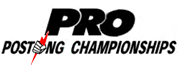|
Roundboy posted:Silk PLA For what itís worth Iíve never found a silk PLA that works worth a drat for small details. IIRC the ďsilkyĒ texture is from mixing TPU into the PLA and itís just a nightmare to get the extrusion right on that blend.
|
|
|
|

|
| # ? May 28, 2024 12:15 |
|
I just put my filament back in the bag it came in, with the silica gel packet it came with, and then I stick that bag back in the box it came in. Itís not a 100% perfect seal but I donít have problems and I have years old filament. Itís really easy to overthink this stuff.
|
|
|
|
SEKCobra posted:I printed a benchy on the Longer LK1 today and it seems OK, although the flavor of Marlin they put on there seems to have a problem with M1/M0 gcodes, I found that out trying to use my leveling script which causes the controller to crash. I finally got mine put together last night and ran a Benchy too. It's not perfect, seems to be some salmon skinning on the hull, but I'll work up some Cura settings for it and see how it fares. Overall, for $160 it seems to have some potential. The hardware's decent enough that I wouldn't mind revamping the electronics and throwing a silent board into it. The cheap wire loom on everything can gently caress right off though, that's getting removed today.
|
|
|
|
Chainclaw posted:I've been running mine nearly 24/7 since getting it a month and a half ago. I've upgraded no parts. Thanks for the detailed response (and to everyone else who responded). My experiences with FDM printing have not been great with the worst case almost burning my house down so I'm definitely leery about trying again. It does sound like the Prusa is the way to go for me.
|
|
|
|
InternetJunky posted:Thanks for the detailed response (and to everyone else who responded). My experiences with FDM printing have not been great with the worst case almost burning my house down so I'm definitely leery about trying again. It does sound like the Prusa is the way to go for me. Just watch this video and keep in mind that the current version of the Original Prusa MK3 is upgraded from the one in this review video (because that video is from 2018). https://www.youtube.com/watch?v=M73uIMDlvvk
|
|
|
|
Please help me to troubleshoot my Ender 3 - looking for either mechanical or user failures here 1) The capricorn tube was plugging like mad. I replaced it. It kept plugging. I tried a brand-new roll of filament. It plugged. 2) I disassembled the extruder and checked for problems. Nothing visible - reassembled. 3) I ordered some new capricorn tube and official crealty 0.4mm nozzle and I installed them. Now I can't even push filament through manually. The hot end is heating up. I was careful to get the nozzle in and close the gap in the hot end. This is baffling.
|
|
|
|
What filament and what temp are you trying to print at? The Capricorn plugging sounds like your hot end cooling fan is on its way out, causing heat creep (filament is melting inside the heartbreak).
|
|
|
|
Did you remove the heatbreak or just the nozzle? If you did take the heatbreak off, then take it all apart again, and make sure it's cleaned out. Then reassemble cold and lose it a turn Then heat it up to play temps and make sure the heatbreak is all the way in the block, and the nozzle is tightened all the way to the heatbreak Make sure the tube is all the way down, and your ends are cut straight. I like to make sure it's through the pneumatic fitting a bit long and that way when I screw it in it gets it really tight against it. A gap there is a killer I would suggest you look up the ender hotend fix, where you basically use a piece of Capricorn inside the hotend, and normal ptfe everywhere else. It just makes cleaning easier and assures no gaps You can leave the other end of the tube off the extruder, and make sure you can feed the filament through. You can do this with steppers disabled or power off just to make sure it spins nice. The pathway from the initial entrance through the gears and out the tube is difficult if the filament is curved the 'wrong' way. This is a good time to check your esteps too If you can't even get the filament in the tube then something is very wrong. Also if you can't when hot get the filament to just push through and extrude then you are not lined up to have a clear path. I would say clog but you changed the nozzle
|
|
|
|
Any chance the nozzle itself is poo poo? Like that time a reviewer on Youtube got a Ruby nozzle to test only to find out the ruby didn't have a through hole in it to allow filament to pass through (it just had a blind hole in the tip that didn't go all the way back to the nozzle throat)?
|
|
|
|
Hamburlgar posted:What filament and what temp are you trying to print at? PLA, 200. Roundboy posted:Did you remove the heatbreak or just the nozzle? If you did take the heatbreak off, then take it all apart again, and make sure it's cleaned out. Then reassemble cold and lose it a turn I removed just the nozzle, not the heatbreak. I did check the heatbreak for goop and stuff when it was all disassembled, and I did the cold/loose a turn reassembly. I'll fully disassemble it and take a look. I did feed filament all of the way down the tube, but I guess it's possible something's wrong right at the end. Again, now I'm using brand-new tubing right out of the package, freshly ordered. biracial bear for uncut posted:Any chance the nozzle itself is poo poo? Like that time a reviewer on Youtube got a Ruby nozzle to test only to find out the ruby didn't have a through hole in it to allow filament to pass through (it just had a blind hole in the tip that didn't go all the way back to the nozzle throat)? It's possible, but it's a name-brand nozzle right out of the package.
|
|
|
|
GutBomb posted:I just put my filament back in the bag it came in, with the silica gel packet it came with, and then I stick that bag back in the box it came in. It’s not a 100% perfect seal but I don’t have problems and I have years old filament. It’s really easy to overthink this stuff. Just a reminder that the desiccant packs are for maintaining filament, not drying it. They will absorb moisture from the air inside a sealed container, but if the filament has already taken up water you need heat (baking it at moderate temperature with constant airflow) to break that bond and drive it off.
|
|
|
|
CommonShore posted:It's possible, but it's a name-brand nozzle right out of the package. Easy way to check is to hold it up to a bright light and see if you can see the pinhole of light in the tip of the nozzle or not.
|
|
|
|
biracial bear for uncut posted:Easy way to check is to hold it up to a bright light and see if you can see the pinhole of light in the tip of the nozzle or not. I'll swap in a different one and try that after my next test run if it doesn't work - that's more difficult now that there's some filament melted inside of it
|
|
|
|
CommonShore posted:Please help me to troubleshoot my Ender 3 - looking for either mechanical or user failures here When you say you can't push filament through manually, do you mean that you're pushing filament in all the way from the extruder and through the PTFE tubing, or are you trying to feed filament directly into the hotend with the tubing removed? I'd try using your old PTFE tubing to check the heater block itself for jams. Remove the nozzle and the PTFE tubing and heat it up to at least 200C, then feed your old PTFE tubing all the way down from the top. You should be able to push it right through, hopefully with some gunky filament. The hotend is exceedingly simple, so there are really very few things that can go wrong. If you can't feed filament through it's gotta be a clog in there that you're just not getting it. If you can run your PTFE through the whole hotend cleanly, your problem has to be somewhere else. Edit- If you clean your hotend this way, I'd cut maybe a 10" piece of your old tubing to use. Long enough that you can get the bottom safely clear of the heater block so that you can pull it down and out without burning your fingers. Pulling it back out from the top will just end up leaving the filament behind. Also, if this is your problem, it's a good indication that you're not getting your PTFE tubing down far enough against the back of the nozzle. Paradoxish fucked around with this message at 18:40 on Oct 30, 2021 |
|
|
|
csammis posted:For what itís worth Iíve never found a silk PLA that works worth a drat for small details. IIRC the ďsilkyĒ texture is from mixing TPU into the PLA and itís just a nightmare to get the extrusion right on that blend. Also wanted to say. YES. This. I have printed this and similar remixes https://www.thingiverse.com/thing:4342323 SO many times and each time the small tabs keep breaking off and the fine details like gears are just garbage. If i print just the gears 6 at a time 1-2 are garbage and the rest are usable. That being said i found this : https://www.instructables.com/3D-Printed-Articulated-Finger-Extensions/ and i printed them in just hatchbox black PLA and they are printing wonderfully. The holes need to be reamed out to use filament as a pin, but i have a test finger using cold solder as a pin for now and its working wonderful I may revisit the original because i like the skin available to snap over it, but im currently printing out a new herome base and duct to use the new fans arriving today. Once again its time to overhaul everything 50 hours of printing in just to make sure it remains nice. I was recently convinced to use a single 5015 blower for part cooling over dual 5015s, so I am going with that at the moment since i dont have plans to print hotter then PETG anytime soon. At thins point i am happy with my modifications and the only thing i would consider is a new bimetal heatbreak for consistency but the Luke hotend fix has been working out great, and i am hesitant to screw with the hotend again.
|
|
|
|
Paradoxish posted:When you say you can't push filament through manually, do you mean that you're pushing filament in all the way from the extruder and through the PTFE tubing, or are you trying to feed filament directly into the hotend with the tubing removed? yeah, manually pushing from the extruder causes no filament to go through. I had already cleaned out all of that and pushed the PTFE tubing through. Trying a different nozzle now.
|
|
|
|
Benchy printing with new nozzle. So uh, yeah. Crealty official nozzles are a crapshoot?
|
|
|
|
I have burned through a bunch of nozzles so far. Anyone have an amazon link or 3rd party link to known good .4 mk8 nozzles so i dont have to play nozzle-lotto ? i mean i still have them but its going to be a hassle to clean them, so i just pop on a new one. EDIT: that work with the stock hotend. Im not replacing that anytime soon i have no need Roundboy fucked around with this message at 19:10 on Oct 30, 2021 |
|
|
|
https://e3d-online.com/products/v6-nozzles Get the nozzleX
|
|
|
|
Does that work with the stock hotend ? I am not switching that out and some quick googling suggests that it will not work
|
|
|
|
ImplicitAssembler posted:https://e3d-online.com/products/v6-nozzles I've never been 100% sure about compatibility with the creality hotend and these other ones. If someone can confidently point me at a next-tier nozzle that will work on my ender 3, I will find a canadian supplier and buy it right away.
|
|
|
|
Roundboy posted:Does that work with the stock hotend ? I am not switching that out and some quick googling suggests that it will not work How often are you clogging nozzles? This should be a ~rare~ thing.
|
|
|
|
Roundboy, get a MicroSwiss MK8. Drop-in replacement.
|
|
|
|
Nerobro posted:How often are you clogging nozzles? This should be a ~rare~ thing. I had an issue with some tubing not fully seated before i switched to capricorn/hotend fix. I have extra nozzles with the printer, extra from a nozle cleaning kit, and extras from the alumnium extruder kit. Some are probably hot garbage, and probably user error because i put on at least 1 cold without tightening properly when hot. its just easier to swap when the nozzle was probably crap, and i dont really want to fool around with a brush and attempt to get in there, especially since i was printing with PETG for a bit. That being said, I dont -WANT- to keep swapping, and i havent done so since I last redid everything, I just want to have know good on hand for reasons. i did just print a lot of PLA+ glow in the dark, which is abrasive? No idea if my .4 is .4 still, but its printing nicely now. insta posted:Roundboy, get a MicroSwiss MK8. Drop-in replacement. Ouch $15 for a single steel nozzle. I guess I can just buy once cry once and not have to replace it forever
|
|
|
|
insta posted:Roundboy, get a MicroSwiss MK8. Drop-in replacement. https://store.micro-swiss.com/collections/nozzles
|
|
|
|
Roundboy posted:I had an issue with some tubing not fully seated before i switched to capricorn/hotend fix. I have extra nozzles with the printer, extra from a nozle cleaning kit, and extras from the alumnium extruder kit. Some are probably hot garbage, and probably user error because i put on at least 1 cold without tightening properly when hot. The nozzle will JustWork. You asked for a drop-in replacement that JustWorks, qwitcherbitchin
|
|
|
|
What do you mean you get what you pay for?!
|
|
|
|
Should I change out my nozzle for a nozzle x on a perfectly working prusa mk3s? Alternately: should i do it next time the nozzle needs changing anyway? They seem a bit harder to take care of.
|
|
|
|
Deviant posted:Should I change out my nozzle for a nozzle x on a perfectly working prusa mk3s? There's nothing to take care of on a nozzleX. That's the whole point.
|
|
|
|
Roundboy posted:Ouch $15 for a single steel nozzle. I guess I can just buy once cry once and not have to replace it forever It's the cost of a Big Mac combo. Good quality nozzles on a properly working printer will essentially never need to be replaced. Deviant posted:Should I change out my nozzle for a nozzle x on a perfectly working prusa mk3s? Unless you are planning to print abrasive filament there is no reason to switch to a Nozzle-X. You could certainly install one next time you replace the nozzle, but you probably won't notice any difference unless you are printing abrasive filament. There's nothing to take care of. It's a one-to-one swap and the only recalibration you have to do is resetting the Z offset. Unless you're printing really finicky filaments you won't even have to change your temperature settings.
|
|
|
|
how are you guys clogging your nozzles so much
|
|
|
|
ImplicitAssembler posted:There's nothing to take care of on a nozzleX. That's the whole point. Ok, the prusa writeup on them says you can't do cold pulls or use the acupuncture needle to resolve clogs. https://help.prusa3d.com/en/article/different-nozzle-types_2193/#nozzle-x-by-e3d
|
|
|
|
Prusa's site is wrong about that nozzle, oddly. Whoever wrote that page seems to think that the nozzleX is a standard brass nozzle with a hard coating for abrasion resistance. It's not. It is a tool steel nozzle with a slippery (and extremely soft, Mohs 1.5) coating on the outside to prevent filament blobs from adhering to it and getting dragged along the part. It's true that hard metal objects like a brass brush will scrape the coating off, so you should avoid doing that to the outside, but even if you do it won't change the nozzle geometry and that's the critical part. As for cold pulls or sticking a wire inside, if there's any tungsten disulfide coating inside the nozzle bore it's incidental and will be rapidly worn off by abrasive filaments, and probably by plain PLA too. Don't worry about it. The post doesn't even make sense internally. They say you shouldn't scrape it with a brass brush because that will damage the coating, which is true, but they also think the coating is supposed to be more abrasion resistant than plain brass in the first place. How would a brass brush damage it then? What? Sagebrush fucked around with this message at 21:17 on Oct 30, 2021 |
|
|
|
Ok ok the price is actually reasonable, and I actually remember when McDonald meals cost me $6 or so total :/ For as much as I am printing, $15 over time is like pennies per hour so I guess I can stop bitching. First world complaints. I'll resume bitching when I build a voron for reasons. Just cause I can I guess?
|
|
|
|
Paradoxish posted:how are you guys clogging your nozzles so much  The secret to avoid that may be extremely good hardware. For example I replaced my tube fittings because I hosed up the old one with pliers. https://de.aliexpress.com/item/33026236542.html?spm=a2g0s.9042311.0.0.27424c4dRB8Gii Each one of those bad boys costs close to 20 cents including postage, but I feel my printer is worth it. With these fittings I use this handcrafted PTFE-tube which is like 110 cents per meter. https://de.aliexpress.com/item/1005002604077322.html?spm=a2g0s.9042311.0.0.27424c4dRB8Gii I'm not sure which nozzles I'm using right now, maybe the expensive ones for 34cents a piece or the more reasonable priced ones from my favorite seller - Shop3033013 - for 18 cents a piece. The secret to avoid that may be extremely good hardware. For example I replaced my tube fittings because I hosed up the old one with pliers. https://de.aliexpress.com/item/33026236542.html?spm=a2g0s.9042311.0.0.27424c4dRB8Gii Each one of those bad boys costs close to 20 cents including postage, but I feel my printer is worth it. With these fittings I use this handcrafted PTFE-tube which is like 110 cents per meter. https://de.aliexpress.com/item/1005002604077322.html?spm=a2g0s.9042311.0.0.27424c4dRB8Gii I'm not sure which nozzles I'm using right now, maybe the expensive ones for 34cents a piece or the more reasonable priced ones from my favorite seller - Shop3033013 - for 18 cents a piece.
|
|
|
|
Are cold temperatures really a problem for resin printers? I was just UV welding two cured pieces together and didn't realise some uncured resin had dripped on my finger, and the heat of it curing was uncomfortably hot. If that kind of heat is being generated inside the machine as it prints the resin won't stay cold for very long.
|
|
|
|
Paradoxish posted:how are you guys clogging your nozzles so much Fixing things that aren't broken and really lovely filament?
|
|
|
|
InternetJunky posted:Are cold temperatures really a problem for resin printers? I was just UV welding two cured pieces together and didn't realise some uncured resin had dripped on my finger, and the heat of it curing was uncomfortably hot. If that kind of heat is being generated inside the machine as it prints the resin won't stay cold for very long. A printer can't really be relied on by itself to maintain an adequate internal temperature if the work space is too cool, and the performance of most resins starts to decline pretty quickly below about 70F. Lots of people install chamber heaters to make sure they're not just printing goo when the weather turns. One of the more popular heater designs originated in the Photon community, and apparently can be adapted to most printers with some futzing. https://www.thingiverse.com/thing:3442165
|
|
|
|
loving nozzle x is like $40 in Canada
|
|
|
|

|
| # ? May 28, 2024 12:15 |
|
CommonShore posted:loving nozzle x is like $40 in Canada Do you want a trouble free nozzle that doesn't wear, PTEG doesn't stick to it and is much much less likely to clog? It's been worth every cent.
|
|
|