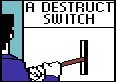|
Uncle Jessy has a black friday 3d printer deals video. There's a lot of the resin printers and accessories on sale as well as some FDM stuff: https://www.youtube.com/watch?v=iaQt_eGdoQ4
|
|
|
|

|
| # ? May 28, 2024 09:54 |
|
Deviant posted:Is there a good raspberry pi 4 kit to set up octoprint on? I used that exact kit and it worked perfectly, no complaints.
|
|
|
|
I'm having a weird issue. I've got an ender 3 pro with an skr mini e3 1.2 board. I haven't printed anything in 6+ months. I fired it up the other day and sometime during the print it stopped and my screen turned to gibberish. I tried again, same result. Anyone seen anything like that before? I'm going to get another micro SD card and try again, but failing that what should I be looking at? Could the board have gone bad being left alone somehow?
|
|
|
|
For you resin printers out there who do a lot of hollowing, Lychee just released beta 3.6 that includes hollow blocking functionality. It allows you to block areas of the model you don't want hollowed. Kind of a huge game changer to be honest. [edit] I should add, it is dead simple to use.
|
|
|
|
InternetJunky posted:For you resin printers out there who do a lot of hollowing, Lychee just released beta 3.6 that includes hollow blocking functionality. It allows you to block areas of the model you don't want hollowed. Kind of a huge game changer to be honest. gently caress yes finally. Agreed, absolutely a game changer to avoid weird hollows at the end of a giants axe or whatever
|
|
|
|
A couple more deals: https://slickdeals.net/f/15444007-prusa-3d-printer-sales-free-shipping-gifts-with-mk3s-purchase-749?src=frontpage https://www.prusa3d.com/product/original-prusa-i3-mk3s-kit-3/ quote:Original Prusa i3 MK3S+ 3D Printer Kit w/ Satin Powder Coated Sheet + 1KG Spool https://slickdeals.net/f/15440035-creality-3d-printers-filament-sale-creality-ender-3-v2-3d-printer-204-60-many-more-free-s-h?src=frontpage https://www.creality3dofficial.com/ quote:Creality 3D Official is hosting their Black Friday Sale and offering select Creality 3D Printers/Filament on sale listed below. Save an additional $5 Off when you apply discount code BF5OFF during checkout. Shipping is free.
|
|
|
|
Hey there. I've finally gotten around to trying to swap out my old monoprice mini printer's heatbreak/heatsink with an all metal one. A goon who goes by insta has graciously sent me some parts to use and I'm absolutely grateful for that. Unfortunately I could use a bit of help figuring out what to do with what, and exactly how necessary some of these parts may or may not be. Here's a pic of my old heatsink/heatbreak setup:  And here's the new one:  Seems pretty straightforward but I want to make sure I don't mess this up. Obviously the copper bit goes into the heatsink (smooth side in), but I'm not so sure about the top, Do I just put that black cap with the orange clip in the top? It will fit and I've already tried, but I have a hard time getting the filament tube into it after that so I'm questioning whether or not I'm missing something here. My old heatsink has a little bowden adapter that's screwed into the top, that existing adapter doesn't screw into the new one so I'm out of luck there. Next up is my current heatblock setup:  . .I was also sent a new block and thermistor along with the new all-metal heatbreak:  I'm hoping I can continue just using my current heatblock setup, if only because I don't have a soldering iron and I'm a bit unsure about messing with existing wiring, though if it has to be done I'll do my best to learn. Is there any reason I shouldn't use my existing heatblock setup? And finally, I've got bag of bits that came with everything else and I have absolutely no idea where or if they might be used:  I'd appreciate any help I can get 
|
|
|
|
DarkAvenger211 posted:Seems pretty straightforward but I want to make sure I don't mess this up. Obviously the copper bit goes into the heatsink (smooth side in), but I'm not so sure about the top, Do I just put that black cap with the orange clip in the top? It will fit and I've already tried, but I have a hard time getting the filament tube into it after that so I'm questioning whether or not I'm missing something here. My old heatsink has a little bowden adapter that's screwed into the top, that existing adapter doesn't screw into the new one so I'm out of luck there. The little black collar thing is a flush(ish) bowden fitting that they moved to with the v6 to get away with those screw-in pneumatic couplers, you aren't missing something. If the shorter threaded end of the heatbreak threads into the existing heat block then you're probably fine to keep using it. I'd advise referring to the official v6 assembly instructions, tightening the nozzle against the heatbreak while hot and assembled inside the heater block is an important part of the process that's best described in the official docs.
|
|
|
|
DarkAvenger211 posted:And finally, I've got bag of bits that came with everything else and I have absolutely no idea where or if they might be used:
|
|
|
|
FYI, Prusa's running a free shipping deal for orders over $200. I just put in an order for a satin sheet, some Prusament PETG in fun colors, a roll od PC blend, and a few nozzles to round out a $202 order. Not cheap, but it'll be nice to have the best sheet and some actual high quality filaments.
|
|
|
|
mewse posted:The little black collar thing is a flush(ish) bowden fitting that they moved to with the v6 to get away with those screw-in pneumatic couplers, you aren't missing something. Acid Reflux posted:Those little brass widgets are heat set inserts, used for adding metal threads to plastic things. Most people use a soldering iron to heat them up and press them into their printed objects. Might just be a free sample from the vendor, I occasionally get semi-related things I didn't ask for in my 3D printing pieces/parts orders. Thanks for that. With that in mind I've assembled it (and did the hot tighten as suggested). But I think it might be too close to the hotend casing(not sure what the actual name for this is):  You can't see it because the heatblock covering is blocking the view but there is that small gap in between the heatblock and heatsink. It almost seems like it's touching the casing holding up the whole thing, which is also made of plastic and I'd rather not test my luck on if it will melt or not without checking first. Does this seem to close? Will this damage the whole casing when it heats up? DarkAvenger211 fucked around with this message at 05:15 on Nov 27, 2021 |
|
|
|
You should switch to the new block I sent. The old heater should still fit, but the geometry is perfect for the nozzle and heatbreak. What stops you from just swapping wholesale to the whole kit & kaboodle?
|
|
|
|
Just chiming in: as far as my experience goes, if youíre heating the bed, it has to be on the whole time. I went through a phase of wondering why my prints were failing, only to realize it was because the bed would cool and the contraction would make the part pop loose.
|
|
|
|
insta posted:You should switch to the new block I sent. The old heater should still fit, but the geometry is perfect for the nozzle and heatbreak. I'm unsure how to get out the existing heater, it's pretty stuck in there, though I haven't removed the heatblock wrapping there might be a screw I can get at to loosen it, not entirely sure though. I'll try and get a picture of it tomorrow, but the thermometer is slotted in through the top of the block instead of the side, and it may actually be smaller than the slot in the new heatblock. Again I'm not sure how to remove this yet (especially without forcing/breaking anything) I mentioned earlier up I don't have soldering iron to connect the new heater and I'm pretty uninitiated when it comes to wiring so my hope was I could get it working without needing to wire up the new heater/thermometer
|
|
|
|
Fanged Lawn Wormy posted:Just chiming in: as far as my experience goes, if youíre heating the bed, it has to be on the whole time. I went through a phase of wondering why my prints were failing, only to realize it was because the bed would cool and the contraction would make the part pop loose. I'm starting to notice... waves... in 3d printing. When I was working front line support, calls would come in, in waves. A week of DNS, a week, of e-mail, a week of T1's being down, a week of hosting.... and shockingly, whole weeks of it. This week, seems to be "do I really need to keep my bed on?" which circles around the "what about power usage". This week in the hellscape that is facebook, there was three, or four message regarding "can I swtich the bed off" and two about "how much power does the printer use". (An ender is about 12 cents a day..) Heated beds keep the plastic softer, and warmer, so the whole shrinkage thing is less of a deal, and there's less change in size between the bed and part. Letting the bed cool, can, in extreme cases, completely release a model. So, no, don't let your bed cool. I wonder what next week will be? "Yes, really, you're underextruding."?
|
|
|
|
Next week the black friday printers arrive and people slop resin all over everything and have bad first layers on fdm.
|
|
|
|
Rexxed posted:Next week the black friday printers arrive and people slop resin all over everything and have bad first layers on fdm. oh. I completely forgot about black friday. No, next week is going to be "I didn't adjust anything and now my bed flops everywhere"
|
|
|
|
Nerobro posted:I'm starting to notice... waves... in 3d printing. The trend I've been seeing lately is people printing on rafts for no actual reason at all. No idea why that's making a comeback all of a sudden, but it annoys me in a way that I'm not sure I even have words for.
|
|
|
|
Acid Reflux posted:The trend I've been seeing lately is people printing on rafts for no actual reason at all. No idea why that's making a comeback all of a sudden, but it annoys me in a way that I'm not sure I even have words for. I've actually been using rafts for a particular piece that I've printed half a dozen of recently because the shape made it a bit tricky to print any other way and I have to say pulling the print off the raft (which also included the supports) is deeply, deeply satisfying.
|
|
|
|
Acid Reflux posted:The trend I've been seeing lately is people printing on rafts for no actual reason at all. No idea why that's making a comeback all of a sudden, but it annoys me in a way that I'm not sure I even have words for. As I have recently added a printer to Cura I learned that it defaults to it. Which imo is a terrible choice but might explain this.
|
|
|
|
goddamnedtwisto posted:I've actually been using rafts for a particular piece that I've printed half a dozen of recently because the shape made it a bit tricky to print any other way and I have to say pulling the print off the raft (which also included the supports) is deeply, deeply satisfying. SEKCobra posted:As I have recently added a printer to Cura I learned that it defaults to it. Which imo is a terrible choice but might explain this. (e) Oh hey, there's actually an LK1 profile in there. I didn't even scroll down far enough to find it, I just assumed there wouldn't be one. Shame on me. And that one absolutely does default to a raft, how very odd. Acid Reflux fucked around with this message at 15:29 on Nov 27, 2021 |
|
|
|
Finally had the time to take apart and figure out what went wrong on my glow in the dark rainbow print. There was a piece of glow in the dark filament broken in the feeder, the nozzle was clogged, a piece in the bowden tube also, and the fan started acting up. Not sure what part went first or if it was a giant clusterfuck of problems that all fed into one another. Either way, cleaning out the machine and getting her ready to print a satsana fan shroud. Fan noise is removed entirely by loosening the stock shroud a tiny bit. EDIT I am also tempted to get a Pallet 3 Pro. https://www.mosaicmfg.com/products/palette-3-pro This guy. Would it work with my ender 3v2? I know its more expensive than the printer but it would allow me better side hustles with the possibilities.
|
|
|
|
Switched out the extruder for the Creality branded aluminum unit. Swapped out the Bowden tube for a Capricorn. Swapped the stock bed springs for the yellow ones. Night and day difference on the Ender 3 V2.
|
|
|
|
Acid Reflux posted:The trend I've been seeing lately is people printing on rafts for no actual reason at all. No idea why that's making a comeback all of a sudden, but it annoys me in a way that I'm not sure I even have words for.
|
|
|
|
Scarodactyl posted:The bundled slicer creality sends with their printers has rafts on by default. "this f'n print needs to work" settings. Like.. every "on the card" print has rafts too.
|
|
|
|
Hence newbies thinking it's just how you print things. There's gonna be a lot of that from black friday in a bit here.
|
|
|
|
I set up my raspberry pi 4 and octoprint on my new Prusa MK3s. I got a raspberry pi v1 camera for it and it's pretty awful (get what you pay for). It doesn't have autofocus and the field of view sucks. I just want something to monitor prints online. What do people recommend? A rpi V2 camera? HQ? Or some webcam like the C920?
|
|
|
|
Snostorm posted:I set up my raspberry pi 4 and octoprint on my new Prusa MK3s. I got a raspberry pi v1 camera for it and it's pretty awful (get what you pay for). It doesn't have autofocus and the field of view sucks. I just want something to monitor prints online. What do people recommend? A rpi V2 camera? HQ? Or some webcam like the C920? It depends what you want and how much you're looking to spend. The upsides of a nice webcam are generally that it's in a case with a USB cable. With the Pi cameras the flat interface cable is limiting since it doesn't bend that well and you may want to print your own mounting case. That said, I printed a C270 mounting arm for one of my printers, and another uses a pi camera that I printed a stand for (eventually I used some removable adhesive to stop the pi camera from falling over due to the cable). Having used both I think the webcam offers more flexibility in general and can be more convenient. The Hot Ends gangtag was octolapsed with this Arducam 5MP module which seems okay but not amazing. https://smile.amazon.com/Arducam-Megapixels-Sensor-OV5647-Raspberry/dp/B012V1HEP4 I'd probably go for the C920 if you want high quality images but if you want to change its general focus distance it's involved: https://www.youtube.com/watch?v=fAaQPw_D4OM With the C270 the focus ring isn't that hard to get to so there's a lot of replacement cases that let you access it and bring it to the outside of the case on thingiverse, but it's also not as high resolution: https://www.thingiverse.com/thing:714475 Rexxed fucked around with this message at 21:43 on Nov 27, 2021 |
|
|
|
Actually, as I am having issues eith my cameras right now (seems to be related to usb power), i would recommend looking at a simple IP camera with mjpg support to just embedd. Takes the load of the PI.
|
|
|
|
Acid Reflux posted:The trend I've been seeing lately is people printing on rafts for no actual reason at all. No idea why that's making a comeback all of a sudden, but it annoys me in a way that I'm not sure I even have words for. It solves like 99% of bed adhesion issues at the cost of extra material and absolutely gross "first layer" quality I see a lot of people do it because they don't really understand any of the settings they're changing in the slicer or on the machine, and they eventually reach a point where nothing really works anymore.
|
|
|
|
Paradoxish posted:I see a lot of people do it because they don't really understand any of the settings they're changing in the slicer or on the machine, and they eventually reach a point where nothing really works anymore. I use rafts when I need to print things with round, or pointy bottoms. the transition from "on the bed" to on the supports is f'n awful, so if it's all on "support" it works a lot better. Also when I'm printing stupid low layer heights. IT's a tool..... but when you use that tool everywehre, it really says "I have no idea what i'm doing"
|
|
|
|
When the only tool you have is a raft, every problem looks like... a body of water? I guess that doesn't really flow that well. In non-rafting news, I just got done setting up my second Sovol SV03 that I picked up back on the 11/11 sale, and whatever the test object is (that's not on a goddamn raft, huzzah!) seems to be printing just fine. I'll be replacing their kind of lovely stock Titan knockoff with a Trianglelab one whenever it gets here, and will probably put some silicone spacers under the bed, but if this one is even half as good as my other one then I'm going to be printing All The Big Things at twice the rate. Now I'm finally going to go dive into that Longer LK1, and see if it's a keeper or a Makerspace donation piece.
|
|
|
|
Question: Has anyone printed anything meant to contain food? I know PETG is food-safe, I was thinking I could possibly print some PETG "tupperware" containers with TPU lids because I'm tired of buying cheap food containers and having the lid break within two uses but I'm not sure if it's possible to do with FDM without having food particles get stuck in pores of the plastic. Also I'm looking at going in with my parents to get my little brother a 3d printer this Christmas since he has had a tough year and has expressed interest and could use the hobby. I got an Ender 3 Pro last year, is there anything similar but lower maintenance without jumping up to a Prusa Mini that isn't even going to be available until January? I'm figuring I'll put it together and get it dialed in so he doesn't have to deal with that initial challenge, so something like an Ender 3 with more creature comforts will be the most familiar for me to get set up for him. I was thinking automatic bed leveling would be nice just because that's one of the things that can be a huge pain on an Ender 3 that is recurring maintenance as things go out of whack, either a glass or spring steel PEI bed (I love my TH3D but I don't know that it's any better than glass), all metal extruder, full metal hot-end probably won't be needed unless and until he decides he want to do Nylon or PC or something. Dual Z screws might be nice but at this point I'm just thinking of stuff that I would like to do on my Ender but haven't.
|
|
|
|
"low maintenance" and "ender" do not belong in the same sentence
|
|
|
|
Mine's been pretty good (5 plus preassembled though).
|
|
|
|
That's why I was asking about something similar but a different brand. Like I understand how a bowden bedslinger works, I could probably figure out a direct drive just as easily since it's the same thing as far as setup, I just want some creature comfort upgrades to make it simpler to maintain. I have no idea how to set up a Delta or a Corexy (and I'm not buying a cheap Corexy) or whatever you call the Ender 5 style where it's a raising and lowering bed with gantry movement on the x and y but not corexy belt setup. My Ender 3 has been nearly perfect, the two big pain points are loading new filament and the bed going out of level every ~40-80 hours of printing and needing adjusting. That's why I was thinking an upgraded extruder and ABL would be good. I will admit I seem to have gotten very lucky with it. I've shown some pictures to people and they have asked how I print PETG so well and all I can say is I have tuned my slicer settings, checked my e-steps, and print hot. I've heard good things about the Vyper but it's more than I was hoping to spend given that IDK if he'll even stick with it. At the point of $300 on sale I feel like I'd almost rather save the extra $50 and get an i3 mini kit. 22 Eargesplitten fucked around with this message at 03:47 on Nov 28, 2021 |
|
|
|
22 Eargesplitten posted:Question: Has anyone printed anything meant to contain food? I know PETG is food-safe, I was thinking I could possibly print some PETG "tupperware" containers with TPU lids because I'm tired of buying cheap food containers and having the lid break within two uses but I'm not sure if it's possible to do with FDM without having food particles get stuck in pores of the plastic. My understanding is that you'd have to use something else to seal the print otherwise, yes, food particles would get stuck in the layer lines and cause nasty things to grow.
|
|
|
|
Yeah common printing plastics arenít going to poison you if they are in contact with your food, but the porous nature of the printed surfaces will be very hard to clean properly. Also you donít know what other stray materials your filament may have encountered during the manufacturing process and the manufacturer isnít going to tell you. There are probably food-safe sealants you can use.
|
|
|
|
Thanks. I mentioned it to a friend and he said he re-uses takeout containers from a restaurant supply store with no problem so I'm going to try that first. Still trying to figure out a printer for my brother, feels like Monday will probably be the best time to buy. E: Actually, how well does BLtouch work as opposed to a proper automatic bed leveling system? I guess if it's not bent to begin with maybe it should work well enough for hobby use? I just go through spells where my printers have like a 50% duty cycle for a week at a time and having to stop what I'm doing and get it level again is a pain in the rear end so a proper automatic bed leveling system is on my wishlist. 22 Eargesplitten fucked around with this message at 04:34 on Nov 28, 2021 |
|
|
|

|
| # ? May 28, 2024 09:54 |
|
Bltouch is a timesaver when it's set up correctly, but it's not a substitute for a foot starting level. With the manual leveling addition to the firmware, and the mesh leveling it's a big time saver. Klipper has the option to probe over your bed screws and tell you exactly how high to raise / lower each That being said, my bed doesn't fly out of adjustment, and the new tools make a quick manual level easy. If I didn't have a bltouch I would level and just not think about it for many many prints. The real game changer is quickly setting the z offset which I found using a thin shim of known thickness lets me dial it in right away I have seen chep? Show off a thin pcb with a led onna touch sensor that helps set the offset, if only I. To make it consistent more so then touching paper, which can be subjective
|
|
|