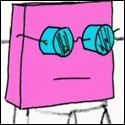|
I have a Gigabyte gaming mobo that supports all gen6 intel CPUs in my old case. It wasn't doing very much because it had an absolutely ancient Sapphire in it, but I slammed a 3080 in there because I got a 3090 last month, and so now I am legitimately CPU bound on a bunch of stuff I could otherwise do with that PC. The old PC has a 750w PSU in it, a couple 1tb m.2 drives, and not much else. Maybe one spinning platter? I don't think I want to invest in a new motherboard right now. It looks like the fastest CPU I can put in there is a core i7-7700k, but that is around a $400 part for old hardware. I guess I am wondering, is there a cheaper chip that would give me a substantial performance increase, is the 7700k my best bet, or is it dumb to think about buying a new gen 6 intel CPU period? Use cases are going to be things like light multiplayer gaming, maybe eventually a second VR setup, and probably dicking around with farming out omniverse workloads (but for fun and self education, not for serious maths stuff).
|
|
|
|

|
| # ? Jun 10, 2024 10:42 |
|
kind of dumb, imo. i'm pretty sure you could swing a motherboard and a 3000 series ryzen for less than 400, probably a pretty decent one. secondhand you could do it even cheaper.
|
|
|
|
CoolCab posted:kind of dumb, imo. i'm pretty sure you could swing a motherboard and a 3000 series ryzen for less than 400, probably a pretty decent one. secondhand you could do it even cheaper. You could absolutely get a B450 or even B550 board if it's ATX and a 3600 used for like $250 altogether. So far my experience buying used MOBOs has been pretty positive if that's worth anything
|
|
|
|
yeah i got a 3600 and an x570 for £140 secondhand that's like 190 usd? entirely possible. but like even new b450s are getting liquidated left right and centre and so long as it has updated bios if you can get one under 100 bucks the RRP for a 5600x is only 300. a 5600x will trash an i7-7700k. what's the all in cost on the 11400k with a mobo?
|
|
|
|
Cabbages and Kings posted:I have a Gigabyte gaming mobo that supports all gen6 intel CPUs in my old case. It wasn't doing very much because it had an absolutely ancient Sapphire in it, but I slammed a 3080 in there because I got a 3090 last month, and so now I am legitimately CPU bound on a bunch of stuff I could otherwise do with that PC. The old PC has a 750w PSU in it, a couple 1tb m.2 drives, and not much else. Maybe one spinning platter? I'm planning to get a i5-12600K ($300) w/ Scythe Fuma 2 cooling ($60) and Meshify 2 Compact case ($125) and cannibalize the rest of the parts since they're all up to par what micro-atx mobo do people recommend w/ on-board wifi & sound for the i5-12600K?
|
|
|
|
Barry Foster posted:if I've already got these boyz in my system: To directly answer the question, which maybe was answered by the back and forth over RAM timings: no, any performance boost would be in the low single digit percentages and basically unnoticeable outside of benchmarking software
|
|
|
Butterfly Valley posted:To directly answer the question, which maybe was answered by the back and forth over RAM timings: no, any performance boost would be in the low single digit percentages and basically unnoticeable outside of benchmarking software That's what I thought, thanks! Operation "wait until DDR5 is a few years in" continues. RAM is the one thing I just don't understand all that well.
|
|
|
|
|
Dr. Video Games 0031 posted:If you're lucky, a replaceable component on the board fried itself, like a capacitor or resistor. If you're unlucky, the GPU itself is toast. A good shop could fix it if the short didn't travel far and only damaged simple components, though most repair shops seem to be utterly flooded with GPUs right now since nobody wants to have to buy a new one, so good luck. They may not even take a card that's been spilled on so they can focus on cards that are more likely to be repairable. Knocked it over on my desk when reaching for it, it spilled down through the top air vents on the case. First thing it hit was the cooling fans on the CPU cooler but just dripped straight through those and did no CPU damage. Next thing to hit was the GPU but because that's in a PCIe slot it's rotated 90 degrees compared to the motherboard. I guess that's why the beer pooled there and did the most damage.
|
|
|
|
Cabbages and Kings posted:I have a Gigabyte gaming mobo that supports all gen6 intel CPUs in my old case. It wasn't doing very much because it had an absolutely ancient Sapphire in it, but I slammed a 3080 in there because I got a 3090 last month, and so now I am legitimately CPU bound on a bunch of stuff I could otherwise do with that PC. The old PC has a 750w PSU in it, a couple 1tb m.2 drives, and not much else. Maybe one spinning platter? I have a 7700k, and with super low temps I still get CPU bound all of the time with my 3080. Youíre much better off buying a new board and recent cpu. Unless you want to buy my 7700k for $400. Then do that.
|
|
|
|
Turds in magma posted:Knocked it over on my desk when reaching for it, it spilled down through the top air vents on the case. First thing it hit was the cooling fans on the CPU cooler but just dripped straight through those and did no CPU damage. Next thing to hit was the GPU but because that's in a PCIe slot it's rotated 90 degrees compared to the motherboard. I guess that's why the beer pooled there and did the most damage. I'm always worried I'm going to do something like this. I think my next case won't have a fan/radiator mount there, as I've never used it. Rinkles posted:I think just the presence of an opening there is good for ventilation, with or without fans.  I appreciate that cases are generally a personal choice, and even the bad ones work well enoughósave for the ones that have been catching fire this year. mom and dad fight a lot fucked around with this message at 21:39 on Dec 1, 2021 |
|
|
|
mom and dad fight a lot posted:I'm always worried I'm going to do something like this. I think my next case won't have a fan/radiator mount there, as I've never used it. I think just the presence of an opening there is good for ventilation, with or without fans.
|
|
|
|
Rinkles posted:I think just the presence of an opening there is good for ventilation, with or without fans. Yeah but it's bad for beer-entry....
|
|
|
|
Cabbages and Kings posted:I have a Gigabyte gaming mobo that supports all gen6 intel CPUs in my old case. It wasn't doing very much because it had an absolutely ancient Sapphire in it, but I slammed a 3080 in there because I got a 3090 last month, and so now I am legitimately CPU bound on a bunch of stuff I could otherwise do with that PC. The old PC has a 750w PSU in it, a couple 1tb m.2 drives, and not much else. Maybe one spinning platter? Do not spend $400 on a 7700K by itself which will still bottleneck you when you could spend that much on a Zen 3 or 11th gen CPU+Mobo instead. Micro Center is selling the 11600K for $200 with $20 off if you get a compatible motherboard, and you can probably put something good together for $350 or less. e.g. An 11600K with asus b560 tuf gaming is $330. The 5600X is $250 with the same $20 off deal, which is also pretty good.
|
|
|
|
I picked up the Fractal Design Focus G Mini for $40 on Black Friday from Newegg for my friend's $400 gaming PC, and this thing actually looks pretty nice! The side panel is acrylic, it's weirdly long for an mATX case, and the steel is noticeably thinner than my own NZXT case, but all in all definitely not terrible for the price considering it has a front mesh and 2 fans preinstalled.
|
|
|
|
Rinkles posted:Timed it. Used to be like ten seconds. Now it's over a minute. Check your BIOS for fast boot related options, there's usually some changes you can make that will speed up the boot process.
|
|
|
|
Is LGA1200 similar enough in terms of size/heatsink mount that something that lists LGA 1150, 51, etc will fit it? https://www.bestbuy.com/site/cooler-master-hyper-212-black-edition-120mm-cpu-cooling-fan-black/6316584.p?skuId=6316584
|
|
|
|
|
Zerilan posted:Is LGA1200 similar enough in terms of size/heatsink mount that something that lists LGA 1150, 51, etc will fit it? Apparently LGA1200 is compatible with coolers that fit LGA115x by design. I have not done it myself but the internet says so, the marketing blurb on the BB site will probably just never be updated. edit: get something bigger if you want to overclock the -K cpu in your previous list, though.
|
|
|
|
Rexxed posted:Apparently LGA1200 is compatible with coolers that fit LGA115x by design. I have not done it myself but the internet says so, the marketing blurb on the BB site will probably just never be updated. I can confirm that. I panicked a little when the manual to the A500 didn't mention the LGA1200 socket, despite me checking ahead of time that it was supported. But following the LGA115x instructions worked just fine. Although, getting the mounting brackets properly aligned for installation took a while. They had very fine tolerances. pairofdimes posted:Check your BIOS for fast boot related options, there's usually some changes you can make that will speed up the boot process. turning on the "ultra fast" mode helped, but boot times were still way longer than on my previous pc or laptop (and those were with default settings). Klyith in the SSD thread suggested it might be related to the malfunctioning wifi module.
|
|
|
|
Rinkles posted:I can confirm that. I panicked a little when the manual to the A500 didn't mention the LGA1200 socket, despite me checking ahead of time that it was supported. But following the LGA115x instructions worked just fine. Where is it taking a while? BIOS screen or a windows screen? That should clue you in as to why. If itís BIOS screen disabling error checks and such should help.
|
|
|
|
Windows boot. Bios might be a little longer, but that's a question of a few seconds. Windows boot is almost a minute longer than the entire boot on my laptop.
|
|
|
|
something is definitely wrong my boot with an NVME drive is like, god i'd have to time it but it's sub 20 seconds even though i need to OK to tell winders i really want to launch.
|
|
|
|
My SATA SSD PC boots in 12 seconds, yeah. I've seen reports of long boot times with z590s, especially from Gigabyte, but it's hard to tell if it's a larger issue or just some bad parts.
|
|
|
|
Potentially being forced into an upgrade on account of technical issues, wanted to ask here for a second opinion before I go and spend $1000+ on parts. I have a computer I built a few years ago which died over the weekend. Relevant parts are a TR1950x and a Taichi X399M motherboard. Without the means of telling what happened myself I took it to the local computer repair place, he diagnosed it as a dead motherboard. Problem is that he didn't have a spare X399 socket motherboard (nor would I really expect him to) to test if it's just the motherboard or if there's an issue with the CPU itself. At this point I think I have to make a choice where I either assume he's right an replace just the motherboard, or replace both the motherboard and CPU in which case I would probably upgrade to a 5950x and whatever associated motherboard I can find. He suggested against replacing the motherboard on its own citing the potential of damaging the CPU and motherboard when trying to swap them. I'm worried that if I go this route I'll end up wasting $350 on a motherboard that wouldn't have worked anyway if the CPU is what's actually damaged (or becomes damaged in the process) and potentially end up damaging the new motherboard as well which would prevent me from returning it. Is swapping the motherboard the sensible option? The added power of the 5950x would be good for rendering but I can't say it's really necessary at the moment. I'd rather take the chance of the CPU still being good and replacing only the motherboard, I just don't know how risky it really is or if he was exaggerating the hazard.
|
|
|
|
btw if you're still looking for a gpu and haven't moseyed on down to the gpu thread try checking Best Buy's app for cancellation stock
|
|
|
|
NoEyedSquareGuy posted:Potentially being forced into an upgrade on account of technical issues, wanted to ask here for a second opinion before I go and spend $1000+ on parts. You said you built the computer yourself a few years ago right? If you installed a motherboard into a case and a CPU onto a motherboard motherboard without breaking anything back then I don't think you should expect to break something by doing that again. The guy is probably just being conservative since the median computer user or most people that walk into his store probably aren't going to be comfortable enough handling delicate computer components to buy the parts and build a system.
|
|
|
|
So I pulled the trigger on this (https://www.bestbuy.com/site/asus-r...p?skuId=6455823) on Monday and since the cooling issues are For Real I've been shopping around a bit. Thinking about grabbing a Lancool 215 X case and an NH-15S CPU cooler, since the case and CPU cooler seem to be the culprits. Is there anything else I'm being ignorant of here that I should know before I pull the trigger? e: PC Part Picker is showing me no compatibility issues
S.J. fucked around with this message at 04:30 on Dec 2, 2021 |
|
|
|
Shear Modulus posted:You said you built the computer yourself a few years ago right? If you installed a motherboard into a case and a CPU onto a motherboard motherboard without breaking anything back then I don't think you should expect to break something by doing that again. The guy is probably just being conservative since the median computer user or most people that walk into his store probably aren't going to be comfortable enough handling delicate computer components to buy the parts and build a system. Probably just going to replace the motherboard then. I built the computer years back and I've tinkered with it plenty of times but never had to replace the motherboard which is a more intensive process. Hadn't heard of CPU swapping being dangerous before and figured I'd at least ask before I did it, should be relatively straightforward if that's not a major concern.
|
|
|
|
NoEyedSquareGuy posted:Potentially being forced into an upgrade on account of technical issues, wanted to ask here for a second opinion before I go and spend $1000+ on parts. No way you should be worried about damaging the CPU on a board swap. Itíll be fine. CPUs also so rarely fail, the motherboard is a really good bet for the failure point if other stuff was ruled out. IMO if you actually have a use case for threadripper, with how good the 5xxx AMD chips are this gen Iíd personally go for the board and wait for the current gen threadripper release (which is heavily rumored). Have you considered reaching out to ASrock and asking what a repair or exchange could cost? On higher end hardware that may be a better option then buying a new board.
|
|
|
|
It's true that a little bit more care has to be taken when handling threadrippers, but the repair guy was definitely overstating the risk. Just unmount the cooler by unscrewing each screw a little bit at a time. Then unmount the CPU by following the reverse order from the installation (3, 2, 1). If you're concerned that it's not the motherboard, get your replacement from a store with a good return policy and return it if it turns out that it's the CPU that's dead.S.J. posted:So I pulled the trigger on this (https://www.bestbuy.com/site/asus-r...p?skuId=6455823) on Monday and since the cooling issues are For Real I've been shopping around a bit. Thinking about grabbing a Lancool 215 X case and an NH-15S CPU cooler, since the case and CPU cooler seem to be the culprits. Is there anything else I'm being ignorant of here that I should know before I pull the trigger? e: PC Part Picker is showing me no compatibility issues I would say to get a Scythe Fuma 2 instead of the NH-D15S, or to go whole hog and get a dual-fan D15. I'd favor the Fuma 2 because you shouldn't need that much cooling unless you're overclocking it, and you don't want to sink too much money into fixing this thing. Wait, that's a locked CPU so you're not OCing it anyway. Definitely get the Fuma 2 instead. Dr. Video Games 0031 fucked around with this message at 04:50 on Dec 2, 2021 |
|
|
|
Dr. Video Games 0031 posted:I would say to get a Scythe Fuma 2 instead of the NH-D15S, or to go whole hog and get a dual-fan D15. I'd favor the Fuma 2 because you shouldn't need that much cooling unless you're overclocking it, and you don't want to sink too much money into fixing this thing. Yeah I don't plan on worry about OCing even if it was an option, so that's perfect. Thanks! You and everyone in the thread has been very helpful.
|
|
|
|
Dr. Video Games 0031 posted:I would say to get a Scythe Fuma 2 instead of the NH-D15S, or to go whole hog and get a dual-fan D15. I'd favor the Fuma 2 because you shouldn't need that much cooling unless you're overclocking it, and you don't want to sink too much money into fixing this thing. I agree that a fuma 2 is more appropriate here. It also saves you some cash to put towards a new case, which IMO will help more because itíll reduce heat load on both CPU and GPU.
|
|
|
|
Pilfered Pallbearers posted:
I think the current Threadrippers use a different socket than the one on that old board. e: i read your post as suggesting replacing the motherboard then keeping it for a new cpu when the new threadrippers come out but you may not have meant that Shear Modulus fucked around with this message at 05:07 on Dec 2, 2021 |
|
|
|
Pilfered Pallbearers posted:IMO if you actually have a use case for threadripper, with how good the 5xxx AMD chips are this gen Iíd personally go for the board and wait for the current gen threadripper release (which is heavily rumored). 5000 series Threadrippers were what I was waiting for on a potential upgrade originally, this is just an annoying hiccup that needs to be dealt with at the moment. Shame the motherboard didn't die a few months from now when they release or the decision would have been a lot easier. I'm using as many cores as I can get 24/7 so something like a 3990x would be ideal, but that's a bit out my price range especially now that they've increased in price since release. If there's an equivalent to the 3970x in the 5000 series with 32 cores it might be justifiable. quote:Have you considered reaching out to ASrock and asking what a repair or exchange could cost? On higher end hardware that may be a better option then buying a new board. I'll contact them and see what they can do. $350 for a new board isn't too bad but maybe that can be cut down a bit with an exchange.
|
|
|
|
Rinkles posted:Windows boot. Bios might be a little longer, but that's a question of a few seconds. Windows boot is almost a minute longer than the entire boot on my laptop. If the problem is during the Windows boot process, you might be able to figure out what's taking so long by checking Event Viewer. Open Event Viewer, then in the left pane open Event Viewer -> Windows Logs -> System Look for the first event from when the computer was powered on, then look at the events after that. See if there's any errors or warnings, or if there's a long gap between events, that may indicate Windows was stuck waiting for something before it could continue booting. There might also be something in Windows Logs -> Applications
|
|
|
|
Shear Modulus posted:I think the current Threadrippers use a different socket than the one on that old board. I was implying stopgap MB until threadripper release before whole rebuild. Building a 5950x system that'll be less powerful than whatever threadripper coming out is won't be cost effective here. $350 stopgap on a system that expensive is absolutely not unreasonable. NoEyedSquareGuy posted:5000 series Threadrippers were what I was waiting for on a potential upgrade originally, this is just an annoying hiccup that needs to be dealt with at the moment. Shame the motherboard didn't die a few months from now when they release or the decision would have been a lot easier. I'm using as many cores as I can get 24/7 so something like a 3990x would be ideal, but that's a bit out my price range especially now that they've increased in price since release. If there's an equivalent to the 3970x in the 5000 series with 32 cores it might be justifiable. Considering the 5950x has the same core count, you absolutely should not build a 5950x system.
|
|
|
|
god I wish AMD would find a better numbering scheme for CPU even intel is more clarity
|
|
|
|
pairofdimes posted:If the problem is during the Windows boot process, you might be able to figure out what's taking so long by checking Event Viewer. I'm not great at parsing the logs, but there were multiple errors related to the wifi module. Uninstalling the device and its drivers resulted in a much more reasonable boot time. Windows automatically reinstalls them, so any subsequent reboot after that was again a minute long (I tested it 3 times to be certain). So yeah, evidently it's the part that's not working that's causing issues. Thanks for the help.
|
|
|
|
Is there a Motherboard form factor smaller than mATX that has 4 ram slots?
|
|
|
|
The Atomic Man-Boy posted:Is there a Motherboard form factor smaller than mATX that has 4 ram slots? Yes, some iTX boards have 4 slots. Just gotta hunt and pay a premium.
|
|
|
|

|
| # ? Jun 10, 2024 10:42 |
|
The pickings are slim I think the answer to this one is no, not if you want to build a normal SFF pc. That ASRock x299 WSI/IPMI board might be the most viable one, if you're into the idea of buying a now-obsolete 10th gen HEDT CPU. As expected, these come with some... sub-optimal I/O for most normal users: 
|
|
|