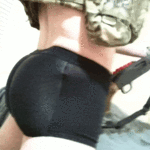|
Combat Pretzel posted:3D Printing Nerd just published a video recorded at Formnext, where some company has a huge 3D printer that does gel deposition with in-place UV curing.
|
|
|
|

|
| # ? May 30, 2024 14:57 |
|
goddamnedtwisto posted:I'm sure with good-enough quality control of the filament and appropriately-slow printing you could do the same.
|
|
|
|
A PTFE tube has to go past the fitting, all the way through the heat sink and heat break, right up to the nozzle, right? If it doesn't go past the fitting - literally, the metal part of the fitting is too narrow - am I supposed to drill or file it out or something?
|
|
|
|
|
MJP posted:A PTFE tube has to go past the fitting, all the way through the heat sink and heat break, right up to the nozzle, right? MJP posted:If it doesn't go past the fitting - literally, the metal part of the fitting is too narrow - am I supposed to drill or file it out or something? Is it the "official" PTFE tube? Anyway, I'd suggest ordering another tube or another fitting, one of them has to be the wrong size. Edit: I mean you probably "can" file or drill it, but you're not supposed to. Edit2: vvvvv yeah other hotends than mine may exist.... RabbitWizard fucked around with this message at 18:19 on Dec 4, 2021 |
|
|
|
MJP posted:A PTFE tube has to go past the fitting, all the way through the heat sink and heat break, right up to the nozzle, right? Creality hot ends have Teflon all the way to the nozzle. Other hot ends may not. Some stop at the top of the heat block. Many don't go though the heat break between the block and heat sink. Some don't go into the heatsink at all.
|
|
|
|
Stock hotend and tube, fitting is standard AFAIK. I have the same issue with a Capricorn tube as well. Edit: okay, my mistake. It was not the stock fitting - I was changing from direct drive to Bowden and forgot that I had to swap the fitting on the extruder end. MJP fucked around with this message at 19:52 on Dec 4, 2021 |
|
|
|
|
Attn: goon who was 3d printing a model boat https://www.youtube.com/watch?v=34F71XqvOjg You were wasting your time trying to figure out how to print it in pieces and assemble it.
|
|
|
|
cephalopods posted:hell yeah! This is the domain of a CHT. They make a .4 on a "normal" machine flow like the .6 on the "volcano" variant. It's nuts, it's like triple the flow while retaining most of the .4 ability for detail.
|
|
|
|
goddamnedtwisto posted:That might be a really interesting use for the tool-changing printers - swapping between nozzle sizes as you go from finely-detailed outer walls to structural inner walls and infill, although I guess the time spent changing ends and priming probably make it counterproductive on anything but the hugest prints. I wanna say Prusa brought this up in their announcement somewhere If it's a tool changer it wouldn't need to prime, that's the thing, and it looked like the tool changes were quick as gently caress, so this should actually be suuuuper viable, and I'm hype as hell
|
|
|
|
Switching nozzles on the fly is way cooler than switching colors.
|
|
|
|
How screwed am I if I have to have my heatbreak this far down to get the nozzle past the cooling fan duct? https://imgur.com/a/OrrK2OP
|
|
|
|
|
Still cannot solve my issue of a gigantic blob at every layer change seam. I can print objects in spiral vase mode perfectly and my extrusion is bang on when I did an extrusion test. It's almost like retractions just are not happening. My suspicions are that the filament is getting jammed and can't be pulled back during retractions to relieve the pressure or my extruder motor is hosed.
|
|
|
|
Anyone else with a resin printer and a flexible build plate kind of... ambivalent about them? I've been trying one on one of my machines for a little over a week and I'm not sure how I feel. Popping stuff off the plate is great, but it's also way messier to use. I've got a set of tweezers and tongs I use for handling prints right after I scrape them off the plate, and that was always nice since I could usually get them off and plop them into my cleaner without getting even a drop of resin on my gloves. Made it a lot easier to deal with using reusable butyl gloves since I hardly ever had to worry about cleaning/curing them. Now I've got my hands all over the build plate after each print and it just makes the whole process feel a ton messier. I dunno, I'm probably complaining about nothing, but I was just wondering if anyone else felt like flexible plates might make an already messy process even more of a hassle.
|
|
|
|
So my first spool of filament ran out mid-print on my new Prusa and I thought the printer was supposed to stop, but instead it has about 6" of filament sticking out the top and just kept on going without stopping. Since all my prints are multi-day prints I'd love to solve this if possible.Paradoxish posted:Anyone else with a resin printer and a flexible build plate kind of... ambivalent about them? I've been trying one on one of my machines for a little over a week and I'm not sure how I feel. Popping stuff off the plate is great, but it's also way messier to use. I print mini bases flat on them, otherwise I wouldn't use them at all. I've posted about it a few times already, but a flex plate already cost me an LCD screen along with a couple of massive resin messes, and of the 6 or so that I've used only 4 are still stuck on after heavy use (the others started to come off on the edges trapping pools of resin under them and scraping the glue off afterwards was an unfun task). I absolutely bake the crap out of my base layers (45-60 seconds depending on resin and machine) and my prints just pop off the normal build plate, so I don't see a huge benefit to the flex plates aside from the ability to print flat.
|
|
|
|
Paradoxish posted:Anyone else with a resin printer and a flexible build plate kind of... ambivalent about them? I've been trying one on one of my machines for a little over a week and I'm not sure how I feel. Popping stuff off the plate is great, but it's also way messier to use. I have a flexible build plate and it couldn't be easier. (Mono SE and Anycubic wash/cure station). -Take out build plate, plonk the whole thing in the wash tank, run washing cycle. - Take the now clean buildplate out of tank, with models, take of flex plate, pop off prints, wipe down flex & buildplate, re-install build plate. - Remove supports, run curing cycle. At no point do I need to touch the resin or get resin on my gloves.
|
|
|
|
InternetJunky posted:So my first spool of filament ran out mid-print on my new Prusa and I thought the printer was supposed to stop, but instead it has about 6" of filament sticking out the top and just kept on going without stopping. Since all my prints are multi-day prints I'd love to solve this if possible. Look at where the filament sensor is on your extruder assuming it's not a mini. I find the sensor reliable but the reloading on the fly kind of janky and use this https://www.zyltech.com/zyltech-filament/5kg-filament-spools/
|
|
|
|
InternetJunky posted:So my first spool of filament ran out mid-print on my new Prusa and I thought the printer was supposed to stop, but instead it has about 6" of filament sticking out the top and just kept on going without stopping. Since all my prints are multi-day prints I'd love to solve this if possible. The sensor is inside the extruder, so the printer won't detect that it has run out until the filament is completely gone. It has to suck that last 6 inches in so there is literally none left. When the printer detects this, it will pause the print, keep the bed warm, and move the extruder off to the side, and when you come by and press the button it will eject the last inch or so of filament and let you pull it out and change it. here's a picture https://www.youtube.com/watch?v=DOnzyiIbq5g Sagebrush fucked around with this message at 05:26 on Dec 5, 2021 |
|
|
|
Sagebrush posted:The sensor is inside the extruder, so the printer won't detect that it has run out until the filament is completely gone. It has to suck that last 6 inches in so there is literally none left. When the printer detects this, it will pause the print, keep the bed warm, and move the extruder off to the side, and when you come by and press the button it will eject the last inch or so of filament and let you pull it out and change it. Not sure what happened in my case then because there was 6"-8" of filament still sticking out but the machine was printing air. Also, I screwed something up because now I can't load my new filament. It sounds like the extruder is trying to grab the filament but the filament isn't advancing. Guess I'll try to solve that one tomorrow.
|
|
|
|
InternetJunky posted:Not sure what happened in my case then because there was 6"-8" of filament still sticking out but the machine was printing air. Probably have a chunk of old filament in there, open it up and look with a flashlight. I've definitely had this happen, I think the ends of spools can be janky. You can either heat to temp and push it through by hand or heat to temp and pull it out.
|
|
|
|
Yep. It's likely that the filament, being tightly coiled at the end of the spool, got brittle and snapped off inside and got stuck with six inches remaining. Or perhaps there was a warp or wobble in the filament from where it was attached to the spool, and that's the part that jammed. poo poo happens sometimes.
|
|
|
|
Anybody gonna print this? https://www.myminifactory.com/object/3d-print-orb-pondering-wizard-198441 Haven't seen any dickbutt prints in a while, either.
|
|
|
|
The current 3s printing hotness is the missile toad. That being said, dude got a warped orb, he's probably pondering how the gently caress that happened.
|
|
|
|
I gouged the FEP on my Saturn all to poo poo trying to peel off my third failed print of a stamp I was trying to make. Lesson learned there. I went ahead and got some more resin and a better funnel when I ordered new stuff. I need to find a tutorial on making my own supports since it prints the bottom supports just fine but as soon as it gets to the square block portion of the stamp it sticks to the bottom of the resin vat.
|
|
|
|
When a print sticks to the fep in the vat, do a vat cleaning. That gets you a lot more leverage to get the piece off as it cures the entire bottom of the vat. You can either then use a plastic putty knife to try and remove it, or just let it sit for a few hours to a day and the cured resin should start to unpeel itself from the fep. I normally just pop on the nitrile gloves and try to work a fingernail under the cured resin and peel it up but sometimes that doesn't work, so I go for the vat clean.
|
|
|
|
Wang Commander posted:Probably have a chunk of old filament in there, open it up and look with a flashlight. I've definitely had this happen, I think the ends of spools can be janky. You can either heat to temp and push it through by hand or heat to temp and pull it out. Sagebrush posted:Yep. It's likely that the filament, being tightly coiled at the end of the spool, got brittle and snapped off inside and got stuck with six inches remaining. Or perhaps there was a warp or wobble in the filament from where it was attached to the spool, and that's the part that jammed. poo poo happens sometimes. I'm not having much luck fixing this issue. I've tried following the advice from this video https://www.youtube.com/watch?v=i5xnAQ5dHVs and am unsuccessful. When I go to push down on the allen wrench there is physical resistance and no matter how hard I push nothing comes out the nozzle. I even tried putting the nozzle up to 260. Any other ideas how I can clear this?
|
|
|
|
Can you see the stump of filament? If it's kinked it might be jammed in the cold part of the hot end, and you can pull it back out the top.
|
|
|
|
Stupid_Sexy_Flander posted:When a print sticks to the fep in the vat, do a vat cleaning. That gets you a lot more leverage to get the piece off as it cures the entire bottom of the vat. You can either then use a plastic putty knife to try and remove it, or just let it sit for a few hours to a day and the cured resin should start to unpeel itself from the fep. On printers without the vat clean option, the tried and true trick to get thin stuff off the FEP is to gently push up on it from underneath, which usually allows you to very easily get that fingernail or plastic putty knife under the edge of the failure and peel it right up. A little splash of isopropyl in the vat can also help to dislodge it. On machines with the cleaning function, save some small pieces of support material and stick one of those in the corner of the vat before you run it. Gives you a nice little handle to grab for peeling up the cured slab.
|
|
|
|
Wang Commander posted:Can you see the stump of filament? If it's kinked it might be jammed in the cold part of the hot end, and you can pull it back out the top. There's nothing visible at all in the extruder. In the video I linked he cuts off the filament really low down so you can see a tiny stub sticking up still, but I don't even see that.
|
|
|
|
Make sure it's not wrapped around the gear. I had that happen once and it was a bitch to find.
|
|
|
|
Stupid_Sexy_Flander posted:Make sure it's not wrapped around the gear. I had that happen once and it was a bitch to find. Yeah that can be deceptive with black filament in particular, it's jammed sideways in the extruder area. If you can literally see straight down into the hot end this isn't the issue of course
|
|
|
|
biracial bear for uncut posted:Anybody gonna print this? I have never tried to print anything with that much fine detail, but wanted to give it a try for a while. I think it came out ok-ish but I probably won't go into the minifig market with my Ender3. Original stl size, ~40mm high, 0.1mm layers, 0.4mm nozzle    
|
|
|
|
I kind of want a big one with a plasma ball as the Orb. Or a crystal ball with an LCD under it showing an endless parade of 
|
|
|
|
InternetJunky posted:I'm not having much luck fixing this issue. I've tried following the advice from this video https://www.youtube.com/watch?v=i5xnAQ5dHVs and am unsuccessful. When I go to push down on the allen wrench there is physical resistance and no matter how hard I push nothing comes out the nozzle. I even tried putting the nozzle up to 260. Open up the extruder door and you can see the whole filament path. That will tell you if thereís crap in the extruder gears or a hot end clog. Itís possible you had a clog right at the end that kept the filament from finishing , and the extruder gears just ground the poo poo out of it. Happened to me once. E: oh, the video shows that. I didn't watch it until now. Doctor Zero fucked around with this message at 16:38 on Dec 6, 2021 |
|
|
|
So looking for a sanity check because this doesn't seem right. Installed the parts for a microswiss bowden dual gear extruder and I have been getting some horrible first layers since I put everything back together (entirely new stock hotend) I gave up on klipper for the moment, and i am dealing with Jyers again, and with my current extraction steps (93) i was under extruding, and the calculations had me set it to 140.5 (!) A recheck shows 100mm requested is 100mm out, but this seems a bit absurd. It doesnt sound like its slipping, its this just not grabbing enough and just silently slipping that much ? or is that usual for that extruder ? It is the same motor, so maybe the gears are that different?
|
|
|
|
yes. Dual gear extruders tend to have much higher esteps. Heck, the M4 extruder on my printer, would be something more like 350
|
|
|
|
Roundboy posted:I gave up on klipper for the moment, and i am dealing with Jyers again, and with my current extraction steps (93) i was under extruding, and the calculations had me set it to 140.5 (!) A recheck shows 100mm requested is 100mm out, but this seems a bit absurd.
|
|
|
|
I have a new issue printing PLA on a prusa. About a third of the way into the print itís started being unable to feed more stock in. When it tries to feed thereís a click and the filament jumps upwards a few millimetres. Iíve tried adjusting the tension screw but itís made no difference. When it happens if I unload and then reload it works fine, but by that point the print is already scrapped. Any idea?
|
|
|
|
What temperature are you printing at, and what speed?
|
|
|
|
Jaded Burnout posted:I have a new issue printing PLA on a prusa. That click is the extruder being unable to feed any more filament in - there's effectively a safety valve built into almost all extruders where the idler wheel is on a spring, putting a limit on the amount of torque the drive wheel/cog can apply to the filament. In the event of a clog or other downstream issue the filament slips and the pressure downstream of the extruder is released, which is the click you hear and the jump you see. Clean out the nozzle and hot end, check your bowden tube (if you use one) is properly fitted and routed (I had persistent problems similar to this because the tube had just lifted a mm or two off the top of the nozzle), check you're printing at an appropriate temperature and speed for the material, and give the extruder gear(s) a good clean with a wire brush and some alcohol.
|
|
|
|

|
| # ? May 30, 2024 14:57 |
|
goddamnedtwisto posted:That click is the extruder being unable to feed any more filament in - there's effectively a safety valve built into almost all extruders where the idler wheel is on a spring, putting a limit on the amount of torque the drive wheel/cog can apply to the filament. In the event of a clog or other downstream issue the filament slips and the pressure downstream of the extruder is released, which is the click you hear and the jump you see. Alright cheers. Sounds like Iíll need to take apart the extruded somewhat to do that? Also any idea why unloading and loading fixes it (temporarily)?
|
|
|