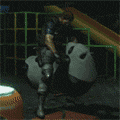|
Enos Shenk posted:
They are. I went and started another one in shiny copper. I may even do a third with blue switched in the top layers. .. or even TPU .. Its a great way to burn though the filament i bought on a whim and hate for using on structural things, and never really liked the colors came out. So many people want one
|
|
|
|

|
| # ? May 30, 2024 01:57 |
|
biracial bear for uncut posted:Link to the spool? Last time I bought some "rainbow" filament the sections between color changes were so long I never really got a good "rainbow" print out of it. Yeah, that's been my experience as well -- I got a rainbow filament, printed an entire articulated cuttlefish from it and the result was dark red at the tips of the tentacles to...slightly lighter red at the top of the mantle.
|
|
|
|
biracial bear for uncut posted:Link to the spool? Last time I bought some "rainbow" filament the sections between color changes were so long I never really got a good "rainbow" print out of it. I personally bought this that resulted in a few color cycles in a 115% slug: https://www.amazon.com/gp/product/B07PYDNQXS/ref=ppx_yo_dt_b_search_asin_title?ie=UTF8&psc=1
|
|
|
|
Also, what slug is everyone printing? Is it this one? My daughter loves her small articulated slugs and she'd lose her mind at a big one.
|
|
|
|
Roundboy posted:I personally bought this that resulted in a few color cycles in a 115% slug:  gently caress. That's the one I bought. Maybe it's a luck-of-the-draw on color cycles? ToxicFrog posted:Also, what slug is everyone printing? Is it this one? My daughter loves her small articulated slugs and she'd lose her mind at a big one. This one could probably also be a contender: https://www.thingiverse.com/thing:4742831 Some Pinko Commie fucked around with this message at 18:03 on Dec 21, 2021 |
|
|
|
Today I decided to crack open the spool of Prusa Orange PETG Prusament and print out some parts/mods for my printer today. Itís amazing how well actual high quality filament prints, Iím used to printing older cheap filaments. Next up: transparent ultramarine blue slug?
|
|
|
|
They seem to be out of stock right now, but I went with this brand. https://www.amazon.com/stores/TTYT3D/page/FE4E7A29-1E7C-4F86-8509-DA6E47E96C8D?ref_=ast_bln Scroll down and they have fast change rainbow. It seems to change colors every 3 feet or so. It's currently printing like butter right now as well.
|
|
|
|
Enos Shenk posted:They seem to be out of stock right now, but I went with this brand. https://www.amazon.com/stores/TTYT3D/page/FE4E7A29-1E7C-4F86-8509-DA6E47E96C8D?ref_=ast_bln Scroll down and they have fast change rainbow. It seems to change colors every 3 feet or so. It's currently printing like butter right now as well. Bookmarking for after the new year
|
|
|
|
ToxicFrog posted:Also, what slug is everyone printing? Is it this one? My daughter loves her small articulated slugs and she'd lose her mind at a big one. I printed that before, but this one lets you go bigger: https://www.thingiverse.com/thing:5091680 My ender 3v2 with brim lets me go as high as 120-125% They have a brim stl, but when you scale it up, you scale the brims, so i added personally and it will be everywhere. I am testing this with .4 offset and if its terrible to remove i'll rethink my stuff. biracial bear for uncut posted:
I don;t have data on how long it is between changes, so its highly dependent on the model. I have a benchy that is all a single color, and the enlarged slug seems to have swapped color cycles twice. I have seem a dragon model looking to gradient into two colors but it seems less overall material travel so it looked the best as the model just cycles once. I am debating pausing the print and switching out the copper for the next one I make to have the very top scales being a different color .. or even in TPU Im at 90% done 36h hours in so ill post when its done. Seems faster then the same sized one done in superslicer, which took 42h... and this one has brims
|
|
|
|
Your slicer should tell you how many meters of filament the model will use so you can divide by the specified length of the color changes to figure out how many cycles you will see in the print.
|
|
|
|
There was a thing in the old thread about a device that coloured filament on the way through, I wanna say using marker pen ink. Does anyone remember that? I'm tempted to experiment a bit with some light grey filament that prints lovely but is just dull to look at. I'm assuming the effect would be relatively subtle because of course it's only colouring the outside and so it'd get mixed in and diluted a bit on the way through, but I think it'd be fun to try especially as I'm back on my Arduino bullshit right now.
|
|
|
|
goddamnedtwisto posted:There was a thing in the old thread about a device that coloured filament on the way through, I wanna say using marker pen ink. Does anyone remember that? I'm tempted to experiment a bit with some light grey filament that prints lovely but is just dull to look at. I'm assuming the effect would be relatively subtle because of course it's only colouring the outside and so it'd get mixed in and diluted a bit on the way through, but I think it'd be fun to try especially as I'm back on my Arduino bullshit right now. https://youtu.be/yQwkHDDed0o
|
|
|
|
goddamnedtwisto posted:Try printing them rotated 90 degrees, so the layer lines are running parallel to the axis of the axle rather than perpendicular. The layer lines are always the weak point, so you should always try and plan the printing to get round this. I got the layer lines that way to Doctor Zero posted:I've not tried this but I would imagine for a friction slider, if you orient the parts on the bed so the layer lines are parallel on top and bottom, it would slide a whole lot more smoothly than if they are perpendicular. The actual wheels I think would be okay to make out of plastic, but the axle looks like it needs to be strong. Vaporware posted:If you fix the problem with the axle you're going to introduce problems in the rail. I think the orientation is fine for the rails, the axle needs to be a separate insert/pin printed in a different direction.  I need strong rails and a strong axle. Designing them as separate pieces so I could orient both parts to be as strong as possible and then replacing the axle with something metal would work. Though I think I want to find a design that's better suited to be made out of plastic. It's not looking like drawer slides are something convenient to make out of PLA. (Although I think that's pretty obvious to everyone, right? I need strong rails and a strong axle. Designing them as separate pieces so I could orient both parts to be as strong as possible and then replacing the axle with something metal would work. Though I think I want to find a design that's better suited to be made out of plastic. It's not looking like drawer slides are something convenient to make out of PLA. (Although I think that's pretty obvious to everyone, right? biracial bear for uncut posted:I'm thinking you may need to take a look at the rails you can buy at the local hardware store and adjust your design to mimick those more closely. Those are actually the exact design that I was copying. For the container mounted part, I basically took the screw holes and moved them from the sides to the bottom and then tried to beef it up by encasing the whole shape of the wheel instead of just a U-shape that goes over the top of the wheel. The shelf holder parts I flipped upside down so instead of the shelf being held next to the wheel with an L shaped bracket, I put it on top so the L shape is upside-down. I think this design relies heavily on the strength of the metal for the roller axle and rails so it's probably hard to copy with plastic parts. I tried to make it beefy enough so that the shelf wouldn't weight down on the slide and force the axle to rotate upwards, probably breaking it. What I think might have happened is that if I don't mount the rails straight and push/pull the drawer perfectly straight, the wheels jostle around and then get stuck in the guidance rail opening and then the jam is too much for it. I think I squeezed all the "fun juice" out of this problem. I might give it one more go with slides that just use friction and if that doesn't work I can just buy a pair for $6 and then maybe make mounting brackets so that they can be screwed into the bottom instead of the side. e. WAIT NO I JUST HAD AN IDEA. Gonna try something with one more design... ee. nope didn't work out 
Cory Parsnipson fucked around with this message at 22:51 on Dec 21, 2021 |
|
|
|
That's not the thing I remember but would be a nice easy starting point before I start whacking solenoids and poo poo in.
|
|
|
|
biracial bear for uncut posted:Bookmarking for after the new year  35% complete, I'm really digging this filament. Lots of color change already.
|
|
|
|
I finally have a small bit of time to try and debug my Prusa printing problem, any help would be appreciated (keep in mind I have no idea what I'm doing). Problem: Almost finished the spool that came with the machine when it stopped feeding in mid-print and left about 10" of filament sticking out of the top. I removed the filament and tried to feed in a new one, but it seems like something is blocking the extruder. Nothing is visible on the inside. I have tried heating up the hot end and pushing down with an hex key but nothing comes out the hot end. 
|
|
|
|
Get it to like ~250c and push fresh filament through instead of a hex key. You may have a clog farther down
|
|
|
|
The manual has some stuff about how to clear a blockage in the hot end. Basically you heat it up well above normal print temps to melt anything out, then ream it with an acupuncture needle. There is also a cold pull that can help with a partial blockage where you push some filament through by hand, let it cool a bit, then pull it back out, hopefully pulling any stubborn crud out from inside the nozzle also.
|
|
|
|
Sockser posted:Get it to like ~250c and push fresh filament through instead of a hex key. You may have a clog farther down withak posted:The manual has some stuff about how to clear a blockage in the hot end. Basically you heat it up well above normal print temps to melt anything out, then ream it with an acupuncture needle. There is also a cold pull that can help with a partial blockage where you push some filament through by hand, let it cool a bit, then pull it back out, hopefully pulling any stubborn crud out from inside the nozzle also. Whatever is blocking the extruder is solid and far enough up that it's not getting hot. If I push down with new filament the end of that is not even getting melted. The machine came with a little needle, and I cannot push that down at all (from underneath it inserts as far as it will go without resistance). Any other ideas how I might be able to clear the blockage? For a cold pull to work the new filament still needs to be melted as far as I understand, but it's not even getting a little warm.
|
|
|
|
InternetJunky posted:Whatever is blocking the extruder is solid and far enough up that it's not getting hot. If I push down with new filament the end of that is not even getting melted. The machine came with a little needle, and I cannot push that down at all (from underneath it inserts as far as it will go without resistance). Any other ideas how I might be able to clear the blockage? For a cold pull to work the new filament still needs to be melted as far as I understand, but it's not even getting a little warm. My thought, given this info, and having been in this situation, is that a bit of filament may have snapped off at a dumb angle and gotten wedged in your PTFE FORTUNATELY!! itís pretty easy to get full access to the hot end on a Prusa https://help.prusa3d.com/en/guide/how-to-replace-a-hotend-ptfe-tube-mk3s-mk3s-mk2-5s-mmu2s_21664/ Although I would suggest holding off on that until you get a few other suggestions
|
|
|
|
Depending on how cocky you're feeling, you can either 1) unbolt the extruder cooling fan (the one on the left), heat the hotend up to like 250-260, and let it heat soak real good for a while, hoping that the heat makes its way far enough up to loosen the clog, periodically pushing some filament in with good force to try to break it loose; or 2) disassemble the entire hotend and look inside and see what's up. Stubborn clogs like this often occur in the gap between the heatbreak and the heatsink, so make sure to separate those pieces. You might have to heat up some parts with a lighter or use a drill to remove a hardened blockage.
|
|
|
|
What are the best cheap paints to use on PLA prints? I want to make the teeth on these sandworms white, and figure I might as well buy a small supply of basic paints while I'm at it, but I imagine you want different paints then you would use for pewter miniatures?
|
|
|
|
Any airbrush paint for plastics. Maybe Krylon spray paint for plastics if you aren't doing detail work. The main thing is to make sure whatever paint you get says it is for painting plastic.
|
|
|
|
Talorat posted:What are the best cheap paints to use on PLA prints? I want to make the teeth on these sandworms white, and figure I might as well buy a small supply of basic paints while I'm at it, but I imagine you want different paints then you would use for pewter miniatures? Slap on some primer (anything sold at a store that also sells tabletop miniatures is almost guaranteed to be resin-safe) and then use any paint you want.
|
|
|
|
Talorat posted:What are the best cheap paints to use on PLA prints? I want to make the teeth on these sandworms white, and figure I might as well buy a small supply of basic paints while I'm at it, but I imagine you want different paints then you would use for pewter miniatures? I get a TON of mileage dry rushing cheap craft Paint onto black pla. Well worth looking into if your just looking at doing wargaming terrain etc
|
|
|
|
Talorat posted:What are the best cheap paints to use on PLA prints? I want to make the teeth on these sandworms white, and figure I might as well buy a small supply of basic paints while I'm at it, but I imagine you want different paints then you would use for pewter miniatures? I've had great results with acrylic model paint - it's cheap, easily available, you can get creative with mixing it and watering it down to get a range of finishes, and it doesn't need a primer on non-silk PLA (although you probably won't be painting silk PLA anyway). If you want to cover up layer lines, you can either use proper filling primer or just water down some PVA wood glue (only about 70:30 glue/water, you just want it to be a bit runnier), although you'll need to leave it >24 hours to fully dry, or you can just use 2 or 3 coats of paint, putting on each paint after a fairly short drying time, enough that it's still tacky.
|
|
|
|
I can't stop. Actually I probably should to tighten up this table. That ringing is starting to bother me. But the real MVP was .4 offset rafts. Did its job and came right off the model. Ironing and other smoothing added time but did nothing for the top circle pattern. i really don't want to to smaller layers Roundboy fucked around with this message at 03:52 on Dec 22, 2021 |
|
|
|
They look great! Makes me wanna buy a pretty colored spool and print one out too.
|
|
|
|
I don't know what the gently caress is wrong with me, but I'm pulling one of my printers off actual paid work for two days to print to a giant multicolored slug. drat you all.
|
|
|
|
Paradoxish posted:I don't know what the gently caress is wrong with me, but I'm pulling one of my printers off actual paid work for two days to print to a giant multicolored slug. drat you all. Because it's FABULOUS. Mine just hit 50% and I can't stop giggling over it, and measuring the original and scaling it by 4 to laugh maniacally over numbers.
|
|
|
|
I was already printing another one. And I see that in the 8 hours since I printed the copper one, my kids broke the antenna top. I am unhappy, because now i only have 2 and i might not have enough copper for that
|
|
|
|
InternetJunky posted:Whatever is blocking the extruder is solid and far enough up that it's not getting hot. If I push down with new filament the end of that is not even getting melted. The machine came with a little needle, and I cannot push that down at all (from underneath it inserts as far as it will go without resistance). Any other ideas how I might be able to clear the blockage? For a cold pull to work the new filament still needs to be melted as far as I understand, but it's not even getting a little warm. I haven't had this problem with my Prusa, but my Bowden tube printers sometimes do this. I have to take off the nozzle and stick a small hex key up from the bottom. Would that work?
|
|
|
|
That honestly sounds like a "disconnect the bowden tube at the hotend end of things and pull out whatever filament is in the hotend" if this is a Prusa Mini. If it's an MK3S+ or MK2 or whatever I have no idea except for there maybe being a gap in between the heat break and the filament path at the gears that some piece of filament got caught in.
|
|
|
|
Has anyone here actually used the Tronxy X5SA? It sort of seems too good to be true, 330x330 build plate and capable of decent printing speed at the price of a half-decent Ender. Reviews seem mixed, with the poor ones mostly highlighting terrible instructions and some poor QA at the factory, but that seems to be the deal for any printer at the cheaper end of the market, so I'd be interested if anyone's actually built and used one.
|
|
|
|
goddamnedtwisto posted:Has anyone here actually used the Tronxy X5SA? It sort of seems too good to be true, 330x330 build plate and capable of decent printing speed at the price of a half-decent Ender. Reviews seem mixed, with the poor ones mostly highlighting terrible instructions and some poor QA at the factory, but that seems to be the deal for any printer at the cheaper end of the market, so I'd be interested if anyone's actually built and used one. I've never heard/read of that particular one being posted in any of the 3d printing threads I've read on SA, no. Here is a review of it by Teaching Tech for whatever that is worth, though: https://www.youtube.com/watch?v=KiJg7f9ib4M It has a lot of problems. Some Pinko Commie fucked around with this message at 19:05 on Dec 22, 2021 |
|
|
|
TronXY machines in general are great if you really really really really like to tinker and spend money on upgrades. If you're looking more for a machine that's going to pretty much just print out of the box, probably none of their models except them smallest ones are what you're looking for. For what it's worth, I've played with enough of them to know that even I don't have the patience to deal with them anymore, and I like to tinker and spend money on upgrades. Just not quite that much.
|
|
|
|
I've been thinking about getting a 3D printer for a while now - there are a fair few uses I could find for it with my analog photography hobby. Wondering if this Ender 3 Pro listed near me seems like an OK deal at AU$500 ($360 USD) of I should offer less - is more expensive than a new one on eBay, but does seem to have had a lot of the QoL stuff done: quote:This Ender 3 Pro has had the following mods added (original parts included too):
|
|
|
|
That seems like a good deal for all of that, with the exception that you won't be able to return it if it doesn't work or you don't like fiddling with your printer. If you're excited to tinker a lot and you're willing to take the risk, it's an excellent deal. I do not know why it includes a tub of grease, maybe that's just a thing you do in Australia
|
|
|
|
The price is okay, especially with the raspberry pi included. If you're buying this from someone in person, I'd inspect the machine very carefully. A well-built/maintained Ender 3 should be really reliable and pretty plug and play, but you don't want someone's mess that they've hacked together unless you're okay with tearing it down and rebuilding. For that much money, you should really be getting something that's ready to go since you can easily buy and fully upgrade an Ender 3v2 for much less than $360.
|
|
|
|

|
| # ? May 30, 2024 01:57 |
|
biracial bear for uncut posted:I've never heard/read of that particular one being posted in any of the 3d printing threads I've read on SA, no. Acid Reflux posted:TronXY machines in general are great if you really really really really like to tinker and spend money on upgrades. If you're looking more for a machine that's going to pretty much just print out of the box, probably none of their models except them smallest ones are what you're looking for. Bugger, this was what I was expecting to hear - of course I was *hoping* to hear "Yeah there's a few problems but here's a list of all the really easy steps you can take to fix them". I feel like I could live most of that but the problems with squaring it and the belt install, even for someone (presumably) much more experienced than me, seem pretty terminal. Ho hum, I guess I'll keep an eye on it for a while and see if they can fix it.
|
|
|