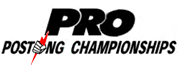|
NewFatMike posted:The person in charge of 3D printers at my Maker space would buy Prusa printers, but knockoff parts from AliExpress for maintenance. Regardless of the quality of parts, any kind of replacement would have a printer down for months as we waited for the slow boat to deliver instead of buying from Prusa. The funniest part is those knockoff parts are all available with prime shipping for like 20-40% more on Amazon.
|
|
|
|

|
| # ? May 30, 2024 23:50 |
|
biracial bear for uncut posted:The day Creality releases a 3d printer that does not require mods out of the box to make for a decent end-user experience will be the day I stop laughing whenever someone says they sell good machines.
|
|
|
|
My OG ender 3 worked right out of the box too. The only snag was I tried printing with the poo poo-rear end filament they included first. Once I switched to fresh, decent PLA it was smooth and good.
|
|
|
|
I read the OP and did some research of my own and here's my situation: I recently got a Photon Mono 4K as a gift (with regular wash & cure station). I have some questions though, but here's my situation first: I live in an apartment in the north of USA. It's cold right now. I have access to "my side" of the basement. There is a "garage" that is currently being used as a storage shed by the landlord I share a building with. It is not heated. The basement is heated, kind of. The Renai heater is setup next to something like this: https://www.amazon.com/Empire-Infrared-Propane-Control-Settings/dp/B005QB19G2/ on my side of the basement. My idea was, put some plywood down over the gravel basement floor, and put a table nearby on top (maybe 2' away or so), and maybe get a so, a few questions arise: 1. is this overkill? I saw about venting to the outside, but that reduces heat, and being 36F outside right now, that would be a bit of a struggle to keep up with keeping the resin a consistent temperature. I saw one dude set up a 3D printed file where he hooked up a 120mm PC fan to a P100 mask filter, and that seems cheap and clever, but perhaps less so with P100 filters being pretty expensive due to COVID. 2. is there a better/cheaper way to do something like this? Like, is there an all-in-one enclosure you can buy that would satisfy these requirements? I can find an enclosure tent for about $50-75 that is 2'x2'x'3 which seems large enough to hold the printer + heater + purifier potentially. I found this which is a decent price/size since it doesn't need to do much, and has (allegedly) a HEPA/Carbon filter: https://www.amazon.com/Pure-Enrichment-PureZone-Portable-Purifier/dp/B087M2ZWXR/ and maybe this for a heater with a digital thermostat: https://www.amazon.com/Portable-Selanto-Thermostat-Tip-over-Protection/dp/B091TF6N8C/ so that looks like about, minus the table and plywood, probably $120+ for an enclosure setup. 3. I don't have a lot of free space in the apartment, but, one option would be to set up the printer in the living room/bedroom area, within the enclosure, minus the heater. It's 66F here now (perfect temperature, I tend to dislike 70F+ temperatures). The only "issue" would be noise, and space. My "art desk" and board games are next to each other, but I'd be willing to make a concession to put the board games into the basement in storage containers, and instead set up the printer/cure station nearby instead, if it's not louder than say, a watercooled PC with minimal fans going would be. What do you guys think, is there something else I'm missing with regards to that, or any other tips? Trying my best to research all I can.
|
|
|
|
Roundboy posted:But you can change it enough that it's not covered by the patent. Because shady companies do that all the time How feasible this is to do is one of the differences between a "good" patent vs a "bad" patent The more specific a patent is, the easier. For example: storing energy in an elastic band rather than a spring; the patent specifically said spring. So company uses an elastic and stops paying royalties. (Real world example, also the guy wrote his own patent application.) The moral here isn't "patents are good if you follow the rules" it's more "there are tons of ways to gently caress yourself and they are not obvious and absolutely nothing and no one is going out of their way to make designers aware of them".
|
|
|
|
There is no "prusa patent", the gently caress are you talking about
|
|
|
|
I think they have a patent on making printers that arenít terrible.
|
|
|
|
Have a couple weeks off of work and I'm feeling crazy. Anything mods for making my ender 3 even better? Can I voron'ize it at all?
|
|
|
|
w00tmonger posted:Have a couple weeks off of work and I'm feeling crazy. Anything mods for making my ender 3 even better? Can I voron'ize it at all? Put Klipper on it, and tune Input Shaper and Pressure Advance. You'll get the same print quality, but at about 3x the speed.
|
|
|
|
insta posted:Put Klipper on it, and tune Input Shaper and Pressure Advance. You'll get the same print quality, but at about 3x the speed. Good idea. Any guides? I put a new sikent skree board in there, assuming I need to buy some calibration sensor?
|
|
|
|
BMan posted:There is no "prusa patent", the gently caress are you talking about Lmao at thinking Prusa is the 800 lb gorilla tyrant of 3d printing
|
|
|
|
biracial bear for uncut posted:The day Creality releases a 3d printer that does not require mods out of the box to make for a decent end-user experience will be the day I stop laughing whenever someone says they sell good machines. From an absolute novice's standpoint, the S1 is mostly comparable to the Mini. So I'm not sure what the difference is here.
|
|
|
|
w00tmonger posted:Good idea. Any guides? I put a new sikent skree board in there, assuming I need to buy some calibration sensor? You need a Pi (Zero2, or 3-or-better). You can tune Input Shaper with a test print, but an ADXL345 is better (they're ~ $10 on Amazon). Pressure Advance is tuned with a single print and a set of calipers.
|
|
|
|
So I printed the accented front of the Stealthburner. It makes me wish I didn't go for bright pink as an accent color, and instead should have gone for the blue-grayish ABS I had. The pink works as gimmick when it's only visible partially, like on the 2.4 stock just a third of the printhead. I can't be assed to replace all the other accented parts, tho, because it also involves releasing the belts.
|
|
|
|
biracial bear for uncut posted:The day Creality releases a 3d printer that does not require mods out of the box to make for a decent end-user experience will be the day I stop laughing whenever someone says they sell good machines. 3 months in I'm really happy w/ how my totally stock $195 at the time Anycubic i3 mega S has performed. The bed that came with it warped after a few days, but they replaced it quickly enough with a new bed, which so far is flat. That's the worst of it, and I have zero adhesion or release trouble with PLA on the stock, bare bed. Apart from one overnight print with a clogged nzozle it hasn't failed a print that didn't deserve it in 3 spools or so of PLA and one of PETG, which isn't on the list because it's not an all-metal hot end but it worked just fine anyway. The only wall I've hit with the stock hardware so far is that the part cooling isn't enough for benchy's bow when I go really fast in klipper. I was planning to upgrade the hotend along with the x carriage (for better cooling) but i keep bouncing off of spending $80 or whatever on such a marginal upgrade to a $200 printer that's already performing so well, at least until I have some urgent need to print in something hotter. Most of my prints are in here, with about 200 printed training aids in the canopy, as well as those spreaders in the corners which i cooked up in fusion, and pole mounts for a couple of clip fans that are out of frame e: and the name tags!      I think I'm easily getting $200 worth of weed out of it. Money well spent! poverty goat fucked around with this message at 00:28 on Dec 28, 2021 |
|
|
|
8-bit Miniboss posted:From an absolute novice's standpoint, the S1 is mostly comparable to the Mini. So I'm not sure what the difference is here. Buy an S1 and post trip reports, then. Also the only comparison to the Prusa Mini I see is price. The S1 looks like another iteration on the Ender 3 based on the page Creality has about it (literally titled "Ender 3 S1"). poverty goat posted:Anycubic Are Anycubic printers sold by Creality?
|
|
|
|
biracial bear for uncut posted:Are Anycubic printers sold by Creality? No, I'm just throwing it out there as a better alternative to the ender 3 for a cheap printer
|
|
|
|
I was in a hurry to print some large pieces with a 0.8mm nozzle and didn't think to check the length of it. I wouldn't have thought the material would be able to make its way out around the bi metal heat break but here we are! Stupidly enough it's already a mixture of PLA and some PETG. Apart from using a heat gun, do you recon there are any household solvents that could help clear out the threads and such?
|
|
|
|
biracial bear for uncut posted:Buy an S1 and post trip reports, then. Yes, it's another Ender 3, but it comes with some of the common upgrades someone would do anyway on a V2. The S1 has them already: Direct drive extruder Auto bed leveling sensor Magnetic spring steel bed Filament sensor Double z-axis That's what I was interested in it.
|
|
|
|
Any thoughts on my post?
|
|
|
|
Can someone confirm my thinking about how the business end of filament printers work (or are supposed to), please? No particular reason, it's just something I've not actually seen explained in simple terms and so it's what I've worked out for myself, and I want to make sure I'm not just completely wrong. So as I understand it, the idea is basically that you have block containing the heater, which holds a reservoir of (semi-)liquid filament, held in place by the surface tension of that liquid like a fountain pen. To print, you feed more filament in, which increases the pressure in the liquid, forcing it out of the nozzle, and the solid filament feeding in is then melted restoring the reservoir. Now this means that you want the minimum possible amount of filament in a melted state, because a large reservoir wouldn't respond as quickly to the increase in pressure of filament being fed in or decrease in pressure of the liquid exiting, leading to under- and over-extrusion when it changes state from feeding to not-feeding and back. Conversely a too-small reservoir means the filament doesn't get a chance to melt by the time it reached the nozzle, leading to clogs and jams. This is why most systems have a hot end, with the actual nozzle in, but also some kind of heat sink and cooling on the areas immediately upstream of the heater itself, to keep the filament upstream of that area as cool as possible - and apparently some nozzles have actual insulation between the heater block and the rest of the assembly, from what that post up there is saying. However there are also volcano nozzles, which have a much larger heated area and reservoir, presumably because that allows a much higher extrusion speed if you're wanting to print much faster? Is that right? Is there a dummies guide that goes a bit more in-depth into what's going on in there? Like I say, I've no particular reason to ask, I just like to be able to visualise how systems work to help me when they suddenly don't work.
|
|
|
|
GreenBuckanneer posted:Any thoughts on my post? As long as that basement is considered "living space" then it will be adequately ventilated. I think your original plan is fine. AFAIK there isn't something reasonably priced that does what you're talking about. goddamnedtwisto posted:Can someone confirm my thinking about how the business end of filament printers work (or are supposed to), please? It's just a heater. The nozzle side is hot enough to melt the filament, and only just hot enough. Upstream of that is a thin part of metal "the heat break" that makes it hard for the heat to travel up to the cold side of the print head. The radiator fins on the cold end will help disperse what heat is transferred. a fan will blow across those fins, unless you have nasa level cooling fins. Pressure is applied on the filament by the extruder motor via some sort of traction device. it can be remote and the filament travels in a bowden tube to the print head, or it be can on the cold side of the print head with a very short run. the filament is larger than the nozzle diameter, so there is backpressure. Even when heated, the plastic is not fully liquid, but more of a non-newtonian fluid. You can't always press harder to get it to come out faster. like silly putty, it has a certain set of conditions where it flows correctly. You can't pull the fluid out like a fountain pen, the surface tension is nowhere strong enough.
|
|
|
|
goddamnedtwisto posted:Can someone confirm my thinking about how the business end of filament printers work (or are supposed to), please? well there's this czech guy with a moustache
|
|
|
|
what's the best way to go about cleaning out clogged nozzles? I've got a handful that I wasn't able to clear while they were installed. Heat gun and melt it all out?
|
|
|
|
Ghostnuke posted:what's the best way to go about cleaning out clogged nozzles? I've got a handful that I wasn't able to clear while they were installed. Heat gun and melt it all out? Depending on how bad it is I'm a big fan of cold pulls. If it's completely fuckered though, a bag of new nozzles is also cheap as hell
|
|
|
|
w00tmonger posted:Depending on how bad it is I'm a big fan of cold pulls. tried cold pulls on this last one, no good. started back up 100% after I changed it. Is there something I'm doing to cause these? I'm on my 4th (I think) nozzle since I bought it, has like 30 days on it
|
|
|
|
Ghostnuke posted:tried cold pulls on this last one, no good. started back up 100% after I changed it. What kind of filament are you printing, and what size nozzles?
|
|
|
|
Might be running too hot too and making the filament leave crud in there too
|
|
|
|
Or the filament has crud in it. I had some eSun ABS loving up nozzles left and right a long while ago and couldn't figure out why, until I took a closer look. There shouldn't be random black bits in yellow filament.
|
|
|
|
smax posted:What kind of filament are you printing, and what size nozzles? this roll is overture 1.75, previous was esun 1.75 have only used .4 and .15 nozzles Combat Pretzel posted:Or the filament has crud in it. I had some eSun ABS loving up nozzles left and right a long while ago and couldn't figure out why, until I took a closer look. There shouldn't be random black bits in yellow filament. this is funny because I like the esun a lot better than the overture so far
|
|
|
|
goddamnedtwisto posted:Is that right? Is there a dummies guide that goes a bit more in-depth into what's going on in there? Like I say, I've no particular reason to ask, I just like to be able to visualise how systems work to help me when they suddenly don't work. When the heat break / heat sink aren't working properly it causes a problem called heat creep where the melt happens further up the assembly and causes unpredictable results. I don't know of any docs/videos that go into more detail than what you've written up, but CNC kitchen has made some videos recently on high flow setups (beginning with the new bondtech CHT nozzle) that really exhibits how they fail when you push them to their limits w/r/t flow rate. https://www.youtube.com/watch?v=UNJdv5bFGOg https://www.youtube.com/watch?v=RWDErj-pE1c https://www.youtube.com/watch?v=TdndOILeaIo
|
|
|
|
Cool Dad posted:I would try to get it set up without it first. Watch some bed leveling videos on YouTube, try to get a decent first layer going the old fashioned way. Once you've got a handle on that, then if you want to add the bed level sensor so you can do visualizations and stuff. I think it's better to understand how things work without it before you mess with it, though. If it has an after market motherboard it might be weird to connect a Creality sensor too, as well. Tinkering with this, I can see why this is the smart advice - unfortunately turns out it was already set up with the auto leveler! I could see the bed wasn't level in the first corner (front left), but the knob in the corner I needed to raise was already as far up as it would go. I loosened all of them thinking I'd do it from scratch, was looking for the Z-stop adjust and couldn't find it, then realised the auto leveler had already been installed  I was getting it to do a successful test in the centre, but when it went to that first corner it didn't go down far enough to push the probe in, so I was getting a probe error. I spun the adjustment knobs back up to more or less their max height (didn't really crank on it, just snugged them up) and it will happily go through the whole auto bed leveling sequence. From what I can tell (may very well be wrong), once the auto leveler has done its program, the printer then knows how "off" the bed is, and makes adjustments for it as it prints, as opposed to me manually having to adjust the knobs and do the grabby paper test under the nozzle - is that correct?  Test print not very good, probably at least in part to only having an old gluestick on hand (not at all sticky). Going to get a new one at the store tomorrow, wondering what else I should be trying/adjusting. This one was before I realised I needed to download Cura and add in the line to use the BL-Touch data. It actually seemed to get worse after I did that though, lol. Ethics_Gradient fucked around with this message at 05:32 on Dec 28, 2021 |
|
|
|
Not sure about this specific machine & sensor, but that is the general idea. You get the bed dialed in reasonably close, then the machine measures the remaining error/waviness and varies the thickness of the first few layers to correct for it. edit: Don't think of it as auto-leveling, think of it as automatically filling in low spots and thinning out high spots to make the layers actually planar and perpendicular to the z-axis even if your bed is slightly tilted or wavy. withak fucked around with this message at 05:55 on Dec 28, 2021 |
|
|
|
trip report from my buddies Ender 6. Its not terrible. Apparently it comes mostly set up out of the box, and only needs you to screw in the x gantry. But it has an optical z stop, bed leveling, filament runout sensor, etc. All the plugs are modular ends and its just a nicer upsell all around. Considering microcenter was running a deal where he got a Rpi4 + case + cables + webcam for $70 it was a good add on. The bad : The instructions completely ignore the z end stop cable, so he never connected it. Rolling the x axis i can clearly feel a flat spot on the rollers, but that is a quick adjustment. The default gcode for the included prints sets the bed t0 45c, and it took me a bit to catch that. Wondered why the prints started well but just popped off. He is going straight to octopi (I told him go klipper as well) so we will see how it works out. But I can't come up with one thing he should replace asap out of the box except capricorn tubing and metal extruder.
|
|
|
|
Ethics_Gradient posted:Tinkering with this, The BL touch will tell your machine how to keep the print nozzle the same amount of distance off of the print bed, but you still need to dial in the Z offset yourself. Looks like you need to come down at least 0.50mm. When you center the print head a post it note should slide under the nozzle with medium-difficult resistance. Looks like you could slide two or even three post it notes under the nozzle right now.
|
|
|
|
Ethics_Gradient posted:Test print not very good, probably at least in part to only having an old gluestick on hand (not at all sticky). Going to get a new one at the store tomorrow, wondering what else I should be trying/adjusting. This looks like a z offset problem to me. You need to come down a lot closer to the bed. You can try just leveling the bed to bring it up a ton, but you're so far off that adjusting the z offset on the machine will be a lot faster and easier.
|
|
|
|
mewse posted:When the heat break / heat sink aren't working properly it causes a problem called heat creep where the melt happens further up the assembly and causes unpredictable results. Many thanks for all the responses, I'll take a look at those videos because life is boring at the moment and completely breaking everything by pissing about with a new type of nozzle seems like the sort of thing I need to do to liven it up.
|
|
|
|
Guzwar posted:Hello 3d printing thread, I received a Phrozen Sonic Mini 4k for Christmas and being technologically inept it looks like I'm doing something wrong in the very first step. I'm trying to calibrate the z-axis using a sheet of paper, but no matter how much I press down on the build plate and tighten the screws, the paper keeps moving. Phrozen's blog suggest using the vat itself if the paper method keeps failing; has anyone tried this?
|
|
|
|
Ghostnuke posted:what's the best way to go about cleaning out clogged nozzles? I've got a handful that I wasn't able to clear while they were installed. Heat gun and melt it all out? 
|
|
|
|

|
| # ? May 30, 2024 23:50 |
|
this looks cool, but isn't really all that great an idea. if the clog is just plastic, you only need to heat it up around the melting point to loosen it up. put the nozzle on a metal tray and heat it with a heat gun on maximum, or put the tray in your oven set to 500 F. that should be enough to liquefy the plastic and let you plunge it out with a wire. if you heat the nozzle up until it's glowing red, the plastic will carbonize. now you have carbon clogging the inside of your nozzle, and it can't be melted out. nor can you "burn it off," really; to actually turn the plastic entirely into CO2 you need extremely high temperatures (higher than the melting point of brass) and oxygen. anything less will just leave soot inside. also, if you have a hardened steel nozzle, heating it up like that without re-quenching appropriately will destroy its heat treatment and hardness. if the clog is something like a grain of sand, you were never going to be able to burn that out anyway. mechanical cleaning after applying a reasonable amount of heat is the only way to go.
|
|
|