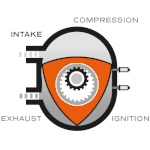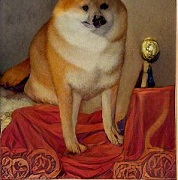|
Ambrose Burnside posted:Can anybody recommend a decent all-round resource for tool design/tool geometries? one of my ongoing projects is short-run custom rotary tooling cast using low-melting Matrix tooling alloy, so far Iíve cast custom d-bit reamers intended for soft materials like wood and plastics that actually use the matrix alloy for the cutting edge, to shockingly-acceptable results, but this concept gets much more useful if I embed carbide cutting inserts in the casting molds and cast them in place (the Matrix alloy doesnít get hot enough to hurt the inserts) to produce composite tools with a proper hard tooling material for the working faces. The locating and orientation of an end or face mill insert is much more involved than the grind on a simple D-reamer, of course, and Iíve never attempted to design a multi-tooth cutting tool from scratch before. I guess Iím looking on a good primer on all the geometry variables and what applies when, spanning various types of cutting tool; Iím already generally familiar with the rules when it comes specifically to, say, grinding a HSS single-point lathe tool, but the finer points of insert-based rotary tooling is not my forte. I'm thinking Machinery's Handbook ought to have a few good chapters on this. My copy from 1984 has a section about tool and cam design, so hopefully the latest version has what you need, too.
|
|
|
|

|
| # ? May 28, 2024 17:57 |
|
for the number of times ive referred people to machinery's handbook, i really should know to just check it before asking something plausibly within its scope. this has me on my way, tho, thanks
|
|
|
|
You might also reference the design of insert cutters in general, I've seen some shop made face mills and insert endmills that used standard inserts. I'm pretty sure that most of them get their cutting geometry from the insert and have relatively basic positioning of the insert relative to the cutter body.
|
|
|
|
meowmeowmeowmeow posted:The makino mags are super cool machines, the photos the guy was showing me of the install were wild - they built a new building for this machine cell, the foundation was poured with a giant pit for the machine base so it was level with the floor, had something like a 10 pallet pool for the machine with 6m x 2m pallets, the works. He couldn't say anything about who it was for or where but I assume it was an aerospace supplier for Boeing as I'm in the PNW and they're a Washington based machine vendor. The MAGs are super impressive. Even just the chips hitting the enclosure make an absolute racket. The chip conveyors are ridiculously huge, it's hilarious how big they have to be. Makino makes good machines across the board, but those and the T-series are really in a league of their own. That being said: check out Starrag's Ecospeed F machines, too, they're basically the German's answer to the MAGs. Very similar specs: 30000 rpm 120 kW spindle, etc. But they've got an absolutely unique design for their tilting head. It's a parallel kinematic design. The really big advantage to this design is that there aren't any singularities in the motion. With Makino's head design, if the tool is oriented along the Z axis it actually effectively loses a degree of freedom and requires a lot of extra motion to effectively tilt. Starrag's design avoids that, it's way faster for 5 axis motion. The disadvantage is range of travel: you only get +-45 degrees of tilt while the MAG will do +-110, so they need to use an angle head a lot of the time. https://www.youtube.com/watch?v=vAGrRbyY4BE https://www.youtube.com/watch?v=qD9koFY9EKE Demo of the tilting head https://www.youtube.com/watch?v=tPaJkLOTRdo This one shows the angle head at ~1:13. Next summer I'm going to get to spend a few weeks playing around with one of these. The one I'll be using is pretty small, I think 4 meter pallets? The part's only 1.5 meters so we'll have a ton of extra room.
|
|
|
|
Karia posted:https://www.youtube.com/watch?v=tPaJkLOTRdo This one shows the angle head at ~1:13. I had a legitimate chuckle about the fact this company is named Omni. I run 3x OmniTurn GT-75s in various levels of clapped out. E: To be clear, I love all of my leaky bois.
|
|
|
|
That parallel kinematic stuff is neat, we use a hexapod/stewart platform at work for motion simulation for some stuff, they're neat tech. With the 6 arms of a stewart platform you can do rotation of the platform in addition to the pitch and yaw, but it looks like the ecospeed has a c-axis mounted to the kinematic platform for rotating the angle heads which makes more sense for a machine tool. Be fun to check one of those out, I remember seeing something similar at one point for automotive(?) work that was also able to do some x/y translation. The singularity avoidance is always interesting stuff, I've gotten to do some work with industrial robots and avoidance of singularities and minimizing max joint angular velocity is where a lot of the money is in optimizing robot motion for big industrial applications.
|
|
|
|
Ambrose Burnside posted:Can anybody recommend a decent all-round resource for tool design/tool geometries? one of my ongoing projects is short-run custom rotary tooling cast using low-melting Matrix tooling alloy, so far Iíve cast custom d-bit reamers intended for soft materials like wood and plastics that actually use the matrix alloy for the cutting edge, to shockingly-acceptable results, but this concept gets much more useful if I embed carbide cutting inserts in the casting molds and cast them in place (the Matrix alloy doesnít get hot enough to hurt the inserts) to produce composite tools with a proper hard tooling material for the working faces. The locating and orientation of an end or face mill insert is much more involved than the grind on a simple D-reamer, of course, and Iíve never attempted to design a multi-tooth cutting tool from scratch before. I guess Iím looking on a good primer on all the geometry variables and what applies when, spanning various types of cutting tool; Iím already generally familiar with the rules when it comes specifically to, say, grinding a HSS single-point lathe tool, but the finer points of insert-based rotary tooling is not my forte. I like fundamentals of tool design. Heres an older edition for  : https://www.amazon.com/Fundamentals-Design-Society-Manufacturing-Engineers/dp/0872634906 : https://www.amazon.com/Fundamentals-Design-Society-Manufacturing-Engineers/dp/0872634906It definitely covers the fundamentals of the geometry of cutting edges and the area near cutting edges. The whole "cast carbide inserts in place" idea though seems like one of those complicated answers to problems easier solved by brazing and finish grinding or using an insert but plenty of exceptions to those rules. Many/most job shops make their own special one off tools. Milling a pocket for an indexable cutter is very common as who knows when you accidentally drop the bastard. EDIT Bonus points of insert cutters, much of the geometry has been chosen for you. You can make simpler decisions about picking the right insert. CarForumPoster fucked around with this message at 11:00 on Dec 6, 2021 |
|
|
|
CarForumPoster posted:I like fundamentals of tool design. Heres an older edition for Youíre right that itís very convoluted approach to a final result, but thatís a deliberate compromise that lets me avoid needing any machine tooling whatsoever to produce these tools. I canít braze inserts or cyl grind anything or even chuck up on a lathe. Iím making potemkin tools with low precision and low mechanical strength, but the tradeoff is that i can directly 3d print a mold, drop some inserts in, and get an essentially/finished multi-insert tool out the other end, to any spec requires. so far itís been very useful for spinning up completely custom-dia slightly under/oversized reamers for interference fits on pins and shafts, but I could take this in a lot of ways if I can cast the casting tooling on my smallish printer bed. Itíd strictly be low-speed, low-IPT tooling, but the allure is in being able to cook up all sorts of bespoke designs using cheap, highly-accessible and reusablsble materials and processes
|
|
|
|
Would you consider modeling a dimple in your molds to use as a spot for a drill press? That way you can just buy the inserts and shims. Did a little woodworking on my 3018 router:    It's a cigar and pipe rest that I've been working on for a while - certainly been a fun journey getting this thing figured out and I'm actually interested in getting the 300W spindle upgrade.
|
|
|
|
What sort of finish do you use for a cigar rest?
|
|
|
|
I just used some Tung oil, I'm not a very accomplished woodworker, so it seemed to tick the right boxes.
|
|
|
|
Any of y'all ever use a Grizzly G0895/G0932 or know a place that might have reviews? A friend is looking for a 4' x 8' router, and I would really hate for them to pick up a ShopBot after all the hassle I've had with them over the years: https://www.grizzly.com/products/grizzly-4-x-8-cnc-router/g0895 https://www.grizzly.com/products/grizzly-4-x-8-cnc-router-with-vacuum-table/g0932
|
|
|
|
Well, does your friend have a loading dock and forklift? If not, they won't deliver it to them. Also I thought Grizzly was basically a Harbor Freight with delusions of grandeur.
|
|
|
biracial bear for uncut posted:Well, does your friend have a loading dock and forklift? If not, they won't deliver it to them. I donít know about the other part but what is this nonsense? Lift gates are a thing and Grizzly knows that.
|
|
|
|
|
Bad Munki posted:I donít know about the other part but what is this nonsense? Lift gates are a thing and Grizzly knows that. They specifically say they don't offer lift gate service for those machines.
|
|
|
|
Ahhh, okay, thatís wild. I guess they must come more pre-assembled than I would have imagined. I would have expected, like, a bunch of pallets with subassemblies.
|
|
|
|
|
biracial bear for uncut posted:Well, does your friend have a loading dock and forklift? If not, they won't deliver it to them. Didn't say it was a problem, and I generally expect people to read things. Whatever information I've picked up has me feeling like grizzly is a step up from HF, most of the wood shops I've been in run primarily on grizzly equipment to good effect. One of them is likely a rebrand of a Laguna Tools machine, so I'll check those out.
|
|
|
|
NewFatMike posted:Didn't say it was a problem, and I generally expect people to read things. They should roll their own and build a Maslow CNC router.
|
|
|
|
Sorry if I'm Kramering into this thread with this, but - My workplace is a fabrication studio and we have finally broken the will of my boss enough that she's agreed to look into getting a CNC for the place so we can do more in-house. I haven't been given a budget yet, but I have been told to start organizing options for her to look at and consider. I am trying to find a machine that can fit 4' x 8' sheets of material, and I'm looking for something that has a good working depth (6"+, maybe?) so we could theoretically sculpt urethane foam blocks into figures - art, sculptures, that kind of thing. I think we would primarily be using it on foam, wood, and maybe some resins. I don't think we'd be doing anything much in metal, but I guess having the option would be good? I've been keeping a spreadsheet of info for the ones I've been going through along with some notes (which may not be entirely accurate!). Here's what I've come up with so far... CARBIDE 3D SHAPEOKO 4 XXL 33" x 33" x 4" $2,300+ I have the baby brother to this machine, it's probably a good value? Only 4" of depth is a bit of a bummer, though, and not really a machine that can do full sheets of material. AVIDCNC PRO4896 4' x 8' x 8" $5,600+ Good for plywood, mdf, foam. A 4'x8' machine is designed for big things - statues, displays, signs. Lots of extra options available - leg kits (turns it into a free standing machine, good idea), control systems. Z-axis for work area can be extended (at time of purchase) to 12", which is a great idea for large projects. Might need 220V power? Not sure at a glance. MAKERMADE M2 4' x 8' x 1.5" $1,198 Very budget-friendly. Can't cut deep materials, but enough to get you through a 4'x8' sheet of MDF or Plywood. Would be good for cutting things like signage out, but can't do much for statues/sculptures. ZENBOT 4896 4' x 8' x 4" $3,500+ Looks like it can handle pretty detailed pieces. 4'x8' machine is great, 4" depth is a little lacking. Lots of upgrades, some look essential (CNC controller), so I'd assume extra $ ontop of base cost. STYLECNC STG1224 4' x 8' x 5.5" $4000+ Slightly better depth of cut, looks like a very rigid machine. Has a vacuum table! That's a nice little feature - holds the material in place while being worked on. MAVERICK 4X8 4' x 8' x 7" $26,995+ Not cheap, but looks like a really nice machine. Automatic tool changing means you can set up complex jobs and run them a lot faster. Built-in dust management and a vacuum table. Built-in CNC controller makes it easier to run. 220V single-phase power is required. Has a turning center - basically a CNC lathe. Looks super useful, but I have to admit I've never used one. SHOPBOT PRS ALPHA 4' x 8' x 8" $21,000+ Professional-level machine that can put out some excellent results, but they like to sell a lot of accessories. Rotary indexer is available, which lets you cut fully 3-dimensional objects similar to the Maverick's turning center. Indexer costs $5k+, though. SHOPSABRE RC4 4' x 8' x 8" $17,000+ Slightly more affordable option while still on a professional level. Vacuum-table and rigid frame. SHOPSABRE PRO 404 60" x 50" x 12" $26,840+ Precision version of the RC4 - smaller work area in terms of X-Y, but can handle 12" of depth. As of right now, I like the look of the StyleCNC STG1224 for a budget option and the MAVERICK 4x8 for the 'professional business' option. It's not perfect, but it looks like it's well-rounded for a lot of different tasks. Does anyone have any other advice or contenders that I should suggest for this? ALSO: Are there any of these that can double as laser cutters / engravers? That's another piece of hardware we've been needing in the studio and if I can get a machine that does both it might be an easier sell to my boss, but I also don't want to get a machine that sucks at both, you know?
|
|
|
|
Lasers require a lot more safety mechanisms in terms of both ventilation and eye safety PPE (not to mention cooling systems if you have a powerful enough laser--guess what happens if a laser overheats). Especially in a commercial setting. If your employer is looking for a CNC machine for production purposes then you need to get quotes from actual production CNC manufacturers, not hobbyist/startup CNC manufacturers that are intended for single-employee situations. Something like this for a "best all-around machine" with actual support and training: https://www.cronsrud.com/5axis_pro_series.html Or maybe one of these if you want to cheap out like the place where I currently work: https://andersonamerica.com/portfolio-items/stratos-sup-nest/ Do not buy ShopBot or really any of those others where you have to deal with anybody other than yourself when it comes to running actual jobs. Or unless you hate your employer and want to increase the turnover rate.
|
|
|
|
Harvey Baldman posted:Words The high end of that budget would cover an older used industrial machine and rigging. My works bought some stuff through these guys https://www.thompsonauctioneers.com/ 4x8 is a massive work envelope for that style machine but if smaller but pro sounds good you can find some great deals on stuff that can't hold .0005" anymore. You have 3 phase power?
|
|
|
|
Harvey Baldman posted:
I am confident in saying that any machine than claims to do both laser and router would suck at one or both of those jobs. The requirements are too orthogonal to make this combo viable unless cubic dollars were spent. Donít buy any of the hobby machines for a business unless your time is free. One suggestion is to get a machine that has a tool holder spindle rather than just a collet spindle nose. This will make your life so much easier doing multi tool jobs. Even without a tool changer it will make the machine much more usable. I think HSK63F and ISO30 are the common ones but not really my area. For reference the job I did for you used 12 tools but I could have got that down to 6 if I had to. Note that the general rule of thumb is to budget the price of the machine again to get everything you need to get running. Tool holders, endmills, spoil boards, power hookup, measuring tools all need to be purchased and add up quickly. With a router it is probably a bit less than for a machining center but you still need to look at the total cost. The other thing to budget for is CAM software. The type of art jobs you are doing will run into the wall with any of the free options I am aware of. Aspire would probably be a good choice but not one I have personally used. I use Vcarve for artsy things but it is really only 2.5d. BobCAD is what I used for the job I did for you but that is likely overkill and is more suited for mechanical CAM. There are lots of other options out there and quite a bit will depend on your existing CAD flow.
|
|
|
|
ZincBoy posted:Donít buy any of the hobby machines for a business unless your time is free. This cannot be emphasized enough.
|
|
|
|
So Iíve been using mostly Onsrud bits at work but Iím trying to find something that might decently v-groove aluminum sheets up to 1/4Ē without getting totally spent in a jiffy. Is there such a bit?
|
|
|
|
|
Trebuchet King posted:So Iíve been using mostly Onsrud bits at work but Iím trying to find something that might decently v-groove aluminum sheets up to 1/4Ē without getting totally spent in a jiffy. What exactly are you trying to do? Decorative curved cuts, beveling edges/chamfering, or long straight grooves? If you can tolerate a flat bottom a bit with a flat on the end will work much better as the surface speed will not be zero. If you need a sharp bottom then an engraving bit will be your best bet. Your feeds will be slow though as the surface speed at the bottom is still very low. If you are doing long straight grooves then a 90deg head with a v groove cutter would be the best bet.
|
|
|
|
Ambrose Burnside posted:yeah, this was ultimately why i didn't come down on him hard like i've had to with other students, he just did not realize he wasn't in a state to be working on a lathe, benzodiazepines are funny that way wrt judgement and perception. A few years ago when I was working retail, our assistant manager got prescribed some hefty pain meds for a sprained back. One night he had taken some before close, and did the most bizarre poo poo. Brought out a pallet of merchandise and just parked it in the main aisle then wandered off to do something else. Closed the registers and took the cash back to the office then biffed his password so many times he got locked out. I went back to try to figure out wtf was going on and he had cash just spread all over every horizontal surface thinking he was counting it. He wasn't even acting odd in terms of speech or movement, just complete brain function shutdown and he had no idea anything was even wrong. Probably still the strangest I've seen someone act without being trashed or literally having a stroke.
|
|
|
ZincBoy posted:What exactly are you trying to do? Decorative curved cuts, beveling edges/chamfering, or long straight grooves? To clarify, i'm looking for v groove bits that won't get beat to poo poo by aluminum.
|
|
|
|
|
What ZincBoy said is your answer. The parameters of the cut and the sort of performance you want are way more important than some specific brand or model of tool. If you want a true V groove with a sharp point in the middle, and it's a straight line, use a horizontal mill with an appropriate cutter and you can rip through the cuts with ease. If it's a detailed engraving, any V-engraving tool is fine, and you'll have to run slowly and carefully because the surface speed is zero at the centerline. That said, for aluminum you generally want 2 or 3 flutes, some sort of coating is a good idea, and use flood coolant.
|
|
|
Sagebrush posted:
Yeah, that's more what I mean--I'm not looking for a specific brand or model, I'm looking for "an appropriate cutter" as you put it. Everything in the catalogs I've got at work are for acrylic, and googling has just gotten me links to the tools you use on ACM to put the folding grooves in it. Just doing surface engraves would be easy, we do that often enough. Our other departments are convinced the easiest and/or fastest and/or most cost-effective way to make parts for these signs in a package we committed to is to put 1/4" deep v-grooves in 1/4" aluminum and while I protested that my hands are kind of tied now.
|
|
|
|
|
That's a pretty hefty V groove. Try looking for drill mills. I've used these quite a bit, but there's tons of other brands and variations with different coatings/flute counts there (looks like MSC sells some carbide drill mills from Harvey Tool that are TiB2 coated, that'd be great for aluminum): https://www.mscdirect.com/product/details/00291898 They're pretty sturdy: since they come to a 1/32" tip they're a lot less fragile than most V groove cutters. I've never tried tried going 1/4" deep in one pass, but with adequate coolant maybe it's possible. They don't leave a great finish if you're full slotting, though: leave a little bit on the walls to come back and do a climb-mill pass.
|
|
|
|
Trebuchet King posted:Yeah, that's more what I mean--I'm not looking for a specific brand or model, I'm looking for "an appropriate cutter" as you put it. Everything in the catalogs I've got at work are for acrylic, and googling has just gotten me links to the tools you use on ACM to put the folding grooves in it. Just doing surface engraves would be easy, we do that often enough. Our other departments are convinced the easiest and/or fastest and/or most cost-effective way to make parts for these signs in a package we committed to is to put 1/4" deep v-grooves in 1/4" aluminum and while I protested that my hands are kind of tied now. Okay, that is good info. If you are cutting 1/4" deep in a 1/4" plate, I assume you are cutting through the plate? Can you do a first pass with a standard square endmill and then bevel the edge? This will let you use a multi flute cutter with enough of a flat on the end you will have good tool life and can run reasonable feed rates. If you must groove to full depth then I would run a roughing pass or two with square end mills and finish with the v-groove bit. I don't think you would be able to use anything other than a single flute engraver in this case as that is the only way to get the chips out of the tip of the tool. Multiflute tools will not have enough chip clearance around the tip of the tool and will chip weld and break. For aluminum specific coatings, you would be looking at ZrN, TiB2, Amorphus Diamond (DLC), CVD diamond, or PCD diamond in increasing order of cost. I use ZrN mostly as I am typically machining extruded 6061 and this is lower in silicon and less abrasive on the tooling. I am also not doing high production. Do not use any coating with aluminum in it (AlTiN or the like) as you will have massive chip welding problems as the aluminum likes to stick together. Bright finish is better than any of the non-aluminum specific coatings. As Sagebrush mentioned, coolant is essential but a MQL (minimum quantity lubrication) system may work well if flood is not an option. I ran a Trico MQL system on my router when cutting aluminum and it worked quite well. The only issues I had were with cuts like you are proposing where the air blast had a hard time clearing the chips.
|
|
|
|
Harvey tool makes four flute center cutting 45° chamfer mills, they're my go to for weird cutters. Everyone else's advice is good on generally what to look for, but if you need full groove a four flute will be better than a single flute engraving cutter.
|
|
|
|
Anyone have experience with Solidworks CAM? I finally found a post-processor for my machine and started using it yesterday. So far, I would describe it as usable but extremely frustrating. Anyone know some especially good tutorials or guides to using it?
|
|
|
|
HolHorsejob posted:Anyone have experience with Solidworks CAM? I finally found a post-processor for my machine and started using it yesterday. So far, I would describe it as usable but extremely frustrating. Anyone know some especially good tutorials or guides to using it? I've been forced to use Solidworks CAM/CAMWorks exclusively since 2018 at my full-time job. Solidworks CAM/CAMWorks being described as "usable but extremely frustrating" is about as charitable as it gets, yeah. If you want a detailed list of my gripes with it look at my post history in this thread and the CAD thread. As far as tutorials and guides go, the "best" ones out there are the ones in the provided documentation. My personal experience with the "training" courses the VAR my employer sent me to was that they used the built-in tutorials as a guide and just walked you through them. This playlist on Youtube by the GoEngineer channel might be the closest thing, but doesn't really go into the quirks of the software as far as "if you do X then Y feature of the software will break/not function correctly" scenarios: https://www.youtube.com/watch?v=ybWgN9jBIw0
|
|
|
|
HolHorsejob posted:Anyone have experience with Solidworks CAM? I finally found a post-processor for my machine and started using it yesterday. So far, I would describe it as usable but extremely frustrating. Anyone know some especially good tutorials or guides to using it? Iím presenting on it for WORLD, so hit me up lmao. Biracial is generally correct on the tutorials, and that sucks about the training experience. The big thing for SW CAM is that is trying to be set up so you keep saving your strategies and operation modifiers so you donít have to do them again the next time you set a part up. This means that every job youíre setting up in there is kinda doing the programmer ďwhy spend X minutes doing something when I could spend 10X minutes automating it!Ē - albeit a little less every time if youíre saving your strategies. Unfortunately what that means is the worst thing you can be is experienced with a different CAM package like HSMworks or MasterCAM because theyíre set up wildly differently. Iíve got a few videos Iíve shared around, this is one of them that I like as an introduction: https://youtu.be/00TqO1pBEro Inshallah Iíll be doing stuff with DELMIA CAM this year
|
|
|
|
I will say that upgrading to 2022 SP0 today has produced some interesting reductions in random crashes while programming. Also the TechDB looks different so now I have to go digging into it to see what changed. Doesn't seem like my earlier gripes about TechDB conflicts in a multi-user environment where everyone shares the TechDB on a networked drive has been solved yet, though.
|
|
|
|
biracial bear for uncut posted:I've been forced to use Solidworks CAM/CAMWorks exclusively since 2018 at my full-time job. Lol yeah I was reining it in when I typed this. GoEng tutorials it is, then. NewFatMike posted:Iím presenting on it for WORLD, so hit me up lmao. Grim, but that encapsulates most of the gears grinding as I go through this process. NewFatMike posted:
You really know how to make a woman cry, don't you. NewFatMike posted:
I'll check it out, thanks.
|
|
|
|
Step 1 when using the Solidworks CAM/CAMWorks add-in is disabling Auto Feature Recognition in the CAM Options on each file because gently caress if whoever wrote the initial strategies and how to apply them didn't get literally every single thing wrong; also I hate when I'm not even asking AFR to do anything and it interrupts me randomly when I'm programming something to apply a shitload of features and Mill Part Setups that I don't want. Something that should require two setups max gets 8 mill part setups with only one or two operations on each (why the gently caress would I want 8 setups for a cube-shaped object with Face operations on each setup where one setup with a Face and Boss operation and a second setup with a Face operation accomplishes the same thing?). Also for the love of whatever you hold dear make sure you never forget that it isn't truly integrated in Solidworks because if you hit the Undo button you will royally gently caress up whatever toolpaths you have because the Undo command only works on the model tree and not the CAM trees. Some Pinko Commie fucked around with this message at 16:03 on Dec 30, 2021 |
|
|
|
Shouldn't it be possible to add a retractable bed leveler like what's often used on 3D printers, map the sheet/object you're milling, and then have a small fixed metal plate you could quick zero the tool against the leveler depth? Trying to level out a large piece of wood or plastic in bCNC was a real pain in the rear end. I guess that wouldn't be hard to wire up to a GRBL board, but automating it in bCNC or other g-code sender software might not be possible without modification. EDIT: Mainly talking about units like the 3018 or the 4030's running GRBL, that sort of size/category mill. Rescue Toaster fucked around with this message at 01:17 on Jan 24, 2022 |
|
|
|

|
| # ? May 28, 2024 17:57 |
|
The problem there is accounting for the difference between your tool length and wherever the tip of the BLTouch/Probe tip is. Most of the small machines like the one you reference do not have fixed length tool holders (what I think of as "old school" tool holders where all of your end mills had a flat ground on them somewhere for a set screw in the tool holder to tighten up against, and a theoretically known/fixed location for that flat relative to the tip of the tool), so you'd have the same problem of figuring out how to tell the machine what the difference is between the BLTouch type probe and the tool length offset probe in terms of scripting.
|
|
|