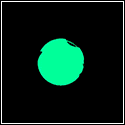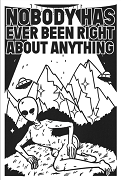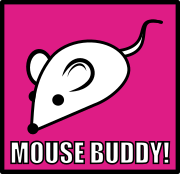|
Yeah you're not locked into Chitubox anymore on the Mars 3, you can use Lychee slicer as well at least. Speaking of resin printers though, I bought a Mars 3 and a Mercury X bundle a couple weeks back. I've used about 400ml of resin to print stuff, and my wash alcohol bucket is already completely cloudy and milky white. I've been leaving the parts to drip off, then scraping off the resin left over on top of the build platform before it goes in the wash. So there's not like a huge amount of extra resin going into the bath. It's not been in sunlight before it went super cloudy all of a sudden either. I've put it through some filters a couple times to get a little bit of crap out of the bottom of the bucket, but it's not getting any clearer. Is it just too contaminated and I need to replace it all already?
|
|
|
|

|
| # ? May 30, 2024 20:09 |
|
Wilko posted:Yeah you're not locked into Chitubox anymore on the Mars 3, you can use Lychee slicer as well at least. I've been using the same alcohol for like 4 months now, cleaning off Siraya Tech Fast Gray and Fast Smoky Black resins it, and it's a darkish gray that you can't even see through any more, and it still cleans fine. You'll know it's time to change/filter it when your prints no longer come out clean (a good sign for that is when they remain really sticky even after curing).
|
|
|
D-Pad posted:Having an issue where a random layer will get weird. Here is a benchy showing it on the hull and then again on the cabin. It goes all the way around so the entire layer was affected. I found some stuff about the infamous benchy hull line but mine does not look like those photos and mine also repeated the problem on certain cabin layers as you can see so I don't think that is what is happening. Currently printing another to see if it shows up again in the same places. Any ideas I'm still pretty new at this? SEKCobra posted:I have had this issue with printing via USB (need to increase speed/buffer) and when the nozzle has been clogged partially. Ok I printed a second benchy. The lines on the hull are gone and that part printed perfectly. Of the 3 lines on the cabin, one of them is gone but the other two are still there and look to be the same layers. I'm not printing USB, if I had a nozzle partially clogged wouldn't it be showing up more randomly? I find it weird that some of the lines disappeared but two of them are still there on the same layers. Anybody got any ideas? I'm gonna print a 3rd.
|
|
|
|
|
Sydney Bottocks posted:I've been using the same alcohol for like 4 months now, cleaning off Siraya Tech Fast Gray and Fast Smoky Black resins it, and it's a darkish gray that you can't even see through any more, and it still cleans fine. You'll know it's time to change/filter it when your prints no longer come out clean (a good sign for that is when they remain really sticky even after curing). Cool, prints still seem to be fine after curing them so I'll keep going until they start being sticky. Just wanted to double check since the OP said that it being cloudy could be time to replace it
|
|
|
|
Oh good, glad to hear I'm not locked to Chitu on the Mars 3. If that's settled will probably pull the trigger on that eventually. Some day I will have a complete Tyranid army.
|
|
|
|
D-Pad posted:Ok I printed a second benchy. The lines on the hull are gone and that part printed perfectly. Of the 3 lines on the cabin, one of them is gone but the other two are still there and look to be the same layers. I'm not printing USB, if I had a nozzle partially clogged wouldn't it be showing up more randomly? I find it weird that some of the lines disappeared but two of them are still there on the same layers. Anybody got any ideas? I'm gonna print a 3rd. Lines sticking out is overextrusion (or belts, or z axis) but you have lines missing material, which is either underextrusion or blocked nozzle. It can also be PA is causing extrusion to stop pushing because it feels too much material will bunch up there with movements, or its retracting too much because of the same reason. still falls under 'underextrusion' Its not at regular spots on the model so i tend towards the nozzle being a bit stuffed.
|
|
|
|
I printed one of these tests https://www.thingiverse.com/thing:2806295 and I am once again looking for help identifying what is an issue I need to worry about and what that issue is. Most worrying, the text is partially filled in. I think this means my nozzle is still too low?  Bottom:  The overhangs started to get ugly around 45 degrees. I think that's normal, though.   Finally, the bridges seem to be seperate lines of plastic instead of a solid layer.  Thanks for any help. I've been running tests with the random pla that came with the printer. Hopefully the experience transfers to the Sunlu PLA+ I picked up.
|
|
|
|
Roundboy posted:Lines sticking out is overextrusion (or belts, or z axis) but you have lines missing material, which is either underextrusion or blocked nozzle. It can also be PA is causing extrusion to stop pushing because it feels too much material will bunch up there with movements, or its retracting too much because of the same reason. still falls under 'underextrusion' Thanks. Printed my 3rd benchy and once again the hull ines are gone but the lines on the cabin are still there on the same layers. If it is an underextrusion problem why would it only be showing up on specific layers and consistently on those layers? 
|
|
|
|
|
Wilko posted:Cool, prints still seem to be fine after curing them so I'll keep going until they start being sticky. Just wanted to double check since the OP said that it being cloudy could be time to replace it There's no need to dispose of the saturated wash, either- you can reuse your wash alcohol essentially indefinitely by using UV light to cure the dissolved resin in solution, making it crash out as a goopy solid that can be separated from the clarified wash. Just leaving your tubs in a sunny window in between uses can be enough, or you can use an LED UV source to speed the process up. Filtering the cured goop out is challenging because it'll clog any filter fine enough to actually catch the congealed particles, instead I strongly recommend siphoning as first-pass filtration- let the 'cured wash' sit undisturbed overnight so the solids sink to the bottom, then use tubing and a second vessel to siphon off the clear alcohol on top, disturbing the wash as little as possible so you leave most of the solids in the first tub. Filtering the clearest top 9/10ths of the wash then becomes much, much easier. The goopy bottom 10% goes into a 'slops jug' which is in turn left to accumulate and settle, allowing for secondary recovery of most of the final 10%. Another tip: using a two-stage wash process means you have to cure-filter your wash liquid far less often. first tub is dirty, second is clean, and you move your parts through both; most of the resin comes off in the first tub, while the second stays clean and unsaturated to make sure models come out squeaky-clean with no sticky resin residue. once the dirty tub becomes saturated and gets UV-processed, I rotate the washes- the cleaned first stage becomes the second-stage wash, and the previous second-stage becomes the dirty first wash. also- as a final third stage, dip the models into clean water while still wet from the second wash- this washes away any remaining surface alcohol residue, which contains some dissolved resin and which will deposit onto the part if allowed to evaporate. I post-process most resins under water, so the third stage dip is also the UV curing tub that goes into the Wash-n-Cure. All this sounds complicated but I've got my process down pat because I need extremely clean parts with zero residue contamination for engineering purposes. Parts come out very clean and the wash alcohol is a closed loop system that needs very infrequent maintenance or additional alcohol top-ups. Ambrose Burnside fucked around with this message at 23:14 on Feb 22, 2022 |
|
|
|
Ego Trip posted:I printed one of these tests https://www.thingiverse.com/thing:2806295 and I am once again looking for help identifying what is an issue I need to worry about and what that issue is. These are okay tests, but before you get into bridging and other tests, start with the basics. Go up a couple posts to the github repo i linked and follow the first layer stuff. Specifically get the squares @ your layer height and put them on the bed in your slicer of choice. These were instrumental in finding that i was WAY too close to the bed. Get your bed tram in order. Get your offset in order, then you move on to temp and retraction settings. Bridging is 99% how much cooling you can throw at it, and even something like using the stock parts fan with a dual output is enough to get nice bridges and overhangs. Even if you dont get a nice overhang, it tells you exactly what setting to put in your slicer to tell it to add supports to. I would use this stuff to figure out bed and nozzle location... but dont waste time on PLA specific settings (retraction, temp, etc) on the stuff you have a bit of and will never get again Missing bottom words can be too much extrusion, too much squish, or both. Test one thing at a time D-Pad posted:Thanks. Printed my 3rd benchy and once again the hull ines are gone but the lines on the cabin are still there on the same layers. If it is an underextrusion problem why would it only be showing up on specific layers and consistently on those layers? I can't see anything reliably in that shadow. But a line at the same spot across all models i would look at your leadscrew at that height. Something is wonky or skipping when your gantry is that high. Could it even be an extruder issue at that specific tension with the gantry? Print a simple column that goes at least that high, and see if it holds true and repeats
|
|
|
|
D-Pad posted:Thanks. Printed my 3rd benchy and once again the hull ines are gone but the lines on the cabin are still there on the same layers. If it is an underextrusion problem why would it only be showing up on specific layers and consistently on those layers? Because that part of the model has a lot of retraction and short extrusions, and keeps the plastic near the melt-zone of the hotend a whole lot longer.
|
|
|
insta posted:Because that part of the model has a lot of retraction and short extrusions, and keeps the plastic near the melt-zone of the hotend a whole lot longer. Please don't take this as me being difficult I am just trying to understand. There are several layers before and after the bad ones that have the exact same geometry. Wouldn't they be messing up too if this was the issue? Why only those specific layers?
|
|
|
|
|
Anybody have any strategies for reducing warping forces on a resin flexplate caused by prints with large footprints? i like printing large blocky molds directly on the build plate but thatís rapidly unsticking the adhesive magnet sheet, i need to change my approach. my only idea right now that i havenít tried is abandoning rafts entirely and floating any large print on individual freestanding supports, but the good finish off the flexplate is very useful for my purposes so iíd like to find another approach that doesnít require elevating the whole part off the build plate.
|
|
|
|
Would the tilt design on the Prusa SL-1 alleviate that? Not sure about other things, just spitballing.
|
|
|
|
I'm taking a break from 3D printing and have a bunch of excess filament, an LDO Orbiter 1.5, and Trianglelabs filament sensor that I just put on SA-Mart: https://forums.somethingawful.com/showthread.php?threadid=3994395 Got some unopened spools at reasonable prices, including one of Colorfabb Copperfill. Help me buy beer and dice please
|
|
|
|
|
Ambrose Burnside posted:There's no need to dispose of the saturated wash, either- you can reuse your wash alcohol essentially indefinitely by using UV light to cure the dissolved resin in solution, making it crash out as a goopy solid that can be separated from the clarified wash. Just leaving your tubs in a sunny window in between uses can be enough, or you can use an LED UV source to speed the process up. Woah, does sound a bit complex at first. I'll look into getting another sealable tub for something like that though, sounds like it'll be handy in the long run.
|
|
|
|
How does curing something in water work? Is it as simple as "Wash thing in IPA, put washed thing in water container, put container in curing station"?
|
|
|
|
D-Pad posted:Please don't take this as me being difficult I am just trying to understand. There are several layers before and after the bad ones that have the exact same geometry. Wouldn't they be messing up too if this was the issue? Why only those specific layers? I'm going to assume you're just picking a fight on the internet because you explicitly asked me not to assume that, fucknut Anyway, to answer the question, it's a function of time. The plastic begins to get gummy during the high-retraction-short-feed area, but it takes awhile before it starts to cause a problem. Maybe a minute or two. The initial layers are fine while the plastic is getting lovely. As the plastic goes lovely, now you have a material that just won't behave at all, so retractions will fail, the plastic jams in the heatbreak, etc. This will cause it to behave like a ratchet and just slowly force the lovely plastic out until the gummy part is through, then the model gets enough plastic on a layer that it's not trying to pull taffy. If you want to confirm this, print a 30x50mm cylinder next to the boat. Apply a modifier mesh to the cylinder so it's at very high infill (80%) during the cabin part, and normal (20%) infill otherwise. You're giving the printer somewhere to dump the gummy plastic before it becomes a problem. I bet the issue disappears entirely.
|
|
|
|
bird food bathtub posted:How does curing something in water work? Is it as simple as "Wash thing in IPA, put washed thing in water container, put container in curing station"? Yeah pretty much. I think it's mostly used for curing in the sun though, doesn't seem necessary for use in a curing station.
|
|
|
|
I'm trying to find a better place for my resin printer. Currently it's in a side room we just leave the window open to let it air out and generally we don't go in without a mask on. But that room is gonna see more use here soon so I can't really be printing in it which means I gotta move it. We don't have a garage or anything, but we do have a storage room that is ventilated (I had them put in an intake vent down there ahead of time just in case). But it's also our pantry so we've got some food as well as some cooking pots stored down there as well. Is there any info out there about resin fumes and food safety? Our air exchanger should be venting that room if I ran a print down there but I want to be careful. We've got a tool bench down there as well so I've got more than enough room for all the cleanup required, I'm just more worried about the fumes
|
|
|
|
MJP posted:I'm taking a break from 3D printing and have a bunch of excess filament, an LDO Orbiter 1.5, and Trianglelabs filament sensor that I just put on SA-Mart: https://forums.somethingawful.com/showthread.php?threadid=3994395 I was browsing colors just today in fact, i will take you up on some of this. bonus you are the next state over. Taking it to that thread
|
|
|
|
Iím getting the urge to fix something thatís not broken again, what cooling duct should I print for an Ender 3 with stock fans? Is it even worthwhile for printing PLA & PETG?
|
|
|
|
Toebone posted:Iím getting the urge to fix something thatís not broken again, what cooling duct should I print for an Ender 3 with stock fans? Is it even worthwhile for printing PLA & PETG? Satsana. Probably.
|
|
|
|
bird food bathtub posted:So looking at the Mars 3 and reading that there is/was a big kerfuffle about it being locked to Chitu, but that maybe it will change/was changed? I'm guessing based on the age of all the stuff I read that it has changed because there's mountains of media about it being a thing at the time of release and then just kind general silence on the topic afterwards. ImplicitAssembler posted:As far as I know that hasn't changed and one of the reasons I didn't go with Elegoo. Itís not Elegooís fault (or any printer manufacturers) itís Chitusystems introducing an encrypted file format for the new mobos and claiming ďbut the files are getting too big!!Ē As an excuse. But, yes after much bad publicity and pressure, Chitu systems finally made their SDK do what it was supposed to do all along, which is allow other slicers to write their encrypted file format. Lychee now supports most if not all the printers with new motherboards, so youíre no longer locked into having to use Chitubox for the final slicing. Elegoo was actually the only company that announced they will go open standards on machines in the future as a big Phrozenís response was basically Ďlife sucks, buy a helmetí. Epax tried really hard to skate the line, but I got the feeling they werenít happy based upon the fact that Chitu introduced the new file format literally as Epax started shipping their new 5k screens. Anyway, dramallama mostly over. Buy whatever you want.
|
|
|
|
Toebone posted:Iím getting the urge to fix something thatís not broken again, what cooling duct should I print for an Ender 3 with stock fans? Is it even worthwhile for printing PLA & PETG? mewse posted:Satsana. Probably. This is the right answer. Uses the stock fans, and stock fasteners. If you're feeling real froggy, the HeroMe is a good option, but you need to buy hardware.l;l
|
|
|
|
careful as there are 40k remixes of the Satsana. I picked one with the BLtouch already molded to the shroud, and it failed on me last night. too little infil? i dunno but it did last 140 some hours of printing. But watch your settings
|
|
|
|
Toebone posted:I’m getting the urge to fix something that’s not broken again, what cooling duct should I print for an Ender 3 with stock fans? Is it even worthwhile for printing PLA & PETG? Satsana. Print it in PETG with a good amount of infill. If it's your only printer then print two of them in case one of them shreds itself mid print (this happened to me and is how I learned that printing a shroud out of cheap silk PLA was a bad idea). I'm sure there are better shrouds but getting some part cooling going on two sides actually significantly improved my prints immediately. Also, consider printing a fan cover that fits the satsana. At first I didn't do this and had a loose bowden tube smack into the running fan while clearing a jam, which of course broke a fan blade. It still worked until I got a new fan, but it made it loud as hell and the vibrations went way up, which of course translated to shittier prints.
|
|
|
|
and posting again because i am in fact reprinting the Satsana. make sure your adhesion is paramount. The parts print in basically 2 halves for 5 hours until a bridge connects them. i have an awesome PEI sheet, but a slightly out of tram bed so 4.5 hours in, i heard a side pop off the plate. Blue tape is holding it down for the next 93 layers until the bridge. My next print once everything is installed is 2 of them as backups because screw this noise. I might even do it in abs
|
|
|
|
On an Ender 3, I used to have a PETG Hero Me but the ends of the ducts were a little too close to the heating element and drooped. I've since swapped to a PLA Satsana (remixed to support different fans and BL touch) and I haven't really thought of it since. I sanded it in a way that's ugly but it works well enough that it's not worth redoing just for the cosmetics.
|
|
|
|
oh my first reprint failed at the bridge because i really should have added supports. and the spool of PLA i was using does not have enough to finish it out, so i switched partway through to glow in the dark PLA+. Its gonna be fabulous
|
|
|
|
Roundboy posted:careful as there are 40k remixes of the Satsana. Oh really? Probably ultramarines I imagine? Iíd love a dark angels one, or an orky one would look fantastic!
|
|
|
|
Yep it's the chapter that has the special organ that burns your house down if you don't recrimp
|
|
|
Roundboy posted:Yep it's the chapter that has the special organ that burns your house down if you don't recrimp The Terminators of the Ferrule chapter are revered across the galaxy
|
|
|
|
|
Doctor Zero posted:Itís not Elegooís fault (or any printer manufacturers) itís Chitusystems introducing an encrypted file format for the new mobos and claiming ďbut the files are getting too big!!Ē As an excuse. Chitu you piece of poo poo
|
|
|
|
I'd some advice on two fronts. My current printer is a Sunlu S8. It's served me well for about two years of fairly heavy use. Prints started getting shittier. I replaced the hot end (other issues with it, mostly from being a dumbass), with this one: https://smile.amazon.com/gp/product/B07WNQP916/ref=ppx_yo_dt_b_search_asin_title?ie=UTF8&psc=1 I also found out that the hotend end rollers on X axis gantry were loose and tightened that up. Adjusted the Z limit switch, leveled the bed a few times and tried to print. First print came out like crap. Remembered that the new hot end has a 0.4mm nozzle, not 0.5 mm, so I resliced for 0.4 mm. It was acting like I wasn't getting enough filament extruded. I assumed maybe the nozzle was clogged or not the stated size, so I replaced it with a 0.5mm of the brand I usually use. Reslice back to 0.5 mm. The next one came out all kinds of hosed up:  I aborted the print before it finished. I tried manually pushing the filament through the hot nozzle. Temp was 220 C, which is what I usually used for PLA. The amount of force required seemed higher than previous. I tried bumping up the nozzle temp to 250C on the theory that the thermistor might be off/different. This made the plastic suitably, well plastic, but also induced bubbling - definitely too hot. I cracked open a fresh roll of PLA and tried again. Here are the results.   Still crappy. Any thoughts on simple fixes for the S8? I should add that I don't want to sink too much money or (especially) time in to this machine. Especially when I can buy a whole new one for $160+ s/h and this thing is starting to feel like an old car. Second issue. My use cases for 3D printing have changed. I want to do investment casting and I want to get a resin printer to facilitate that because I know the layer lines will ultimately piss me off. But I don't know what I should buy or what I should do about the situation overall, as having an FDM printer would still have some value to me. And I don't want to be all sunk cost about the piles of filament I have sitting around either. I was also planning on starting the casting stuff literally this weekend, but now the printer is lovely, so the timing is pessimal. Or optimal if I look at this as an excuse to buy a resin machine. Let's say I'm willing to splurge on a resin printer. For casting, I'm limited to about a 5" dia circle by 8" high because that's the biggest casting flask the kiln can accommodate, which seems nicely in line with the sizes of the larger resin units. If I'm looking to drop like a grand to fifteen hundred bucks on equipment, what do I buy? Also, I'd ideally like a machine that can either take a memory card or communicate via WiFi so I can leave the printer in the basement without a dedicated computer. What do I buy for washing/curing equipment to go along with? It looks like both NOVA3D and Siraya make filaments intended for investment casting and burnout. Does anyone have any experience and would this affect my printer choice anyway? Another issue is what do I use for a slicer? I run Linux, but could use the wife's PC if truly necessary. Thanks, and sorry if similar questions have already been answered. I've worked my way through to page 36 slowly then skipped ahead and read the last ten pages. Just like it was assigned for homework. DC to Daylight fucked around with this message at 01:30 on Feb 26, 2022 |
|
|
|
DC to Daylight posted:I'd some advice on two fronts. So first, I'd check if the plastic arm on the extruder has cracked like they do on the Ender 3, which causes the thing to not feed filament well. You could have a number of issues but if you do a PID tune and check the extruder arm and also extruder steps (esteps) you can rule out a lot of temperature and filament feeding related ones. Note that you can't feed filament into the extruder without it heated up, the firmware will stop you. Also keep in mind that with a hotend like the Ender 3 one you installed (as well as your previous one) it's important to get the PTFE down into the back of the nozzle and then tighten it the last little bit so it can't escape back up around the PTFE tube very far. The Tomb of 3d printed horror video about it still seems like the best one. Essentially you tighten the nozzle at temperature, then back it off 3/4 of a turn, then push in the bowden tube until it stops, then tighten the nozzle. Mostly takes place after 11:20 or so in this video: https://www.youtube.com/watch?v=FRzsGttNMyk My issues with the S8 were always based around the extruder, especially with shiny filaments. Due to it shipping with a plastic arm like the original ender 3, I ended up replacing it almost immediately with a clone of a titan extruder. I got this one but if I had to do it again I'd probably have gotten one of the ones with the clear backplate, or just gotten the aluminum arm ender 3 style one. The titan clone works but the main downside to installing this is that you need to reposition the stepper 90 degrees down which makes the filament runout sensor mostly useless (I stuck a 3" piece of filament in mine), and then it needs to run at like 400 steps per mm but in the other direction. So you either need to flash the firmware with the extruder setup as running the other direction or be lazy like me an re-pin the stepper motor for the extruder to get it going backward. Since that's all a bit of a pain, if your plastic arm is cracked and you were okay with it before maybe just get the aluminum kit like this one (or red or black if you click around): https://smile.amazon.com/Upgraded-Creality-Printer-Extruder-Aluminum/dp/B07WKTVNCW/ There's another tomb of 3d printed horrors video on filament under extrusion that's fairly comprehensive: https://www.youtube.com/watch?v=V7fxY62gTkw I don't have much advise on resin printers since I don't have one yet.
|
|
|
|
Rexxed posted:<snip> Thanks for the thoughtful and detailed reply. Your experience with the S8 almost parallels mine. The extruder kind of sucks, and one of the first things I did that greatly improved print quality was to add a few washers to preload the extruder spring like this:  But yeah, the arm isn't broken, the extruder feeds properly, the Bowden tube looks good, etc. Anyway, I double checked things last night, and despite the fact that print quality was sub par, I figured, since I'm going to coat these patterns with a layer of wax, I don't really care. So I set up a print to run overnight. For the first few layers, things were looking pretty good, then, sometime in the middle of the night, filament stopped feeding properly.  Now the whole thing is jammed full of scorched plastic and my patience has run out. So, I'm still soliciting advice for what to buy for resin equipment. And trying to convince myself that the best course of action is to junk the S8.
|
|
|
|
DC to Daylight posted:Thanks for the thoughtful and detailed reply. Your experience with the S8 almost parallels mine. The extruder kind of sucks, and one of the first things I did that greatly improved print quality was to add a few washers to preload the extruder spring like this: You might have some heat creep if the new hotend is in contact with something further up than normal or not getting adequate cooling but you'd have to give it a look over. I had an issue with my Maker Select where it was heating above the heatbreak due to being a little high and it'd jam after about 45 minutes due to melting the plastic too high up. Resin will get you some good prints, though, and the Sunlu may be fixable or you could pick up a fdm printer with a silent board like the Ender 3 V2 or one of the popular clones.
|
|
|
|
Print debugging question. I printed out a little medallion for my daughter yesterday, and the first layer looked like this:  That artifacting was mostly gone by the second layer, and the rest of the print (basically a 3mm thick disc at 100% infill with some surface detail) went perfectly. The back feels perfectly smooth but you can see that waffle grid pattern on it. What causes this? The thin ridging on display looks like the nozzle is slightly too far down -- I've been swapping out build plates a bunch lately and been lazy about recalibrating -- but that doesn't explain the waffle grid. The print turned out fine, so this probably isn't an issue in practice, but I'm curious.
|
|
|
|

|
| # ? May 30, 2024 20:09 |
|
ToxicFrog posted:Print debugging question. Usually that's due to some over extrusion in the lower layers. It can be due to being too close to the bed or even slicer settings (Cura has a setting to make it over extrude the first layer just to make sure it's solid). Often the first couple of layers are also 100% since they're a bottom layer and this will show up like a weird pattern if it's over extruding even a little bit. Layers above that have infill so there's plenty of extra room and the top layers often have some of them droop into the infill area. Basically, there's a bit more plastic than can fit in the space so it pushes up and the nozzle drags through it making a raised pattern.
|
|
|