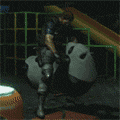|
Roundboy posted:Is there any thread lube or grease I can use on the nozzle threads and heatbreak threads that will facilitate easy on and off? Silver anti-seize probably
|
|
|
|

|
| # ? May 29, 2024 16:15 |
|
 like riding a bike
|
|
|
|
Roundboy posted:Is there any thread lube or grease I can use on the nozzle threads and heatbreak threads that will facilitate easy on and off? mewse posted:Silver anti-seize probably Silver ant-seize most definitely. I use it all the time.
|
|
|
|
Isometric Bacon posted:Any clue what's going on here? A minimum, you have a bad or to tight belt on one axis, and a loose, or bad belt on the other. You can see the teeth of the belt on one axis, which usually means the belt is to tight. And you're not getting consistent stacking on the other axis.. I think you might be attempting to tune things with not a great tool. Single wall won't give you the best idea of what's going on with this. I'd also guess you're overextruding a bit. Grab superslicer, do their extrustion test.
|
|
|
|
Is there a setting on Cura (or any alternative slicer for that matter) that will essentially hollow out an area of infill? I'm running a fairly large print, structurally it doesn't really need infill but I need it to feel somewhat solid. It's occurred to me, I could probably get away with only having infill about 20mm thick and leaving the rest hollow. I know there's lightning infill but I'm not sure that would give the print the weight I want.
|
|
|
|
You could just model a cavity?
|
|
|
|
In PrusaSlicer you can make a modifier mesh, move it inside the model, and set its infill parameters to zero. Or you could just set the entire part's infill to zero and increase the perimeters to make up for it.
|
|
|
|
Fanged Lawn Wormy posted:Silver ant-seize most definitely. I use it all the time. Copaslip (or similar copper-based grease for brake parts) would also work and be considerably cheaper, but the load on a nozzle is so low (and the expansion and contraction so minimal because of the small parts involved) that I'd question if it's even necessary because it just shouldn't be seizing at all. Also if they *do* seize you've got an incredibly simple way of applying differential heat (run the hot-end up to temp, use a tool with lots of thermal mass and *gentle* pressure on the nozzle).
|
|
|
|
Sagebrush posted:In PrusaSlicer you can make a modifier mesh, move it inside the model, and set its infill parameters to zero. There's also the Adaptive Cubic infill setting which makes the infill denser towards the edges and sparser towards the middle.
|
|
|
|
Tea Bone posted:Is there a setting on Cura (or any alternative slicer for that matter) that will essentially hollow out an area of infill? You can also use Cura's "Per Model Settings" function to define an area of the model that gets little or no infill, using just stuff that's built right into the software. It's probably a lot clunkier than PrusaSlicer's method (which I have not tried) but it's good to know how to do if you don't use PS regularly. If you create a Custom Support object, either a cube or a cylinder, you don't actually have to use it as support. Select it, scale it to whatever size works best for your application (and you'll probably want to use a wider base/smaller top so you don't end up with a massive unsupported overhang inside,) place it where you want it and then hit the Per Model Settings button. I run a plugin that keeps the classic old interface active, so I'm not sure where that button is normally, but it's on the left with the move/scale/etc. tools for me. Once you have Per Model chosen, hit the "Modify settings for overlaps" button, then pick "Cutting Mesh" instead of "Infill Mesh Only" from the dropdown, and then the "Select Settings" button. Scroll through that list for the parameters you want to be able to control for your now-not-a-support model. The most obvious one is Infill Percentage, but almost every normal print setting is available for use. Important to note here - the choices you make at this point are occasionally not persistent if you close the menu and then re-open it, so just keep that in mind if you go back to change something. You might have to re-select everything all over again. Not sure if that's a bug or a feature, and I'd forgotten about it until I just went to make sure I remembered how to do all this. But anyway, all you *really* need is Infill Density at like 1% for this. Once you've got all the crap set up, just slice it and either revel in the glory of your cheesily-hollowed model, or swear a lot because you hosed something up and have to start over. It might be the long way around in this particular case, but the Per Model stuff is really useful for a lot of less common scenarios too. Here's an X-ray view with a little dunce cap inside a droid head:  And here's the sliced model with the nice void that was created in the middle: 
|
|
|
|
I modeled a name tag stake for my plants. Should help keep the garden a bit more organized this summer.
|
|
|
|
Tremors posted:I modeled a name tag stake for my plants. Should help keep the garden a bit more organized this summer. Wow I love this, looks awesome!
|
|
|
|
Yeah that's a great idea. I keep those stupid plastic stakes with the plants and that is way more attractive. Now to buy ASA 
|
|
|
|
So uhhh my mk2.5s clone has been running a PINDA v2 without temperature calibration this whole timecode:
|
|
|
|
Acid Reflux posted:You can also use Cura's "Per Model Settings" function to define an area of the model that gets little or no infill, using just stuff that's built right into the software. It's probably a lot clunkier than PrusaSlicer's method (which I have not tried) but it's good to know how to do if you don't use PS regularly. Perfect thank you! This is exactly what I was after!
|
|
|
|
current 3d printing status: despite my best efforts, i am apparently still subject to the laws of physics.
|
|
|
|
Dear 3d printing thread, I never thought it would happen to me. The teeth in the coupler on the extruder apparently decided to all shatter.
|
|
|
|
Tremors posted:Dear 3d printing thread, I never thought it would happen to me. Time for that direct-drive upgrade, I guess.
|
|
|
|
gbut posted:Time for that direct-drive upgrade, I guess. You make a solid argument. 
|
|
|
|
I redid my z offset on the ender a while ago, did my calibration squares, and i have been printing plate after plate of stuff back to back. My print start is a heatup, bed mesh and goooooo except the last filament (hatchbox matte blue) just refuses to lay down and play nice. Even on a benchy its just curling up around the nozzle nad just making a mess in the center of the bed. Ditto with my other go-to of glow in the dark PLA+. The blue was the first time i used that color, the GITD, i am almost done the spool. Just getting pretty annoyed with the bed overall with the screw tilt adjust favoring the left front screw. I switched it to consider the back left the main screw, as its the most annoying to adjust. Started to get good overall adjustments until the RPi just drops itself off the wireless entirely even after a restart. I jus need a break until some replacement parts come tomorrow to resume voron printing *sigh* this hobby
|
|
|
|
Coming up on the end of Q1, still no word from Prusa about the XL. I know that omicron just ended the world for all of December and January, but we're at 115 days now with no updateD-Pad posted:
You might be pre-diabetic, I'd go see a doctor and get a blood panel run. High blood sugar can make your vision blurry
|
|
|
|
Hadlock posted:Coming up on the end of Q1, still no word from Prusa about the XL. I know that omicron just ended the world for all of December and January, but we're at 115 days now with no update There is an update literally today. https://blog.prusaprinters.org/original-prusa-xl-dev-diary-1-faq_65575/ Also they updated their website from "shipping in Q2 or Q3" to "shipping in Q3." So you can chillax for another 3 months
|
|
|
|
Ah cool, thanks. Google hasn't picked it up just yet, or I wasn't using the magic query
|
|
|
|
Roundboy posted:I redid my z offset on the ender a while ago, did my calibration squares, and i have been printing plate after plate of stuff back to back. My print start is a heatup, bed mesh and goooooo If you haven't yet, spend a couple bucks and get the upgraded yellow springs for that bad boy. One of the biggest things you can do to never worry about it again. I never have to touch my levelling barring me truly loving up the printer with a bad collision etc
|
|
|
|
w00tmonger posted:If you haven't yet, spend a couple bucks and get the upgraded yellow springs for that bad boy. One of the biggest things you can do to never worry about it again. I went yellow springs, and now im on silicone standoffs now. Solved the Rpi issue, turns out the usb power wasnt quite all the way in, pulled out by the bed going back and forth. now that i have my screws krying off the bac left, it seems much easier to lock it all down tighter and now a benchy is printing just fine. I seem to have a wobble in the bed from back left to front right. as in i can lift FR and tilt the bed and lift BL and it resets. i have had the bed apart completely previously and never saw any issue there before. Something to take care of when i take it all apart and install a filament runout sensor. .22 variation across the bed just pisses me off. So glad i went apeshit on the voron and installed all the things. .007 @ 100c is my jam
|
|
|
|
My Voron kit is stuck in the lockdown in China  Probably won't ship until next week. Probably won't ship until next week.The custom functional parts prints that I had done are shipping today though 
|
|
|
|
My Mini+ kit finally arrived this week! Took me the best part of a day to assemble, but once I'd finally done so it all appears to work. The first layer isn't so good and there's a bit of minor stringing, but I've been reading up on tuning so I think I can figure that stuff out. The main concern I have is that the y axis is quite loud, especially on larger movements. Is it normal to be much louder than the x? Any suggestions on what might be wrong if not? I have tightened up all the screws, maybe the belt tension is off?
|
|
|
|
Hi friends! I have I think 7 various printers but looking for someone who can do a one-shot clear resin print for me. I'm in Australia and the build area is 300 x 210 x 50mm. Been printing for many years and can't believe it took a random unrelated post in Automotive Insanity to prompt me to join here!
|
|
|
|
big scary monsters posted:My Mini+ kit finally arrived this week! Took me the best part of a day to assemble, but once I'd finally done so it all appears to work. The first layer isn't so good and there's a bit of minor stringing, but I've been reading up on tuning so I think I can figure that stuff out. The main concern I have is that the y axis is quite loud, especially on larger movements. Is it normal to be much louder than the x? Any suggestions on what might be wrong if not? I have tightened up all the screws, maybe the belt tension is off? I would lean more toward making sure the bearings are properly lubricated.
|
|
|
|
big scary monsters posted:My Mini+ kit finally arrived this week! Took me the best part of a day to assemble, but once I'd finally done so it all appears to work. The first layer isn't so good and there's a bit of minor stringing, but I've been reading up on tuning so I think I can figure that stuff out. The main concern I have is that the y axis is quite loud, especially on larger movements. Is it normal to be much louder than the x? Any suggestions on what might be wrong if not? I have tightened up all the screws, maybe the belt tension is off? When did you order yours? I ordered Dec 22 and it turns out 11-12 weeks is actually an eternity.
|
|
|
|
big scary monsters posted:My Mini+ kit finally arrived this week! Took me the best part of a day to assemble, but once I'd finally done so it all appears to work. The first layer isn't so good and there's a bit of minor stringing, but I've been reading up on tuning so I think I can figure that stuff out. The main concern I have is that the y axis is quite loud, especially on larger movements. Is it normal to be much louder than the x? Any suggestions on what might be wrong if not? I have tightened up all the screws, maybe the belt tension is off? I got mine "mostly assembled" and also found that the Y-axis was much louder than the others. Lubing the rods helped a bit, and mounting the whole printer on foam (rather than directly on a wooden table) helped a lot, but it's still loud and the Y-axis is still the loudest axis.
|
|
|
|
swampface posted:When did you order yours? I ordered Dec 22 and it turns out 11-12 weeks is actually an eternity. biracial bear for uncut posted:I would lean more toward making sure the bearings are properly lubricated. ToxicFrog posted:I got mine "mostly assembled" and also found that the Y-axis was much louder than the others. Lubing the rods helped a bit, and mounting the whole printer on foam (rather than directly on a wooden table) helped a lot, but it's still loud and the Y-axis is still the loudest axis. Thanks! The bearings are currently leaving excess lube on the rods so I assume I got plenty in there. I put the little foam feet on, but the table it's on is not super solid, maybe a padded paving slab underneath and a heavier table will help.
|
|
|
|
Made some little bench dogs and decided to break one. I was really amazed how strong they were. I think I remember reading here or somewhere else that wall thickness is more important than infill for strength? I think I made these a 2mm wall thickness. 
|
|
|
|
big scary monsters posted:December 18th, it shipped last week and actually arrived a couple days before DHL's initial estimate. Oh good, shouldn't be too much longer then. My only shipping estimate so far has been their shipping FAQ which has said 'Now Shipping' since March 4th.
|
|
|
|
Humphreys posted:Hi friends! I have I think 7 various printers but looking for someone who can do a one-shot clear resin print for me. I'm in Australia and the build area is 300 x 210 x 50mm. That's a bit too big for any consumer grade resin printer, let alone clear. What are you trying to do? A negative mould with a poured resin might be easier and actually produce a clearer object.
|
|
|
|
Humphreys posted:Hi friends! I have I think 7 various printers but looking for someone who can do a one-shot clear resin print for me. I'm in Australia and the build area is 300 x 210 x 50mm. That's very big and also clear resin suuuucks to print. I'd definitely look into a cast resin mold if that's an option
|
|
|
|
300x210x50? Sounds like a cool visor for an apocalypse helmet.
|
|
|
|
swampface posted:Oh good, shouldn't be too much longer then. My only shipping estimate so far has been their shipping FAQ which has said 'Now Shipping' since March 4th.
|
|
|
|
Pretty stoked to score three LACK tables so I can finish off my enclosure (no IKEA's around me, couldn't be bothered with the shipping). I realised I could just use a tupperware turned over for the spool, rather than building the whole second level 
|
|
|
|

|
| # ? May 29, 2024 16:15 |
|
Rexxed posted:300x210x50? Sounds like a cool visor for an apocalypse helmet. Crystal NES case. I'm just going to pony up the $140 for a professionally cast one.
|
|
|