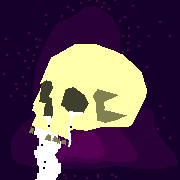|
Marsupial Ape posted:Is the dual z axis upgrade for the Ender 3V2 worth the effort. I just learned about it 15 minutes ago and I am an upgrade nerd. I did it when I wanted to use the 0.1 and 0.2 nozzles, as the Z slack over the length of the X beam felt like would mess with larger prints. And then I threw in those spring-loaded screw nuts just in case, while I was already messing with Z screws. I'm think it helped with precision a lot, but I have no concrete examples to show the difference.
|
|
|
|

|
| # ? May 30, 2024 05:10 |
|
NewFatMike posted:OnShape is also a kick rear end web browser based CAD platform. The only catch is that your unlimited files are publicly viewable for the free version.
|
|
|
|
Marsupial Ape posted:Is the dual z axis upgrade for the Ender 3V2 worth the effort. I just learned about it 15 minutes ago and I am an upgrade nerd. No. Oh, you probally want more than that. Gravity sucks the slack out of the system. When you tram the bed, you're already matching any sag of the Y carriage to the bed. The print head on the Ender is, very light. If you're running a direct drive head? it might make sense. But when you have two Z screws, you now have a whole host of other problems to manage. First, is that they can get out of sync. And any lost steps may not happen on both sides at once. Dual-Z makes sense if you have ABL, and separate Z screw drivers.
|
|
|
|
Marsupial Ape posted:Is the dual z axis upgrade for the Ender 3V2 worth the effort. I just learned about it 15 minutes ago and I am an upgrade nerd. I don't see the point of dual Z axis on a bed slinger, but someone will likely correct me if I'm wrong.
|
|
|
|
Doctor Zero posted:I don't see the point of dual Z axis on a bed slinger, but someone will likely correct me if I'm wrong. Better constraints on the X-axis elevation from one side to the other. Assuming you have the thread timing on the screws lined up.
|
|
|
|
This is how it starts, isn't it? Ordered black resin last night for a project since the grey I'm using for my Warhammer 40k army wouldn't look good and it's not getting painted in this usage. Then next it'll be a translucent resin for another project, but maybe this color would be better and then bam, I'm a crazy cat lady of resin colors aren't I?
|
|
|
|
So, I only want the dual z-axis if I get a heavier hot end assembly. Can an ender 3 be set up for dual extrusion? I could see needing the dual z-axis being necessary with that much hardware.
|
|
|
|
i run a direct drive ender 3 and it's fine? if i cared that much about keeping my x-axis level i'd do a corexz conversion instead.
|
|
|
|
Marsupial Ape posted:So, I only want the dual z-axis if I get a heavier hot end assembly. Can an ender 3 be set up for dual extrusion? I could see needing the dual z-axis being necessary with that much hardware. I got the kit after watching a few videos of peoples before and after videos with it. I agree though without being able to independently drive each Z axis it's definitely less great. I haven't had any issues yet but haven't used it for too long. Some of the kits use a timing belt at the top to help keep them synced, or could upgrade the board to independently drive them so you can actually do z gantry leveling.
|
|
|
|
I put a dent in the center of the FEP for my Photon Mono. I'm thinking its probably time for a replacement, but this is my first time doing this so I was curious if anyone had any recommendations for the least annoying route to go about this. Am I best off just ordering an official placement from Anycubic?
|
|
|
|
Class Warcraft posted:I put a dent in the center of the FEP for my Photon Mono. I'm thinking its probably time for a replacement, but this is my first time doing this so I was curious if anyone had any recommendations for the least annoying route to go about this. Am I best off just ordering an official placement from Anycubic? I don't. Double check the thickness is the same but after that FEP is FEP to me. Find a 5 pack or something, always have spares. Triple and quadruple check that you take off both sheets of the protective shipping layer. Then check it again. Get a spacer to allow the slack that's taken up when you tighten down the bracket to the under side of the resin tray. For a Mono a Gatorade bottle cap works great. If it's a Mono X that will leave your FEP a touch too tight. I'll dig up the link to the spacer I printed if you have that one. Get some microfiber wipes for splashing a little bit of IPA on to clean up random resin drips and getting under the gasket while you have the FEP off. Usually under nail salon supplies. Use these for anything on the FEP, not paper towels. Paper towels scratch the surface. bird food bathtub fucked around with this message at 00:12 on Jul 21, 2022 |
|
|
|
I had a new fun mk3s failure last night. Soft clicking on the filament occasionally, no clog in the nozzle. if I let it run overnight eventually it stops feeding because the bondtech gears chew a divot in the filament but not all the way through. I read this is related to a low live-z? anyone have an insight? I tried more tension on the idler, less tension, but I can't really tell what isn't working here.
|
|
|
|
Vaporware posted:I had a new fun mk3s failure last night. Soft clicking on the filament occasionally, no clog in the nozzle. if I let it run overnight eventually it stops feeding because the bondtech gears chew a divot in the filament but not all the way through. I've had that happen before and it's been because of filament dust / fragments stuck in the direct drive feed mechanism. Open up the side of it and blow it out really well. Also poke around to see if there's something more substantial stuck in there.
|
|
|
|
I tore the hot end down to clean and check the ptfe tube. It was a bit gritty around the bondtech but nothing crazy. This roll of PLA is super stringy so I will probably try to dry it tomorrow. My guess is it was a combo of gritty extruder gear, high ambient temps, a wetter than average roll and a whole bed print with a ton of tiny moves and retractions.
|
|
|
|
bird food bathtub posted:I don't. Double check the thickness is the same but after that FEP is FEP to me. Find a 5 pack or something, always have spares. I forget, isn't the Mono one of those ones that has a custom FEP bracket kinda thing for the vat, where you can't just pop it out and replace the FEP, but instead have to get a pre-fitted FEP and bracket when replacing it? I have a Photon Mono myself, but I replaced the vat a while back with a vat from Sovol (it's the green-colored one that has a teflon coating on the metal body of the vat, so resin doesn't stick to the sides of it), and that uses the typical FEP bracket that has multiple screws in it, so I've never had to replace the FEP in the original vat.
|
|
|
|
Sydney Bottocks posted:I forget, isn't the Mono one of those ones that has a custom FEP bracket kinda thing for the vat, where you can't just pop it out and replace the FEP, but instead have to get a pre-fitted FEP and bracket when replacing it? Maybe older versions or something? The Mono X I got a few months ago has a bracket on the underside of the tank that unscrews from the tank then separates in to two halves that clamp around the FEP. Buy generic sheets of the correct thickness then hobby knife them down to size once clamped in. Only thing I've been wanting for it is a silicon tank cover like I've seen for others but haven't been able to find one fitted for the X, and a pour spout that isn't functionally useless.
|
|
|
|
Yeah anycubics Ďproprietaryí FEP is just a regular FEP sandwiched into a frame. Itís actually very handy since you donít have to worry about keeping the FEP in place while installing it and they arenít that much more than plain ones.
|
|
|
|
I have an ender 3 v2 with the special glass bed, whatever that is called. When printing a model of an ear with a relatively large footprint, the PLA print was good but I couldn't get it off the plate. Ended up removing the glass and had to pry it off with force. This was when everything was back at room temperature. It just stuck way too well. Now I have to completely relevel the bed. Thing is I have to print about 20 of these things and need a solution. Print is PLA at 60 bed and 200 nozzle temp, no adhesive just plain on the glass and it works well. However, the large footprint of the ear model seems to be the issue. Smaller prints like the calibration cube etc. detach easily. Should I get one of those magnetic print surfaces that bend so I can remove prints easier or is there some other trick I can try? I don't mind spending the money, just don't know what the best approach would be.
|
|
|
|
Hopper posted:I have an ender 3 v2 with the special glass bed, whatever that is called. A thousand times, yes, I have the exact same printer/glass bed and I just wish I'd gotten the magnetic bed on day 1, so much easier This is the item link that was recommended to me https://www.amazon.com/gp/aw/d/B09TVGDJYP
|
|
|
|
Glue stick, in theory, can make it easier for the user to remove prints by making an interference layer between the bed and print
|
|
|
|
I have a Prusa MK3S+ and it's super neato, I highly recommend for anyone on the fence. Building it from kit took me a while but was worthwhile I think, I feel much more comfortable messing with things now. Question: I've got both a raspberry pi zero w (2?) and a 4, and I was thinking of using one for Octoprint. I saw that the pi zero can plug directly onto the printer's board (so a bit neater than having a rpi 4 attached with a cord?), but may be a bit underpowered. Anyone have a strong recommendation either way?
|
|
|
|
Trapick posted:I have a Prusa MK3S+ and it's super neato, I highly recommend for anyone on the fence. Building it from kit took me a while but was worthwhile I think, I feel much more comfortable messing with things now. The zero 2 w has more than enough power to run octoprint, the zero W doesn't (it's single-core and the wifi drivers run on the single core, hamstringing performance)
|
|
|
|
Marsupial Ape posted:Is the dual z axis upgrade for the Ender 3V2 worth the effort. I just learned about it 15 minutes ago and I am an upgrade nerd. I've seen people saying no, but...Honestly, I did and I feel like there's a difference. I fully admit it might just be imaginary, but I really did feel like I got better output from the first few layers after installing it. It also might be because I come from a CNC background before I got into 3D printing, and a one-sided leadscrew like that instinctively made me wince. I've never had any issues with them getting out of sync, or if I did one or two steps didn't cause a single issue. I guess as cheap as the kit to do it is, if you think it might help, you're not out much.
|
|
|
|
Enos Shenk posted:I've seen people saying no, but...Honestly, I did and I feel like there's a difference. I fully admit it might just be imaginary, but I really did feel like I got better output from the first few layers after installing it. It also might be because I come from a CNC background before I got into 3D printing, and a one-sided leadscrew like that instinctively made me wince. I've never had any issues with them getting out of sync, or if I did one or two steps didn't cause a single issue. I guess as cheap as the kit to do it is, if you think it might help, you're not out much. Thatís pretty much my attitude. Itís 35 bucks, it canít hurt it I do it right, and I can dunk on my brother (we got into this at the same time).
|
|
|
|
Tremors posted:I've been playing around with homemade bi-color filament. It's pretty neat if you don't need to print anything too big. https://www.thingiverse.com/thing:3565827 I was looking at bi-color filaments but they cost twice as much as normal ones and I don't have enough use cases anyway. This works surprisingly well. The biggest variant I can fit is 30g (comes out to 27g with my settings) and that's quite a lot of filament to make some cool prints. Only managed to print a very small thing today but it worked the first time and I only need to fiddle with the diameter settings. (I can't see any difference between adjusting this via diameter or extrusion multiplier, is there any?) Can't wait to try some color combinations next week. 27grams of gold&black are already waiting for me, I'm really excited if this will look like poo poo or totally awesome. Thanks for your post!  --- I optimized the lego lightsaber thing and can print a really stable handle now. I printed some screws in there to be able to exchange parts afterwards - other colors or a longer handle - because no glue is needed. Did some blades with color changing filament and I think I'll try to sell one of these and not gift them away to the kids of friends and family - where most of my prints are going.  Anyone got any tips about seams on round objects? I managed to make a rear seam align through all the parts which is ok if it is just a decor object but rather have something less visible. "Random" gives terrible results.
|
|
|
|
Trapick posted:I've got both a raspberry pi zero w (2?) and a 4, and I was thinking of using one for Octoprint. I saw that the pi zero can plug directly onto the printer's board (so a bit neater than having a rpi 4 attached with a cord?), but may be a bit underpowered. Anyone have a strong recommendation either way? Since they're unobtainable right now look into an old laptop or phone as a server if the zero gives you problems.
|
|
|
RabbitWizard posted:Anyone got any tips about seams on round objects? I managed to make a rear seam align through all the parts which is ok if it is just a decor object but rather have something less visible. "Random" gives terrible results. Getting them all to line up has been the best I've been able to do, returns diminish significantly when chasing perfection too far past that
|
|
|
|
|
I haven't been able to publish anything on neither Thingiverse nor Printables.com for about 2 days now. I click publish on Thingiverse and they never get published. I was waiting for to sort itself out for a few hours because I usually then use the Thingiverse Import feature of Printables to bring stuff over. After I got tired of wating, I figured Thingiverse is just being crappier than usual so I decide to manually upload the items to Printables. However, now Printables just hangs when I upload files and just says they are "processing" forever. Even just simple 200KB photos get stuck processing. Anyone else having this issue? Unperson_47 fucked around with this message at 05:48 on Jul 23, 2022 |
|
|
|
Prusa recently launched a competitor website with support for other file formats Did not see the part about printables
|
|
|
|
If that were me I'd be testing with extensions disabled and or incognito mode and see if it was a browser thing. Or maybe you fed them both a bad file they're stuck processing or something? I can't imagine how that's possible with some of the trash they happily accept, but two different places doing it is weird..
|
|
|
|
|
I'm now getting those automated DDoS guard pages when I go to Printables. Can't remember getting those ever before. edit: Alright, I decided to try an import from Thingiverse into Printables to remove anything on my side from the equation. I just re-imported a couple other things I've made and they are also all stuck in processing so I'm going to say Printables is on the fritz. I can still post Makes with pictures, so  edit2: OK, I peeked on the sub-reddit and others are having this issue and it's been ongoing for 2 days now. Unperson_47 fucked around with this message at 06:58 on Jul 23, 2022 |
|
|
|
Vaporware posted:I started with the zero2 and eventually upgraded to a full rpi4. The zero was fine but not worth the hassle of a gpio board mount. I ran into some annoying performance problems with a couple plugins and the extra power of the RPI was worth switching.
|
|
|
|
RabbitWizard posted:Anyone got any tips about seams on round objects? I managed to make a rear seam align through all the parts which is ok if it is just a decor object but rather have something less visible. "Random" gives terrible results. If you're printing only the round object on it's own like the lightsaber-beam, wouldn't vase mode work? Maybe with a bigger nozzle for a bit extra strength. Would be more fragile than something made with multiple walls/perimeters though, I imagine. Also I've gotten Klipper + Fluiddpi up and running with my CR-6 SE, so that's neat. (Though I need to troubleshoot my slanted bed mesh, yeesh.) I also thought I'd be fine with the glass plate + some glue goo but hooh nah, ordering a flex plate today. The first rounds of magigoo seemed to work, but it just feels like a coinflip if a print will pop off with no issue once the bed is cold, or if it'll stick like hell. Printed a 4-pack of risers for my lack enclosure at the same time, all gooed up. 2 popped off without any issue ( Pick up, twist, pop off. ), one needed a bit of leverage, and the last one I needed to reheat the bed and plasticize before I could even get the spatula under it.
|
|
|
|
Dell refurbished https://www.dellrefurbished.com always has some sub $200 mini desktops. Itís more expensive that a pi, but less so than youíd expect, and you can have one on 4-5 days with free shipping. Octoprint/klipper run great on x86, and thereís plenty of performance to go around. If you míre willing to dive in, you can host more than 1 printer off each Machine.
|
|
|
|
Javid posted:Getting them all to line up has been the best I've been able to do, returns diminish significantly when chasing perfection too far past that   SubNat posted:If you're printing only the round object on it's own like the lightsaber-beam, wouldn't vase mode work? Maybe with a bigger nozzle for a bit extra strength.
|
|
|
|
LightRailTycoon posted:Dell refurbished https://www.dellrefurbished.com always has some sub $200 mini desktops. Itís more expensive that a pi, but less so than youíd expect, and you can have one on 4-5 days with free shipping. Holy poo poo! Thanks for this! Tempted to buy this even though I donít know what Iíd do with it. https://www.dellrefurbished.com/item/dell-optiplex-7050-mff-5f724317/dell-optiplex-7050-mff/1.html?child=dell-optiplex-7050-mff-000163&p=1
|
|
|
|
Hadlock posted:A thousand times, yes, I have the exact same printer/glass bed and I just wish I'd gotten the magnetic bed on day 1, so much easier Thanks, the store still had it in stock on German amazon. Ordered it and the metal extruder.
|
|
|
|
If all you need is Octoprint and you have an old android phone lying around, check out octo4a: https://github.com/feelfreelinux/octo4a I repurposed an old galaxy S6 and it works perfectly.
|
|
|
|
The PrusaSlicer 2.5 alpha is out and they've started using Cura's arachne engine. Made a pretty dramatic improvement in the quality of some of the small parts I've been printing lately. Check out the jump in line width on the top of the part. 
Hypnolobster fucked around with this message at 17:55 on Jul 23, 2022 |
|
|
|

|
| # ? May 30, 2024 05:10 |
|
Is there a write up somewhere with the technical details on why they're switching engines? Looks like the visual on screen rendering engine has stayed the same though (I guess it's just an STL viewer at the end of the day)
|
|
|