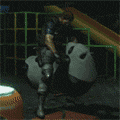|
Where did all this talk come from that ABL aren't that good? Go look at all the top printers and see if they use ABL or not. A couple people here are really stuck in their ways, and believe they always know the best answer...
Opinionated fucked around with this message at 16:30 on Aug 5, 2022 |
|
|
|

|
| # ? May 29, 2024 20:23 |
|
Opinionated posted:Where did all this talk come from that ABL aren't that good? Go look at all the top printers and see if they use ABL or not. Some of you really are stuck in your ways~ I genuinely think it's mostly people who couldn't get it working properly just sour grapesing about it. It was hard to set up and didn't work well the one time they tried it 5 years ago, therefore it's useless and anyone who likes them is an idiot. It happens a lot with 3D printing, see: guy who hates glass beds for some reason, guy who hates PEI for some reason, guy who hates spring steel for some reason, corexy converts who hate bedslingers on principle now, klipper supremacists (you're right, it's better, but please chill), etc.
|
|
|
|
That effect would get magnified by how freaking fast this industry has moved.
|
|
|
|
My Ender 3 is far from perfect but I am quite happy with the functionality provided by my BL Touch. I find the bed visualizer very convenient to use and almost satisfying to make mesh go flat. One could argue about time spent figuring out how to use it vs time spent on manual leveling or ideology or something, but not every tool has to work the same way.
|
|
|
|
I got by without auto bed levelling for months, and it was ok, but holy poo poo if I ever have to do another manual mesh with paper I will loving shoot someone. The 25 point manual mesh is the one part of the whole 3d printing tinkering odyssey so far that has made me want to throw the printer out the window. Now, even though I generally never need to, it's nice to be able to SCREWS_TILT_CALCULATE and BED_MESH_CALIBRATE after loving with something or just to rule it out and and just have the machine go and confirm for me that everything is in order there, without having to first convince myself to do it because it's a pain in the rear end. It's a huge quality of life improvement despite having a bed that is reliable and consistent if not perfectly flat. It also makes swapping my identical yet slightly differently unflat spare bed much more painless. e: playing w/ text on plant tags today 
poverty goat fucked around with this message at 18:40 on Aug 5, 2022 |
|
|
|
Nerobro posted:Oh no, I was saying if leveling your bed takes ~you in specific~ half an hour, that's a problem with you, and yes, abl is probably proper. There are some people who just can't and shouldn't be at that end of a cnc machine. i mean look at this post lmao, just wild poo poo
|
|
|
|
What do you do when you change ISPs and get a new modem? You use the magic of rapid prototyping to create a bespoke mounting bracket of course.  
|
|
|
|
Opinionated posted:Where did all this talk come from that ABL aren't that good? Go look at all the top printers and see if they use ABL or not. A couple people here are really stuck in their ways, and believe they always know the best answer... I said it doesn't solve the problem everybody that loves it seems to think it solves. ABL is a crutch for machines that don't have perfectly flat build surfaces, but it isn't good enough for truly warped/hosed build surfaces, either. If you have a rigid, flat build plate, you don't need ABL. If it's slightly warped, you need it. If it's FUBAR, no amount of ABL will give you good prints.
|
|
|
|
The bracket is upside-down. Try again.
|
|
|
|
gbut posted:The bracket is upside-down. Try again. drat, not wrong though lol
|
|
|
|
i also re-knobbed my 25yo burr grinder this week biracial bear for uncut posted:If it's slightly warped, you need it. So, almost everyone with a hobby printer is going to benefit from ABL. got it 
|
|
|
|
gbut posted:The bracket is upside-down. Try again.  How about now? 
|
|
|
|
My trigger is people saying leveling when they man tramming.
|
|
|
|
Tremors posted:
You can't just flip it. It'll fall off the screws. gbut fucked around with this message at 21:33 on Aug 5, 2022 |
|
|
Dr. Fishopolis posted:I genuinely think it's mostly people who couldn't get it working properly just sour grapesing about it Or have just not bothered with it because their printer works already. I was curious what the point was. The answer is increasingly clear, though
|
|
|
|
|
I didn't mean to be a jerk about it, sometimes I can't help myself. You still need to have a level bed to print well, this just gives a finishing touch on first layers. I don't think you need to use it, but it clearly has many advantages and is generally easy to get working. There are just one or two folks who talk in absolutes a bit too much on here... there are many ways to enjoy this hobby! I've been obsessed with printing puzzles lately~  
|
|
|
|
Hereís a question I should have asked months ago and, honestly, should have asked first: What are the test prints I should be using to tune and troubleshoot the issues I am having with my printer? Iíve only ever printed Benchies and just because I can poo poo out a clean Benchy doesnít mean all my issues are solved.
|
|
|
|
I only regularly use a 5x5 grid for first layer checks and the 20mm box with no top for extrusion multiplier on new filament. Less useful for me Temperature towers are useful if you have a new material that you suspect would work at a lower temperature but aren't sure how low to go There's ghosting/ringing triangles to see how fast you can go, but that's more diagnosis because there really isn't much you can do other than tighten or loosen belts without replacing firmware. CNC kitchen posted a volumetric flow test a few months ago that's neat but that's really only useful for non-stock builds.
|
|
|
|
Marsupial Ape posted:Here’s a question I should have asked months ago and, honestly, should have asked first: A benchys like 90% of it tbh. I use a xyz calibration cube too for dialing in extrusion and specific settings as well. A benchy is nice because it's a relatively real world print with good documentation on how to fix various overhang issues etc
|
|
|
|
a bed level print, a small benchy and temp towers for getting filament settings right is pretty much all you need. e: also something spiky to test retraction if you need it Dr. Fishopolis fucked around with this message at 03:59 on Aug 6, 2022 |
|
|
|
Anyone tried the bozzle?
|
|
|
|
Dr. Fishopolis posted:a bed level print, a small benchy and temp towers for getting filament settings right is pretty much all you need. Retraction is definitely on my list. Iím still tuning my direct drive set up. Itís completely unnecessary for my needs, but itís cool as gently caress.
|
|
|
|
Marsupial Ape posted:Hereís a question I should have asked months ago and, honestly, should have asked first: Unless this is for a kit where you had to put every piece of the printer together (as opposed to the "mostly assembled" kits where you just mount the vertical frame to the base and connect wires) the only test prints you should need to run ITYOOL 2022 are the ones pre-sliced on the memory card/USB stick that came with the printer and new prints should be sliced using the settings provided by whatever fork of slicer the manufacturer sends you (& any manufacturer that doesn't have decent base settings on their recommended slicer isn't worth doing business with). I haven't hosed with slicer settings in terms of "calibrating for hood/clean prints" on a new machine in over three drat years. I'd RMA a machine today if it couldn't print its own example files after setup if I followed the instructions in the manual that came with it. Edit: Pick any random thing you see on Thingiverse or Thangs or Printables that you want to try to print and print it. All you should have to learn is what shapes and overhangs require special support settings and which do not, and what perimeter and infill settings strike the material use/durability balance for the things you want to make. Some Pinko Commie fucked around with this message at 11:36 on Aug 6, 2022 |
|
|
|
biracial bear for uncut posted:All you should have to learn is what shapes and overhangs require special support settings and which do not, and what perimeter and infill settings strike the material use/durability balance for the things you want to make. Cool. What test prints do you suggest for learning that?
|
|
|
|
https://www.thingiverse.com/thing:2656594 is an example. but any print is a test print if you bother looking at it closely I don't mean to sound dismissive with that, but you really seriously probably don't need to gently caress around with test prints as opposed to just running off a baby yoda or something. they're not that useful unless you're fixing a real problem
|
|
|
|
|
Marsupial Ape posted:Cool. What test prints do you suggest for learning that? biracial bear for uncut posted:Pick any random thing you see on Thingiverse or Thangs or Printables that you want to try to print and print it. Literally every print is a test print the first time you print a specific thing.
|
|
|
|
Javid posted:https://www.thingiverse.com/thing:2656594 is an example. but any print is a test print if you bother looking at it closely Thatís cool, man. I donít know what I donít and you certainly donít know what I know, which is not a lot. I just know from experience in doing minor lab work that thereís a calibration tool for every goddam thing that is misbehaving. As it is, I do believe my problem is that have been way too aggressive with my z offset. I wasnít over extruding, was about .04 too low and grazing poo poo. I figured it out almost as soon as the base layer started on the model you linked and was able to adjust the z offset until it was laying down beautiful. So, thanks for that. The model I am currently retrying a print that has been vexing me and it is looking pretty clean, so far. This just reinforces my observation that once you get a CR-Touch on one of these things, all you have to manually adjust is the z offset. Letís home this print doesnít prove me wrong.
|
|
|
|
biracial bear for uncut posted:Literally every print is a test print the first time you print a specific thing. I honestly believe you sleep standing up in a closet.
|
|
|
|
Marsupial Ape posted:I honestly believe you sleep standing up in a closet. He's not wrong. People get unbelievably hung up on cranking out these perfect little cubes and towers and whatnot, but very rarely do those reflect how the printer is actually going to make things that aren't shaped specifically like little cubes and towers. Just print things. If you see that you're getting blobbing or stringing or under-extrusion or any other common issue, then just print more things and address those issues one at a time.
|
|
|
|
I think the thing that goes unsaid a lot when it comes to printer calibration is that all of the settings are interrelated and most test prints are designed to single out only one very specific test circumstance. You can spend a ton of time dialing in your retraction settings and then realize that your temp tower results are different from what they were before. Then you decide to start loving around with things like linear advance and before you know it you've started changing so many variables that you're right back where you started. It's an endless loop. Imo the best approach is to make sure you have your first layer dialed in properly, do a flow rate test, and then a test cube to test dimensional accuracy. Don't spend much time worrying about other poo poo unless you are noticing egregious stringing or blobbing or whatever on a normal model.
|
|
|
|
Acid Reflux posted:He's not wrong. People get unbelievably hung up on cranking out these perfect little cubes and towers and whatnot, but very rarely do those reflect how the printer is actually going to make things that aren't shaped specifically like little cubes and towers. Far too many people get caught up chasing the tuning/printer modification dragon without being able to state what they wish their printer would do better.
|
|
|
|
Mikey Purp posted:I think the thing that goes unsaid a lot when it comes to printer calibration is that all of the settings are interrelated and most test prints are designed to single out only one very specific test circumstance. You can spend a ton of time dialing in your retraction settings and then realize that your temp tower results are different from what they were before. Then you decide to start loving around with things like linear advance and before you know it you've started changing so many variables that you're right back where you started. It's an endless loop. Best advise: Acid Reflux posted:but very rarely do those reflect how the printer is actually going to make things that aren't shaped specifically like little cubes and towers.
|
|
|
|
On the vague topic of print quality, I'm kind of amazed at how wildly different PLA filaments perform. Like these store-brand (dried, so the moisture wasn't a culprit) filaments I bought with my printer are just the most rear end imaginable. (3Dnet PLA, for any other (Extruder wheezed and clicked on doing gap/top fills, surface finishes were rough and ugly, material was stringy and flowed poorly regardless of me printing at 190 or 230, even after a ton of retraction and flow% tuning it was still pretty rough.) And then I swap them out with some other filament I bought alongside it that was like 2$ a roll more, and it prints like a dream, with a notably prettier end result. (Polymaker Polyterra) It does make me wonder how often people get stuck on tuning their printer around some filament that's just wildly uncooperative, and blaming the printer/settings, when that exact same setup can work notably better with a different filament. (Though with a slight temp adjustment.) I had a lot more luck printing a (supposedly very) finnicky bronze-filled filament than the storebrand PLA, but I feel like I've seen the sentiment of 'X filament was recommended, but sucks for me' mentioned in 3d-printing communities pretty often. SubNat fucked around with this message at 17:16 on Aug 6, 2022 |
|
|
|
Tremors posted:Far too many people get caught up chasing the tuning/printer modification dragon without being able to state what they wish their printer would do better. I want to be competent so I donít have to deal with this thread, anymore. Howís that for a stated goal? Not that it matters, since my hotendís thermistor poo poo the bed, mid print. Got the screech ďnozzle temperature too lowĒ alarm. The temp gauge jumps to 522, meaning that there is some kind of short or fault. I swapped the hotend and bed thermometers on the motherboard and the 522 jumped to the bedís temp. That means the thermistor died and not the motherboard, at least. Guess Iíll hurry up and wait. Marsupial Ape fucked around with this message at 17:53 on Aug 6, 2022 |
|
|
|
https://www.printables.com/model/25261-first-layer-calibration-test This is the only calibration test anyone should ever need.
|
|
|
|
Acid Reflux posted:He's not wrong. No, but he's a presumptive rear end in a top hat to beginners, which seems to be a pervasive feature of this thread. What I think the dickhead was trying to say was that calibration prints are often only relevant to the calibration print and you'll have a new set of challenges when you print your actual part. Which I'm sure is something most people can readily understand. There's nothing wrong with printing test prints to get a feel for what works and what doesn't. Not everyone who buys a printer has a project in mind right away. Apart from the test prints already mentioned, just find fun poo poo online to print, you'll work out plenty of issues along the way and the people who aren't absolute assholes ITT will help you out, if you still care to hang around.
|
|
|
|
I just got some generic petg that is pretty drat close to prusa orange but was stringing like hell on my first test print at 240 with it (just to see the color). A temperature tower really helped me dial it in (lowered to 225). Test prints do have their uses..
|
|
|
|
Dr. Fishopolis posted:No, but he's a presumptive rear end in a top hat to beginners, which seems to be a pervasive feature of this thread. It's not like the answer would be any different than it was in the OP of this very thread and the next few posts or anything. (USER WAS PUT ON PROBATION FOR THIS POST)
|
|
|
|
i think if you read my post you'll discover that the issue is not with the information you provide, but the manner by which it is delivered.
|
|
|
|

|
| # ? May 29, 2024 20:23 |
|
Ok, on the topic of printer tuning. Download the benchy STL. Print one. Learn how to read it. https://www.3dbenchy.com/download/ Or, just print one, and ask us to read it. The Benchy checks: first layer distance, bridging, overhangs, ringing, small columns, stringing, thin walls, thick walls, infill overlap, and more... It should print for you in about 45 minutes Then start here: The Andrew Ellis tuning guide. https://github.com/AndrewEllis93/Print-Tuning-Guide The advice is good for most printers. It'll take you longer to read and understand what's going on in the guide than to actually ~read the tests~ that you print from it. He explains why each thing matters as you work you rway through the configuration. It's not a lot of work. Probally.. an hour? Maybe two? This will get your printer "working well enough" to start working on what we're really talking about, which is print profiles. Part of the tuning guide will teach you how to read the top layer, and bottom layer of what your printer is doing. Now your printer is "in pretty good shape" How.. do you go further? Well if you don't have access to the voron discord, the choices get kind of funny. For starters, I recommend looking at lost in tech. He... does things with testing, and shows you why, and how, things happen. https://www.youtube.com/c/LostInTech3D If there's a thing you're trying to do, it's likely he's already done a series on it. And shown you his mistakes, and what the misconceptions are. (So many of the "rules" with 3d printing are.. just utter horsehockey) Visionminer, the people who sell the nanopolylmer adhesive, does really insightful talks about how to ~do your prints~. https://www.youtube.com/c/VisionMiner They do production parts in difficult materials for a living. Makers muse has good tuning advice. https://www.youtube.com/channel/UCxQbYGpbdrh-b2ND-AfIybg And is worth your attention. While they don't talk about printing as much as they used to. They seem to tangentially reference "profiles" more than actually explore what they do. They do a lot of testing, which can be enlightening. CNC Kitchen https://www.youtube.com/c/CNCKitchen And Toms 3d https://www.youtube.com/user/ThomasSanladerer. Speaking of testing, https://www.youtube.com/c/Vector3DP is doing extruder dyno testing, which, if you're trying to go fast (lots of cubic mm of plastic), is a good place to look. While in some cases, the goal is to have "a good profile" a good profile.. changes for a lot of reasons. Perhaps you want the shortcut. CHEP publishes good print profiles for a few printers. That's a good place to start. https://www.chepclub.com/cura-profiles.html But by no means is that "the end" as well. ------------------------------ It's also worth noting, no amount of tuning your print profiles, will help if your filament is trash, or your printer is a wreck. Vaporware posted:I only regularly use a 5x5 grid for first layer checks and the 20mm box with no top for extrusion multiplier on new filament. You need andrew ellis in your life. Check his extrusion multipler test. Nerobro fucked around with this message at 00:49 on Aug 7, 2022 |
|
|