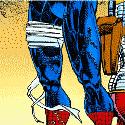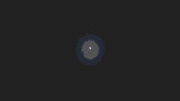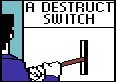|
also i just have my prusa set to heat to 160 so it doesnt leak -> do the bed calibration, then park and heat to 215 before starting to minimize oozing.
|
|
|
|

|
| # ? May 30, 2024 21:48 |
|
Hadlock posted:Prusaslicer getting native STEP support? Pretty rad Yeah, the only downside is that it still turns the step file into a tessellated triangle mesh for the actual slice. Itís a big step forward, though 
|
|
|
|
What do you all do about long prints? Some of the board game organizers I want to print are 10+ hour prints and I just feel real weird leaving it print that long when I need to do things like sleep sometimes Or this Julius Caesar pen holder is over 24 hours to print which is just insane
|
|
|
|
Len posted:What do you all do about long prints? Some of the board game organizers I want to print are 10+ hour prints and I just feel real weird leaving it print that long when I need to do things like sleep sometimes Almost everyone runs the printers lights out when they're asleep or not home, but this is probably not acceptable by any actual standard for lights-out CNC.
|
|
|
|
I just go to sleep. Not sure I would actually want to leave home with the thing running tho.
|
|
|
|
Len posted:What do you all do about long prints? Some of the board game organizers I want to print are 10+ hour prints and I just feel real weird leaving it print that long when I need to do things like sleep sometimes Multi day prints are more or less, a fact of life. Almost none of us stay up with our printers. I like to be awake for the first dozen layers or so. And I like to be there when a print finishes. Generally, I'll start a print and expect delivery next day. Getting a print "same day" is a real bonus to me. I'll also note, that my printers don't get turned off. Both my "normal" printers are just on, and waiting.
|
|
|
|
Had a lot of othercshit happen yesterday, so didn't get much done with the N3. 1 - got the main firmware updated to 1.02; leveling pattern now starts at left rear, runs forward and backwards switching columns, so that's OK. Z-axis movement during leveling and homing is E X T R E M E L Y slow, and the lag during z offset adjust is much worse. Did produce a much better 3x3 level square, if you discount the blobs from ooze getting slopped onto the nozzle during the slow-rear end pre-print homing and dribbling off. 2 - didn't get the screen firmware updated, as it just blackscreened and did nothing - after 5 minutes I just powered down, and tried again for the same result. May have hosed up something with sticking the firmware on the card, will check. 3 - didn't even try the second firmware update yet. Maybe that fixes the z-axis issue? One can only hope. 4 - managed to get Cura 5.1 to take the configs from Elegoo Cura after about 5 tries, it sees the printer over USB, sliced the .stl, preheated and homed and then parked the head in the corner and poo poo out plastic while claiming to be printing. Elegoo version saw the printer after disconnecting/reconnecting the cable, and then printed correctly. So, getting there... that z-axis speed issue may make me go back to stock firmware, though. The offset tweaking was so slow and laggy that when I *thought* I had it set right, it was still processing the movements or something, and when I started a print it immediately adjusted to the final position, which was low enough to scrape the bed. Edit: OK, something is weird here. Fixed my issue with the screen firmware, ran it and... instantly popped right to the END! announcement, with all the file updates being "000". The "D" firmware archives contain... four nested subdirectories titled "Neptune3_firmware-20220711-C" and what appears to be the 1.0.2 firmware package. Installing those files result in no changes. Ygolonac fucked around with this message at 18:36 on Aug 28, 2022 |
|
|
|
Folks that print a lot of terrain with an FDM printer for miniature games, what size nozzle do you use? Do you mostly use a 4, or is a 2 reasonable for printing terrain. I want it to look as nice as possible.
|
|
|
|
I haven't printed much terrain but 0.2 is gonna slow things down a LOT, to the point where it's not worth it. I used to use one for minis and keycaps and stuff, but since the new Cura / Prusaslicer beta came out I haven't bothered since I get almost the same amount of detail with .4. 0.6 is the sweet spot imo, I use it for almost everything, and that's where I'd start for terrain stuff.
|
|
|
|
Can I take the guts from a $50 filament dryer, e.g. https://www.amazon.com/Upgraded-Filament-SUNLU-Filaments-Compatible/dp/B08C9RZPMN And throw it's guts in a $15 giant Tupperware box with 5-10 spools of filament? I guess I might need to line the sides and top with some of that fire resistant blue foam from the home improvement center so it's little heater can keep up
|
|
|
|
Yeah for terrain I would print as fat of layers as possible, wipe it down liberally with acetone, then paint it with thick gloopy paint
|
|
|
|
IncredibleIgloo posted:Folks that print a lot of terrain with an FDM printer for miniature games, what size nozzle do you use? Do you mostly use a 4, or is a 2 reasonable for printing terrain. I want it to look as nice as possible. If you want to boost effective resolution you could print it standing upright if possible, that's a notable resolution upgrade. (After all, then you can suddenly be doing 0.1mm layer details in the floor.) Like with lithophanes, you can get pretty high effective resolution by printing details heightwise, at the expense of more annoying prints due to smaller footprints. (Which you can offset with a brim.) Probably won't be practical, but doesn't hurt to try printing a tile or two like that to see how it ends up in comparison to a top-down print. e: Here's what I mean:  For some random dungeon-tile I grabbed at thingiverse. At 0.2mm height, 0.6mm nozzle, you go from the topmost detail of the floor be rendered in 2-3 layers, to having dozens of layers worth of slight variation, a massively higher effective resolution if you're willing to bear the tradeoffs. You can see that there are some slight, shallow cracks in the stone that just straight up aren't parsed in the 'top down' print. But yeah, there will be more overhangs and other challenging pieces to print, depending on the individual object you're printing. Nerobro posted:Klipper? You can use a servo driven tray. Here: ... Nice, I'll check if I have the fitting pinout and etc needed, if I do then it might be a fun little project. SubNat fucked around with this message at 18:53 on Aug 28, 2022 |
|
|
|
SubNat posted:e: Here's what I mean: Printing upright, or my "why don't more people do this" trick, is to print it at an angle. Say.. tip it back 30deg? just enough that the edges of the bricks don't need support, and not so far that you're doing a giant tower of support holding the thing up. ... not that I've done a giant tower of support for paintball parts before.... *shiftyeyes* The only group I see using that sort of thing regularly is the 3dp firearms community. But it's useful for anything that needs detail like that.
|
|
|
|
Dr. Fishopolis posted:I haven't printed much terrain but 0.2 is gonna slow things down a LOT, to the point where it's not worth it. I used to use one for minis and keycaps and stuff, but since the new Cura / Prusaslicer beta came out I haven't bothered since I get almost the same amount of detail with .4. 0.6 is the sweet spot imo, I use it for almost everything, and that's where I'd start for terrain stuff. What does the Cura beta change that makes it work better? I am interested to know if it lets you tweak certain settings, or if it is just better engineered software? EDIT: Let me amend my statement, I followed the directions out of the box to set up my printer, an Anycubic Kobra. It had me install Cura 4.2.1 , which I now see is a somewhat older version. Will I be able to use the newer versions without issue? IncredibleIgloo fucked around with this message at 20:42 on Aug 28, 2022 |
|
|
|
Hadlock posted:Can I take the guts from a $50 filament dryer, e.g. That's just a heater, if you want a heater, get a heater.
|
|
|
|
IncredibleIgloo posted:What does the Cura beta change that makes it work better? I am interested to know if it lets you tweak certain settings, or if it is just better engineered software? TL;DR: The software that came with your printer is ~both~ old, and likely ~bad~. Get something recent. Software for slicing is still very bleeding edge. Most printers ship with Cura, or some re-skinned version of Cura. And it's ALWAYS an old version, sometimes shockingly old. Sometimes it's not even properly licensed. And do we really trust what's on those thumbdrives? The whole concept of "cut slices of a model and run a nozzle in the shape" is pretty simple, but getting stuff to behave well ends up really being pretty complex. To that end, we have Cura, Slic3r, PrusaSlicer, SuperSlicer, Fusion360, Simplify3d, and others. Most of us end up using Cura and PrusaSlicer. Cura and PrusaSlicer both have large companies behind them, and that means they get a lot of development money, so that's where we see the most improvement. I, personally, am on the Slicer side of things, and run PrusaSlicer and SuperSlicer. I still keep Cura on my machines because sometimes.. but only sometimes.. there's a thing cura does that *Slicer doesn't. Namely tree supports and now lightning infill. So what gets better? Here's a few examples: Better pathing, preventing knocked over supports or marks on outside walls. Better built in profiles. Better and different infill choices. Better first and last layer infill patterns. Faster slicing. Better reports of what your slicer is doing. Adaptive layer height, providing faster and better looking prints. And the latest hotness, is a new filament feed algorithm which makes filling in "less than the nozzle width" bits look better, and stops lumps on fine details. I'm less fond of Cura, as it's got a lot of configuration traps. But i'm sure someone here can help you with that. Grab a copy of PrusaSlicer, and give it a whirl? I doubt you'll regret it.
|
|
|
|
IncredibleIgloo posted:Folks that print a lot of terrain with an FDM printer for miniature games, what size nozzle do you use? Do you mostly use a 4, or is a 2 reasonable for printing terrain. I want it to look as nice as possible. I use a 0.4, but I don't want extremely high quality terrain, just good enough. Here's some I printed months ago that I just finished painting a few days ago. I'm doing the bare minimum here, spray leadbelcher, wash nuln oil, drybrush necron compound, pick out some details with colors. 
|
|
|
|
At this threads suggestion, I upgraded the nozzle on my prusa and took a shot at printing carbon fiber nylon blend. Turned out pretty good for a first try. Lots of whiskering which from what Iíve read is kind of expected from CF nylon if you donít vigilantly use a filament dryer, but seems like itíll do the job for the parts I need, and will hopefully reduce the component failures in the drive shafts for my RC truck. Carbon fiber nylon on the left, PLA on the right: 
|
|
|
|
Thanks for all the tips about the software and the picture of the terrain. I upgraded to Cura 5 and input some settings I found from a 3D print enthusiast on Youtube and my latest model came out mostly correct. It is, to a limited extent, having the same problem I had with my tiny town tiles. In this case I am printing a wasp hive looking piece of terrain that is mostly thicker hexagons. https://www.myminifactory.com/object/3d-print-ancient-giant-wasps-hive-232676 What is happening is that the print is mostly perfect until the end, when it gets down to just a little bit of material needed at a time. The last 2 percent of the wasp hive, about 1 or 2 hexagons worth, is not printed correctly. One test print it had weird gaps and unevenness, and in another test print the last few layers were simply missing. The same sort of thing happened with my attempt to print off the little town tiles. Everything went fine with the big hex portion, but as soon as it got to the little buildings something happened and the nozzel got clogged and nothing was printed. Is there a name for this type of failure? Pic of wasp hive failures:  Both are the same model. One on left shows the odd wispy print in the upper right corner, print on the right is missing the top 4 or 5 % of the hive and had a lot of wisps around it. Edit: The dark black marks visible are permanent marker on the base, I am writing down some notes on the models as they print.
|
|
|
|
IncredibleIgloo posted:. Everything went fine with the big hex portion, but as soon as it got to the little buildings something happened and the nozzel got clogged and nothing was printed. Oh boy, this is really not that fine. There's a lot going on there... So your brims are uneven, and there's extrusion .. events... throughout your prints. What you're seeing at the top, is the same thing we're seeing in the rest of the print, but because there's lots of retractions it looks a lot worse. What I'm reading in that inconsistent print pressure. Maybe slipping drive gear? Maybe moisture in the filament? Is that PETG? Do you need the brims? That's.. a whole lot of brim. Lets figure this out? Go print a benchy. No brim. Two walls. 15% infill. Lets see how it turns out? And .. tell us about that filament.
|
|
|
|
IncredibleIgloo posted:What does the Cura beta change that makes it work better? I am interested to know if it lets you tweak certain settings, or if it is just better engineered software? The newest version of Cura uses a new slicing engine called Arachne, which drastically improves detail on small extrusions. I can't really overstate what an improvement it is, it's really clever stuff. They also shared it with the kind folks at Prusa, where it's included in the current release candidate build. And yes, definitely keep your slicer updated, your printer will simply work better as features come out. IncredibleIgloo posted:Is there a name for this type of failure? Looks like heat creep to me, check your hotend cooling fan and the teflon tube that goes between your extruder and your nozzle.
|
|
|
|
Nerobro posted:Do you need the brims? That's.. a whole lot of brim. Yeah that's an absurd amount of brim. Change print bed surface if you need that much brim Brims are mostly a historical artifact with the advent of magnetic PEI flexible beds
|
|
|
|
Speaking of drying filament, Iím prepping a second hand toaster oven for a trial run. Going to warm it up just below 80c (using digital grill thermometer probe) and let a very partial roll off PETG dry for 4 hours. Room is well ventilated, oven is isolated and I will be keeping an eye on it. Iíll report back.
|
|
|
|
Get an oven thermometer, they're a lot more reliable than the thermostat used by the oven. Oven thermostats are famously 20+ degrees off. Also look into putting some ceramic tiles in there to up the thermal mass and even things out a bit
|
|
|
|
Nerobro posted:Oh boy, this is really not that fine. There's a lot going on there... So your brims are uneven, and there's extrusion .. events... throughout your prints. What you're seeing at the top, is the same thing we're seeing in the rest of the print, but because there's lots of retractions it looks a lot worse. Here is a link to the filament: https://smile.amazon.com/gp/product/B08YJX91SK/ref=ppx_yo_dt_b_asin_title_o03_s01?ie=UTF8&psc=1 I will track down the benchy and make it the next test print.
|
|
|
|
Hadlock posted:Get an oven thermometer, they're a lot more reliable than the thermostat used by the oven. Oven thermostats are famously 20+ degrees off. Also look into putting some ceramic tiles in there to up the thermal mass and even things out a bit If this works as intended, I'm going to completely over do it and convert it to a circuit board reflow oven similar to THIS. Like said, currently gauging temperature by a rather costly smoker/grill probe. Never rely on the thermometer on your grill, either.
|
|
|
|
Welp, ran a Benchy with the "fine" profile and a raft, so no first layer issues on the bort itself. More fine stringing, and that cabin line at the window, but otherwise a smmother version of the first. Ran out of patience, so instead of an "ultra-fine" Benchy, I downloaded a free sample model for some instant gratification. Regular quality for more speed.  (First dude second row) Print time: five hours. DAMMIT
|
|
|
|
I think i'm gonna install a .6mm nozzle when i get back from an event. Let's see if i can't go bigger (harder faster) stronger.
|
|
|
|
Deviant posted:I think i'm gonna install a .6mm nozzle when i get back from an event. Let's see if i can't go bigger (harder faster) stronger. Do it. Such a good move. Faster prints, stronger prints, thick rear end layers when you want them
|
|
|
|
Marsupial Ape posted:If this works as intended, I'm going to completely over do it and convert it to a circuit board reflow oven similar to THIS. Like said, currently gauging temperature by a rather costly smoker/grill probe. Never rely on the thermometer on your grill, either.
|
|
|
|
w00tmonger posted:Do it. Such a good move. Do i need to change anything on custom prusaslicer printer profiles besides the nozzle width parameter and layer height?
|
|
|
|
Dr. Fishopolis posted:Looks like heat creep to me, check your hotend cooling fan and the teflon tube that goes between your extruder and your nozzle. I'm not sure heat creep is a thing with "modern" printers. Ultimakers, sure. But nothing with a V6, or Mk8 should be heat creeping unless something else is deeply wrong. EG: the fan is dead/dying. IncredibleIgloo posted:Here is a link to the filament: https://smile.amazon.com/gp/product/B08YJX91SK/ref=ppx_yo_dt_b_asin_title_o03_s01?ie=UTF8&psc=1 I can't identify any of the filaments that might match what you have there. Is that supposed to be the purple? That, doesn't LOOK like PLA. Not so long ago, I bought two kilograms of "Glass Blue PLA" that was so hydroscopic that I couldn't finish a print without it doing exactly what you're showing. I would suggest trying a different filament. Something a little less fancy. Solid color (not transparent, translucent, etc..) PLA would be my first suggestion. Here's where to get the benchy. https://www.3dbenchy.com/download/ Ygolonac posted:Welp, ran a Benchy with the "fine" profile and a raft, so no first layer issues on the bort itself. More fine stringing, and that cabin line at the window, but otherwise a smmother version of the first. I would try to get a hand on what those profiles mean. When you see things like "coarse, draft, fine, ultra-fine" don't have any real meanings, at least when telling other people. And often those things are wild ideas plucked out of someone's derriere. When I downloaded the print profile pack for my monoprice mini delta, it had like eight profiles with.. a whole lot of lies. Much of what those profiles really are describing, are things based on years of bad advice. For example, a lot of those will just be "slowing down the print head". At one time, slowing down a print head was the only way to get away from certain artifacts. With most modern printers... those rules are just not the case. When developing profiles for your printer, you should always looking for ~really good~ print quality. You can assume you're going to get ~really good~ print quality all the time. And your profiles should be tuned for your expected use. EG: stronger, or faster, as opposed to "fine or coarse". For benchies, 0.2mm layer height is the rule. And honestly, for most printing, that's a pretty good place to be. I'm curious, how long was a benchy taking to print for you? Somewhere between 45 minutes and 75 minutes is "about normal" with a .2 layer height. Nerobro fucked around with this message at 03:22 on Aug 29, 2022 |
|
|
|
RabbitWizard posted:How expensive is the probe you are using? More than a 24V relay and an old Ender mainboard? Just an ideas guy here, but I expect pictures of your 5į-tolerance oven with display and multiple programs for different filaments in a week. My other passion is smoking and barbecue, so my particular ThermoPro temperature probe should not be the floor for the entry. Don't forget the port to feed directly from the oven into your extruder.
|
|
|
|
Nerobro posted:I'm not sure heat creep is a thing with "modern" printers. Ultimakers, sure. But nothing with a V6, or Mk8 should be heat creeping unless something else is deeply wrong. EG: the fan is dead/dying. I will purchase another filament. Is PLA+ drastically different than PLA? I just chose the purple because it came bundled with the printer and dropped the price below what I would have paid for the printer stand-alone. It was from Anycubic so I assumed it would work well. I only chose purple because I thought it would make it easier to see/troubleshoot if anything was happening. The end use of all the printables will be spray painted and then turned into gaming terrain. I should be able to print the benchy starting in about 30 minutes. I am printing another owl right now. I want to compare the first thing I printed, which looked pretty good, with an owl printed now, to see if something has been damaged in the machine.
|
|
|
|
So here are my owls. The one on the left is the very first print run off the printer. The one on the right is just off the printer right now. Both print runs had the exact same set up. An auto-level performed first, then a Z offset, and the Z offset had the same level and same amount of force exerted on the paper. I imagine since the gcode has not changed at all then the difference in printing must be due to something physical with my machine.  
|
|
|
|
IncredibleIgloo posted:I will purchase another filament. Is PLA+ drastically different than PLA? It's a kind of catch all term for PLA with additives, so its properties vary from manufacturer to manufacturer, even more than standard material differences since there's no agreed upon "this is the base formula" type thing. Usually it's just better than PLA, but sometimes there are some tradeoffs involved in the actual printing (usually requires slightly higher than PLA temps, some don't adhere to certain bed types as well, etc.).
|
|
|
|
To cut to the chase, I think your filament is wet. I set my oven to 200degF and throw problematic spools in there for a few hours. 200F is high enough to drive off moisture, and low enough not to give you trouble with stuff that's supposed to melt at 200C. The only "manufacturer brand" filament I'd trust is Prusament. Amazon's house brand isn't bad. I think they renamed Eyeore? They were Overture previously, I think. Hatchbox is good, eSun, polymaker, sunlu, duramic, Atomic. I'm a big fan of Atomic...
|
|
|
|
Nerobro posted:To cut to the chase, I think your filament is wet. I set my oven to 200degF and throw problematic spools in there for a few hours. 200F is high enough to drive off moisture, and low enough not to give you trouble with stuff that's supposed to melt at 200C. Oh, that is good to know, I guess. It did come vacuumed sealed with a desiccant packet. Can it become wet just being left out in the open? I will try to dry out the filament tomorrow in the oven. Is there any way to tell it is wet before getting poor results? I assume when the term wet is used it is not meant to describe like dripping wet, but just moisture in general somehow got onto it?
|
|
|
|
IncredibleIgloo posted:Oh, that is good to know, I guess. It did come vacuumed sealed with a desiccant packet. Can it become wet just being left out in the open? I will try to dry out the filament tomorrow in the oven. Is there any way to tell it is wet before getting poor results? I assume when the term wet is used it is not meant to describe like dripping wet, but just moisture in general somehow got onto it? Yes, depending on the plastic, it can suck the water right out of the air. Some plastics will do so, so quickly, that even short prints become foamy, stringy, spitting messes. It takes time to absorb the water. It's even possible to print from submerged rolls of filament, and have it come out fine. It takes hours, if not days for a spool to really pick up moisture. PLA will eventually get brittle, but it will usually print just fine no matter what it's moisture content is. PETG is usually the bigger question, and TPU, at least for filaments you're most likely to encounter. Amusingly, the production of filament often has a water bath as part of the process. There's the hopper, the extruder, and then several sets of wheels to tension and adjust the size of the filament. It's then run through a water bath to set it. Before it's dried and put on a spool Good companies, like Atomic, have real time monitoring of filament diameter and are controlling for that through the production process.
|
|
|
|

|
| # ? May 30, 2024 21:48 |
|
Yeah I don't think this guy's extrusion problem is because his PLA is too wet somehow. I've never once had PLA fail due to moisture, I don't even store it in a drybox. Eventually it gets brittle, but that takes a year + in my experience. You really should make sure the teflon tube is seated against the nozzle correctly in your hotend. Loosen the nozzle a half revolution, push the tube all the way in, put the bowden clip on and tighten the nozzle.
|
|
|