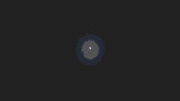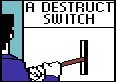|
Finally having fun. Overture PLA+, sliced in Cura at .16 dynamic, .4mm nozzle, direct drive. There’s an extension in the Cura Marketplace called “universal profile settings” that I find very useful. This is the figurine setting.    I have a “bucket o’ orcs” philosophy for DnD minis, so I I am very satisfied with this quality.
|
|
|
|

|
| # ? May 30, 2024 08:38 |
|
Dr. Fishopolis posted:Yeah I don't think this guy's extrusion problem is because his PLA is too wet somehow. I've never once had PLA fail due to moisture, I don't even store it in a drybox. Eventually it gets brittle, but that takes a year + in my experience. I'm with you, wet PLA is "not supposed to be a thing". This looks like.. ~whatever it was~ I got when I got that crystal blue pla from Microcenter. If it were a hotend issue, we'd likely be seeing something different, usually I associate that with ugly drips, and this sort of behavior throughout the print, not just at layer changes and upper edges. https://www.microcenter.com/product/624403/inland-175mm-glass-light-blue-pla-3d-printer-filament-1kg-spool-(22-lbs) This stuff. I bought 2kg of it. Burned through an entire roll trying to figure out why I was running into problems with it. Turns out, it was the filament, and ~not~ my printers. Hah. I think "try to dry" the filament is a good step. If that doesn't do it? Maybe then try the thing that might break a working hot end. ----------------------- Because it might be fun to relate. I've had all sorts of fun "things" happen with PLA. First, that glass light blue PLA being darned near as hydroscopic as Nylon. I'd get 18 hours of "out" time before it would start foaming at retracts. Using some cheap PLA, I'd slowly have it start to crank up the backpressure until the extruder would start to skip. I'd have to crank the temperature to 260 to clear clogs. I think it had inclusions of higher melting plastics... so turning up the heat passed those and things went fine so long as I did that every few hours. Finally I had a roll of white PLA that wouldn't print. Like.. at all. Couldn't get it to stick most of the time. When I could get it to stick, it would eventually clog, and need a full nozzle replacement. No amount of heat would make it flow. Marsupial Ape posted:Finally having fun. Awesome. Looking at that staff.. You might consider dropping the temp a little, and turning down your extrusion a percent or two? PLA+ will flow at lower temps, and that might work better for the little details like the staff. Nerobro fucked around with this message at 05:42 on Aug 29, 2022 |
|
|
|
Nerobro posted:I would try to get a hand on what those profiles mean. When you see things like "coarse, draft, fine, ultra-fine" don't have any real meanings, at least when telling other people. And often those things are wild ideas plucked out of someone's derriere. When I downloaded the print profile pack for my monoprice mini delta, it had like eight profiles with.. a whole lot of lies. Much of what those profiles really are describing, are things based on years of bad advice. For example, a lot of those will just be "slowing down the print head". At one time, slowing down a print head was the only way to get away from certain artifacts. With most modern printers... those rules are just not the case. Benchy at "fine" (0.2 layers) was, I think, somewhere in the 40-50 minute range. These quality settings are the inbuilts with Elegoo Cura, "ultra-fine" or whatever is 0.16 layers. I'd assume that the other useful settings should be different per profile (there's a "fast" one that likely slangs plastic like Spiderman on meth), but I'm being Captain Makeshithappen to distract myself from reality this weekend. I fully expect the grimdarkmans to have been designed for resin, and the quicky print came out with distinct layer lines, like my first Buddhas of each filament, but a moderate amount of stringing and medium grody bits from all the supports. (That "figurine mode" that Marsupial Ape posted might be useful, but I didn't see that post until after I started another print.) Real, proper quality tweaking will come soon, honest...
|
|
|
|
Benchy came out bad. Will power off the printer and make sure the tube is connected correctly as advised and will dry out the filament tomorrow. Will use the white filament that came with the printer to test print a benchy with exact same settings while the filament is drying to see what happens.  Oddly enough there is a little wave pattern in the hull of the benchy.
|
|
|
|
This is that PETG I dried in the toaster oven. I’m very happy with the results. Should have turned up the infill, as the pedestal didn’t want to stay together. Should have bumped it to 15% gyroid. 
|
|
|
|
Ok folks I need y'alls help. Recently purchased an Ender 3 with the BL Touch. Updated the firmware according to the instructions. Installed the BL Touch and removed the Z Axis Limiter cable per instructions. I was having trouble getting it to work. So reversed all the changes and tried putting back the non BL Touch firmware. Now it won't home or even move along any of the axis. It gives me the error. "Homing Failed Printer Halted Please Reset" What can I do to fix this problem or am I doomed to send it back for a replacement? Also as a note it's just an Ender 3 not a Pro or V2. Just a plain jane Ender 3.
|
|
|
|
Have you tried turning it off and on again? *canned laughter* Not trying to be mean, it's just that the printer won't accept any commands in that state and you didn't say if you did and it's the most important step in fixing this.
|
|
|
|
Deviant posted:Do i need to change anything on custom prusaslicer printer profiles besides the nozzle width parameter and layer height? I just made a whole new preset based on the 0.6 profile. Octoprint has a nozzle diameter setting too.
|
|
|
|
Ok these things are just too much fun to print, had to print one for my brother for his bday this weekend.  Then the wife saw it and goes where's mine so we can have nerf wars so....  I can get one done in about 2 days now, total print time for all parts is about 14 hours or so then like 30 minutes to put it all together.
|
|
|
|
RabbitWizard posted:Have you tried turning it off and on again? *canned laughter* Yeah first thing I tried. And no you're not being mean. It's a good question. My fault for not elaborating.
|
|
|
|
mattfl posted:Ok these things are just too much fun to print, had to print one for my brother for his bday this weekend. Did I miss you posting the link to this? *stares at his idle printers..* Rojo_Sombrero posted:Ok folks I need y'alls help. Recently purchased an Ender 3 with the BL Touch. Woof, I wouldn't send it back. Ever. A new control board is $30? Roughly anything that might be wrong with it is gonna be less than $30. You'd spend more on shipping. First things first, can you get, or have someone get you, a clean firmware for your printer? IIRC, they're on the creality site? Sometimes.. they don't take. Buddy of mine has had to re-flash his Ender 5's on occasion because they'll get corrupted firmware. Did you remove the adapter and BLtouch entirely? IIRC the interface board can be a problem if it's still in there.
|
|
|
|
Nerobro posted:Did you remove the adapter and BLtouch entirely? IIRC the interface board can be a problem if it's still in there. I didn't remove the cable for the BL Touch from the board. When I get home I'll do that and reflash it again.
|
|
|
|
Nerobro posted:Did I miss you posting the link to this? *stares at his idle printers..* So it was a paid STL offa Etsy but it appears that it's been pulled for some reason.
|
|
|
|
It's not the same, but I'm considering building a ZINC 2.0 after I get the parts in for my Caliburn 4 and get that together.
|
|
|
|
Rojo_Sombrero posted:"Homing Failed It's possible whatever firmware is on there right now still expects there to be a BLTouch for homing. That's the error that happens when it tries to home with a sensor and fails. It's also possible it's got firmware for the wrong board on it, I'd triple check everything and flash again.
|
|
|
|
So apparently the blaster looks too much like something from Cyberpunk 2077 and CD Project Red asked him to remove it. I guess if someone wants the files lemme know and I'll share them since you can't buy them anymore.
|
|
|
|
Deviant posted:Do i need to change anything on custom prusaslicer printer profiles besides the nozzle width parameter and layer height? Moving to 0.6 from 0.4, your pushing a lot more plastic, so going through speeds and extrusion widths to make sure your not pushing your hot end too hard seems like a good idea
|
|
|
|
mattfl posted:So apparently the blaster looks too much like something from Cyberpunk 2077 and CD Project Red asked him to remove it. You don't seem to have PMs, so I'll just ask for those
|
|
|
|
in the spirit of cyberpunk you are obligated to post
|
|
|
|
I'll throw them up on dropbox when I get offa work and post the link here.
|
|
|
|
Anyone got an stl handy for a z-stop spacer for an Elegoo Mars 1 (red enclosure)? I’ve unexpectedly got a free evening tonight and would love to try to get my flex plate set up and dialed in.
|
|
|
|
Rockman Reserve posted:Anyone got an stl handy for a z-stop spacer for an Elegoo Mars 1 (red enclosure)? I’ve unexpectedly got a free evening tonight and would love to try to get my flex plate set up and dialed in. https://www.thingiverse.com/thing:4533310 I forgot to print a spacer before installing my build plate so I used a folded-over piece of electrical tape as a stopgap, and it's still on there a year later.
|
|
|
|
Nerobro posted:Oh boy, this is really not that fine. There's a lot going on there... So your brims are uneven, and there's extrusion .. events... throughout your prints. What you're seeing at the top, is the same thing we're seeing in the rest of the print, but because there's lots of retractions it looks a lot worse. Ok, so this is the benchy printed out with the settings you mentioned. Changes from last time include new PTFE tube, new nozzle, new filament. It seems pretty good until it gets to the layer with the top of the prow. At that layer the very tip of the prow is a little rough and the same layer there is problems with the cabin supports.    edit to add: The purple benchy I printed which failed much worse, the cabin top did not print and started having problems at what looks to be the same point the white benchy cabin supports ran into trouble. Also, both the purple and white benchy exhibit the same striations and level unevenness at roughly the same point. The purple benchy was worse though. The white benchy may have had the Z offset opened up ever so slightly compared to the purple one, just by one increment. IncredibleIgloo fucked around with this message at 19:49 on Aug 29, 2022 |
|
|
|
Trying to kill the PETG spool I dried, last night. Making spooky friends.
|
|
|
|
NewFatMike posted:Yeah, the only downside is that it still turns the step file into a tessellated triangle mesh for the actual slice. It’s a big step forward, though On the upside, I think this means the slicing and therefore print results will all work consistently and as expected. Also, a comment I read in there (from the author of Cura I think) mentioned that the STL exports some programs make are really not ideal and make some weird decisions about how to build the mesh, which makes me think that at least this way, it'll be more consistent.
|
|
|
|
Here you go whoever wants the files. https://www.dropbox.com/s/qirlb3cfd23n648/TheGecko-Compactfoamdartblaster.zip?dl=0 This is for the Gecko nerf blaster. Note you'll have to source the metal parts/springs/screws by yourself. I got everything offa amazon so it's not too hard to source the stuff.
|
|
|
|
IncredibleIgloo posted:Ok, so this is the benchy printed out with the settings you mentioned. Changes from last time include new PTFE tube, new nozzle, new filament. It seems pretty good until it gets to the layer with the top of the prow. At that layer the very tip of the prow is a little rough and the same layer there is problems with the cabin supports. Good News Everyone! I think I got the print to come out a lot better. I ran the benchy again, without changing the z axis, extrusion adjuster knob, or re-homing, so physically it should be the exact same as the last run. I did add a little bit of lubrication grease to the z axis rod though. Software wise I ran it the exact same as before with the exception that I changed two variables (I know good science only changes one at a time, but when it takes 1 an hour and 45 minutes per print, I get a little impatient). The variables I changed were : Infill % went from 15% to 20% Infill Overlap % went from 15% to 30% And we can see that there was a much better print this time. There are a few smaller issues, mainly that a door post looks wobbly.   Do we still suspect it was a filament issue? My oven won't go low enough to dry out the filament and is gas anyway, so it is hard to regulate temperature so I won't be able to dry out my purple filament without buying something to do that.
|
|
|
|
I feel like I need to take a loving college course on how to support a resin mini
|
|
|
|
GDI look what you made me do 
|
|
|
|
queeb posted:I feel like I need to take a loving college course on how to support a resin mini imagine not just smashing the auto-support button and praying cruft posted:GDI look what you made me do m-bison-yes.gif interestingly your purge line is different. what printer?
|
|
|
|
Deviant posted:imagine not just smashing the auto-support button and praying Ender 3 v2. I noticed the same thing about yours. Cura does mine the same direction as Prusa. I wonder what went into the decision for them to be different for our printers... e: oh, you know what, the Ender 3 v2 comes with a glass bed that's attached with essentially binder clips. It can't use the very front of the bed unless you change the bed out, which I've done. Now to hack the GCode initialization to re-orient my purge line... ee: that was much simpler than I thought it would be. cruft fucked around with this message at 00:24 on Aug 30, 2022 |
|
|
|
queeb posted:I feel like I need to take a loving college course on how to support a resin mini It can be a tricky process to wrap your brain around. Visualizing how the model will print helps a *LOT*. I use Lychee slicer and it has a simulator view mode for this where you can slide a slider up and down and watch the object be "built" in a simulated printer exactly how it would be done layer by layer. I tend to hit auto support for the bulk of stuff, clean up any over hangs I feel it missed, and then go in and double up on supports at key areas, usually elbows, where a lot of stuff is going to be hanging off a small area until it gets joined to the rest of the model. For a while when starting I kept a museum of failed prints around that I'd study almost forensically to learn what's going to fail and why. Eventually you learn to recognize the dangers before you hit print and prevent it from even happening.
|
|
|
|
Toebone posted:https://www.thingiverse.com/thing:4533310 Thanks!!! I've got the spacer printed and now am just steeling myself to clean the build plate, take some stuff apart and pop it on there. I'm unreasonably stressed out that I'm going to gently caress something up and end up with a bunch of bubbles or a cracked screen, haha. Also, I swear one of the earlier how-tos I found on installation involved baking the adhesive to more fully set it, but I can't find the post right now. Is that a thing anyone does, or is it just a matter of letting it sit overnight or so?
|
|
|
|
queeb posted:I feel like I need to take a loving college course on how to support a resin mini So this guy helped me with ensuring I was doing my supports correctly. https://www.youtube.com/watch?v=MU0Cq_bjhy4&t=317s tl:dr add supports where it's pink on the bottom of the model
|
|
|
|
Haha thingiverse now refuses to let you download anything unless you turn off your adblocker(s).
|
|
|
|
Filament is obviously not food safe, but what would a good route to be for casting/coating a design? I want to make a thing for molding meat/making sausages.
|
|
|
|
w00tmonger posted:Filament is obviously not food safe, but what would a good route to be for casting/coating a design? I want to make a thing for molding meat/making sausages. I’m pretty sure ABS itself is fine, it’s just that the ridges and layers are conducive to bacteria and difficult to clean effectively for it to be good safe. The problem is not in the material, it’s in the nature of the printing process.
|
|
|
|
The Eyes Have It posted:Haha thingiverse now refuses to let you download anything unless you turn off your adblocker(s). Just click on the ‘files’ tab under the picture and it will take you there. It’s some bullshit.
|
|
|
|
uh nerobro there's a lot of misinformation here lately. Modern hotends do absolutely heat-creep. The Afterburner on a Voron will jam a Dragon HF and PLA almost immediately, for instance. A V6 is one of the best PLA hotends still because of the massive heatsink area. Plenty of other problems with it, but it does pull heat straight from the hot area fast. Dragonfly is another good one for PLA. Also, for wet filament: The water bath of filament happens 3 inches out of the extrusion nozzle, and the filament travels for about 25 feet through the water trough before hitting the tensioners and directly onto the spool. It's then bagged and vacuum sealed, and a little packet of desiccant won't do poo poo. Different pigments and fillers will react to this bath in various ways. Gray is a notorious water-absorber in my experience, as is carbon fiber.
|
|
|
|

|
| # ? May 30, 2024 08:38 |
|
i'm still able to download from thingiverse with ublock origin active?
|
|
|