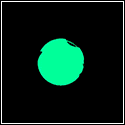|
Tiny Timbs posted:Auto supports + tweaking is the way yep i don't think i've ever had a print failure using prusa's auto-orientation and default support settings. it produces an excessive number of them sometimes but i prefer that to a junked part.
|
|
|
|

|
| # ? May 29, 2024 21:38 |
|
So I did a calibration cone and all fails failed and all success cones succeeded except the actual success cone under the +, which was off by a few mm. That just means I need to up my exposure times marginally correct? I'm at 1.8, I'll try a 1.9
|
|
|
|
Sagebrush posted:1. You gotta change your start g-code in the slicer. Okay, I wasn't clear on what you meant when I asked, but I looked into the slicer options and found the section for custom g-code and was able to modify the settings to what you posted. I'm in the middle of a print right now, so we'll see how it goes on the next print. Thanks!
|
|
|
|
queeb posted:So I did a calibration cone and all fails failed and all success cones succeeded except the actual success cone under the +, which was off by a few mm. That just means I need to up my exposure times marginally correct? I'm at 1.8, I'll try a 1.9 ok so i went up from 1.8 to 1.9, they nearly touched, gonna try 2.0 and see how it goes. I think im dropping water washable and going with an ABS like for minis, this poo poo shatters so easily, one little 6" drop and pieces go flying. i dont think you can do like, 1.95 on the mono x? the display only shows numbers to 1 decimal place, and you cant manually enter 1.95 or anything, it just goes to 1.9, so i dont know if adding that in lyche slicer does anything
|
|
|
|
I wouldn't get too hung up on tiny fractions of a second. Try 2.5 and see how stuff turns out. You've got to pretty aggressively over-expose resin before details really start blowing out, and a half-second here or there probably isn't going to be the immediate line between getting nice prints or little plastic potatoes. When in doubt with a new resin, I intentionally over-expose it so I'm not cleaning gooey boogers out of the vat, and then dial it back from there. Test prints are great for making nice looking test prints, but I rarely find them useful for much else.
|
|
|
|
parabolic posted:Before I lug this thing home from the store, would storing things on the top shelf be a bad idea in terms of fire safety? I like the idea of more storage space but not if putting filament up there moves it a couple feet closer in the event of an electrical issue. Should I just go with a big workbench/table or am I being paranoid? The room has a smoke detector and I'm around but I don't have like a passive fire suppression setup or anything (and frankly hope I don't need one). I have my printers on exactly one of these racks. Itís fine. Just secure the top to a wall if youíre in a quake zone; itíll kill somebody if it falls over.
|
|
|
|
queeb posted:ok so i went up from 1.8 to 1.9, they nearly touched, gonna try 2.0 and see how it goes. I think im dropping water washable and going with an ABS like for minis, this poo poo shatters so easily, one little 6" drop and pieces go flying. I do mostly Anycubic Eco resin, have printed about 50 bottles of it I think, and just tried some Sunlu ABS like grey last week. It is now all I am going to use for small stuff. It prints so much easier than the eco resin, the pieces come out way more durable. They also come out way less warped or distorted, so might be good for pieces that need close alignment. Also, with it dialed in I have had significantly less print failures. The change is so dramatic I feel like I am printing with magic. The odor is not significantly worse, or so it seems to me.
|
|
|
|
strangely I did a 1.9 print, the cones almost touched, so i bumped to 2 seconds and the cones were further away, which is weird since it says if they dont touch to increase exposure. oh well, gonna try a print at 2.0, see what happens! could just be water washable resin being a pain too, im swapping over to ABS tomorrow, i have elegoo but ill grab a bottle of sunlu as well
|
|
|
|
queeb posted:strangely I did a 1.9 print, the cones almost touched, so i bumped to 2 seconds and the cones were further away, which is weird since it says if they dont touch to increase exposure. oh well, gonna try a print at 2.0, see what happens! What is the temperature like in your printing space? Wonky back-and-forth results can be because of initially cold resin heating up for subsequent prints.
|
|
|
|
bird food bathtub posted:What is the temperature like in your printing space? Wonky back-and-forth results can be because of initially cold resin heating up for subsequent prints. hovers from 24C to 26C, i run my printers in my garage in a grow tent with a heater in it hooked to a temperature monitor plug, so it's set for 26, turns on at 24 and off at 27. Been really good so far through like -5C temps in the garage haha. I just threw a full plate of stuff on at 2.0 exposure time and I think it succeeded? it's looking good so far. edit: still a few fails  you can see where some of the supports arent connecting at all, on some of the horns and feathers and stuff  it it just a pull force thats disconnecting thema nd it needs more support in those areas? queeb fucked around with this message at 15:57 on Jan 11, 2023 |
|
|
|
Thanks for all the plugin UI upgrade suggestions. This is much more functional than the default octoprint interface. I also think I ended up with a very decent bed level:  Right now I'm re-learning all the advanced features, since I switched from Cura to PrusaSlicer. Some quick questions: - I think I've figured out paint-on supports and sequential printing. What other snazzy features should I spend some time learning? - I keep seeing references to PS having a 'smart' model orientation for minimum supports. But looking at internet posts, it is only enabled for SLA printers? So if you want to use it, you have to trick PS into thinking you are using a SLA printer, orient the model, and then switch back to FDM. This seems kinda janky and I'm wondering if there's a better alternative. - The default PS supports seem to be a bit overboard. Other than adjusting the overhand degree that supports start at, any good guides for tweaking them?
|
|
|
|
I really want to get an octoprint setup but I don't relish the damage it would do to my office productivity.
|
|
|
|
Bobulus posted:Thanks for all the plugin UI upgrade suggestions. This is much more functional than the default octoprint interface. I somehow missed this in the thread. What are the suggested UI plugins, if you don't mind?
|
|
|
|
Unperson_47 posted:I somehow missed this in the thread. What are the suggested UI plugins, if you don't mind? Opinionated posted:I use UI Customizer, OctoApp, Print time genius, slicer thumbnails, Bed Visualizer, Cancel Objects. Those are the main ones that stick out to me when looking at my install currently for my mk3s+. Some others like top temp that shows the temperatures at the top always, emergency stop button plugin. - UI Customizer lets you move parts of the UI around however you want, turn on a dark theme, and have different layouts for a horizontal computer monitor and a vertical phone interface. - Slicer Thumbnails will show thumbnails generated by your slicer. - Bed Visualizer will take the bed leveling data from a printer (that has such a sensor) and convert it to a visual format. - Cancel Objects lets you drop a single model from a multi-model print. Haven't tested it yet, but seems handy if you're printing a dozen things and one of them comes off the buildplate. I haven't tested OctoApp or Print Time Genius yet. I also saw mentioned on the Prusa reddit boards a plugin called OctoLapse that moves the bed to a known position before taking time-lapse cam snapshots so that they're 'stabilized', but I haven't tested that, either.
|
|
|
|
I'm looking at babbys first fdm 3d printer. 300mm is really the sweet spot for me I think. I need to measure out the planned space. Is the cr-10s worth the $100 over the cr-10? Should I get the cr-10 and sink that $100 into other upgrades like Auto leveling sensors? Are there other printers I should look at. The sovol sv-01pro seems to have a ton of QOL improvements for it's price point but is on the smaller size (but can be had as a refurbished unit for $200). It might limit me a bit to go to that smaller form factor.
|
|
|
|
Bobulus posted:- UI Customizer lets you move parts of the UI around however you want, turn on a dark theme, and have different layouts for a horizontal computer monitor and a vertical phone interface. These look really interesting, thanks. I ran Print Time Genius against a 5+-hour print I did yesterday and it undershot by 45 minutes. I think that's a worse estimate than whatever OctoPrint uses by default so I'm not that impressed with it.
|
|
|
|
Struggling to find exactly what I'm looking for, but does anyone have an STL for something I can hang a backdrop off of? I'm making a little miniature photography rig and need to hold a curved 1x17 piece of paper at the back here. Failing a good 3d printed solution I'll run off to Staples and buy some binder clips... 
|
|
|
|
I'm not sure exactly what you're looking for, but 'curved backdrop' sounds like it describes a bunch of STLs that thingiverse has: https://www.thingiverse.com/search?q=backdrop&page=1&type=things&sort=relevant 
|
|
|
|
Tiny Timbs posted:These look really interesting, thanks. I ran Print Time Genius against a 5+-hour print I did yesterday and it undershot by 45 minutes. I think that's a worse estimate than whatever OctoPrint uses by default so I'm not that impressed with it. Print Time Genius builds its estimate by comparing your actual print time against your slicer's estimate, among other strategies, so it needs a few runs to calibrate itself and dial in. I've found that after using it for a while, it is consistently within a couple of minutes of the correct time.
|
|
|
|
Sagebrush posted:Print Time Genius builds its estimate by comparing your actual print time against your slicer's estimate, among other strategies, so it needs a few runs to calibrate itself and dial in. I've found that after using it for a while, it is consistently within a couple of minutes of the correct time. Ah I didn't realize there was a learning element to it. I'll give it some time.
|
|
|
|
Bobulus posted:I'm not sure exactly what you're looking for, but 'curved backdrop' sounds like it describes a bunch of STLs that thingiverse has: I have on of these printed but they're a bit awkward. Ideally just need some sort of clip so I can hang things and make a natural curve. Maybe I can hack one of these things as a partial solution though,h I'll dig around
|
|
|
|
You don't need a print to hold those backdrops in place with the right curve you want. What you need is tape. One piece at the top end to hold it up, one piece at the bottom to hold it down and keep the curve steady. And make sure both pieces are outside of the frame.
|
|
|
|
Bobulus posted:- UI Customizer lets you move parts of the UI around however you want, turn on a dark theme, and have different layouts for a horizontal computer monitor and a vertical phone interface. Wow, I feel like these are a must after installing them. I've seen y'all post images of the mesh of your beds but I didn't realize it was just as easy as installing a plugin. First time using Octoprint and it's cool as hell.
|
|
|
|
Odoyle posted:You don't need a print to hold those backdrops in place with the right curve you want. Have a few backdrops, think I'm falling back to some binder clips... Just weird that I'm not seeing any decent binderclip 3d prints E: ugggh, looks like what I should have been googling is crocodile clip https://www.printables.com/model/211839-wall-mount-crocodile-clip-remix w00tmonger fucked around with this message at 22:20 on Jan 11, 2023 |
|
|
|
I came across this one which seems alright, but Iíve not built it and itís $20 for the files, so ymmv https://www.myminifactory.com/object/3d-print-mecha-studio-223648
|
|
|
|
P1P and AMS came in tonight. From unboxing to printing in less than 30 minutes. Easiest setup of any printer Iíve ever had. Looks tiny next to my Voron lol. https://imgur.com/gallery/Lc8KE3j Holy poo poo this thing is fast. I printed the included benchy off the SD card and, I know ludicrous mode isnít the best example but it looks pretty drat good. This was me -unboxing the printer -removing some styrofoam/zip ties -powering it on -running intial setup -updating firmware -hitting print from the SD card All that in less than 30 minutes and then 20 mins for the benchy. Super impressed so far. Tomorrow Iíll dig more into it and get the AMS setup and some real prints going. But so far, wow.
|
|
|
|
Anyone know how to reach printables.com support? There is just literally not any kind of "contact us" link on the entire website, and all emails from them are noreply. I'm having an upload repeatedly fail with an error that is completely incorrect (as it references a file type I am not uploading) and need to know what the gently caress is going on
|
|
|
|
|
I got that pretty often with my uploads to their site. Never tried to ask support, though. It usually cleared up the next day.
|
|
|
|
They might be doing a big update, they're pretty close to launching their new core xy product
|
|
|
|
I'm setting up my Bambu with AMS and I have a couple questions I can't figure out from their documentation. Can anyone help me out with these? 1. The AMS sits on top of the printer (on top of the printer's glass plate, more specifically.) But the documentation suggests printing PLA with NO glass top plate (and the door open). So if I remove the glass plate, where the heck is the AMS supposed to sit? 2. The PTFE tube from the AMS into the left-side of the filament buffer: it inserts fine with some gentle pressure, but tugging on it to remove it gets me nowhere. How can it be removed? That is to say, what's the right way to remove the PTFE tube from #2? For example to replace PTFE, disconnect the AMS entirely, etc...? 
|
|
|
|
Ok. Someone take me to school on printing polycarbonate. Here's what I think I know: 250ish print temp. Pei bed. It is highly hydroscopic. What I'd like to know: should I expect severe changes on PA? Cooling (EG, does it need a lot of it? None? Pretend it's ABS?) On the hydroscopic side, is it TPU level? Nylon level? PVA level? Fast, slow? Like ABS rewards speed, PETG has some rather defnite speed limits, etc...
|
|
|
|
The Eyes Have It posted:I'm setting up my Bambu with AMS and I have a couple questions I can't figure out from their documentation. Can anyone help me out with these? I can't, but I have a warning: Reviewers have been saying the AMS has a design flaw where the plastic casing around the rollers can crack, causing jams when attempting to to swap filament. Apparently Bambu has a fix for it on their website?
|
|
|
|
The Eyes Have It posted:I'm setting up my Bambu with AMS and I have a couple questions I can't figure out from their documentation. Can anyone help me out with these? 1. Put it anywhere you want. I've seen people use longer PTFE tubes and setting the AMS next to the printer. I'm probably going to put a shelf behind the printer, so I can set it there. It doesn't have to be sitting on top of the printer. BTW, I've been printing PLA with the glass top on with no issues. 2.
|
|
|
|
The Eyes Have It posted:2. The PTFE tube from the AMS into the left-side of the filament buffer: it inserts fine with some gentle pressure, but tugging on it to remove it gets me nowhere. How can it be removed? I think it has a push-fit connection to hold it in place, like the kind you often see to attach tubes to extruders on bowden setups. https://www.printables.com/model/287529-bambu-lab-ams-disconnect-tools https://www.youtube.com/watch?v=rizVMyh8t0I People have apparently made some small tools to make pressing it in, to release the tube easier. And also one for the power cable. You can probably push it in with a screwdriver or something, and pull it out.
|
|
|
|
Nerobro posted:Ok. Someone take me to school on printing polycarbonate. If you mean fake ones like ezPC, 270/115/70 chamber. Real polycarbonate is 340/140/130. Also it's not dry enough. Never is. Prints like PETG though.
|
|
|
|
insta posted:If you mean fake ones like ezPC, 270/115/70 chamber. Real polycarbonate is 340/140/130. That's what I needed to hear. Thank you.
|
|
|
|
I moved my Ender 3 into a different room and now it's giving me thermal runaway errors every print, what'd I screw up? Temperature used to be stable as a rock. Edit: unscrewing and re-tightening the thermistor screw seems to have helped at least somewhat Toebone fucked around with this message at 17:41 on Jan 12, 2023 |
|
|
|
tater_salad posted:I'm looking at babbys first fdm 3d printer. Updating this a little based on stuff I've looked at. 280-300mm seemns to be my "sweet spot" for a printer. The sovol SV-03 seems to be decent, big but a lot of reviews seem like they got reivew/demo units to do the reiviews. and it seems slightly picky, and larger than my needs 99% of the time (I do have a friend with a larger print capacity as well) Reddit is NUTS about the SV-06 but the size is a little smaller than I'm comfortable with considering that one of the things I already have in mind would be ~7" on one axis which is nearing the capacity of the SV-06 The Sovol SV01-PRO seems like its really in my sweet spot of size.. downside is it's OOS from Sovol and $60 more on amazon (I should have pulled the trigger on a refurb for 209 the other day) I would look at a the CR10 but it seems like they're not as much bang for buck compared to the Sovol units. Any advice here or alternatives I should look into. Things that I'd like: Direct drive (unless the failures / challenges of the tube are over-stated) Auto-leveling 280mm+ "Quiet" updated board. This will be mostly running in my basement though so not as high on the priority list.
|
|
|
|
Can I get some help sorting out my filament path? I'm struggling to figure out how to integrate a runout sensor and dryer box with this setup. As it is now the angles into and out of the runout sensor seem too extreme and while I don't see any issues in the print the components make a lot of twangy noises from the strain. 
|
|
|
|

|
| # ? May 29, 2024 21:38 |
|
Tiny Timbs posted:Can I get some help sorting out my filament path? I'm struggling to figure out how to integrate a runout sensor and dryer box with this setup. As it is now the angles into and out of the runout sensor seem too extreme and while I don't see any issues in the print the components make a lot of twangy noises from the strain. turning the printer 90 degrees counterclockwise looks like it'd take care of it
|
|
|