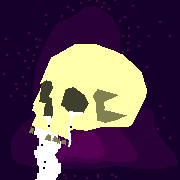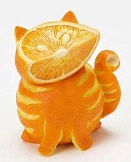|
12 seconds per layer sounds obscene. I may be missing something obvious somewhere but that just sounds ridonculous. I have a Mono X and my layer times are much, much less. Like maybe 3 seconds per layer? On the assumption that I'm not missing something super obvious I'd start trying to figure out what kind of serious problems there are. Maybe a dead/dying light or power source, a layer of packaging left on the screen absorbing all the UV energy?
|
|
|
|

|
| # ? Jun 8, 2024 21:34 |
|
bird food bathtub posted:12 seconds per layer sounds obscene. I may be missing something obvious somewhere but that just sounds ridonculous. I have a Mono X and my layer times are much, much less. Like maybe 3 seconds per layer? On the assumption that I'm not missing something super obvious I'd start trying to figure out what kind of serious problems there are. Maybe a dead/dying light or power source, a layer of packaging left on the screen absorbing all the UV energy? Not a mono printer, to which id add, a mono mars 2 is like $100 and will make life so much easier
|
|
|
|
Class Warcraft posted:Real long shot, but has anyone seen little bits of trash I could resin print to add to bases? Check out Epic Basing, looks like they have some stuff that might be what you're looking for. https://epicbasing.com/
|
|
|
|
w00tmonger posted:Not a mono printer, to which id add, a mono mars 2 is like $100 and will make life so much easier Yeah exactly, I keep seeing these current gen machines with insanely faster print times and I weep.
|
|
|
|
Springfield Fatts posted:Yeah exactly, I keep seeing these current gen machines with insanely faster print times and I weep. Like you'll literally half your print time and failure rate for $100. Way easier to tune too
|
|
|
|
Getting into doing more 3d printed props I grow weary of splitting things up to fit on my Mk3S Eyeing up a Neptune 3 Max when theyíre in stock. Figure I cancel my Prusa Xl Preorder and figure out how to get my cyber truck deposit back and thatís most of the cost sorted out Or should I just nab a CR-10s pro max or whatever the gently caress the top SKU is?
|
|
|
|
Funzo posted:Check out Epic Basing, looks like they have some stuff that might be what you're looking for. Heck yeah, thanks.
|
|
|
|
Had my first print failure with my Mars 3 Pro today while printing a tray of minis, I caught it during the 'check after the first couple mm are done' step thankfully. One of the rafts just hadn't attached to the print bed, and I noticed that I had put in my flex plate the wrong way around. (I'd scuffed up one side a bit with some sandpaper, but now I've done both so that won't be an issue anymore.) Thankfully, I tend to pack in my minis closely enough that their rafts overlap a bit, which made it a lot easier to catch this since there were 2 bases attached properly, with a third flopping limply off them. Are there any downsides to doing that, by the way? I usually end up with groups of 2-3 minis bunched together, and other than them being together until I break off the supports, I haven't really noticed any issues. The primary thing I can think of is that if someone -doesn't- have a flex plate, removing stuff with a bigger surface area would be a lot more work. (But honestly if you're printing without a flex plate that's your own fault anyway.) Also, is it incredibly stupid to print minis standing upright, or just inoptimal? I'm thinking of printing out a bunch of filler characters, and a hit to quality wouldn't be too bad if I can print out a bunch more per run.
|
|
|
|
I generally print my minis standing upright, usually with them already attached to their base. The worst I usually have to deal with is sanding down the "elephant's foot" on the bottom of the rim of the base. I should add that this only really works if the base is solid throughout, so if you need to 3d print a resin base with a magnet hole or whatever, this method might not work for you. Obviously I do have to make exceptions based on the pose or how large the mini is, but generally that's how I print mine.
|
|
|
|
SubNat posted:Had my first print failure with my Mars 3 Pro today while printing a tray of minis, I caught it during the 'check after the first couple mm are done' step thankfully. Re: grouping minis. As long as the parts of the models donít overlap, thereís no risk. Re: model orientation. no, in some cases itís actually preferred. Angling is about 2 things. Well, 3. 1. Reducing the surface area of a layer to reduce the risk of the suction pulling the part off the plate. 2. Adjusting to optimize supports. 3. Changing layer lines to improve quality. If you think about it, a largely cylindrical model will only have the surface area increased if you angle it.
|
|
|
|
Sydney Bottocks posted:I should add that this only really works if the base is solid throughout, so if you need to 3d print a resin base with a magnet hole or whatever, this method might not work for you. IME it hasnít been an issue to have magnet holes on 25mm bases, have had no failures as a result. I would consider a flex plate to be essential to printing bases flat, easy to pop them off.
|
|
|
|
Bodanarko posted:IME it hasn’t been an issue to have magnet holes on 25mm bases, have had no failures as a result. I would consider a flex plate to be essential to printing bases flat, easy to pop them off. Oh I'll definitely second the usage of a flex plate for that, it makes resin printing in general so much easier and quicker.
|
|
|
|
Alright, thanks for the feedback. I'll try some rounds with not-sideways-drunk minis sometime. I'm just so used to seeing basically every presupported model being at the same angles that I assumed it was more critical than it is. (Though I have seen the hypothesis around that presupported models have to be like triple-quadruple idiot proof to avoid old joe 'uncalibrated prints in a freezing garage, on a poorly maintained mars 1' consumer from complaining about failed prints.) Also hehe, I found a tiny print in one of my IPA dunk vats (tiny little thing, a couple potions/candles for prop decoration) that I'd accidentally lost into it before christmas. I was pretty surprised at how soft it was, almost like rubber. Incredibly bendy, too. Honestly quite surprised it hadn't dissolved entirely.
|
|
|
|
What's the best way to print tokens in a resin printer? Flat on the bed, or at an angle? Why is one better than the other? e: It's a little embarrassing that I didn't think about how bases and tokens are very similar when reading this last page.
|
|
|
|
|
If you print them flat in resin you will have to do some post-processing to remove the base layer over exposure, usually called 'elephant's foot'. It can sometimes be worth it though depending on what designs are on the face of the token. I have something similar to a token I've printed that I wanted really crisp angles on internal faces of a design. Getting supports in to the design when printed at an angle would have been a huge pain and probably not ended up working, so I printed it flat on the plate and just used an xacto knife to carve it back to flat on the rim. Makes for really fast prints too.
|
|
|
|
a7m2 posted:What's the best way to print tokens in a resin printer? Flat on the bed, or at an angle? Why is one better than the other? Giving them a shallow angle and printing them on supports is dead easy, especially now that Lychee has paint on supports. They're easy to remove from the plate, still print quickly, and you can have a double-sided design. It does use more resin, and isn't as fast than doing it flat. If you want to do flat, a flex plate is the way to go, and you can incorporate the 'elephant's foot' into the design.
|
|
|
|
If single sided then printing them flat is the way to go. As for Elephant's foot you can use UV tools or tolerance compensation in Chitubox to help alleviate that issue. If they are single sided solid tokens printing them flat is way, way easier.
|
|
|
|
Lychee question: Is it possible to do what in Blender is called "Apply rotation"? I rotated an arm to support it, and need to mirror it for the other side, but the object is rotated, so mirroring makes it all funky.
|
|
|
|
I've been having a ton of issues with minis getting their feet ripped off or ankles snapped and I'm not sure if I'm curing them too much, or not enough, or if it's something else. I started mixing some sirayatech flexible stuff in my usual resin and it's been better to give my weapons and other slim bits a bit more flexibility but I can't seem to prevent smaller figures from getting maimed.
|
|
|
|
Lumpy posted:Lychee question: Is it possible to do what in Blender is called "Apply rotation"? I rotated an arm to support it, and need to mirror it for the other side, but the object is rotated, so mirroring makes it all funky. Canít you mirror and re-align the arm via rotation or am I missing something ?
|
|
|
|
Doctor Zero posted:Canít you mirror and re-align the arm via rotation or am I missing something ? It messes up or removes completely the supports when I do that. I wound up exporting the supported objects as STLs, brought them into Blender, used the Mirror modifier, and re-exported as STL and that worked perfectly.
|
|
|
|
Going to finally upgrade to a mono screen printer. Mars M3 or Photon X?
|
|
|
|
Springfield Fatts posted:Going to finally upgrade to a mono screen printer. Mars M3 or Photon X? I'm a bit confused because there are a few photon models with X in the names, and the Mars 3 is just the mars 3 or the mars 3 pro, but there is also a photon M3 printer. What do you want to print, how much of it at a time, how far does your budget go?
|
|
|
|
I'd be upgrading from a Photon S, I'm looking at the Mars 3 Pro, which is $300. Don't need a huge build plate which this (price wise) compares with the Mono X which seems like overkill for me. Currently the M3 which seems to just be an updated Mono 4k is on sale for slightly less than the Mars 3 Pro so I guess that's a closer comparison.
|
|
|
|
So printing Warhammer / Necromunda style bases that are solid: just print flat on the plate? For some reason this terrifies me. Also, if there are people who are comfortable / good at supporting things, I would love to see some pictures of your supports. I am feeling better about doing my own, but I suspect I over-support the hell out of everything.
|
|
|
|
Lumpy posted:So printing Warhammer / Necromunda style bases that are solid: just print flat on the plate? For some reason this terrifies me. You can, yep, though a flex plate really helps. I decided to go a different route and began printing 'positive' prints to make molds for casting my own resin bases. 
|
|
|
|
Springfield Fatts posted:Going to finally upgrade to a mono screen printer. Mars M3 or Photon X? Mars 3 pro. It and the Saturn 2 have an aditional layer of glass between the screen and vat which in theory should make the machine way more durable. No more breaking the LCD screen from pressure on it from printing. Mine comes in tommorow, but I've had great luck with the 6+ elegoos I've bought so far Lumpy posted:So printing Warhammer / Necromunda style bases that are solid: just print flat on the plate? For some reason this terrifies me. Print flat on the plate if you have a flex plate, otherwise can be annoying to remove. Support wise, tip back whatever 30ish degrees away from the face. Then light supports at low density in lycheeslicer. Works out of the box 95% of the time. Reinforce when need be with more supports w00tmonger fucked around with this message at 06:51 on Jan 24, 2023 |
|
|
|
Springfield Fatts posted:I'd be upgrading from a Photon S, I'm looking at the Mars 3 Pro, which is $300. I don't have personal experience between these two models. Both have tempered glass screen protectors. TBH though the first thing difference that really caught my eye between them the difference in build volume dimensions. The M3 is 180 x 163 x 102 mm, the mars 3 pro is 143 x 90 x 175. The mars 3 can go way taller but it's much narrower. I would 100% be going into lychee or chitubox and seeing how much they can fit on a plate of what you like to print, especially after you've angled and supported them. I know you said build volume doesn't matter that much to you but that much difference would be critical to me. The mars 3 also has some air filtering pod things you put inside the lid to cut down on the smell if that's an issue. The mars 3 has better resolution but you will never be able to tell unless you had both machines perfectly tuned and had the print under a microsope. I've had a mono X and a mars 2. In general I lean towards anycubic, I like their build plate mounting system a lot more than elegoos. The anycubic build plate is held by screws, the elegoo ball mount is held by tensioned springs. Elegoos system made levelling more art than science. Anycubic was nicer build quality and more features, but those features were sometimes a pain in the rear end until I was aware of them (like automatic transition layers between the burn in/normal layers ruining very thin exposure tests, hooray). Elegoo have a lot more people using them so getting help can be easier. e: I can't remember which company has the worse support if your printer breaks, that's definitely worth browsing reddit or something and see who's complaining
|
|
|
|
Lumpy posted:So printing Warhammer / Necromunda style bases that are solid: just print flat on the plate? For some reason this terrifies me. One thing I will say about bases is that I don't print the larger ones anymore. 50mm round is about the biggest. Beyond that I've found that the larger ones will warp after a few months, a lot. Some of the bigger models, like 90x12mm oval bases, I had to re-do the bases because they became potato chip shaped to the point that it was noticeable clearly from across the store. I just buy the larger bases and regular bases now. I will still print custom bases, or integrate the model leg/torsos straight in to the base for strength purposes, but if I'm just looking for a plain base with nothing fancy or any of the larger ones the hassles of printing them and the potential problems down the line just aren't worth saving five bucks or whatever.
|
|
|
|
Eediot Jedi posted:
The one time I've had to use Elegoo support (to replace the flywheel in my wash and cure station) they were super responsive and fast.
|
|
|
|
Sculpted some more custom heads, this time for white scars, using these great bodies: https://cults3d.com/en/3d-model/game/space-mongols also for the first time these heads were fully sculpted from scratch by me instead of being edits went for some Sumo style heads too since the best Sumos are all mongolian    this guy was sculpted based on Takakeisho but ended up looking a bit Shodai-ish imo  tried to do the khan's face based on Yujiro from Baki but he ended up looking a bit more like Orochi imo which is probably even more appropriate 
|
|
|
|
Bucnasti posted:The one time I've had to use Elegoo support (to replace the flywheel in my wash and cure station) they were super responsive and fast. Elegoo has sent me three replacement screens for my Mars 2 past the warranty. One of them was even my fault, and they always throw in a pack of FEPs.
|
|
|
|
Got the Photon M3, it was a hell of a deal for $218 with free shipping. Looking forward to the faster print speeds with a mono screen.
|
|
|
|
mars 3 pro trip report. insane that going from gen 2->3 knocked off a third of my layer exposure time. Mostly approaching it from a quality of life perspective, and on those fronts this things great. so far so good, print quality seems great but Im still of the opinion that pretty much any printer looks great. 4k 8k etc seems like largely snake oil
|
|
|
|
It's great if you're doing work for a museum or prototyping, but the first coat of primer makes it hard to justify anything over 2k.
|
|
|
|
moths posted:It's great if you're doing work for a museum or prototyping, but the first coat of primer makes it hard to justify anything over 2k. Yeah, between primer and layers of paint I cannot even see the lines on my printed models once I'm done. Much more likely to be able to tell something is resin printed with stuff like support dimples, warping, teleporter accident spkies/hair/elbows whatever.
|
|
|
|
w00tmonger posted:mars 3 pro trip report. insane that going from gen 2->3 knocked off a third of my layer exposure time. Mostly approaching it from a quality of life perspective, and on those fronts this things great. Itís not exactly snake oil, there really is a difference in quality, itís just approaching the limit of human perception so it doesnít seem as extreme as non-mono to mono. You can prove this to yourself by looking at tiny detail on models. The become a little crisper and well defined. But admittedly a little This detail isnít very apparent with my photography.
|
|
|
|
bird food bathtub posted:Yeah, between primer and layers of paint I cannot even see the lines on my printed models once I'm done. Much more likely to be able to tell something is resin printed with stuff like support dimples, warping, teleporter accident spkies/hair/elbows whatever. I can usually see lines (especially if I've painted them via thin airbrush coats rather than brush) but you're absolutely right about the biggest clue being ancillary defects, not pure resolution issues.
|
|
|
|
I can definitely see the lines on a 4k printed model. Especially when using an airbrush, but sometimes even with brush. It's not a big problem though.
|
|
|
|
|

|
| # ? Jun 8, 2024 21:34 |
|
Krylon Camo ultra flat paint in any color. Itís better than primer. Hides the layer lines without obscuring detail.
|
|
|