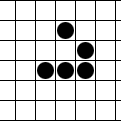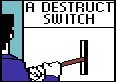|
Beginner question: I am about to do my first larger print, a relatively simple enclosure for two 120mm fans I designed. Had to split it in 2 with connecting pins to be able to print it on my Ender 3v2. I want to do test print but found that printing only one lower half of it will take 12 hours with 15% infill. Looking for ways to speed it up. How far can I reduce infill? Is 1 or 2% doable (using PLA)? It doesn't need to bear any load, this is simply to see if my tolerances are okay and the fans fit inside before printing a sturdy version with more details.
|
|
|
|

|
| # ? May 29, 2024 23:56 |
|
Sometimes just printing a slice of the part that has tolerances to other parts is helpful. For instance, if you have an opening you're inserting the fans into and you want it to just be the size of the fans almost exactly, you could just print 1mm of it to check that the fans fit. It helps if it's the end of the part; you can push the part down into the build plate in your slicer and it will ignore everything under the build plate and just give you what's available on top. If it's a slice in the middle you'd want to push it down to the relevant height and then have the slicer setting to stop at z height, however that's implemented in the slicer you're using You can lower infill as well but its main job is to hold the walls together and let the top rest on something when it gets up to there. If you want to print the whole thing for prototyping and revision, you can up the print speed a bit, make the layers taller (.3 maybe with a .4mm nozzle), lower infill. You can also use some of the gradual infill settings that get denser at the top where support will be needed but build on low infill at the bottom. This video is four years old but covers a lot of tips for just making things faster: https://www.youtube.com/watch?v=3kW9SnK4LKc
|
|
|
|
Thanks I will check that out!
|
|
|
|
I usually print at like, 5-7% infill using either the grid or gyroid infill. Gyroid is designed to print fastest, I think. If I need something really strong I'll go all the way up to 12%. The default of 15% is to make sure anything you print will be ridiculously sturdy, imo. Going below 3-5%, especially for anything larger than a baseball, you end up with wavy distortion on the walls sometimes Good luck
|
|
|
|
IncredibleIgloo posted:Resin can make a big difference in ease of printing. I recommend Sunlu ABS like if you want the easiest start. Use an eco resin if you want to struggle but really figure out how to get the pri trr to work. Buy a pack of STLs from Loot Studios, one they made in the past year. Print whatever you want from that at 75mm scale with Sunlu ABS like and that will be the easiest possible print and will build your confidence. Thanks for the resin tips! Those people make some seriously detailed models, thanks for the heads up on them too. BlackIronHeart posted:Welcome! I've had a Photon Mono X for almost 2 years and had a Photon for a few years before that. Youtube is probably the best place to learn about new or different resins by simply searching for the brand and type you're interested in. Thanks a ton for help! I was interested in this resin Phrozen Aqua-Gray 4k Resin it seems to be kinda popular with some of the people I've found on my own. I'm excited, but not in a big rush to start printing. I want to take my time and be careful. I don't need the super-best-most-excellent stuff. It seems to me most 3d printers are the same thing, and the print's quality comes down to print settings more than anything. Like, I was reading reviews on the mono 4k, and some people thought the printer was faulty, but even with the research I e done up to this point, I could tell some were over exposed, angled poorly, supported poorly, had too much AA etc, and I've never printed a thing. I've even seen some older, less advanced printers do better than the newest 8k printers with the same settings. Thanks for the links to the test prints! I'll give lychee a try too to see which I like better. I really appreciate the help everyone, and I'm sure I'll be back asking more noob questions soon enough.
|
|
|
|
Rexxed posted:Sometimes just printing a slice of the part that has tolerances to other parts is helpful. For instance, if you have an opening you're inserting the fans into and you want it to just be the size of the fans almost exactly, you could just print 1mm of it to check that the fans fit. Yep, this is what Iíd do in that situation. In the past I have used Fusion 360 to extrude cut large square chunks out of a part which was needing to fit with another part, basically making a skeletal version of the part which will verify fit but print really quickly and use bugger all material. Personally, Iíd always be looking at whether you can take a slice or slices of the part in question first for verification. Before printing the entire thing.
|
|
|
|
Been printing parts for the P1P on the P1P since I got it and I think Iím finally done Pegboard mod plates, spool and tool holder, and poop chute done. Now I can actually start printing non printer things with it.
|
|
|
|
Hopper posted:Beginner question: I am about to do my first larger print, a relatively simple enclosure for two 120mm fans I designed. Had to split it in 2 with connecting pins to be able to print it on my Ender 3v2. 1. a 0.6mm nozzle is pretty great as a standard nozzle. 0.4 is the "standard" but tbh the difference in print quality between a 0.4 and a 0.6 is relatively small, and for structural type prints where you don't actually care about details? The time savings is huge, plus you can print layer heights up to 0.35 very comfortably 2. 3 perimeters, 8% infill is my standard "good" settings. If it's a print with relatively narrow cross section, it may actually be faster to increase walls and end up at 100% infill, ironically 3. honestly for a test print, reasonable odds you could just scrap the infill altogether 4. as mentioned above, you can really just trim your print down to whatever the most critical parts of your test are. If I'm testing a cosplay gauntlet for fit, I only need to print the narrowest slice, and only like 0.5" of it, just to make sure it fits over my hand. If I'm making a hole in something for an arcade button, I only need to print that hole and 0.5" of bleed around it. etc etc It would help a lot if you posted a photo of the model you're trying to print and we can offer some more specific advice
|
|
|
|
insta posted:Pass a descriptior of your filament into a PRINT_START macro (i use filament type, the dropdown). You can use a series of "if" statements with Jinja templates to pick out the filament and set parameters there. You can even use that to set hotend and bed temp if they're wildly different between the two machines for some reason. This is sorta where I'm aiming, but the Internet Says(tm) that PA settings frequently vary nontrivially between filament manufacturers. At various points I use PLA, PLA+, PETG, TPU 95A and 70A, and I will be using ABS and nylon this year; my guess is that PLA, PETG, and ABS brands are probably fairly similar but there's likely to be a decent bit of variance between PLA+, TPU, and nylon brands. Untrue?
|
|
|
|
Nerobro posted:If a benchy floats.. there's probally something wrong with it. :-) (They float upside down if they're complete..) Good job that benchy failed to success!
|
|
|
|
Sockser posted:1. a 0.6mm nozzle is pretty great as a standard nozzle. 0.4 is the "standard" but tbh the difference in print quality between a 0.4 and a 0.6 is relatively small, and for structural type prints where you don't actually care about details? The time savings is huge, plus you can print layer heights up to 0.35 very comfortably TBH I'm not convinced a 0.6 is a speedup on the average cheap printer? Cause with 0.4 width/0.3 height, I can't go faster than 45mm/s on my Neptune 3 without hitting the limits on my extruder's flow rate. Combined with the fact you can go up to double line width with only minor cosmetic differences, IDK if 0.6 provides any speed benefit on a well tuned printer. Of course if you have a fancy high flow extruder then yeah I can see that.
|
|
|
|
Is the metal/red metal dual gear extrusion upgrade worth it for Creality extruders? I think my current extruder is slacking off, and I can even sometimes push filament through the extruder while it's 'closed', so I imagine the gears inside might have been worn down a decent chunk. (It's basically just swapping out all the parts other than the stepper motor itself, I guess?) So I was curious about the upgrade kit since it's reasonably priced, if I go for one of those other extruders then I'd be better off jumping right into a direct-drive upgrade of some kind I feel. SubNat fucked around with this message at 17:15 on Jan 18, 2023 |
|
|
|
SubNat posted:Is the metal/red metal dual gear extrusion upgrade worth it for Creality extruders? Yes, you want to swap out the plastic one for an all metal one. The plastic one has a tendency to crack over time and utterly fail to do its job, the metal ones are pretty cheap and well worth getting.
|
|
|
|
Anyone have any experience with an Ender 3 S1 Plus? A friend is asking if it's a decent printer. I suggested that Neptune 3 Pro is a decent printer, but I don't know how the would compare.
|
|
|
|
It's okay. I've been burned by creality with the 3v2 and love my Neptune 3 Pro so I'm hardly an unbiased source, but I'd get the elegoo if I were buying new
|
|
|
|
the interwebs indicates that Creality is currently doodoo, and has many issues with QC and you're really rolling dice. They once were good and had a good track-record for budget 3d printers but it appears that they have rested on their laurels.
|
|
|
|
The S1 Plus is decent, but I don't think it's "$200 more than the Neptune 3 Plus" decent
|
|
|
|
Elegoo has absolutely eaten Creality's lunch, especially with the Neptune Plus coming out soon to wreck the CR-10 market I honestly think Prusa's days are numbered for the same reason. The mini absolutely can't keep up with everything else right now, and the MK3 is definitely starting to feel its age. Absolutely incredible machines, both, but they're stagnant in a market that is getting red loving hot, and the MK4 is going to need to really over-deliver before someone else really claims the throne
|
|
|
|
tater_salad posted:the interwebs indicates that Creality is currently doodoo, and has many issues with QC and you're really rolling dice. creality was never "good", they were just cheap with known fixable flaws
|
|
|
|
I think the one advantage Creality still has is that they're probably the easiest printers to currently buy in a retail store (at least in the US, in markets served by Micro Center); I saw a working 3D printer for the first time at my local Micro Center, and I decided to take the plunge on 3D printing during one of their fairly frequent sales on Ender-3 machines. They have a decent selection of supplies and upgrade parts, the employees there are knowledgeable enough to help with setup and basic troubleshooting, and they'll replace a machine that's DOA out of the box without any hassle, all of which take care of most of the pain points of working with Ender-3s. If Elegoo or Sovol or anyone else started getting their machines into brick-and-mortar storefronts here I think they'd pretty easily dislodge Creality from the entry-level hobbyist market
The Chairman fucked around with this message at 21:33 on Jan 18, 2023 |
|
|
|
Doctor Zero posted:Anyone have any experience with an Ender 3 S1 Plus? A friend is asking if it's a decent printer. I suggested that Neptune 3 Pro is a decent printer, but I don't know how the would compare. I'd tell him to get an Ender 3 S1 Pro before the plus. It has an all-metal hotend and an overhead led light. I'd try to find out if he really is going to use the whole bed as huge bed slingers start to impact print quality. So yeah I'd say S1 Pro is a more capable machine and cheaper, I've also seen many positive reviews for it. Though as others have said the new neptune 3 pro is pretty great, especially with the price.
|
|
|
|
Right now, the inexpensive (surprisingly not cheap) market seems to be: - Do you want to print ABS or Nylon? Buy a Sovol SV06. - Do you want to print soft TPUs (70A and lower)? Buy an Elegoo Neptune 3 Pro. - Do you want a bigger bed? Buy an Elegoo Neptune 3 Plus, or wait a little while, just saying. - Can you exactly describe why those printers don't do what you need? Then buy something else, but you're probably paying for it.
|
|
|
|
Is cura smart enough to figure out how not to bonk into stuff when printing multiple pieces on one bed? I am printing some hex connectors, one takes about 4 hours so I want to do 3 so they could keep going while I sleep. I waited 30 minutes to see how it would turn out and it seems like, for some reason, one of the hexes got caught or something and dragged onto another hex and this caused a chain reaction that ended in spiderweb.
|
|
|
|
Cura will route travel for the nozzle, but it cannot practically know what the rest of your toolhead looks like. You should correctly set toolhead geometry in your printer settings (this is a big reason why "just use ender3 settings and adjust the bed size" is not great) that can help you guide placement so the toolhead will never hit anything when you set Print Sequence to "one at a time". Make sure your gantry height is set, too.
|
|
|
|
The real question, though, is why would the situation have actually been possible in the first place? That's what needs to be looked at, because collisions aren't generally a thing to have to worry about on a working printer. Is filament maybe blobbing and leaving nubs tall enough for the nozzle to catch on? Did a corner of one part lift up off the bad, or maybe a whole part just broke loose due to poor adhesion? There are a lot of reasons why it can happen, but the majority of them aren't going to due to the software.
|
|
|
|
If you're doing multiple objects in series instead of parallel it's pretty easy for the head to accidentally ram another print if you didn't take the head's envelope into account in the slicer settings
|
|
|
|
Doctor Zero posted:Anyone have any experience with an Ender 3 S1 Plus? A friend is asking if it's a decent printer. I suggested that Neptune 3 Pro is a decent printer, but I don't know how the would compare. I bought the plus and enjoy it. I use the large print bed for printing lots of D&D terrain in one go. If you don't use the large bed there is really no other reason. It also makes it harder to find bed replacements like a PEI sheet I've found.
|
|
|
|
The objects I printed were being done in parallel and not series. I imagine an edge must have lifted and that caused it to get picked up. Trying it again and I noticed that it tried to print some small clip parts over the edge. of the print bed. In Cura it was in bounds. I am now wondering if I have my cura set up wrong for the Neptune 3 or if the printer is slightly offset somehow.
|
|
|
|
tracecomplete posted:Right now, the inexpensive (surprisingly not cheap) market seems to be: Are you hinting at the Neptune 3 Max or what $500 shipped for a 420x420x500 (16x16x19) is not bad, the volume of that will just about fill an economy airline seat and covers most applications But it's sold out right now Still sitting on my 5 tool prusa xl preorder
|
|
|
|
I finally got my Ender 3 v2 set up and reasonably tuned but I want a flex plate. Can someone drop an Amazon link to a decent magnet+plate combo so I don't have to figure out which company is currently not a scam? Secondly, is it normal for my prints to leave crap on the glass? Everything is sticking almost too well to the textured glass and when I pull it off I can see exactly where the first layer was. I can't scrape it off or even feel any difference with my fingers so it may just be the old-rear end Monoprice PLA I'm using but I thought I'd ask while I was making a post.
|
|
|
|
Canít link now but I got the double sided PEI Comgrow one for under $20 on Amazon and have had no issues. That sounds fairly normal, Iíve had PLA leave residue on prusa PEI sheets and the ender magnetic beds previously, never printed on glass. Shouldnít affect adhesion but can affect the underside of your printís finish if that concerned you.
|
|
|
|
Bodanarko posted:Canít link now but I got the double sided PEI Comgrow one for under $20 on Amazon and have had no issues. Just got this one too and it's good. Doesn't seem any worse than the Creality one I messed up that cost $40.
|
|
|
|
Thanks to both of you! I'm not super concerned with the finish of my parts, so I just won't worry about the residue.
|
|
|
|
bbcisdabomb posted:I finally got my Ender 3 v2 set up and reasonably tuned but I want a flex plate. Can someone drop an Amazon link to a decent magnet+plate combo so I don't have to figure out which company is currently not a scam? Usually that means the head is a little bit too close and it's kind of mashing the plastic onto the glass. I have a few lines on my build plate from being sleepy and forgetting which direction is up and down on the adjustment wheels. It doesn't usually hurt things, but sometimes subsequent prints will pull some of it up, so I have had black prints with a few faint white lines in them from a previous print that was too close. Worst case, a new textured glass plate is like 20 bucks but I haven't had to replace any of them yet.
|
|
|
|
Rexxed posted:Worst case, a new textured glass plate is like 20 bucks but I haven't had to replace any of them yet.
|
|
|
|
Hadlock posted:Are you hinting at the Neptune 3 Max or what I am not. Wait like a month though.
|
|
|
|
Well shiver my timbers, someone's being mysterious
|
|
|
|
bbcisdabomb posted:Thanks to both of you! Bodanarko posted:That sounds fairly normal, I’ve had PLA leave residue on prusa PEI sheets and the ender magnetic beds previously, never printed on glass. Shouldn’t affect adhesion but can affect the underside of your print’s finish if that concerned you. The smoothness does affect adhesion if you heavily use it. Imagine if a corner of a print is entirely on a smooth area. It can risk liftoff. I make sure to spread out and rotate the prints as I print so the center is not entirely hosed. IncredibleIgloo posted:The objects I printed were being done in parallel and not series. I imagine an edge must have lifted and that caused it to get picked up. Trying it again and I noticed that it tried to print some small clip parts over the edge. of the print bed. In Cura it was in bounds. I am now wondering if I have my cura set up wrong for the Neptune 3 or if the printer is slightly offset somehow. For small parts, I put brims on them so one brim connects them all just for this exact reason. They are light so the nozzle could just snatch them and take them on a slide slide slippery slide ride
|
|
|
|
The Eyes Have It posted:Well shiver my timbers, someone's being mysterious (it'll be really obvious once you see it)
|
|
|
|

|
| # ? May 29, 2024 23:56 |
|
senrath posted:Yes, you want to swap out the plastic one for an all metal one. The plastic one has a tendency to crack over time and utterly fail to do its job, the metal ones are pretty cheap and well worth getting. Yes get the metal extruder top. No, don't get a dual gear extruder.
|
|
|