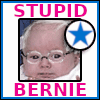|
Roundboy posted:ok jesus i went back to squares and i ended up with a .13 drop. going back over the guide my first layer is the actual example of 'too little squish' .13 is rather high, I get about .025 variation with a Superpinda day to day. Typically not enough to matter, if I need a perfect first layer dial it in with those 30mm squares. Unrelated, but I highly recommend setting up Klipper to use different accelerations on first layer. I kept having an issue where it would drop a line, then go shooting off to the next point dragging that line with it, manually lowering acceleration for the first layer would fix it, but then I'd have to manually adjust it back up for the following layers. Only really happened with PETG for me, especially if it was wet even a bit. Never had that issue with PLA. I really need to clean up and break out my config to individual files though, this thing is gross now since it's just a hodgepodge of other people's work...
|
|
|
|

|
| # ? May 29, 2024 20:06 |
|
In my adventure of trying to get my Ender 3 to work it seems that both the hotend fans aren't working (heat sink cooler and part cooler). Both of them failing at the same time seems unlikely, but the heat sink fan failing would explain my clogging issues.
|
|
|
|
I think I just tore apart my extruder trying to diagnose a clog, I heated it up to get the nozzle out but it was stuck so badly the heat block suddenly sheared out of place after I put some torque on it with the wrench I am going to have to do an unplanned Micro Center trip tomorrow
|
|
|
|
w00tmonger posted:hook up that 0.6 nozzle? I was looking at one but didnt know if there was a profile floating around to use on the p1p Not yet, but there is a profile in bambuslicer for it. It actually doesn't save much time on prints, I guess when you're going this fast you're more limited by flow rate
|
|
|
|
Springfield Fatts posted:Thanks for the responses. My flex plate did have a slight bend to it that I was able to correct, and re ran the print of the failed models with better results. Well I can't give exact insights on your printer as things might be different. I know for my settings at least I have a much higher lift height and speed. I just looked and for my Photon Mono X with Elegoo ABS-like Grey I'm using 6mm lift height and 4mm/s lift speed. Does seem to be a bit on the aggressive side as I frequently have to very solidly support my models or I have support detachment problems so might be a bit too much but, as with most things in this hobby, it works for me I don't want to change it. I am still of the opinion that there's something going on with the FEP not completely detaching towards the center. You can hear a "twang" or "snap" sound when the FEP detaches. Listen in for a bit on one of your successful prints and get a feel for what sounds right, then try one of the failed ones and see if you can hear any differences in sound and spot the timing in the process. I think that will lead to a solution, though what solution you enact is kinda going to be whatever works best with your own situation.
|
|
|
|
queeb posted:I'm seriously considering making a trip across the border to get PLA. I can get 30 kg of filament for 14.80CAD from iidmax shipped to an address just across the border, drive and pick it up, pay duty if needed, drive home and still be way cheaper than buying anything in Canada. The cheapest pla is like $26 a reel here Dang, that sounds worth it (and the slight customs hassle) depending on the drive.
|
|
|
|
mattfl posted:I gotcha, just throwing out things. BTW higher bed temp and PEI bed was indeed all I needed to get flat non curling prints, thanks! Bambu complains about it, but just gotta The solution to making my X1 print more like my Prusa, in the end, was to just make the settings more like the ones on my MK3  Seems simple in retrospect but I wild goose chased a lot because I was messing with the factory recommended setup as little as possible. The Eyes Have It fucked around with this message at 18:48 on Apr 16, 2023 |
|
|
|
back when i was still running non-prusa printers (what a fool i was!) i still used the default mk3 settings from prusaslicer because yeah, they are just tuned really really well for FDM. yes they're pretty slow but they are a guaranteed good software baseline. if you can't print stuff with those defaults, you have a hardware problem.
|
|
|
|
The Eyes Have It posted:BTW higher bed temp and PEI bed was indeed all I needed to get flat non curling prints, thanks! Bambu complains about it, but just gotta If you're talking about the vitrification warning, you can turn up the vitrification temperature on your filaments. It defaults to 55C for PLA, which is also why it defaults to 55C for the hot plates, and complains when you go over. I think they err a bit on the side of caution with hot beds + PLA and etc in the X1 series, because too high ambient temperatures can cause some heat creep and clogs with PLA.
|
|
|
|
I finished assembling my v0. I love this little thing. I can't believe how fast it can move. It is startling when it moves at warp speed between parts. I copied Ellis' superslicer profile and tuned esteps, first layer, input shaper, and pressure advance. I am going to call it good here because the prints are looking nice. First prints are going to be backup parts because I discovered mid-build that loctite eats ABS. 
|
|
|
|
The Eyes Have It posted:Dang, that sounds worth it (and the slight customs hassle) depending on the drive. About an hour, and I have a little Hyundai so the mileage is good haha.
|
|
|
|
queeb posted:I'm seriously considering making a trip across the border to get PLA. I can get 30 kg of filament for 14.80CAD from iidmax shipped to an address just across the border, drive and pick it up, pay duty if needed, drive home and still be way cheaper than buying anything in Canada. The cheapest pla is like $26 a reel here I assume you mean 14.80 per kg, not 14.80 total for 30 kg otherwise that is suspiciously way too cheap.
|
|
|
|
I have a question not related to stuff I've printing or my ongoing struggles with my Ender 3, but still 3D printing related. I got some models online and some parts are still tacky, even to the point that I can see fingerprints when I touch it. I'm assuming those parts didn't get fully cured. Is there a way for me to fix that or am I just poo poo out of luck?
|
|
|
|
Floppychop posted:I have a question not related to stuff I've printing or my ongoing struggles with my Ender 3, but still 3D printing related. This sounds like a combination of under curing and also dirty IPA wash. I would probably email the seller and see what they can do. If you have your own IPA you could try to give it another dip and then cure it some more, it may work.
|
|
|
|
IncredibleIgloo posted:This sounds like a combination of under curing and also dirty IPA wash. I would probably email the seller and see what they can do. If you have your own IPA you could try to give it another dip and then cure it some more, it may work. I don't have a UV light on hand. Is just going to the hardware store and grabbing a UV light bulb sufficient?
|
|
|
|
Floppychop posted:I don't have a UV light on hand. Is just going to the hardware store and grabbing a UV light bulb sufficient? If you are not in a rush and have a safe place to put the model outside in the sun for a few hours that would probably work out just fine. The issue is that when they get tacky that is indicative that instead of the model not curing completely it is instead the isopropyl alcohol they washed with was contaminated to the point that it leaves kind of a slime like cover on the mini and then it was cured with that on it. Or at least that is my experience when I end up with tacky models. You can file/sand the tacky areas and then wipe them down and sometimes that solves it.
|
|
|
|
Pro tip: oxygen inhibits the curing process, so if you put the parts in a glass jar of water while curing (i.e. leaving them out in the sun) it will work better and they will become less stickier faster.
|
|
|
|
I'm in the upper midwest, so sun is not a guaranteed thing and it's pretty low intensity. Not sure if that will have a significant impact. Glass jar with water would also help them not end up miles away since we've had pretty consistent >30mph winds the past few days.
|
|
|
|
Neptune 3 Plus machines are back in stock for the US as of this post. https://www.elegoo.com/products/elegoo-neptune-3-plus-fdm-3d-printer-with-larger-build-volume-of-320x320x400mm
|
|
|
|
ran a temp tower, thought I had it dialed in for silk pla, but still having issues... could it be my hardened steel 0.6mm nozzle on the prusa? Wondering if it might be a cooling issue. Other than temp Ive been running their stock 0.6 profile at 0.2mm layers
|
|
|
|
w00tmonger posted:ran a temp tower, thought I had it dialed in for silk pla, but still having issues... I have a silk PLA with a hardened steel (0.4mm though) nozzle and I noticed unlike all the other PLA I have heating the bed about 5 degrees more than I do for all the regular PLA i've used seems to do it. It seems noticeably picky about the bed temp more than the nozzle temp compared to the rest like a very small heat difference between perfect and the layers npt even laminating.
|
|
|
|
Oh yeah, to anyone on the AMS, if you're already flushing to infill, you might want to try changing the printing order (Quality->Advanced) from inner/outer/infill to infill/inner/outer. For me that meant a decent chunk less flushed PLA, for a couple of my tests. I guess it allows it to allocate more infill area for purging after layer swaps, perhaps? (1/5th to 1/3rd less.) (Don't do this if you're mixing materials like PLA/PETG, of course.) It really makes me wonder how many small slicer tricks like that Prusa is going to push in PrusaSlicer once the MMU3 is out. Though, I can't recall if I ever saw a setting to set the printing order in PS.
|
|
|
|
Just set up my Sovol 06 plus, and the first test print came loose from the bed about 25 minutes in. I'm new to these textured metal PEI bed sheets. What's the play here, increase the bed temp? Or should I be applying gluesticks or some other trick?
|
|
|
|
Neo Rasa posted:I have a silk PLA with a hardened steel (0.4mm though) nozzle and I noticed unlike all the other PLA I have heating the bed about 5 degrees more than I do for all the regular PLA i've used seems to do it. It seems noticeably picky about the bed temp more than the nozzle temp compared to the rest like a very small heat difference between perfect and the layers npt even laminating. So this is what's currently driving me insane about silk pla. Benchy prints fine other than some weird cooling stuff on the side of the hull, but then randomly there was a Collison or something that's busing out the corner of the roof  Very confused what my issue is here. Afaik temperature seems fine.is there some specific settingi need to be looking at for these small areas? Chimney and the hull have a bit of deformation, maybe related?   Wondering if it's a zrod issue, needs live or something, failures might be at the same height of another print i was troubleshooting w00tmonger fucked around with this message at 23:26 on Apr 17, 2023 |
|
|
|
w00tmonger posted:So this is what's currently driving me insane about silk pla. Benchy prints fine other than some weird cooling stuff on the side of the hull, but then randomly there was a Collison or something that's busing out the corner of the roof the blobs on the smokestack and the nozzle crash that took out that corner of the cabin kinda suggest inadequate part cooling. layers will curl upwards and crash the nozzle with inadequate cooling and/or too hot nozzle
|
|
|
|
Listerine posted:Just set up my Sovol 06 plus, and the first test print came loose from the bed about 25 minutes in. I'm new to these textured metal PEI bed sheets. What's the play here, increase the bed temp? Or should I be applying gluesticks or some other trick? If you haven't already, clean it with some isopropyl alcohol. There might be some manufacturing funk on there.
|
|
|
|
mewse posted:the blobs on the smokestack and the nozzle crash that took out that corner of the cabin kinda suggest inadequate part cooling. layers will curl upwards and crash the nozzle with inadequate cooling and/or too hot nozzle For the prusa, if cooling the nozzle doesn't do the trick would it just be a case of going slower then? Not really looking to slap stronger fans on this thing at the moment
|
|
|
|
w00tmonger posted:So this is what's currently driving me insane about silk pla. Benchy prints fine other than some weird cooling stuff on the side of the hull, but then randomly there was a Collison or something that's busing out the corner of the roof If the other (more likely) suggestions posted don't work, the failures being at around the same height for different prints would make me think that too. It might just need to be wiped down a little or the holder for it tightened or adjusted a little.
|
|
|
|
What's a light matte gray PLA or PLA+ people like?
|
|
|
|
Neo Rasa posted:What's a light matte gray PLA or PLA+ people like? Iím a big fan of Overture matte black PLA right now, it prints super easy and makes parts that just look great. They have a matte light gray option on Amazon too. Also a white rock/marble version that might not quite be what youíre looking for.
|
|
|
|
Neo Rasa posted:What's a light matte gray PLA or PLA+ people like? I am a big fan of the Hatchbox Matte Gray.  Another option, that sounds weird, is their Matte White, it isn't pure white. It has a touch of black, which looks really nice.
|
|
|
|
w00tmonger posted:For the prusa, if cooling the nozzle doesn't do the trick would it just be a case of going slower then? Not really looking to slap stronger fans on this thing at the moment If you're running a prusa, they have a pre-sliced, hand-tweaked gcode for the mk3 that works for the mk3s / mk3s+ - it's hand tweaked because they got rid of the hull line. I know it blasts the part cooling fan at 100% starting at layer 2 or 3. Using the pre-sliced file can be a good sanity check for your printer. It might be that the silk filament just sucks to print.
|
|
|
|
Overture matte light gray PLA has been great for me, Iíve printed 2-3 spools of that color specifically and 20+ of the matte PLA in general
|
|
|
|
Neo Rasa posted:If the other (more likely) suggestions posted don't work, the failures being at around the same height for different prints would make me think that too. It might just need to be wiped down a little or the holder for it tightened or adjusted a little. It was lube. What a hosed up side effect So I guess this has probably been an issue for a while, but was hidden because silk is more finickey. upping the temps "fixed" the issue by brute forcing some binding around that height. Re-lubbing all the rods fixed the knocking issue, and Im printing 20 degress lower than I was. I had lowered my print speeds for silk, so Im just about to try it again with them cranked up to normal to see if that was the same problem. w00tmonger fucked around with this message at 17:29 on Apr 18, 2023 |
|
|
|
I bought a Monoprice MP10 because the build volume was big, and the price was low. https://www.monoprice.com/product?p_id=34437 For anyone else tempted, there are two things I would have liked to known before I bought it: 1 - Use printing profiles for the Creality CR-10. They work great, while the monoprice profiles don't or don't exist at all. 2 - The auto-bed-level sensor will fail, just unplug it at the extruder when it does. Use the four thumbscrews under the bed to level manually. The thumbscrews are not shown in the manual, and you need to feel around to find them. then use the 'Home' button under the move settings to home the printer after each print. This guide helped a lot, and while I purchased the upgrades recommended, I haven't needed to install them yet: https://www.youtube.com/watch?v=GVcZmYa1QVM Mine has been running consistently for months now. I'm already thinking about adding a Bambu P1P though.
|
|
|
|
w00tmonger posted:It was lube. What a hosed up side effect Thanks for posting this, I will definitely keep it in mind if I start noticing this on non-silk stuff doing this too.
|
|
|
|
if any of you remembered from me, just being amazed at Slice Engineering Plastic Repellent Paint just today I found out that I'm able to print out the worst filament I've always want to use more, but it always came out as a gooey mess so I always had to print at slower as hell speeds. Flexfill by Filamentum (98a). It is even worse that PETG since not only will blobs forms but they will always bend away which means the layers you are placing near it will constantly be added to those snot balls. Whenever I tried to print with it on the Prusa or the Makerfarm, avoiding blobs from being formed was basically, impossible. Getting even lines throughout the print, also impossible for me. I am now watching a print going on my ankermake and each layer is loving perfect. I see the filament trying it's hardest to stick to the nozzle but it just drops down into the infill out of the way. Plus the first layer was loving perfect. That is the time that blobs will form and just ruined the print from then on. Again, the paint repellent paint is loving sweet. edit: IT IS DOING 3+ CM BRIDGES WITH THIS FILAMENT. BRIDGES! and its better than normal filament because the plastic shrinks as it cools making these layers look as tight as a marines bed sheets. gently caress, I love this filament now.
|
|
|
|
Right on, it's awesome when something works out
|
|
|
After power printing the last 3 weeks since getting the neptune 3 pro I've sinced installed klipper on a raspi I had lying around and calibrated the poo poo out of anything I could, I can now print at double the standard speeds for most settings and get excellent results. I'm seriously enjoying all aspects of this hobby, the tinkering is somehow almost more fun to me than the actual printing of stuff Does anybody have a suggestion for a camera for the pi? The original pi camera v2 is only 25 bux so it's not expensive anyway, but is there something more recommended? Also accelerometers seem dirt cheap, I'll propably get one of those.. And while I'm at it, one beginner mistake I made was buy a super cheapo caliper with only one decimal so I'd like a somewhat usable upgrade, is there anything below mitutoyo that people concider perfectly fine for printing? I've heard many opinions about it, so I really dunno anymore.
|
|
|
|
|

|
| # ? May 29, 2024 20:06 |
|
queeb posted:About an hour, and I have a little Hyundai so the mileage is good haha. I am a USA goon living near the border, depending on the bridge you take 20-30 mins. If you don't want to use one of those mailbox drop places send me a pm and I can let you know more.. IIID max stuff is decent it's my go to for regular prints or for mocking poo poo up before I use my expensive silk pla or petg or whatever.
|
|
|