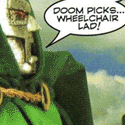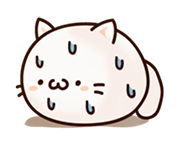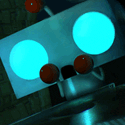|
Endymion FRS MK1 posted:Am I crazy for thinking the C1 sounds really good? Like I always feel like I should buy a sound bar because everyone says to, but I love how the TV speakers sound. I’m even coming from a PC with good quality bookshelf speakers and a subwoofer So I have been experimenting with this for a bit. I initially had a 10+ year old LG LCD hooked up to my LG Soundbar with rear speakers. The sound went through my PS5 and sounded really good. Then I got a CX last Christmas (2021). I ran the soundbar directly to the TV and the sound was okay. The wife and I noticed that with some programs (particularly dialogue heavy ones) it was best to output from the TV directly. Particularly when the show was being broadcast in Dolby Vision. Then last week, due to the Disney App crashing a lot on the TV, we went back to using the apps on the PS5. And not only was the experience smoother, the sound from the Soundbar being hooked up to the PS5 was leagues better.
|
|
|
|

|
| # ? May 20, 2024 01:23 |
|
Any recommendations for a decent and hopefully cheapish hdmi switch with dual outputs? I sort of need the reverse of the typical setup. In my office there's my computer monitor and the kids TV. And then one Xbox Series S. When I play I like to use my monitor, when they play they like to use their TV. I'd love to just have a simple switch to toggle between the two. One input, two outputs. I guess I could also just use a splitter and just switch to the input on my monitor when I want to play?
|
|
|
|
BonoMan posted:I guess I could also just use a splitter and just switch to the input on my monitor when I want to play? There are HDMI output selector switches but I would just do this.
|
|
|
|
KillHour posted:There are HDMI output selector switches but I would just do this. Found a $10 one on Amazon that works both as a splitter or switcher depending on which way it's connected. https://www.amazon.com/gp/product/B09CDNNZNM/ref=ewc_pr_img_1?smid=ACTQ32LD6HJ88&psc=1
|
|
|
|
The Question IRL posted:Then last week, due to the Disney App crashing a lot on the TV, we went back to using the apps on the PS5. And not only was the experience smoother, the sound from the Soundbar being hooked up to the PS5 was leagues better.
|
|
|
|
Ruffian Price posted:Assuming the soundbar didn't come with a room correction mic, check out the speaker calibration process the PS5 firmware got last year, it's really good. I will do that and report back my findings. Thanks.
|
|
|
|
I have an LG C1 and Iíve been noticing itís changing the brightness during a show with every scene switch and itís getting distracting. I can tell because the subtitles are sometimes bright and sometimes dim. It really clicked when watching Ted Lasso and two characters were in a room. Camera on one character, bright and normal. Camera on another in the same room, dim. Switching back and forth as the conversation continued. No settings have changed that I can tell?
|
|
|
|
LGs have auto brightness limitation, but I don't recall if it can be disabled.
|
|
|
|
There are a million setting hidden in the LG C1 that will mess with the brightness like that. Let me see if I can dig up my list... Here we go: Picture / Advanced Settings / Brightness / Motion Eye Care Picture / Advanced Settings / Reduce Blue light General / AI Service / AI Brightness Settings Support / OLED Care / Care Picture Settings Support / OLED Care / Device Self Care / Energy Saving Energy Saving Step Support / OLED Care / OLED Panel Care / Adjust Logo Brightness Support / OLED Care / OLED Panel Care / Care Recommendations Also if your TV has done a firmware update recently that may have re-shuffled some settings. Or maybe even added a new one. wash bucket fucked around with this message at 01:49 on May 1, 2023 |
|
|
|
I did just do an update last week, none of those settings seem to be on and affecting anything? Edit: Watching via Apple TV 4K if that makes a difference Endymion FRS MK1 fucked around with this message at 01:57 on May 1, 2023 |
|
|
|
Endymion FRS MK1 posted:I did just do an update last week, none of those settings seem to be on and affecting anything? Is Dolby Vision turn on in the Apple TV settings? If so try turning it off and re-watching a scene where you noticed the problem. See if that has an effect. I ask because Dobly Vision can also mess with the brightness and color on the fly and if it's a poor implementation in a particular show it might stand out. 
wash bucket fucked around with this message at 02:22 on May 1, 2023 |
|
|
|
McCracAttack posted:Is Dolby Vision turn on in the Apple TV settings? If so try turning it off and re-watching a scene where you noticed the problem. See if that has an effect. I just came back to post that after finding out. Seems like it was the culprit!
|
|
|
|
Cool. Hopefully it was just a sloppy Dolby Vision implementation in that one episode. But if it keeps popping up then I guess you know what setting to switch. Feels like every new TV tech is a double-edged sword these days.
|
|
|
|
Itís a known issue but also an issue with shows mastering their programs on insanely expensive screens vs consumer stuff. Potential fixes here that also void your warranty. https://www.youtube.com/watch?v=E5qXj-vpX5Q Havenít watched this yet tho - maybe a new fix? https://www.youtube.com/watch?v=WL1k-K4jFcY
|
|
|
|
Finally switched over my two house TVs from a 15 year old plasma and an eight year old JVC to a new 77Ē LG G2 in the living room and a 75Ē U8H Hisense in the bedroom (thank you tax returns!). Really enjoying the look of the 4k stuff, but my kids are complaining that itís too bright for them now. Havenít really tinkered with any of the settings beyond making sure that the Apple TV and Xbox are set to use all the modes possible, and that motion smoothing is turned off. The only concern, and not complaint is that the sound for the G2 sounds off, but thatís also because weíve been used to TV speakers for the last year or so when the receiver died. Going to play around with the settings but Iím still thinking I want to just get a Sonos Arc for simplicity. Otherwise, itís cool as hell. I turned on Thor Ragnarok on Disney+ and it felt like a mini movie screen.
|
|
|
|
 A * review on a $4,000 screen (presuming they didnít combine reviews from different screensizes) because the WiFi connection doesnít work well in their setup. Jesus Christ. Just buy a $20 Roku or Firestick.
|
|
|
|
On the other hand if you're spending that much the wifi should probably work
|
|
|
|
Sure, but itís like giving a car a * review because the seat adjustment control is in a slightly awkward place.
|
|
|
|
Gonna have to disagree. If the wifi chip is poo poo and dropping thatís annoying. Most people arenít running Ethernet. And saying you have to buy a dongle to get the same stuff built into your tv is gonna rub people the wrong way.
|
|
|
|
Vintersorg posted:Gonna have to disagree. Most(all?) of the expensive tv's have cheap 100Mbps ports.
|
|
|
|
We have a new Suburban at work and I drove it yesterday and the gear shifting mechanism is the worst thing I've ever seen.  You dont push in on them either, except for park. You gotta pull on them. That definitely earns it *
|
|
|
|
MikusR posted:Most(all?) of the expensive tv's have cheap 100Mbps ports. I'm 100% with the idea that if it can be plugged in it should be plugged in, but hardware vendors make stupid choices and most of the market are idiots who act like they're allergic to wires.
|
|
|
|
Iím 2023 you shouldnít be plugging your tv into any kind of internet connection outside of getting updates.
|
|
|
|
EL BROMANCE posted:Iím 2023 you shouldnít be plugging your tv into any kind of internet connection outside of getting updates. Hell, even that you should try to do offline with a USB stick if at all possible.
|
|
|
|
EL BROMANCE posted:I’m 2023 you shouldn’t be plugging your tv into any kind of internet connection outside of getting updates. Why?
|
|
|
|
Something about stealing your data type poo poo. I don't care, I leave it plugged in all the time.
|
|
|
|
GreenNight posted:Something about stealing your data type poo poo. I don't care, I leave it plugged in all the time. Yeah, I don't care if LG or whoever knows what I'm watching. If you own a smart phone you're probably 100x more exposed than your tv.
|
|
|
|
MikusR posted:Most(all?) of the expensive tv's have cheap 100Mbps ports. Ok? I was saying itís dumb to have a poo poo wifi chip.
|
|
|
|
Vintersorg posted:Ok? It's even dumber to have even shittier lan chips.
|
|
|
|
Not to defend big multinational TV manufacturers, but just because his TV doesn't stay connected to his WiFi might not be the TV's fault. Like I've known people with WiFi setups that allow a limited number of devices to connect, so when they get new devices, they are baffled when they don't connect.
|
|
|
|
wandler20 posted:Yeah, I don't care if LG or whoever knows what I'm watching. If you own a smart phone you're probably 100x more exposed than your tv. I imagine it's more to avoid all the lovely ads and free 'content' they try to shove down your throat whenever you turn the set on. Samsung, of course, are particularly bad for this. They have this app called Samsung TV Plus, which is impossible to delete, and the TV often defaults to playing it if you haven't got any other input switched on. This means that my kids end up watching loads of weird lovely cartoons, because they're smart enough to turn the TV on, but not to load up apps or turn on the cable box yet.
|
|
|
|
My parents have had a plasma for over a decade and I want to get them a new TV as a surprise. Size is 55", they leave the tv on almost all hours of the day and usually on a small amount of networks so OLED is not worth considering (I know that burn-in prevention is much better now but knowing their viewing habits it will be inevitable that they'll experience burn-in). I'm leaning on the Sony X90K in that it's a reliable brand and should look a lot better than their current Panasonic plasma. Luckily it's a more narrow room so viewing angles won't be that concerning, moreso glare I guess. Does anyone else have recommendations for TVs that might offer more bang for the buck? I am almost settled on the Sony after researching but there always might be something better out there.
|
|
|
|
If they didnt get burn in on a plasma.... It sounds like they'd be happy with a decent RokuTV or something. Like they just need a TV running and not Dolby Video reference quality.
|
|
|
|
FilthyImp posted:If they didnt get burn in on a plasma.... Samsung actually fixed that issue with the models from the last two years of production, and Panasonic was right behind them a year later.
|
|
|
|
codo27 posted:We have a new Suburban at work and I drove it yesterday and the gear shifting mechanism is the worst thing I've ever seen. How laggy is the infotainment system
|
|
|
|
So Iím a first time TV buyer. Iím a filthy poor so up until now Iíve mainly had hand me down tvís that just collect dust. I decided Iíd really like to start playing my switch docked, and watching youtube/twitch on my couch. I donít have newer consoles and likely wonít any time soon. I donít watch streaming services or movies much but I probably would start to more. I also have an old wii and ps3 Iíd like to hook up as well. The main things are playing switch and watching youtube and twitch though. So I saved for quite a while and I did as much research as I could and went and bought a TCL 6 series R635. (The newer ones arenít available in Canada for whatever reason). 65Ē if that matters. I think Iíd prefer 55Ē but they were sold out. Reviews all said it was amazing for the price and perfect for gaming. Now that Iíve spent some time with it however, Iím really not sure itís the best fit for my usage, and it seems really awful with 30fps games. 30fps games is what Iím here to ask about. I really want to play games like animal crossing and breath of the wild, which are capped at 30fps even when docked. Iím finding however that trying to do so is extremely hard on my eyes. When I switch to my Switch, the TCL roku settings kick on ďgaming modeĒ automatically to reduce the input lag. It also disables and locks any of the gimmicky smoothing stuff. I find that anything that moves across the screen really looks horrible. Everything in motion is basically doubled and has a lot of sort ofÖI hesitate to say flicker because I know there are lots of terms to describe visual phenomena on tvís and I canít seem to pin down all of their definitions. People online in forums and on youtube keep using words like flicker, judder, stutter, smearing and ghosting interchangeably and to talk about different things so itís been hard to keep it straight. I tried disabling gaming mode and turning on some of the forbidden smoothing features, but even with none of them enabled, just turning off gaming mode makes the input delay way too much. I took a video of the issue and grabbed a screenshot from it that shows what Iím talking about. Attaching it to the post.  This is really driving me crazy. Some things on the screen are almost fully doubling in motion. Iíve noticed a bit of this on other displays, and I imagine itís not a problem that can be completely eliminated, but it seems much more extreme on this tv than I can put up with. To the best of my ability to learn on my own, I think the name of this issue is may be ďghostingĒ? Correct me if Iím wrong on that since Iíve seen other people using it to describe blurry black trails following stuff. I canít figure out what the exact factors are behind this doubling in motion, and what I should be looking for in a tv if I want to minimize this problem on 30fps gaming content. Iíve seen some sources suggesting itís a product of response time, and that faster response time improves it. But Iíve also seen a lot of sources claiming faster response time is actually making it worse and more noticeable. (???) Iíll probably return this tv since thereís other things about it I donít like too, but I have no idea what I should get instead that would be best for my usage, because Iíve tried and failed to understand the uh, fundamentals I guess of what Iím seeing here. I figured I might ask in here because this is stressing me out too much, and the more I research, the stupider and sadder I feel. Please help me. Cheap Shot fucked around with this message at 22:18 on May 5, 2023 |
|
|
|
Yeah, Animal Crossing looks like that on my TV too. I think it's just your nicer TV giving you a crystal clear look at something that was there all along. You can kinda see it on the Switch's built in screen too but that screen has a a low response time so things in motion just sorta blur which hides this effect. I see it in other Switch games too but Animal Crossing is the worst offender. I'm not sure if there's something else happening in addition to the low frame rate or if the game's dead-on fixed camera just exaggerates how bad 30fps looks when you move left and right. If it's any consolation, buying a new TV that makes your old game consoles look worse by accentuating their shortcomings is something a lot of us have gone through. It's a bummer but I wouldn't judge a new TV too harshly for shining a bright light on low res games running on older hardware. I know this is all probably cold comfort though.
|
|
|
|
Cheap Shot posted:So Iím a first time TV buyer. Iím a filthy poor so up until now Iíve mainly had hand me down tvís that just collect dust. I decided Iíd really like to start playing my switch docked, and watching youtube/twitch on my couch. I donít have newer consoles and likely wonít any time soon. I donít watch streaming services or movies much but I probably would start to more. I also have an old wii and ps3 Iíd like to hook up as well. The main things are playing switch and watching youtube and twitch though. Have you tried using a different HDMI cable or a different port? Do you have a different dock you can try? I believe I have the slightly older version of that TV and I have never noticed anything approaching what you describe or what that picture shows. I just went and loaded up AC to see what it looked like because I played a LOT when it first came out and it doesn't look or behave like this at all. I have zero motion smoothing on except maybe cinema mode, gaming mode is on, etc. Not sure what your issue is but I don't believe it should look like this and it would annoy the absolute poo poo out of me if it did. Are you still within your return window?
|
|
|
|
Too my eye that looks like an aggressive game mode, it's anticipating 60 fps CoD where it has to be juiced to deliver a new frame every refresh ASAP, but the nintendo is feeding it 30hz. I guess you could record with your camera on the different modes to compare. And make sure your eco-mode/power saving/light sensing feature is turned off
|
|
|
|

|
| # ? May 20, 2024 01:23 |
|
McCracAttack posted:Yeah, Animal Crossing looks like that on my TV too. I think it's just your nicer TV giving you a crystal clear look at something that was there all along. You can kinda see it on the Switch's built in screen too but that screen has a a low response time so things in motion just sorta blur which hides this effect. I see it in other Switch games too but Animal Crossing is the worst offender. I'm not sure if there's something else happening in addition to the low frame rate or if the game's dead-on fixed camera just exaggerates how bad 30fps looks when you move left and right. I appreciate any kind of comfort honestly. Do you think Iíd be better served returning this one and trying to get my hands on a cheaper older tv with less snappy response time? I like the image quality of this one but Iíd likely be just as happy with slightly less. I was pretty annoyed by the limited settings and lack of twitch app on roku. Teabag Dome Scandal posted:Have you tried using a different HDMI cable or a different port? Do you have a different dock you can try? I believe I have the slightly older version of that TV and I have never noticed anything approaching what you describe or what that picture shows. I just went and loaded up AC to see what it looked like because I played a LOT when it first came out and it doesn't look or behave like this at all. I have zero motion smoothing on except maybe cinema mode, gaming mode is on, etc. Not sure what your issue is but I don't believe it should look like this and it would annoy the absolute poo poo out of me if it did. Are you still within your return window? I did feel like it was a lot more intense than any of my other screens. Maybe because itís a newer model? (2020 is new in canada apparently) Iíve tried with a different hdmi cable and all the ports and it looked about the same to me. I donít have another dock to test. Tclís customer support had me do all that along with factory resetting the whole thing. I am still inside warranty, I got it a few days ago. It does annoy the poo poo out of me, but Iím wondering if Iíll just get used to it. forest spirit posted:Too my eye that looks like an aggressive game mode, it's anticipating 60 fps CoD where it has to be juiced to deliver a new frame every refresh ASAP, but the nintendo is feeding it 30hz. It does still look like that on the other picture modes with all the features turned off. Smoothing at least for animal crossing does help but it adds some messiness and too much input delay. As far as those settings you mentioned, unfortunately thereís zero settings like that available to me. All I have access to eco wise is screen dim and screen shutoff settings when idle. If thereís other eco stuff built in, tcl roku doesnít let you touch them, even in secret menus. I think it has VRR but thereís no way to access or fine tune that either on this model. All very frustrating. Cheap Shot fucked around with this message at 01:35 on May 6, 2023 |
|
|