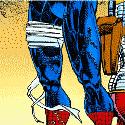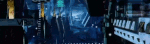|
Len posted:I sent a print to my Ender 3v2 from Octoprint and it just shut off and has not turned back on. What trouble shooting steps should I try? I'm not sure how to tell if it's a power supply issue vs a motherboard issue Does the S1 have a fuse?
|
|
|
|

|
| # ? May 29, 2024 13:59 |
|
BadMedic posted:OK google is totally failing me on this Back out the tiny set screw than it will either unscrew or just slide out.
|
|
|
|
BadMedic posted:OK google is totally failing me on this Bondematt posted:Back out the tiny set screw than it will either unscrew or just slide out. I think this is the video showing this. https://youtu.be/MeQtTKjHpqw edit. it looks like the set screw is out for you. can you twist the heater cartridge entirely around?
|
|
|
|
EVIL Gibson posted:I think this is the video showing this. Nah the set screw is still in at the bottom of the heatsink, once that's removed the heatbreak should just fall out.
|
|
|
|
Bondematt posted:Back out the tiny set screw than it will either unscrew or just slide out. I tried pulling it off but it wasn't budging I tried pulling it off while heated too, but same deal.
|
|
|
|
Mine have always just unscrewed from the heat block, but I've also had them just get permanently stuck in there, as far as I could tell. I think in that case it was just a cheap ender 3 hot end and I replaced the whole thing.
|
|
|
|
BadMedic posted:Yeah that's what I did, but the heatsink just spins in place now. Have you tried hitting it with a heatgun for a while? Maybe some molten plastic has welded it
|
|
|
|
Opinionated posted:Have you tried hitting it with a heatgun for a while? Maybe some molten plastic has welded it I did try applying heat too but uhhh  I broke it trying to pull it off harder ... and the heatsink *still* refuses to come off of the heatbreak so, about those all metal hotends...
|
|
|
|
BadMedic posted:I did try applying heat too but uhhh RIP. I've also had a stock ender do the same. It spun freely but I snapped the break trying to get it out.
|
|
|
|
LightRailTycoon posted:It’s likely 1 of: I can answer 1 and 3 easy enough. Nothing happens at all when I hit the on button and yes I do but I don't actually know how to use it. Bondematt posted:Does the S1 have a fuse? I'm not sure what an S1 is
|
|
|
|
BadMedic posted:I did try applying heat too but uhhh Some companies will use threadlocker on their hot ends so there's really not much you can do about it. A lot of heat can sometimes do the trick but your result is more often than not what happens. Goondolences.
|
|
|
|
Len posted:I'm not sure what an S1 is Me having a brainfart mostly, another Ender 3 version. E3V2 has a fuse in the plug, I'd check that first.
|
|
|
|
Fanged Lawn Wormy posted:Hey! Remember that giant nasty meltdown my printer had? This is from a day or two back but one alternative to original e3d parts, if they're out of stock and discontinued, would be to get a clone from trianglelab or somewhere. It may not have the same quality but I've had good luck with their parts. https://www.aliexpress.com/i/2251832721923939.html
|
|
|
|
mattfl posted:Let me know if that .6 works better for glow in the dark. My brother got a P1P a few weeks ago and just put some glow in the dark through it and I had to help him swap out his hotend because it clogged the stock nozzle so bad lol. He's like, well you said I can print any kind of PLA, you didn't say not to print glow in the dark... Tested it out today with 3 glow in the dark PLAs and the Bambu PLA-CF sample (after printing feeder protectors for the AMS). One of the glow in the dark ones, a Tronxy rainbow filament that has regular color as well, clogged my .4. All four were fine on the .6.
|
|
|
|
TVs Ian posted:Bambu...clogged...All four were fine on the .6. yeah i think i need to learn 0.6-fu because ive clogged three 0.4 hotends on my x1c with pa-cf next order from bambu im picking up a couple elephant guns
|
|
|
|
I've found a few materials that absolutely refuse to move through a 0.4. Had a really beautiful blue sparkle PLA that printed great for about 4 layers then clogged the hotend so bad I ended up just replacing the whole thing. It's an Ender, so poo poo's cheap to swap out. Same reason I went ahead and ordered a 0.6 assembly for my X1-C.
|
|
|
|
Sexual Lorax posted:yeah i think i need to learn 0.6-fu because ive clogged three 0.4 hotends on my x1c with pa-cf Yeah anything with chunks in it, you really want to be using the 0.6 (wood, carbon fill)
|
|
|
|
AlexDeGruven posted:I've found a few materials that absolutely refuse to move through a 0.4. Had a really beautiful blue sparkle PLA that printed great for about 4 layers then clogged the hotend so bad I ended up just replacing the whole thing. It's an Ender, so poo poo's cheap to swap out. I've got a couple of glittery ones from Protopasta and one cheap sparkly no-name one (translucent black with a smallish amount of glitter) that worked on the .4, maybe the glitter is smaller on those. This stuff fed for half a temp tower, then clogged and got chewed up in the extruder, but was fine on the .6. It's also the only glow in the dark multicolor I've seen that's not whitish when not glowing, so who knows what's in it.
|
|
|
|
BadMedic posted:I broke it trying to pull it off harder Hey elegoo is sending me free replacements so that's nice ...10-20 day shipping is less nice, but free so whatever And sidenote: It's legit great that 3d printers are able to be fixed/modded/etc with tons of fairly cross-compatible parts. But like, I have not seen any good resources on actually teaching any of this modding or repair. Like my Neptune 3 came with all the tools I need to fix and maintain it, which is great. But it didn't come with any instructions about using those tools, other than the initial assembly. And there is a ton of stuff out there on small individual topics, but it's just so fragmented. BadMedic fucked around with this message at 14:41 on May 30, 2023 |
|
|
|
In the same vein, if I want to get some different size nozzles, should I be looking at certain brands/types? For example Sovol sells a set of different size nozzles including .6 for the 6 Plus, but they're only in hardened steel. They only sell the .4 in brass. Is there a good reason they're only selling a .6 nozzle in hardened steel? Can I find some other brand that makes it in brass if I'm not printing anything but PLA?
|
|
|
|
Listerine posted:In the same vein, if I want to get some different size nozzles, should I be looking at certain brands/types? For example Sovol sells a set of different size nozzles including .6 for the 6 Plus, but they're only in hardened steel. They only sell the .4 in brass. Is there a good reason they're only selling a .6 nozzle in hardened steel? Can I find some other brand that makes it in brass if I'm not printing anything but PLA? Depends on what it takes. There are standard nozzle sizes that fit a lot of printers, but also some printers that use oddball unique ones. It looks like most of the Sovols except the SV02 take MK8 nozzles, at least, according to their site. Those are super common. You can find them anywhere from dirt cheap brass (which may or may not shear off when trying to install or remove it) on up to ruby-tipped.
|
|
|
|
TVs Ian posted:Depends on what it takes. There are standard nozzle sizes that fit a lot of printers, but also some printers that use oddball unique ones. What does the MK8 designation mean though? Like, these nozzles https://www.amazon.com/Creality-Noz...ps%2C192&sr=8-3 are MK8, but they are significantly shorter than the nozzles that came with my SV06 Plus, which measure 23 mm from tip to end.
|
|
|
|
Listerine posted:What does the MK8 designation mean though? Like, these nozzles https://www.amazon.com/Creality-Noz...ps%2C192&sr=8-3 are MK8, but they are significantly shorter than the nozzles that came with my SV06 Plus, which measure 23 mm from tip to end. Your Plus uses something that's almost an E3D Volcano nozzle, but Sovol's is juuuuuust barely longer from the bottom end of the threads to the nozzle tip. If you install a normal Volcano nozzle, as normal people would generally want to do, then suddenly your part cooling fan duct will hit the bed before the nozzle does because the new one is juuuuuust barely too short. The easy solution to this is to print a new, slightly shorter cooling duct: https://www.printables.com/model/418096-sv06-plus-fan-duct-regular-volcano My solution was to donate my SV06+ to my friend's maker space, just handed it off today as a matter of fact. It didn't do anything that my larger SV03 can't already do, and they'd been having a fundraiser to buy printers anyway, so I figured I'd help give them a leg up. And also make room for whenever I buy my next P1P or maybe an X1C.
|
|
|
|
quote:The initial batch of dual tool printers is scheduled to be shipped during the week of June 19th.  I literally forgot I pre-ordered the 5 head unit When did I pre-order the XL? 2021? I honestly can't remember
|
|
|
|
Kinda wishing I went wit the 5 head instead of 2, but hopefully it's not another 2 years before we get those separately too.Hadlock posted:
November 2021, only a year and a half!
|
|
|
|
Thought it was my filament, but I'm seeing it on a couple different road so I'm a little lost on this failure issue on my mk3s Getting some holes in the top layers of my prints, especially on flat surfaces. Surface quality is is also feeling pretty off, and I'm not sure if it's related. More or less stock 0.2mm later height with a 0.6 nozzle, lightning/gyroid 5% infil E: gently caress could it be the cooling? Fan underperforming with the 0.6?not even sure how I'd really test that w00tmonger fucked around with this message at 14:31 on May 31, 2023 |
|
|
|
Hadlock posted:
In March of last year, I was waffling between the Prusa XL and the Voron 2.4. I went with the Voron. I think the multi head thing is awesome, but I am glad I have had a printer for the past year.
|
|
|
|
i've said it before and i'll say it again. i really need to cancel my XL.
|
|
|
|
w00tmonger posted:Thought it was my filament, but I'm seeing it on a couple different road so I'm a little lost on this failure issue on my mk3s This helpers to me when printing stuff like that (flat ish surfaces with texture parallel to build plate) with lower infill. Adding or two top layers should resolve it.
|
|
|
|
w00tmonger posted:Thought it was my filament, but I'm seeing it on a couple different road so I'm a little lost on this failure issue on my mk3s you've got 5% infill and what looks like 3 or so top layers. That's literally just a hole where the filament has nothing to attach to. Bump the infill up a bit.
|
|
|
|
Sockser posted:you've got 5% infill and what looks like 3 or so top layers. That's literally just a hole where the filament has nothing to attach to. Bump the infill up a bit. Trying this and top layers.... Was hoping to minimize infill but I think you guys are right and I was going a bit hard
|
|
|
|
The issue is really with how large your top surface is. You can definitely get away with 5% for like, a statue or some such, where it wouldn't be trying to span so far, and you'd have more walls helping to support is, but 5%, especially lightning, on that large of a surface is definitely a recipe for trouble
|
|
|
|
I've never had great luck with lightning infill in wide-open voids like that, even if the top layer doesn't have holes it's usually a little uneven because of the nature of the support
|
|
|
|
Gyroid is cool in that the open space isn't broken up, but all those curves cause it to accelerate/decelerate over and over. I lhave been using Adaptive Cubic in Superslicer, to get a good length of straightaways to allow my printer to hit good speeds given the accelerate/decelerate cost. Perhaps try one of the more linear infill patterns to get infill and speed.
|
|
|
|
The whole point of gyroid is that it's constant speed I thought
|
|
|
|
Hadlock posted:The whole point of gyroid is that it's constant speed I thought Gyroid is never at constant speed.
|
|
|
|
The advantage of gyroid infill is that it's isotropic in three dimensions, which may have some implications for strength, and it forms a single connected volume, which may have some implications if you're filling it with liquid afterwards. Also it looks cool.
|
|
|
|
Also printing gyroid with zero walls provides a pretty cool vapor permeable wall I've done that a couple times to make enclosures that allow evaporation while still being a pretty solid wall. Just put a modifier shape and set the modifier region to zero wall thickness. It seems like the sort of thing that should throw an error, but it doesn't.
|
|
|
|
I've considered using wall-less gyroid blocks for aquarium biological media, since it has such high surface area for a given volume.
|
|
|
|

|
| # ? May 29, 2024 13:59 |
|
TerminalSaint posted:I've considered using wall-less gyroid blocks for aquarium biological media, since it has such high surface area for a given volume. I hadnt considered this, but this is smart as poo poo Not sure about the surface area vs sponges or clay though, I feel like those would still fly ahead. Worth an experiment with the right setup though (and the right nozzle to avoid issues with copper exposure etc)
|
|
|