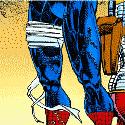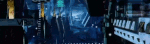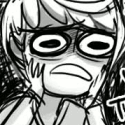|
Yeah but it's a lot harder to make a cool pirate ship out of sponges
|
|
|
|

|
| # ? May 30, 2024 00:02 |
|
As an update, I ordered replacement plug fuses and a power supply. I tried swapping out the fuse first because it was easier, no dice. So I swapped out the PSU. When I plug in just the bottom three wires that little green diode light up when I give it power When I plug in the main board the light does not stay on. I have no idea if that is expected behavior or not
|
|
|
|
Len posted:When I plug in the main board the light does not stay on. I have no idea if that is expected behavior or not Oh, I need to read more closely, I'm not sure if that is correct behavior
|
|
|
|
mewse posted:
i did try it with both power supplies, the one that came in the ender and the one that arrived today and both of them do the same thing. green light when the main board isn't connected no light when it is
|
|
|
|
A lot of power supplies will turn themselves off if their output is being shorted. Sounds like your mainboard or something plugged into it is shorting out the power supply and it's protecting itself.
|
|
|
|
Rexxed posted:A lot of power supplies will turn themselves off if their output is being shorted. Sounds like your mainboard or something plugged into it is shorting out the power supply and it's protecting itself. This is along the lines of what I was thinking as well
|
|
|
|
I want to pitch getting a new printer at work. Since their budget is much higher than what I would spend my own money on, I'd like to suggest getting a Bambu Labs printer. If we're only planning to print in PLA, and maybe PETG or TPU, is there any reason to go for the X1? The tech specs seem pretty similar.
|
|
|
|
Listerine posted:If we're only planning to print in PLA, and maybe PETG or TPU, is there any reason to go for the X1? The tech specs seem pretty similar. speed also easy mode unless you mean over the cheaper bambu in which case i dont know futureproofing for when you want to print with an enclosure
|
|
|
|
Sexual Lorax posted:speed Yeah I meant, is there any compelling reason to go for the X1 over the P1P?
|
|
|
|
With those constraints, the only reason I can really think of to get an X1 is to give yourself wiggle room for more "exotic" filaments down the road.. but I don't own one (yet) for comparison. I will say that I am still absolutely in love with my P1P though, it's been running almost nonstop since the first time I powered it on. It Just Works™ every drat time, unless I've done something dumb like not cleaned the bed recently enough.
|
|
|
|
Acid Reflux posted:With those constraints, the only reason I can really think of to get an X1 is to give yourself wiggle room for more "exotic" filaments down the road.. but I don't own one (yet) for comparison. I will say that I am still absolutely in love with my P1P though, it's been running almost nonstop since the first time I powered it on. It Just Works™ every drat time, unless I've done something dumb like not cleaned the bed recently enough. Same. The only issue I've had was printing a couple of taller things that lost bed adherence and required me to add skirts and turn up the bed temperature slightly. Otherwise I've printed dozens of random objects, and it always just works. The P1P is amazing for entry-level people like me.
|
|
|
|
Prusaslicer's new feature where you can cut a part and automatically add alignment pegs is pretty bananas.
|
|
|
|
withak posted:Prusaslicer's new feature where you can cut a part and automatically add alignment pegs is pretty bananas. As someone just getting into 3D printing the also-new feature where you can emboss text on the mode right in the slicer before you print is pretty great too.
|
|
|
|
Arcsech posted:As someone just getting into 3D printing the also-new feature where you can emboss text on the mode right in the slicer before you print is pretty great too. It's incredibly useful if you print anything personalized too. No more modifying the model.
|
|
|
|
I just used prusaslicers organic supports for the first time. ....................................... This is the best support experience I've ever had.
|
|
|
|
prusa...the best experience, you say...curious...
|
|
|
|
My Neptune3 max arrived today I thought I had set aside enough space for it I Was not even close.
|
|
|
|
I named my N3Plus Mr. Chungus, I can't imagine where I could even put a Max. I did recently complete making this upgrade for it: https://www.printables.com/model/457453-neptune-3-proplusmax-dual-5015-cooling-shroud The hot end fans are now capped at 50% speed, printing PLA at 75mm/s, and the PSU fan is now the loudest component. Pretty nice!
|
|
|
|
withak posted:Prusaslicer's new feature where you can cut a part and automatically add alignment pegs is pretty bananas. Arcsech posted:As someone just getting into 3D printing the also-new feature where you can emboss text on the mode right in the slicer before you print is pretty great too. Where are these features exactly? I tried to follow the online Prusaslicer documentation, but the commands aren't visible for me. I'm running 2.5.2. Are these features only available if you're printing with a Prusa brand preset?
|
|
|
|
Listerine posted:Where are these features exactly? I tried to follow the online Prusaslicer documentation, but the commands aren't visible for me. I'm running 2.5.2. Are these features only available if you're printing with a Prusa brand preset? The 2.6.0 betas added them.
|
|
|
|
Listerine posted:Where are these features exactly? I tried to follow the online Prusaslicer documentation, but the commands aren't visible for me. I'm running 2.5.2. Are these features only available if you're printing with a Prusa brand preset? they’re 2.6 pre-release features
|
|
|
|
Going from PrusaSlicer everything to using a closed source slicer is a loving trip Snapmaker Luban and Zortrax, used those long enough ago to forget all about them but going back is jarring as hell
|
|
|
|
The Eyes Have It posted:Going from PrusaSlicer everything to using a closed source slicer is a loving trip You have no loving clue — GrabCAD Print, the pack in software for 5-6 figure 3D printers are woeful. Things like very basic bridging and support control are just totally nonexistent. They make you pay even more for different software that’s nearly at feature parity with PrusaSlicer OR pay yet more for a software that’s much more like a traditional CAM software with all the terrible that entails.
|
|
|
BlackIronHeart posted:I named my N3Plus Mr. Chungus, I can't imagine where I could even put a Max. Dude, thanks for this link, it's exactly what I've been looking for for my pro. Gonna order some fans and install this thing, the fans have been too loud and cooling insufficient so this sounds perfect. E: it also increases my ever present "true cost of this printer" counter which is steadily climbing to at some point reach the "could have just bought a p1p" threshold, but at least I love the tinkering aspect of this hobby 
Son of Rodney fucked around with this message at 08:29 on Jun 4, 2023 |
|
|
|
|
Sure thing! And there are versions of the shroud that have mounts for accelerometers, I dimly recall you mentioning them in this thread before.
|
|
|
BlackIronHeart posted:Sure thing! And there are versions of the shroud that have mounts for accelerometers, I dimly recall you mentioning them in this thread before. I did, I currently have one mounted with an adapter but having the option directly on the shroud is the cherry on the top. Can't wait to install this thing 
|
|
|
|
|
The Neptune 3 Pro is a very reasonable entry level printer, isn't it? (The other alternatives in that price range here are the Mingda Magician X, and the Ender 3 v2 neo. Or I guess the Sovol SV6) A cousin of mine wants to buy one for her kid (14? Though I'm 90% certain this is something her husband will be using.), and I was curious if it's still in favor compared to others in that price segment. One of the big reasons I suggested it to her is because I've been mostly positive stuff about Elegoo, and it's also one of the few printers in that price group that comes with a PEI flexplate. (Norway, so there's only a handful of printers available at that (local price) 300-400usd pricepoint.)
|
|
|
|
There's a Neptune 4 Pro out now. Based on the handful of reviews I've seen, it's still got everything that made the Neptune 3 series as good as it's been, plus some cool extra features like a dual-zone heated bed, plus the speed and print quality improvements that the included Klipper firmware can offer. Looks like retail on that is $299 USD. But yes - the Neptune 3 Pro is also still a perfectly good machine. The entire Neptune line is what the Ender 3 series hopes to be when it grows up. They're objectively very good printers for their price point. Elegoo's customer service is also pretty good, in the event that it's ever needed. That can be hit or miss with any of the common manufacturers, but they've always been one of the better ones. I was having firmware issues with my Neptune 2 and they helped me resolve it within just a couple of days, which was almost certainly more time than it would have taken if there wasn't a 12-hour time difference between me and Shenzhen.
|
|
|
|
Sounds good, thanks for the feedback. His birthday isn't far off, and it doesn't look like any stores here even have the 4 Pro in presale yet, so I guess he'll have to survive with a 3.
|
|
|
|
I had an issue with my N3 Plus that necessitated utilizing Elegoo's customer support and it was a very painless, quick resolution so +1 for that. I know there are some differences between the Plus and the Pro but the consensus so far (and my own experience) is that these printers largely Just Work. I'm very glad a Neptune was my choice for my first FDM printer.
|
|
|
|
Things that are new: Psu Board Hot end The PSU still lights up green unless the board is connected. If the board is connected the green light goes away and I get absolutely no other signs of life. No fans, no whirs, nothing I'm at a complete loss at this point I INSTALLED THE OLD BOARD INSTEAD OF THE NEW ONE. WILL TRY AGAIN Edit: it's alive! The screen was screeching though but I shut it off and that's a problem for tomorrow Len fucked around with this message at 23:49 on Jun 4, 2023 |
|
|
|
I was three months out of warranty on my Neptune 2S with a blown MOSFET and they still sent me a new mainboard for it, all I had to pay was $5 postage due. Their customer service is very good, and now I almost wish it hadn't worked so I could buy a Neptune 4.
|
|
|
|
My X1-C kit arrived today. And how did I know it was delivered before I got the UPS email?
|
|
|
|
AlexDeGruven posted:My X1-C kit arrived today. And how did I know it was delivered before I got the UPS email? RIP
|
|
|
|
Even better, I'm stuck in Detroit for the week for work so I won't even be able to see it til Friday.
|
|
|
|
AlexDeGruven posted:My X1-C kit arrived today. And how did I know it was delivered before I got the UPS email?  Still loving mine 9 months later, good choice Still loving mine 9 months later, good choice
|
|
|
|
re x1c chat mines currently doing its first pa-cf test print on the 0.6 elephant gun nozzle layers look kind of michelin man but this will be for structural stuff so who cares
|
|
|
|
Today I spent hours trying to figure out why my first layers were failing spectacularly. Tuned every wheel, tightened every screw, made a bed mesh again and again, put tape on the heat bed to level a low side, it still always failed at the same corners. One good scrub with soap water and it works beautifully. Still so much to learn
|
|
|
|
|
Son of Rodney posted:One good scrub with soap water and it works beautifully. Still so much to learn good reminder mine are due for a scrub
|
|
|
|

|
| # ? May 30, 2024 00:02 |
|
New P1P firmware dropped this morning. Added quite a few things Summary Added support for downgrading to previous firmware versions controlled by Bambu Lab (Only through Handy APP V1.0.13 or above) Added support for remote liveview through the Internet (Handy APP V1.2.0 or above, Studio V1.7.0.0 or above) Added support for saving history print files(limited to 20 3mf files) from cloud to the local cache folder of the MicroSD card Added support for smooth timelapse mode Added support for multi-language display of files and settings, such as file names, accounts .etc Added support for Bambu Studio/Handy displaying the number of print layers Added support for using M710 G-code to control the MC fan Optimized the decompression logic of printing to allow for printing and decompressing the 3mf file at the same time Remote camera view and smooth timelapse are excellent additions. Did a quick test of the smooth timelapse this morning and it works really well https://www.youtube.com/watch?v=BQQc7nedcs0
|
|
|