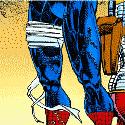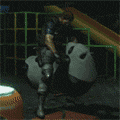|
Sockser posted:Kind of losing my mind at this point Not necessarily your issue, but in my experience weird underextrusion that inconsistently mainly rears its head in extended printing has been a partial clog, cured by a cold pull. The Z thing is concerning though, might be right about something fucky there.
|
|
|
|

|
| # ? May 31, 2024 04:27 |
|
It's the bed, everytime I plug that in everything stops turning on
|
|
|
|
Len posted:I turned the printer on and asked it to print and the printer shut off. Everything else on the circuit is still on and working. I plugged the hot end back in and asked it to preheat the hot end and it successfully did. I got summoned by my other half before I could reconnect the bed and check it I wonder if there is a short or problem with the bed heater, if the printer has one.
|
|
|
|
The Eyes Have It posted:Serving that particular market's definitely not for me, but good points about surveying what works for other people and follow that. Take their money and donate it to progressive causes.
|
|
|
|
Recommendations for really nicely matte black PLA?
|
|
|
|
|
IncredibleIgloo posted:I wonder if there is a short or problem with the bed heater, if the printer has one. that's my guess, a replacement is on the cheap end so i've got one ordered. if it works sweet, if it doesn't i'll return it and then i'm going to look into a whole rear end different printer
|
|
|
|
Len posted:that's my guess, a replacement is on the cheap end so i've got one ordered. if it works sweet, if it doesn't i'll return it and then i'm going to look into a whole rear end different printer You might be able to do a test and see if that is the problem by turning off the bed heater in the slicer or disconnecting the bed heater.
|
|
|
|
Bad Munki posted:Recommendations for really nicely matte black PLA? Polyterra has great matte black stuff, as well as other matte colors I like to print with. So question for the thread: I had a new spool of inland rainbow pla and I had a ton of stringing with it, so I started a series of retract tests My usual pla temp of 220 proves to be way to high, as my retract of 1mm at 50 mm for my direct drive I needed to drop my temps to 180c. I fully acknowledge my temps are likely not 100% spot on, but that seems absurdly low Even now printing an articulated dragon it started out well, but the movements between sections still has some whisps. I lowered temps down to 170 which is printing fine still and seems to have cleared it up, but what else can I check on here? Is this pla just absurdly low melting? I am using a .6 nozzle which doesn't usually give me issues
|
|
|
|
queeb posted:Take their money and donate it to progressive causes. Iím not OP but in my case itís less that Iím not willing to take their money for stupid bullshit, and more that going to places I could do so would put me at significant risk of actual physical violence 🏳️⚧️ Could still do it on Etsy under a fake name but eehhhhhhhhh.
|
|
|
|
Arcsech posted:Iím not OP but in my case itís less that Iím not willing to take their money for stupid bullshit, and more that going to places I could do so would put me at significant risk of actual physical violence 🏳️⚧️ Yeah, it only really works out for me because I live in rural Oregon already and I am a white dude.
|
|
|
|
IncredibleIgloo posted:You might be able to do a test and see if that is the problem by turning off the bed heater in the slicer or disconnecting the bed heater. Disconnecting the bed lets the printer turn on, if I reconnect it nothing happens when I flip the switch
|
|
|
|
Installed a 0.8CHT on my Neptune3 Max. Based on a calibration test, I can swing approx 50mm^3/s volumetric flow. Holy loving poo poo. Bad Munki posted:Recommendations for really nicely matte black PLA? Seconding polyterra I've pretty much converted entirely to Polymaker filament. Their PLA pro is pretty fantastic for doing cosplay models, the layer adhesion is absolutely insane, it prints easier than PETG/ABS/ASA, it's only $25 a spool, it's great.
|
|
|
|
Good deal, Iíd already ordered a roll of matte black, so the second opinion is reassuring.
|
|
|
|
|
Okay I know thereís some goons that have Sovols I recently got a Sov SV06+ I installed Klipper Even before I installed klipper It would randomly beep It is still randomly beeping But right now Mid-print The buzzer is just On. It is Screaming How do I stop this Do I just crack open the main board and nip off the buzzer?
|
|
|
|
Sockser posted:Okay Technically it's the wrong way to fix it but I'd do it if it was mine and worked normally otherwise. I found one thread on their forums about someone with a similar issue and it sounds like they had to replace the LCD screen. Maybe that's where the buzzer is, I don't know: https://forum.sovol3d.com/t/sv06-beeping-randomly/1017/8
|
|
|
|
Saw this slickdeals post about the Bambulab P1P for $599 + 25 s/h for their one year anniversary: https://slickdeals.net/f/16743776-bambu-lab-p1p-3d-printer-599-99 https://us.store.bambulab.com/products/p1p
|
|
|
|
Found a filament the X1-C doesn't like. Relatively cheap Amazon Chinese brand (Tinmorry) white. Prints fine in my E3v2, so I'll give it to the robotics kid. But it simply refuses to stick to any of the surfaces I have in the Bambu.
|
|
|
|
AlexDeGruven posted:Found a filament the X1-C doesn't like. Relatively cheap Amazon Chinese brand (Tinmorry) white. Prints fine in my E3v2, so I'll give it to the robotics kid. But it simply refuses to stick to any of the surfaces I have in the Bambu. For cheap PLA on Amazon, Overture has been working very well for me on my P1P. It doesn't finish as "clean" as something premium like Prusament, but I'm cranking out a ton of small prints for a project (1.5-inch diameter coins with custom fonts) and they're turning out great. This is their Silk PLA metallics, can't speak to the normal PLA.
|
|
|
|
Lol Overture PLA in Canada is like 35 bucks a reel, it's insane. I'm actually going to drive to the states and pick up 30kg if the iiidmax stuff since t works out to less than half of what I'd pay in Canada even with duty and gas
|
|
|
|
Sockser posted:Okay It was actually my new UPS crying that it was running two printers at once. The Neptune3 Max draws a lot of loving power, turns out.
|
|
|
|
Glad it turned out to be something like that and not a necessary repair!
|
|
|
|
Rexxed posted:Saw this slickdeals post about the Bambulab P1P for $599 + 25 s/h for their one year anniversary: It's actually the new price as per their anniversary post on their blog: https://blog.bambulab.com/bambu-lab-anniversary/
|
|
|
|
Sockser posted:Kind of losing my mind at this point Turns out it's printing completely correctly. Got him to send over the stl and uhhh  That'd do it
|
|
|
|
Holy Moly
|
|
|
|
now your friend knows to ALWAYS CHECK THE LAYERS
|
|
|
|
Sockser posted:Turns out it's printing completely correctly. lomarf. so did he design that himself and screw up the geometry, or is it just one more piece of poo poo model made by a nincompoop and presented as totally ready to 3d print? did you try the prusaslicer auto-repair feature? (right click -> fix through the netfabb) e: also notice that little support blob underneath the front edge, i don't think the bottom is even flat
|
|
|
|
if this is a symmetrical keyboard why would they not simply mirror the working model
|
|
|
|
It looks like the dactyl manuform which has been around for a while. Their github involves generating your own stl since there's different numbers of switches for rows and columns you can specify, but there's some people have generated available online. Maybe he generated it incorrectly or used one that's a little off. https://github.com/abstracthat/dactyl-manuform
|
|
|
|
How long does your guy's FEP last? I've been printing on mine everyday for a month, and I'm starting to get sticking prints and failures on my minis. I did the cones of calibration print, and went from 3.5 second layer exposures to 1.2 to get it to print like they recommend, but that's when my problems started. The FEP looks okay, but there are some scratches in the middle where the sweet spot is. I was just wondering of it's worth it to chase down other settings, or to switch it out now.
|
|
|
|
Sagebrush posted:lomarf. Model from thingiverse What's bizarre is that friend #2 and I both took the raw stl and sliced it with no issues. Didn't even need to netfabb it. I have no idea how friend #1 managed to get such hosed up gcode quote:e: also notice that little support blob underneath the front edge, i don't think the bottom is even flat I think he somehow managed to rotate it off the bed by approx 0.2 degrees when he was moving it to fit on the bed Even then I can't reproduce the jacked up slicing locally
|
|
|
|
Rad-daddio posted:How long does your guy's FEP last? I have had FEPs last months running about 12 hours a day. 3.5 to 1.2 is a big change, I would think that is more likely the issue than the FEP. It is possible the cones are wrong somehow and you need a longer exposure, or it is also possible that what you were printing was not adequately supported and only hung on because of overexposure. I know a lot of stuff I like to print, Stationforge, I get a lot of failures if I don't cook them longer.
|
|
|
|
I braved the downpour today to buy the last X1C combo kit in Chicago and this thing is loving awesome compared to the ender 3 I've known for years! Are there any good beginner resources to learn this thing? I printed the onboard benchy with the default settings and it looks like the flow calibration takes up a good amount of space on the plate. Is that something I always want on or will it save the results of that test? Also what does the "sweep xy mech mode" do other than make it hum some scales? 
|
|
|
|
Tremors posted:I braved the downpour today to buy the last X1C combo kit in Chicago and this thing is loving awesome compared to the ender 3 I've known for years! Are there any good beginner resources to learn this thing? I printed the onboard benchy with the default settings and it looks like the flow calibration takes up a good amount of space on the plate. Is that something I always want on or will it save the results of that test? Also what does the "sweep xy mech mode" do other than make it hum some scales? It's figuring out the resonant frequencies so it can more accurately cancel them out during printing. I'd recommend getting orca slicer and probably just watch a lot of youtube videos. Many people say they don't see much from the flow calibration and I'd probably agree but still tend to leave it on.
|
|
|
Hi guys, I'm currently having some issue that is likely related to pressure advance settings, see the following picture: The extrusion is thinner where the printer changes direction, its supposed to be connected and the same width all the way through. Am I correct in assuming its my pressure advance settings and if yes, is it too high, too low? Using a neptune 3 pro with klipper at 100mms
|
|
|
|
|
Len posted:Disconnecting the bed lets the printer turn on, if I reconnect it nothing happens when I flip the switch Apparently I forgot to turn it off after this post and at some point between last night and this morning it turned on again Still gonna swap the bed since it comes in today but
|
|
|
|
Y'all are really making me try and get a p1p here aren't you?
|
|
|
|
Son of Rodney posted:Hi guys, I'm currently having some issue that is likely related to pressure advance settings, see the following picture: Have you tuned your extruder rotation distance as well as a general pressure advance tuning?
|
|
|
|
Son of Rodney posted:Hi guys, I'm currently having some issue that is likely related to pressure advance settings, see the following picture: I would try with pressure advance off and if that fixes then just redo the PA tune. If not then I go through the full tune again after doing a few cold pulls.
|
|
|
Opinionated posted:Have you tuned your extruder rotation distance as well as a general pressure advance tuning? Yes, tho couldn't hurt to control it again. Bondematt posted:I would try with pressure advance off and if that fixes then just redo the PA tune. Will try that, cold pull also sounds reasonable, though I've never done it before.
|
|
|
|
|

|
| # ? May 31, 2024 04:27 |
|
IncredibleIgloo posted:I have had FEPs last months running about 12 hours a day. 3.5 to 1.2 is a big change, I would think that is more likely the issue than the FEP. It is possible the cones are wrong somehow and you need a longer exposure, or it is also possible that what you were printing was not adequately supported and only hung on because of overexposure. I know a lot of stuff I like to print, Stationforge, I get a lot of failures if I don't cook them longer. That's what I was thinking. I went back to 3.5 exposure and printed a large owlbear mini. The printer was making some noises like the print was sticking to the FEP again, but it printed perfect. I'll try the traditional resin exposure test print and see what shakes out.
|
|
|