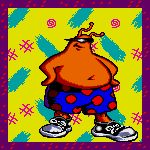|
Why not place the monitors and Mac together and have them be at the ends? Have full size speakers that I put on stands and that's how I do it. I also have the same setup with ultra wide + portrait monitor + laptop.
|
|
|
|

|
| # ? Jun 2, 2024 17:43 |
|
a dingus posted:Why not place the monitors and Mac together and have them be at the ends? Have full size speakers that I put on stands and that's how I do it. I also have the same setup with ultra wide + portrait monitor + laptop. You're describing [speaker][vert 27][ultrawide][mac][speaker]? Doable, though I'm a bit cramped on the width of the desk. I have been talking about putting a wider top on the motorized frame, so that may work. That would also make the speakers close to 70" apart, which i guess isn't an issue but it feels odd to me.
|
|
|
|
Deviant posted:That would also make the speakers close to 70" apart, which i guess isn't an issue but it feels odd to me. its either that or crane your neck the same distance to look at your monitors
|
|
|
|
Inept posted:its either that or crane your neck the same distance to look at your monitors I suppose it is.
|
|
|
|
I am getting extremely fed up with the tiny little attachable gutter things that I'm currently using on the back edge of my desk for cable management. What are some good alternatives? I would prefer they don't hang down too far under the desk as I'm a bit tall and my knees would hit it. Is the ikea metal grille tray thing the most reasonable option? Thanks!
|
|
|
|
VelociBacon posted:I am getting extremely fed up with the tiny little attachable gutter things that I'm currently using on the back edge of my desk for cable management. What are some good alternatives? I would prefer they don't hang down too far under the desk as I'm a bit tall and my knees would hit it. Is the ikea metal grille tray thing the most reasonable option? Thanks! the least expensive/most minimalist example is to get some screw-in hooks and some Velcro ties
|
|
|
|
Ok Comboomer posted:the least expensive/most minimalist example is to get some screw-in hooks and some Velcro ties I don't mind spending actually quite a lot of money on a solution that is very good!
|
|
|
|
The ikea cable gutter is pretty good
|
|
|
|
VelociBacon posted:I don't mind spending actually quite a lot of money on a solution that is very good! https://www.btod.com/hum-neattech
|
|
|
|
This is a great option. If you want to see other options and how all of these compare, BTOD also has reviews... and they don't bias towards what they sell (meaning they will criticize the products): https://www.youtube.com/watch?v=vq8YraM3GJo&t=1s
|
|
|
|
Assembled my new desk this weekend.
|
|
|
|
Get some arm mounts, you won't regret it.
|
|
|
|
Triikan posted:Get some arm mounts, you won't regret it. Truth. Once I did my home computers, I immediately got some for my classroom monitors. like 20-30$ gives you all you need for most monitors under 30 inches like those. You can even find dual monitor poles at those prices. Same thing for putting a Tv on a wall, totally worth it.
|
|
|
|
I'm just starting a new desk build at home, so parts are stacking up. Went with this for under desk cable trays. https://a.co/d/bBaM3Pd This for my main/aux monitors. https://a.co/d/eT35D9W Everything is is pretty basic (72" workbench top, legs from Amazon). Will get some pics once I have a free time to start the build.
|
|
|
|
Moey posted:I'm just starting a new desk build at home, so parts are stacking up. Always go two single arms IMO, you will never dial in the position of your monitors right with dual arms.
|
|
|
|
Anyone have recs for a desk mounted gas arm? I have a 34" ultra wide and a 27" portrait monitor. I saw someone recommended the Amazon basics gas arm but it looks like it's been discontinued. The wall mounted arms look nice but it would t work with my adjustable desk.
|
|
|
|
a dingus posted:Anyone have recs for a desk mounted gas arm? I have a 34" ultra wide and a 27" portrait monitor. I saw someone recommended the Amazon basics gas arm but it looks like it's been discontinued. The wall mounted arms look nice but it would t work with my adjustable desk. I use this one to hold my 32" and 27" both landscape, works just fine. I paid 110 CAD (this is a Canadian Amazon link) so looks like the price has come up some: https://www.amazon.ca/gp/product/B0834JH3P1/ref=ppx_yo_dt_b_search_asin_title?ie=UTF8&psc=1
|
|
|
|
a dingus posted:Anyone have recs for a desk mounted gas arm? I have a 34" ultra wide and a 27" portrait monitor. I saw someone recommended the Amazon basics gas arm but it looks like it's been discontinued. The wall mounted arms look nice but it would t work with my adjustable desk. The main thing to look for when getting a monitor arm is the supported weight. The size of supported monitor is only relevant if you are doing a dual-monitor mount, due to it has to fit them side by side or above/below, and that would be the maximum range for each arm. For single-arm systems, it's all about the weight. Most monitors made in the past 5 years or so are so much lighter than they used to be, so even cheap arms can easily support them. The issues with cheap arms is the build quality. Does the monitor wiggle at the slightest bump of the desk? Will it sag over time? Stuff like that. For a sit/stand desk, you could get a wall mount, but it would have to be heavily articulated to be able to go up/down to adjust to the desk heights. Arms, as long as it isn't something stupid like a glass table, ride with the desk just fine.
|
|
|
|
VelociBacon posted:I use this one to hold my 32" and 27" both landscape, works just fine. I paid 110 CAD (this is a Canadian Amazon link) so looks like the price has come up some: Thanks! I'll check and see if the US store has a single mount style. Koskun posted:The main thing to look for when getting a monitor arm is the supported weight. The size of supported monitor is only relevant if you are doing a dual-monitor mount, due to it has to fit them side by side or above/below, and that would be the maximum range for each arm. For single-arm systems, it's all about the weight. My 34" ultrawide is 14lbs without the stand so it's pretty light. A cheap arm is exactly my problem at the moment. It's not even extended out very far but the thing shakes when bumped and it makes using my desk in standup mode annoying. Not worth the $30 at all. I wonder if the office surplus place nearby has some bougie arms for cheap.
|
|
|
|
a dingus posted:Thanks! I'll check and see if the US store has a single mount style. Sorry why would you need a single mount? I thought you had two monitors? Is it the ultrawide? Honestly I would just get anything that's a good price that's rated for the weight of your monitor. I own like 3 different products like this and they're all basically the same.
|
|
|
|
2 single mounts is better than 1 dual mount for adjustability the kind that uses a post is also the kind you want, because otherwise moving the monitor up or down will also move it left and right since it has combined that movement into one arm
|
|
|
|
TraderStav posted:Always go two single arms IMO, you will never dial in the position of your monitors right with dual arms. My layout is going to be in a little bit of flux until I get the desk installed. But I have that dual arm/monitor (single stud mount) , then another single arm/monitor mount as well. My main concern was trying to keep the arms hidden/close to the wall as possible. Primary screen----------------------32" 4k = 138ish DPI Original portrait side screen--19.5" 1080p = 113ish DPI Random screen----------------------16" 1600p = 188ish DPI The 32" and the 19.5 inch are physically close enough for my liking on height for portrait/landscape (16" and 17"), and the difference in DPI is pretty small. No idea what I was thinking with the 16" monitor...don't drunk scroll through Slickdeals I guess. It is pretty cool tho, 120hz as well. https://a.co/d/2MiXAmW I'll keep you all posted once I start trying to make sense of this.
|
|
|
|
VelociBacon posted:Sorry why would you need a single mount? I thought you had two monitors? Is it the ultrawide? I ended up going with this monoprice knockoff ergotron arm and it sucks rear end for my heavier monitor. The gas arm has no issues supporting the 14lbs as it's rated for 19lbs, but the wrist for the monitor tilt is junk. I've had to torque it with a ratchet to get it to stay anywhere near level. Once it's tightened good luck ever tilting your monitor. Bad design. I'm going to give tightening it one more go and then send it back. https://www.monoprice.com/product?p_id=15526
|
|
|
|
Just finished setting this up in my new house: Just looking for some advice; clearly, the desk is a bit too small for both monitors and the bookshelf speakers, but it's also only a couple of years old and a nice desk (it's an Uplift). Is my best be to put the monitors on arms and get them above the speakers? If so, what kind of arms would be good for that? The big monitor is an LG Ultrawide, so any arm would need to be able to handle that. I'd also like some sort of hooks or something to hang off the side of the desk for my headset and XBox controller. EDIT: I suppose I should mention I very rarely work from home, this is mostly for gaming, streaming, and light productivity. Ham Equity fucked around with this message at 23:18 on Oct 1, 2023 |
|
|
|
Put the speakers on arms or poles or whatever. Raising the monitors will gently caress up your neck. Imo.
|
|
|
|
Put the monitors on arms, as it does free up space and you're then free to put them in any position you want. But, you do want to take those speakers from the desk as well. Put them on some speaker stands. I have mine on the wall behind the monitors, looking down at me, but I do not know if that's the best way to go about them.
|
|
|
|
Ham Equity posted:Just finished setting this up in my new house: The main thing with monitor arms is to check the weight limit. Off the top of my head I think most are in the 50-60 lbs range, and that monitor at most is 12-15 lbs (I have the non-curved one). I think Amazon Basic's arms are pretty decent, but I would stay away from Monoprice. Their arms are built well, but the adjustment portion for the monitor itself, the mounting hinge I guess one could call it, are really crap. The desktop looks to be thick enough for clamp mounts. If you want to add a little bit more insurance, a chunk of 2x4 or 1x4 wouldn't hurt. Could even glue it or screw it to the underside of the desk if you are worried it might slip out somehow. For the desk top, they are literally just screwed in to the legs, so you could get a larger desk top and screw it on. I'd check the weight max on the legs, as I wouldn't go for something like a butcher block for example. Take a look and see if there are any used office equipment/furniture stores around you. Might be able to get just a desk top for pretty cheap. If you really want to save some money, check if there is a Goodwill Outlet store near you. They very often get professional level desks in for absolutely dirt cheap, that you could use the top for. Hell, I've bought 2 motorized sit/stand desks from my local one, for 2 bucks each too. I agree with simply mounting the speakers to the wall somewhere rather than trying to get them in a place to work on the desktop with the monitors. Do you by chance have, or have access to, a 3d printer? The speaker mounts and rests for the headset and controller exist as free print files on multiple sites. Even sourcing one from a print service would probably be cheaper than buying them off amazon.
|
|
|
|
does this count
|
|
|
|
Ham Equity posted:Just finished setting this up in my new house: Put small monitor above main monitor.
|
|
|
|
Light Gun Man posted:does this count Your other cat needs a computer too.
|
|
|
|
Is this literally just a strip of mesh and some clips for $140
|
|
|
|
Flipperwaldt posted:Put the speakers on arms or poles or whatever. Raising the monitors will gently caress up your neck. Imo. This should also improve sound quality since sound won't reflect from the desk surface.
|
|
|
|
KOTEX GOD OF BLOOD posted:Is this literally just a strip of mesh and some clips for $140 There is more to it than that, but youíre under no obligation to buy or like it. Itís one of the more appealing solutions Iíve seen, but I donít know that Iíll buy it either.
|
|
|
|
dude made fun of my inexpensive suggestion but itís still one of the best looking ones Iíve ever tried
|
|
|
|
Ok Comboomer posted:dude made fun of my inexpensive suggestion but itís still one of the best looking ones Iíve ever tried I agree, I would never accept something that hangs that much under the desk. My solution for cables under the desk have always been nail clips and zipties, nothing is as flush. For spots further to the side where there is no chance of hitting them with my feet I've used the retainers from ring binders.
|
|
|
|
I'm redoing my cable organization right now and lmfao at paying $140 to do it Your can buy those exact things for like $5 from cramazon, I'm about to install 2
|
|
|
|
Light Gun Man posted:does this count How do you like that spaceship mouse?
|
|
|
|
Hughmoris posted:How do you like that spaceship mouse? I don't use that one, I use this one, but trackballs are great for laptops, IMO. Touchpads loving suck, and if you're using the laptop on a surface that's tight for space (or, say, on your lap), a traditional mouse also sucks. It takes way less getting used to than you would think (I used trackballs exclusively for about three years in middle school, though).
|
|
|
|
Ham Equity posted:I don't use that one, I use this one, but trackballs are great for laptops, IMO. Touchpads loving suck, and if you're using the laptop on a surface that's tight for space (or, say, on your lap), a traditional mouse also sucks. It takes way less getting used to than you would think (I used trackballs exclusively for about three years in middle school, though). I've used a lot of random gadgets but a trackball hasn't been one of them. Might have to order one and try it out of *sheer curiosity. Hughmoris fucked around with this message at 19:54 on Oct 2, 2023 |
|
|
|

|
| # ? Jun 2, 2024 17:43 |
|
Hughmoris posted:I've used a lot of random gadgets but a trackball hasn't been one of them. Might have to order one and try it out of sure curiosity. if you have a mac you should also try the magic trackpad different control interfaces are good, I like mixing them up. I injured a rotator cuff and it was nice to have alternatives at hand
|
|
|