|
Going back a page, I've had my Ender 3 V2 for nearly 2 years now. It's completely unmodified, everything is exactly as it came in the box. I have not had a single issue with it. It's printed everything I've thrown at it. Nothing has broken or needed replaced. Auto leveling would be nice but even then I only ever seem to need to do that once a month or so. It's been an absolute workhorse with day long prints. I think I must have gotten lucky because if it were not for comments in here, I would absolutely recommend people get one as an entry to 3D printing. One other thing I did appreciate was having to build the thing in the first place. It meant that I got to learn what each part was and what it does as I was building it.
|
|
|
|

|
| # ? May 30, 2024 21:18 |
|
2 years on the plastic extruder arm? you're due for an adventure soon!
|
|
|
|
|
As I say, I guess I am just really lucky. I've been observing it regularly as I was told that it's one of the things that will fail and there's no sign of wear on it. My only "modification" I've done is that I bought a set of different sized nozzles. Even then, I'm pretty sure the one I have attached right now is the one that came with the machine.
|
|
|
|
SalTheBard posted:Is there a good freeware program for creating a 3D model of things to print? I don't know that I would be good at that, but I would like to try it at least! My recommendation is TinkerCAD. I use OpenSCAD.
|
|
|
|
A masterpiece
|
|
|
|
Macichne Leainig posted:I'm not saying you don't have thermistor problems but if you haven't solved your overextrusion you're gonna be fighting that problem probably just as much as the thermistor issues. Right, so, last night I calibrated the extruder, using that Voron guy's technique. I told it to extrude 100mm at an excruciatingly slow speed, and got 94, 93, and 93mm out. So I changed M92 E380 to M92 E408, and now I'm getting 100mm out when I call for 100mm. Telling the extruder to go faster didn't seem like it would help with the overextrusion problem. I printed a test cube to be sure, and, yeah, it's still overextruding. I hunted all over PrusaSlicer for things that might go into calculating the extrusion speed, and all I found, aside from the magical "extrusion multiplier", was filament density and diameter. Using my $2 plastic calipers (fancypants calipers are in the mail), I'm seeing the diameter is 1.75mm. So I'm going to set the extrusion multiplier to 1.0 and twiddle the density until a test cube looks right, FOR SCIENCE I'm also going to completely blow away my PrusaSlicer configuration files, start from scratch, and see if I possibly introduced some weirdness that I forgot about. It wouldn't be the first time I'd done this with software. Lastly, I'm going to do some reading, possibly through source code, to determine exactly how extrusion is calculated by the slicer. It seems like it will use layer height, filament density, and filament diameter to calculate, then multiply that by your extrusion multiplier. Am I missing anything? e: yes, I was missing extrusion width. And before someone else tells me to just call support: I'm having fun, quit telling me how to live my life, dad. cruft fucked around with this message at 17:38 on Nov 29, 2023 |
|
|
|
SalTheBard posted:I just purchased the Creality Ender 3 S1. I'm excited because I've wanted one for awhile and Microcenter had a great deal. After getting it setup I started looking online for patterns and things to print. I found a phone dock that let you mount a qi charger on it, so I printed that out but it's too small for my qi charger See if you can make the necessary adjustments in the slicer. They offer scaling and shape cutting features that can resolve basic sizing issues.
|
|
|
|
SalTheBard posted:I started looking online for patterns and things to print. For some reason I missed this on the first read. I don't know what you're talking about. Can't relate.
|
|
|
|
cruft posted:Right, so, last night I calibrated the extruder, using that Voron guy's technique. I told it to extrude 100mm at an excruciatingly slow speed, and got 94, 93, and 93mm out. So I changed M92 E380 to M92 E408, and now I'm getting 100mm out when I call for 100mm. The extruder calibration gives you a known starting point to build on with later config, so you're right that extruding more filament doesn't solve your overextrusion, but now you at least know that it's extruding what you tell it to. If you run calibration tests now you'll find that you'll need to tweak the extrusion multiplier (potentially individually, for different filaments) to get optimal results.
|
|
|
|
Wham Bam got back to me and said that yeah, some Iso or Resin must have gotten trapped between the two and ate off the magnet's coating. I have been advised to clean better in the future and slash or store them seperately.
|
|
|
|
Huh, turns out laser welding PLA to Aluminum is possible. I'll test it out once my three phase installation is complete.
|
|
|
|
fins posted:Huh, turns out laser welding PLA to Aluminum is possible. I'll test it out once my three phase installation is complete. Trying to reenact your avatar in real life or something?
|
|
|
|
I read some more stuff, and I bet somebody else ITT doesn't know this, so I'm posting again. The slicer only uses filament diameter and extrusion multiplier to calculate extrusion. Well, and extrusion width, but that's a per-print setting that presumably you want to change to do different per-print tweaks, not something you want to mess with to adjust the overall extrusion. Filament density is only used to display how much filament a print will use, in grams. Having tuned the E steps so that the "extrude 100mm of filament" instruction results in exactly 100mm of filament being extruded, the only lever you can pull to further account for filament extrusion differences is the extrusion multiplier. That's nice for usability: I just twiddle this number until it works right. I can just not worry about all the various physical properties of the filament, and turn this knob until it comes out right. I'm guessing people who do a lot of printing will spend some up-front time building an extrusion multiplier for each roll of filament, maybe even re-calibrating mid-roll for manufacturing differences. The slicer lets you store individual filament profiles, with color, and, to my surprise, I've created a filament profile for this one spool. I imagine I'll eventually have a profile for every spool I own. In summary: Yeah, Ellis' Print Tuning Guide was a good call.
|
|
|
|
bird food bathtub posted:Trying to reenact your avatar in real life or something? I've never laughed this much to an av/post combo in this thread. Also, I'm curious to know more....
|
|
|
|
SalTheBard posted:I just purchased the Creality Ender 3 S1. I'm excited because I've wanted one for awhile and Microcenter had a great deal. After getting it setup I started looking online for patterns and things to print. I found a phone dock that let you mount a qi charger on it, so I printed that out but it's too small for my qi charger +1’ing for Onshape. They have an awesome elearning platform to get introduced to CAD built into the browser based app.
|
|
|
|
Welp, X1C just made me $50 on Etsy. Look out world.
|
|
|
|
AlexDeGruven posted:Welp, X1C just made me $50 on Etsy. Look out world. Take this job and shove it, Mr. Manager.
|
|
|
|
AlexDeGruven posted:Welp, X1C just made me $50 on Etsy. Look out world. The dream. I suffered for my “just tear off the sides of the cardboard roll” and had to basically re roll the filament onto a bambu roll. I will never do that again.
|
|
|
|
8-bit Miniboss posted:Take this job and shove it, Mr. Manager. lol, maybe 2 of those orders per hour mrbass21 posted:The dream. I tried it once, got it super tangled and the roll is now sitting in a box. I use it for little snips that hold other printed pieces together.
|
|
|
|
Geez louise I've twice now gotten "back in stock" notifications for a smooth XL build plate and twice it's been sold out by the time I follow the link.
|
|
|
|
AlexDeGruven posted:lol, maybe 2 of those orders per hour I have a roll that is super tangled out of the box. I don't think it's my handling of it because no other filament has extrusion issues because of tangling like this roll Anyway I'm not gonna buy any more Overture PETG I guess is my lesson because it's also the roll that absolutely fucks up my K1. Meanwhile the prusament is nice, perfect and orderly Like here's some images of exactly what I mean. Prusament:  The Overture stuff: 
Macichne Leainig fucked around with this message at 23:29 on Nov 29, 2023 |
|
|
|
It isn't possible for filament to be tangled as it comes off the line. There is just no physical way in the manufacturing process that the filament can loop underneath itself while spooling. I suppose it is possible that your spool got dropped and uncoiled at the factory before it was wrapped up and then someone got it tangled when respooling it by hand.
|
|
|
|
Macichne Leainig posted:I have a roll that is super tangled out of the box. I don't think it's my handling of it because no other filament has extrusion issues because of tangling like this roll Unordered winding is not what people mean by tangled, that's just an aesthetic difference. A tangle is where the end of the filament has slipped underneath a loop. This could happen to broken filament, or just letting go of the free end while manipulating the spool during loading or unloading. Ordered or not, it's impossible for a tangle to form while winding, though the person unloading the winder could mess up and let go of the end causing a tangle, though that could happen on an orderly wound spool just as easily. Unordered spools are more common, though the orderly ones are gaining. People just like how they look.
|
|
|
|
cruft posted:I'm guessing people who do a lot of printing will spend some up-front time building an extrusion multiplier for each roll of filament Yeah, it’s really simple, you just print a hollow cube with no top, 2 perimeters (I use nozzle width, not sure if this is best practice or not these days) for the walls, measure wall thicknesses with calipers, average them out and then work out how different that number is to 2x nozzle width.
|
|
|
|
  question: "can I print a standard tabletop rpg size model that's intended for resin printers with my basic FDM printer" answer: kind of! yes! look at this little dude! model source 
StrixNebulosa fucked around with this message at 01:46 on Nov 30, 2023 |
|
|
StrixNebulosa posted:
hell yeah. I decided a while ago I would rather deal with tuning my ender for minis than ever deal with resin again. it ~works 
|
|
|
|
|
Javid posted:hell yeah. I decided a while ago I would rather deal with tuning my ender for minis than ever deal with resin again. it ~works  I don't think I'll ever be up for resin, but I do want a nicer FDM printer someday... but for now my ender is making me happy. Especially since I'm just printing dudes for myself - my mouse doesn't need to impress anyone but me and he's doing wonderfully  e: I'd probably want to scale him up 200% or 400% if I wanted to print him again I think, I don't need prints THAT tiny.
|
|
|
|
Dealing with resin isnt bad as long as you have the space and knowledge basically. I can get by with just a large plastic tub to contain all my resin workspace next to my printer in a ventilated area, plus mask and gloves. Keeps all the splashing enclosed and I can just cover it when it's not in use.
|
|
|
|
Synthbuttrange posted:Dealing with resin isnt bad as long as you have the space and knowledge basically. I can get by with just a large plastic tub to contain all my resin workspace next to my printer in a ventilated area, plus mask and gloves. Keeps all the splashing enclosed and I can just cover it when it's not in use. I was actually just coming in hoping for a quick answer re: resin fumes. I used to have an Ender 3 that I built a LACK enclosure around and printed ABS pretty much exclusively. I didn't properly seal the sides, so just ran it downstairs in my old flat overnight with a standalone HEPA filter on and never had any issues (well, did still smell kinda like burning Hungry Jacks toys if I came down to use the toilet in the middle of the night). I've since sold the Ender (good riddance) and moved to the US, and am currently eyeing a Saturn 4k with new LCD on marketplace for $95 - resin printing suits my next project a lot better than FDM. My concern is ventillation: this flat does have windows I can safely open (last one had no screens, so was worried cat might find a way outdoors), but being Denver it's pretty cold right now, which I imagine might affect my prints? I'd originally been thinking a big upside down plastic tub over the enclosure with some 4" ducting run outside through a plywood cover I'd put over the window when printing - would omitting the inline fan and just letting passive air exchange do its thing work? Handling and cleaning up the resin itself don't bother me that much, I do wet plate collodion (1850s photo process) so am used to dealing with spicy chemicals, but mostly don't want to make my living space inhospitable to human/feline life.
|
|
|
|
mrbass21 posted:The dream. I printed up this "pastamatic" filament rewinder that someone suggested, it works really well - I can confidently use whatever company's PLA I want in the AMS: https://www.printables.com/model/466883-pastamatic-filament-spool-winder-for-bambu-lab-x1c/comments/1181890
|
|
|
|
I'll probably make that eventually so I can just manually rewind my spools that I have evidently hosed up
|
|
|
|
I’m definitely going to print that because I love my Prusament and want to be able to use whoever’s regardless of spool size
|
|
|
|
Snackmar posted:I printed up this "pastamatic" filament rewinder that someone suggested, it works really well - I can confidently use whatever company's PLA I want in the AMS: https://www.printables.com/model/466883-pastamatic-filament-spool-winder-for-bambu-lab-x1c/comments/1181890 Two guesses what I was printing. I probably could have put in a roll with cardboard in the AMS, or switched to another color, but I was hardheaded. I printed a slightly different one, but it rerolled some of the filament really easily and was worth it. The clearance on some of the bearing was tighter than what the assembly video showed… or I’m just really weak.
|
|
|
|
Ethics_Gradient posted:I was actually just coming in hoping for a quick answer re: resin fumes. I would opt for the inline fan. I don't know the MSDS on resin fumes, I believe it's been posted here before in the past, but I just work on the assumption that it's best gotten rid off. I have an inline fan and a DIY fume-hood setup to handle it with negative pressure, and always suggest something similar. The stuff isn't going to melt your face off or give you turbo rear end cancer in .03 seconds of exposure, but it isn't something I'd be bathing in on purpose, ya know? Nail salons have been using UV-cured resin for decades now. The chemistry of it isn't an exotic thing nobody has ever seen before with no idea how to manage it, but precautions should be taken. I have PPE procedures in my home for the crafting room if I'm dealing with resin. Once that lid is off, nobody is allowed in the room without a face guard and long sleeves/pants. Is that overkill? Yeah, probably. It's also really simple to do and can prevent worst case scenarios. Once I'm done and put that lid back on though, the room is just treated like normal. Cats and young'ns come and go. Hell their litter box is in the room, as long as I'm not actively pouring resin it's treated normally. Also, yes, resin temperature will affect your prints. Resin does not like to be printed cold, herein defined as "less than room temperature" and honestly heating resin up a bit beyond room temperature can be a good idea if temperature is even a possible concern in the working space. If the working space is not being heated many people will use a vat band from home beer brewing kits, and there is even a growing mini-industry of purpose built vat heaters for a lot of the major models.
|
|
|
|
hmm, seeing some warping even with a brim on the x1c cool plate + hairspray. going to try nixing the chamber fan and aux parts fan, i'm not sure why they're necessary for PLA anyhow.
|
|
|
|
Deviant posted:hmm, seeing some warping even with a brim on the x1c cool plate + hairspray. going to try nixing the chamber fan and aux parts fan, i'm not sure why they're necessary for PLA anyhow. AIUI PLA needs lots of cool fresh air. Like, they say if you're going to print PLA in a chamber, crack the door or something, because it hates being too warm.
|
|
|
|
PLA likes cool air yes, but the aux fan on the X1C is an real warp-inducer in my experience. With PLA I'll only ever flip it on manually for things that might benefit from it... once the print has gotten a few cm in. Early on after I had it installed (X1 comes sans-aux fan), I suddenly got some warping on most larger things... until I flipped it off, or dropped it down to 10-20% just to circulate the air. It's great when you're printing quick, short layers that need the additional cooling instead of slowing down, but with big stuff it's not super useful.
|
|
|
|
My understanding was PLA would warp due to too much cooling? Since it'd shrink? And yeah, this is a fairly big part.
|
|
|
|
PLA warps on the cool plate for me. Anything bigger than a 2x2" footprint and it's going to be noticeable. I just stopped using the cool plate for anything bigger and keep it only for small parts. The high temp PEI plates (either smooth or textured) are my go-to plates for that reason.
|
|
|
|

|
| # ? May 30, 2024 21:18 |
|
The Eyes Have It posted:PLA warps on the cool plate for me. Anything bigger than a 2x2" footprint and it's going to be noticeable. I just stopped using the cool plate for anything bigger and keep it only for small parts. Is the high temp smooth plate an add-on? or is that the engineering plate on the reverse side of the cool plate? I'll have to try the texture plate again without the aux or chamber fan too, because it definitely warped on the aux fan side more and so i think it's an overcooling issue.
|
|
|



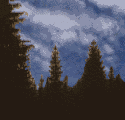










 Currently I'm printing out some clips for the printer itself that I saw online. I ordered some filament and I can't wait to see what sort of cool stuff I can find.
Currently I'm printing out some clips for the printer itself that I saw online. I ordered some filament and I can't wait to see what sort of cool stuff I can find.






















