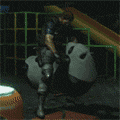|
If you suspect uneven heating, try heat soaking for a while. I am assuming you're leveled and even bed meshed.
|
|
|
|

|
| # ? May 28, 2024 14:52 |
|
Pictures really help to identify problems over the internet as well.
|
|
|
|
Hell yeah, I get my several "holographic" beds probably today according to piggyship. Time to print some new ASA cases and see how well they work.
|
|
|
|
bird food bathtub posted:Pictures really help to identify problems over the internet as well. Yeah, I forgot the stupid thing at home when I left for work this morning.
|
|
|
|
Saltpowered posted:2. Firmware/software updates Thanks for reminding me to update my own firmware! Now the touchscreen makes a click sound when I touch it!
|
|
|
|
Variable 5 posted:Is there a place where I can go that will list common 3d print failures and how to resolve them? I printed a little 💩 container out of PETG (first time) last night, and roughly 1/4th of the piece had mostly-unmelted filament -- all in the same area looking down from the top. I'm going to calibrate again and double-check my temperature settings, but I figured I'd cover all the bases.
|
|
|
|
Variable 5 posted:Does bed temperature matter after a few layers have been printed? Yes. A printed part sticks to the bed of the printer because of subtle intermolecular bonds between the part and the bed surface. The strength of these bonds depends on the materials' relative "surface energies" -- essentially their stickiness. The wax coating on blue tape, a layer of dried glue, or specialty plastics like PEI have high surface energies. Other materials, especially certain polymers like polypropylene, teflon, silicone, have low surface energies and things don't stick to them very well. You need to have just enough surface energy to keep the part adhered while it's printing, but not so much that it can't be removed afterwards. This is a delicate balance that changes depending on what you're printing with, but it's mostly worked out now for most 3D printer materials. Heating the bed is important because plastics expand and contract with temperature. If the plastic goes down in a certain pattern at say 220 degrees, but then cools to 20 degrees, it shrinks and its shape changes. This warping is extremely powerful -- it's the same general physics that allow freezing water to burst an iron pipe -- and the forces involved can easily overcome the weak bonds between the part and the bed. If the part's shape changes too much, it will break loose and move around and then the print is ruined. Ideally you'd like to keep the part at the same temperature it was printed at, because then there would be no contraction at all. But that's obviously not tenable since the plastic needs to solidify to hold its shape. So instead you want to bring the plastic down to just below its glass transition temperature, where it ceases to flow, but no cooler. That will minimize both the warping you get from contraction and the deformation you get from amorphous drooping. PLA has a glass transition temperature of around 60 C, which is why the recommended bed temperature is 50-ish. ABS' Tg is a little over 100 C, so the bed needs to right around 100. You'll notice this is the case for any polymer you use -- and it's also why "just go hotter on the bed" isn't the right idea to increase adhesion. Yes, doing so will decrease one sort of warping, but it will increase another. There's an optimal temperature. And of course this applies throughout the whole print. As soon as the bottom layer cools down it shrinks, and if it shrinks too far it pops off. While polymer chemistry is indeed an exact science, in 3D printing at home it kinda isn't. Every filament you use is going to be a slightly different blend with different properties, and the Tg for amorphous polymers isn't a hard line but a somewhat arbitrarily chosen point. You may have to tweak up and down to find the exact value that works for what you've got. But there will be an optimal value and looking up the Tg will give you the right starting point.
|
|
|
|
SubNat posted:The 'lidar' is still somewhat experimental with the PEI/textured sheet, that's the primary reason it only comes with smooth plates. I had a cascading set of issues my second week of having my X1C that has made me a bit paranoid and frequently doing pulls. I had a flawless first week then did updates and had repeated failed prints that started clogging my extruder/nozzle. Even with my firmware/software issues resolved, I still get very small pieces of crud out when I cold pull. It only takes a few minutes to do and keeps a really clean nozzle/extruder.
|
|
|
|
Bondematt posted:Hell yeah, I get my several "holographic" beds probably today according to piggyship. I got one of those recently and was very impressed with the effect. Going to get one of the rainbow style ones next. 
|
|
|
|
Tremors posted:I got one of those recently and was very impressed with the effect. Going to get one of the rainbow style ones next. Nice, that's the exact pattern I was most excited about. I have one of the long stripey rainbow ones too that I think will look neato.
|
|
|
|
bird food bathtub posted:Pictures really help to identify problems over the internet as well. https://imgur.com/a/EdBBgEr First image you can kinda see that the stringing is limited to the 3-6 o'clock position.
|
|
|
|
   Any ideas on how to fix those weird lil errors and the weird shifting look on the x? It looks fine in the hyper pla that came with the printer. Just this silk stuff doesn't seem to work correctly. It's a k1 max. I'm stumped. It's just the basic calibration cubes from creality.
|
|
|
|
Variable 5 posted:https://imgur.com/a/EdBBgEr What printer?
|
|
|
|
Stupid_Sexy_Flander posted:
Depending on the extruder the VFA are gonna be hard to get rid of but check the backlash on any gears. As for ghosting, that's a side effect of running fast without input shaping.
|
|
|
|
deimos posted:What printer? Elegoo Neptune 4 Pro, Atomic PETG filament.
|
|
|
|
mrbass21 posted:Speaking of which. Are there longer ones available? Is it some standard type you need to get third party? I wonder how Bambu expects you to run 4 of these with the short cables they sell. Yeah, they have a 1500mm / 5 ft AMS cable. I'm using it because without it I had to have the AMS on top of the printer and I like to have the top open for PLA https://us.store.bambulab.com/products/bambu-bus-cable-4pin?variant=40724227752072 (USER WAS BANNED FOR THIS POST)
|
|
|
|
mrbass21 posted:Speaking of which. Are there longer ones available? Is it some standard type you need to get third party? I wonder how Bambu expects you to run 4 of these with the short cables they sell. Wet Bulb Drip posted:Yeah, they have a 1500mm / 5 ft AMS cable. I'm using it because without it I had to have the AMS on top of the printer and I like to have the top open for PLA I'll just mention that even with a longer cable, it's best to keep the PTFE tubes on the short side for reliability. I had pretty frequent retraction issues on the unit with a full set of AMSes until I shortened them.
|
|
|
|
Variable 5 posted:https://imgur.com/a/EdBBgEr I don't know printer models well enough to recall if that specific one has an enclosure or not. My immediate though on seeing this is to look at the ventilation setup. Guessing that as it prints air flow from one side is cooling things differently than other sides. Or maybe sunlight is warming up one side? For a scientific approach you could try the same model in same position rotated 180 degrees to test orientation, and then the same model moved over a few inches in to the zone that is having issues to identify any location specific problems. Though all that is wasteful of filament. Mostly spit balling ideas that would hit one side but not the other and trying to determine if it's location on the bed or orientation anywhere.
|
|
|
|
bird food bathtub posted:I don't know printer models well enough to recall if that specific one has an enclosure or not. My immediate though on seeing this is to look at the ventilation setup. Guessing that as it prints air flow from one side is cooling things differently than other sides. Or maybe sunlight is warming up one side? No enclosure, and it's not near a window or anything. Plus I ran the job overnight. I'm gonna do a calibration print next time. I had such good luck with the PLA that I didn't think I needed to do anything but change the settings for PETG.
|
|
|
|
I got an airbrush+compressor for Christmas, but did not realize the kit did not include a hose to connect the airbrush to the compressor. My local store only had one hose, so I bought it without realizing the fitting sizes were different from what I needed. So to connect everything up, I need a 1/4" BSP thread male to 1/8" NPT thread female adapter (or whatever the plumbing term is for that). That's unfortunately not something the Home Depot near me sells. But we live in the goddamn future so I downloaded the model for that exact fitting from McMaster-Carr and printed it in CF Nylon. Pressure tested it and everything is working great. Thankfully this just needs to be a temporary solution until I get the right hose.
|
|
|
|
Zorro KingOfEngland posted:I got an airbrush+compressor for Christmas, but did not realize the kit did not include a hose to connect the airbrush to the compressor. My local store only had one hose, so I bought it without realizing the fitting sizes were different from what I needed. Holy poo poo I didn't even consider that McMaster has models of a lot of stuff. I can't wait to print some drat hardware!
|
|
|
|
hark posted:Holy poo poo I didn't even consider that McMaster has models of a lot of stuff. I can't wait to print some drat hardware! It's like a real life cheat code that I use all the time.
|
|
|
|
Bondematt posted:Nice, that's the exact pattern I was most excited about. I have one of the long stripey rainbow ones too that I think will look neato. Print finished on this, looks amazing and the holographic is super neat on black filament. Had to bump the bed temp to 100c for ASA, which I have to do for smooth PEI anyway otherwise the corner lifts. This side has my personal info on it, but the top should be done this evening, and I'll post some pics. edit:    So yeah, works great, but doesn't help when you forget to turn supports on. goodbye 4 hours of print time! Bondematt fucked around with this message at 02:51 on Dec 29, 2023 |
|
|
|
How often are you all having to tweak or re-level your beds? Mine appears to have gotten out of whack within the last day without my messing with it. I'd presume some continued tweaking would be needed from time to time but that seems a hair fast.
|
|
|
|
Warbird posted:How often are you all having to tweak or re-level your beds? Mine appears to have gotten out of whack within the last day without my messing with it. I'd presume some continued tweaking would be needed from time to time but that seems a hair fast. Not very often on my Ender 3; it seems to depend a lot on things like if I was having a hard time getting a print off causing me to push on the bed more or more violent back forth shaking on some prints. In general it stays put but now and then if I notice first layers are too far apart or parts squish on too much I have to adjust it. Once it's set it usually only goes off by a little bit so a small adjustment on one or two corners is all that's needed most of the time. If I did a whole machine overhaul like when I replaced the mainboard and mounted new boxes for the electronics under it, then I did a full relevel, tightening way down and then raising it up close, then going with some receipt paper to get the distance and further tweaks as needed. The stuff I printed for christmas was the first time I'd used the printer in about 8 months so I just wiped the bed down and did a test print to see if it seemed okay and it'd stayed level the whole time somehow.
|
|
|
|
So I wound up buying a K1, and it may just me being so far out of date but coming from my old CR-10 this thing rocks and is stupid fast and to me the quality of the prints is great. Pulled it out of the box, updated the firmware and let it do its calibrations and I've been printing like a madman. This machine has handled everything I've thrown at it with out a hiccup. For the price i have no complaints (so far).
|
|
|
|
Warbird posted:How often are you all having to tweak or re-level your beds? Then I swapped out the springs with silicone spacers when I redid the heat sock and it's been pretty consistent since.
|
|
|
|
Swiller of Beer posted:So I wound up buying a K1, and it may just me being so far out of date but coming from my old CR-10 this thing rocks and is stupid fast and to me the quality of the prints is great. Pulled it out of the box, updated the firmware and let it do its calibrations and I've been printing like a madman. This machine has handled everything I've thrown at it with out a hiccup. For the price i have no complaints (so far).
|
|
|
|
Decided to treat myself to the P1S and I'm very excited to receive this thing. I didn't get the combo because I don't really have any reason to print multicolor at this point but I'm happy I have it as an option if I want to do it later. I think my ender 3 pro heard my excitement while ordering and decided to mess up the print it was working on, so that's cool.
|
|
|
|
I saw this article on mechanically plating prints in my feed today, and had to catch up through a few pages to see if anyone else had posted it. I thought it might interest Ambrose Burnside if not anyone else.
|
|
|
|
One Legged Ninja posted:I saw this article on mechanically plating prints in my feed today, and had to catch up through a few pages to see if anyone else had posted it. I thought it might interest Ambrose Burnside if not anyone else. ehehehe, peen plating
|
|
|
|
Rexxed posted:Not very often on my Ender 3; it seems to depend a lot on things like if I was having a hard time getting a print off causing me to push on the bed more or more violent back forth shaking on some prints. In general it stays put but now and then if I notice first layers are too far apart or parts squish on too much I have to adjust it. Once it's set it usually only goes off by a little bit so a small adjustment on one or two corners is all that's needed most of the time. If I did a whole machine overhaul like when I replaced the mainboard and mounted new boxes for the electronics under it, then I did a full relevel, tightening way down and then raising it up close, then going with some receipt paper to get the distance and further tweaks as needed. The stuff I printed for christmas was the first time I'd used the printer in about 8 months so I just wiped the bed down and did a test print to see if it seemed okay and it'd stayed level the whole time somehow. Odd. I did a couple of ABLs while the bed had been hot last night with no luck. Did it again this morning and everything is fine. I wonder if it was an air temp thing or humidity or whatever. idk. The bed viewer plugin does show that there is a pretty clear (albiet mild) slope to the entire plate so I may tweak that a bit and try and get it a bit more on the money.
|
|
|
|
Is there an easy fix for some of the banding I'm seeing from my X1C?  These two parts were printed simultaneously and are great except for that tiny shift in visual look on the left part. This is not a super extreme example, but you can see at the top of the screw part, the cylinder part takes on a different sheen. This is presumably due to the decreased layer time and speed change once the part on the right is complete. I don't recall seeing this on my Prusa, so I presume the slicer is defaulting something differently? Edit: It might be this. https://www.youtube.com/watch?v=J_pxk7HP3RE Essentially, once the first part is complete, the printer has to slow down to respect minimum layer time, leading to that visual shift? Deviant fucked around with this message at 22:30 on Dec 29, 2023 |
|
|
|
The mention about leveling beds made me realize that I haven't updated the firmware or leveled the bed in a long time with my Ender 3v2, and went and checked, and sure enough... firmware is Ender3V2-422-BLTUBL-20220716.bin, so it's pretty out of date. Updating to the latest mriscoc firmware, leveling the bed with the tramming wizard (my bed turned out to be really not level), generating a new ABL mesh (my bed also is a little warped), and changing the gcode in Cura has my printer working great again, and it's only now I recognize how janky my printer has been performing for the past year or so (but I still made it work with some crazy adjustments and compensations, mostly to z-offset to really just grind that nozzle into the PEI plate to make sure stuff stuck). Also man I really want to treat myself to a modern 3d printer nowadays, especially after reading the first hand experiences you guys have. I'm currently printing out some stuff on the Ender to use for my resin printer (a lid riser so I can run a fermentation band around my Saturn 2's tank to keep the resin warm since the printer is in the garage), and I know that the new printers out there can print these parts out way faster. My current printer's speed really kills a lot of my motivation to print stuff.
|
|
|
|
HamburgerTownUSA posted:My current printer's speed really kills a lot of my motivation to print stuff.
|
|
|
|
Deviant posted:Is there an easy fix for some of the banding I'm seeing from my X1C? I have this exact banding on some multipart card boxes I made right where the lid was done printing and the base was still printing. This explanation of why makes sense.
|
|
|
|
One Legged Ninja posted:I saw this article on mechanically plating prints in my feed today, and had to catch up through a few pages to see if anyone else had posted it. I thought it might interest Ambrose Burnside if not anyone else. I made a todo list item to look for copper powder and check prices on cheap rock tumblers after seeing that. Neat.
|
|
|
|
Sagebrush posted:Yes. What a great post, thanks! I find posts like this so helpful, understanding the principles really helps me when I'm troubleshooting - it stops feeling like arbitrary witchcraft and more like proper engineering again.
|
|
|
|
HamburgerTownUSA posted:My current printer's speed really kills a lot of my motivation to print stuff. Most people severely underestimate the speeds their printer can run. That stems from cooling, and what slicers recommend. Most printers are hot end limited. You have an ender, so you're really at the 6 cubic mm per second range. The default speeds that most slicers go for is something like 30-50% what the ender can actually do. Throw a better cooling duct on there, and get your printer doing 100-120mm/s.
|
|
|
|

|
| # ? May 28, 2024 14:52 |
|
Nerobro posted:Most people severely underestimate the speeds their printer can run. That stems from cooling, and what slicers recommend. Most printers are hot end limited. You have an ender, so you're really at the 6 cubic mm per second range. The default speeds that most slicers go for is something like 30-50% what the ender can actually do. Oof. I already have a better cooling duct and fan and am printing at 100mm/s a majority of the time, and I've felt for awhile that I'm already at the point where any money that could go towards meaningfully upgrading or improving my Ender would be better served just going towards a new modern printer. Having run this thing for a few years now, I think I've moved on from the "I want to tinker and optimize this" phase to the "I just want to print stuff out quick with acceptable quality and not have to monkey with a dozen things to make it happen) side of things. I've held off on upgrading for two reasons really: 1. Back then, I was waiting for the next generation of printers to come out that would do things out of the box that I had to modify my printer to do (which is what's happening now with the current crop of printers), or just wished my printer could do ever, and 2. I want to start monetizing the usage of my 3D printer, so speed and quality kind of matters now. I was always printing out stuff that was either for my own entertainment, or for practical purposes, where ugly and slow didn't matter as much, and I was otherwise just publishing my .stl files for free with a non commercial license. Now that I also have a resin printer, I'm looking to both sell physical prints of things, as well as digital files, so being able to do things efficiently suddenly kind of has more importance. Either way, I've learned a lot from upgrading and maintaining my Ender, but I don't want to do that anymore.
|
|
|