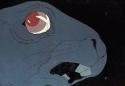|
AlexDeGruven posted:It seems like that might be the case. This was pre-supported and hollowed, and since I knew it was going to be big, I added more resin to the vat (before noticing it was 'only' about 65ml). This part is a really big "maybe" from me. The additional pressure of extra resin is negligible at best. Other factors are going to add much more mechanical strain, like a scratched FEP, angling of the model, suction cupping, viscosity of resin itself, lift speed. It's a pretty common failure mode with a few names like "teleporter accidents" or "puddles", and mostly happens on the limbs exactly like you encountered here because of how it plays out mechanically which you have 100% correctly identified. Initial support failure leaves layers stuck to the FEP that then get exposed repeatedly until another part of the model geometry makes contact and begins lifting it off the FEP, which then allows the normal sculpting to take place after that point resulting in the flipper-baby appearance. Add more supports is the usual solution. Pre-supported doesn't always mean pre-supported well. Some pre-supported models are absolutely terrible.
|
|
|
|

|
| # ? Jun 8, 2024 19:41 |
|
AlexDeGruven posted:I've considered it, but I also notice that my printer keeps the resin warm to the touch, especially during printing, just on its own. Regardless of if the room is warmer or cooler than usual. Yeah, the machine + UV curing (It's exothermic and releases a decent bit of heat.) will produce some heat and keep the machine up to temp to a point, but that also only applies after it's been printing a while. Until I started giving mine a bit of extra heat (seedling heat mat + a hot water bottle in the closet it stood in.) I'd occasionally see flaky and poor layers just at the start of the print, until it came to temp, especially on larger prints. Getting resin up to a proper printing temp is one of those things that can be worthwhile to do to remove it as a source of potential issues. You only need a bad print or two before it's worth it to get some kind of small heat source, especially if you can easily source something like a brewing band.
|
|
|
|
Mouzer posted:How did you get the extension to install? When signed out i can go and find the extension, but once i sign in it disappears and it wont show up to install, it's not even in the searchable marketplace? Hmmm I don't recall exactly. But my boot drive just died so I have to reinstall Cura and when I do that I will try and see how to replicate the install.
|
|
|
|
AlexDeGruven posted:I've actually done this for some stuff I was printing for a friend. The models didn't get DMCA'd, but the creator took them down because people were printing and selling them. Since I was just doing it for another person without a printer, he sent me the models just fine. Gonna go with under exposure here. Have you run the cones of calibration?
|
|
|
|
Ballbot5000 posted:Gonna go with under exposure here. Have you run the cones of calibration? Probably something I should do. I've gotten good results out of the gate up until this print, so I never thought about it.
|
|
|
|
AlexDeGruven posted:Probably something I should do. I've gotten good results out of the gate up until this print, so I never thought about it. It is most likely under-supporting on that big flat spot.
|
|
|
|
Calibration Cones printed. Based on what I'm reading in the guide, it looks like I'm *over*exposing by a little bit. From what I see, the right-most cone should be missing entirely.
|
|
|
|
AlexDeGruven posted:Calibration Cones printed. I think you are in a pretty good place, I think you can leave your exposure settings there. The pancake effect is often, but not always, caused by insufficient supports, the way the supports connect, the suction forces of the piece, or various other causes that do not allow the created island layer to adhere to supports until it physically connects with a larger piece of the model. In some rare cases this can even be caused by how the build plate is loaded as the lift motion is ever so slightly uneven and this can, sometimes, exacerbate issues in regards to how force is applied to supports.
|
|
|
|
IncredibleIgloo posted:I think you are in a pretty good place, I think you can leave your exposure settings there. The pancake effect is often, but not always, caused by insufficient supports, the way the supports connect, the suction forces of the piece, or various other causes that do not allow the created island layer to adhere to supports until it physically connects with a larger piece of the model. Ehh, I went ahead and did a few tweaks, anyway. Down 0.3sec got me a nice stepped effect on the failure side. Dropped it a few more tenths and seeing how that turns out. If I start to see failures on the success side, I'll bump it back. I'd rather be a little bit over than under. If this next one turns out ok, I'm going to throw some additional heavy supports on the undersides of those legs and give it another go.
|
|
|
|
AlexDeGruven posted:Ehh, I went ahead and did a few tweaks, anyway. Down 0.3sec got me a nice stepped effect on the failure side. Dropped it a few more tenths and seeing how that turns out. If I start to see failures on the success side, I'll bump it back. I'd rather be a little bit over than under. Sometimes just higher density small supports works and then you don't have to deal with the large connection points you might run into with medium and heavy supports. Although in this case, the size looks like that medium supports might be needed. Heavy supports I very rarely, if ever, use.
|
|
|
|
IncredibleIgloo posted:Sometimes just higher density small supports works and then you don't have to deal with the large connection points you might run into with medium and heavy supports. Although in this case, the size looks like that medium supports might be needed. Heavy supports I very rarely, if ever, use. After running calibration cones (went back to 2.7sec, since there wasn't an appreciable difference with 2.4 and I'd rather go a little over than under), I gave it a go rotating, supporting, and hollowing on my own in Chitu rather than the presupported version. Chitu is definitely much better at supports than Creality's resin slicer. That's been relegated to "just send the images" duty. If I could get Chitu to send over the network, then I wouldn't need it at all. Gave it a 1.2mm skin with drains top and bottom and let Chitu auto-generate medium supports. Getting a good snap off the FEP while the support rafts print, so at least I know that will be good and stable. Did less rotation than the presupported, so it will also save a bit of time overall. Hollowing really is a great thing if for nothing else than the fuckton of resin it saves. This model would probably be close to 500ml if I left it solid, and then it would never cure fully, and probably explode eventually.
|
|
|
|
https://youtu.be/dxYNZF0CO5U?si=hpLT1BRou3ktx8vu These guys are a printing business that has been around for years, sell their own resins and resin cleaner stuff, so they probably know what they're talking about re exploding models. Hollow models that have uncured resin left inside are at risk of splitting, solid ones are cured enough they won't split. Post curing is about reaching the full strength properties of the resin, some resins don't need much of a post cure as they're already close to their final properties, some need a lot. Check if your resin brand has recommendations for cure time.
|
|
|
|
AlexDeGruven posted:This model would probably be close to 500ml if I left it solid, and then it would never cure fully, and probably explode eventually. Ehhh, this is kinda in the half-way true category. If a model is printed completely solid with no internal cavities, it will be fully cured internally. Each printer layer is cured one at a time, so a completely solid print isn't something where this needs to be worried about. The danger of partially cured minis that has become part of the background radiation spoken of with fear in the hobby is with models that are printed and have internal, sealed cavities. Whether because the model was hollowed by the slicer or just created with geometry that leaves internal, sealed cavities. Those are the danger because that leaves behind uncured, liquid resin that was not exposed to any UV trapped in sealed pockets where it then eventually builds up pressure in the cavity and has the potential for making the print go all explode-y.
|
|
|
|
Ahh, ok. Learning new stuff every day. Taking the summer off of printing really put me behind where I wanted to be. Thanks!
|
|
|
|
Yeah, has anyone actually had a Solid model explode? I haven't. I have had one model split open on me. It was a hollowed missprint that had poor drainage. Since it was a missprint I didn't do a very thorough job cleaning it and just threw it into a bits box, later I found it split open and resin leaking out of it.
|
|
|
|
I always have printed solid with water washable resin and yet to get any cracked ones. Even having printed some bigger monsters. However latest models I printed with Clear water washable resin from Elegoo, came out great, but still feel a little uncured (cold/damp to touch) even after multiple curing sessions. Maybe its just the glassiness of the clear resin makes it feel colder. A seperate question - I got a recommendation to try 3d Builder form this very thread (thanks!) and it seems like it will be perfect for my needs, much easier to use than Blender also. I did notice though, after using the cut tool in an awkward spot, the object being cut got split into a bunch of different vertices that I can now kind see on the viewer. Will this mess up prints of the part in some way? Is there a quick way to 'recombine' or smooth this effect out if it will be apparent in the print?  (Visible on the surface the firing points stick out from)
|
|
|
you mean this stuff? in fdm at any reasonable scale I would not expect to. you're talking about resin, so I don't know for YOU, but the standard way to check is to crop the model down to that rectangle and throw it in as a test print and see what you get
|
|
|
|
|
Ehhhhh, it isn't great but after slicing it it probably won't be noticeable even if you are looking for it. I'd be more annoyed about that rivet that got a chunk sliced out of it.
|
|
|
|
Robert Facepalmer posted:Ehhhhh, it isn't great but after slicing it it probably won't be noticeable even if you are looking for it. I'd be more annoyed about that rivet that got a chunk sliced out of it. Yeah this is definitely just a v1 for this file, first time using Builder. I'll improve on it anyway before trying to print it. I think it would take 3 or 4 plates on my Mars 3 Pro to get a whole tank out - I wanted 3 of them total so I was trying to find a printing service around that would do the pieces for a decent price on bigger printers.
|
|
|
|
The repair function from 3d builder will probably take care of that.
|
|
|
|
Tiamat update: Body printed successfully. Added a boatload of support "under" the most horizontal parts, probably more than necessary. All 4 of the legs came out perfect, and Chitu's supports came off so nicely. Hollowed with 1.2mm thick walls. Gave a good rinse and it's in for a 15 min cure cycle, which should solidify anything hanging inside there. I'll drop a pic in the morning. Thanks for all the advice here. Pretty minor stuff but made a big difference.
|
|
|
|
I am printing a Titan and this poo poo is ridiculous. I never saw one in person so did not realize quite how big they are.
|
|
|
|
I like to keep a model whose size I like relative to the scale it should be (28, 15, etc) saved as a template to use against others as just a ruler plonked on the plate with a mm next to it doesn't translate to my brain very well. I learned to do this when a few years ago I was printing some SW: Legion proxies and I didn't realize they're natively 35mm. So my Princess Leia looks like she could bodyslam an ork and all my terrain looks whack next to them.
|
|
|
|
IncredibleIgloo posted:Hmmm I don't recall exactly. But my boot drive just died so I have to reinstall Cura and when I do that I will try and see how to replicate the install. Update, i had to manually load the files into the config folder because their marketplace is trash and wont tell me why i cant do it through there
|
|
|
|
 crossposting from the other thread gonna start selling themed packs like this on my store, seem like a decent idea?
|
|
|
|
I like it. I was considering putting together a party-builder pack myself. Once the loving Tiamat finishes. One wing is taking almost my entire print volume.
|
|
|
|
queeb posted:
Good idea, planning on something similar but my programmer brain means Im going a bit crazy with another route. This is a solid way to get around Etsy listing fees which is nice for sure
|
|
|
|
My kid is getting into kaijus and also loves playing Battletech with me, so I thought it might be fun to print some monsters at a size to fit onto a hex base. Has anyone seen some good kaiju style models for printing? They don't have to explicitly be Godzilla or a licensed monster, just cool looking. My intention is to just use them as proxies of mechs that we have reference sheets for.
|
|
|
|
Atlas Hugged posted:My kid is getting into kaijus and also loves playing Battletech with me, so I thought it might be fun to print some monsters at a size to fit onto a hex base. I reckon searching for MonsterApocalypse / monpoc STLs is a good place to start
|
|
|
|
There are a ton on myminifactory.com, just search for kaiju and pick whatever you like. A lot of them are pretty big and won't shrink down well, though. I'd probably go for some 28mm scale figures, something like One Page Rules Alien Hives, demons, and lizard guys.
|
|
|
|
Thanks! Those are great tips to get me started.
|
|
|
|
I tried another filament print with all the help here on prints lifting off the bed and still had the problem. I figured I may as well do a once-over on the printer and noticed some brown smudges in the print - burnt filament - and after further investigation it looks like there's been a leak inside the extruder assembly: Hoepfully Elegoo can either offer a replacement or at least allow me to purchase a spare, and it explains why my prints were coming out a bit strange...
|
|
|
|
It's a Neptune 4, right? I'd be shocked if they didn't offer to mail you new parts totally free. They sent me an entire new print head when I emailed them with a pic of a crack near a bolt hole. Interestingly, I actually did some maintenance on my N3Plus this week, replacing the X axis belt (and the nozzle because why not, everything was apart already) and man, it's like a brand new printer again.
|
|
|
|
BlackIronHeart posted:It's a Neptune 4, right? I'd be shocked if they didn't offer to mail you new parts totally free. They sent me an entire new print head when I emailed them with a pic of a crack near a bolt hole. Interestingly, I actually did some maintenance on my N3Plus this week, replacing the X axis belt (and the nozzle because why not, everything was apart already) and man, it's like a brand new printer again. Yes, it's a Neptune 4 Pro - unfortunately when I bought it, it arrived DOA with a faulty motherboard so while I can't really complain about their customer service so far, it's not been a good time. Fingers and toes crossed! I wonder if the nozzle wasn't as tight as it could have been, or something? I would love to know the cause so I can make sure it doesn't happen again...
|
|
|
Not personally familiar with that printer, but the hot end  looks like it works roughly the same way as mine, for which I have a better internal diagram:  The mess in your photo looks exactly like what happens to this thing when the nozzle and heatbreak tube are not tight against each other at the location circled above. Some of the plastic squirts around the upper threads and out all over the heat block. Carefully picking off that plastic booger without damaging any wires, and getting the hang of properly tightening those little fuckers, is an FDM rite of passage, so welcome, comrade
|
|
|
|
|
Thank you, I managed to clean off a bunch of the melted filament, but the nozzle appears to be jammed in place! I canít get any kind of grip on it at all
|
|
|
|
IIRC, the stock Elegoo nozzles can be removed via a 7mm hex socket. I had a nozzle leak with my N3Plus after just a couple prints and Elegoo sent me the entire heat sink assembly down to the nozzle so the nozzle being jammed won't hopefully be too much of an issue once you get a hold of them.
|
|
|
|
Tiamat update. Still have to print the tail. Each wing took up almost the entire build volume of the Halot lite (8.9" screen), but they came out absolutely beautifully. I still need to clean up the joints quite a bit, but I wanted to get a picture once she could stand on her own. All 5 necks and heads have been printed, just not started fitting yet. The human druid next to her is 28mm scale as well, and that's a full-size Magic Keyboard in the back.
|
|
|
|
Southern Heel posted:Thank you, I managed to clean off a bunch of the melted filament, but the nozzle appears to be jammed in place! I canít get any kind of grip on it at all Heat it up first. I can't get my nozzles to turn at all until I heat them to printing temps. It should be tightened hot as well. When I change nozzles I thread it most of the way when it's cold, heat it, then tighten it up the rest of the way. Just hold the heat block in place with pliers or something. Also don't just tighten as hard as you can, the nozzle itself will twist apart and you nd up with the threaded bit stuck in the block. Guess how I know.
|
|
|
|

|
| # ? Jun 8, 2024 19:41 |
|
Funzo posted:Heat it up first. I can't get my nozzles to turn at all until I heat them to printing temps. It should be tightened hot as well. When I change nozzles I thread it most of the way when it's cold, heat it, then tighten it up the rest of the way. Just hold the heat block in place with pliers or something. Also don't just tighten as hard as you can, the nozzle itself will twist apart and you nd up with the threaded bit stuck in the block. Guess how I know. I should have a new heater assembly on the way - the nozzle itself is jammed in there so tight that it has rounded over the edges of the hex section while I attempted to remove it!
|
|
|