|
Weird derail but this is the best place I could think of to ask. Do we have a jewelry maker thread? I've got a ring or two I wanna make and frankly if I gotta throw money at someone it might as well be one of us.
|
|
|
|

|
| # ? May 29, 2024 01:55 |
|
Stupid_Sexy_Flander posted:Weird derail but this is the best place I could think of to ask. Do we have a jewelry maker thread? I've got a ring or two I wanna make and frankly if I gotta throw money at someone it might as well be one of us. https://forums.somethingawful.com/showthread.php?threadid=3894756&pagenumber=14&perpage=40
|
|
|
|
Did have my first real problem with my A1 mini, filament stuck at the extruder gears. Does look like it was a cone shaped filament plug that got up to that level, could be related the waste-reduction gcode that popped up recently and I have been running without issues otherwise. Is anyone able to view the Bambu wiki on mobile? Was extremely frustrated with trying to work through disassembly of the hotend as none of the images would load on the related wiki page (iOS, tried chrome and safari). Figured it out eventually and then later checked on my computer and it works fine but not sure if thatís just a known issue or if my poo pooís hosed up. Seems to be printing fine and appears it didnít totally gently caress my 18 hour print.
|
|
|
|
A few images on my phone that I finally got IMGUR to cooperate with... Prints with sample resin  Some rainbow FDM PLA. A little whispy but still looks nice.  One of those fancy slugs super huge with scraps before dedicating full spools in whatever colors.  And testing a video upload https://imgur.com/46O0Joc.mp4 That's in PETG. Please ignore the messy shed Some Pinko Commie fucked around with this message at 23:40 on Jan 12, 2024 |
|
|
|
biracial bear for uncut posted:A few images on my phone that I finally got IMGUR to cooperate with... Do you have a link to that sword? My nephews are going to be AMPED
|
|
|
|
NewFatMike posted:Do you have a link to that sword? My nephews are going to be AMPED Pick your poison, there are a *lot* of options https://www.printables.com/@3DPrintingWorld/models Edit: My little display corner for when younger relatives visit at holidays. Lots of little textured fidget toys and neat visual/tactile things to play with (the jet models have extendable wings like... I think the F-14 Tomcat?) 
Some Pinko Commie fucked around with this message at 23:22 on Jan 12, 2024 |
|
|
|
At work, there's a particular aircraft hydraulic valve we've recently started overhauling that uses the same body but different fitting locations depending on whether it's a port or starboard unit. The maintenance manual is pretty awful at depicting the difference between the two, and it's ridiculously easy to assemble one the wrong way if you haven't done a bunch of them before. It's one of those things that doesn't seem like it should be hard, but it just weirdly is. So we came up with the idea to make some very simple visual representations of which is which, so the poor guys putting them together don't have to sit there and decipher the lovely book diagrams every time. It's a stupidly simple design, but we field tested them for the first time today with some newer techs, and the feedback was mostly along the lines of "why didn't we think of this 6 months ago?" Something I will never, ever get tired of is being able to make stuff like this for my guys. I'm always running off little work aids of one sort or another as the team finds issues that are often very easily solved with a 15-cent plastic widget. I'm no CAD wizard by anyone's definition, still on the low side of the learning curve, but little stuff made of simple shapes? I'm 100% your guy. 
|
|
|
|
 we did it!
|
|
|
|
queeb posted:
Congrats!!! Unrelated, but I think I hate PETG? Maybe just Hatchbox black sucks, but I had to slow it down a ton on my P1S to get it to print without craters in the outer wall. Drying helped with some boogering, but did nothing for the inconsistent gaps in the wall.
|
|
|
|
Just realized that the creality print software has a calibration section that lets you print various tests to run so you can really dial this thing in. Off to do a temp tower! And several other things!
|
|
|
|
Bondematt posted:Congrats!!! Black PETG is kind of a nightmare for similar reasons to white PETG - PETG really wants to be more or less transparent, so getting a good black or white requires a lot of pigment, which doesn't melt the same way.
|
|
|
|
Kalman posted:Black PETG is kind of a nightmare for similar reasons to white PETG - PETG really wants to be more or less transparent, so getting a good black or white requires a lot of pigment, which doesn't melt the same way. That makes sense since the natural/clear I have has been great. Looking at the spool, I was wrong, the black and clear I have is all Overture. Edit: Bumped up the temp 10c and no gaps so far. Bondematt fucked around with this message at 09:38 on Jan 13, 2024 |
|
|
|
Stupid_Sexy_Flander posted:Just realized that the creality print software has a calibration section that lets you print various tests to run so you can really dial this thing in. Off to do a temp tower! And several other things! orca slicer has this too
|
|
|
|
Bondematt posted:Congrats!!! I absolutely hate PETG. Even worse now that I have a UHF hotend. Thankfully I can just replace my cooling ducts (4 screws) and remove the UHF adapter and it gets easier. My problem is mostly stringing, for cratering on outside walls you may want to try printing slower and more fan. Also having recently told someone to check EM for print accuracy I proceeded to gently caress some prints up wrt to accuracy because I printed transparent petg without really digging into EM... I was 10% off. loving transparent filament. Stupid_Sexy_Flander posted:Just realized that the creality print software has a calibration section that lets you print various tests to run so you can really dial this thing in. Off to do a temp tower! And several other things! Orca has this too BTW. I use a cooling tower off printables which is really easy to set up in Orca.
|
|
|
|
Is there a best choice for resin if I'm wanting to print small, highly-detailed tabletop miniatures? I've used several, currently trying Siraya Fast Tough ABS-like and it seems fine, but before I lay in a supply of anything I just want to check around. Phrozen Aqua 8K bills itself as a high-detail resin, is that one I should try? Price doesn't really matter, the difference between $20 and $50 a bottle for the amounts of resin I'm going to be using isn't significant. Print speed also doesn't matter because my painting speed is going to be glacial compared to my printing speed regardless of how slow it prints. My printer is an Anycubic M5s.
|
|
|
|
Bondematt posted:Unrelated, but I think I hate PETG? I do too, OP. I went through an entire spool of Prusament orange PETG making my Lack enclosure, and it wasn't awful, but I only did that because the thing's supposed to get warm. Given the choice, I'll use PLA every time. Unrelated, it looks like I'm now in the business of making tiny Rock Band guitars and drum kits.
|
|
|
|
PETG is the devil. I print almost exclusively in PETG so the rare occasions I use PLA feel like a tropical 3D printing vacation.
|
|
|
|
 I tried doing a brim or skirt or whatever this particular thing is called, but I still had the print lift off the bed about 3/4 of the way through. Thankfully it didn't completely dislodge and move around ruining the print. Is this a bed temperature issue? I made sure the door was open and all the fans were on, and I mostly was successful with the bulk of the print, although I did get some slight issues with one section of it that had some small bridges:   (This is the underside and the top of the same section that's giving me problems.)
|
|
|
|
I rarely if ever have problems out of PETG that turn out to be the filament's fault (forget to adjust scale for how much it likes to fuse to itself when printing embedded shapes, etc., but that isn't the material's fault). I do kinda miss when the common PET* formula was hydrophobic (didn't absorb moisture), though. PETT? PET Plus? T-Glase?
|
|
|
|
deimos posted:I absolutely hate PETG. cruft posted:I do too, OP. Tiny Timbs posted:PETG is the devil. I print almost exclusively in PETG so the rare occasions I use PLA feel like a tropical 3D printing vacation. Glad we all agree! I'm only using this as I bought a 4 pack of it when it was on a half off sale, I think for Amazon Day. I was still printing on my Ender, which had to print relatively slow anyway as a bed slinger. I just realized that I'm frustrated at how slow it's printing, and it is 3x the max speed of that and I don't even remember what the acceleration was. Upping the temp helped a ton, only one area with filament like "pulled" out, and I think I just need to set a longer minimum layer time for that. I'm not sure I really have a use for this, and right now it's just printing controller stands. ASA just seems better all around except for price, but I don't print enough for that to matter.
|
|
|
|
hark posted:
Did it separate from the brim while printing? If it did try lowering the brim-object gap. That brim might be a bit small for that size of print, I would go up a bit on brim width too.
|
|
|
|
Some Pinko Commie posted:I rarely if ever have problems out of PETG that turn out to be the filament's fault (forget to adjust scale for how much it likes to fuse to itself when printing embedded shapes, etc., but that isn't the material's fault). Do you live in a dry area by any chance?
|
|
|
|
Bondematt posted:Did it separate from the brim while printing? If it did try lowering the brim-object gap. Brim-object gap? Unless I'm misunderstanding, I didn't think there was a gap. I thought it printed on top of the brim and the brim was basically just a bottom layer, although I guess it would make more sense if that was a "raft"? I haven't deciphered and memorized all this nomenclature yet. Also, I'm using orca-slicer; can you give me any direction on where I would change this/these settings? E: oh and yes, it separated while printing. It started off seemingly connected and as one piece.
|
|
|
|
hark posted:Brim-object gap? Unless I'm misunderstanding, I didn't think there was a gap. I thought it printed on top of the brim and the brim was basically just a bottom layer, although I guess it would make more sense if that was a "raft"? I haven't deciphered and memorized all this nomenclature yet. Correct, what you describer is a raft, for something like this a brim would work best. It's under the "other" tab where you see Quality-Strength-Speed-Support-Others-Notes Brim Type: Outer Brim Width:10mm? I'd more or less double what you have now Brim-Object Gap: 0.1mm I start at 0.1mm and sometimes go down to 0 if it really wants to lift. 0.1 should mostly snap off by hand with some cleanup. 0 means it is part of the model and needs to be scraped or cut off.
|
|
|
|
deimos posted:Do you live in a dry area by any chance? Nope. Georgia. It's humid AF here most of the time. Edit: I have one of those filament dryers I use during the summer with PLA but PETG is still more forgiving when it comes to moisture most of the time.
|
|
|
|
Man, that Bambu upgrade has made me check that the printer was actually running several times now. So quiet!.
|
|
|
|
Just looking for another pair of eyes to make sure I'm not being an idiot. Thinking 195/200 is the best out of this tower. Sorry for the weird pic, just did a quick macro with the cell.  200 has a slightly bit more stringing on the pointy bit in the circle. 195 has that lil split in the top separating it. Opinions?
|
|
|
|
Stupid_Sexy_Flander posted:Just looking for another pair of eyes to make sure I'm not being an idiot. Gotta show the "bow" so cooling can be judged. But 200 does seem like the better option.
|
|
|
|
When I got my X1C they gave me a partial roll of their PLA-CF and I finally got around to using it. Holy crap this stuff prints so nice! Working on a r/c car model and used the PLA-CF for the dash This was on the X1C with a .4 nozzle and .16 layer height. The ac vents/dash/dials/radio controls were printed separately.  If this stuff wasnít $40/ roll Iíd probably use it a lot more lol
|
|
|
|
P1S+AMS, I keep running into an issue where the AMS jams and says the motor is overloading. The issue seems to be the filament digging into the center of the spool instead of the spool spinning properly. The spools (all 4) also seems to be pretty wobbly when loading/unloading. Any suggestions for the overload issue? Is the wobbly ess normal? I'm running on a IIID Max PLA+, but also seeing the wobble on a matterhacker spool. All are plastic spools. Would re-spooling onto a bambu spool help either issue? I haven't printed a re-spooler thing yet, but it's on my to-do list and I think I've got bearings and such to build one. I've got 3 bambu lab spools that came with the printer and haven't touched, could use those. Side question, why does it seem to be unloading/re-loading filament between layers when it's a single color print? E: other side question, can you manually tell it to switch AMS bays mid print? Like, pause, tell it to unload/load-a-different-bay? ilkhan fucked around with this message at 02:08 on Jan 14, 2024 |
|
|
|
mattfl posted:When I got my X1C they gave me a partial roll of their PLA-CF and I finally got around to using it. Holy crap this stuff prints so nice! It really does. I did a bunch of parts for a print of Burnie222's Cat D6T bulldozer, and it feels bad to paint over the print. I don't know if you're anywhere near Aussieland, Siddament's CF variants also rate and aren't expensive. I've come to suspect it's the CF itself that helps smooth flow and final finish. Maybe check out FilamentStories to see if they've done a review of PLA-CFs and how they print, and maybe find a deal from some vendor there?
|
|
|
|
ilkhan posted:P1S+AMS, I keep running into an issue where the AMS jams and says the motor is overloading. The issue seems to be the filament digging into the center of the spool instead of the spool spinning properly. The spools (all 4) also seems to be pretty wobbly when loading/unloading. You can only tell the printer what is in the AMS between prints. So if you have a slot that will run out, and you're like me and don't look before starting, you can either swap now and have an extra short roll to use on the next one, or wait for it to run out and replace it then. It can only go in the slot already setup for that filament. It shouldn't be unloading between layers, if it's not giving you a poop, it's not unloading. If it is, that's super weird and probably as setting is messed up. By digging in do you mean it is pulling the filament too tight on the roll? I've had some pretty chaotic rolls and they've been working fine. One issue I've had is the filament contacting the AMS feeder mechanism with narrower spools, which causes it to not rotate properly.
|
|
|
|
Also to note if you have filament in slots 1-4 and they are set to fail over, it will correctly use one and switch to two. But if you replace one with another spool, and two runs out, it will go back to one vs going to three
|
|
|
|
Bondematt posted:You can only tell the printer what is in the AMS between prints. So if you have a slot that will run out, and you're like me and don't look before starting, you can either swap now and have an extra short roll to use on the next one, or wait for it to run out and replace it then. It can only go in the slot already setup for that filament. Its not pooping between layers, but it is winding up and then re-feeding. Just seems weird. Roundboy posted:Also to note if you have filament in slots 1-4 and they are set to fail over, it will correctly use one and switch to two. But if you replace one with another spool, and two runs out, it will go back to one vs going to three Dont think Ive had it fail over yet, but its printing from 4 and has the same color in 3. Would it switch to 1 or to 3 if 4 ran out? ilkhan fucked around with this message at 03:23 on Jan 14, 2024 |
|
|
|
deimos posted:Also having recently told someone to check EM for print accuracy I proceeded to gently caress some prints up wrt to accuracy because I printed transparent petg without really digging into EM... I was 10% off. loving transparent filament. For every new filament I get I run a hollow calibration cube with 2 perimeters and no top, check the wall thickness, and write the resulting EM on the spool/create a preset for it in Pruslicer. Granted I am not a prolific printer or filament buyer at this time so this is easy, but it seems like a thing you just have to do if you donít want the occasional issue like yours messing things up.
|
|
|
|
No errors on the rest of that print. So it probably was that stupid little nub. How dumb. Now I know... Looks like the failover swap thing is answered too. It does a "group" thing in the AMS and just goes between the group members. Set it to failover on tonight's print with a color mismarked so it'll do it (blue in the AMS slot 3but set to match the yellow in slot 2 and its got a group of 2 and 3, with the yellow in slot 2 almost empty). Just a couple gridfinity bins, so not worried if it fails somehow, but I don't expect that that it will. Here4DaGangBang posted:For every new filament I get I run a hollow calibration cube with 2 perimeters and no top, check the wall thickness, and write the resulting EM on the spool/create a preset for it in Pruslicer.
|
|
|
|
I've also been pretty happy with Bambu's PLA-CF but their PETG-CF got a big thumbs down. It curled like a mf which really surprised me since that's a problem PETG in general doesn't really have 
|
|
|
|
Here4DaGangBang posted:For every new filament I get I run a hollow calibration cube with 2 perimeters and no top, check the wall thickness, and write the resulting EM on the spool/create a preset for it in Pruslicer. This is not a good method for determining extrusion multiplier. It will ... essentially always give you a number far to high, and you are underextruding. Turns out, you can wildly underextrude and it just... looks.. fine. ilkhan posted:
No. It's bad advice. Extrusion multiplier should be done with a top surface test. Your goal is to get a complete layer, not "width". Even if you have it perfect, stacking layers, with just two walls, you're also measuring your vertical accuracy of the printer, and something of the firmness of your filament and print temp. It's just bad ideas all around. https://ellis3dp.com/Print-Tuning-Guide/articles/extrusion_multiplier.html Here's how you do it. Nerobro fucked around with this message at 05:39 on Jan 14, 2024 |
|
|
|
ilkhan posted:Can you elaborate on this? EDIT: apparently itís a junk method so donít worry about it! Has served me ok as far as I can tell but I will explore the Ellis method and see what that gives me. 
|
|
|
|

|
| # ? May 29, 2024 01:55 |
|
Will this 1/8" slot cause problems? This will be printed by a commercial printing service using Markforged Onyx. Their web quoter is complaining about 'intricate detail', but I'm wondering what you humans think?  Even printed on its side, with the slot horizontal, it seems like it would just fill up with support material and be fine?
|
|
|



























