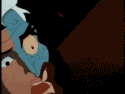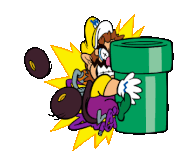|
I understand why the new pencil doesn't work with older models, but why does the Pencil 2 not work with the new models? It seems odd. Did they move the magnets around so you can't charge the old pencil on the new iPads?
|
|
|
|

|
| # ? Jun 10, 2024 03:35 |
|
qbert posted:Is anyone opting for the nano-texture glass option? Will it reduce the overall brightness of the display? Aren't OLED screens already disadvantaged from LED screens on brightness? Watch it wear down Apple pencil tips at an astonishing rate so artists buy more replacements lol
|
|
|
|
The RT Comparison thing they have on the pro product page is hilariously stupid. you mouse over an image for "ray tracing off" and "ray tracing on" and it is just the smallest difference in the world. There's zero point in even trying to explain ray tracing just say it has it and move on. Even as someone who likes it, it's not worth it yet for almost anyone (or the implementation is barebones) e: sry mislabeled it as hdr Taima fucked around with this message at 18:24 on May 7, 2024 |
|
|
|
I might be naive but every new iPad is now more expensive than a rather juiced up laptop, I was thinking "let's see how much is the new air" and it costs eight hundred euros in the lowest configuration. I am kinda reluctant to drop Alienware money for something that might bend and break by looking intensely at it.
|
|
|
|
The Grumbles posted:It's the perfect case, partly because it's really nice to lift the naked ipad out of the magnets to use as a tablet. The edges are technically exposed but I travelled with my iPad pro in one for ages and it never got any dings or scratches or anything. If you live the kind of lifestyle where you don't need to worry about a laptop being in your bag caseless, you don't need to get any additional protection beyond the magic keyboard. Mister Facetious posted:It doesn't protect the edges at all, you'll want a Spigen Ultra Hybrid Pro Designed For iPad Proô MarcusSA posted:As long as nothing changed itís a perfect case for traveling. Thanks, all! I'll try out keyboard only for a bit. If that doesn't seem like enough, I'll check out that Spigen or something like it.
|
|
|
|
SlowBloke posted:I might be naive but every new iPad is now more expensive than a rather juiced up laptop, I was thinking "let's see how much is the new air" and it costs eight hundred euros in the lowest configuration. I am kinda reluctant to drop Alienware money for something that might bend and break by looking intensely at it. I mean it's probably more useful to compare them to the laptops Apple sells, and their laptops, well, cost what they cost. The smaller pro with keyboard is lookin to be the same price as the lowest spec Macbook air. The bigger of the new airs costs a lot, but the smaller one is more palatable, and honestly I'd recommend going for a smaller sized tablet unless you have a really specific use case that needs the bigger screen. But also, if you want a tablet just for watching and reading purposes, the base level iPad is absolutely fine, and it just got a price cut.
|
|
|
|
Mister Facetious posted:You can do that? Yeah Settings>Accessibility>Motion>Limit Frame Rate
|
|
|
|
The Grumbles posted:I guess if battery efficiency is the whole deal with the M4 chip then it makes sense for something like the ipad. But also nobody has ever used an ipad for anything that'd even touch the sides of the M1 chip. The reason for the battery efficiency is that they want to add in lots of local "AI" things running on M4 all the time without battery life becoming doodoo.
|
|
|
|
The 10th gen going down to $329 (edu price) is pretty good. Iím almost interested in that one.
|
|
|
|
The Grumbles posted:I mean it's probably more useful to compare them to the laptops Apple sells, and their laptops, well, cost what they cost. The smaller pro with keyboard is lookin to be the same price as the lowest spec Macbook air. The bigger of the new airs costs a lot, but the smaller one is more palatable, and honestly I'd recommend going for a smaller sized tablet unless you have a really specific use case that needs the bigger screen. The base new iPad Pro 11" with the Magic Keyboard is 1568Ä while the lowest spec 13" M2 MacBook Air is 1249Ä. Doing the same exercise with the new 11" air goes to 1068Ä, so it's cheaper but it has less storage than the MacBook by being 128g against 256g. I do have a 9th gen iPad right now so going for a 10th gen isn't worth the upgrade, I hoped for a price reshuffle for the air given the new sizes but they did not.
|
|
|
|
Sorry I am million questions dude atm, but I'm having a hard time deciding and have never had an iPad (plenty familiar with them though and have been using iOS and Mac OS forever) so I don't really know what to look for tbh. My use case is that I want to do a graphic novel and make it entirely on iPad. So potentially a pretty big project. I want to use procreate and also would like to mess around with some of the CAD programs on iPad to make drawing references for myself. over any other feature I just want to avoid something that might get bogged down under a large art project and preferably would not have to replace it for at least a few years or more. A far as I can see it my options are Option a: Splurge option. Go for the new iPad pro. Probably the safest bet for handling large projects. Screen probably looks amazing. Can use the new pencil. Thinner form factor is a plus for what I want to use it for. Might last longest before feeling obsolescent. Cons, expensive as gently caress. I was hoping to spend more like 13-1400 total. This would bump it close to 1800 with the pencil and keyboard which is like, the price of a nice laptop to me. And thats the model with the least memory Option b: new ipad air. basically the same as option A but cheaper, worse screen and might be less capable of handling a large project(?) This would sit better in the price range I was hoping for at about 1300 though and tbh might meet all of my needs perfectly fine. Option C: ignore the new models and see if the current models end up having some deals over the next week? Possible best choice price-wise. Can't really think of any other pros. The new ones just seem like a better choice at a glance tbh. Also how does the new air compare to the current pro? I am assuming the new Air is just as powerful? So really if the current models got a sale it wouldn't really be much better of a deal than just going for the new air which has some benefits like the new pencil which I'm very interested in. Just trying to weigh out value/luxury/what I actually need before pulling the trigger. veni veni veni fucked around with this message at 19:37 on May 7, 2024 |
|
|
|
Skeezy posted:The 10th gen going down to $329 (edu price) is pretty good. Iím almost interested in that one. It's what the msrp should have been day one
|
|
|
|
SlowBloke posted:The base new iPad Pro 11" with the Magic Keyboard is 1568Ä while the lowest spec 13" M2 MacBook Air is 1249Ä. Doing the same exercise with the new 11" air goes to 1068Ä, so it's cheaper but it has less storage than the MacBook by being 128g against 256g. Get a refurb m1 air. The new release is going to force down the price.
|
|
|
|
SlowBloke posted:The base new iPad Pro 11" with the Magic Keyboard is 1568Ä while the lowest spec 13" M2 MacBook Air is 1249Ä. Doing the same exercise with the new 11" air goes to 1068Ä, so it's cheaper but it has less storage than the MacBook by being 128g against 256g. It's hard to draw 1:1 comparisons, I feel like a base spec ipad offers a better experience than a base spec macbook because the apps have to be usable on non-M1 hardware (though I guess that will start to change as those devices leave support) and iOS doesn't let you run as many programs at once. Also the ipad comes with a touchscreen. And more battery life. Apple prices have always been insanely high and are cleverly tiered so the next option "isn't that much more" so I don't even bother trying to compare product lines. Really it comes down to preference for one form factor or the other. Or access to xcode. 
|
|
|
|
veni veni veni posted:Sorry I am million questions dude atm, but I'm having a hard time deciding and have never had an iPad (plenty familiar with them though and have been using iOS and Mac OS forever) so I don't really know what to look for tbh. So nobody knows whether they're going to refresh iPadOS this year to make it more Mac like. Take what I'm about to say with that in mind! I tried to have an iPad pro as a laptop replacement for like 18 months, for creative work (mostly writing, and recording and editing audio). It was always really great at focused tasks, but the minute you want to be switching betweem apps/web browsers its a huge pain. Even more so if your workflow means switching the same file between apps. On the other hand, the pencil is really great. My partner uses it for art with a base model iPad and is very happy with what it lets them do creatively. The higher refresh rate screen on the pro will make it nicer to draw on, but honestly I don't think that experience will make your drawings any better than a lower refresh rate screen. Committing to just using an iPad for your graphic novel is basically potentially going to be really annoying, even though the drawing part will be really nice. Just lots of stuff like storage/file management, apps being restricted in all kinds of ways, multitasking being kind of bad (again, this is all currently! Everyone hopes they'''ll make the next iPadOS update better, but I don't think future promises are a good reason to spend this much money). As part of a workflow that also includes a laptop, it'll be great, which is why I'd suggest looking for a cheaper (even current) model just for the drawing capability and paring it with a laptop. They work together in really great ways too - you can drag stuff from your laptop to your iPad, use your iPad as an extended display, etc.
|
|
|
|
xzzy posted:It's hard to draw 1:1 comparisons, I feel like a base spec ipad offers a better experience than a base spec macbook because the apps have to be usable on non-M1 hardware (though I guess that will start to change as those devices leave support) and iOS doesn't let you run as many programs at once. Also the ipad comes with a touchscreen. And more battery life. battery life on the M series macbooks, including the M1 is better, I think. It's just a bigger battery.
|
|
|
|
xzzy posted:It's hard to draw 1:1 comparisons, I feel like a base spec ipad offers a better experience than a base spec macbook because the apps have to be usable on non-M1 hardware (though I guess that will start to change as those devices leave support) and iOS doesn't let you run as many programs at once. Also the ipad comes with a touchscreen. And more battery life. Also, ios developers have been strictly limited to 2-3gb Ram for years. Very few have started to take advantage of the 4-8gb (nevermind the 16 if you order a 1/2 terabyte model) of Ram with the new silicon for the last six years or so. iPad resources are very underutilized at present, apart from a limited number of productivity apps or 3d games Mister Facetious fucked around with this message at 20:32 on May 7, 2024 |
|
|
|
An M1 in the Air was overkill, I can't imagine what sort of iPad workload (ha!) would need an M4.
|
|
|
|
This iPad Mini erasure will not stand.
|
|
|
|
Well Played Mauer posted:This iPad Mini erasure will not stand. I was holding out hope for an update too
|
|
|
|
I just bought one last year and there are a few things that would be great to have but it really isn't held back in any way. I guess FaceID would be cool. TrueMotion. But whatever.
|
|
|
|
Bottom Liner posted:I was holding out hope for an update too iPad M1ni was right there Apple!
|
|
|
|
xzzy posted:'Find My' on the new pencil is the actual best upgrade. Unironically this. Every single product they have should have this stuff built in.
|
|
|
|
jokes posted:I just bought one last year and there are a few things that would be great to have but it really isn't held back in any way. I guess FaceID would be cool. TrueMotion. But whatever. Yeah it doesnít really need a ton, more just wanted a refresh to future proof a bit more. M1 would be silly (and cool) but going up to 120hz and whatever chip is in the 15 pro would have probably extracted money from me.
|
|
|
|
The Grumbles posted:So nobody knows whether they're going to refresh iPadOS this year to make it more Mac like. Take what I'm about to say with that in mind! Thanks for this post. Fwiw I have a macbook and also a windows laptop and although they are getting a bit old, hopefully I can use them for backup multitasking. I should have phrased that as I want to draw, not necessarily make an entire graphic novel on iPad. The reason it's so appealing atm to me is that historically I am sort of a luddite and was planning to do the whole thing on paper, but the logistics of doing it that way just make less and less sense the more I think about it. And I've never really warmed up to wacom tablets or using a mouse or whatever. ipad seems like it would take some getting used to but would be the easiest transition. But yeah being able to run/dual boot mac OS on it would be an absolute no brainer. really wish that was an option but I think just as far as drawing is concerned ipad seems like one of the best and most versatile options out there.
|
|
|
|
https://youtu.be/zXJbdtxh0XE?feature=shared 01:40 - 01:46 "M4 can deliver the same performance as M2, using just half the power." Well, just gonna compare it to my M1 here...  ... Mister Facetious fucked around with this message at 04:16 on May 8, 2024 |
|
|
|
Supposedly throws at least 1k nits full window def doesnít help. In reality it probably throws roughly double the nits of the M1 mini led that I am also upgrading from.
|
|
|
|
Btw I did some more research and the nano etch glass is just an (admittedly way cooler) matte layer. As in, it makes your panel lose some of the wow factor in the same way a matte coating does, while being a better solution in well lit environments such as outdoors or directly in front of a large sun-facing window. This is a super luxe feature for a very specific kind of person and I daresay that itís between meh and an actual downside for most people. Doubly so because they insist you use their specific included microfiber to clean it and apparently you can use nothing else  Apple is buck wild sometimes lol Personally I endorse the cheap 256gb storage at this time. The upsells (cpu upgrade and nano glass options) are meaningless for 90% of people. But hey if youíre really in that rarified air where youíll use the superluxe skus then more power to ya. Taima fucked around with this message at 05:10 on May 8, 2024 |
|
|
|
Taima posted:Supposedly throws at least 1k nits full window def doesnít help. I was comparing it to the 11", which doesn't have mini-led
|
|
|
|
Oh good call! I donít think it changes the calculus though- the panel has gotta be drinking up power well in excess of the previous entry.
|
|
|
|
One more thought: the nano texture makes even less sense to me than it did yesterday. Idk who here might have a 15 Pro but you have probably realized by now, if you go outside, that it has a special, can't-select-it-yourself "Insane Outdoor Bright Mode" that apparently can reach something utterly deranged like 2,250 nits or something. It's killer. At the end of the day, the nano etch makes the panel look worse AND there's imo another better everyday outdoor / bright screen choice that is also much more portable. Which really does make you wonder what the nano etch is for? Is there a person buying the new Pros who wants their screen to look worse in everyday environments, in favor of high ambient lighting performance, when the iphone 15 pro already has the most insane ambient light panel in the lineup? Would be curious to hear from anyone who got the etching, what made the choice for you?
|
|
|
|
If itís like the screens they used for the OLED SteamDeck the nano/matte texture is mostly better for those who are outside. Less reflections or some such thing, itís worse for color but some folks donít mind the trade off. Itís probably why they made it such an expensive option?
|
|
|
|
veni veni veni posted:My use case is that I want to do a graphic novel and make it entirely on iPad. So potentially a pretty big project. I want to use procreate and also would like to mess around with some of the CAD programs on iPad to make drawing references for myself. over any other feature I just want to avoid something that might get bogged down under a large art project and preferably would not have to replace it for at least a few years or more. Just as an aside - if you are planning to do a graphic novel using the ipad, I really, really cannot recommend enough that instead of Procreate (a fine program, lots of people I know use it and I did to for a long time, even in the pre-Apple pencil days) you have a serious look at Clip Studio Paint instead. This app was specifically made for doing comic art, and the "EX" version includes tools for specifically doing layout, sequential pages, and webcomic formatting as well. The tools (pens, paints, etc) frankly feel far more natural to me (especially stabilization), there are thousands of free and inexpensive brushes out there such as the Frenden brushes and the Daub Brushes (iirc my go to inking brush, "the commissioner" is from the latter set) as well as hundreds available in the Clip Studio community. You can even (and this is an important one) line everything in vector format. This allows for a great deal of flexibility, and ALL inking brushes that you use have the ability to be vectors. Even once you do your linework and you want to try something different (such as you feel after you put everything down you decide you want to see what it would look like if you had used a different brush for lining, you can just switch the linework you've already done to a different brush to change the look. You can of course customize and make your own brushes, make your work layout customized to however you want (you can rearrange all the menus, pallets, etc to how you want and save those, so if you like to have everything set up one way for inking and a completely different way for painting/coloring you can switch between saved workspaces instantly), or if you prefer the super minimalist screen space that Procreate uses, CSP even has a simple format workspace on the ipad that you can switch to. The bad part: Procreate is something like $13, which definitely has loaned itself to how popular it is, and iirc gets free updates with no extra cost. CSP on the other hand is $27 annually (or $78 annually for the EX version) for a single device license. You can get multiple devise licenses for a bit more (unlike Procreate, CSP works on iPads, android tablets, iPhones and Android phones, as well as Mac and Windows. Yes you can save to cloud storage and then continue your work on your desktop computer as well). A lot of people balk at that, but in my opinion there is no better art application out there. If you get an ipad and want to check CSP out, they have a free trial that I believe is 3 months long. Anyway, sorry for the derail but if you want to do a comic/graphic novel, I think you will seriously have an easier time with things if you choose Clip Studio over Procreate. It would be the difference from doing a bunch of illustrations then having to cut and paste them together haphazardly on Procreate or having a system that is specifically made for layout and has pre-press functions all built in for you.
|
|
|
|
What's the easiest no hassle way to sell an old iPad Pro these days? I don't want to deal with Facebook marketplace.
|
|
|
|
Buy an overcoat and hang out in an alley, and when you see somebody walk by get their attention by whispering "want to buy an ipad?" and open your coat to reveal the ipad you are selling to them.
|
|
|
Boris Galerkin posted:What's the easiest no hassle way to sell an old iPad Pro these days? I don't want to deal with Facebook marketplace. Swappa?
|
|
|
|
|
Selling it to Apple is easiest. You won't get the best price though so it comes down to deciding how much hassle your time is worth.
|
|
|
|
I've used Macmeanoffer a few times and it worked out well
|
|
|
|
Skeezy posted:If itís like the screens they used for the OLED SteamDeck the nano/matte texture is mostly better for those who are outside. Less reflections or some such thing, itís worse for color but some folks donít mind the trade off. Right but like I said it's still worse for being outside than a 15 pro phone which is also the device that 98% of people are going to prefer outside and have outside by default. It's niche on niche on niche, and I suspect most people buying it are tryhards who want "the best ipad pro" without actually thinking it over why (which is fine, its their money). If it didn't make the device worse in normal scenarios I would be much more on board. Skeezy posted:Itís probably why they made it such an expensive option? Perhaps. I would find this easier to believe if Apple didn't make numerous consumer-unfriendly spec changes at the 1TB model size and up (of which the nano glass option is just one) in an attempt to get people to pay nearly 2 grand for a fuckin ipad lol xzzy posted:Selling it to Apple is easiest. You won't get the best price though so it comes down to deciding how much hassle your time is worth. I traded in my bog standard base M1 12.9 Pro for $510. I did some basic checking on ebay and especially post-fees, it didn't seem like a huge win. I figured I could maybe take home another 100 bucks or something by buying on Ebay all told after fees and bullshit, then you have to worry about someone pulling a buyer scam, which ebay will rarely help on. YMMV depending on your model though of course, idk how every model trades in. Overall I feel that Apple tends to drive a pretty fair bargain for trade in, all things considered. It's also worth noting that they are quite lax on what constitutes damage (they replace the casing on refurbs anyways) so cosmetic damage that would severely degrade the third party sale price can often be traded for full value on apple.com as long as its cosmetic. Taima fucked around with this message at 14:18 on May 8, 2024 |
|
|
|

|
| # ? Jun 10, 2024 03:35 |
|
Boris Galerkin posted:What's the easiest no hassle way to sell an old iPad Pro these days? I don't want to deal with Facebook marketplace. SA mart Though in my experience fb marketplace is way faster than kijiji/craigslist, and with fewer idiots. I said FEWER. NOT NONE.
|
|
|