|
I ordered an Intel Galileo, how big of a mistake did I make over just getting a traditional Arduino? I was seduced by it's sexy dual USB and onboard 10/100 eithernet. For less price I probably could have gotten a Beagle Bone Black with HDMI out, but I'm buying this primarily as a microcontroller, not Yet Another Computer
|
|
|
|

|
| # ¿ May 13, 2024 23:03 |
|
mod sassinator posted:Because it's an x86 processor running Linux, it won't be good at super strict timing (since the OS can interrupt the program being run at any time) so it might not be good at running servos directly compared to an Arduino. Welp, my main purpose was to control five servos for (hopefully) a robot arm. The issue with timing, do you mean jitter or can you go in to more detail?
|
|
|
|
Uhh so, $200 worth of gadgets and gadget accessories in, the Intel Galileo is very half-baked feeling As you mentioned, servos are having issues, it has a low-res PwM capability. Someone adjusted the library to use the low resolution version but I'm still getting screwy results - and yes I'm powering the servo off of a seperate power supply. Dealing with servos is a pain and it's obvious that this really wasn't designed to do what is required for smooth servo control. https://communities.intel.com/message/221795 https://github.com/mikalhart/galileo-Servo/releases There's no tone()/tone.h library After the 10th or so sketch upload, it starts running in to timeout issues. This is a known issue. Also my board appears to be missing the USB Host adapter Did not come with the PCB standoffs No new firmware updates since October 7th 2013 (almost 4 months now) Seriously considering boxing it up and sending it back at this point to replace with a Beaglebone Black which has 6x the GPIO pins and 1 extra analog in, as well as HDMI out... for about $15 cheaper Also there's the Ardunio Yun which comes with WiFi and Eithernet, but no video out for about $75, looks like the Leonardo board with networking and a linux capable CPU wielded on Definitely leaning towards a Beaglebone Black though, sounds like it will have no problem controlling servos. I would really like to get an Arduino Tre but they haven't even announced pricing yet, let alone availability yet. Hadlock fucked around with this message at 10:25 on Feb 2, 2014 |
|
|
|
I am pretty much sold on the Beaglebone black - however it looks like the BBB's digital IO is 3.3v vs 5.0v for the Arduino Uno etc, is this a problem Also, selling my Galileo in SA Mart so I don't have to deal with the Newegg RMA process http://forums.somethingawful.com/showthread.php?threadid=3606431
|
|
|
|
From what I've seen, you just need to import the python BBB hardware library and you're good to go, I'm not super excited about running Angstrom, I will probably always boot Debian from the SD card. Angstrom + wifi sounds like a complete disaster even for someone who's compiled their own wireless adapter drivers before. I figure if I can get the BBB to show a slideshow, I'll consider it a success. I don't think I'll use the video out a whole lot, but it's good to have if I want to do something with it later.
|
|
|
|
Intel has laser cut plans for a robot arm, I got mine (mostly) assembled tonight. Well the mock-up at least, I need to go purchase about 20 1/8" machine screws and nuts. Cost about $60 shipped. Pretty cool getting something with real LASER SCORCH MARKS on it in the mail. And then building something from it. We live in the future   https://communities.intel.com/thread/46682 mod sassinator your Galileo is in the mail, my lack of working car + hellish dallas icestorm delayed getting to the post office on my bicycle by a few days
|
|
|
|
Ok I've been holding off, but I can't resist... Have you tried chewing gum? The older gum might be tacky enough..
|
|
|
|
I picked up a Sainsmart Uno with the 328 chip for $11 shipped the other day, shipped from Hong Kong in about 8 days. It blinks and does all the basic stuff you would expect it to http://www.sainsmart.com/sainsmart-uno-atmega328p-pu-atmega8u2-microcontroller-for-arduino.html Also, nVidia announced their Jetson TK1 board, it's sort of like a turbocharged Beagle Board, it't $192; basically a DIY chromebox https://developer.nvidia.com/jetson-tk1 Tegra SOC, Kepler GPU + ARM Cortex A15 2GB ram, 16gb onboard storage, SD card, multiple USB, full size HDMI, dedicated audio jacks, gig-e, tons of GPIOs and a couple PWM pins 127mm x 127mm 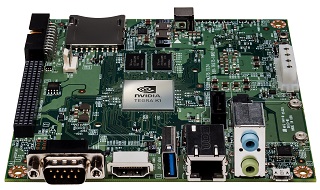
Hadlock fucked around with this message at 04:07 on Mar 28, 2014 |
|
|
|
mod sassinator posted:another flop like the Galileo. I really wanted to love the Galileo; however if I'm going to have half-baked arduino support I might as well go with the BeagleBone or just plunk down the cash and get an Arduino Yun or Tre and call it a day. (I'm glad you bought that Galileo off me, jesus christ what a clusterfuck)
|
|
|
|
So I've become enamored with these $5 128x64 OLED displays, I have one locally and three on order, if I'm driving three of these I have to use the I2C bus, right? Any caveat emptors I should know about before I go down this rabbit hole?
|
|
|
|
How is babby made. Never really screwed around with Solar before. Ok for a solar powered Arduino in an average lighted room, not directly under a lamp what kind of specs do I need for 1) powering the arduino and 2) powering the arduino + tiny servo with very low load? I am thinking I need something with like 9v as panels drop in voltage when not in direct sunlight, and around what, 500ma? This 9v 350ma item seems to be the best bang for the buck I can find. Could I wire this up with two 5.5 1F capacitors to smooth out power draw from the servo(s)? It's abot $13 shipped. http://www.newegg.com/Product/Product.aspx?Item=9SIA40F1UY0345&cm_re=solar_panel-_-022-01CP-00020-_-Product
|
|
|
|
But everything I've read says the arduino will pull 25-45ma, surely a 350ma panel can push 50ma? Or am I really dreaming? Servos pull at least 40ma each but I think, only when they're moving; it seems like a capacitor could help smooth that out based on a low servo usage scenario.
|
|
|
|
Parts Kit posted:Thanks guys. I finally got TinyGPS to behave with this cheapie receiver so at the moment it's not needed, but I know I've got to learn this stuff. Very much appreciated. I've been trying to read the time from TinyGPS++ and pipe the value to my U8G driver on an SSD1306 display (supported). I can write out a "hello world" to the display no problem but the time value gets garbled (when it shows up at all) almost like it's wrapping around the screen/buffer. I'm getting good data from the GPS according to my serial debug. What is the right way to do this? This is what I have setup (full code in pastebin: http://pastebin.com/ZMfLZYsk ) code:Basically what I assume I need to do here is set a variable (string?) to equal the value of gps.time.value() and then feed that in to u8g.drawStr(X, Y, String); somewhere along the line I got the bright idea that I should be using const char* whatever the hell that means Oh god i have no idea what I'm doing  edit: CRAP apparently I have been using the wrong driver (SH1106 vs SSD1306), that may explain the garbled text but I think my methods are still very much in dire need of correction Hadlock fucked around with this message at 09:29 on Nov 11, 2014 |
|
|
|
I was looking for a video on the best way to mount servos to wood (pine) and this popped up. Best played with the audio at medium volume. https://www.youtube.com/watch?v=bLnAJ-mSElE
|
|
|
|
I have 8 Tower Pro MG996R servos (medium torque, something like 100-130oz-inches) for a walker project. Supposedly these can pull over an amp each. My "chassis" weighs around 500g (plus electronics, battery, etc) and the legs will be around 160g each (plus knee servo, etc) Adafruit suggests a capacitor in the 450uF range for 5 servos to smooth out flucutations on the power supply, should I be looking at just getting a 1F super capacitor? There's no downside to going big, right? Besides sucking a fresh set of batteries dry if it's fully discharged? And requiring a warning to people with pacemakers? Would this 5.5v 1F work @ $6.50? http://www.ebay.com/itm/5pcs-farad-capacitor-supercapacitor-NEC-TOKIN-5-5V1F-/271651653209?pt=LH_DefaultDomain_0&hash=item3f3fb34659 Alternately 2x2.7v 10F @ $8.50 http://www.ebay.com/itm/2PCS-10F-2-...%3D271651653209
|
|
|
|
Electronics have magic in them, once you let the magic smoke out it's all over. I have a bag of high torque $15 metal gear servos sitting on the shelf, for a walker robot project; right now I'm experimenting with about 10 Tower Pro SG90's and four MG90S because they're only about $3 a piece. I just ordered 5 more SG90's for $12 shipped off of ebay (US seller, even!). I think everyone learns the hard way that servos will gladly rip themselves apart if you aren't careful. It's kind of a right of passage. RIP your Here's my servo project I'm working on. Looking forward to finding out my chassis/legs weigh more than these servos have torque. That's ok, I've come up with a universal servo mount design to upgrade as neccessary  https://www.youtube.com/watch?v=LUtLss8zGU8
|
|
|
|
The Royal Scrub posted:But yeah, I got a $40 lesson on how not to do electronics. I went and found something to follow online so I got it working today. My code is actually kind of impressive now too if I do say so myself! If it makes you feel any better, I was trying to get the signal level of an IR sensor down to 1.8v for my BeagleBone Black late one night* and a stray positive lead scratched across the top of my BBB, shorting it out. This was after spending a week getting Debian on there and running and all the pins mapped out (previously they were running Angstrom which is terrible). $45 down the drain and had to wait 2 months for one to come back in stock anywhere, ended up paying $20 over MSRP for it + shipping. * a common thread in all "I let the magic smoke out" stories is that they all happen after 1:30am, which is my new self-imposed bedtime when doing rewiring or testing servo code for the first time.
|
|
|
|
Hadlock posted:* a common thread in all "I let the magic smoke out" stories is that they all happen after 1:30am, which is my new self-imposed bedtime when doing rewiring or testing servo code for the first time. Update: I burnt up another $3.50 servo last night, less than an hour after typing up that speech the other night. I think this one was already hosed up from a previous experiment and pulled it out of the wrong pile, but by the time I smelled the burning lithium grease it was all over for that broken soldier 
|
|
|
|
Do yourself a favor and order one of those 128x64 pixel 0.96 OLED displays with the I2C interface (uses fewer cables) off of ebay, they're about $5 shipped from china and give you a Nokia style display without the power or space requirements and has equally wide driver support from Adafruit and U8Glib. The SPI interface model is technically faster but I2C is zero config and uses 3 fewer cables (4 vs 7)
|
|
|
|
This guy sells the whole programming kit pre-made for $10 shipped ($9.81 or something) on ebay, ships from USA even http://www.ebay.com/itm/281519483801 edit: Apparently you can   http://nathan.chantrell.net/20141230/wifi-mqtt-display-with-the-esp8266/ Hadlock fucked around with this message at 02:53 on Jan 22, 2015 |
|
|
|
You can pick up an HC-06 bluetooth module which can run as master or slave, is 3-5v tolerant. The HC-05 is the same hardware but the firmware only allows slave mode (and typically a dollar cheaper). If you're patient you can reflash an HC-05 to HC-06.
|
|
|
|
AliExpress has these guys for $3.84 shipped with a more traditional Arduino-style pinout, has both a built in antenna and a standard-looking (MMCXJ-W?) connector with external antenna. http://www.aliexpress.com/item/ESP8266-Serial-Port-WIFI-Wireless-Transceiver-Send-Receive-Module-IO-Lead-Out/32254810086.html  Pin numbers are face down
|
|
|
|
So I got one of those $10, 3 wheeled robot chassis off of ali express/ebay, am I just a huge baby for not soldering a wire to the leads on the motors, power switch and battery case? I soldered on 0.1" header pins to each of them to make it easier to plug a bunch of female to male jumper cables between them and a breadboard. Also, all the adafruit shield/hats have these big 10x15 "prototype areas" to fill up unused space, should I be using these for something? The only thing I can think of (right now) for my proto area is to add some 0.1" headers and a resistor inline to make it easy to add on extra LEDs for "tailights/headlights" off of the 3.3v rail. I feel like I'm wasting the space, but I'm thinking it's just probably a perk offered by a high quality PCB to justify Adafruit's higher prices.
|
|
|
|
I actually just started screwing around with the Adafruit motor shield v2.3 last night. It has a jumper that lets you power the Arduino off of the motor power supply, or off of Arduino internal power (i.e. USB umbilical cord). It supports a peak of 3A per shield which is a fair amount unless you're building an electric riding lawnmower, and stacks up to something like 32 high. I think they run about $19 shipped on ebay (which is cheaper than Adafruit direct).
|
|
|
|
Jamsta posted:this looks neat: I wish I had bought one of those starting off. And yeah, a Arduino Nano knockoff with the CF340 chip for ~$3.50 USD shipped from China is a smoking deal, even if you have to wait two weeks for it to arrive. I have one that's hooked up to a GPS chip and acts as a network time server for my home LAN.
|
|
|
|
Can someone write me a very simple millis example or pseudo code of sweeping two servos at different rates?
|
|
|
|
SoundMonkey posted:If your goal is "do things via wifi", the ESP8622 is the current hotness for a super-budget chipset, Followup, for those of you following along at home, the current title is actually about the ESP8266. Also, mine finally arrived and no you can't just bend those pins, I'm probably going to get to learn how to solderer finally. What a dumb design (the white ones, specifically)/
|
|
|
|
I think Raspbian has a precompiled OpenCV package "What is OpenCV and what can I do with it?" you say? I'm glad you asked! https://www.youtube.com/watch?v=YbNmL6hSNKw
|
|
|
|
There's a bunch of 1" 128x64 OLED screens that use the now extremely common SSD1306 driver for about $4 a piece shipped
|
|
|
|
Anything arduino accessory related: search ebay, then filter by results shipping from the USA/North America. You pay a dollar or two more than having it shipped direct from China, but it arrives in 2-4 days, instead of 6-8 weeks. I ended up sanding down a nice pice of 1x5 board and screwing down the breadboard, etc. There's an arduino under two shields here, and in the bottom right are two mini bread boards screwed down to a second board.  I forget what those big bolt posts were for, probably an old Beaglebone Black or Intel Galileo. Hadlock fucked around with this message at 06:56 on Mar 30, 2015 |
|
|
|
New "arduino compatible" ESP8266-esque device for $13 on kickstarter, programs over wifi instead of USB, "The Oak"... It's about the size of a half dollar. https://www.kickstarter.com/projects/digistump/oak-by-digistump-wi-fi-for-all-things-arduino-comp/description
|
|
|
|
That should be fine. I would grab one of these OLED displays while you're at it, the Adafruit 1306ssd and U8G libraries both support it at about 60-90fps. You can do simple things or full graphics, the choice is yours. http://www.dx.com/p/0-96-128x64-i2c-interface-white-color-oled-display-module-for-arduino-avr-arm-pic-346540 I always like to have a couple of these mini breadboards on hand, because sometimes you want to wire some new toy in to your existing setup without rewiring the whole thing, or figure out how to split the voltage before making room on your main breadboard. http://www.dx.com/p/mini-prototype-printed-circuit-board-breadboard-for-arduino-5-pcs-148443 And of course extra jumper wires. Nothing slows you down more than finding your last long Blue/Green/Black wire to use for a ground, or your last yellow/red/orange short jumper wire to power something else http://www.dx.com/p/breadboard-jumper-wires-for-electronic-diy-65-cable-pack-118826
|
|
|
|
Ebay has USB Type-C female port breakout boards now for about $5 shipped, if you wanted to start looking at integrating USB Type-C power (rated to 100w @ 5v, supposedly, dunno about this cheap Chinese ebay stuff though) in to your designs. http://www.ebay.com/itm/DIY-24pin-U...=item3aa5cd9f85 edit: and male port breakout board as well. Be first to market with a pokemon shaped USB Type C USB flash drive http://www.ebay.com/itm/DIY-24pin-U...=item3cf5cdc0b0 Hadlock fucked around with this message at 02:14 on May 10, 2015 |
|
|
|
Dylan16807 posted:USB Power Delivery only gets you 100 watts if you're running at 20 volts; if ebay parts claim otherwise I would not trust them very far. Do you have a source for that 20v input? That's really interesting, I've seen a lot of USB-C stuff but nobody's been specific about the voltage before; I had always assumed it was just 5v, but it makes sense that it would do 20v, as most laptops will take 17-22v input. That's just a really wide range of inputs to accept over one port. edit: ok yeah I see it now website abc posted:The initial specification for USB only had provisions for 0.75 watts of power – 150 mA at 5 V. USB 2.0 bumped that to 500 mA, or 2.5 watts, and USB 3.0 specified 900 mA at 5 V, or 4.5 watts. All of these specifications allow for power as well as data transmission at the same time. In addition, there was also a Battery Charging specification which allows up to 1.5 A at 5 V for a maximum of 7.5 watts of power but with no data transmission available. The jump from 7.5 watts to 100 watts of the new specification is a huge increase, and one that cannot be done with just an amperage increase on the system as was done in the previous versions of USB. Version 3.1 now supports 5 V, 12 V, and 20 V on the pins to allow the higher power output without excessive current, but even the current has been increased to a maximum of 5 A which is much higher than before. http://www.anandtech.com/show/8539/usb-power-delivery-v20-and-billboard-device-class-v10-specifications-finalized Hadlock fucked around with this message at 20:05 on May 10, 2015 |
|
|
|
So I found a bluetooth audio/video remote control reciever board on ebay. Presumably you can pair it with a bluetooth audio/video remote control, and when you push pause/play, back/forward, it will send a series of pulses over one of the GPIO pins, right? Then just slave that GPIO pin(s) to the Arduino, program the arduino to scan for those particular GPIO sequences, and then slave a couple of relays to the Arduino and boom, you have a bluetooth-enabled fan, washing machine, blender, you name it! ...Right? http://www.ebay.com/itm/A2DP-AVRCP-...=item33a343d915 Hadlock fucked around with this message at 09:29 on Jul 11, 2015 |
|
|
|
That's basically the equivalent of telling the Arduino to turn on an LED when you push down a momentary button/switch. Slightly more complex, an extra two nested if loops. I would rig up some sort of obnoxious piezo speaker rigged to a "dead man's switch" so that if your Arduino isn't performing as expected/dies you know immediately. Automotive grade electronics cost more because they're designed to survive the kinds of abuse Jeep owners throw at them. If your arduino dies and you don't find out about it until it's too late that could be very expensive. That said, I would totally do that, let me know if you need any help, and post pictures! 
|
|
|
|
You should be able to drill a hole in your new radiator cap (keep the old one as a spare), JB Weld and similar epoxies are rated for at least 500 psi and way over 300F so it should have no trouble plugging a tiny hole for the wire. I wouldn't gently caress with your existing sensor as you don't want to deal with the voltage switch. Make sure you use Marine Grade copper wire for the wet side of your sensor setup. It's only a couple bucks extra but won't ever corrode in your lifetime. If you set up an automotive grade 30 amp DPDT or TPDT toggle switch in the cabin you should be able to setup a manual override on the fan. I would call up Mouser and tell them you need a 12v temp sensor with 3-5v output designed to be immersed in water continuously and rated to at least 250F and see what they say. Once you finalize the whole thing, paint it all in epoxy to (Attempt to) prevent the things mod sassinator suggested. I still doubt it will last more than 2-3 years, but hey, you never know! That's what the manual backup is for.
|
|
|
|
poeticoddity posted:I'd recommend checking out the "global bucket" method for making a self-watering planter. This is pretty cool, thanks!
|
|
|
|
I would just buy an arduino, those things are pretty bomb-proof for the novice. I'm specifically thinking about over/undervolting the arduino and whatnot. The IDE is pretty bare bones and extremely straight forward, and what you learn there you can take with you to a python environment. It doesn't do ten million things but it's pretty hard to catastrophically damage an arduino. At least, I haven't managed to fry any of mine yet. The BeagleBone Black system is finally mature (they default to Debian linux now instead of garbage Angstrom linux)and uses Cloud9 as a web based python dev environment and is a lot more powerful. There's a lot of python dev tools for the Raspberry pi as well not to mention a bajillion prebuilt distro images to choose from. But I would cut your teeth on Arduino, and when you outgrow that, buy something more complicated. The beauty of Arduino is that there is no OS, no SSH networking, no updates, passwords etc etc added complexity; it's just you, software and hardware doing cool stuff like making lights blink.
|
|
|
|

|
| # ¿ May 13, 2024 23:03 |
|
Modern no-discharge ni-mh (amazon sells their own branded version of the sanyo eneloop for about $1/battery) and the name-brand (samsung, panasonic) 18650 cells are pretty amazing battery technology. Beware unbranded 18650s they're universally garbage 850mah cells, if you're lucky.
|
|
|





