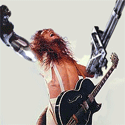|
Anti-Hero posted:What manufacturer of plasmas should I be considering now that Panasonic is no longer in the game? Samsung
|
|
|
|

|
| # ? Apr 27, 2024 05:41 |
|
Cultural Imperial posted:Do you know when we'll see them? I believe last year's m series started becoming available in late April, so it will be sometime from now until may most likely. I'm guessing somewhat soon since most of the current stock is drying up and not getting replenished. Vizio is always somewhat nebulous on their releases for some reason, their 2014 e series just randomly popped up one day on amazon.
|
|
|
|
KakerMix posted:I have a some questions about 4k TVs. 1) HDMI 1.4 is fast enough to transmit the 4k signal, but only at 30fps. HDMI 2.0 allows for 4k at 60fps. Some 4k TVs have HDMI 2.0, most of them however are still 1.4. Do your research. 2) The upscaling does work, just not as well as they would lead you to believe (at least from personal viewings). The TVs try to upconvert all content to 4k and you only really see an improvement if your watching something in 1080p, and even then its hardly there. If your lucky to see one running a blue-ray you'll see what I mean. 3) This I am not sure on. You might want to run the signal at 1080p instead of 2160p. Two reasons for this. One is the HDMI 2.0/1.4 issue. If your comp has HDMI 1.4 then no question, run it at 1080p and let the TV upconvert. Secondly, even if you have HDMI 2.0, your movies are still only 1080p (you might be able to find some 4k movies online but good luck). If you run it at 2160, the computer won't upconvert the movie, and the TV won't upconvert a native signal, so you would be left with a 1080p movie on your 4k TV. If the TV gets the 1080p signal however, it will try and upconvert it. You will need to test this out though. I have no way of testing this my self so this is all just theory. I personally am curious about the Sony 4k Media Server and if it can run on a non-sony TV. Every time I ask someone in stores they can never seem to give me an answer as to why it only works with Sony TVs. Edit: Learned some new information and adjusted this post accordingly. matrim1985 fucked around with this message at 11:30 on Mar 10, 2014 |
|
|
|
Reviews of the new Sony TVs are starting to come in. I'm glad I went with my gut and jumped on the W900A rather than wait for its replacement. http://www.hdtvtest.co.uk/news/kdl55w955b-201403103661.htm quote:Thereís just no sugarcoating this: the KDL-55W955B is the worst-performing Sony Bravia flagship HDTV weíve reviewed in terms of picture quality. Itís a disappointing departure from the excellent heritage of high-end Bravia TVs, all because of the use of IPS-type LCD TV panel thatís notorious for shallow blacks Ė perhaps itís a strategic decision by Sony to funnel potential buyers towards the companyís 4K Ultra HD models?
|
|
|
|
bull3964 posted:Reviews of the new Sony TVs are starting to come in. I'm glad I went with my gut and jumped on the W900A rather than wait for its replacement. Yeah, after the price drop, the W900 was a no brainer. I wonder if this will cause it to stabalize or perhaps even increase in price a bit. I was hoping some new models would make further price cuts to the W900 possible, but not if the updates are poo poo.
|
|
|
|
I'm looking to replace my aged 2008 Samsung LN46A650, mostly due to it's relative small size and large footprint. My usage will probably be 80% watching movies and 20% playing console games. I own a Xbox 360 and the only games I play on it are console exclusives, right now being GTA5 (and Dark Souls 2 until the PC version drops); any kind of twitch FPS shooter is played on my gaming PC. To whit, I've narrowed down my candidates to the following: 1) Samsung PN60F8500 Pro: According to CNET it's the best image quality available outside of OLEDs and Panasonic plasmas (which aren't available) Con: Display Lag says it's has pretty poo poo input lag at 62ms, and I believe that's in "Game Mode", too. Otherwise it's 100ms of input lag. 2) Sony KDL-55W900A Pro: The best IQ for a LED TV and stupid low input lag. Con: Is not a plasma. So the question is which one is going to be the best value for me? Is my moderate console gaming habit worth compromising on image quality?
|
|
|
|
I recently bought a Vizio 65" E series from Costco a few months back, along with their extended warranty. I've recently noticed a vertical line about 1/3 of the way in from the left side of the TV. It's not real noticeable but against a darker scene you can see the whole thing extending from top to bottom. Pretty sure it is enough to have the TV replaced (unless they are able to somehow fix this for cheaper). First, has anyone else seen or had this problem? Second, I am contemplating living with it for a while and figure if I get my full $1200ish refund that I could put it towards a newer technology set at that time...any suggestions? Is this something that they are going to be able to fix so I'd be better off taking care of it now?
|
|
|
|
Just got a Vizio E550i-B2 today from Amazon, and I've been playing with it for the past few hours. I really love this TV, the picture quality is great, the bezel is tiny and it's surprisingly light at 33 lbs. For $678 this is a pretty awesome set.
|
|
|
|
Shot in the dark, here, but I've got an annoying problem with my LG 47G2 Google TV: The apps don't maintain the picture settings. I can adjust things fine for the different inputs, but as soon as I go into Plex or Netflix it cranks the backlight and brightness waaaaay up. Is there any way to adjust the picture settings for no input?
|
|
|
|
big mean giraffe posted:Just got a Vizio E550i-B2 today from Amazon, and I've been playing with it for the past few hours. I really love this TV, the picture quality is great, the bezel is tiny and it's surprisingly light at 33 lbs. For $678 this is a pretty awesome set. I just got an open box 32" model of that same TV for my girlfriend's bedroom and it's fantastic. Seriously, I'm blown away at how good a $200 TV can look now compared to just a few years back. It's insane. Like most sets it needed to be calibrated, but once you run thru the AVS disc, it's really quite nice.
|
|
|
|
Fallom posted:Shot in the dark, here, but I've got an annoying problem with my LG 47G2 Google TV: On mine if I set them while using an app, it retains it for every app.
|
|
|
|
big mean giraffe posted:Just got a Vizio E550i-B2 today from Amazon, and I've been playing with it for the past few hours. I really love this TV, the picture quality is great, the bezel is tiny and it's surprisingly light at 33 lbs. For $678 this is a pretty awesome set. So I take it this is the model to buy if I want a 55+ inch TV for less than $700 and don't want to wait till the end of the year? When do new models from the other brands start to come out?
|
|
|
|
Anti-Hero posted:I'm looking to replace my aged 2008 Samsung LN46A650, mostly due to it's relative small size and large footprint. My usage will probably be 80% watching movies and 20% playing console games. I own a Xbox 360 and the only games I play on it are console exclusives, right now being GTA5 (and Dark Souls 2 until the PC version drops); any kind of twitch FPS shooter is played on my gaming PC. To whit, I've narrowed down my candidates to the following: AS someone who looked at plasmas and the Sony KDL-55W900A, the Sony looked MUCH better to me then the plasmas I was comparing it to. The only drawback to the Sony was the price.
|
|
|
|
FYI, Samsung has apparently scrapped the H7000. So, their only new plasma this year is the H5000 and they will continue to sell the F8500 through 2014. At this point though, I think they are in stock run-out mode. I'm betting Samsung will quietly exit plasma in early 2015.
|
|
|
|
Rick Rickshaw posted:I'm curious about this too, particularly how one can control/automate the on/off state of the lights. http://amblone.com/ http://hackaday.com/2013/08/05/no-computer-ambilight-clone-uses-a-computer/ https://www.facebook.com/Ambipi http://www.davenewson.com/tutorials/electronics/ambilight-with-teensy-2
|
|
|
|
LorneReams posted:AS someone who looked at plasmas and the Sony KDL-55W900A, the Sony looked MUCH better to me then the plasmas I was comparing it to. The only drawback to the Sony was the price. bull3964 posted:FYI, Samsung has apparently scrapped the H7000. So, their only new plasma this year is the H5000 and they will continue to sell the F8500 through 2014. I ended up getting the 51" F8500 from my local Best Buy.
|
|
|
|
big mean giraffe posted:Just got a Vizio E550i-B2 today from Amazon, and I've been playing with it for the past few hours. I really love this TV, the picture quality is great, the bezel is tiny and it's surprisingly light at 33 lbs. For $678 this is a pretty awesome set. Viper_3000 posted:I just got an open box 32" model of that same TV for my girlfriend's bedroom and it's fantastic. Seriously, I'm blown away at how good a $200 TV can look now compared to just a few years back. It's insane. You guys game on these? If so, can you comment on the input lag?
|
|
|
|
chocolateTHUNDER posted:You guys game on these? If so, can you comment on the input lag? Nothing discernible, but I don't think I'm particularly sensitive to small amounts of input lag. Been watching mostly Netflix off my PC on it, and there doesn't seem to be a noticeable delay in the audio/video syncing.
|
|
|
|
Looking for a 32" for a bedroom. Is it true that 1080 isn't real important/needed at that size? 720 would do? Any suggestions for a specific TV? Sounds like some have had good luck with the Vizio. Costco currently has the E320-B0 for $219.99 What's the difference between A1, B0, B1, etc.?
|
|
|
|
Viper_3000 posted:Like most sets it needed to be calibrated, but once you run thru the AVS disc, it's really quite nice. Where do you get this disc? Can it be used for any TV? Easy to use?
|
|
|
|
AzCoug posted:Where do you get this disc? Can it be used for any TV? Easy to use? AVS forum. If you can read and have some decent eyesight it should be pretty easy. It's not perfect but it's better than nothing. AzCoug posted:Looking for a 32" for a bedroom. Is it true that 1080 isn't real important/needed at that size? 720 would do? 1080 isn't important and more importantly almost no manufacturers spend the money to put 1080 into the budget panels, which is what 32" ones are. Vizio is hands down the best value at 32". The difference between the Ax and Bx models is that the Ax is last years model. The Bx is what you want. The main differences between the different Bx models are smart TV features and some cosmetic changes. They all share the same panel throughout the Bx line. I think you'd be happy with the E320-B0 that Costco is selling. I got my girlfriend's open box E320-B2 at sams for 192, and the main difference is smart tv features like netflix/amazon/etc., things that can easily be added and done better with a Roku/AppleTV/Chromecast.
|
|
|
|
Viper_3000 posted:AVS forum. If you can read and have some decent eyesight it should be pretty easy. It's not perfect but it's better than nothing. Wow. Gonna have to take some time to go through that step by step. My instant gratification kicks in and I find myself getting impatient with these things. But if the results are worth it I'll have to give it a try. Thanks for the link. Great info on the Vizios. Wondering if we might see them go on sale soon with the new version coming out soon.
|
|
|
|
Does anyone use an RF remote? I am looking for something to use in a guest bedroom, so not wanting to spend a lot $200+ on anything. Saw this one on B&H http://www.bhphotovideo.com/bnh/controller/home?O=&sku=423528&gclid=CImw9pmHpb0CFclDMgodTVcA8g&Q=&is=REG&A=details AzCoug fucked around with this message at 03:19 on Mar 22, 2014 |
|
|
|
AzCoug posted:Does anyone use an RF remote? I am looking for something to use in a guest bedroom, so not wanting to spend a lot $200+ on anything. Saw this one on B&H I use this one http://www.amazon.com/dp/B000S69336/ref=pe_385040_30332190_TE_M3T1_ST1_dp_1 It works fairly well, even though the room with the computer is 20 feet away on the same floor as the television, I find pointing the remote straight up works best. I have been amazed at how hard it is to break the habit of pointing the remote at the tv.
|
|
|
|
Bruce Hussein Daddy posted:I use this one http://www.amazon.com/dp/B000S69336/ref=pe_385040_30332190_TE_M3T1_ST1_dp_1 Can that be used to change channels and control a cable box?
|
|
|
|
chocolateTHUNDER posted:You guys game on these? If so, can you comment on the input lag? So I spent ~6 hours playing the new infamous on my set, and it controlled pretty great. Looks fantastic too. It's not exactly a twitch shooter if you're looking to play those, but it works great for what I've been using it for.
|
|
|
|
AzCoug posted:Can that be used to change channels and control a cable box? Well I'm using Windows Media Center on an old laptop to watch TV. So it's Cable TV -> HDHomeRun w Tuner -> Ethernet -> Laptop so I don't actually have a cable box. It's a Windows remote, so if you can watch television through Windows it can change channels and volume.
|
|
|
|
I just recently purchased a Samsung UN65F7100AF LED TV. I like the thin bezel and dark blacks. Its got a great picture and 3D is nice. You have to get good 3D movies to get a good 3D effect, IMAX does them the best. The 2D to 3D option works alright for some things but for most its not much of a change. I was not to impressed with the apps for it but I did not buy it for those. I did not like the stand as it makes the TV sit about 8 inches from the wall. I used a wall mount and got it to about 2-3 inches away from the wall. For a TV of todays tech I was sad to see the wired nic was only 100mbs. All in all I think I paid to much but I love the picture. I am coming from a 42 inch LCD I bought in 2006 that only had 720p. On a side note the speakers in this TV, I imagine most of the thin TV today, are very weak so you might want to get a separate sound system of your choice.
|
|
|
|
Realistically, is there a discernible difference between 1080p and 4K? I have a retina MBP (2880x1800) and i completely get it when used for text or game graphics, but it doesn't seem like HD video would be that different. Am I wrong? Is there a place to A/B HD/4K?
|
|
|
|
PRADA SLUT posted:Realistically, is there a discernible difference between 1080p and 4K? It's literally 4 times the resolution. It's quite noticeable on a larger display. If you have a best buy, mine had a display set up with actual 4k content and it looked AMAZING.
|
|
|
|
big mean giraffe posted:It's literally 4 times the resolution. It's quite noticeable on a larger display. If you have a best buy, mine had a display set up with actual 4k content and it looked AMAZING. It's more than that right? 4 times the horizontal resolution and also the vertical I'm assuming? 16x more pixels
|
|
|
|
big mean giraffe posted:Just got a Vizio E550i-B2 today from Amazon, and I've been playing with it for the past few hours. I really love this TV, the picture quality is great, the bezel is tiny and it's surprisingly light at 33 lbs. For $678 this is a pretty awesome set. Any more opinions on this? I need a 1080 set to replace a 9 year old 720p Aquos for some gaming, and the 48 inch version of this Vizio looks good price-wise. Any other suggestions maybe?
|
|
|
|
oh snap posted:It's more than that right? 4 times the horizontal resolution and also the vertical I'm assuming? 16x more pixels No, 4k is 4k horizontal resolution (well not exactly but close) vs. 1920. It's 4 times the pixels. Endymion FRS MK1 posted:Any more opinions on this? I need a 1080 set to replace a 9 year old 720p Aquos for some gaming, and the 48 inch version of this Vizio looks good price-wise. Any other suggestions maybe? If you're asking me, I'm still loving this TV. Awesome picture quality, really really in depth calibration settings, very light and thin.
|
|
|
|
Remote chat: Has anyone used the Harmony Smart Control? (http://www.logitech.com/en-us/product/harmony-smart-control) I used to use a 650 but it was very unstable and eventually just died with no way to resurrect. I went through two of them before just giving up. Has the quality of the remotes improved over the years? I am really looking for something good to consolidate my TV, Receiver, Cable Box, and maybe Xbox/HTPC remotes. I don't want to use my smartphone full time but the option is nice. I would prefer not to spend an arm and a leg either and this one dips under $100 from time to time on sale. Thanks in advance!
|
|
|
|
I'm using one right now, I love it. You can assign a custom short press and long press function to nearly every button on the simple remote and those can be commands or macros. So, you can get away with using the simple remote for the vast majority of the things you do with it and then break out the mobile app for any edge cases.
|
|
|
|
I finally got mine working with Plex. It's pretty sweet but the configuration software runs on Silverlight and sucks.
|
|
|
|
You really don't need to use it at all though. Pretty much all of the setup can be done from the mobile apps.
|
|
|
|
Have a 650 and a Smart and I like the Smart better. Just wish it had a backlight, which seems like a big oversight on a $130 remote
|
|
|
|
I'm also interested in the Smart remote, does it make any sense to save :tenbux: and just get the hub if I plan on only using a smartphone/tablet as the remote? If I couldn't use the smartphone for whatever reason, I figure I could just fall back to the regular device remotes temporarily.
|
|
|
|

|
| # ? Apr 27, 2024 05:41 |
|
Posting this here before I try to figure out what kind of recourse I have before I turn to tech support or manufacturer warranty. Recently won a 60" LED Vizio E601-iA3 in a contest from my bank. I had no problems setting it up, and it's been working happily for about a week now. This morning I noticed that about 30-60 seconds after turning it on a 6" wide column of flickering lines has appeared on the screen. I have changed nothing. Here's a quick MS Paint of the problem.  Anything I can do on my end to fix it? I figure its still under warranty (do I even get that if the TV was just given to me?).
|
|
|