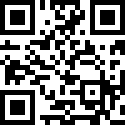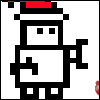|
I'm in the market for a 1080p projector. My primary use will be movies and XBox games. The room it will typically be used in has nearly total light control. Due to space constraints in said room, the screen won't be much bigger than 96" diagonal. Because I don't want to spend gently caress-all money, I've been looking at the Mitsubishi HC5500U which appears to be on blow-out pretty much everywhere (NewEgg has it for $1949 - $300 rebate + extra lamp). Is there anything else out there that I should be considering? Any suggestions on a screen? edit: pulled the trigger, trip report when it arrives. Visual GNUdio fucked around with this message at 16:57 on Jan 8, 2009 |
|
|
|

|
| # ? Jun 8, 2024 20:11 |
|
luma posted:I'm in the market for a 1080p projector. My primary use will be movies and XBox games. The room it will typically be used in has nearly total light control. Due to space constraints in said room, the screen won't be much bigger than 96" diagonal. I'll say that I helped my dad set up his new HC5500 and blu-ray player over Christmas. I had gotten a brand new panasonic plasma a few days earlier and was incredibly impressed by the picture I was getting. I almost cried when I got back to my apartment after the new year. Get the HC5500: it is insanely good. He's using a Da-Lite screen that we built a few years back for his old projector. Residency Evil fucked around with this message at 06:11 on Jan 8, 2009 |
|
|
|
King Hotpants posted:If you can find a gently used HC1500 or Optoma HD70 or, yes, a Sharp DT500, go ahead and pick it up. That's really the only way to get one on the cheap. On that note... buy my HD70! http://forums.somethingawful.com/showthread.php?threadid=3048174
|
|
|
|
I bought an Infocus 4805 on Woot.com as an impulse buy a few years and finally got around to start using it after it just sat around. After installing a screen and an upgrade to our complete audio system the 4805 is in the middle of dying. I had some good discussions with my wife and she did not want to upgrade again for a very long time. I had already talked myself into finding a decent < $1k 720p that would serve us well. I ended up with a Mitsu HC5500 and it is absolutely amazing. My main TV is a 55" Sony that only does 1080i and we are just blown away at the image the HC5500 is giving us. I only installed it yesterday it and haven't had a chance to calibrate yet, but we are just loving it.
|
|
|
|
Wreckus posted:I've been very happy with my Panasonic PT-AE900U. Until I had to move, the current place has a living room that has all kinds of windows Finally got around to selling this if someone is looking for a good 720p projector (+free 100" screen if you're around Tallahassee to pick it up). http://forums.somethingawful.com/showthread.php?threadid=3051922
|
|
|
|
Not a projector, but I want to throw my support behind the Polywall screen solution. Costs <$20 for a REALLY high quality picture. The setup is extremely simply, unlike many DIY projects. Buy polywall, cut to size, mount on wall, finished. http://www.parklandplastics.com/polywall.shtml That's the stuff and they have a "where to buy" link. It comes in 4'x8' chunks (which is decent for ~100" screen) and some places will cut it down for you. It's flexible, like a plastic mat or thin whiteboard. It costs $12 at Home Depot for the aforementioned 4'x8' chunk. HD and large places like that don't seem to carry it out east, but I found a local supplier who custom ordered it for me. Cost me $20 to custom order it (total, not in addition). I hung it using double-sided tape (it is pretty light) and nailed in the top corners just to be sure. The tape was mostly to keep the screen flat against the wall all the way around the edges. Probably not the most efficient way to hang it but it worked. The quality is amazing. AVS forums have some comparison shots to expensive screens and it is competitive to very expensive screens, at sometimes 1-2% the cost. Anyone looking for a cheap but high quality solution should look at that. As far as projectors go, I use a Optoma HD65. I am very happy with the picture quality, color, etc., and it's capable of 1080p output which is pretty nice for a cheap projector. New this thing ran $999 when it came out but it's a year or two old at least, so you can get them ~$600 if you know where to look. Saw one at Best Buy (open box) for ~$500. So to sum up, with some smarts and elbow grease you can get a 100" projector setup (minus sound) for ~$520.
|
|
|
|
I'm not sure if I mentioned it in this thread yet or not but we're running the same setup (100" parkland plastics screen) and we love it too. It looks store bought (we bordered ours with black velvet wrapped oak 1x3s) the image quality is great, and you can clean it with household cleaners anytime you want. Ours cost $100 by the time we bought the border materials and the backing (we backed it with pegboard so it'd be sturdy for moves etc) and it was worth every penny for sure.
|
|
|
|
Hey . . . the home depot down the road from me has it!! Can you guys take pictures or give me some slightly better instructions on how to make one of these things? Is there a seam in the middle? Is it necessary to make backing and how? If it is light enough to hang with doublesided tape, that sounds ideal. Been wanting to make some kind of projector screen forever as long as it was CHEAP.
|
|
|
|
sigma 6 posted:Hey . . . the home depot down the road from me has it!! That's the thread I was directed to by another goon in another thread. Do-able seems to be another brand that's rare on the eastern half of the state. Parkland seems to be exactly the same thing. I did not make a backing, and no there is no seam. It's one big sheet of essentially plastic-y type material. If you fold it there will be a seam, so I would advise against rolling it too much. I got double-sided tape that was pretty thick - specifically to hang stuff. Thick and slightly squishy. Said it was rated up to 5 pounds. Honestly, the screen stuck to that pretty well, but I didn't feel comfortable in case the tape comes off (got some 'lectronics in front of the screen I don't want to knock over) so I nailed the top corners in. Of course, we also didn't frame it, which is obviously optional but looks a ton better. We will eventually, we've just been sick of the washed-out wall and the dull colors. Our wall is not white  The difference was enormous from wall -> polywall. Another good thing about it as someone else mentioned is you can wash it with pretty much anything you want. edit: To more directly answer your question, if you want the right size, figure out the dimensions of the screen you need (maybe +a few inches for a frame), go to HD, get board, see if they will cut it to size for you, (optional) apply frame, put on wall using your method of choice, project onto it. Simplest DIY screen you could ask for.
|
|
|
|
I experimented with the Poly-wall for a bit. I found that with it stock it was too white which resulted in a lot of hot spotting. I ended up painting mine with one of the paint combinations from avs and it came out very nicely. I'd say if you want something "out of the box" that you won't have to paint, blackout cloth is the way to go. Even plain, it results in a pretty good picture and doesn't have the hotspotting that the doable/parklands does. Just my opinion of course.
|
|
|
|
What's the deal with the Optoma HC65 and 1080p? The offical site and every retailer says it does 1080p, even that it's max resolution is 1920x1080, but it's still listed as a 720p projector. Am I reading it's data sheet wrong and it's doing something like downscaling 1080p to 720 or something in between?
|
|
|
|
Myrddin Emrys posted:Incredibly useful advice. Now I just need to figure out how to move the fire-detector, light switch, and speaker, which all eat up a little screen space 
|
|
|
|
Monkey Lincoln posted:What's the deal with the Optoma HC65 and 1080p? The offical site and every retailer says it does 1080p, even that it's max resolution is 1920x1080, but it's still listed as a 720p projector. Am I reading it's data sheet wrong and it's doing something like downscaling 1080p to 720 or something in between? 720p is the HD65's native resolution. I have that projector and can confirm that it can do 1080p (and it looks amazing). I don't know HOW it does it (upscaling or whatever) but it looks great, especially for the price.
|
|
|
|
I'm looking to possible get the HC5500 1080p projector. Seems like a good price and great image quality. Anyone know how this will work with PS3 gaming?
|
|
|
|
Myrddin Emrys posted:720p is the HD65's native resolution. I have that projector and can confirm that it can do 1080p (and it looks amazing). I don't know HOW it does it (upscaling or whatever) but it looks great, especially for the price. The HD65 (and every 720p projector) takes the 1080p signal and compresses it to 720p. VerySolidSnake posted:I'm looking to possible get the HC5500 1080p projector. Seems like a good price and great image quality. Anyone know how this will work with PS3 gaming? Works fine. Did you mean anything specific?
|
|
|
|
luma posted:I'm in the market for a 1080p projector. My primary use will be movies and XBox games. The room it will typically be used in has nearly total light control. Due to space constraints in said room, the screen won't be much bigger than 96" diagonal. I have this projector connected to PS3 for Blu-ray and games. Picture is amazing onto a 100" screen and its also super-quiet.
|
|
|
|
King Hotpants posted:(HC5500) Works fine. Did you mean anything specific? Just wanted to make sure its a good purchase for gaming. From reading the charts it looks like I'll be making the screen size 120". What screen do you guys recommend for that? And where's the best place to buy screens from? indulgenthipster fucked around with this message at 02:08 on Feb 1, 2009 |
|
|
|
I have a small (barely bigger than a queen bed) room that is pitch black, no windows. All I want to do is watch xvid files using XBMC. I want to spend as little as possible, I don't particularly care about having a great picture considering the source material, I just don't like watching movies on my laptop. I was going to get someone's old TV off craigslist but figured I would be willing to spend a little more to not have a TV taking up space. Are there any particular older models I should look for? Something used commonly for corporate leases or whatever that people are getting rid of for better ones?
|
|
|
|
brad industry posted:I have a small (barely bigger than a queen bed) room that is pitch black, no windows. All I want to do is watch xvid files using XBMC. I want to spend as little as possible, I don't particularly care about having a great picture considering the source material, I just don't like watching movies on my laptop. I was going to get someone's old TV off craigslist but figured I would be willing to spend a little more to not have a TV taking up space. Something like an Infocus X1, 4800 or 4805 or an Epson Powerlite S1 or Sanyo PLV-Z1. Those are all older models that are similar. Panasonic also had one in the mix that was a bit nicer, maybe the ax200 or something? I have experience with the Infocus X1 and it does the job pretty well for being a business projector. It's 800x600 resolution and you can flash it with the 4800 firmware so it acts more like a theater projector. I would check some of those older models on projectorcentral.com to see how large of a picture they'll produce at your throw distance. You aren't going to want a 100" picture in your bedroom.
|
|
|
|
I see an Optoma model, the HD71, which appears to have the same general resolution specs as the HD73 (implying it's better..?) but the more expensive HD73 only has a 1100 lumens vs 2500 lumens. It does have a higher contrast ratio. What does that stuff mean?
|
|
|
|
DLPs work by shining light through a color wheel. These wheels have Red, Green, Blue, Cyan, Magenta, Yellow, and/or White segments. From my understanding, for the best color, you usually want RGB segments, but this hurts your brightness quite a bit. Some projectors use RGB + White to give more brightness, but it hurts your color. Now RGB + YMC is common to give a balance of color and brightness. Wheel speed can also be an issue (if it is too slow you could see weird effects on screen), but I do not think this has been much of an issue since they went above 2x speed. From what I found on google, the specs are: HD71 (brighter version of the HD65?): Color Wheel: 4x speed, 6 Segment (RGBCYM) HD73: Color Wheel: 5x Speed, 6 Segment (RGBRGB) You can use this calculator to see how much brightness you need for your room: http://www.projectorcentral.com/projection-calculator-pro.cfm Edit: Right now I have a HD70 (4x RGBRGBW), and plan on getting an HD65 (4x RGBCYM) for my parents. Both projectors are mounted in basements that can be completely darkened. Swap_File fucked around with this message at 21:37 on Feb 26, 2009 |
|
|
|
I decided to go with the Epson Powerlite Home Cinema 720P - it has excellent reviews and specs (1600 lumens on a 10000:1 contrast ratio). It's also got (until day after tomorrow, gotta buy by 2/28/09) a rebate for $100 AND a free projector lamp (which are always loving expensive) Rebate: http://www.epson.com/cgi-bin/Store/consumer/consDetail.jsp?BV_UseBVCookie=yes&oid=63072141 Review: http://www.projectorcentral.com/epson_cinema_720_home_theater_projector_review.htm
|
|
|
|
How much did you end up paying?
|
|
|
|
I bought an Optima HD65 for $515 + tax at Circuit City. They are bound to be out pretty much everywhere but for bargain hunters this is about 1/2 price. Just giving everyone a heads up... They had the Panasonic AU200 ... for I believe $1200 and it may have been 30% off on top of that as well....
|
|
|
|
Das Volk posted:I decided to go with the Epson Powerlite Home Cinema 720P - it has excellent reviews and specs (1600 lumens on a 10000:1 contrast ratio). It's also got (until day after tomorrow, gotta buy by 2/28/09) a rebate for $100 AND a free projector lamp (which are always loving expensive) Awesome projector; I had one in my house for quite a while. By the way, anyone looking for a sub-$1000 720p projector these days, the two main options are the Sanyo Z60 and the Optoma HD65. I know this question comes up a lot so I thought I'd update my answer.
|
|
|
|
ifuckedjesus posted:I bought an Optima HD65 for $515 + tax at Circuit City. I did that as well, they had a Mitsu HC1600 there and an already-open Optoma. Pickins were slim. The Epson ran me $1225 on Amazon, free shipping and no tax. Not a bad deal.
|
|
|
|
Amazon is running a deal on the Mitsubishi HC5500 for $1485 after rebate. This is a monster deal for a 1080p projector! I didn't get mine quite this cheap but the rebate only took a month to arrive and I'm extremely happy with the unit. It's bright, clean, contrasty, and calibrates well (I'm at +/- 3% at everything above 10 IRE - it's flat as a board for color reproduction).
|
|
|
|
I just got a optoma hd65. It's pretty sweet except I can see some rainbow effects. Apparently this is due to the colorwheel being slower... is this one of those things where if you're sensitive then you're just gonna see it? It doesn't bother me too much but I can spot it pretty regularly.
|
|
|
|
CrusaderSean posted:I just got a optoma hd65. It's pretty sweet except I can see some rainbow effects. Apparently this is due to the colorwheel being slower... is this one of those things where if you're sensitive then you're just gonna see it? It doesn't bother me too much but I can spot it pretty regularly. For the most part, yes. I've never had a problem with rainbow effect. Even back with my Infocus X1 where a whole lot of people had issues. I don't know of any way to reduce the effect.
|
|
|
|
I got my Epson today, the picture is better than anything I've ever seen on a digital projector. I always thought I'd be tolerating some amount of washout and imprecision without spending a large amount of money. I was wrong though, this thing is as clear and bright and sharp as my plasma TV was when it's in the dark. I'm using a do-able screen, and the overall effect is just damned impressive.
|
|
|
|
Das Volk posted:I got my Epson today, the picture is better than anything I've ever seen on a digital projector. I always thought I'd be tolerating some amount of washout and imprecision without spending a large amount of money. I was wrong though, this thing is as clear and bright and sharp as my plasma TV was when it's in the dark. I'm using a do-able screen, and the overall effect is just damned impressive. I'm jealous - this is the projector I want to buy. Have you calibrated it yet?
|
|
|
|
CrusaderSean posted:I just got a optoma hd65. It's pretty sweet except I can see some rainbow effects. Apparently this is due to the colorwheel being slower... is this one of those things where if you're sensitive then you're just gonna see it? It doesn't bother me too much but I can spot it pretty regularly. I have this Projector, had it for about a year now. I can say that I initially noticed the rainbow effect, but over time it is almost as if I have trained myself to no longer see it. I haven't noticed the effect for quite some time. I really must say that this projector is really quite something.
|
|
|
|
Anyone here have an Optoma HD65 and can field something for me? I'm looking into getting one of these, but something came up that's throwing me off. For a while my friend has always had the worst projector in the world, one of those Cinego DVD ones from Radioshack. One of the worst things about it is that you can't switch between inputs manually, you hit the Input button, and it scans through the inputs like an old FM radio till it finds something, then it stops. The other night I'm at a friend of a friend's house, and he's got an optoma projector. A bit older, 3:4 model, but not way far off. Turns out it does the same input scanning thing, and the way it works, it took us about 20 minutes to get it to lock onto the signal coming from the 360 (The 360 takes a second to send a signal once it makes a connection over VGA). Do all Optomas do this? Or do HD/higher end/newer ones not do it anymore? If I seriously thought that switching inputs would mean my projector would feel around it's own ports till it felt a good enough signal to maybe display it, I'd pick another brand to go with right now.
|
|
|
|
Does anyone have any reviews or experience with Lumenlab projectors? They look pretty good spec-wise (a new 6k-hour bulb for only $50) and are super cheap as well. It's almost too good to be true and I'm feeling cautious before buying one. http://lumenlab.com/store/robloks/favi-rio-hd-projector.html
|
|
|
|
I think the biggest issue specs wise is the native 800x600 resolution. It depends on your application, but I find that most of my sources are 720p (1280x720). Edit: Interestingly enough, the Favi Rio HD is an even lower resolution projector, at 640x480. From the looks of it they are all pretty poor units. Swap_File fucked around with this message at 00:09 on Apr 13, 2009 |
|
|
|
Monkey Lincoln posted:Anyone here have an Optoma HD65 and can field something for me? I'm looking into getting one of these, but something came up that's throwing me off. I have the hd65 and before that, another optoma projector, which like your friend was a 4:3. On the model I have, the remote has a button for each seperate input. Hdmi, component, etc. It does not do the whole scanning thing and locks onto the signal very quickly. I have had this projector for a while now and have had no problems with it. I highly reccomend it.
|
|
|
|
How do Dell projectors compare? I've noticed that they seem to have a few models for $700-800 that look decent.
|
|
|
|
Just FYI, right now on costco's website they have the Optoma HD65 with a 93" screen for $850. Pretty nice deal if you need a screen too; if I didnt have a bunch of money to sink into a new house, I'dve already jumped on it.
|
|
|
|
Lord Sandwich posted:Does anyone have any reviews or experience with Lumenlab projectors? They look pretty good spec-wise (a new 6k-hour bulb for only $50) and are super cheap as well. It's almost too good to be true and I'm feeling cautious before buying one. They're cheap, but compared to a "real" projector they are utter poo poo. The lamps are cheap because they're dim, the color accuracy is awful, they're native 4:3 so you'll get letterboxing on 16:9, everything gets compressed because of the tiny resolution. If you're hellbent on getting a cheap projector, I'm sure there's a sub-$600 XGA projector out there somewhere. Like this one. Lamps are more expensive, and it's not a home theater projector, but I guarantee it'll look a hundred times better than that lumenlab garbage. Or you could save up a little bit more and get one of the many 720p projectors under $1,000. BusinessWallet posted:How do Dell projectors compare? I've noticed that they seem to have a few models for $700-800 that look decent. For what application?
|
|
|
|

|
| # ? Jun 8, 2024 20:11 |
|
I was intending on using it for home theater use, maybe playing games on it.
|
|
|