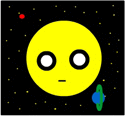|
Kyrosiris posted:I would've been the first SOB in line for one if it was. Not if me and my flailing elbows had anything to say about it. I thought as a keyboard guy I had it bad, but drat, portrait keyboard lovers have it even worse.
|
|
|
|

|
| # ? May 12, 2024 19:23 |
|
bull3964 posted:I've been playing with battery modes just so I can get an idea of what to expect. It's a good idea, but Verizon is possibly trying to push people to stay with 4G to offset strain on the 3g network. Edit: Sohcahtoa82 posted:WHAT?! He's right though, there are a lot of people who buy a phone with a keypad and end up not using it. For quick typing purposes why slide a keypad when typing on a touch screen comes up quicker. For 90% of people the only real purpose of s physical keypad it probably to wean them on a touch screen. Duckman2008 fucked around with this message at 13:57 on Sep 14, 2011 |
|
|
|
ModestMuse posted:Swype, SwiftKey, etc are about as easy as typing on a physical keyboard. Keyboards add unneeded bulk to the phone. I can type pretty fast with Swype. While some will still definitely prefer physical keyboards, I think better keyboard software + bigger screens has made virtual keyboards much, much better. Those plus haptic feedback for key presses made me abandon physical keyboards; now I won't consider a phone if it does have one.
|
|
|
|
The keyboard on the droid 3 is loving fantastic though. One of the best physical keyboards I have ever used on a phone, including blackberry's. Anecdotal, but I have 2 friends who use the D3 physical keyboard all the time. Its all down to personal preference.
|
|
|
|
Definitely, the OG Droid had a pretty awful keyboard but I used it way more than I didn't. I can see why people wouldn't, and Swift Key + big screen + haptic has helped but it just isn't the same. The D3 keyboard is very very nice, I just wish they wouldn't skimp in other areas.
|
|
|
|
Are any of the deals on Bionic still happening (Costco, Amazon)?
|
|
|
|
AlexDeGruven posted:What about with a 3G GSM phone? Those used to drive speakers bananas. My Bionic makes the digital tuner on my old alarm clock go batshit. Anytime my phone is near it I can't see the time because it keeps displaying every frequency it sees. It freaked me out the first night I saw it. It was like something out of a nightmare.
|
|
|
|
blargle posted:Are any of the deals on Bionic still happening (Costco, Amazon)? As far as I know, the Costco deal is ongoing, you just have to catch them with stock. As far as the keyboard talk, I had an OG Droid and rarely used the hardware keyboard. Why? It was more convenient to type quick sentences one handed with my thumb and toss the phone back in my pocket than to take it out, slide out the keyboard, wait for the app to re-orient, put focus back on the text entry field, and use two hands to type out the message. I couldn't even type faster or more accurately with the physical keyboard than the on screen, so why would I go through the extra step necessary to use it? In other news, custom recovery is said to be working on the Bionic (right on the heels of it working on the Droid3.) http://phandroid.com/2011/09/14/droid-bionics-imminent-custom-recovery-means-imminent-roms-galore/ The Sensation XE was announced today for overseas markets. To me, this smells suspiciously like the Vigor. http://www.bgr.com/2011/09/14/htc-sensation-xe-unveiled-abroad-1-5ghz-dual-core-beats-audio/ The biggest difference in specs between them seem to be the rumored 720p screen on the vigor. I would say there exists the possibility that 720p for the Vigor is only a rumor and what the Vigor will end up being is an CDMA/LTE version of this phone. Let's only hope that they don't have to trim down the 1730mAH battery to fit LTE in.
|
|
|
|
Sohcahtoa82 posted:I mean, if you already have a physical keyboard on your phone, why would you opt to use the touch-screen keyboard instead of the physical one? I find Swype particularly advantageous because as I can use it one-handed in portrait without having to tap my thumb around all the time, which really helps with one-handed phone balance or whatever. Also, I don't have to turn the phone sideways and slide out the slider. The fact that the keyboard take up ~50% of the screen isn't a big deal because it's transient. It's only up when I'm acting typing something and out of the way the rest of the time. Compared to non-slider portrait hardware keyboards where the keyboard takes up half the front face all the time. By far my #1 use of a hardware keyboard is for ConnectBot/ssh where none of the on-screen keyboard solutions are great for typing terse shell commands and making frequent use of "funny characters". Hacker's Keyboard goes a long way to make ConnectBot feasibly usable with an on-screen keyboard, but it's a bit cramped. It probably really needs a 4.5" screen or larger to be of sufficient utility. My #2 use would be long emails. While a hardware keyboard is much better for typing those than an on-screen one, I've concluded you're not really meant to type long emails on phones and it's probably just better to wait those out. So, realizing my #1 hardware keyboard use case is irrelevant to the vast majority of the smartphone population, I'm seriously reevaluating my needs here and trying to come up with a solution that allows me to escape using poo poo phones. I'm really serious that if they made an Otterbox or something with built-in bluetooth slider keyboard I'd just get that. It'd look silly as poo poo, but when I need to carry a hardware keyboard around I could, and when I don't I'd leave it alone. Only problem would be powering it--don't like the idea of having to charge it separately.
|
|
|
|
bull3964 posted:The Sensation XE was announced today for overseas markets. To me, this smells suspiciously like the Vigor. I always felt like the Vigor sounded to good to be true with that screen. It'll be interesting to see as the blogs seem pretty sure. Unfortunately for me if it doesn't have a 720p screen my decision is made for me, Nexus device or not. Edit: Unless I want to sit on my upgrade for a while which I don't really want to do. Also my X2 is really annoying sometimes. Codiusprime fucked around with this message at 15:14 on Sep 14, 2011 |
|
|
|
Another issue I've noticed with my Bionic is that the vibrate doesn't seem to be working. I have it set to always but whenever I get a text or email it doesn't vibrate. I don't generally use a ringtone, just vibrate so this is getting annoying. Any ideas?
|
|
|
|
wandler20 posted:Another issue I've noticed with my Bionic is that the vibrate doesn't seem to be working. I have it set to always but whenever I get a text or email it doesn't vibrate. I don't generally use a ringtone, just vibrate so this is getting annoying. Any ideas? That's more of a gingerbread setup thing. You have to go into each app where you want vibrate notifications (text, gmail) and go into their notification settings and enable vibrate. They are all off by default. The global "always vibrate" option is more of a setting to control how the phone behaves when put on silent mode than anything else. Since the apps default to no-vibrate, you have to enable them one by one.
|
|
|
|
bull3964 posted:That's more of a gingerbread setup thing. You have to go into each app where you want vibrate notifications (text, gmail) and go into their notification settings and enable vibrate. They are all off by default. Ahh, thank you! This was driving me crazy.
|
|
|
|
For me personally, a physical keyboard beats out a touch screen ten times out of ten. I am very adept at using both, and still find the physical keyboard to be infinitely more advantageous than, for example, Swype. No matter how good you are at Swype, it's still going to misinterpret a notable percentage of your input, meaning lots of error correction. You can't text by feel with a touch screen, which means you're forced to focus your eyes on the virtual keyboard while you type - so it's not until you're finished with your message that you actually look up and see how many errors you've made. With the physical keyboard, you can proofread while you type. Can you imagine having to stare at your computer's keyboard while you typed out anything on your computer? It would be terrible, and it's definitely a drawback to a touchscreen phone. As a matter of pure efficiency, I can't see how someone who inputs a lot of text into their phone (key point) prefers a touchscreen over a hardware keyboard. I can't think of a single pragmatic advantage that the former has over the latter for mass-texters. vvvv The Incredible 2 is the same. doctor thodt fucked around with this message at 16:23 on Sep 14, 2011 |
|
|
|
Now, the one actual gripe I have about my Bionic is bluetooth behavior. It won't automatically connect to my car's factory head unit when I start it up. With my droid I just left bluetooth on all the time and when I started the car up, the phone would reconnect and everything would be good. With my bionic, I have to go into the bluetooth settings after the car is started and tell it to connect to the car. After that, everything is fine. I just miss the auto-connect. Apparently, the Bionic isn't alone in this behavior as I've seen complaints for many phones.
|
|
|
|
bull3964 posted:As far as the keyboard talk, I had an OG Droid and rarely used the hardware keyboard. Why? It was more convenient to type quick sentences one handed with my thumb and toss the phone back in my pocket than to take it out, slide out the keyboard, wait for the app to re-orient, put focus back on the text entry field, and use two hands to type out the message. I couldn't even type faster or more accurately with the physical keyboard than the on screen, so why would I go through the extra step necessary to use it? I'm weird in that I almost ALWAYS have my phone in landscape mode with the keyboard slid out, even if I'm not using it. The only time I won't have the keyboard out is if I'm playing music, because scrolling through a list of MP3s in Meridian with a banner ad in the corner in landscape mode is obnoxious. I'll scroll through Facebook in portrait mode, but I don't really find it that inconvenient to slide the keyboard out and let the app re-orient. It takes just as long for that to happen as it does to wait for the onscreen keyboard to appear after tapping in a text box.
|
|
|
|
bull3964 posted:Now, the one actual gripe I have about my Bionic is bluetooth behavior. It won't automatically connect to my car's factory head unit when I start it up. With my droid I just left bluetooth on all the time and when I started the car up, the phone would reconnect and everything would be good. Mine pairs fine with my Pioneer Head unit. Let me guess, is this car a BMW or Mercedes?
|
|
|
|
doctor thodt posted:I can't think of a single pragmatic advantage that the former has over the latter for mass-texters.
|
|
|
|
Mighty Horse posted:Mine pairs fine with my Pioneer Head unit. Subaru. It pairs fine, but it doesn't automatically reconnect when it detects the car is on or in range. I have to tell it to connect. I never had a problem with my OG Droid.
|
|
|
|
ExcessBLarg! posted:With SwiftKey you can keep jamming the Markov chain "you already know what I'm going to say" button to generate sentences that have equally useful content to what mass texters normally spam out anyways. Far more convenient. I've never seen that Markov chain thing before, having only had a non-Blackberry phone for all of two days. But when I wrote out a long message to someone, and accidentally hit back and lost it all, I was able to just keep hitting the predictive words to recreate almost my entire message. That was pretty awesome to me.
|
|
|
|
I couldn't think of a broader thread to post this in, so as a Verizon customer I thought I'd just ask here. Has anyone heard of cell phone numbers "going public" soon? I got an email from a friend saying our cell phone numbers are going to be available to telemarketers and that we'll start receiving calls soon unless we call the national do not call center. Is this true?
|
|
|
|
yamdankee posted:I couldn't think of a broader thread to post this in, so as a Verizon customer I thought I'd just ask here. Has anyone heard of cell phone numbers "going public" soon? I got an email from a friend saying our cell phone numbers are going to be available to telemarketers and that we'll start receiving calls soon unless we call the national do not call center. Is this true? http://www.snopes.com/politics/business/cell411.asp
|
|
|
|
Haha, thanks. I should have gone to snopes first. The info is from 2009, but it's still relevant right? This would never happen...
|
|
|
|
ExcessBLarg! posted:It's not an all or nothing thing. Swype, SwiftKey, and whatever, are great for SMS, short emails, typing in a search query, basically 80% of my smartphone input needs (and I suspect 99% of everyone else's). But hardware keyboards have their place too. My advice on charging a Bluetooth keypad is what i do with my current Bluetooth headset: make sure it uses microusb and make sure you have a dual charger at home, work, and car. Honestly, I usually just charge my Bluetooth in the car now a days over night, and its fine. Possibly not the healthiest, but it is just a Bluetooth.
|
|
|
|
yamdankee posted:Haha, thanks. I should have gone to snopes first. The info is from 2009, but it's still relevant right? This would never happen... I think you can safely discount any news of this magnitude that's transmitted solely by email forwarding. If anything like this were real, you'd have heard about it via dozens of legitimate news sources first.
|
|
|
|
Duckman2008 posted:My advice on charging a Bluetooth keypad If they made one for the Nexus whatever I'd buy the poo poo out of it. Honestly they can just make one keyboard with swappable mount clips so the only per-device custom part is a few bits of plastic. I wouldn't care if it wasn't quite the right shape or the camera didn't work.
|
|
|
|
Trip report on limiting the phone to 3G when not being used. 6 hours and 15 minutes off charge and the battery is still reading north of 80% (again, Motorola's battery meter is 10% increments.) In that time, LTE has been on for the half hour drive into work and for an hour at lunch when I was casually reading news. Screen on time has been 26 minutes so far (which has registered as 5% of total battery consumption.) So, it's looking like you can easily get greater than of 24 hours of life with light use limiting the phone to 3G (but still have all background sync on.) It could be significantly more than that too as I know battery life drops quickly for the first 10% so it may take much longer for the remaining life to drain. I've noticed something interesting about switching the data modes as well and it may relate to handoffs. Turning 4G data off, the phone completely loses a data connection before it reconnects to 3G. However, turning 4G on when already on 3G results in an instant switch to 4G.
|
|
|
|
Losing my data signal on my Bionic every few hours is getting really annoying. The only way I've been able to get it back is rebooting. It always seems to drop when I need it most.
|
|
|
|
wandler20 posted:Losing my data signal on my Bionic every few hours is getting really annoying. The only way I've been able to get it back is rebooting. It always seems to drop when I need it most. It may be a bum unit. I would exchange it. http://www.droid-life.com/2011/09/14/batch-of-droid-bionics-having-radio-issues-replacement-an-option/
|
|
|
|
Kyrosiris posted:And even if it was, they still consume 50% (portrait) to 80% (landscape) of the screen real estate. A temporary software keyboard that hides when not needed is better than: -moving parts (tons of em) -more places for dust/water/etc to get in -EITHER loss of thinness due to a sliding keyboard OR loss of screen size for buttons on front That's to start with. The R&D $ that goes into figuring out input devices is stupid, I personally know. I also happen to have fat fingers that enjoy full size computer keyboards, but quickly learned swype, its just still difficult with one hand and I stab out words sometimes. I've actually started using audio dictation for longer things like emails and it.. surprisingly works.
|
|
|
|
When you use voice recognition for making an email, how do you handle punctuation and hitting enter? Is there a way to do with with your voice or do you have to stop whenever you want to make a new sentence, a comma, or a line break?
|
|
|
|
yamdankee posted:When you use voice recognition for making an email, how do you handle punctuation and hitting enter? Is there a way to do with with your voice or do you have to stop whenever you want to make a new sentence, a comma, or a line break? For most everything, you actually say what it is you want (ie: say "comma", "period", etc). I am not sure how you would get a line break.
|
|
|
|
FWIW, I was a T9Word master on my old dumbphones, especially my LG Dare. I could punch out a text much faster than on any kind of keyboard once I figured out where the predictive text would go. I almost never used the physical keyboard on my OG Droid, and pretty much just use the portrait keyboard on my HTC TB. However, HTC's predictive text and stuff frequently annoys me; the entry predictions on my OGD were far more accurate to what I was trying to type than on my HTC.
|
|
|
|
duffmensch posted:For most everything, you actually say what it is you want (ie: say "comma", "period", etc). I am not sure how you would get a line break. Do it like my attorney and dictate "period paragraph".
|
|
|
|
Hed posted:Do it like my attorney and dictate "period paragraph". But what would happen if the attorney said "The plaintiff maintains that she was on her period period paragraph"
|
|
|
|
Not an Anthem posted:A temporary software keyboard that hides when not needed is better than: -I've never had problems with the sliding mechanism after over 18 months. -If you're letting water onto your phone, then you have another problem entirely. I don't see dust being a problem unless you live in a dusty area. Again, I haven't had problems. -I don't mind my phone being a bit thicker if it means having a physical keyboard. But I agree on the loss of screen size for buttons on the front, but that's why the Droid is a SLIDER. I don't like the design used for most Blackberries. The sliding mechanism on the OG Droid was designed fabulously. I've abused it and it still works just as well as the day I got it.
|
|
|
|
Are there any ways to currently get out of a contact? Just had a baby so money is very tight.
|
|
|
|
Penguissimo posted:I think you can safely discount any news of this magnitude that's transmitted solely by email forwarding. If anything like this were real, you'd have heard about it via dozens of legitimate news sources first. But the email said it was verified on CNN and by Microsoft and PepsiCo!
|
|
|
|
boz posted:Are there any ways to currently get out of a contact? Just had a baby so money is very tight. 1) Join the armed forces and get deployed. 2) Fake Own Death 3) Move to that radio free area in WV that those people who think they are allergic to wifi live. 4) Pay the ETF.
|
|
|
|

|
| # ? May 12, 2024 19:23 |
|
I got the extended battery for my bionic today. I'm not really sure that I needed it since the costco deal came with a 2nd battery, but it was 50% off ($24.99 instead of $50) so I grabbed it just so I would have options. I think this has to be one of the most unobtrusive extended battery designs ever. It adds to the weight and thickness a bit, but I still think it ends up being around the same thickness of my OG Droid when all is said and done and it may actually still be lighter. The back is tapered on the sides quite a bit so it's not that thick for the entire width. I'm still probably only going to use that battery occasionally, when I'm sure I'm going to be away from the charger for long periods of time, but I don't think it will be much of a chore when I do. The charging dock and car dock fit the extended battery so you can continue to use them when you have it installed.
|
|
|