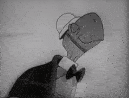|
Vax posted:Afaik, if you fire up AS SSD Bench it tells you if the alignment is off. If it says everything green in the upper left box then you are golden I think. I've attached the results of AS SSD Bench. My read scores seem to be OK, but the writes seem to be very slow. It didn't tell me that my alignment is off, though, so I'm not sure what the problem is.
|
|
|
|

|
| # ? Jun 8, 2024 03:41 |
|
Example of a good use of a benchmark screenshot (although dear god man, you have everything set so large). Those write speeds are definitely off..
|
|
|
|
Yeah, very sorry about that. Don't know why it came out so large but I attached it with the forums thing so I can't go back and edit. As long as I'm making another post... there's a hotfix to enable DIPM on Lenovos but it says it's for Windows Vista - would that work fine for 7 too? I can take that Q to the Lenovo forums if it's outside of this forum's expertise.
|
|
|
|
Mozi posted:I've attached the results of AS SSD Bench. My read scores seem to be OK, but the writes seem to be very slow. It didn't tell me that my alignment is off, though, so I'm not sure what the problem is. It's likely that alignment is your problem. An 80GB Intel drive is only going to write at about 75-85MB/s in sequential access as it is. The reads should go up to 220-250MB/s
|
|
|
|
Was looking over Mom's system to find out why things were so drat slow. 2 Core AMD Processor, 4GB of RAM, this has to be a 7200 RPM drive...nope. Hitachi 5400 RPM shittiness. Just ordered a 256GB Crucial M4 with the data transfer kit for her HP DV7-1245DX. It's a 3 year old laptop, but already having 4GB of RAM, going from a 5400 rpm drive to this SSD should make it feel newer than new. drat holiday coming up is gonna cause a shipping delay though.
|
|
|
|
MrBigglesworth posted:Was looking over Mom's system to find out why things were so drat slow. 2 Core AMD Processor, 4GB of RAM, this has to be a 7200 RPM drive...nope. Hitachi 5400 RPM shittiness. Honestly I would have just bought a $399 Core i3 laptop instead of a $350 SSD. The CPU is probably 5 times faster than what's in there now.
|
|
|
|
It depends on what you're doing... if she's trying to play intensive flash games, like Farmville or whatever, then yeah, a better CPU is going to make a much bigger difference. But for most usage, I think getting a good drive in there is way more important.
|
|
|
|
Bob Morales posted:Honestly I would have just bought a $399 Core i3 laptop instead of a $350 SSD. The CPU is probably 5 times faster than what's in there now.
|
|
|
|
However, countering those arguments: it's not a wasted purchase. You can buy a new laptop later and it'll still almost certainly come with a piece of poo poo 5400RPM HDD. I do think 256GB is excessive, and 120GB would be fine, just use an external HDD for media and so on, but that's my opinion. If you have the money, you'll always find a use for it in the end.
|
|
|
|
Crossposting from the Netbook thread since I probably should have posted it here in the first place.Sporadic posted:I'm extremely tempted to get a SSD for my x120e. Also, is it true that SSD performance takes a hit if you have it almost full up? I'm going to try to pare down what's currently on my hard drive but it's still going to be a tight fit.
|
|
|
|
Sporadic posted:Crossposting from the Netbook thread since I probably should have posted it here in the first place. I just swapped the 320GB for a 128GB Crucial M4 in the x120e and it was pretty simple. I got this USB to SATA enclosure from Amazon in order to clone, but it also is a nice cage so that you can keep on using the 320GB drive as backup http://www.amazon.com/Vantec-NexStar-2-5-Inch-External-Enclosure/dp/B002JQNXZC/ref=sr_1_1?ie=UTF8&qid=1329492556&sr=8-1 I may be wrong about this, but unless you bought a 320GB SSD you'll need to resize the partition with Windows on it to be 255 GB (something smaller than the new drive) so it will fit on the SSD, and then clone with Clonezilla. I posted a guide I was following earlier on the page: http://www.overclock3d.net/articles/storage/how_to_clone_your_notebook_macbook_hard_disk_to_an_ssd/1 I followed this guide to the letter, though, and it still didn't work. When I got to Clonezilla it said that the partition was too large to move, even though windows said reported it being 127 GB, so I'm not sure what went wrong, but it could have just been me. Lenovo includes recovery disks on the original drive that you can burn if you have a DVD burner, or you can put on a USB drive if it's >8GB. What I ended up doing was just going for a fresh Windows install - you can download the Home Premium ISO from windows, use their ISO to USB converter, and then you can boot from USB and install windows using the product key that's located under the battery. Installing only took about 15 minutes, so it's not a huge time sink. Check out this site, too to make sure that you have the ei.cfg file configured correctly before installing windows or the key may not work. This also lists all the necessary drivers you'll need to get. Note that you won't be able to use wireless until you get the driver, so download the driver before hand if you don't have another computer you can transfer it from. http://richard.gluga.com/2011/04/lenovo-x120e-how-to-install-clean.html The physical install was super easy, just pop off the bottom cover, take out 2 screws, slide the drive back, remove the cage, and then mount it on the SSD. Took 5 minutes.
|
|
|
|
She is never off of AC power and the reason I went to 256 is because her old drive was a 320GB of which she was already up to 107GB of usage. And, she can afford it. She isnt heavy into games, just light video, email/facebook and photos (of which we have external and online storage) But even doing that now on 5400 is ASSSSS slow because the disc is always being accessed and taking forever to load poo poo because of 5400rpm speeds.
MrBigglesworth fucked around with this message at 18:32 on Feb 17, 2012 |
|
|
|
Sporadic posted:Also, is it true that SSD performance takes a hit if you have it almost full up? I'm going to try to pare down what's currently on my hard drive but it's still going to be a tight fit. Yes, it is, but it's not a very big difference, and at that point, your netbook CPU will likely be a limiting factor either way.
|
|
|
|
MrBigglesworth posted:She is never off of AC power and the reason I went to 256 is because her old drive was a 320GB of which she was already up to 107GB of usage. And, she can afford it. She isnt heavy into games, just light video, email/facebook and photos (of which we have external and online storage) But even doing that now on 5400 is ASSSSS slow because the disc is always being accessed and taking forever to load poo poo because of 5400rpm speeds. Not that it matters much if you already ordered it, but 32GB of that 107GB that's used might be space allocated to the recycle bin. It might have been that a 120GB SSD would be completely adequate to meet her storage needs. If cost isn't a concern, I suppose that doesn't matter, but that should be a shot in the arm to that laptop.
|
|
|
|
Yeah that was after I ran disc clean up and killed the recycle bin contents. It's all good and I can get my mom off my back about her lappy being so drat slow.
|
|
|
|
ugh, I've been getting BSODs everytime my x120e comes out of sleep now. I set the drives to never power down, and I updated the SSD firmware and no dice. Any ideas on how to fix this, or am I stuck never sleeping my computer again? E-350 x120e with Crucial M4 hmm, looks like I've got it working okay now. changed the BIOS settings to boot the HDD first, and enabled Legacy Only (whatever that does) Laminator fucked around with this message at 00:12 on Feb 19, 2012 |
|
|
|
Laminator posted:I just swapped the 320GB for a 128GB Crucial M4 in the x120e and it was pretty simple. I got this USB to SATA enclosure from Amazon in order to clone, but it also is a nice cage so that you can keep on using the 320GB drive as backup http://www.amazon.com/Vantec-NexStar-2-5-Inch-External-Enclosure/dp/B002JQNXZC/ref=sr_1_1?ie=UTF8&qid=1329492556&sr=8-1 I forgot all about the recovery section on the current hard drive. I just bought a 16GB USB drive to put that on. Hopefully I won't run into any issues going that route instead of cloning the current drive. Now, I'm the crazy guy who has SSD that costs almost as much as his netbook  Ended up pulling the trigger on a SAMSUNG 830 Series 256 GB from Newegg for $335 (which I'm hoping to knock down a bit more by selling that copy of Batman: Arkham City that comes with it) Ended up pulling the trigger on a SAMSUNG 830 Series 256 GB from Newegg for $335 (which I'm hoping to knock down a bit more by selling that copy of Batman: Arkham City that comes with it)Thanks for all the help. (By the way, I don't think your clone worked since only 120ish of the 128GB is usable)
|
|
|
|
Welp I somehow managed to kill my Intel 320 300gb ssd drive after 6 months of use. I had an overheating failure in my laptop which led to an immediate shutdown of the computer. When I fired it up again I received a SMART 0310 error and no operating system was found. BIOS is recognizing the drive but only showing a little over 8MB of space. Fired up an Ubuntu install disc and had the same results. Kinda sucks but we'll see if the replacement drive holds up, 
|
|
|
|
Podothehobbit posted:Welp I somehow managed to kill my Intel 320 300gb ssd drive after 6 months of use. I had an overheating failure in my laptop which led to an immediate shutdown of the computer. When I fired it up again I received a SMART 0310 error and no operating system was found. BIOS is recognizing the drive but only showing a little over 8MB of space. Fired up an Ubuntu install disc and had the same results. Kinda sucks but we'll see if the replacement drive holds up, Isn't this a bug? I think Intel has a firmware update to fix it, though I don't think the data on that drive is recoverable. http://communities.intel.com/thread/24205
|
|
|
|
Mu Zeta posted:Isn't this a bug? I think Intel has a firmware update to fix it, though I don't think the data on that drive is recoverable. Yeah unfortunately people are continuing to have issues after the update. Very strange. http://communities.intel.com/message/149281
|
|
|
|
So is my M4 ready to go out of the box or do I need to update it beforehand? Thanks.
|
|
|
|
The firmware should be printed on the actual M4 SSD. If it doesn't say 0309 then you want to upgrade it. You can update the firmware before or after you install your OS on it.
|
|
|
|
LunaSky posted:So is my M4 ready to go out of the box or do I need to update it beforehand? Thanks. http://edge.crucial.com/firmware/m4/0309/Crucialm4_0309.zip http://edge.crucial.com/firmware/m4/0309/ProductFlyer-letter_m4-firmware0309_01-12.pdf
|
|
|
|
Podothehobbit posted:Yeah unfortunately people are continuing to have issues after the update. Very strange. I'm not too concerned about this since I have a UPS and power stuff in order along with daily backups...but ultimately poo poo happens and I'm afraid I might have to force power off after a crash or something.
|
|
|
|
I got the M4 set up and running. I do notice that its waaay slower tham my corsair force was. So when this RMA crap is done it will go into mine and my SO will get the M4. When I get home from work ill post up some benches to make sure everything is up to par. When I get my corsair force back will it be the same make model because there were some problems with the 1st gen sandforce ssds. Well here's for hoping!
|
|
|
|
did a quick search of the thread and didn't notice anyone mentioning kingspec. i got a fully functional Thinkpad X41 tablet for free and i'm considering putting http://www.ebay.com/itm/KINGSPEC-1-8-PATA-SSD-Hard-Drive-32GB-IBM-X40-X41-/290673008349 this into it. but am i really just buying a compactflash disk hidden inside a fancy SSD lookalike packaging? kingspec is so chinese it hurts, thus i'd love to know if i can at least trust them not to just repackage a CF drive. the X41 tablet uses this silly 1.8" IDE HDD that's only present in very few laptops, so finding regular drives for is about as expensive as the SSD solution.
|
|
|
|
LunaSky posted:I got the M4 set up and running. I do notice that its waaay slower tham my corsair force was. So when this RMA crap is done it will go into mine and my SO will get the M4. When I get home from work ill post up some benches to make sure everything is up to par. When I get my corsair force back will it be the same make model because there were some problems with the 1st gen sandforce ssds. Well here's for hoping! It really shouldn't be, like, at all. Especially outside of benchmark town (but even in benchmarks, it shouldn't be too far behind). Unless the Force was larger. Hell if it wasn't a Force GT, they ought to be about the same. I'd make sure it's configured right.
|
|
|
|
Dogen posted:It really shouldn't be, like, at all. Especially outside of benchmark town (but even in benchmarks, it shouldn't be too far behind). Unless the Force was larger. Hell if it wasn't a Force GT, they ought to be about the same. I'd make sure it's configured right. Agree with this. Something must be wrong, that drive should be every bit as fast as your old one if not a hair faster.
|
|
|
|
Here are the benches I ran after work! http://i.imgur.com/ol8jl.jpg LunaSky fucked around with this message at 01:00 on Feb 21, 2012 |
|
|
|
LunaSky posted:Here are the benches I ran after work! I have the exact same drive as you 
|
|
|
|
Picked up a 128GB M4 today from Microcenter, it has a sticker on it saying it was flashed to 0309 firmware. Kinda cool I guess, I was expecting having to do that boot from cd update listed a few posts back. edit: I'll throw a bench up for giggles for some VMware goons, since this is going to be my main VM datastore replacing x4 7200rpm drives in Raid10.  code:kill your idols fucked around with this message at 04:33 on Feb 21, 2012 |
|
|
|
LunaSky posted:Here are the benches I ran after work! Something is wrong. I have the m4 256gig and it's similar to Dogen's numbers
|
|
|
|
Have a question - I've recently started using a Samsung 830 128GB SSD - the numbers I'm getting in terms of benchmarks range to the 248MB/s for both Read and Write. From what I read though, it seems like my numbers should be higher. I looked through the SMART info and it currently looks like its running in SATA3 Mode. Should I be expecting higher numbers? I guess I wouldn't notice a huge difference in speed, but I like having all my stuff running well or correctly configured. To give a little more information, I have 1 RAID 0 Array set up, along with the SSD. BIOS is set to RAID mode because of this but from what I've read, any drive not in RAID mode runs in AHCI.
|
|
|
|
LunaSky posted:Here are the benches I ran after work!
|
|
|
|
The drive for my moms system is here! Before I jump in, I have never cloned a system before and this M4 comes with cloning software. Should it be smart enough to recognize the the HDD in the system now is larger than the SSD that it is going to and properly resize the partition on the SSD to accomodate? Laptop drive is a 320GB M4 is a 256MB Would it simply format and setup with lesser freespace available or is Cloning a fools game and you should only move from same sized drives always? Edit=So far so good. Crucial drive came with something called EZGig IV. Creates a bootable cloned copy with resized partitions as needed. MrBigglesworth fucked around with this message at 01:08 on Feb 22, 2012 |
|
|
|
Shadowhand00 posted:Have a question - I've recently started using a Samsung 830 128GB SSD - the numbers I'm getting in terms of benchmarks range to the 248MB/s for both Read and Write. From what I read though, it seems like my numbers should be higher. I looked through the SMART info and it currently looks like its running in SATA3 Mode.
|
|
|
|
So I'm thinking about picking up 2 SSD's to go along with my 2TB and 1TB HDD. 1 SSD I'm going to install ONLY windows on it along with standard programs that I use on a day to day basis. The other SSD will be my games SSD. So my question for now is what's a good size for a windows only drive, I'm looking at most likely 60GB, or maybe 80GB, and I'm thinking since I want reliability over anything for my windows install drive I'll probably pick up an intel SSD for that. So I guess my questions are as follows. What's a good size for a windows install drive? Is intel still the leader in reliability at this point or are my options a little more open? Or if you have any personal setups that have worked please let me know.
|
|
|
|
commander nojj posted:So I'm thinking about picking up 2 SSD's to go along with my 2TB and 1TB HDD. Just get one SSD. Two won't be appreciably cheaper than one large, and SSDs below ~120GB generally have much lower performance because of reduced memory chip parallelism. In some lines, you don't get full parallelism until 160GB (Intel X-25/320) or 240GB (Sandforce-based). ~120GB seems to do most people fine as a combination Windows/programs/some games drive. Some folks need more space or like the extra flexibility of a larger drive, but below ~90GB and you're going to really feel a squeeze, most likely. Windows by itself will easily take up everything a 40GB SSD can offer, once you factor in the page file and updates and etc. Intel still leads in reliability, but there are many second-bests that still beat the pants off hard drives. Specifically, Crucial's M4 and Samsung's 470 and (looks like) 830. Non-Intel SandForce drives slightly beat hard drives for reliability at best (e.g. Corsair), match or do worse at worst (i.e. OCZ). Additionally, within Intel's offerings, you have options: the 320 for Intel's own controller, the 510 for a Marvell-based controller (like the Crucial M4 but not identical) and higher performance, or the 520 for a SandForce-based drive with Intel's reliability behind it.
|
|
|
|
commander nojj posted:1 SSD I'm going to install ONLY windows on it along with standard programs that I use on a day to day basis. The other SSD will be my games SSD.
|
|
|
|

|
| # ? Jun 8, 2024 03:41 |
|
Installed and up and running. Drive came with 304 firmware, AHCI already enabled. Was surprised her laptop has room for a second SATA drive. I want to move her old 5400 to that second bay, I just need to make sure that the BIOS has proper boot order to prevent that drive from booting right? Anwyay, attached is benches for her system. It has never run this fast. Amazing that an SSD will make your system run faster than when it came from the factory. Even with the speeds throttled due to it being an older SATA interface Im still more than extremely pleased and it will give a few extra years out of my moms laptop without her bitching about it being "so slow"
|
|
|