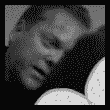|
Feenix posted:Ok so, weirdness with my iPad. I had been coming back to my Safari screen on my mac to post here, but in watching the Absinthe progress bar, it quickly hits a "Something seems to have gone wrong, trying to recover" and then finishes. At that point, above the progress bar, I'm left with a message of "If you wish to try and jailbreak again, disconnect and reconnect your device." Which, having missed the first message before, I thought was just a standard finishing message but now I am assuming it's not. I guess it's failing each time. SO bizarre. I've redownloaded Absinthe to make sure it wasn't a bad download. That's what happened to me, and their IRC suggests that it's a very common problem. Here's the message people are spamming: "(7:07:57 AM) Esx: All who has the "Recovery completed. If you want to retry jailbreakin, unplug your device and plug it back in." error, RESTORE YOUR DEVICE VIA iTUNES!" I'm going to try that out now, will report back.
|
|
|
|

|
| # ? May 9, 2024 14:14 |
|
I tried with 32 and 64 bit Windows 7 computers and with a freshly reset Ipad 3,1 on 5.1.1 they both kick back a message that something's gone wrong and it can't continue. They both reset it and it acts like it's restoring a backup on the Ipad screen, but nothing seems to have changed once it resets. Edit: Will try what was posted above and report back. Update: Their servers seem to be getting hammered with everyone trying to restore. craig588 fucked around with this message at 15:29 on May 25, 2012 |
|
|
|
Chakron posted:That's what happened to me, and their IRC suggests that it's a very common problem. Here's the message people are spamming: Worked for me, Absinthe ended with a done instead of the redo message and Cydia showed up. Edit: Touch 4G - Win7 x64 LIMBO KING fucked around with this message at 15:44 on May 25, 2012 |
|
|
|
So, anyone had any luck with Jailbreaking the new ipad smoothly?
|
|
|
|
iPhone 4, 5.0.1, 1.59.00 Is it possible for me to upgrade to 5.1.1 preserving my 1.59.00 baseband?
|
|
|
|
henpod posted:So, anyone had any luck with Jailbreaking the new ipad smoothly? Gimme a sec. Restoring then attempting again. If it works, I would say Backup your device but DON'T do the step where they say to Erase all Content and Settings. Let me finish and confirm though.
|
|
|
|
Yeah, didn't work for me. But it sounds like it's working for everyone else!
|
|
|
|
Chakron posted:Yeah, didn't work for me. But it sounds like it's working for everyone else! Just trying to get a consensus here: you on a Mac or Windows? What device are you jailbreaking?
|
|
|
|
Windows 7 64-bit, iPad 1 on 5.1.1 that has never been jailbroken previously. Edit: Finally got the restore to work. Had to delete some IPs in my hosts file to get around the 3194 error for some reason. Edit2: And jailbreak applied. That's with an "official" 5.1.1 restore from Apple. Chakron fucked around with this message at 16:01 on May 25, 2012 |
|
|
|
Ipad 3, Mac... tried restoring in iTunes first then running Absinthe. Same issue. "Something went wrong". :\
|
|
|
|
The Greenp0ison site tells us to backup the iPhone to your computer, but I backup to iCloud... should I backup to my computer instead? I don't see why this would be necessary.
|
|
|
|
Using Itunes to download the restore instead of using a local one allowed it to work. Win 7 64bit Ipad 3,1 5.1.1
|
|
|
|
A FUCKTON OF WEED posted:The Greenp0ison site tells us to backup the iPhone to your computer, but I backup to iCloud... should I backup to my computer instead? I don't see why this would be necessary. It's always good to have a local backup just in case, and it only takes a minute or two.
|
|
|
|
maduin posted:It's always good to have a local backup just in case, and it only takes a minute or two. Yeah true... This is the first time I've had a jailbreak tell me to erase my phone though.
|
|
|
|
Boris Galerkin posted:iPhone 4, 5.0.1, 1.59.00 Use redsn0w's extras menu to create a custom IPSW that preserves baseband.
|
|
|
|
That was about as painless a process as I could have imagined. Updating my 4S to 5.1.1 last week made me realize just how dumb it was of Apple not to allow 5 apps in the bottom bar by default.
|
|
|
|
craig588 posted:Using Itunes to download the restore instead of using a local one allowed it to work. Win 7 64bit Ipad 3,1 5.1.1 Same. I clicked "Restore" in iTunes and let that happen, then even before all my apps were re-synced, I paused that long process and jailbroke it. iPad 2
|
|
|
|
No go for me OS X 10.7, iPhone 4S, 5.1.1 (9B206) For some reason, my work laptop iTunes install (10.6.1.7) tells me it can't see my phone. Gonna reset the 4S again and try on Windows 7 Pro 64-bit. Edit: Added 5.1.1 build number. No go on Windows either. pseudonordic fucked around with this message at 16:09 on May 25, 2012 |
|
|
|
Very pleased with how simple the Jailbreak process was. Not that the DFU method for previous ones was difficult, but a one click jb is awesome. Will be really good to have my New iPad set up how I like it to be.
|
|
|
|
Meroin posted:Same. I clicked "Restore" in iTunes and let that happen, then even before all my apps were re-synced, I paused that long process and jailbroke it. iPad 2 I just tried it on my 4S and it's not working. 
|
|
|
|
I get all the way to the end of the process and it hangs on "Waiting for process to complete..." iPhone 4S, OS 10.7. After a few minutes it says "Something went wrong, trying to recover" and asks me to unplug my phone and start over.
|
|
|
|
cremnob posted:I just tried it on my 4S and it's not working. Hmm. Maybe a more explicit explanation will help. First, I updated OTA to 5.1.1 and tried the exact steps on the greenpoison website, but I got this error everyone else was getting. From that point, I wiped all my data from the settings app. Then, I clicked "Restore" in the main panel of iTunes with my iPad plugged in. It downloaded 5.1.1 again and looks like it reinstalled that via USB. Then, with a fresh 5.1.1, I re-plugged in my iPad and reopened Absinthe and clicked "Jailbreak." Saw there was a white Cydia icon (it's white until you open it for the first time, but you don't need to do that at this point). Then I clicked "Restore from Backup" and chose my original backup from before all this started. It began to reinstall all my apps slowly. Now I'm off to work with a happy jailbroken iPad 2. Hope that helps...
|
|
|
|
So close, yet so far away...
|
|
|
|
Followed by this (sorry for the posts, can only attach one image on SA)
|
|
|
|
Meroin posted:Hmm. Maybe a more explicit explanation will help. Trying this now on my iPad 3. Will report back. THIS WORKED. THIS WORKED. THIS WORKED. Feenix fucked around with this message at 16:47 on May 25, 2012 |
|
|
|
Chemmy posted:Followed by this (sorry for the posts, can only attach one image on SA) I'm getting this same issue on my iPad 3 
|
|
|
|
dutchbstrd posted:I'm getting this same issue on my iPad 3 The good news is if a bunch of us are getting it they'll probably fix it.
|
|
|
|
I'm going to try to jailbreak my 4S without doing a wipe first. Edit: Went flawless! Took about ~3 minutes, and now I have the Cydia icon. Xenomorph fucked around with this message at 17:04 on May 25, 2012 |
|
|
|
Xenomorph posted:I'm going to try to jailbreak my 4S without doing a wipe first. Let us know how it goes. I'm going to make a full backup, but would rather just update with settings.app and then jailbreak. Can't I have it all?
|
|
|
|
Xenomorph posted:I'm going to try to jailbreak my 4S without doing a wipe first. Did this on my iPhone4 and it was no problem whatsoever. Just issues getting stuff from Cydia, most likely because they are getting hammered with everyone jailbreaking.
|
|
|
|
The method Meroin posted worked for me on my iPad 3. Basically Backup your device, erase all settings and content in Settings, then restore by plugging in and using iTunes to take it to 5.1.1. THEN jailbreak, then restore from your backup.
|
|
|
|
I have an iPhone 4S untethered 5.0.1. I want to upgrade to 5.1.1. I'm not unlocked currently, but should I use redsn0w to preserve baseband 1.0.13? Should I just upgrade and get 2.0.12? Has musclenerd said anything? I don't seem to remember if he did. I know best practice is to just preserve but it's not unlockable now...Is he developing the next ultrasn0w for 1.0.13 only or also 2.0.12 as well? Really, I want unlock for resale value. Does anyone know if AT&T will unlock the 4s if I pay early upgrade fee on an iPhone 5 when it comes out? Can it be done now on a 4 and 4s for instance? I can't seem to find any info on this. I think they should since the phone is now "out of contract." But, someone was saying here that if you take in a phone thatís been replaced they start counter from there and it's two years? Something like that scares me a bit and makes me think I still have to wait two years to get the phone unlocked from AT&T. Is this something I'll just have to argue and get a manager?
|
|
|
|
Meroin posted:Hmm. Maybe a more explicit explanation will help. Brilliant! This worked for me first go round. Thanks!
|
|
|
|
So any word on iBooks/white icons yet?
|
|
|
|
Ezrem posted:So any word on iBooks/white icons yet? I haven't noticed any white icons (yet), and iBooks seems to work fine! (tested with DRM-protected "Winnie the Pooh", of course).
|
|
|
|
Xenomorph posted:I haven't noticed any white icons (yet), and iBooks seems to work fine! (tested with DRM-protected "Winnie the Pooh", of course). Excellent, thanks! Going to try it out on my iPad right now.
|
|
|
|
Thirding or fourthing the fact that the jailbreak does /not/ seem to work on iPad 3 if you did an OTA update to 5.1.1. I tried 4 times with different usb ports/cables while on my OTA updated 5.1.1 iPad 3. No dice. I restored to 5.1.1 in iTunes, and the jailbeak worked the first time.
|
|
|
|
A reminder about the magic JB SpreadSheet here. If something works with 5.1.1, let others know! Edit: Interesting ... my photos disappeared again, just like with the 5.0.1 jailbreak. And now a co-worker says VPN is busted. I need to verify that. He says his photo gallery (iPad 2) works. I have 4.8 Gigs of Other instead of my photos. Double-edit: /private/var/mobile/Media/HackStore/ seemed to contain all my photos & videos. Strange. Xenomorph fucked around with this message at 18:05 on May 25, 2012 |
|
|
|
Meroin posted:First, I updated OTA to 5.1.1 and tried the exact steps on the greenpoison website, but I got this error everyone else was getting. From that point, I wiped all my data from the settings app. Then, I clicked "Restore" in the main panel of iTunes with my iPad plugged in. It downloaded 5.1.1 again and looks like it reinstalled that via USB. Then, with a fresh 5.1.1, I re-plugged in my iPad and reopened Absinthe and clicked "Jailbreak." Saw there was a white Cydia icon (it's white until you open it for the first time, but you don't need to do that at this point). Then I clicked "Restore from Backup" and chose my original backup from before all this started. It began to reinstall all my apps slowly. Now I'm off to work with a happy jailbroken iPad 2. Hope that helps... Another success with this method. Cydia is nice and pokey, but it works!
|
|
|
|

|
| # ? May 9, 2024 14:14 |
|
Meroin posted:Hmm. Maybe a more explicit explanation will help. Just trying this after a couple of failed attempts. Restoring 5.1.1 now - do I want to go through and setup "as a new iPad", enter my iTunes details and get to the home screen before I do the jb? I'm assuming so, otherwise how would I see the Cydia icon....? *edit* I dun it 
dirtyfrog fucked around with this message at 18:25 on May 25, 2012 |
|
|