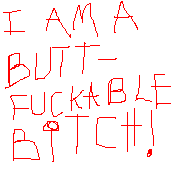|
Captain Libido posted:If I recall, there are also two behind the screen as well. Yeah, usually two on the left, and two on the bottom/behind (facing down) that are right next to the upstream USB connector. Don't think any are USB 3.0 yet (at least on Dell) but I can't imagine that being a deal breaker for anyone.
|
|
|
|

|
| # ? May 12, 2024 02:33 |
|
Endymion FRS MK1 posted:Oh, ok. Safe to unplug then. Yep, it's completely optional.
|
|
|
|
Endymion FRS MK1 posted:Oh, ok. Safe to unplug then. Click that safely remove hardware button man or your poo poo may esplode, man. It's true it happened to my cousin.
|
|
|
|
Would dual 2560x1440 displays work on the Intel G41 Express chipset? I see that it works with 2560x1600, but I don't know if it goes beyond that. My work machine only has that chipset, but I'd love to have something other than a 1600x900 monitor 
fookolt fucked around with this message at 01:06 on May 30, 2012 |
|
|
|
fookolt posted:Would dual 2560x1440 displays work on the Intel G41 Express chipset? I see that it works with 2560x1600, but I don't know if it goes beyond that. I believe the G41 only supports a single display. You'll also run into resolution problems. The 2560x1600 support only works over DisplayPort, but most low-end motherboards* don't bother to include that connector, and most of the inexpensive Korean monitors don't bother with it, either. The biggest resolution you can realistically expect to use is 1920x1080 or x1200. *if it has a G41, it's low-end
|
|
|
|
Goons posted:IPS That's what I figured, but I like being sure of things before dropping a few hundred. Out of curiosity though, what's the risk of Korean monitors?
|
|
|
|
More likely to have dead/stuck pixels or IPS glow; the warranty coverage on such defects is much less strict than a Dell Ultrasharp; and if the monitor breaks, you have to ship it back to Korea for warranty service.
|
|
|
|
And once you get transferred to the right people at Dell, the warranty support is amazing - they'll overnight you a replacement with a prepaid return label, and will keep doing it until you're satisfied.
|
|
|
|
Space Gopher posted:I believe the G41 only supports a single display. I believe the machine only has DVI and HDMI...Hmm.
|
|
|
|
Just got my Korean monitor in, no bad pixels to be found ,and the screen is just gorgeous. Had a bit of a hiccup with the power adapter (has to be plugged into the wall, didn't like my surge protector for some reason), but everything is so bright and smooth. Running it in a dual monitor setup with my old monitor and everything seems to run great.
|
|
|
|
I'm planning on cleaning both my LCD monitors for the first time.. it says a 50/50 mix of isopropyl alcohol and water is recommended in the OP, is this what most of you guys use? I use Hanns-G and Emachines monitors.. can't find documentation anywhere. Also, are things like this of any use?
|
|
|
|
blackhydra866 posted:I'm planning on cleaning both my LCD monitors for the first time.. it says a 50/50 mix of isopropyl alcohol and water is recommended in the OP, is this what most of you guys use? I use Hanns-G and Emachines monitors.. can't find documentation anywhere. I've had good luck with iKlear
|
|
|
|
I just use plain old water. It's really not that big of a deal as long as you don't use a solvent strong enough to melt your screen.
|
|
|
|
would anybody care to recommend an instagram app? I'm looking at InstaPad Pro vs. Instamap... the ratings would have me believe Instamap is much better than InstaPro but I guess I want to make sure that whichever one I get I have the ability to like, comment, and search for tags. Is anyone using one or the other or both that could comment?
|
|
|
|
MMD3 posted:would anybody care to recommend an instagram app? I'm looking at InstaPad Pro vs. Instamap... the ratings would have me believe Instamap is much better than InstaPro but I guess I want to make sure that whichever one I get I have the ability to like, comment, and search for tags. Dispite the title of this thread, this isn't the iPad thread.
|
|
|
|
echobucket posted:Dispite the title of this thread, this isn't the iPad thread. I'm an idiot... sorry, went to control panel, ctrl+f "ipad"... fail.
|
|
|
|
Am I the only one who's more than a bit leery about using various solvents/alcohol on monitors? I really don't like the thought of stripping or damaging the AG coating by accident.
|
|
|
|
Wibla posted:Am I the only one who's more than a bit leery about using various solvents/alcohol on monitors? I really don't like the thought of stripping or damaging the AG coating by accident.
|
|
|
|
Re: Korean Monitors It's finally time to ditch my 2048x1536 CRT. I had been planning on getting something like a DS-307W or ZR30w to replace it, but if I can get a 2560x1440 for 1/4 the price, I might change my mind. The thing is, the listings on those monitors are…less than helpful. They all appear to be 27" S-IPS panels with a 2560x1440 resolution. Are the panels the same in all of them? I saw at least one of them had 30-bit color, are they all that way? Do any of them have DisplayPort?
|
|
|
|
Its only DVI. Its the same panel on the Apple 27" iMac so if you have seen that you will know what to expect, albeit with the possibility of some minor flaws (dead pixel, IPS bleed)
|
|
|
|
There are models with displayport, like the one at microcenter. They tend to be more expensive than the $250 with shipping models, however. Catleap, Shimian, PCBank etc all have a model with displayport if you're willing to pay the $100 extra. All use the exact same panel.
|
|
|
|
Animal posted:Its only DVI. Its the same panel on the Apple 27" iMac so if you have seen that you will know what to expect, albeit with the possibility of some minor flaws (dead pixel, IPS bleed)
|
|
|
|
My roommate wants to buy one of the Perfect Pixel monitors, but he has a Radeon HD 5870 and the eBay listing here says that it isn't compatible. Anyone with a 5870 running a Korean monitor? Is there any particular reason why it says it isn't compatible?
|
|
|
|
I've read that they are compatible but since the sellers are not sure they say no to cover their asses.
|
|
|
|
Debating on what to do with a perfectly good ViewSonic VX922. I purchased it back in 2006 when I played a lot of games Now I stuck with a non-widescreen monitor that's 6 years behind everything else, has a max resolution of 1280x1024 and I'm not exactly sure if I should try and sell it on the cheap and get something new, or try and repurpose it.
|
|
|
|
My Auria 27" Korean IPS came in today from Microcenter. No dead pixels, has VGA, HDMI, DVI, and Display Port. Stand is not bad, has swivel and up/down tilt, and some form of height adjustment. Stand and bezel are glossy, attract fingerprints (not that I care). I am going to be gaming on it tonight so I'll post any info I find on input lag.
|
|
|
|
NerdPolice posted:Debating on what to do with a perfectly good ViewSonic VX922. I purchased it back in 2006 when I played a lot of games I wish we had kept widescreen. Imagine a 2560x1920 monitor! That would be grand.
|
|
|
|
Ulysses S. Grant posted:My roommate wants to buy one of the Perfect Pixel monitors, but he has a Radeon HD 5870 and the eBay listing here says that it isn't compatible. Anyone with a 5870 running a Korean monitor? Is there any particular reason why it says it isn't compatible? Some versions of the 5870 don't have Dual-Link DVI, so they just say it isn't compatible so idiots don't buy it and return it. if it has Dual-Link DVI you're fine (or if you get one of the more expensive DisplayPort monitors).
|
|
|
|
So I have a LG flatron e2041 monitor that displays at 1600x900 and was working fine, but I accidentally hit the auto adjust button on the monitor settings and now theres a black bar at the bottom of the screen where the image extends but is blocked. The menu wont let me manually adjust the ratio at all, and hitting the auto adjust button again doesnt solve it either. I would really appreciate it if someone knew of some solution. edit: Its not really an aspect ratio problem at all its like theres a black bar overlaid the bottom of the screen, and adjusting the screen position through the nvidia settings doesnt get rid of it. HORMELCHILI fucked around with this message at 06:52 on Jun 1, 2012 |
|
|
|
GAY RETARD posted:So I have a LG flatron e2041 monitor that displays at 1600x900 and was working fine, but I accidentally hit the auto adjust button on the monitor settings and now theres a black bar at the bottom of the screen where the image extends but is blocked. The menu wont let me manually adjust the ratio at all, and hitting the auto adjust button again doesnt solve it either. I would really appreciate it if someone knew of some solution. What happens if you connect it with a DVI cable?
|
|
|
|
Doctor rear end in a top hat posted:Re: Korean Monitors The panels are all the same, you should be expecting to use dual-link DVI, and with Perfect Pixels at $299, I don't see why you wouldn't jump in. I bought mine from green-sum since he's one of the larger resellers. edit: v I've seen that thing about perfect pixel actually meaning no stuck pixels, not no dead pixels, but that image wasn't linked to on the auction I was buying from, and there's always the "full satisfaction guaranteed" disclaimer, so hopefully that gives me some leeway if in fact there is a problem. In the end, it probably won't matter either way. Josh Lyman fucked around with this message at 10:00 on Jun 1, 2012 |
|
|
|
Josh Lyman posted:I spent about a day and a half researching Korean monitors before I purchased one. I ended up going with a PCBank because it had the cheapest Perfect Pixel at $299. The stand may look nice on the Catleap, but my understanding is they're all pretty crap, but maybe I'm just saying that because PCBank has the ugliest stand (and bezel for that matter). I'm in the Uk so I have the equivalent Hazro available from UK companies for £400 ish, or twice as much as the Catleaps. Does anyone have experience with one of those? wooger fucked around with this message at 08:46 on Jun 1, 2012 |
|
|
|
When did Dell customer service get so bad? It's been ages since I've ordered anything from them, but I thought they had a pretty good rep. I ordered a monitor at like 2am last night, but changed my mind like an hour later. There is no option to cancel an order online- which is retarded by such a huge rear end company known for selling things over the internet. Phone customer service was not available. So I called them at 2pm the same day, told the automated voice I wanted to cancel, it seemed to recognize what I said, transferred me to a rep, who asked my info, blah blah, I said I wanted to cancel, said he had to transfer me to correct department. 5 transfers and one disconnect later, I finally got someone on who could cancel orders. My order at this point said "in production." She offered me 10bux not to cancel, but I said cancel anyways. She said she apologized but my order is already scheduled to go out by the end of today, and was impossible to cancel, I will have to return it; gave me a reference number, but didn't send me any emails or info on how to go about returning it once I received the package. I asked her several times for instructions, but she just said wait for it to get to me; so I assume I have to call these retards again. Just 3 hours ago, I got an email saying they are sorry but my order is delayed, probably because they ran out of them drat thing, since it was a nice discount monitor, for which the sale was posted on several deal sites. I can see how HP overtook Dell now. Seriously, what kind of reputable online site doesn't let you cancel online a few hours after placing an order. I think I will buy one of these Korean brands, try my luck.
|
|
|
|
wooger posted:As it says in the OP though, that perfect pixel thing doesn't mean you're guaranteed a perfect panel. Ad it'd be a real bitch to even attempt to return one. That's what's putting me off at the moment. I have had 2 Catleaps and both have been awesome. Duty was £30 though so remember that when you look at prices.
|
|
|
|
Femur posted:I can see how HP overtook Dell now. Yes, because HP spat out lovely cheap consumer laptops in a space Dell doesn't quite saturate. It has absolutely nothing to do with better customer service.
|
|
|
|
HalloKitty posted:Yes, because HP spat out lovely cheap consumer laptops in a space Dell doesn't quite saturate. It has absolutely nothing to do with better customer service. I don't know the validity of this statement, but it's possible because I've never worked for a company that didn't use Dell. Maybe they treat their enterprise customers better or something. HP has never lied directly to my face through. I've never ordered online from them through, so maybe they are shady too. I had a high opinion of Dell until now through.
|
|
|
|
thegasman2000 posted:I have had 2 Catleaps and both have been awesome. Duty was £30 though so remember that when you look at prices.
|
|
|
|
Josh Lyman posted:The US and and Korea have a free trade agreement, so I don't think there should be import tariffs. I am pretty sure he is in the UK. but yeah all you guys seem to be getting them quicker and with no tax... I love the UK fo that sort of poo poo... 
|
|
|
|
Josh Lyman posted:The US and and Korea have a free trade agreement, so I don't think there should be import tariffs. Anything under $500 just gets rubber stamped and through with no customs charges in the US. But they go off the declared values and so in practice that means basically everything gets a free ride.
|
|
|
|

|
| # ? May 12, 2024 02:33 |
|
Femur posted:When did Dell customer service get so bad? They certainly have the options there for canceling/returning your order. Not sure if there was some oddity with your particular case that wasn't letting you use them, but it's not like they simply don't have them. Dell's customer service stories are like 95% "these guys are awesome" and 5% "gently caress these guys they're terrible!" Sucks that they gave you the run around, though.
|
|
|