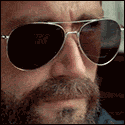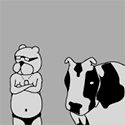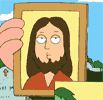|
Yeah I just don't really want to go out and purchase a WiiMote for one thing. I already own a PS3 so I'll just keep my eye on this.
|
|
|
|

|
| # ? May 9, 2024 16:17 |
|
Has anybody noticed a problem with mail getting sporadically hosed up after jailbreaking? Specifically, I'll go to mail and every item is showing as unknown sender without a body and unread. A reboot fixes this, and a respring usually does not. It's happening on my iPhone 4 and my iPad 3 (both jailbroken with Absinthe on 5.1.1). Or am I alone?
|
|
|
|
During the rebooting process of jailbreaking I lost my iPhone connection via USB. So the jailbreak tool is stuck at 'Waiting for reboot, dont unplug your device yet!'. That said I have the Cydia icon on my phone and it seems to work. Am I ok?
|
|
|
|
Has anybody had problems with the official Dropbox app since 5.1.1 and the untethered jailbreak? I did a fresh install, jailbreak, and restore of my old data, and I absolutely cannot log in to my dropbox account. Passwords triple checked. I'm about to do a backup and setup as a new phone from scratch to see if that fixes the problem. Edit: Eugh, yeah, setting it up as a new phone fixed the problem. manero fucked around with this message at 03:50 on May 30, 2012 |
|
|
|
My DB app is working fine on iPhone4 5.1.1 untethered.
|
|
|
|
I truly think the jailbreak has issues with network connectivity. My iPhone was having problems with cell data and tonight I had to reset my network settings to get my iPad online even though it was already connected to my home's wifi.
|
|
|
|
Strangely, my phone started having reception issues a day or two before I jailbroke. Are you on AT&T?
|
|
|
|
LooksLikeABabyRat posted:Strangely, my phone started having reception issues a day or two before I jailbroke. Are you on AT&T?
|
|
|
|
I jailbroke my iPhone 4 on 5.1.1 and all my photos are gone. How do I go about fixing this issue? I use iCloud for backing up.
|
|
|
|
Corbet posted:I jailbroke my iPhone 4 on 5.1.1 and all my photos are gone. How do I go about fixing this issue? I use iCloud for backing up. They should trickle in over time. I don't think it blasts them all at once. If they don't start showing up in a few hours, maybe try restoring again.
|
|
|
|
If IOS 6 comes out soon and blows me away, will I be safe to just update? I assume all my jail broken stuff wi just be gone.
|
|
|
|
A British Nerd posted:If IOS 6 comes out soon and blows me away, will I be safe to just update? I assume all my jail broken stuff wi just be gone.
|
|
|
|
Nill posted:Keep in mind that Apple will likely restrict any "blow you away" feature of iOS 6 to the upcoming iPhone just as they've historically done with Siri, Multitasking, etc. Multitasking was enabled for 3 older devices when iOS 4 came out. That doesn't seem very "restricted".
|
|
|
|
Ok fine. Battery percentage then.
|
|
|
|
Henrik Zetterberg posted:Ok fine. Battery percentage then. That poo poo was calculated in real time, the older devices just couldn't handle the numbers.
|
|
|
|
iPad 3 jailbreak went smooth as silk, but when jailbreaking my iPhone 4 (06 build of iOS), Absinthe just hangs and Windows says it's not responding at lets me either kill it or kill it. Do I just need to let it run a while? The iPad jb completed in a couple minutes and I've let this sit for 15 or so. Second question. If I do a Erase All Content and Settings, does it blow away the jailbreak, or does only restoring in iTunes do this?
|
|
|
|
Henrik Zetterberg posted:iPad 3 jailbreak went smooth as silk, but when jailbreaking my iPhone 4 (06 build of iOS), Absinthe just hangs and Windows says it's not responding at lets me either kill it or kill it. Do I just need to let it run a while? The iPad jb completed in a couple minutes and I've let this sit for 15 or so. "Erase All Content and Settings" when jailbroken breaks the install, from what I've heard. It's best to do a Restore if your device is already jailbroken.
|
|
|
|
I truly think something is up with the recent jailbreak and accessing the network: On day of jailbreak: I couldn't connect to Cell data randomly with my iPhone 4S. Installed that custom APN, seemed to fix it. Last night: My Wifi-only iPad 3 couldn't connect to internet despite being connected to our Wifi. Wifi was working fine on iPhone. Reset Network Settings. Fixed immediately. Today: Can't download off the Mobile App Store for the last 3 hours (since I woke up,) on my iPhone. iPad connected first try. Both on same Wifi network. Resetting Network Settings on my iPhone to see if it remedies.
|
|
|
|
Feenix posted:I truly think something is up with the recent jailbreak and accessing the network: I'm noticing an issue where wifi connections take MUCH longer than normal to initiate. Usually it would be less than a second from screen-unlock to wifi connectivity, but now it's around 15-30 seconds. That started immediately after the jailbreak and it's stayed that way since. iPhone 4S. I don't have the same problem on my iPad 3, that one connects immediately.
|
|
|
|
GutBomb posted:I'm noticing an issue where wifi connections take MUCH longer than normal to initiate. Usually it would be less than a second from screen-unlock to wifi connectivity, but now it's around 15-30 seconds. That started immediately after the jailbreak and it's stayed that way since. iPhone 4S. I don't have the same problem on my iPad 3, that one connects immediately. It's been like 5 hours and I can't connect to the App store on my 4S, but my iPad can fine. I'm rejailbreaking as I see Absinthe is up to 2.04. I'm wiping and rolling back to a backup from a week or two ago. Will let you know what I find, but honestly it may be a day or two for me to monitor the behavior since it's intermittent. [edit] I will say this much. A wipe-restore to baby-new 5.1.1 on my iPhone 4S (pre jail breaking) immediately connected to the App Store, so whether it was a corrupted install of Absinthe, or inherent in the Jailbreak, it was DEFINITELY the cause of it somehow. Feenix fucked around with this message at 18:48 on May 30, 2012 |
|
|
|
Should I use this new JB on my old 3GS, or a different one? It's unlocked by AT&T and I'm going to be using it in China on a trip next week and there are a few JB apps I'd like to have along. Edut: its on 5.1.1 GATOS Y VATOS fucked around with this message at 19:21 on May 30, 2012 |
|
|
|
Just jail broke new iPad, with 2.04. Went smoothly except in iTunes, AppStore or iBooks I cannot check my previous purchases, and thus cannot download items I have already paid for. Any ideas? E: Well I bought something off the app store, and after that I could see my purchases. May have just been me being impatient. Manac0r fucked around with this message at 20:45 on May 30, 2012 |
|
|
|
Feenix: my wireless data went to poo poo on the 5.1.1 jailbreak too. I'm going back to stock tonight will re-JB with the new Absinthe 2.0.4
|
|
|
|
Chemmy posted:Feenix: my wireless data went to poo poo on the 5.1.1 jailbreak too. I'm going back to stock tonight will re-JB with the new Absinthe 2.0.4 Don't forget sn0wbreeze will jailbreak 5.1.1 an anything that Isn't and a5x chip so you could give that a shot too. sn0wbreeze presented me with its own set of problems and I went back to absinthe but you might have better luck.
|
|
|
|
Absinthe 2.0.4 is out adding support for the iPad 2,4.
|
|
|
|
Anyone else get this problem? I jailbroke my ipodtouch3g with absinthe 2.03 and everything seemed to go fine. When I first started up cydia it began to setup then my ipod rebooted and after that, cydia had completely disappeared from my springboard and from the search menu.
|
|
|
|
Chemmy posted:Feenix: my wireless data went to poo poo on the 5.1.1 jailbreak too. I'm going back to stock tonight will re-JB with the new Absinthe 2.0.4 Well, it's hard to say with an intermittent problem, but SO far, after: Doing a clean wipe/restore on iTunes to 5.1.1 for both my iPad 3 and my iPhone 4S, then jail breaking with 2.04, then restoring from backups that were just prior to my last jailbreak (friday morning) ...things seem good. I'm crossing my fingers they stay that way. 
|
|
|
|
Just upgraded from 5.0.1 to 5.1.1 and jailbroke my iPhone 4 (GSM) with Absinthe 2.0.4. I backed up, upgraded to 5.1.1 using iTunes, erased all content and settings, jailbroke, and then restored. So far 3G and wireless seem normal.
|
|
|
|
Feenix posted:Well, it's hard to say with an intermittent problem, but SO far, after: Yeah, I'm hoping it's part of Absinthe because I installed stock 5.1.1 by downloading it through iTunes, not OTA... Edit: Restored to stock 5.1.1, fast 3G data. Jailbroke and can't load sites over 3G. Chemmy fucked around with this message at 02:11 on May 31, 2012 |
|
|
|
Quoting myself just to see if anyone else has seen this:dexter6 posted:Has anybody noticed a problem with mail getting sporadically hosed up after jailbreaking?
|
|
|
|
dexter6 posted:Quoting myself just to see if anyone else has seen this: I've only seen this happen twice and both times clearing the apps from the multitasking tray fixed it.
|
|
|
|
Chemmy posted:Yeah, I'm hoping it's part of Absinthe because I installed stock 5.1.1 by downloading it through iTunes, not OTA... Go to unlockit.co.nz from your phone while on a wifi connection. Choose custom APN and then select your contry and carrier and install the APN and see if your 3g works. I'm using it as a workaround. Also you didn't mention if you used the updated absinthe when you rejailbroke? One person on this page said that it worked for him. Edit: I had originally put unlockit.co.uk but It's unlockit.co.nz.
|
|
|
|
Denim Dude posted:Go to unlockit.co.nz from your phone while on a wifi connection. Choose custom APN and then select your contry and carrier and install the APN and see if your 3g works. I'm using it as a workaround. Also you didn't mention if you used the updated absinthe when you rejailbroke? One person on this page said that it worked for him. I had that post-initial jailbreak but I'm not 100% sure it was 100% working. Now that I rejailbroke on 2.04, I want to run it without that custom APN and see if all is good.
|
|
|
|
Feenix posted:I had that post-initial jailbreak but I'm not 100% sure it was 100% working. Now that I rejailbroke on 2.04, I want to run it without that custom APN and see if all is good. Please let the thread know after a couple days of usage if using the new absinthe cleared up your weird 3g issues. I'm kinda pissed I have to use some weird APN workaround to get reliable 3g and I'd rather not have to do that but I've seen weirder jailbreaking bugs in my day so whatever. The worst part is I'm pretty drat good at using the Google and it took me a good hour to find the custom APN solution so I imagine there are a lot of people in the world banging their heads against walls trying to figure out what the hell is going on.
|
|
|
|
Denim Dude posted:Go to unlockit.co.nz from your phone while on a wifi connection. Choose custom APN and then select your contry and carrier and install the APN and see if your 3g works. I'm using it as a workaround. Also you didn't mention if you used the updated absinthe when you rejailbroke? One person on this page said that it worked for him. From the top, for clarity:
|
|
|
|
Decided to finally get my iphone 4 up to date and upgraded to 5.11 from 4.32 All went well and I was inspired to look for some new tweaks. I came across Siriport and I have to tell you, it works like a charm. It's a bit tricky to get going at first but is now working perfectly. There is even a package you can install on top to make all the location services work here in the UK which was a major gripe with Siri. I showed it off to a guy at work and he wasn't best pleased that my iphone 4 could use siri to look up the location of the nearest Sainsburys while his 4S couldn't. I now also use siri to shut down my phone rather than sbsettings. Happy days.
|
|
|
|
Fozaldo posted:Decided to finally get my iphone 4 up to date and upgraded to 5.11 from 4.32 All went well and I was inspired to look for some new tweaks. I came across Siriport and I have to tell you, it works like a charm. It's a bit tricky to get going at first but is now working perfectly. There is even a package you can install on top to make all the location services work here in the UK which was a major gripe with Siri. I showed it off to a guy at work and he wasn't best pleased that my iphone 4 could use siri to look up the location of the nearest Sainsburys while his 4S couldn't. I now also use siri to shut down my phone rather than sbsettings. Happy days. I thought Spire wouldn't work with 5.1+? How did you get around that?
|
|
|
|
Update: Still nothing definitive, but it's been 24 hours of pretty decent usage on my iPhone 4S after rejailbreaking with 2.04 and my cell data hasn't given me any issues yet.
|
|
|
|
The Aphasian posted:I thought Spire wouldn't work with 5.1+? How did you get around that? Edit:know what spire is now. I knew the older versions of siri were buggy and unreliable but a few people online were saying how well this worked so I tried it. Here is what I did. Best results with iphone 4 on 5.11 I used the siriport(original) package as that is the one for 5.11 1). Adding Repo: add, http://repo.siriport.ru/ to the repos on Cydia. 2). Once you’ve added this repo, you will be able to locate and download SiriPort. Install the app on your iDevice. Now, reboot. Depending on the type of jailbreak, you might need to do a tethered boot so be careful about rebooting your iDevice. 3). Visit http://siriport.ru/1.crt – download the certificate to your iPhone / iDevice and then send it to yourself via email. Open the certificate in the email. 4). Again, reboot your iDevice. 5). Go to Settings -> Siri -> turn it on. 6). Activate Siri and say ‘Hi Siri.’ It won’t respond. Wait for a few minutes and then repeat it. Do the same process till it responds. (This is where things get real tough because this process is a painful one. You might have to repeat the same phrase several times before Siri actually begins to respond without errors. In many cases, this has been a failure, but you can try it. There are high chances that it will work for you) Rebooting here helps too. Make sure you are rebooting not respringing. Fozaldo fucked around with this message at 17:48 on May 31, 2012 |
|
|
|

|
| # ? May 9, 2024 16:17 |
|
Important - use Siriport (original), not the default. Using the default will force your phone into an endless reboot cycle, forcing you to do a full restore, come back to this thread to yell at the guy who posted above, and then note shamefacedly that it said which one to use. Not that I would know any of this.
|
|
|