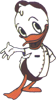|
Astro7x posted:I have no idea how to do that... my biggest hurdle with getting this set up is that I've never done this before, so I am not sure what that even means exactly. kapalama posted:http://www.filecluster.com/reviews/082009/how-to-suspend-a-process-in-mac-osx/ code:I forget but I'm not sure a stopped process can free memory (like if the system wants to swap it out), so there could be some side effects to it. Oh and just noticed a typo on that page/your quote, it's "killall" not "kilall".
|
|
|
|

|
| # ? May 17, 2024 23:26 |
|
japtor posted:I think in AppleScript it's something like: They say OS X can swap out the memory, but I don't care about that, I just care about battery life, and not having to restart Firefox which takes forever to load in the beginning, and requires all kinds of interaction before I can use it. I don't know how to use Automator. Maybe easy to use for some, but it has never come close to doing anything I need. If I just end up with an Palle Script that's fine because LaunchBar makes running an Applscript easy. I do not need a GUI, just a way to send those commands without spawning a terminal window and having to type in it. My typing sucks.
|
|
|
|
kapalama posted:http://www.filecluster.com/reviews/082009/how-to-suspend-a-process-in-mac-osx/ Here's a quick and dirty shell script I made. It works fine here, and is chmodded to 777, so it should work on yours too. It will pause the firefox process and wait for you to press a key before restarting it. However, the firefox process was just called firefox for me, not firefox-bin. If you have issues, though, just edit it in textedit. Experto Crede fucked around with this message at 01:32 on Jun 19, 2012 |
|
|
|
Experto Crede posted:Here's a quick and dirty shell script I made. It works fine here, and is chmodded to 777, so it should work on yours too. It will pause the firefox process and wait for you to press a key before restarting it. I says I do not have prvileges to use it, but Pasting the commands into Terminal worked. I had to add bin to the end. Since the commands work in terminal, is there a way to make an AppleScript that will send the command killall -STOP firefox-bin to terminal, and run it? I am perfectly happy with having one to stop it and another to continure it. Spaces is messed up enough that any pop-up window just might get lost anyway. I routinely have to force quit apps because pop-up dialog boxes get lost in the netherlands, Spaces cannot rasie them to the top level of a window that did not spawn them, and once the space is switched they no longer are accessible to the window that did spawn them. (I just ran into the with Apple Script Editor which would not quit because it had spawned a pop-up window, that was not visible with all other apps hidden.)
|
|
|
|
kapalama posted:I says I do not have prvileges to use it, but Pasting the commands into Terminal worked. I had to add bin to the end. Hmm, running code:That said, I've rustled up an applescript for you, same basic premise. Find it here If you're interested, this is the applescript code: code:Experto Crede fucked around with this message at 02:10 on Jun 19, 2012 |
|
|
|
fake edit: beaten Well I got a really ghetto basic version at least. kapalama posted:I says I do not have prvileges to use it, but Pasting the commands into Terminal worked. I had to add bin to the end. chmod 777 PathTokill.command (or chmod 777 then drag the kill.command file in from the Finder if you're not sure of the path) If that doesn't work, might also have to do: chown yourshortusername PathTokill.command That should make it do what you want, opening the kill.command file will open up a terminal window and run that command. quote:I am perfectly happy with having one to stop it and another to continure it. Spaces is messed up enough that any pop-up window just might get lost anyway. I routinely have to force quit apps because pop-up dialog boxes get lost in the netherlands, Spaces cannot rasie them to the top level of a window that did not spawn them, and once the space is switched they no longer are accessible to the window that did spawn them. Try these out, I don't have Firefox so I'm just assuming "firefox-bin" works, I tested it with System Prefs before and it worked how you seem to want here at least. (I'm on Lion, perhaps that makes a difference if you're not). https://dl.dropbox.com/u/7336557/temp/kapa%20firefox.zip
|
|
|
|
The Apple Script thing works perfectly. Thanks for taking the time! (I am terminal allergic, because bad typing makes for bad things.) Now I can suspend FF with a simple LaunchBar code! Now if I can fugure our what Opera, and Safari are called in terminal I'll be golden. kapalama fucked around with this message at 02:26 on Jun 19, 2012 |
|
|
|
Experto Crede posted:(Anyone can feel free to tell me that the code is messy, it probably is, I rustled it together from some prior knowledge and apple's website) code:
|
|
|
|
japtor posted:Well I think you can cut out the Terminal bits entirely by using the "do shell script" command, like so: Is that in a .command file or in an Applescript?
|
|
|
|
japtor posted:Well I think you can cut out the Terminal bits entirely by using the "do shell script" command, like so: You're right, just a bit of a habit of mine, having terminal open, lets me view any errors. kapalama posted:Is that in a .command file or in an Applescript? It's applescript
|
|
|
|
Thanks to both of you. This is cool. So I can use that AppleScript outline to send commands to Terminal wihout popping up the terminal window. Cool.
|
|
|
|
Not sure why Chrome keeps causing a kernel panic, but I sure do wish they would loving fix it!
|
|
|
|
tofes posted:Not sure why Chrome keeps causing a kernel panic, but I sure do wish they would loving fix it! A) Are you updated to the latest version of OS/Chrome/etc B) Post the panic log so it can be looked at
|
|
|
|
Anyone using MAME on OS X? Does it take a really, really, really long time to audit a large ROM set? I think I let it run for over 2 hours last night on my 2011 Air, it just sat there screaming with 1 core pegged and never finished.
|
|
|
|
I'm finally fed up with Evernote's horrible text input handling. Can anyone recommend a good replacement? Ideally there's a companion iOS app available and the ability to self-host via Dropbox.
|
|
|
|
pipes! posted:I'm finally fed up with Evernote's horrible text input handling. Can anyone recommend a good replacement? Ideally there's a companion iOS app available and the ability to self-host via Dropbox. I would use Byword on my Mac, but I use VIM for all my text-based needs.
|
|
|
|
Wondering if anyone has any ideas on how to uninstall prokit.framework? Deleted the entire folder and still the 7.0 installer says a newer version is installed. This normally would not be an issue but the timecapsule is being a twat and just says connecting in the recovery partition.
|
|
|
|
thegasman2000 posted:Wondering if anyone has any ideas on how to uninstall prokit.framework? Deleted the entire folder and still the 7.0 installer says a newer version is installed. This normally would not be an issue but the timecapsule is being a twat and just says connecting in the recovery partition. You may need as well to remove/move the receipts in the root library; they're system wide. /Library/Application Support/ProApps
|
|
|
|
chimz posted:A) Are you updated to the latest version of OS/Chrome/etc Everything is updated, I even tried installing beta and canary chrome to see if those fix it. Other people are having the same problem: https://discussions.apple.com/thread/4028778?start=0&tstart=0
|
|
|
|
kapalama and those interested in a solution that doesn't involve the terminal: There's an program called AppTamer which allows you to setup rules for suspending applications when they're minimized or not in focus. I'm sure its just a GUI for the exact script the terminal guru's in here devised. edit for clarity and thoroughness decypher fucked around with this message at 21:54 on Jun 19, 2012 |
|
|
|
Diabolik900 posted:Apple Insider just reported this afternoon that a developer preview of 10.7.5 is coming soon. I have no idea how accurate that'll prove to be though.
|
|
|
|
tofes posted:Everything is updated, I even tried installing beta and canary chrome to see if those fix it. Other people are having the same problem: https://discussions.apple.com/thread/4028778?start=0&tstart=0 This looks exactly like the crash I was having testing some development stuff in Mountain Lion. I'm going to guess the drivers in the Lion build for MBPR and Mountain Lion are very similar which could cause this. If you *MUST* use chrome, try getting gfxcardstatus and forcing your laptop to the nvidia chipset only and see if it persists. In my 2011 MBP ML would cause kernel panics whenever the integrated/dedicated gpus switched. Really annoying for coding so I gave up working on ML.
|
|
|
|
I'm getting a bit aggravated trying to figure out why a practically-new mid-2011 13" Air only gets ~5 hours of battery life during very light web browsing. All suggestions appreciated! Firefox purportedly uses 5-10% CPU at all times while other browsers sit at <1% with the same number of tabs open. Is that considered a negligible amount or would it be worthwhile to give up Firefox for Safari or Chrome? Also, what's up with the Dock using half a gig of memory? Is the Dock process really just the Dock does it serve other OS features as well? Should I even be concerned? I'm new to Mac, so I apologize if this sort of thing has already been discussed to death.
|
|
|
|
Try ditching Firefox and using only Chrome or Safari for a bit and see if it helps. Firefox is a turd in OSX, or at least it was before I forced myself to get used to Chrome 2 years ago.
|
|
|
|
thatdog posted:I'm getting a bit aggravated trying to figure out why a practically-new mid-2011 13" Air only gets ~5 hours of battery life during very light web browsing. All suggestions appreciated! What brightness setting do you have it on? At least in my experience, the screen brightness is the biggest factor affecting battery life. Also, that 500 MB seems really big. I haven't rebooted my machine in about 3 weeks and Dock is using 54 MB of RAM. Edit: VVVV I doubt that it has to do with the number of icons. Here's my dock: 
Modern Pragmatist fucked around with this message at 23:18 on Jun 19, 2012 |
|
|
|
Modern Pragmatist posted:What brightness setting do you have it on? At least in my experience, the screen brightness is the biggest factor affecting battery life. Same on mine... do you have a lot of icons on your dock? That could be part of the excessive ram usage on it. What does the memory tab look like?
|
|
|
|
Isn't Dock an all-encompassing process for Mission Control, Launchpad, and the Dashboard? He might have a lot of widgets, or maybe just a ton of windows open.
|
|
|
|
Star War Sex Parrot posted:Isn't Dock an all-encompassing process for Mission Control, Launchpad, and the Dashboard? He might have a lot of widgets, or maybe just a ton of windows open. I have uhhhh..... 25 windows open currently encompassing 12 applications and I am only using 53MB in my dock according to activity monitor. Oh and 5 widgets on the dashboard. However, I do not use Mission Control. So unless he beats that I gotta The thing that I find interesting is that dock uses more than kernel_task which has always been #1 on my system.
|
|
|
|
flyboi posted:Try ditching Firefox and using only Chrome or Safari for a bit and see if it helps. Firefox is a turd in OSX, or at least it was before I forced myself to get used to Chrome 2 years ago. Modern Pragmatist posted:What brightness setting do you have it on? At least in my experience, the screen brightness is the biggest factor affecting battery life. I believe the number of icons on my dock is reasonable. I do have a fair number of widgets on the Dashboard but it appears to have a separate process. Besides, they are mostly Stickies and I should hope those don't use too much memory.
|
|
|
|
Noticed you're using Grab.app. You know you can hold down Cmd-Shift-4 to get a section of your screen without any app, right?  (and then press space bar if you want to specifically take one window, though that wouldn't work for the dock IIRC) e: Actually it does some kinda jackal fucked around with this message at 00:23 on Jun 20, 2012 |
|
|
|
Oh wow, that's really neat! Thanks!
|
|
|
|
Martytoof posted:Noticed you're using Grab.app. You know you can hold down Cmd-Shift-4 to get a section of your screen without any app, right? Fixed that for you. For content: That really is one of my favorite features of OS X. That and cmd+ctrl+shift+4 which just pastes it to the clipboard. I really miss this when I move to Linux of Windows. alt+PrintScreen isn't nearly as great as people think it is. Modern Pragmatist fucked around with this message at 00:29 on Jun 20, 2012 |
|
|
|
Modern Pragmatist posted:Fixed that for you. Thanks. I meant to type space, I even tried it just now to make sure, and I still typed "shift". My mind is going.
|
|
|
|
thatdog posted:I'm getting a bit aggravated trying to figure out why a practically-new mid-2011 13" Air only gets ~5 hours of battery life during very light web browsing. All suggestions appreciated! Opening Facebook is just like dumping a fresh turd in your machine and seriously most of the time when my machine is running like old mayonnaise while being hot enough to cook eggs I'll check and it's because I've left a Facebook tab open somewhere.
|
|
|
|
flyboi posted:This looks exactly like the crash I was having testing some development stuff in Mountain Lion. I'm going to guess the drivers in the Lion build for MBPR and Mountain Lion are very similar which could cause this. If you *MUST* use chrome, try getting gfxcardstatus and forcing your laptop to the nvidia chipset only and see if it persists. In my 2011 MBP ML would cause kernel panics whenever the integrated/dedicated gpus switched. Really annoying for coding so I gave up working on ML. It's an Air, so no nVidia card. I've been running web video in Safari and surfing in Chrome and haven't had another panic yet, a temporary fix at least
|
|
|
|
I'm pretty sure Safari is the most power efficient browser on OS X and it is a good browser so please use it thank you.
|
|
|
|
What's the cheapest way to get an OS onto a some random white MacBook? Can you still get a Snow Leopard DVD for $29?
|
|
|
|
Boris Galerkin posted:Is there a nice Spotify app/plugin that goes into my menu bar and tells me the name of the song currently playing? That's the bare minimum I want, but it could also be nice if clicking on it brings down more options e.g. to search for a song or see the next songs on queue. Simplify doesn't do everything you want, but I think it has a lot of the features you desire. Works with Spotify, Rdio, Last.fm and iTunes. thatdog posted:Cmd-Shift-4 space bar This is amazing. Using this with Droplr and/or CloudApp makes life easier. Martytoof posted:Does anyone here use WineBottler to run Windows apps? I'd also recommend checking out WinOnX in the App Store. I used to use WineBottler and WinOnX seems to function much better, although I only use it for Mp3Tag.
|
|
|
|
dox posted:Simplify doesn't do everything you want, but I think it has a lot of the features you desire. Works with Spotify, Rdio, Last.fm and iTunes. I've been using http://www.bowtieapp.com/Bowtie[/url] since I went back to a single monitor (MBP) setup.  For iTunes, Spotify, Sonora, or Rdio. This is just the theme I picked for it. Holy crap, retina display. It's about 3 times larger in this image than it is on my desktop. I guess it's retina ready, and seeing it in Chrome 3 times in size makes for an interesting effect. IUG fucked around with this message at 02:44 on Jun 20, 2012 |
|
|
|

|
| # ? May 17, 2024 23:26 |
|
fleshweasel posted:I'm pretty sure Safari is the most power efficient browser on OS X and it is a good browser so please use it thank you. Thanks dude I'll think about it!
|
|
|






 EVERYTHING I SAY ABOUT JAPAN OR LIVING IN JAPAN IS COMPLETELY WRONG, BUT YOU BETTER BELIEVE I'LL
EVERYTHING I SAY ABOUT JAPAN OR LIVING IN JAPAN IS COMPLETELY WRONG, BUT YOU BETTER BELIEVE I'LL