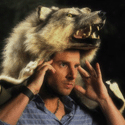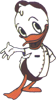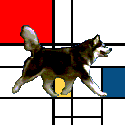|
I did something potentially silly maybe... I had a ~5gb file in the trash, and the trash would not empty. It was giving me the "Trash cannot be emptied because file "thefile.mp3" is in use by another program" runaround. I'm pretty sure it wasn't in use by another program, and if it was, it shouldn't have been. So I took it out of the trash, opened a terminal window, and deleted it with that. Only problem is that I didn't gain any space on my hard drive. Finder (and terminal) still reports the drive as having ~3GB of free space instead of ~8GB. Do I just need to wait for OSX to realize the file is gone and give me that space back? Running 10.7.4 on an iMac, if it matters. EDIT: Ha, immediately after I post about it, I solve my own problem. I noticed that my CPUs were almost maxed out, due to a running process called Locum.  told me it was a process involved in deleting large files. Since my trash was empty, I figured maybe the process got stuck in a loop or something, so I killed it and my CPU usage fell back to normal and my free space jumped up to 9GB. told me it was a process involved in deleting large files. Since my trash was empty, I figured maybe the process got stuck in a loop or something, so I killed it and my CPU usage fell back to normal and my free space jumped up to 9GB. And everyone lived happily ever after. OldSenileGuy fucked around with this message at 04:26 on Jun 20, 2012 |
|
|
|

|
| # ? May 9, 2024 14:47 |
|
OldSenileGuy posted:I did something potentially silly maybe... Yikes, sounds like a bit of a dirty situation that... I'm surprised the OS hasn't kicked up a stink. For future reference: When OS X refuses to empty the trash, use Finder's "Secure Empty Trash" option. It has practically never been unable to delete a file using this command.
|
|
|
|
Experto Crede posted:For future reference: When OS X refuses to empty the trash, use Finder's "Secure Empty Trash" option. It has practically never been unable to delete a file using this command.
|
|
|
|
OldSenileGuy posted:And everyone lived happily ever after. Not recovering HD space until after every process with a handle on that file closes it is a standard UNIX thing. Do you have 'Empty Trash securely' on in Finder prefs->Advanced? Locum is responsible for overwriting your files with random bits during a secure file erase, which could cause major CPU usage. Also, you could check Console.app for a Locum.***.hang file under one of the diagnostic reports sidebars, it might contain info on what Locum was up to if it was caught in an infinite loop.
|
|
|
|
OldSenileGuy posted:I did something potentially silly maybe... (Leave more space free to speed up yer mac.)
|
|
|
|
I have this bookmarked for whenever I have a trash issue: http://thexlab.com/faqs/trash.html
|
|
|
|
Am I correct in thinking that to install a windows partition with bootcamp, I just need to stick a windows disk in? I just got my mac an hour ago, don't want to screw it up yet.
|
|
|
|
Daric posted:Am I correct in thinking that to install a windows partition with bootcamp, I just need to stick a windows disk in? I just got my mac an hour ago, don't want to screw it up yet. just run Bootcamp, it'll walk you through everything.
|
|
|
|
Run the Boot Camp Assistant app in your Applications/Utilities folder, or type "Boot Camp" into Spotlight (the magnifying glass in the top-right of your screen). Follow the Assistant's directions, and maybe print out the directions if you won't remember what steps to take.
|
|
|
|
flyboi posted:I have uhhhh..... 25 windows open currently encompassing 12 applications and I am only using 53MB in my dock according to activity monitor. Oh and 5 widgets on the dashboard. Found the culprit: desktop backgrounds! It seems Dock and System Preferences (!) may have a memory leak issue when the background is set on a rotation of very large images. The Dock is down to a sane 20 MB after switching to a solid color and relaunching the process. 
thatdog fucked around with this message at 16:06 on Jun 20, 2012 |
|
|
|
My dock is at 109.2 mb and I have it going through a folder of ~ 200 1920x1080 images, across 2 monitors, changing every 5 minutes
|
|
|
|
IUG posted:I've been using http://www.bowtieapp.com/Bowtie[/url] since I went back to a single monitor (MBP) setup. I was literally listening to that song on Pandora when I read your post.  For actual content, I installed the latest beta of Mountain Lion about a week ago, and I've been really happy with it. I had an issue with Mail and Exchange, and my WiFi is a little funky (it always has been on the Mid-2011 MBA), but otherwise its been really solid for a non RC/GM build.
|
|
|
|
For developer goons, the WWDC session videos are up: https://developer.apple.com/videos/wwdc/2012/
|
|
|
|
dox posted:Simplify doesn't do everything you want, but I think it has a lot of the features you desire. Works with Spotify, Rdio, Last.fm and iTunes. IUG posted:I've been using http://www.bowtieapp.com/Bowtie[/url] since I went back to a single monitor (MBP) setup. Thanks both. I'll check out Bowtie though since it's free. Edit: It's not possible to have Bowtie display info in the menu bar? It's pretty useless to me then if not. Boris Galerkin fucked around with this message at 20:09 on Jun 20, 2012 |
|
|
|
Ok I stuck a flash drive in my USB, pointed boot camp installer to the windows 7 iso and it went through everything up to asking me how big I want the partition to be then it restarted. When it came back on it said no bootable device, please insert boot disk. I thought that's what it was putting on the USB drive?
|
|
|
|
Daric posted:Ok I stuck a flash drive in my USB, pointed boot camp installer to the windows 7 iso and it went through everything up to asking me how big I want the partition to be then it restarted. When it came back on it said no bootable device, please insert boot disk. Officially Boot camp doesn't support windows off of USB. Your best bet is to follow this guide, or if you have access to a windows machine, use wintoflash. EDIT: Or just burn the windows iso to a dvd.
|
|
|
|
Daric posted:Ok I stuck a flash drive in my USB, pointed boot camp installer to the windows 7 iso and it went through everything up to asking me how big I want the partition to be then it restarted. When it came back on it said no bootable device, please insert boot disk. Huh? You want to install Win7 from your USB stick right? Bootcamp assistant will not format your USB stick for you, you must do that yourself. Bootcamp partitioned your hard drive for the windows 7 installation, thats all. You need to format your USB drive with your windows 7 ISO first.
|
|
|
|
decypher posted:Huh? You want to install Win7 from your USB stick right? Bootcamp assistant will not format your USB stick for you, you must do that yourself. Bootcamp partitioned your hard drive for the windows 7 installation, thats all. Actually bootcamp DID format it because when I stick it in my desktop it comes up as "WinInstall" and has all the Boot files on it.
|
|
|
|
decypher posted:Huh? You want to install Win7 from your USB stick right? Bootcamp assistant will not format your USB stick for you, you must do that yourself. Bootcamp partitioned your hard drive for the windows 7 installation, thats all. I can confirm that Bootcamp Assistant will indeed format and copy the windows files to the USB stick for you. I did this with my new MBP just last week with no problems.
|
|
|
|
Nimrod posted:I can confirm that Bootcamp Assistant will indeed format and copy the windows files to the USB stick for you. I did this with my new MBP just last week with no problems. Some people are saying that certain USB sticks just won't work. Maybe that's the issue, I'll stop into Best Buy on my way home from work and try a different one.
|
|
|
|
Daric posted:Some people are saying that certain USB sticks just won't work. Maybe that's the issue, I'll stop into Best Buy on my way home from work and try a different one. I have a Kingston 16gb, if that helps at all.
|
|
|
|
So I use the sizeup app to manage my windows and I couldn't live without it. The problem is that I end up re-centering my Firefox window several times a day because I accidentally move or resize it with my cursor. Is there a way to disable window resizing/moving with the mouse entirely? I never use the mouse to adjust window positioning and now it's just irritating. KingEup fucked around with this message at 01:21 on Jun 21, 2012 |
|
|
|
So I got a $100 Apple/iTunes gift card... and there's nothing I want I already own every app I need for osx that is available in the App Store, sans Mountain Lion but having just gotten a new macbook that upgrade is covered free I think. On my iPad the only application I don't own I could maybe want is iSSH. I guess I'll buy that and sit on $90 credit for a year. Does the credit ever expire?
|
|
|
|
It doesn't expire, and last year I bought like 6 or 7 of them on SA-Mart for ~$80 apiece. Let me know if you want to sell it. It's good for iOS/OS X App Store and iTunes. I ended up using it up over the course of a year on music.
|
|
|
|
What's the simplest method for transferring contents + OS of my Macbook's internal HD to a newer, larger one (this is with Lion)? I have an external USB enclosure I can use. Should I just format the new one in the enclosure and use Carbon Copy Cloner to copy everything from the old one before I physically swap the drives? I don't want to deal with a new OS install and Migration Assistant if I can avoid them. I do have a current Time Machine backup, if that offers any options. Thanks
|
|
|
|
Just put the new drive in the enclosure, clone with your tool of choice (CCC or SuperDuper) and then swap the drives.
|
|
|
|
Star War Sex Parrot posted:It doesn't expire, and last year I bought like 6 or 7 of them on SA-Mart for ~$80 apiece. Let me know if you want to sell it. It's good for iOS/OS X App Store and iTunes. I ended up using it up over the course of a year on music. I already redeemed it so not gonna happen. I'm sure things will come out that I want i.e Baulder Gates Enhanced Edition
|
|
|
|
|
|
|
|
Anhone who uses Fantasctical want to walk me through how you use it? I am trying to get it to set up things that happen over several days and it starts to get it right, highlighting all the days, but then when I start adding more info it collapses it to the first day. Also as a different question, but realted I want iCal to give me times and places in the monthly view. How do I do this? (Edit: Check preference box to show times in monthly view.) kapalama fucked around with this message at 04:56 on Jun 21, 2012 |
|
|
|
Star War Sex Parrot posted:Just put the new drive in the enclosure, clone with your tool of choice (CCC or SuperDuper) and then swap the drives.
|
|
|
|
Ya it throws up a dialogue box when you are going to clone a drive before it starts cloning. Finally joined the SSD club two weeks ago.
|
|
|
|
I don't think CCC clones the recovery partition, but it's not a big deal because I think you can just install Lion over the existing install and it'll make the partition again. When I moved to a SSD I didn't bother because I think I'll just wait for ML and reformat anyway (a holdover from my PC days I know but I can't help it).
|
|
|
|
Reeder is now marking everything as unread for some reason. I'm not sure if it is Reeder's fault or Google Reader's, but I now have like 10k unread items. I have marked all as read about 3 times, and it just goes back to all unread after 30 minutesish.
|
|
|
|
modig posted:Reeder is now marking everything as unread for some reason. I'm not sure if it is Reeder's fault or Google Reader's, but I now have like 10k unread items. I have marked all as read about 3 times, and it just goes back to all unread after 30 minutesish. It's google's fault according to @reederapp, see: http://twitter.com/reederapp/status/215702671145959425
|
|
|
|
Ok now that I've created a partition and installed Windows on it, how do I use it? Do I have to restart and switch to the Windows partition everytime I want to use something that requires Windows? All I really wanna do is istall Steam on that side and play Skyrim. Do I do that from the Mac side?
|
|
|
|
Daric posted:Ok now that I've created a partition and installed Windows on it, how do I use it? Do I have to restart and switch to the Windows partition everytime I want to use something that requires Windows? All I really wanna do is istall Steam on that side and play Skyrim. Do I do that from the Mac side? You have to boot into windows every time. To use it within OS X you need parallels or similar. However, virtualisation has very basic 3D support, so skyrim would run like arse, if at all via it.
|
|
|
|
Somehow I updates my Opera to the latest version which caused problems, so I had to use TimeMachine to roll back to Opera 11.64 and now my window rotating CMD+~ no longer functions in Opera. Any ideas?
|
|
|
|
kapalama posted:Somehow I updates my Opera to the latest version which caused problems, so I had to use TimeMachine to roll back to Opera 11.64 and now my window rotating CMD+~ no longer functions in Opera. If I were to guess, Opera 12 gave you a new set of keyboard shortcuts, one of which took over that particular combination, and when you TM:ed back to 11.64, you only did it on the app, not the settings files? You can try wading through the keyboard shortcut settings and search for ~ to see if it's attached to something. By the way, if you haven't already, make sure to turn off auto-update (Preferences > Advanced > Security), or it'll revert to v12 at a drop of a hat, and as you noticed, that version isn't quiiiiite ready for prime-time just yet.
|
|
|
|
Or download the Mac App Store version of Opera.
|
|
|
|

|
| # ? May 9, 2024 14:47 |
|
Tippis posted:If I were to guess, Opera 12 gave you a new set of keyboard shortcuts, one of which took over that particular combination, and when you TM:ed back to 11.64, you only did it on the app, not the settings files? You can try wading through the keyboard shortcut settings and search for ~ to see if it's attached to something. No I laid everything back in place. For whatever reason it suddenly started working again.... BUt I cannot thank you enough for telling me how to shut off the update prompts! Thank you thank you thank you.
|
|
|









 EVERYTHING I SAY ABOUT JAPAN OR LIVING IN JAPAN IS COMPLETELY WRONG, BUT YOU BETTER BELIEVE I'LL
EVERYTHING I SAY ABOUT JAPAN OR LIVING IN JAPAN IS COMPLETELY WRONG, BUT YOU BETTER BELIEVE I'LL