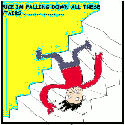|
Shaocaholica posted:Besides, whats the worst that would happen if 32bit graphics driver support ended right now? Gamers would be stuck with whatever drivers as of mid 2012. Big whoop. People would whine for a bit, realize 32bit is dead and upgrade.
|
|
|
|

|
| # ? Apr 29, 2024 06:49 |
|
To be fair, on Vista or newer you can just reinstall using a 64-bit disc and your same product key without issues. All CPUs since the later model Pentium 4s support AMD64, with the exception of Core (not Core 2 or i) mobile and early Atom processors. There are some Athlon 64s and Pentium 4s using nVidia chipsets that don't support 64-bit OSes, but those systems aren't going to have hardware that gets driver updates anyway. That said, just discontinuing driver support would be a poor way of encouraging 64-bit adoption. MS should have never released 32-bit versions of Windows 7, or not allowed OEMs to preload them.
|
|
|
|
Install Gentoo posted:That's not a catch 22 at all. What would happen is things would be broken for people buying stuff right now, which is not acceptable. How is someone walking into a Best Buy, buying a Geforce 6XX with 4GB of memory and finding out it there's no XP drivers 'broken'? Or an institution buying $2k Quadro/Tesla and finding out the same thing? How many people/companies is that realistically? Just because there's >30% on steam using 32bit OSs doesn't mean all of them plan on upgrading to unreleased GPUs and/or never upgrading their OS.
|
|
|
|
Shaocaholica posted:How is someone walking into a Best Buy, buying a Geforce 6XX with 4GB of memory and finding out it there's no XP drivers 'broken'? That is broken. Like, you do understand, people still have 32 bit computers right? It's far too early to drop them - when graphics card makers dropped Windows 2000 support it had already become a much smaller userbase than 32 bit computers are now. It's OBVIOUSLY more than enough people for nVidia and AMD to find it worth their while to support!
|
|
|
|
Not sure what this means but I just did a search for Geforce 690 drivers for WinXP on nvidia.com and nothing came up. Not sure if they are just behind or the search logic isn't working or they aren't supporting XP with the 690.
|
|
|
|
Shaocaholica posted:Not sure what this means but I just did a search for Geforce 690 drivers for WinXP on nvidia.com and nothing came up. Not sure if they are just behind or the search logic isn't working or they aren't supporting XP with the 690. All the other 600 series cards still have XP support. The 690 still has 32 bit Vista and 7 support. Presumably they expect that if you're buying a $1,299.95 graphics card you no longer use XP, but could still be using 32 bit Vista or 7.
|
|
|
|
Install Gentoo posted:All the other 600 series cards still have XP support. The 690 still has 32 bit Vista and 7 support. Presumably they expect that if you're buying a $1,299.95 graphics card you no longer use XP, but could still be using 32 bit Vista or 7.
|
|
|
|
Alereon posted:I don't believe you could use a 690 under a 32-bit OS because of address space limitations, you'd have no room for system RAM. No you just lose access to some of the RAM on the video card. nVidia offers drivers for 32 bit Windows Vista/7 for the 690 at any rate.
|
|
|
|
Two questions: 1. Having a 2.5" SSD floating around in my 3.5" bays is silly, but ~$12 for a 3.5"->2.5" converter seems really expensive. Is that the best option? 2. What's a good operating price for an external hard drive? I'm ideally looking for 1-2TB, USB3.0.
|
|
|
|
Alereon posted:I don't believe you could use a 690 under a 32-bit OS because of address space limitations, you'd have no room for system RAM. PAE?
|
|
|
|
Elysiume posted:1. Having a 2.5" SSD floating around in my 3.5" bays is silly, but ~$12 for a 3.5"->2.5" converter seems really expensive. Is that the best option?
|
|
|
|
I have a computer with an Antec 300 case on which the front USB ports are both broken. I want to fix this, and replacing the front port assembly seems like it shouldn't be much of a pain if I could get my hands on a replacement part, but it doesn't seem like I can easily order that part. It is not available on any of the sites I have checked. Do I have any other options here?
|
|
|
|
Coincidentally, I just kicked my 360 controller and totally destroyed the two USB ports on the front of my Antec P180 case. I'm using an extension to a rear port, but you've got me wondering now if I can replace the front ones.
|
|
|
|
Yup, you can. I ruined the front ports on my Antec P182, and got Antec to send me some for nothing, I sent them a photo of the ports, and the case was in warranty, just about. Failing that I'm sure you'll be able to buy them from Antec. Anyway, yeah, if it's the same in the P180, it wasn't all that hard to swap. Edit: Here it is on their store, out of stock.. HalloKitty fucked around with this message at 10:23 on Jun 21, 2012 |
|
|
|
Factory Factory posted:I'm not the board's biggest audio geek, but I'm going to suggest a slightly different route: What kind of amp? Do you have any that you recommend for my purposes? This was my basic question. I was thinking about an ASUS Xonar ST or STX, but I'm not sure how much of a difference I'd hear coming from an X-Fi XtremeMusic. I have not heard that computer speakers suck before; I've heard just the opposite given a good setup. A good soundcard, speakers, and an amp, I've read, can be better than much more expensive home audio setups. I also got my X-Fi card in 2005 or 2006, a short while after building my first computer. Coming from integrated audio, there was a substantial improvement in audio quality. I just don't have other cards to compare mine to. My speakers rest on my desk below ear level, but I rarely use while at my desk. I'm usually doing stuff around my room when I use them, or if I'm watching something. I usually use my headphones when I'm sitting. What 2.1 Logitech speakers are you using? Do you suggest that I move my post to the A/V Arena forum? small butter fucked around with this message at 14:40 on Jun 21, 2012 |
|
|
|
HalloKitty posted:Yup, you can. I ruined the front ports on my Antec P182, and got Antec to send me some for nothing, I sent them a photo of the ports, and the case was in warranty, just about. Failing that I'm sure you'll be able to buy them from Antec. Anyway, yeah, if it's the same in the P180, it wasn't all that hard to swap. Surprisingly cheap, too. Pity they are out of stock as you say, and that I don't live in the US. Thanks for the info though. I'll ask them if they have any in Australia. No doubt they'll say yes and tell me they are $80 or something.
|
|
|
|
booseek posted:What kind of amp? Do you have any that you recommend for my purposes? This was my basic question. As I said, no specific recommendation. Just a simple T-amp, I would think, but you really should get info from somebody else for that. quote:I was thinking about an ASUS Xonar ST or STX, but I'm not sure how much of a difference I'd hear coming from an X-Fi XtremeMusic. The Xonar DX is about 99.9% the sound card the STX is, so there's no reason to go for the STX. It would take over $500 of speakers and a soundproof room to tell the difference. The difference between the Xonar DX and the XtremeMusic is conveniently quantified by TechReport. It's a decent increase in quality at most common source frequencies/bitrates and, at worst, matches the X-Fi XtremeMusic at its best. quote:What 2.1 Logitech speakers are you using? Logitech Z323. They weren't as cheap in late 2010 as they are now, either. quote:Do you suggest that I move my post to the A/V Arena forum? Yes.
|
|
|
|
Install Gentoo posted:All the other 600 series cards still have XP support. The 690 still has 32 bit Vista and 7 support. Presumably they expect that if you're buying a $1,299.95 graphics card you no longer use XP, but could still be using 32 bit Vista or 7. The 690 is just two 680s on the same board. It's not supported under XP because it's SLI-on-a-stick, and Nvidia dropped SLI support on XP a while ago. Shaocaholica posted:Why? What are they running in XP because aren't all the cool new games and apps dropping XP support? An installation key that starts with FCKGW.
|
|
|
|
Space Gopher posted:An installation key that starts with FCKGW. How is ripping off XP any easier than ripping off Vista or 7? Or are you saying that pirates are lazy to upgrade so vendors should support their laziness?
|
|
|
|
Shaocaholica posted:How is ripping off XP any easier than ripping off Vista or 7? Or are you saying that pirates are lazy to upgrade so vendors should support their laziness? If you can get your hands on a corporate version of XP, they don't "call home".
|
|
|
|
I think we're getting off course here with my initial question. How are windows pirates who prefer XP for whatever reasons or are just lazy to upgrade to another pirated windows a concern for GPU driver support moving forward? Someone just give me an example of who these people are which meet this criteria: 1)Running legitimate windows installs 2)Running 32bit XP/Vista/7 3)Prohibitive to upgrade to 64bit for whatever reason 4)Not having drivers for future GPUs will be: show stopping for the customer and/or cause significant sales losses for the GPU vendors. Who are these people?!?! Why do they matter? Shaocaholica fucked around with this message at 19:28 on Jun 21, 2012 |
|
|
|
Shaocaholica posted:I think we're getting off course here with my initial question. How are windows pirates who prefer XP for whatever reasons or are just lazy to upgrade to another pirated windows a concern for GPU driver support moving forward? Do all the l33t kids still run 'Windows XP Black' that I read about in 2600 a year or two ago? They need to play games too!
|
|
|
|
Shaocaholica posted:How is ripping off XP any easier than ripping off Vista or 7? Or are you saying that pirates are lazy to upgrade so vendors should support their laziness? Volume licensed copies of XP don't require activation. If you have the image, and a key that hasn't been blacklisted in Windows Update, that's all you ever need. Vista and 7 have a much more involved activation process. From the vendors' point of view, people with pirated copies of XP are still customers. Microsoft might not get their cut, but AMD and Nvidia get paid the same whether a GPU goes into a system with a licensed copy of 7, or a ~DaRkSyDe CoRp EdItIoN~.torrent copy of Windows XP. If the pirates, the "my precious rams!" people, the corporate users who think new software should be picked up on a five-year delay, and all the other holdouts add up to a big enough number to justify driver development, they'll keep developing drivers. e: Alereon posted:MS should have never released 32-bit versions of Windows 7, or not allowed OEMs to preload them. The alternative would have been to leave 32-bit-only netbooks (most of them) on XP Home. Space Gopher fucked around with this message at 23:12 on Jun 21, 2012 |
|
|
|
Probably an impossible thing but I was just hunting around for a motherboard. Nothing too fancy. I had an AM2+ board which kicked it earlier in the year. CPU and RAM (DDR800 matched pair 2 x 2gb) were still fine. P picked up an Asus M2NPV-VM as a stop gap. It is a poor replacement. With the last wave of hardware failures the mobo sustained minor damage, the hard drive died about the same time and I think the PSU was less than perfect so I replaced PSU with a better one and hard drive with an SSD. The board can only use USB now jumpered to +5v instead of +5vsb which for some reason triggers an overcurrent shutdown. It is also slightly prone to locking up now. I have a geforce 8800GTX which I got to supplement its horrible onboard graphics and would like to retain this card if possible. It suits my purposes for now. What I'm looking for is a socket AM2+ board. Where the hell are they for less than $100? Seriously I got the old board a few years ago new for about that! The board would also preferably support at least SATAII and not have anything in the way that stops me from fitting the graphics card like a heatsink or the ATA/SATA connectors (Thanks for that ASUS). I've been sifting through listings looking at pictures but maybe someone would know something offhand? edit: my old board was a ALiveNF7G-HD720p. I dug it out to see. Comparing the specs I can see why I hate the ASUS board so much. General_Failure fucked around with this message at 23:42 on Jun 21, 2012 |
|
|
|
Space Gopher posted:The alternative would have been to leave 32-bit-only netbooks (most of them) on XP Home.
|
|
|
|
Today I remembered a Dell OptiPlex GX1 which I got somewhere that has been rotting away for years. It was labelled as having a bad power button. Apparently that was actually the problem. It's got a Pentium 3 in it, some ind of ATI chipset which I'm guessing to be a Mach64, haven't checked RAM or hard drive space, and a notebook form factor CD ROM drive. It's an awesome little thing but I know if I donated it it would get scrapped. I'm at a bit of a loss as to what to do with it. I can use VMs for a lot of PC stuff these days that my minion PCs used to take care of like experimental OS installs etc. So, my hardware question is really asking for suggestions to what to do with a neat small footprint desktop. I suppose if it is a question it needs a question mark. Here's one. "?".
|
|
|
|
General_Failure posted:Today I remembered a Dell OptiPlex GX1 which I got somewhere that has been rotting away for years. It was labelled as having a bad power button. Apparently that was actually the problem. It's got a Pentium 3 in it, some ind of ATI chipset which I'm guessing to be a Mach64, haven't checked RAM or hard drive space, and a notebook form factor CD ROM drive. It's an awesome little thing but I know if I donated it it would get scrapped.
|
|
|
|
Alereon posted:Windows 98SE machine for apps that don't work well in XP and later or in VMs? Good point, but I don't have that problem. Wine usually fills that gap pretty well. Only programs I have issue with are ones like CiderPress because I can't directly access devices with it while running it through Wine.
|
|
|
|
Space Gopher posted:An installation key that starts with FCKGW. Did someone page me?
|
|
|
|
I haven't used my desktop PC in like a year and a half. I tried to turn it on yesterday, but pressing the power button didn't do anything. I opened it up and all the wires looked attached, nothing looked fried, the little "I'm plugged in but not powered up" light was on, it looked clean, I tried unplugging it/re-plugging it, all the usual things. How do I go about troubleshooting this (I don't have any spare parts lying around or anything)? What is the most likely culprit? Should I just assume it's dead and work on building a new one? Crows Turn Off fucked around with this message at 16:56 on Jun 22, 2012 |
|
|
|
I have a question in regards to new PC builds. Due to the craptastic ways of UPS I have all of the parts I need to build my new gaming rig; however, my case will not be here till Tuesday. I am wondering if anyone has any experience building a PC outside of a case? I know many people do all the initial testing outside of the case, usually on top of the mobo's box, with no problems. I am thinking about taking this a step further and getting most everything put together, installing Windows 7, drivers, applications, etc. and basically bringing the machine to the point of being ready. I was going to see if I had any spare mobo mounts and use those to stand off my the mobo from the box. I am not going to put the anti-static bag under it because , to my knowledge, it is more conductive than the box itself. I was then going to set the HDD on it's box and DVD-Rom on the table (card table), install the CPU/Heatsink, graphics card, etc. and then go through the whole install phase like normal. Main concerns here are making sure nothing spills or touches it, keeping the table from shaking, and not shorting anything out. I do have a can of compressed air to blow off the dust that will collect on it during this time while it is out in the open. Does anyone have objections/opinions to this? Should I just hold off and stop being an antsy goon? Furthermore, if I do go through with this do you think it wise to try gaming on this before I move it over to the case? Thanks!
|
|
|
|
Stop worrying so much. It will be fine. Don't spill anything on it, don't let the table fall over, and if you have pets keep them out of the room. Dust is not a concern; it'd get dusty inside a case, too. The biggest problem is that it will look ugly as hell until you get it inside a case.
|
|
|
|
Please don't try and build a complete computer without a case just so you can game for 3 more days.
|
|
|
|
Hi guys I'm having a problem with the monitor I just bought a couple days ago. It has blurry/fuzzy words every couple lines and I'm not sure why. Here is a pic I snapped to show the fuzziness: i.imgur.com/aqHzx.png Also here is the newegg page of the monitor: http://www.newegg.com/Product/Product.aspx?Item=N82E16824236153&Tpk=N82E16824236153 Any idea why this is happening and how I can fix it would be greatly appreciated. Dangerous Mind fucked around with this message at 23:42 on Jun 22, 2012 |
|
|
|
I don't see any issues there. Maybe adjust your ClearType settings?
|
|
|
|
You're connected via HDMI, right? Turn off overscan both on the GPU and through the monitor's on-screen display controls.
|
|
|
|
Factory Factory posted:You're connected via HDMI, right? Turn off overscan both on the GPU and through the monitor's on-screen display controls. How would I turn off overscan on my GPU? I did for the monitor. And yes, I'm connected via HDMI.
|
|
|
|
Depends on the GPU. In AMD Catalyst, it's My Digital Flat Panels -> Scaling Options, then crank the "scaling options" slider all the way to the Overscan side (I think that's it). And make sure the checkbox is unchecked. Then make sure to set your desktop resolution to a proper 1920x1080.
|
|
|
|
Factory Factory posted:Depends on the GPU. In AMD Catalyst, it's My Digital Flat Panels -> Scaling Options, then crank the "scaling options" slider all the way to the Overscan side (I think that's it). And make sure the checkbox is unchecked. I have an ATI Radeon 5770.
|
|
|
|

|
| # ? Apr 29, 2024 06:49 |
|
So unless you haven't updated driver's in a year or so, it's AMD Catalyst.
|
|
|