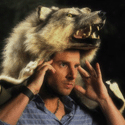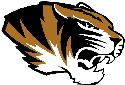|
What options are there for apps that organize Terminal/iTerm windows? At any given time I have about 10 open, as I do web development. I usually have a Rails log open on my machine, a Rails console on my machine, 2-3 just regular terminal windows open on my machine, then 2 into the main production server, 1 in a staging server, 2 in cloud servers, and then maybe an IRC window or something. First I thought I would find or make something that tiles them - but I always have them in different font sizes and window sizes so that makes no sense. I might have some massive window open for vim, like 180x70, then I might have a 250x15 window open to watch Apache/mail logs, and then I have 90x30 windows open for 'regular' stuff. I tried using tabs but that doesn't work for me because it makes all the windows the same size, and I can only see one window at a time, and I have to play whack-a-mole to find the one I want.
|
|
|
|

|
| # ? May 9, 2024 13:31 |
|
Bob Morales posted:What options are there for apps that organize Terminal/iTerm windows? Have you tried CMD+D/CMD+SHIFT+D in iTerm?
|
|
|
|
DBFT posted:Have you tried CMD+D/CMD+SHIFT+D in iTerm? Yea, but I usually just use screen to split them
|
|
|
|
Experto Crede posted:You have to boot into windows every time. To use it within OS X you need parallels or similar. Ok then my next question (and please let me know if I need to take this to another thread or something, this is my first Apple product ever and the difference is a little jarring). When I boot into the windows partition, it says it can't find drivers for my network adapter, presumably because macs use Airport (I think that's what it's called), so A) How do I fix that or B) Do I download Windows versions of stuff on the Mac side and put it on the Windows side to use?
|
|
|
|
Bob Morales posted:What options are there for apps that organize Terminal/iTerm windows? Exposť? Hit F11/F3 to show all the open terminal windows?
|
|
|
|
Daric posted:Ok then my next question (and please let me know if I need to take this to another thread or something, this is my first Apple product ever and the difference is a little jarring). When I boot into the windows partition, it says it can't find drivers for my network adapter, presumably because macs use Airport (I think that's what it's called), so A) How do I fix that or B) Do I download Windows versions of stuff on the Mac side and put it on the Windows side to use? When you went through Boot Camp Assistant, it asked you if you needed to download the Windows support files (drivers) and gave you the option of burning it to disc or saving to a flash drive. Boot back into OS X, launch Boot Camp Assistant again and have it do that for you. I'm not sure why you would have skipped it the first time though. Edit: 
1997 fucked around with this message at 17:02 on Jun 21, 2012 |
|
|
|
Experto Crede posted:Exposť? Hit F11/F3 to show all the open terminal windows? I just swipe down and can see them all, but I figured someone 'smart' would have figured out some magical way to handle this madness.
|
|
|
|
Bob Morales posted:What options are there for apps that organize Terminal/iTerm windows? http://itunes.apple.com/us/app/bettersnaptool/id417375580?mt=12 It's sweet and it also supports keyboard shortcuts so you can be like ctrl+alt+numpad 1,3,7,9 or say 0 to move to next screen etc
|
|
|
|
Bob Morales posted:I just swipe down and can see them all, but I figured someone 'smart' would have figured out some magical way to handle this madness. I open all my terminals with different background/foreground colours and then use expose to quickly switch between. Granted I'm only using three or four terminals at once.
|
|
|
|
Is the Messages beta gone? I don't see it on Apple's site anymore.
|
|
|
|
ZShakespeare posted:I open all my terminals with different background/foreground colours and then use expose to quickly switch between. Granted I'm only using three or four terminals at once. Yea, I have a couple color themes because it's hard to find the corners/edges of them when they're all the same color. I was keeping them on another workspace but that didn't work out. I think I might try out that Better Snap Tool.
|
|
|
|
Star War Sex Parrot posted:Is the Messages beta gone? I don't see it on Apple's site anymore. I had to use a Google cache of the site to find it. The webpage is gone, but the file is still there on the server. Here you are: http://webcache.googleusercontent.c...lient=firefox-a
|
|
|
|
Bob Morales posted:Yea, I have a couple color themes because it's hard to find the corners/edges of them when they're all the same color. I was keeping them on another workspace but that didn't work out. Perhaps a large external monitor?
|
|
|
|
IUG posted:I had to use a Google cache of the site to find it. The webpage is gone, but the file is still there on the server.
|
|
|
|
So I just got a new macbook air. What sorts of apps should I look into getting? This is my first macintosh since 1991 and a performa 2.
|
|
|
|
Ramadu posted:So I just got a new macbook air. What sorts of apps should I look into getting? This is my first macintosh since 1991 and a performa 2. What are you going to be using the air for? iWork is pretty great for an office suite. There are a few cool games that I've found on the App Store.
|
|
|
|
Ramadu posted:So I just got a new macbook air. What sorts of apps should I look into getting? This is my first macintosh since 1991 and a performa 2. That's sort of an open ended question. It depends entirely on what you want to do with it. Essential utilities? I'd say Dropbox, ServeToMe (for streaming video to my iPad), Reeder for RSS reading, LogMeIn for remote accessibility. I'm sure there are more.
|
|
|
|
There's a whole list of good apps in the OP. Otherwise just look at what's popular in the App Store.
|
|
|
|
FlashBangBob posted:Do you ask the same type of questions when you buy a PC? Well sure I would if I hadn't used a pc in 20 years. I guess it was sort of vague. Its mostly going to be used for school and work applications. I guess I was more wondering if there were any cool mac replacements for stuff or mac exclusives.
|
|
|
|
You still really aren't saying what type of poo poo you do. It's still open ended. What are you looking to replace?
|
|
|
|
flyboi posted:http://itunes.apple.com/us/app/bettersnaptool/id417375580?mt=12 Also the sandboxing requirements are basically stopping updates for the App Store versions cause the way they work. Moom has a free way of switching to the non store version, not sure about others so check on that before buying from the store.
|
|
|
|
vikingstrike posted:You still really aren't saying what type of poo poo you do. It's still open ended. What are you looking to replace? Yeah I guess I am. I think thats because I honestly am not sure WHAT I'm looking for. Like, just wondering if theres something like adium (i think thats what its called) as a messenger app thats like pidgin in windows. Or this iWork thats like office. I dunno,, does that help? I'm just I guess wondering if theres any super useful mac only apps that are neat. I know its broad but I'm not really sure what I'm looking for except just browsing to find new stuff. Hope this sorta helps what I mean.
|
|
|
|
Ramadu posted:Yeah I guess I am. I think thats because I honestly am not sure WHAT I'm looking for. Like, just wondering if theres something like adium (i think thats what its called) as a messenger app thats like pidgin in windows. Or this iWork thats like office. I dunno,, does that help? I'm just I guess wondering if theres any super useful mac only apps that are neat. I know its broad but I'm not really sure what I'm looking for except just browsing to find new stuff. Hope this sorta helps what I mean. Check out the second post on the first page of this thread - there's a whole list of the must-have Mac Apps. Including Adium. You can also browse the Mac App store. A lot of free apps are there now so you odn't have to search the internet for them.
|
|
|
|
Bob Morales posted:Check out the second post on the first page of this thread - there's a whole list of the must-have Mac Apps. Including Adium. You know, i read that whole op before posting anything. I somehow missed the second post. Boy is my face red.
|
|
|
|
Martytoof posted:Essential utilities? I'd say Dropbox, ServeToMe (for streaming video to my iPad), Reeder for RSS reading, LogMeIn for remote accessibility. I'm sure there are more. Is there anything that makes Reeder worth the $5 over NetNewsWire? Assume for the purpose of this question that NNW's ads don't bother me.
|
|
|
|
Anyone have a recommendation for a WebDAV host now that iDisk about to go away?
|
|
|
|
KingEup posted:So I use the sizeup app to manage my windows and I couldn't live without it. Anyone got a solution?
|
|
|
|
Thoom posted:Is there anything that makes Reeder worth the $5 over NetNewsWire? Assume for the purpose of this question that NNW's ads don't bother me. I prefer it. The interface is much more slick and you'll forget that you spent $5 for it within an hour.
|
|
|
|
Lazyhound posted:Anyone have a recommendation for a WebDAV host now that iDisk about to go away?
|
|
|
|
'back in the day' there was screensaver included in the dev tools named something like security.qtz (a quartz composer file, not sure if I got the filetype correct) that would use a computers onboard camera in effect like a security camera, when motion was detected, it would display the shots taken by the camera, like a security camera, in realtime. I just upgraded from an original MacBook air to a new one, and everything transferred except the screensaver. Any ideas?
|
|
|
|
Try out http://quartzcomposer.com/compositions/119-security-qtz.qtz
|
|
|
|
Is there a way to set up a non-apple keyboard to power-off my display? Control + Shift + Eject works on apple keyboards but I can't figure out how to get it working on my logitech solar keyboard.
|
|
|
|
KingEup posted:Is there a way to set up a non-apple keyboard to power-off my display? Simular problem here: Retina MacBook Pro doesn't have an eject key! Whatever helps this guy will help me. edit: I think this app will do the trick. I'll have to try this later.No keyboard shortcut but we're getting close dammit. http://www.macupdate.com/app/mac/26234/sleep+display this is for my personal reference if I ever want to code this in later in my own app or stuff some recipe into homebrew: http://stackoverflow.com/questions/1239439/command-to-sleep-display-osx crazysim fucked around with this message at 08:14 on Jun 22, 2012 |
|
|
|
KingEup posted:Is there a way to set up a non-apple keyboard to power-off my display? I use Alfred, and setup a keybinding to command+fn+f12 Mine goes to screensaver instead of turning the screen off...
|
|
|
|
I thought about posting this in the Haus of Tech Support, but it seems more relevant to this thread, so I'll try here first to see if anybody has had a similar problem. My dad purchased a Retina Macbook Pro 15" yesterday and is having a problem with iPhoto. He did a Time Machine restore, which went off without a hitch (so far as we can tell). He has about 2k or 3k images, and upon launching iPhoto, he was prompted to upgrade his thumbnails to support the Retina display. About half of his images were successfully converted. The other half now don't show thumbnails at all, and opening those blank-thumbnail images results in the Triangle-! symbol, rather than in the picture itself. He's spent about 2 hours on the phone with Apple and is now talking to a "Senior iPhoto Specialist" about the issue. As a side note, it's been really cool how the issue has been elevated. He's been transferred three times to progressively more specialized folks. There are other weird issues too -- like his library doubled in size, both in terms of the number of reported images and the total size of his photo library as reported by Apple-About This Mac. 99% of his images are JPEGs -- very few RAWS -- as he usually shoots with his Nikon SLR in Auto mode. That's just the kind of user he is. I'm not looking for a resolution to this problem here. I'm just wondering if anybody else has experienced this same problem.
|
|
|
|
I know you're not looking for suggestions but have you tried to just delete the library and start over again with a fresh copy from Time Machine?
|
|
|
|
New VMware Fusion tech preview out. Don't have a URL handy since mine just prompted me to upgrade. It's sooooo close to the perfect UI, but VMware STILL WON'T GIVE US A NETWORK EDITOR. Fuuuck, it's 99% the product I want, just give us a loving network editor, VMware e: Yes, I know I can manually edit the networks, but having to plod through .vmx files to make sure they're all on the same network isn't my idea of a good time.
|
|
|
|
The Apple Store has purportedly blacked out the last week for July for employee vacations, which suggests the possibility of Mountain Lion and/or minor hardware updates then.
|
|
|
|
Small White Dragon posted:The Apple Store has purportedly blacked out the last week for July for employee vacations, which suggests the possibility of Mountain Lion and/or minor hardware updates then.
|
|
|
|

|
| # ? May 9, 2024 13:31 |
|
Is there any reason to sync my iphone with itunes if I have icloud syncing active? I just got my first Mac since my last one died over a year ago and icloud didn't exist back then. As long as both my Mac, iPad, and iPhone all keep each other up to date I don't care how it works.
|
|
|