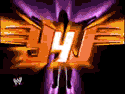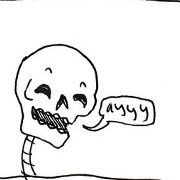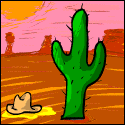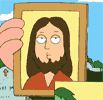|
Nevett posted:Zephyr does this. If you have that, there's a toggle for the behaviour in Settings. D'oh! Thank you, it just says "notification centre on/off", thought it meant it would turn it on or off! That said zephyr is one of my favourite tweaks. I hate the clicky home button anyway and it quite often works as a double click when I only press it once so I love not having to use it.
|
|
|
|

|
| # ? May 9, 2024 18:36 |
|
Xenomorph posted:Which "new" bootroom? I have no idea.. iDetector just said "new bootrom" when it was done. I wish there was a simple, quick, and reliable way to figure out if my phone would brick if I tried to unlock it (without risking the chance that I do brick it).
|
|
|
|
wizard sticks posted:I have no idea.. iDetector just said "new bootrom" when it was done. I wish there was a simple, quick, and reliable way to figure out if my phone would brick if I tried to unlock it (without risking the chance that I do brick it). iDetector is old as gently caress (August 2010), and these evil 3GS phones didn't even exist when it was created (they showed up a year later, in August 2011), so it can't tell you poo poo about your device. Looking at the serial number is the reliable way of checking when your device was made... I thought you figured that part out: quote:"if digits 3-5 of its Serial Number are 134 or later (xx134…), then you should NOT try to install the 06.15 baseband on your 3GS! It will brick your radio" wizard sticks posted:My serial # is QR12710---- so technically I am on an old 3GS. Here, plug your serial number in here (recommended on JailbreakQA): http://www.chipmunk.nl/klantenservice/applemodel.html It will give you information on your device, including week/year it was made. JailbreakQA also says that some devices between xx128 and xx134 are also bad. But xx127 should be OK.
|
|
|
|
Xenomorph posted:iDetector is old as gently caress (August 2010), and these evil 3GS phones didn't even exist when it was created (they showed up a year later, in August 2011), so it can't tell you poo poo about your device. Name: iPhone 3GS ModelCode: iphone_3gs Model Number: MB717 Group1: iPhone Group2: Generation: 3 Machine Model: iPhone2,1 Model introduced: 2009 Production year: 2011 Production week: 27 (July) Production number: 1175 (within this week) CPU speed: 620MHz Family name: A1303 Screen size: 3.5 inch Screen resolution: 480x320 pixels Colour: Black Capacity: 32GB Factory: QR (Is this machine refurbished?) Looks like I should be good if I understand this all correctly.
|
|
|
|
I need that skin on the OP, its probably been asked a million time but would anyone share what its called? thanks
|
|
|
|
rikatix posted:I need that skin on the OP, its probably been asked a million time but would anyone share what its called? I believe that is Typophone or some variant.
|
|
|
|
Someone only asked about that on the last page, too.
|
|
|
|
Since I jailbroke my iPod, apps sometimes crash at startup. It's infrequent enough that I don't mind too much. But lately it's happening much more often, in a much more consistent manner: if I'm at home everything launches fine. If I'm not, anything that uses the Internet or game center crashes on startup every time unless it was still running in the background from earlier. So my assumption is that something is causing apps to crash when they try to access the Internet but can't due to lack of wireless network. Anyone know anything that causes this behavior? I installed Siri about a week ago, and I've seen people talking about that causing other apps to crash. Is this consistent with that bug? Seems like such an obvious pattern that it'd have been mentioned before. I'm willing to ditch her if that's the issue, I installed her purely as a novelty.
|
|
|
|
Funkmaster General posted:Since I jailbroke my iPod, apps sometimes crash at startup. It's infrequent enough that I don't mind too much. But lately it's happening much more often, in a much more consistent manner: if I'm at home everything launches fine. If I'm not, anything that uses the Internet or game center crashes on startup every time unless it was still running in the background from earlier. I can't say for sure it's your install of SIRI, but I had a JB and everything was fine but then I installed PersistentAssistant which was some natural-conversation Siri tweak in Cydia and after that mysteriously EVERYTHING crashed repeatedly each day. Not 100% of the time, but a LOT. I uninstalled that Siri JB tweak and I haven't had an app crash since. Not one. This was over a week ago.
|
|
|
|
This has probably been asked before, but I'm dumb as hell and paranoid about my data, so indulge me I'm currently running 5.0.1 jailbroken on an iPhone 4. I've been holding off on updating out of laziness, but now a handful of apps are starting to require 5.1 (Reeder So, question time: 1. Can I just update to 5.1.1 through iTunes and have it work fine, besides of course "unjailbreaking" it? 2. If so, if I then jailbreak it again, will my old jailbreak apps (which are only BiteSMS and SBSettings) reappear with settings intact, or will I have to reinstall them from scratch? 3. If not, what's the easiest way to back apps, data, and settings up? The OP is a little unclear on this, besides using dpkg to back up the list of applications you have and want to reinstall, and a couple third party applications that I guess let you back up specific folders (which of these are the easiest to use, btw?).
|
|
|
|
Anal Tributary posted:This has probably been asked before Yes. On every page of this thread. And it's also in the OP. Answers to your questions anyways: 1) Yes 2) No 3)
|
|
|
|
Anal Tributary posted:This has probably been asked before, but I'm dumb as hell and paranoid about my data, so indulge me * Write down what you installed in Cydia. * Backup your device in iTunes. * Restore to iOS 5.1.1. * Run Absinthe. * "Restore from Backup" in iTunes. * Load Cydia and re-download your apps. The settings from most jailbroken stuff will be in tact. The same SBSettings theme, the same BiteSMS settings, etc.
|
|
|
|
Xenomorph posted:* Write down what you installed in Cydia.
|
|
|
|
I need to update an iPhone 3GS to 5.1.1, but preserve the baseband. It was a gift from a relative, and it's used on a cheaper T-Mobile plan. The people who gave this phone to us updated it as far as they could before handing it over, ( The phone is currently on 4.3.3. The OP has instructions on preserving an iPhone 4 baseband up to 4.2.1, but that's nowhere close to what I'm after. I think I know how to do it with redsn0w, but that's not the JB tool for 5.1.1. Any tips, goons? The last thing I want to do is permanently gently caress this phone up; I'd be completely distraught since it isn't my phone.
|
|
|
|
glompix posted:I think I know how to do it with redsn0w, but that's not the JB tool for 5.1.1. The latest redsn0w looks like it can do 5.1.1, it's the second post down on the iphone dev team blog. I remember redsn0w can create a custom IPSW with no baseband. You probably also want to look into downgrading that weird iPad baseband to the older baseband as explained by the top post on that same page.
|
|
|
|
"Preserving the baseband" is what people do with older 3GS and iPhone 4 basebands (4.0.2 and earlier). You can't "preserve" 6.15.00, because no upgrade can even replace it in the first place. Just get 5.1.1 on there anyway you can (I've never messed with a 6.15.00 device), then downgrade the baseband to the 4.0.2 version with redsn0w.
|
|
|
|
Thanks! That's even better than I had imagined. Going to be pumped to get this god-awful baseband off the phone. I assume that once I do this, I'll need to start worrying about baseband preservation come future upgrades.
glompix fucked around with this message at 21:44 on Jun 22, 2012 |
|
|
|
glompix posted:Thanks! That's even better than I had imagined. Going to be pumped to get this god-awful baseband off the phone. I assume that once I do this, I'll need to start worrying about baseband preservation come future upgrades. Yes/no/maybe. Currently, no matter what you "accidentally" install on a 3G or 3GS, you can downgrade both the iOS and the baseband. That may change in the future, so you definitely need to keep up with the latest info.
|
|
|
|
Hey, question for you all. Since updating my 5.0.1 JB to 5.1.1, I've been able to open the Camera app 1/5 times. 3/5 times it crashes back to the homescreen, and 1/5 of the time it forces a respring. Same goes for any app that uses the camera, and sometimes even adding photos to messages. Any of you experience something like this before? I'm about to leave for Costa Rica so this kinda is bad timing. I've googled a bit, and it seems like people have only half of my issue, and it also seems that when someone experienced as close to what I have as possible, they ended up getting their device replaced by Apple. e: Oh, and I'm on a 4S, purchased in 2/12
|
|
|
|
Can someone tell me what ITunes reports for storage capacity on an iphone 4 8gb? my iphone 4 8gb reports 6.39 but my iphone 3g 8gb reports 6.9 and I'm wondering why that would be. I know it's kind of a dumb thing to worry about but I ran up against the limit today and I wouldn't have if I had that extra space.
|
|
|
|
Denim Dude posted:Can someone tell me what ITunes reports for storage capacity on an iphone 4 8gb? my iphone 4 8gb reports 6.39 but my iphone 3g 8gb reports 6.9 and I'm wondering why that would be. I know it's kind of a dumb thing to worry about but I ran up against the limit today and I wouldn't have if I had that extra space. Retina graphics, perhaps?
|
|
|
|
glompix posted:Retina graphics, perhaps? I imagine it's reporting total size of the drive meaning even if it was formatted completely the available space would still be 6.39 unless I'm mistaken. Edit: Does Cydia mess with partitions? If it does maybe the partitions it needs to make for the Iphone 4 are different than the partitions made for the Iphone 3g? It's confusing the heck out of me.
|
|
|
|
Anyone know where to put a ringtone via SSH in iOS5? Everything I've found says /Library/Ringtones, but this isn't working for me. Edit: Nevermind, it shows up in with the included ones.
|
|
|
|
TraderStav posted:Hey guys, is there a solution to TuneIn radio location blocking me for listening to the euros on talksport from the states? I recall there being a location spoofer, would this work here? I didn't see you eve get this working since you said fakeloc didn't work for TuneIn. The ESPNRadio app streams all the euro games via audio, and WatchESPN (you need a cable subscription) via video E: Is there a tweak to disable the notification center completely? I hate pulling it down accidentally when I want to slide for sbsettings Y2J fucked around with this message at 05:46 on Jun 24, 2012 |
|
|
|
Y2J posted:I didn't see you eve get this working since you said fakeloc didn't work for TuneIn. The ESPNRadio app streams all the euro games via audio, and WatchESPN (you need a cable subscription) via video Thanks, I did realize that in the end! During the group stages they only played one of the two going on but that's not a problem anymore. I wish I could get it to work for regular season matches and all, but alas they probably are going based on ISP.
|
|
|
|
Ive got a 3Gs that's on the latest baseband (6.15 something) that's running jailbroke on 5.1.1 but even after installing ultrasn0w its not unlocking the carrier and picking up the sim card. In the settings (general > about) it says No Sim. Anyone have a clue?
|
|
|
|
Midnight- posted:Ive got a 3Gs that's on the latest baseband (6.15 something) that's running jailbroke on 5.1.1 but even after installing ultrasn0w its not unlocking the carrier and picking up the sim card. Sounds like you're running the iPad baseband that was all the rave a long time ago. Somewhere in the thread there was a post showing how you've just recently been able to flash the normal baseband on the phone and fix all of your problems. Look for that post, or google it and you should be able to fix your phone.
|
|
|
|
Anyone know of a tweak that automatically disables vibrate and notification sounds when in a phone call? I'm loving sick of having to ask people to repeat themselves when I get a bunch of notifications buzzing in my ear during a call.
|
|
|
|
I bought an iphone 4 in Japan and the carrier is a Japanese company called softbank. I'm back in Canada now and I want to keep using my phone. Is there anything special I have to do to get it all working? Is it even possible?
|
|
|
|
Midnight- posted:Ive got a 3Gs that's on the latest baseband (6.15 something) that's running jailbroke on 5.1.1 but even after installing ultrasn0w its not unlocking the carrier and picking up the sim card. You mean 3GS, right? 3Gs and 3GS are different things. The baseband 6.15.00 is old (and broken), from April 2010. There have been five newer basebands released for the 3GS since 6.15.00 came out. 1) Get redsn0w: http://blog.iphone-dev.org/ 2) Load the 05.13.04 baseband on your device. 3) Reinstall Mobile Susbstrate & ultrasn0w from Cydia. Once you have that straightened out, then see if the SIM card still isn't working.
|
|
|
|
Dr_Amazing posted:I bought an iphone 4 in Japan and the carrier is a Japanese company called softbank. I'm back in Canada now and I want to keep using my phone. Is there anything special I have to do to get it all working? Is it even possible?
|
|
|
|
Mr. Fix It posted:Not possible. SoftBank phones are carrier locked and they never unlock. Seriously? They told me when I bought it, that it would still work.
|
|
|
|
Still work meaning they have roaming and will happily charge you $100 a minute
|
|
|
|
What is everyone elses "My phone is jailbroken and these apps are always on it" list for me it's SBSettings - Quick Settings w/ Serious SBSettings HD theme BiteSMS - Quick Messages Infinifolders - Folders inside of Folders inside of Folders Springtomize - Five icon dock, tons of other tweaks NoAccSplash - Hides the accessory splash from my car NoOTA - Hides over the air update badge StayOpened - Keeps app store opened after installing Rotation Inhibitor - Lock your rotation from SBSettings Used to have LockInfo and Popup blocker on there, but I don't like LockInfo's implementation with 5.0
|
|
|
|
I have an iPod Touch 2G, Model: MC086LL, Version: 4.2.1 (8C148) and my eventual goal is to run apps for iOS 5. I've tried a few things already and seem unable to even jailbreak it. I get into DFU mode and greenpoison rc6.1 fails. I would like to get Cydia installed so I can get redd00r, which I believe will let me run iOS 5 apps. Is this correct, or should I just give up trying? It's a pretty old iPod Touch.
|
|
|
|
decypher's can't live without jailbreak things: SBSettings speaks for itself. MxTube - Download any YouTube video for play offline, among other poo poo. Zepher - I only use this for the "Swipe up from the bottom to access the Multi task tray." I can't live without that feature. Its actually one of the only reasons I jailbreak. LocationSpoofer - allows you to spoof your GPS location. This is THE reason I jailbreak. I have to fake my GPS location to watch my team's baseball games. The only reason I jailbreak. iFile - the best file navigator. Opens up a poo poo ton of possibilities, from e-mailing any file as an attachment to creating a LAN webserver to browse/upload/download your phones filesystem. One of the only reasons I jailbreak. SleepFX - My co-workers gawk in awe as my screen tiles away into darkness with each lock. Barrel - Bomb rear end animations when switching homescreens. BiteSMS' quick reply feature is loving invaluable. The only reason I jailbreak. 3G Unrestrictor - This is less relevant for me now that FaceTime calls will eventually work over cellular. BytaFont - Three loving words to live and die by: Hattori. Hanzo. Font. Whenever I look at co-worker's iphones I always think "jesus christ those letters are as fat as a t-rex turd." GrowlNotifier - This pushes any alert from your iphone to your computer. Can be configured to only work when on Wifi. You can't reply or anything but pretty sweet for the home. KillBackground - Instantly evaporates any open applications. I have it setup to always show the kill button in the multitask tray. Navigate from Maps - A nice feature which allows you to navigate to any point on your maps.app with either TomTom or Navigon. Question: Is there another way to install .ipa's you own but are no longer in the AppStore besides that one program which shant be named for it's connection with piracy?
|
|
|
|
decypher posted:
Ifunbox has an install app feature. Windows only as far as I know.
|
|
|
|
decypher posted:
Ooh very elegant, thanks for that. Not sure it beats comic sans though 
|
|
|
|
I finally picked up Location Spoofer yesterday and I can't get it to work at all. Can anyone who has it and is on 5.1.1 get it to work properly?
|
|
|
|

|
| # ? May 9, 2024 18:36 |
|
Installed BytaFont and am now using the Hatori Hanzo font. <3
|
|
|