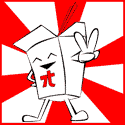|
Applesmack posted:Grats! Why in the world are you buying a Macbook Pro instead of the MBPR? When you're spending 2k+ already, why wouldn't you spend 200 more and get a vastly better system?
|
|
|
|

|
| # ? May 25, 2024 22:10 |
|
rsjr posted:Why in the world are you buying a Macbook Pro instead of the MBPR? When you're spending 2k+ already, why wouldn't you spend 200 more and get a vastly better system? That is 2k+ with the tax and warranty and upgrades. It is the final price. The base price of the MBP is 1.7k while the retina starts at 2.2k here. With the warranty and tax it is way too much to be worth it. Especially since there doesn't seem to be much worthwhile application for the Retina screen right now. My next Macbook, about 3-5 years from now, will probably be a retina but it is too early now.
|
|
|
|
rsjr posted:Why in the world are you buying a Macbook Pro instead of the MBPR? When you're spending 2k+ already, why wouldn't you spend 200 more and get a vastly better system? I'd take the Pro over the Retina right now since you can upgrade the RAM and HD easily. I wouldn't be surprised if 512gig SSDs cost under $300 in a year. I also always avoid 1st gen products. The Retina sounds great but I can wait a year for them to work the kinks out.
|
|
|
|
rsjr posted:Why in the world are you buying a Macbook Pro instead of the MBPR? When you're spending 2k+ already, why wouldn't you spend 200 more and get a vastly better system? Newsflash: Not everyone thinks the retina display is worth it. I'd prefer to have user-serviceable RAM, battery, and a second disk over a resolution that is more about looking pretty than screen real-estate. Yes, I'm aware you get 1920 x 1200 functional resolution instead of 1680 x 1050 on the upgraded MBP, but I still don't think it's worth it. So, you could save a few hundred bucks and have a more versatile machine, or spend more for a little more screen real-estate and early-adopter status for the first super-high resolution notebook display. I wouldn't mock someone for choosing MBPR, but I would assume they have vastly different priorities than I do. EDIT: I almost forgot - you also lose gigabit ethernet, firewire 800, SDXC, and microphone. Yes, you can get thunderbolt/USB adapters for these things, but some people are turned off by the hassle of not having them built-in. nite time dinosaur fucked around with this message at 00:55 on Jul 6, 2012 |
|
|
|
nite time dinosaur posted:Newsflash: Not everyone thinks the retina display is worth it. I'd prefer to have user-serviceable RAM, battery, and a second disk over a resolution that is more about looking pretty than screen real-estate. Yes, I'm aware you get 1920 x 1200 functional resolution instead of 1680 x 1050 on the upgraded MBP, but I still don't think it's worth it. It's like the reverse of the 13" MBP vs MBA, but they're the same price.
|
|
|
|
nite time dinosaur posted:Newsflash: Not everyone thinks the retina display is worth it. I'd prefer to have user-serviceable RAM, battery, and a second disk over a resolution that is more about looking pretty than screen real-estate. Yes, I'm aware you get 1920 x 1200 functional resolution instead of 1680 x 1050 on the upgraded MBP, but I still don't think it's worth it. Newsflash: Thats not why I bought the system. 3 frickin' monitors is why. But I can understand the money vs. wants etc. I am glad that I dongled up but honestly, I don't miss it. I got sad about the firewire, but then remembered that I have USB 3 and I got rid of my firewire stuff. ( I don't do video stuff or audio stuff, YMMV).
|
|
|
|
ptier posted:Newsflash: Thats not why I bought the system. 3 frickin' monitors is why. But I can understand the money vs. wants etc. I am glad that I dongled up but honestly, I don't miss it. I got sad about the firewire, but then remembered that I have USB 3 and I got rid of my firewire stuff. ( I don't do video stuff or audio stuff, YMMV). Hey, what did I do that warranted a 'Newsflash?' I apologize for leaving out the Retinabook's triple external display feature, but like I said, I wouldn't ridicule someone for choosing MBPR - I would just assume their priorities are different from mine. You want to drive 3 external displays. This is exactly what I'm talking about. Someone who is a DJ with lots of Firewire 800 gear might not want to replace all his poo poo for a display he doesn't care about, especially when it comes with a premium. I am in the middle of moving, but after next month, I am planning on buying the non-Retina MBP. I am a software developer, and I'm trying to go minimalist (read: no desktop). I also sometimes play games. I don't need 3.5 (I'm referring to the 15" as a 'half-display') displays, I'd be plenty fine with 2.5. I'll have external disks for extra storage, but there will definitely be times when I take my machine somewhere and want to have more than half a terabyte onboard. I'll be running BootCamp/Parallels, which will take up quite a bit of space. Being able to swap out the optical drive for a hard disk caddy is a huge selling point for the older MBP. I can upgrade to 16gb of ram for a bit cheaper than with the MBPR ($170 at OWC). I actually need 16gb of ram because I simultaneously run several pieces of high resource-use software. Being able to have a slightly faster CPU and twice the graphics RAM (for games!) for the same price point as the base MBPR makes the MBP much more attractive. These are things I'll definitely notice. So, I can get the faster CPU and GPU with more ram, way more disk space, and have the ability to swap out the battery - all for less money than the MBPR. This isn't a pissing contest; I'm not telling anyone they're wrong. I'm trying to explain to those who 'don't get it' why someone would want the MBP refresh instead of the retinabook. There's a lot more to it than cost and cost alone.
|
|
|
|
nite time dinosaur posted:I can upgrade to 16gb of ram for a bit cheaper than with the MBPR ($170 at OWC). It's like $90 at NewEgg
|
|
|
|
nite time dinosaur posted:Hey, what did I do that warranted a 'Newsflash?' I apologize for leaving out the Retinabook's triple external display feature, but like I said, I wouldn't ridicule someone for choosing MBPR - I would just assume their priorities are different from mine. You want to drive 3 external displays. This is exactly what I'm talking about. Woah buddy. You seem to be really confused: 15-inch: 2.3 GHz 2.3GHz quad-core Intel Core i7 Turbo Boost up to 3.3GHz 4GB 1600MHz memory 500GB 5400-rpm hard drive1 Intel HD Graphics 4000 NVIDIA GeForce GT 650M with 512MB of GDDR5 memory Built-in battery (7 hours) $1,799.00 Vs. 15-inch: 2.3 GHz Retina display 2.3GHz quad-core Intel Core i7 Turbo Boost up to 3.3GHz 8GB 1600MHz memory 256GB flash storage1 Intel HD Graphics 4000 NVIDIA GeForce GT 650M with 1GB of GDDR5 memory Built-in battery (7 hours) $2,199.00
|
|
|
|
rsjr posted:Woah buddy. You seem to be really confused: Ok, so, I didn't realize both models of MBPR had 1gb graphics RAM. My bad. So, pretend I didn't include that as a point in MBP vs MBPR price comparison. Does this completely invalidate my argument that some people want different things based on their needs? If there's something I'm not getting, please enlighten me.
|
|
|
|
Horses for courses. Both are good machines. I don't think that one is flat out better than the other. They both have their pros and cons and as long as a consumer is aware of the differences and what they're getting into by choosing one over the other who cares.
|
|
|
|
So here's a question. Has anyone ever looked at the battery life comparisons of viewing a DVD versus viewing a ripped version of that DVD directly from a hard drive? The reason I ask, is I'm going to be on several very long flights real soon and I'm trying to get the most out of my battery while still being entertained with some movies and such. Inside of Activity Monitor I did notice that CPU usage is higher when decoding an on-disc version of DVD media (ripped with handbrake) than if it was being read and decoded directly from the physical disc, however while CPU usage may be lower while using a physical disc the computer also has to constantly power the DVD drive. The other side of that coin is, I'd have the ripped files on an external hard drive so the computer would still have to power a second drive. Thoughts on which is better for longer battery life? It seems that if there was an improvement one way or another, it'd be marginal and insignificant at best.
|
|
|
|
Accipiter posted:So here's a question. Has anyone ever looked at the battery life comparisons of viewing a DVD versus viewing a ripped version of that DVD directly from a hard drive? Can you rip them to your internal HD? Everytime I've plugged a USB external drive into my laptop the battery life goes to poo poo.
|
|
|
|
Bob Morales posted:Can you rip them to your internal HD? Everytime I've plugged a USB external drive into my laptop the battery life goes to poo poo. I recently replaced my seemingly-failing internal drive with a Crucial m4 SSD, and I've been having occasional goofy problems with the MBP. (Random OS lockups, pinwheels, etc.) Yes, it's on the latest firmware. And being an SSD I'd rather not waste write cycles on dozens of gigabytes worth of data I'm going to eat in a single day.
|
|
|
|
Accipiter posted:So here's a question. Has anyone ever looked at the battery life comparisons of viewing a DVD versus viewing a ripped version of that DVD directly from a hard drive? The only reason CPU usage might be higher is because you encoded it with stronger compression, which takes more effort to decode - though I'd think the integrated GPU should handle that, I'm not really up on how GPU-assisted decoding is in OS X. I'm not sure what your definition of "very long" is, but I'd honestly look at getting one of those hypermac battery packs or something if you're that worried. Having said that, I think that a movie on the HDD (USB flash key, maybe?) should still use demonstrably less power - you could probably run a quick test yourself. Just watch a movie twice and check your battery afterward. *Oh, I missed where you said external drive. Is a flash key not an option? They're pretty big for pretty cheap these days. Accipiter posted:I recently replaced my seemingly-failing internal drive with a Crucial m4 SSD, and I've been having occasional goofy problems with the MBP. (Random OS lockups, pinwheels, etc.) Yes, it's on the latest firmware. This is basically not a worry. Watching your movies over the next few weeks isn't going to make much of a difference when it comes to the drive's useable lifespan. You'll probably replace your laptop first.
|
|
|
|
mediaphage posted:I'm not sure what your definition of "very long" is, but I'd honestly look at getting one of those hypermac battery packs or something if you're that worried. HyperJuice. I bought one last week. I want to maximize it because it doesn't give anything close to what the website tells you it can do, and HyperJuice support pretty much laughed me off with "our math is correct." I have a Mid-2010 15" MacBook Pro and the HyperJuice MBP-100. It gives me about 7 hours of additional battery life. "Very Long" == Atlanta to Chicago to London to Delhi to Chennai to Hyderabad.
|
|
|
|
Get a seat with a power outlet.
|
|
|
|
Accipiter posted:HyperJuice. I bought one last week. I want to maximize it because it doesn't give anything close to what the website tells you it can do, and HyperJuice support pretty much laughed me off with "our math is correct." Ripped and encoded movies come to about 1.5 GB/2 hr movie from what I've seen from handbrake using the iPad preset (ripping from DVD source). A 32gb flash drive can be bought for under $20, which would give you around 48 hours? That's probably what I would do given your situation. Edit: under the assumption it can't go on your hard drive. I would probably just put them in my HD.
|
|
|
|
As to the original question, I can say that from my personal (and only personal) experience that using the dvd drive is murder on the battery, second to none. An external drive will be better, but purely battery wise, as has been said, it's best to run them off the internal drive.
|
|
|
|
Bob Morales posted:Get a seat with a power outlet. If it were that easy I'd have done that.  I've had an empower adapter for many years for just this kind of thing. But company money means cheapest seat available means I take what I can get. And in this case, power outlets aren't available. clockworx posted:Ripped and encoded movies come to about 1.5 GB/2 hr movie from what I've seen from handbrake using the iPad preset (ripping from DVD source). A 32gb flash drive can be bought for under $20, which would give you around 48 hours? That's probably what I would do given your situation. This may be what I might end up doing. I already have a 16GB flash drive that's empty at the moment. Accipiter fucked around with this message at 15:57 on Jul 6, 2012 |
|
|
|
Fry's has the latest 13" MBP for $1009, in-store only http://slickdeals.net/f/4849496-App...-OS-X-Lion-1009
|
|
|
|
Accipiter posted:If it were that easy I'd have done that. Wow, that sucks. Which airline flies those distances without power outlets these days? British Airways economy? (Genuinely curious so I can avoid them). If you have an iPad, you might look into solutions that involve watching on that. I think it'll be more power efficient than what you can get out of a MBP. In days past, it was definitely the case that anything that involved spinning optical discs took more power. I haven't looked recently at the various trade-offs between CPUs, decoding, etc. But it should certainly be easier to get into lower power usage situations if you avoid anything that spins. edit: Also, keep in mind your MBP probably has an SD card slot. Could put some movies on a couple of SD cards. x-virge fucked around with this message at 19:58 on Jul 6, 2012 |
|
|
|
Can someone tell me a little about tricking Macbooks into playing old Windows games? I'm going back and forth between getting a Macbook or a Dell Latitude, and I want to know whether or not I can still get my Heroes of Might & Magic fix. Also, any Mac-using club DJs in here?
|
|
|
|
Halloween Jack posted:Can someone tell me a little about tricking Macbooks into playing old Windows games?
|
|
|
|
x-virge posted:Wow, that sucks. Which airline flies those distances without power outlets these days? British Airways economy? (Genuinely curious so I can avoid them). British Airways Economy is exactly right. I'm going to see about the costs of upgrading to World Traveler Plus at the gate, but I'm not optimistic. I do have an iPad, but it's got about 4.3GB of free space. Not really an option other than maybe a couple of TV episodes of something.
|
|
|
|
So how good are the chances of a mac mini refresh at the same time as Mountain Lion coming out? I am desperate to buy a computer that can do dual display output and upgrade from my 2007 netbook. Every website I look at seems to think now is not a good time to buy. I am praying that Tim Cook's promise to do a great mac pro update NEXT year doesn't apply to mini's as well 
|
|
|
|
headlight posted:So how good are the chances of a mac mini refresh at the same time as Mountain Lion coming out? High. Last Mac Mini refresh came out with Lion, its due for an upgrade, and we know that Apple is a fan of Ivy Bridge.
|
|
|
|
Ordered a 13" Air today to tide me over until there's a second round of 15" retina MBPs. Since I'd like to resell this, I'd like to keep it in great physical condition. Is there a goon-recommended standard of skins or sleeves or whatnot for the 13" Air?
|
|
|
|
Skin? Best Skins Ever Shell? Probably the Speck SeeThru Satin Sleeve? Probably whatever InCase is selling
|
|
|
|
I have the Speck seethru satin and it's very good. The weight and size addition is minimal and it looks really good.
|
|
|
|
ZShakespeare posted:I have the Speck seethru satin and it's very good. The weight and size addition is minimal and it looks really good.
|
|
|
|
hedgecore posted:Ordered a 13" Air today to tide me over until there's a second round of 15" retina MBPs. Rickshaw Bags makes great sleeves for the Air. They are also hand made in San Francisco.
|
|
|
|
My Best Skins Ever for the Retina Pro came in today. Going to apply it tonight.
|
|
|
|
I've got a couple colcasac sleeves for my MBPr and iPad classic. They seem pretty dope.
|
|
|
|
Ordered my high-end 13'' Pro today; 8GB RAM, 2.9 Dual Core i7, and I opted for the 128GB Solid State Drive. I should be getting it by the 17th and I'm really excited. Considering I exclusively use my computer for web browsing, watching videos, and very light gaming (emulators for old games and the like), did I go overboard with this? My reasoning is that I've used my current PC for like...6 or 7 years, and hopefully the Macbook will last me as long, so I don't want it to become obsolete too quickly. Also, I've heard nothing but rave reviews for the Solid State, so for $100 more, I figured it was well worth it.
|
|
|
|
Yes you did go overboard. Get the 4 gig RAM standard and add another 4gigs yourself to save a bunch of cash. The i7 won't make a noticeable difference and is a waste of cash for you. Don't buy the SSD upgrade, you should be able to buy a 256gig from Newegg or Amazon for $180 or so which should be a much better use of the money you saved. I highly recommend just the $1199 model 13" MBP.
|
|
|
|
Will a G4 MDD boot from USB? I realize it only has USB1.1, but if I add a USB2.0 card will OF recognize USB devices as a boot medium? I don't have a firewire enclosure, and I don't have any blank DVDs handy but I need to install 10.5 on a G4 MDD and I'm not sure how to go about that without physically burning a DVD. I guess that would probably be my only option though, huh?  e: If I set it to firewire target mode, can I connect it to my Intel mac and then have it install 10.5 to that volume?
|
|
|
|
Halloween Jack posted:Can someone tell me a little about tricking Macbooks into playing old Windows games? I'm going back and forth between getting a Macbook or a Dell Latitude, and I want to know whether or not I can still get my Heroes of Might & Magic fix. You can also use SheepShaver/Basilisk II to play the Mac version of those games which in certain cases are better than the DOS/Windows ports. Martytoof posted:Will a G4 MDD boot from USB? I realize it only has USB1.1, but if I add a USB2.0 card will OF recognize USB devices as a boot medium? A bunch of G4s will boot off USB but it can be quite finicky. But your Firewire disk mode should work too.
|
|
|
|
Martytoof, you can do it through open firmware. Funky key combos, tiny shell text, & mount it yourself (google). This is how I got Leopard onto an old smoker's (yellow) iBook. edit: How to install Mac OSx from USB on a PowerPC Powerbook G4 posted:4. Then you boot in the PowerBook OpenFirmware (the bootstrap that loads before MacOSX) by pressing the “Apple / Alt / O / F” keys at the same time right after you switch on the machine (before the chime sound) kuskus fucked around with this message at 06:18 on Jul 7, 2012 |
|
|
|

|
| # ? May 25, 2024 22:10 |
|
Star War Sex Parrot posted:Skin? Best Skins Ever I ended up going with a 15" Macbook Pro. If I get the black Speck Satin, does it actually block visibility of the Apple logo?
|
|
|